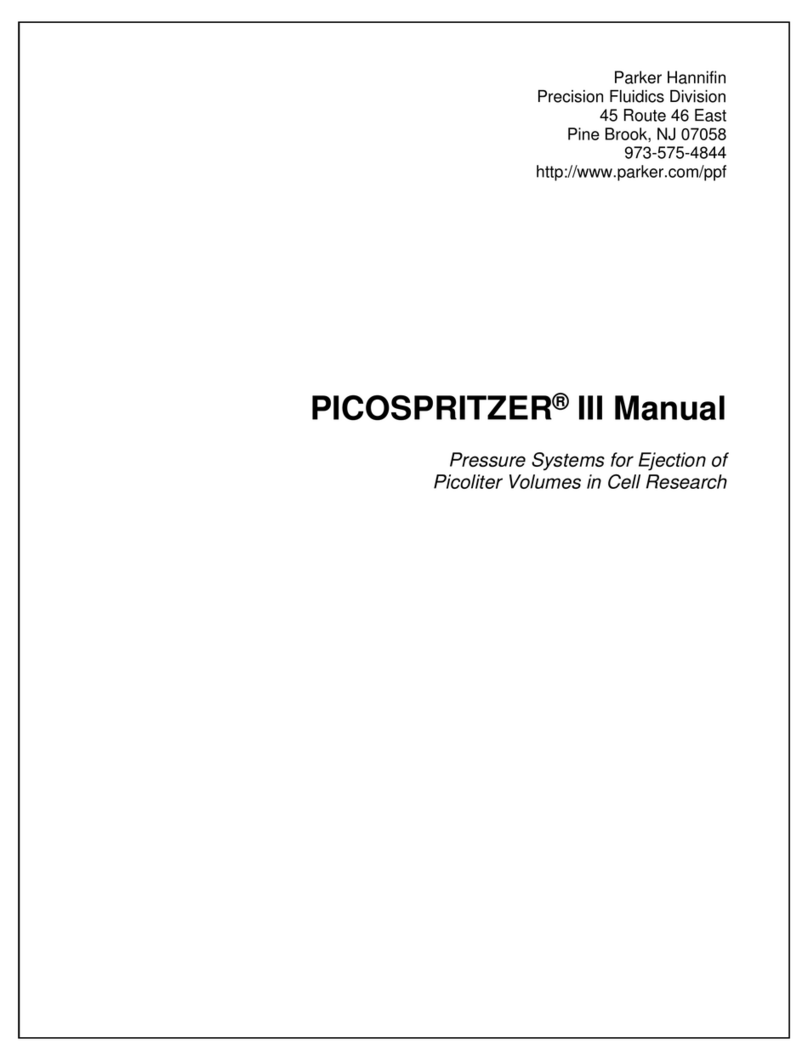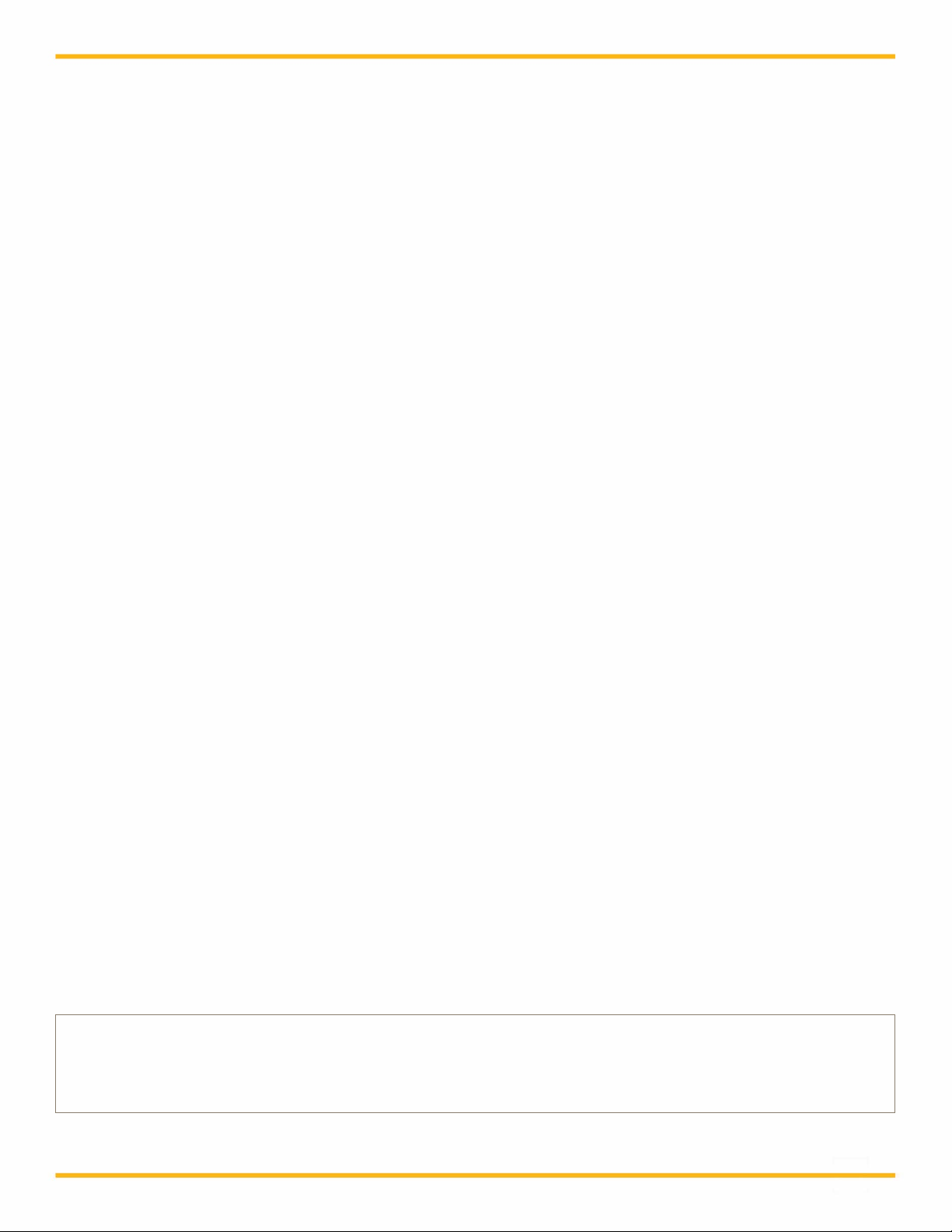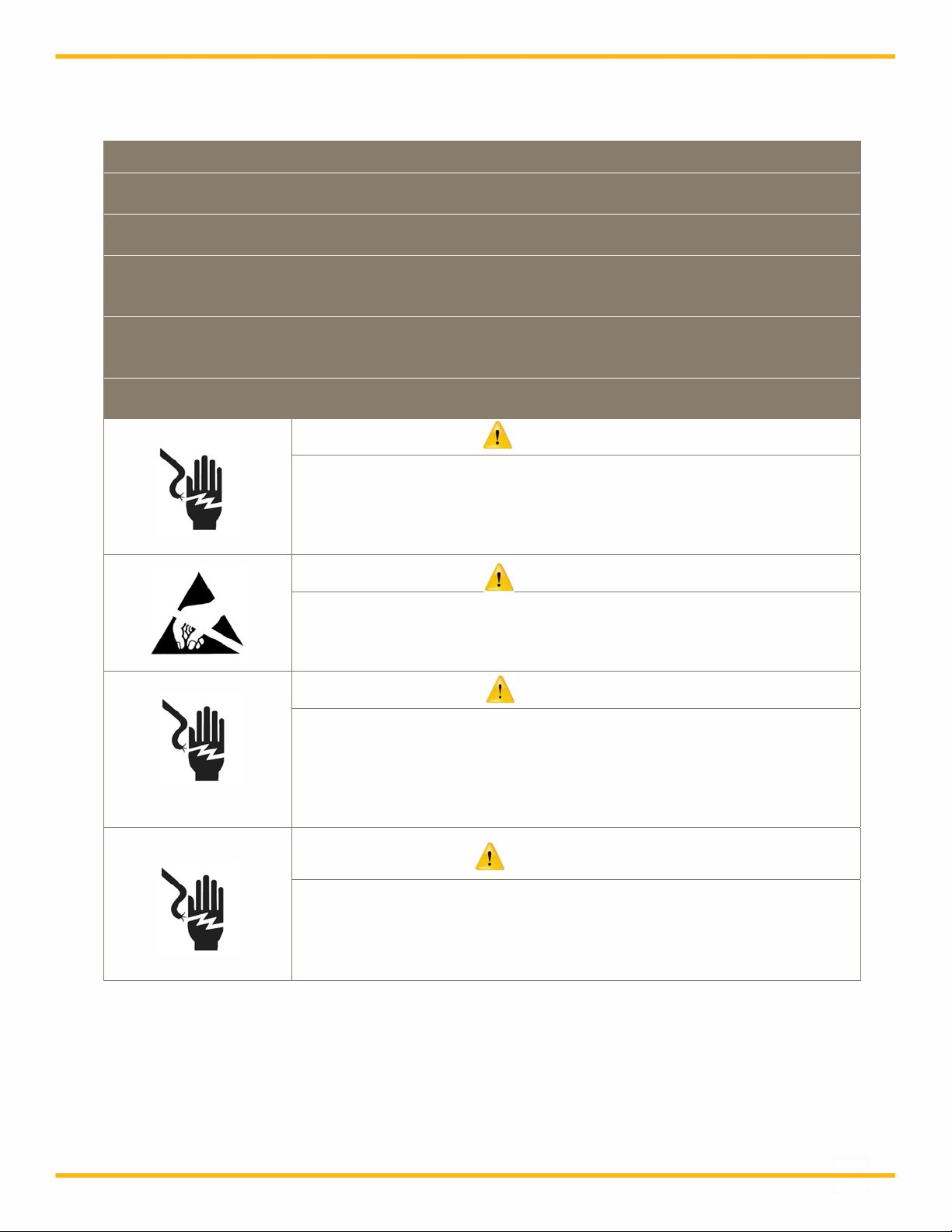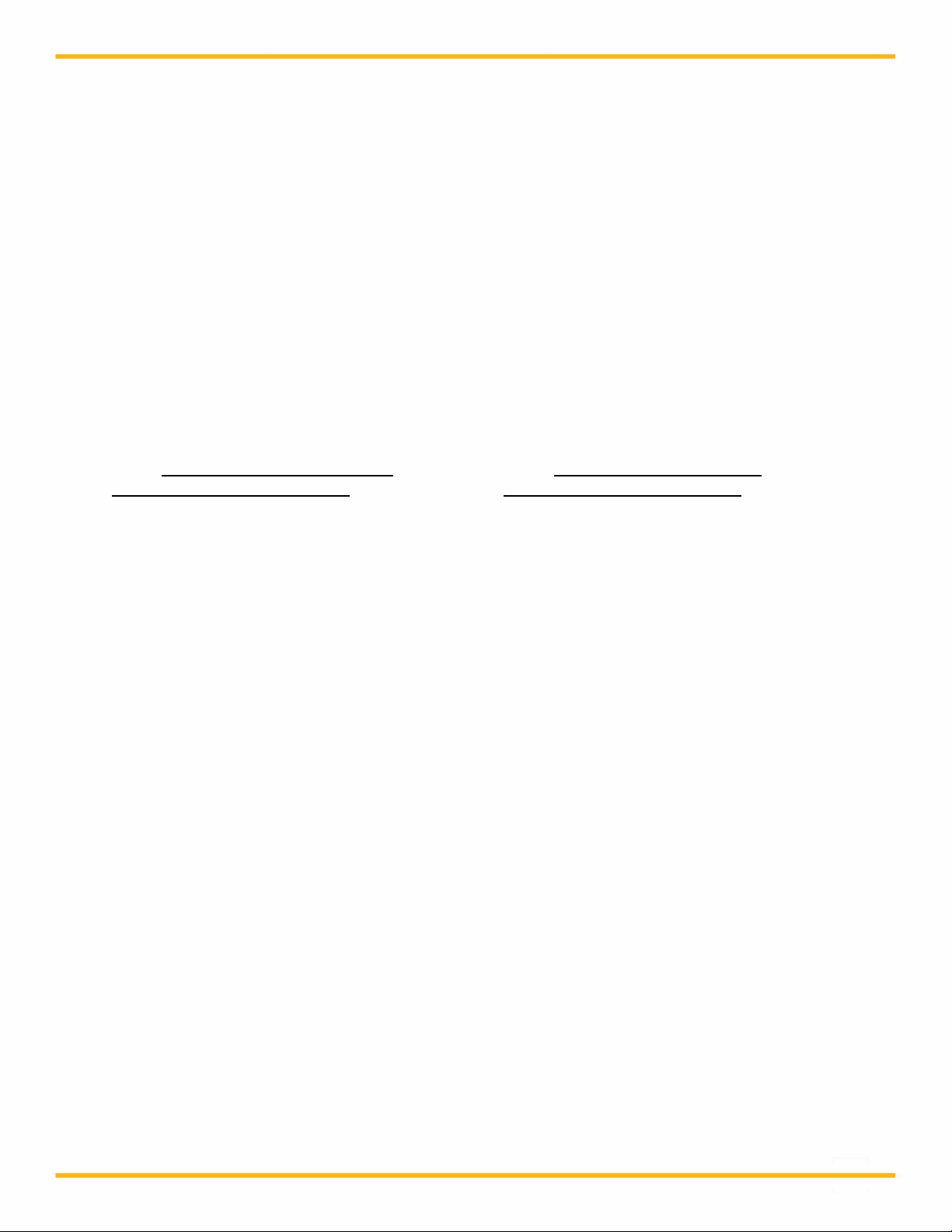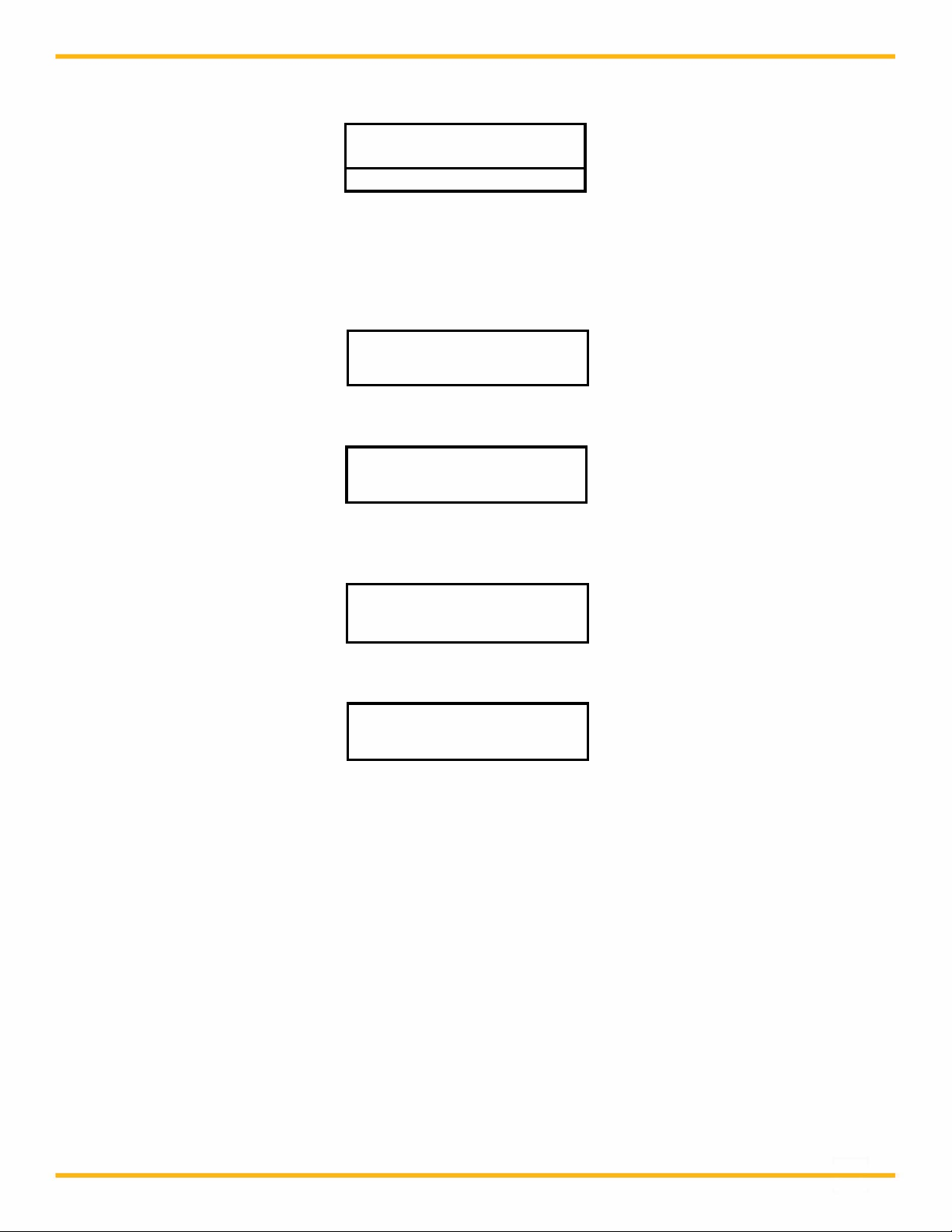9
Program Editing and Execution:
1. At this point, you need to consider the parameters of the addition that you are doing and the
information you need from the VitaPump. The following is a list of the various parameters
and alarms available. Adjust these parameters based on your dairy’s needs and systems.
Consult the noted sections of the VitaPump Manual for more information.
a. Vitamin Metering: Exec/Edit, Section 7.0, Pg. 19
PUMP/MASS RATE: Defines the weight to be metered in grams/minute. For
example, if you want to meter 10.00 gm/min, use the “Incr” and “Decr” keys to scroll
to 10.00 and press “Select”. (The default PUMP/MASS RATE=0.79 gm/min)
DIRECTION: Defines the rotation of the pump head, this parameter can be changed
from clock-wise (CW) to counter clock-wise (CCW). (Default = CW)
b. Vitamin Metering: Alarms, Section 8.0, Pg. 20
All the Alarms have 3 options: “Off”, “Beep Only”, and “Pump Stop”. “Off” disables
the alarm. “Beep Only” gives an audible alarm and continues pumping. “Pump Stop”
gives an audible alarm and stops the pump. Use Pump Stop for all critical alarms.
When the pump rate alarm is activated, the pump is running at 100%. After pressing
any key to disable the alarm, you must press EXIT, and then Exec to re-enter the
metering program.
ALARM: PUMP RATE: The VitaPump will maintain the pump rate based on
feedback from the balance. When it is unable to maintain the rate (E.G. when the
vitamin reservoir is empty), it will increase its speed to compensate. If it reaches
100% of motor speed for 30 seconds, it will activate the pump rate alarm. This is
considered a critical alarm, and should be set to “Pump Stop” to avoid over/under
fortification.
ALARM: WEIGHT ALARM: Allows the setting of a Batch Weight to provide an alarm
when the set weight is reached. Generally used as a warning that a bottle of vitamins
is nearly empty. When used, which is extremely rare, the usual setting is “Beep
Only”. (Default = Off)
ALARM: BATCH WEIGHT: If Weight Alarm above is enabled enter a Batch Weight
here. This is usually set to the weight of a full bottle minus 5%.
ALARM: INTERUPT: The Interrupt alarm is triggered when the VitaPump has been
in a self-paused state for more than 2 minutes. This usually occurs when the scale
has been interfered with (more vitamins poured into the bottle) while the scale is in
use! Options: OFF Beep Only, and Pump Stop. This is normally a critical alarm, and
should be set to PUMP STOP.
2. For this example, use the default pump rate of 6 gm/min. Press the EXIT key on the front
panel until you reach the Mode Select screen. From the Mode Select screen, use “A” or “B”
to go up or down to the “Metering” mode. You will see following display:
Mode Selct METERING
Up Down Select
A B C