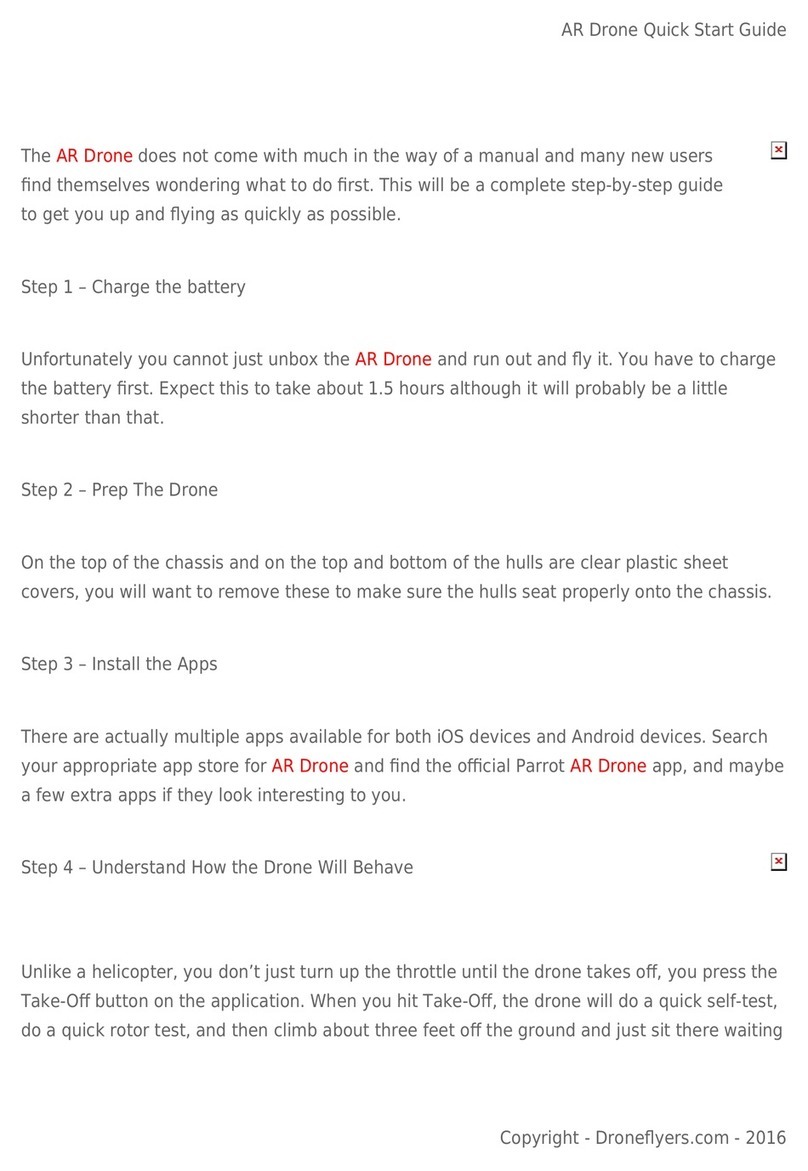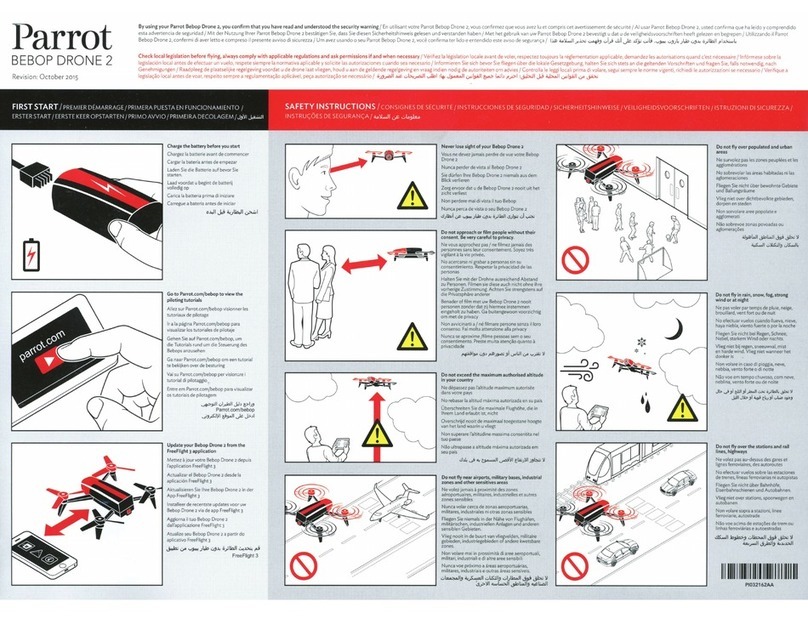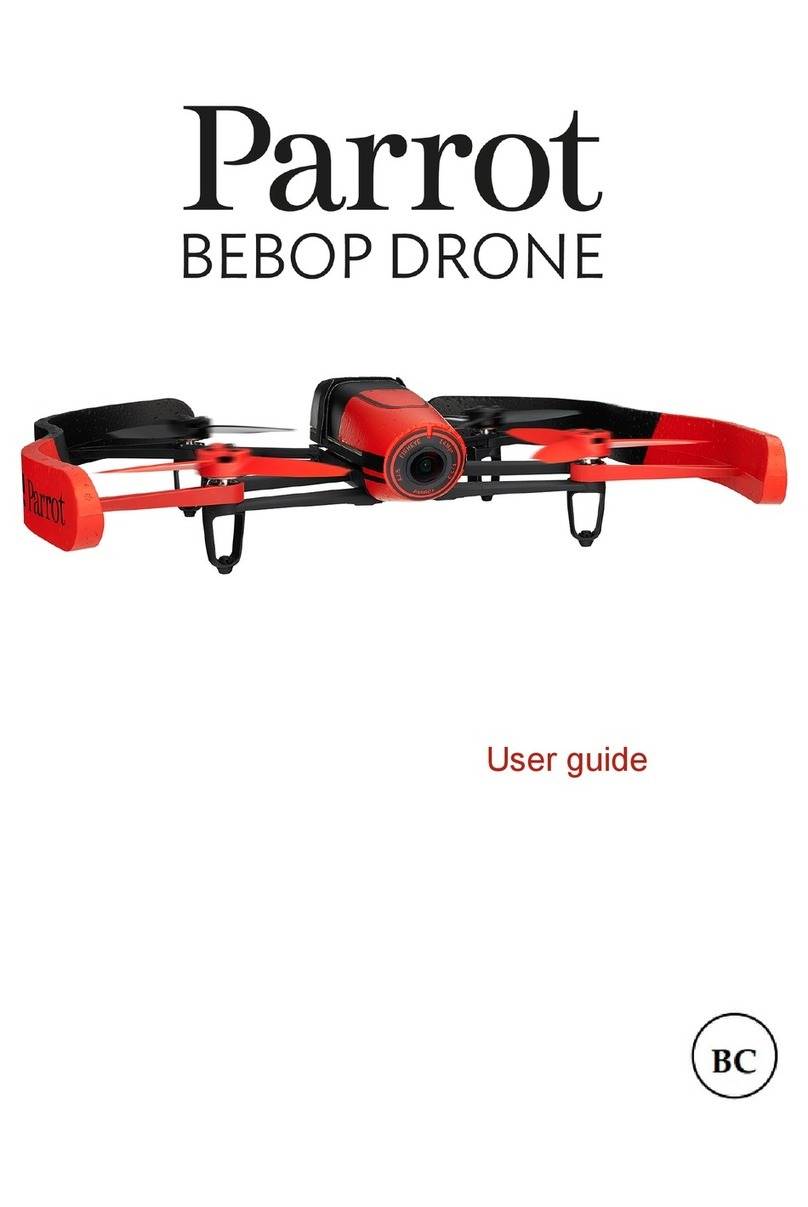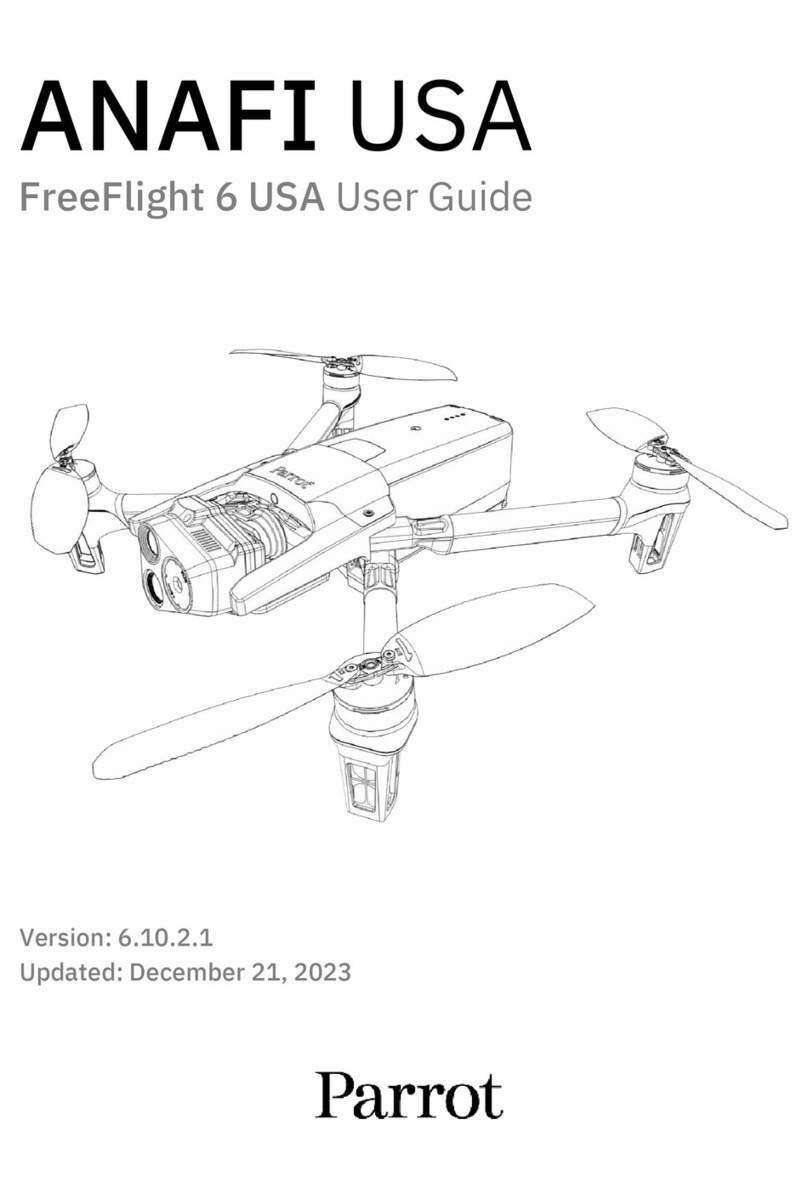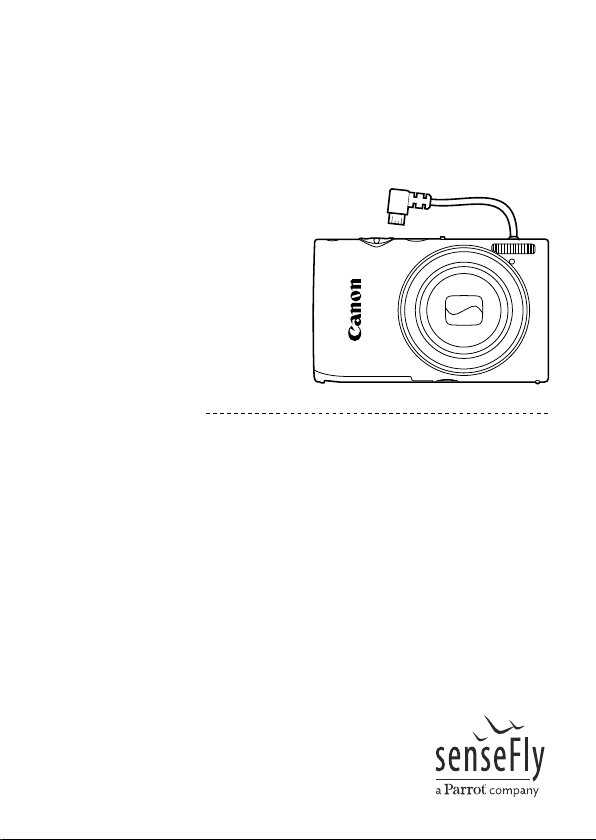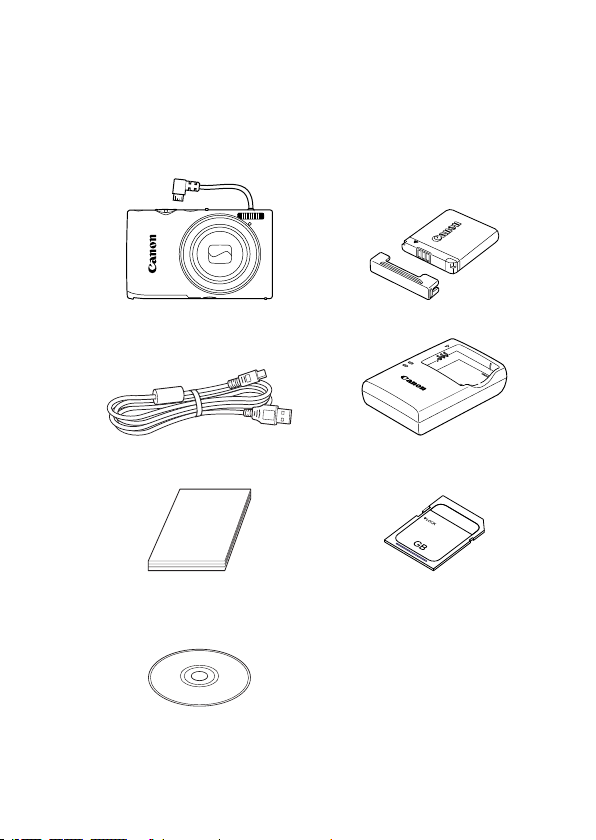Disclaimer
SenseFly Ltd reserves all rights related to this document and the information contained
herein. REPRODUCTION, USE OR DISCLOSURE TO THIRD PARTIES WITHOUT WRITTEN PER-
MISSION FROM SENSEFLY LTD IS STRICTLY PROHIBITED.
SenseFly Ltd makes no warranties based on the accuracy or completeness of the contents
of this document and reserves the right to make changes to specifications and product de-
scriptions at any time without notice.
By using senseFly Ltd software and products you accept senseFly’s warranty and liability
terms.
ALL USE OF SENSEFLY LTD PRODUCTS, INCLUDING BUT NOT LIMITED TO THE USE CONFORM
TO THE APPLICABLE LAW OF THE COUNTRY IN WHICH THE PRODUCT IS OPERATED, IS UN-
DER YOUR SOLE RESPONSIBILITY. INFORM YOURSELF BEFORE USING THE PRODUCT. SOME
COUNTRIES MAY HAVE LAWS THAT LIMIT THE USE OF UNMANNED AIRCRAFT TO ‘LINE-OF-
SIGHT’ OPERATIONS AND/OR PROHIBIT THE USE OF UNMANNED AIRCRAFT IN SPECIFIC AR-
EAS OR AT ALL.
Product limited warranty
SenseFly Ltd warrants that the product will be free from defects in workmanship and ma-
terials for a period of twelve (12) months from the date that the item was first purchased.
During Warranty Period, should the covered product, in senseFly Ltd’s sole opinion, mal-
function due to any defect in material and/or workmanship, your sole remedy and senseFly
Ltd’s sole liability shall be, at senseFly Ltd’s option, to either repair or replace the malfunc-
tioning product with a similar product at no charge or to reimburse the purchase payment,
provided that the malfunctioning product is returned, with proof of purchase in the form of
your original copy of the sales receipt, within the applicable Warranty Period.
The warranty shall exclude defects due to normal wear and tear, including but not limited
to deterioration of the airframe after first flight, normal degradation, misuse, moisture or
liquids, proximity or exposure to heat, accidents, excessive strain, abuse, neglect, misappli-
cation, repairs or modifications made by anyone other than senseFly Ltd, damage due to
manual operation, damage due to take-off or landing location with obstacles, damage due
to low altitude flight, damage due to loss of data radio connection, damage due to strong
wind, rain or humidity or other causes for which senseFly Ltd is not answerable. Any claim
related to in-flight malfunction of the product will be considered by senseFly Ltd only if ac-
companied with the related flight log.