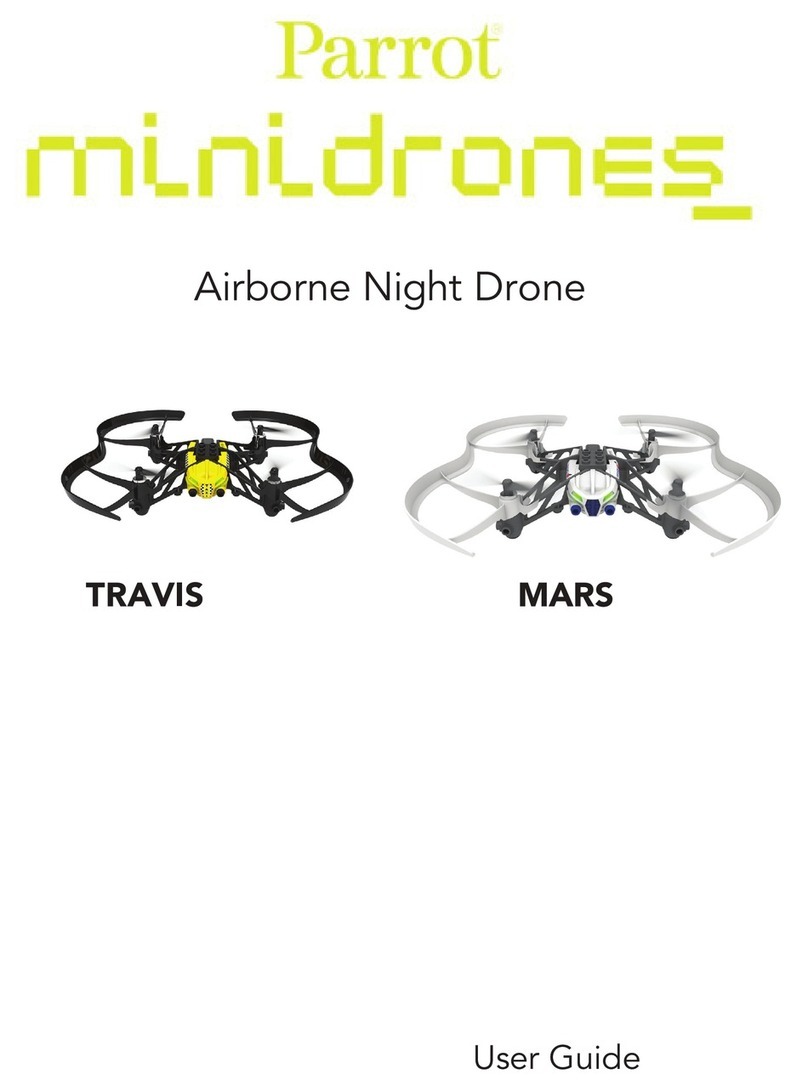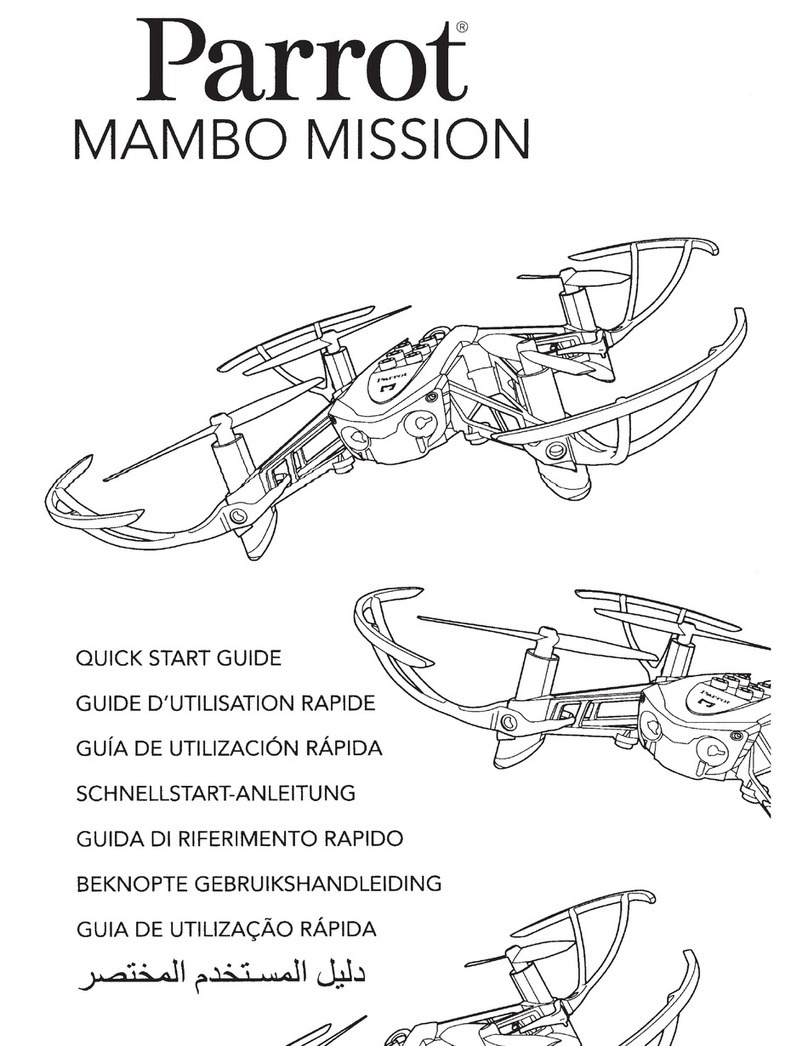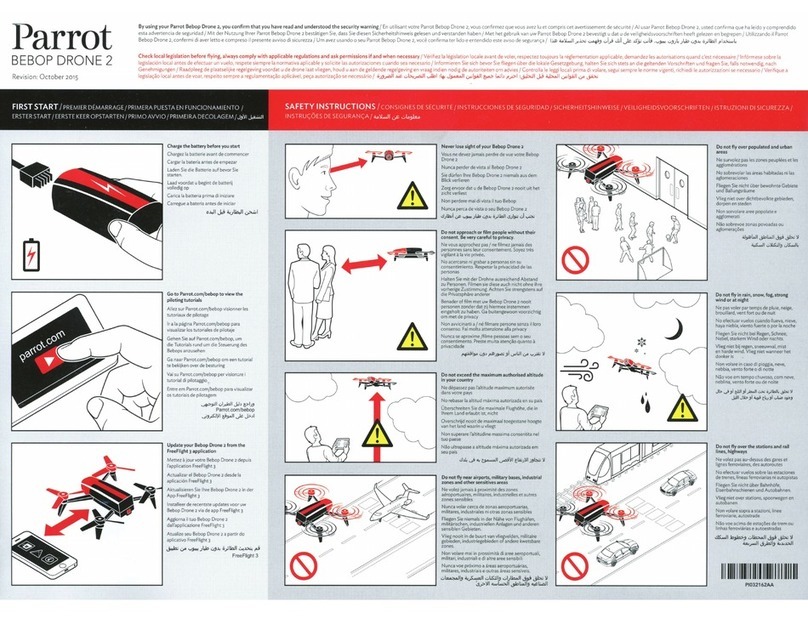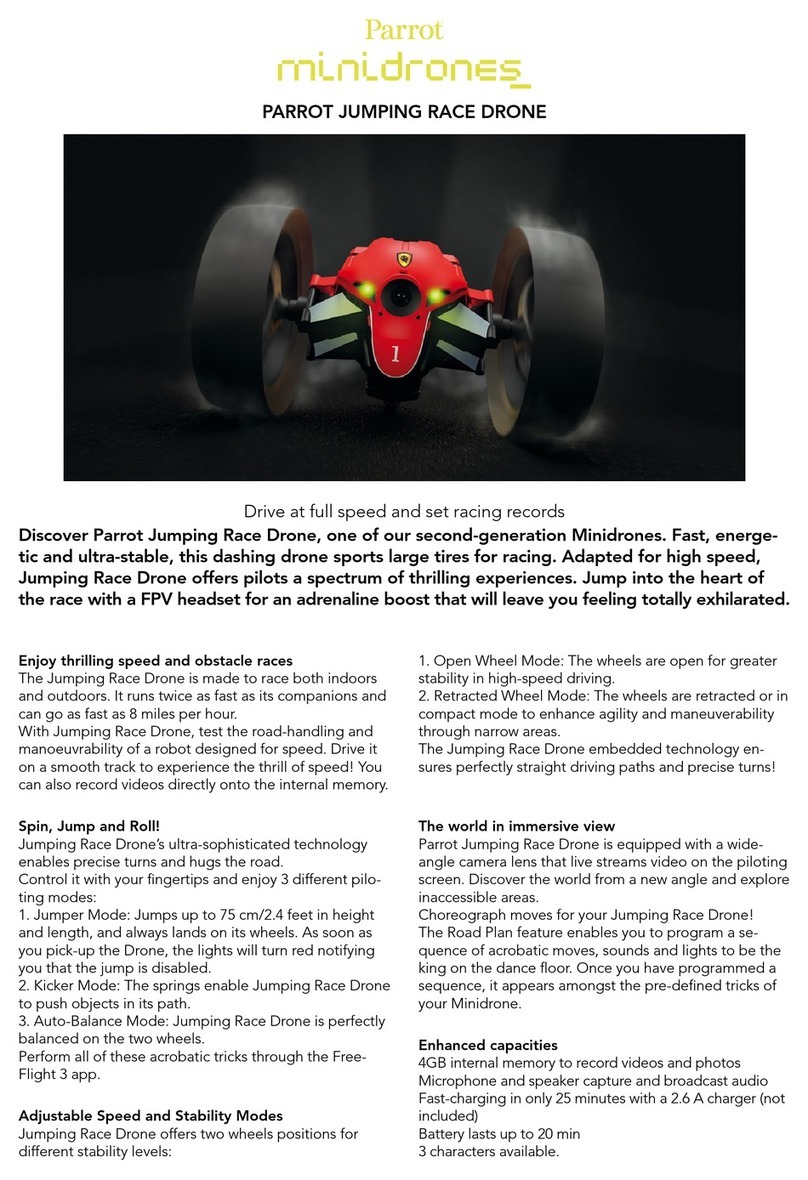6
Table of contents
DOCUMENTATION CHANGELOG ...................... 2
ANAFI USA documentation......................................... 2
USING THIS GUIDE....................................... 3
PREREQUISITES .......................................... 4
TABLE OF CONTENTS .................................... 6
FOREWORD............................................... 8
About ANAFI USA ....................................................... 8
Wi-Fi ........................................................................... 8
GPS ............................................................................. 8
4K video formats ........................................................ 8
The smart battery....................................................... 9
HDMI .......................................................................... 9
Auto-RTH (return home) ............................................ 9
Devices ....................................................................... 9
User guide screenshots .............................................. 9
About My.Parrot accounts ......................................... 9
DISCLAIMER ............................................ 10
TECHNICAL SPECIFICATIONS ......................... 11
Package contents...................................................... 12
PRESENTATION OF ANAFI USA ................... 13
PRESENTATION OF SKYCONTROLLER 3 ............ 15
LED status indicator color codes............................... 16
Pairing ANAFI USA to a Skycontroller 3 .................... 17
PRESENTATION OF SKYCONTROLLER 4 ............ 18
LED status indicator color codes............................... 20
Pairing ANAFI USA to a Skycontroller 4 .................... 20
HDMI video sharing .................................................. 20
FREEFLIGHT 6USA OFFLINE UPDATE VIA APK FILE
(ANDROID USERS)..................................... 22
PRE-FLIGHT CHECKLIST ............................... 23
Transport & handling................................................ 23
Equipment ................................................................ 23
Regulations............................................................... 23
Flight conditions ....................................................... 23
GETTING STARTED..................................... 24
TAKING OFF............................................. 25
Ground take-off........................................................ 25
Hand launch.............................................................. 25
Deployment from a moving vehicle ......................... 26
Standard take-off from a moving vehicle................. 26
FLYING ...................................................28
Optimal speeds ........................................................ 28
Optimal autonomy (flight time) ............................... 28
Optimal elongation (distance).................................. 28
WI-FI LINK OPTIMIZATION ...........................29
RETURNING HOME.....................................30
Precise Home Setting ............................................... 30
Smart RTH ................................................................ 30
Managing coordinates.............................................. 30
Advanced RTH settings............................................. 32
Pilot RTH................................................................... 32
Custom RTH.............................................................. 32
LANDING ................................................35
Recovery from a moving vehicle .............................. 35
Hand landing ............................................................ 35
REPLACING PROPELLER BLADES......................37
SMART LIPO BATTERY ................................38
Battery removal........................................................ 38
Battery installation................................................... 38
Battery charging ....................................................... 38
Battery update ......................................................... 39
Battery care and safety ............................................ 40
Battery information.................................................. 40
MICROSD CARD AND MEDIA MANAGEMENT.....41
Installing a microSD card.......................................... 41
Retrieving photos and videos................................... 41
Compatible microSD cards ....................................... 41
Direct media retrieval (drone to computer)............. 41
FreeFlight 6 USA Gallery........................................... 41
MicroSD card formatting.......................................... 42
MicroSD card encryption.......................................... 43
INTRODUCING FREEFLIGHT 6USA.................44
Presentation of the HUD .......................................... 44
PREFERENCES ...........................................46
Controls.................................................................... 46
Presets...................................................................... 46
Thermal .................................................................... 47