Parrot Mambo FPV User manual
Other Parrot Drone manuals

Parrot
Parrot ANAFI Ai User manual

Parrot
Parrot Bebop User manual
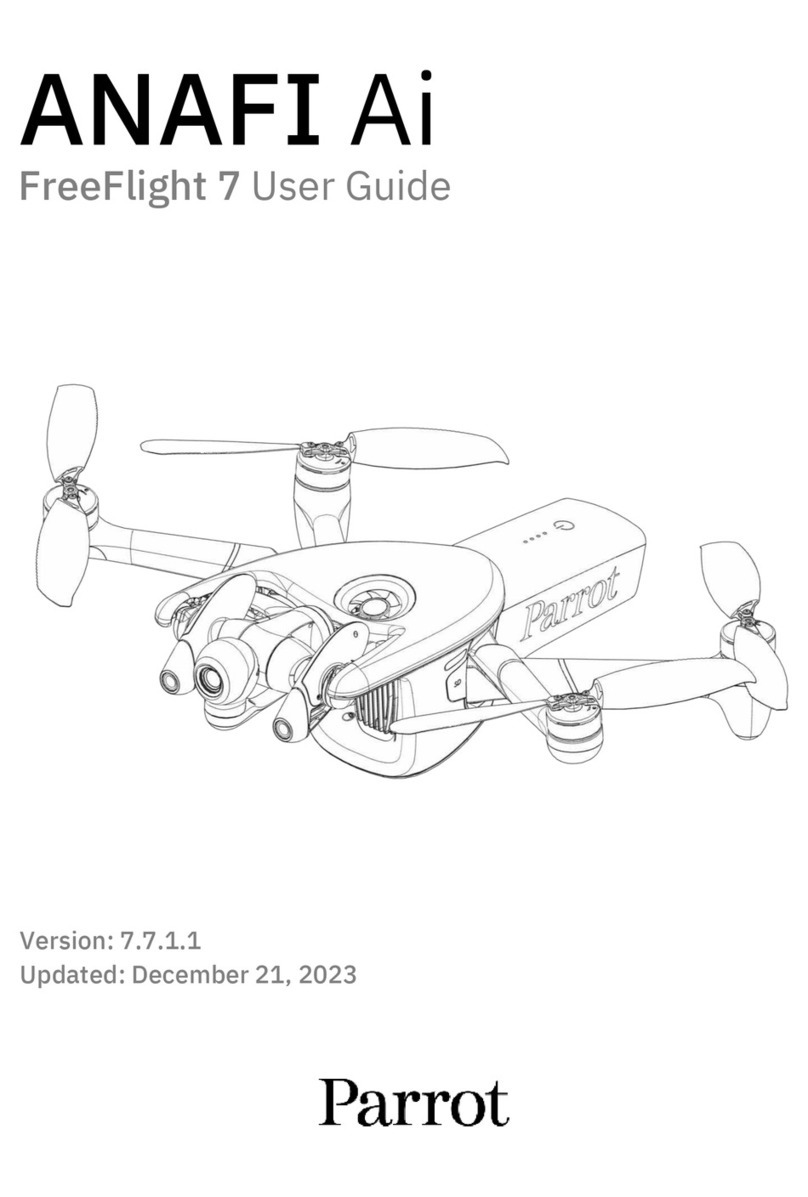
Parrot
Parrot ANAFI Ai User manual

Parrot
Parrot Bluegrass Fields User manual
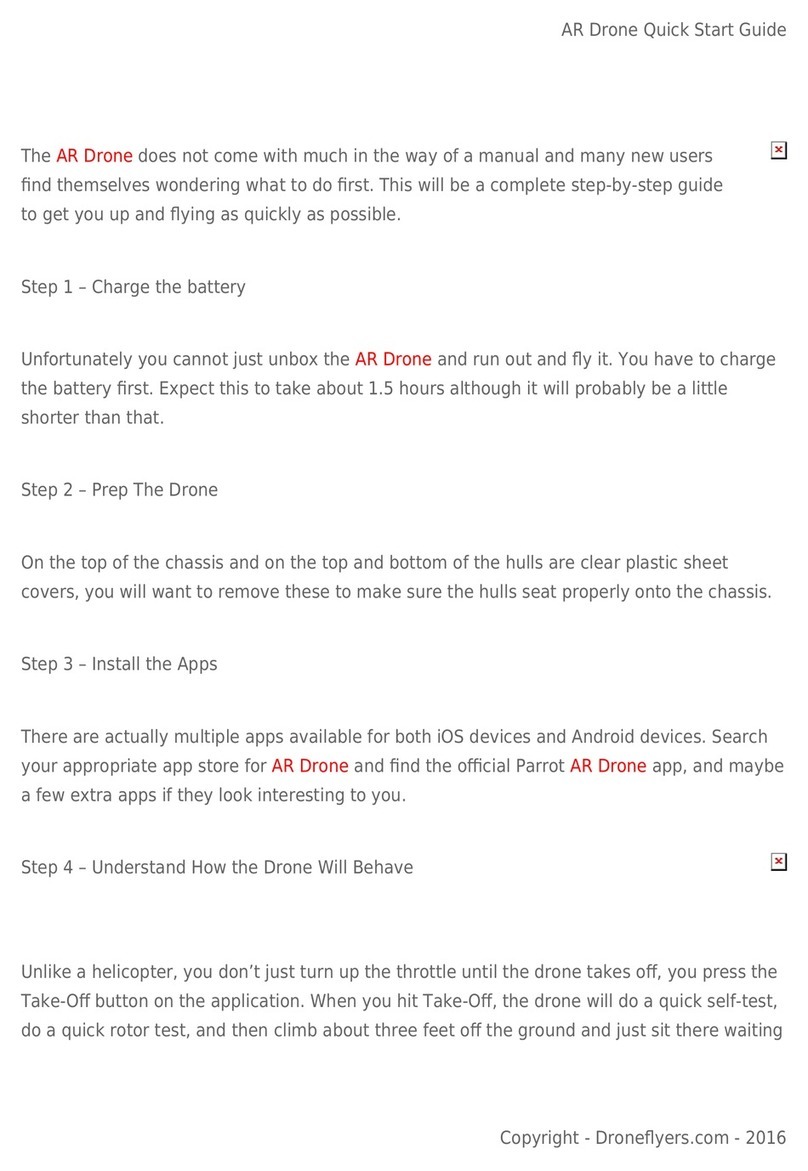
Parrot
Parrot AR User manual
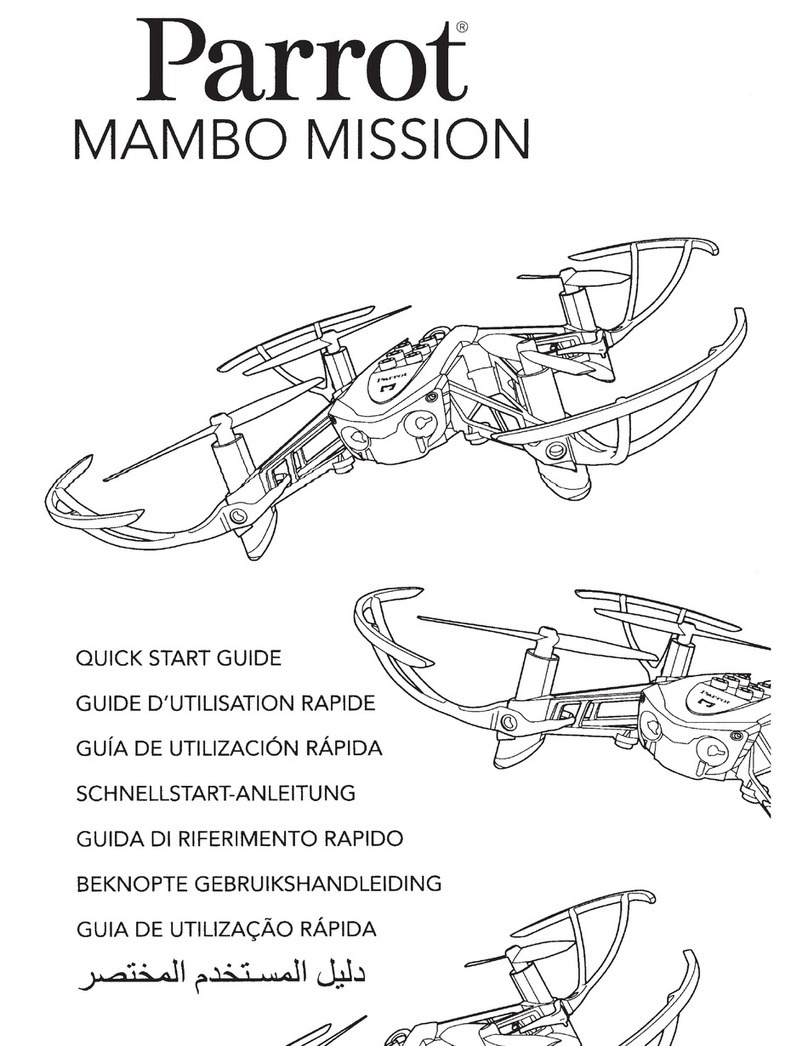
Parrot
Parrot MAMBO MISSION User manual

Parrot
Parrot Rolling Spider User manual

Parrot
Parrot minidrones HYDROFOIL User manual

Parrot
Parrot Disco FPV User manual

Parrot
Parrot bebop 2 User manual

Parrot
Parrot ANAFI FPV User manual

Parrot
Parrot ANAFI Thermal User manual

Parrot
Parrot AR.Drone 2.0 User manual

Parrot
Parrot ANAFI Ai User manual
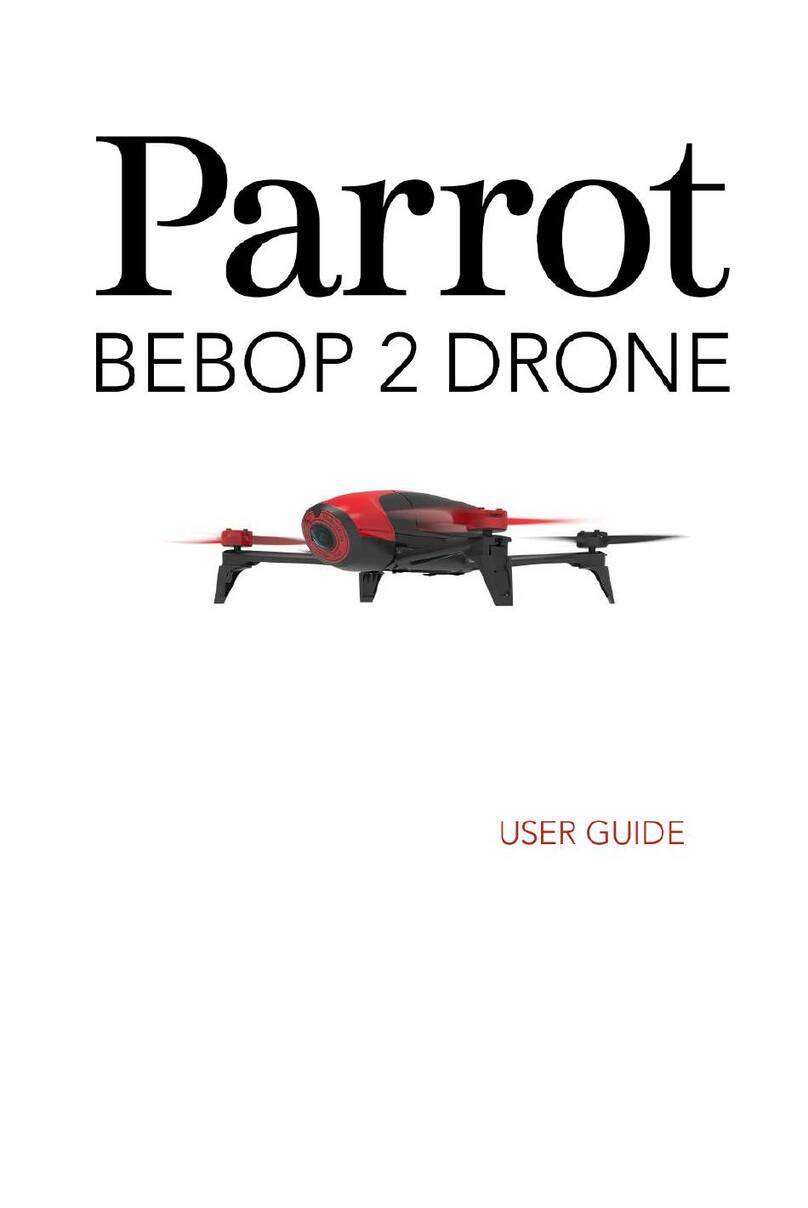
Parrot
Parrot bebop 2 User manual
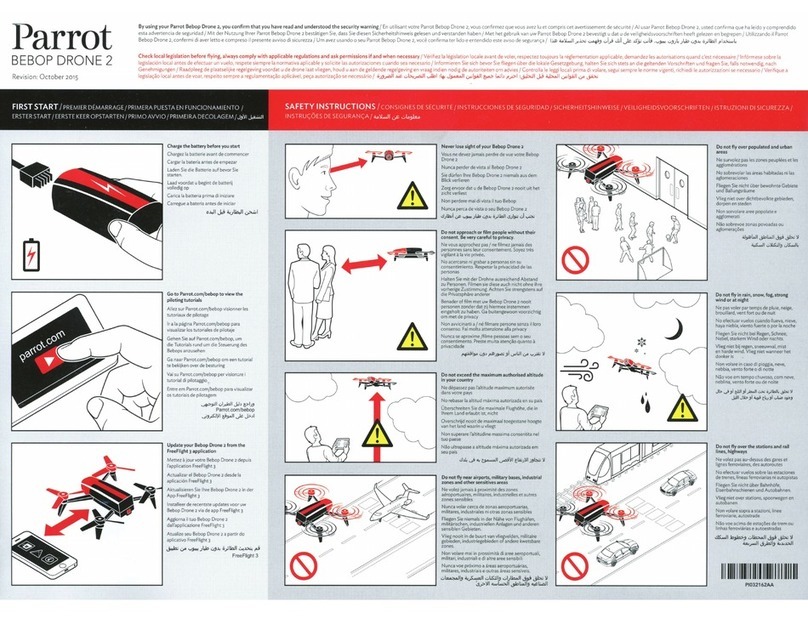
Parrot
Parrot BEBOP DRONE 2 User manual
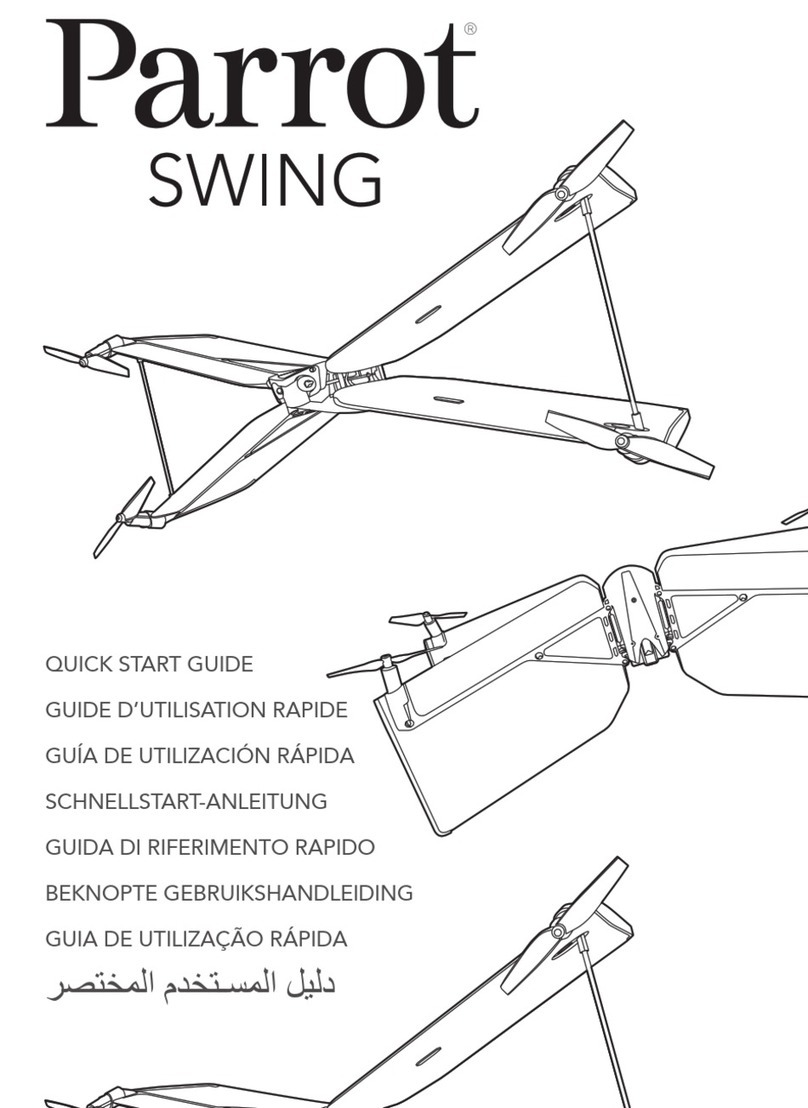
Parrot
Parrot Swing User manual

Parrot
Parrot ANAFI User manual

Parrot
Parrot ANAFI USA User manual

Parrot
Parrot ANAFI Ai User manual































