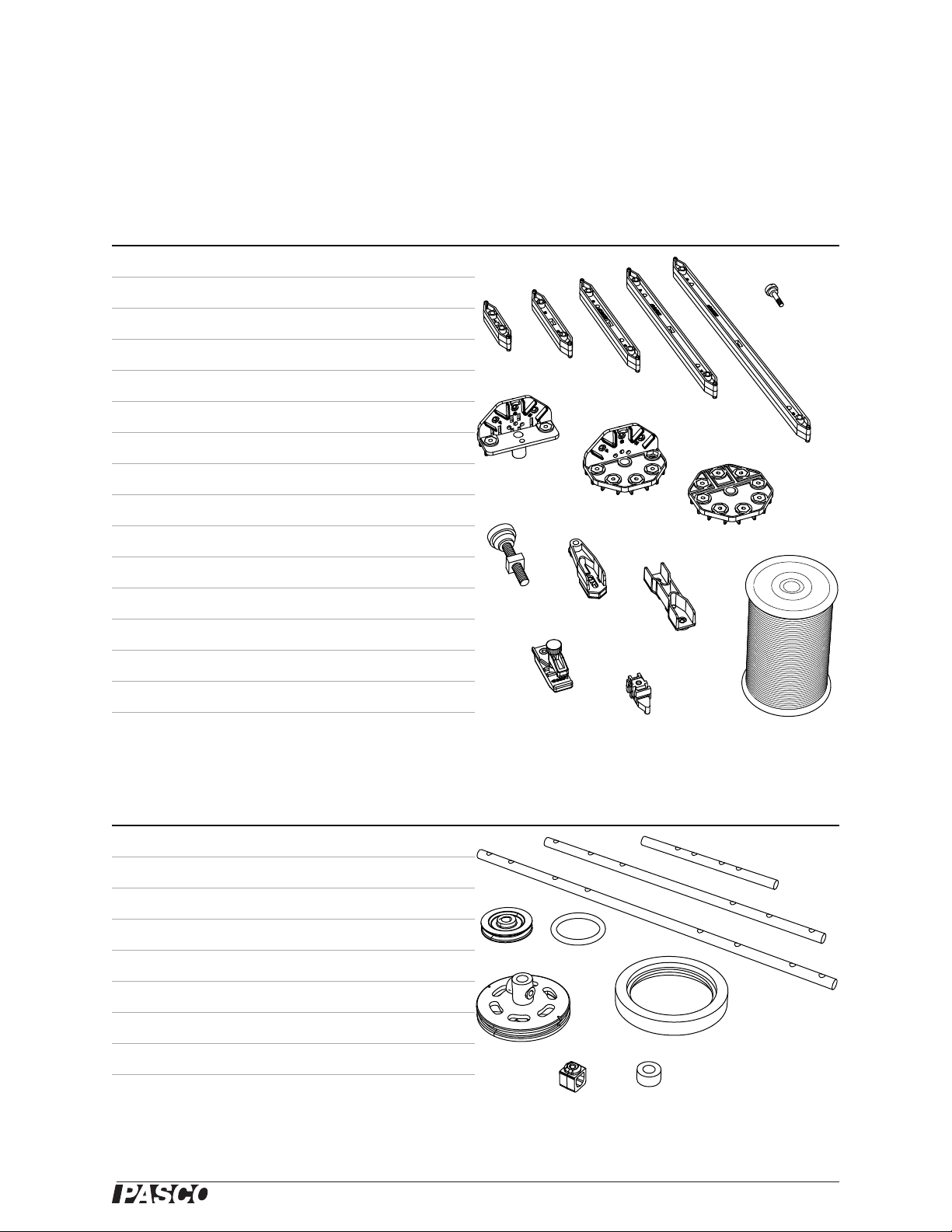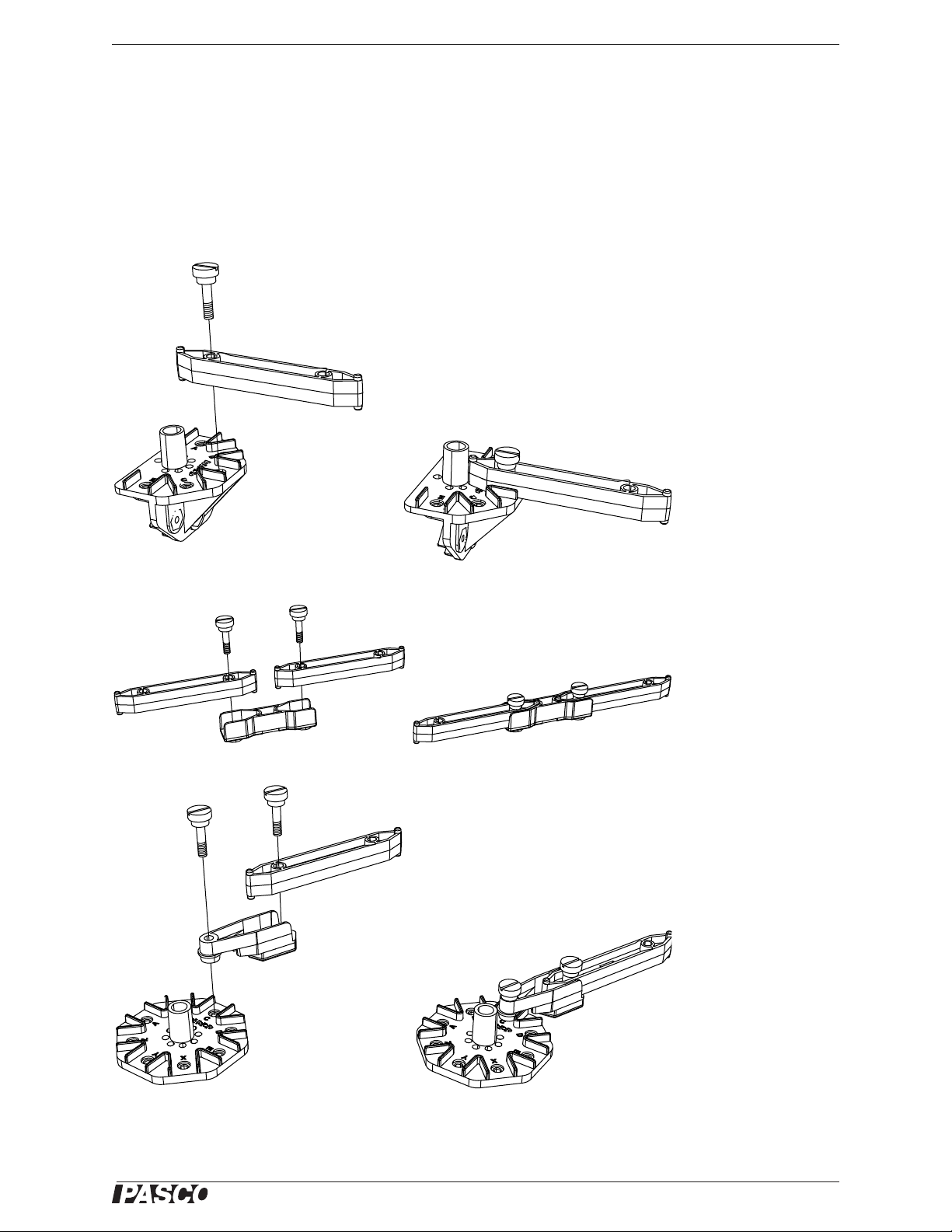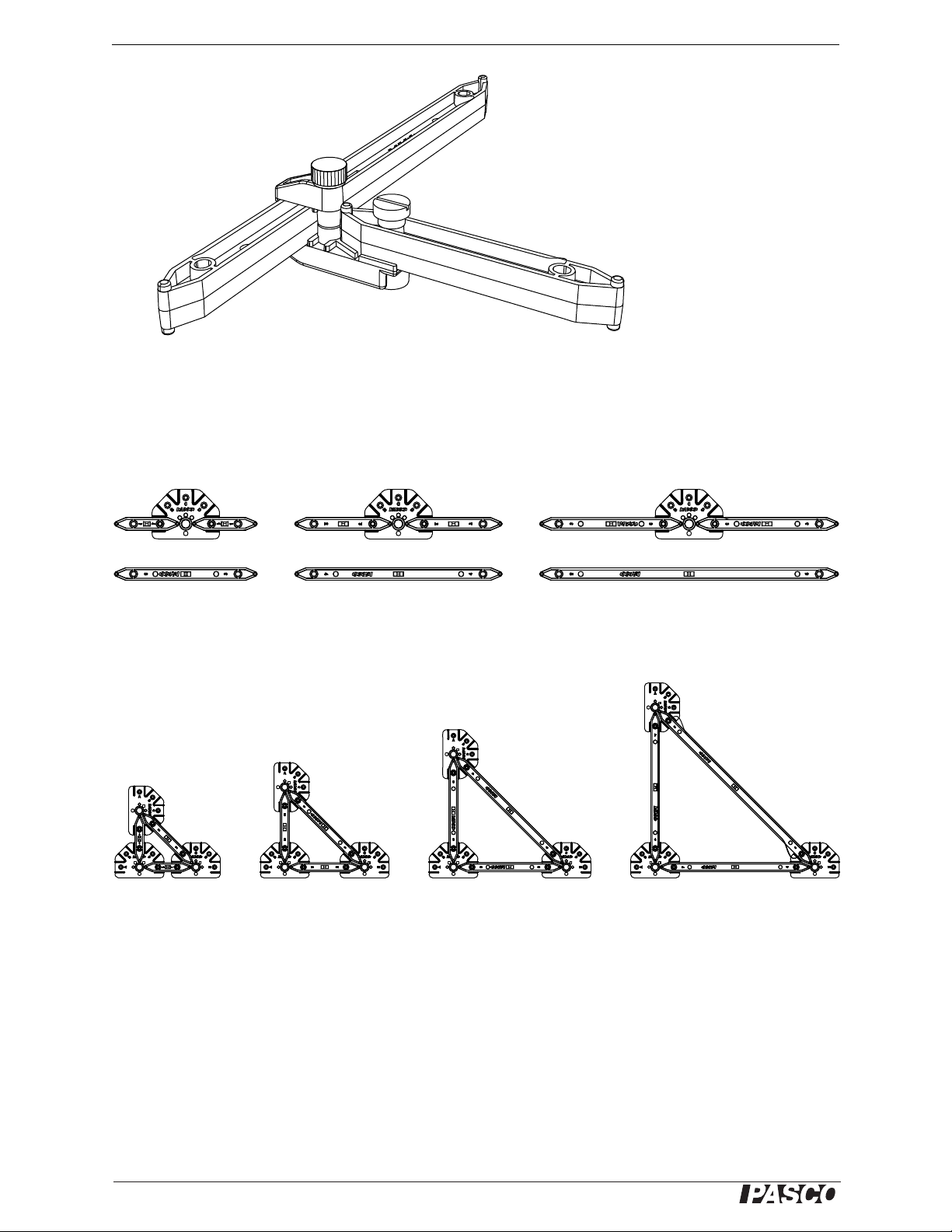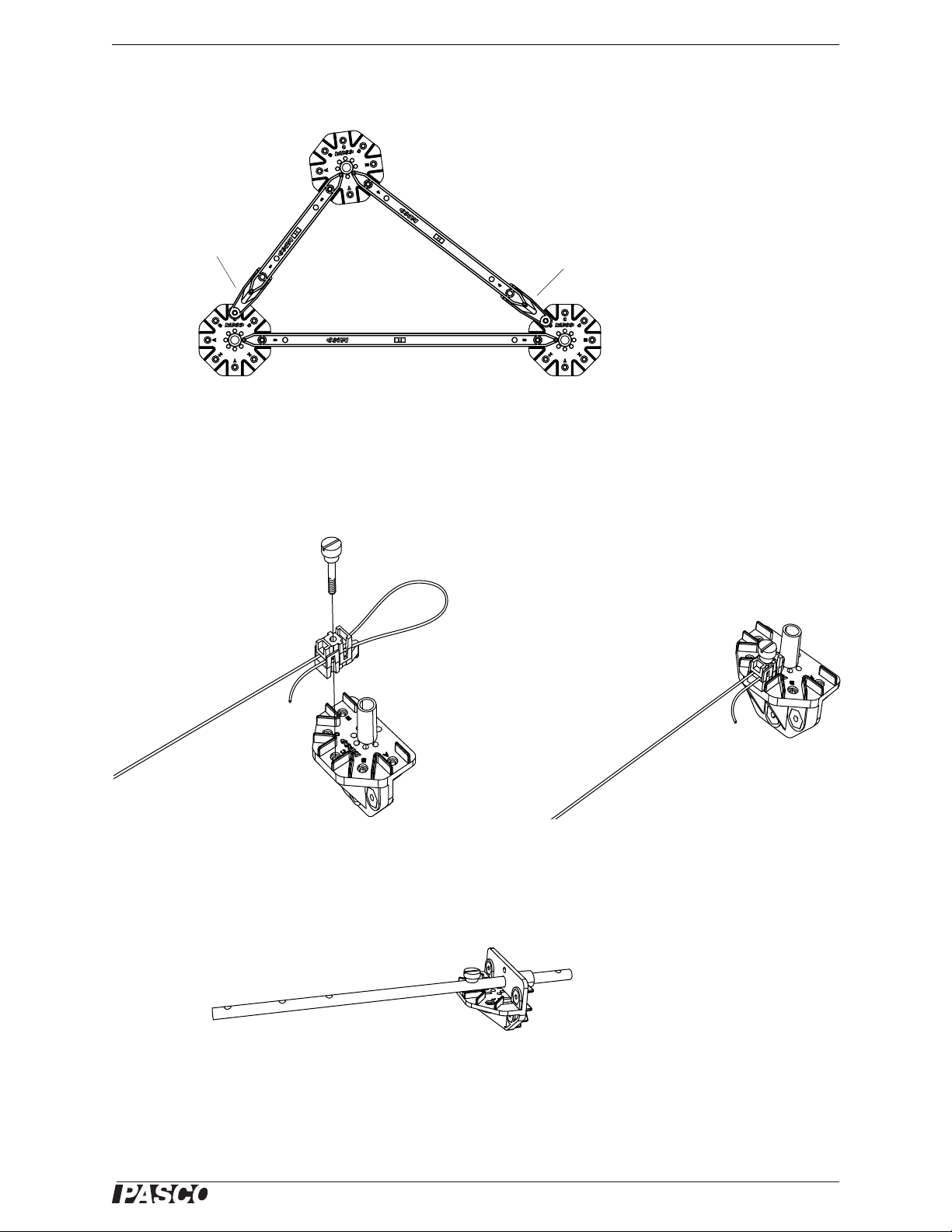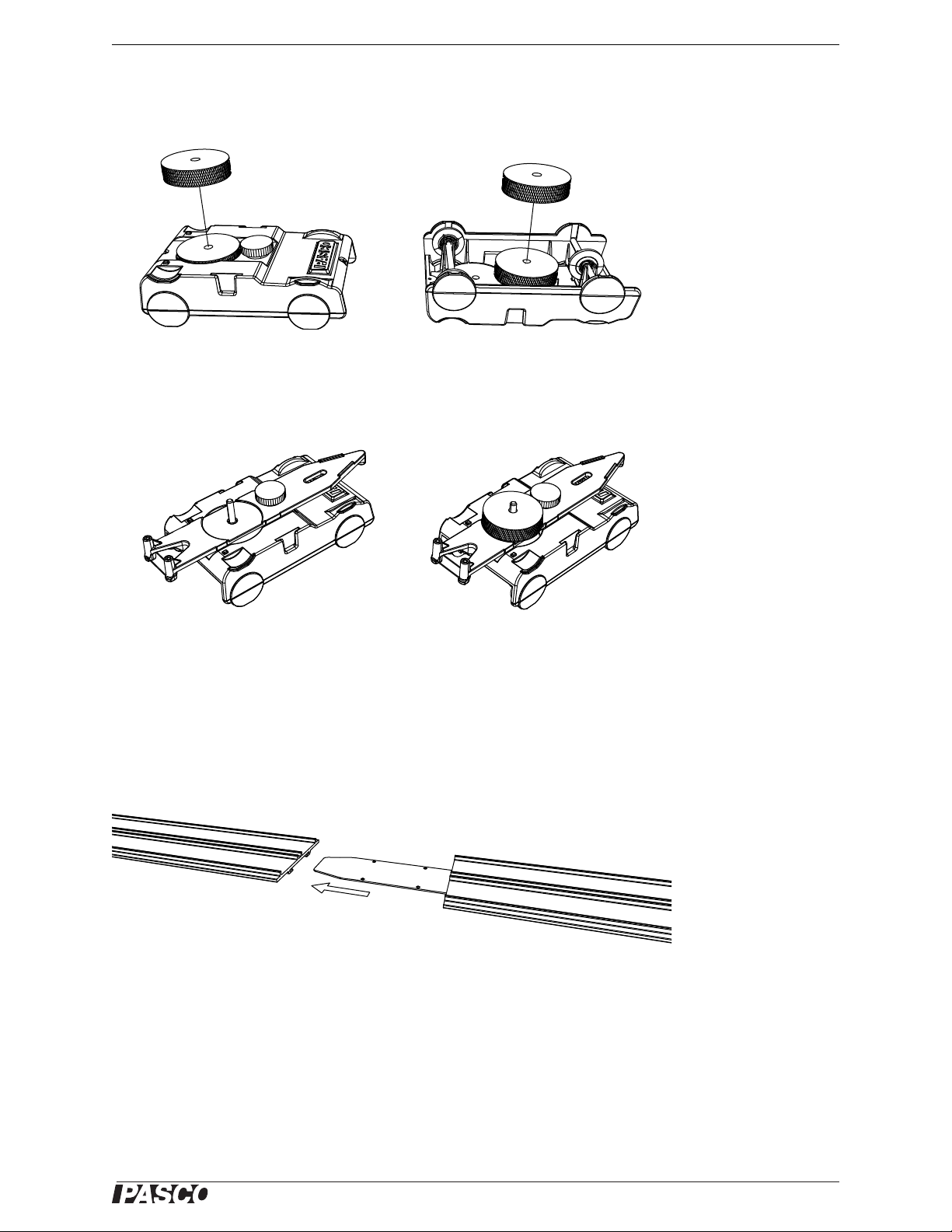Physics Structures Set Table of Contents
Included parts . . . . . . . . . . . . . . . . . . . . . . . . . . . . . . . . . . . . . . . . . . . . . . . . . . . . . . . . .1
About the parts. . . . . . . . . . . . . . . . . . . . . . . . . . . . . . . . . . . . . . . . . . . . . . . . . . . . . . . . .3
Recommended additional equipment . . . . . . . . . . . . . . . . . . . . . . . . . . . . . . . . . . . . . . 10
Replacement parts and spares sets . . . . . . . . . . . . . . . . . . . . . . . . . . . . . . . . . . . . . . . 11
About the experiments. . . . . . . . . . . . . . . . . . . . . . . . . . . . . . . . . . . . . . . . . . . . . . . . . . 12
Experiment 1: Acceleration on an inclined plane . . . . . . . . . . . . . . . . . . . . . . . . . . . . . . 13
Experiment 2: Newton’s second law . . . . . . . . . . . . . . . . . . . . . . . . . . . . . . . . . . . . . . . 17
Experiment 3: Projectile motion . . . . . . . . . . . . . . . . . . . . . . . . . . . . . . . . . . . . . . . . . . . 21
Experiment 4: Forces in an Elevator . . . . . . . . . . . . . . . . . . . . . . . . . . . . . . . . . . . . . . . 25
Experiment 5: Roller Coaster. . . . . . . . . . . . . . . . . . . . . . . . . . . . . . . . . . . . . . . . . . . . . 29
Experiment 6: Centripetal force . . . . . . . . . . . . . . . . . . . . . . . . . . . . . . . . . . . . . . . . . . . 35
Experiment 7: Impulse and momentum . . . . . . . . . . . . . . . . . . . . . . . . . . . . . . . . . . . . . 39
Experiment 8: Physical Pendulum . . . . . . . . . . . . . . . . . . . . . . . . . . . . . . . . . . . . . . . . . 43
Experiment 9: Resonance . . . . . . . . . . . . . . . . . . . . . . . . . . . . . . . . . . . . . . . . . . . . . . . 47
Experiment 10: Work and energy . . . . . . . . . . . . . . . . . . . . . . . . . . . . . . . . . . . . . . . . . 51
Other experiments . . . . . . . . . . . . . . . . . . . . . . . . . . . . . . . . . . . . . . . . . . . . . . . . . . . . . 57
Appendix: DataStudio set-up notes . . . . . . . . . . . . . . . . . . . . . . . . . . . . . . . . . . . . . . . . 65
Teachers’ notes and sample data . . . . . . . . . . . . . . . . . . . . . . . . . . . . . . . . . . . . . . . . . 67
Technical Support . . . . . . . . . . . . . . . . . . . . . . . . . . . . . . . . . . . . . . . . . . . . . . . . . . . . . 74