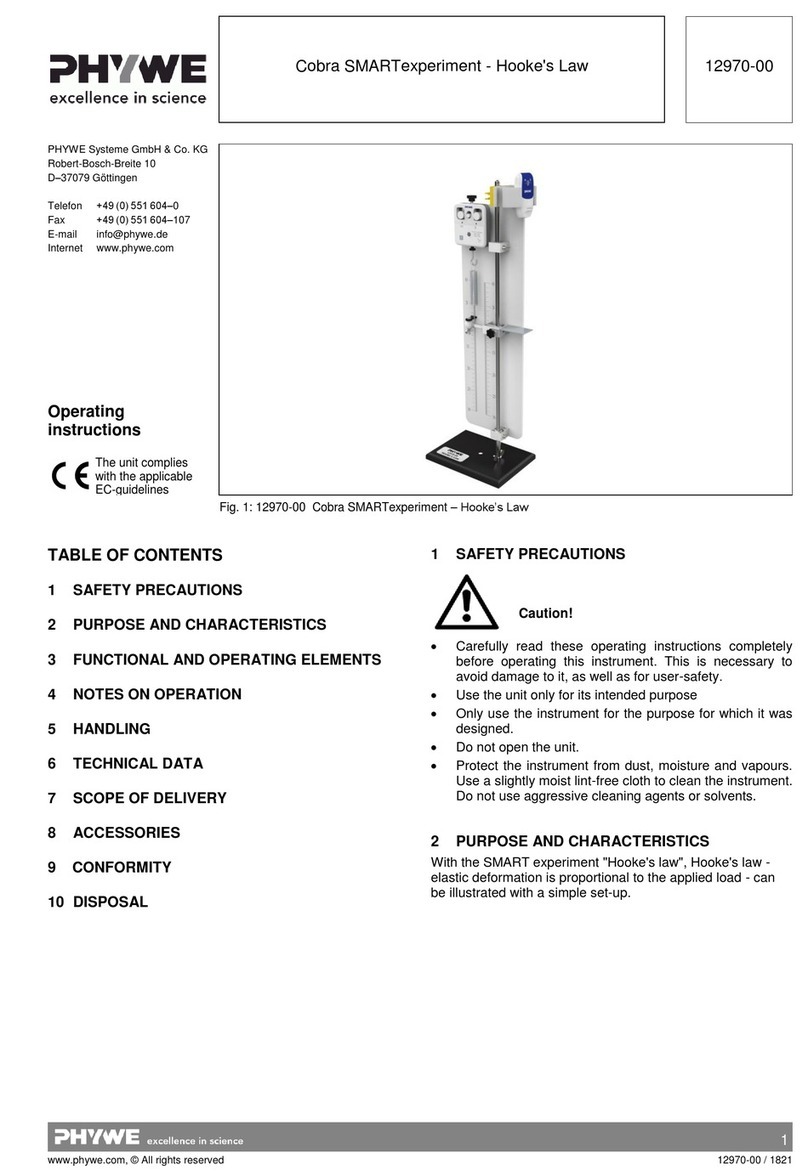2
www.phywe.com, © All rights reserved 12922-00 / 0421
3 FUNCTIONAL AND OPERATING ELEMENTS
3.1 Operating elements
The sensor has an on-button and two LEDs for indicating the
Bluetooth and battery charge status.
On-button
Press the on-button for more than 3 seconds to switch the
sensor on and off
Bluetooth-LED
Flashing red every 2 seconds
Flashing green every 2 seconds
Connected to the ter-
minal device
Flashing green every 4 seconds
Battery charge LED
Flashing red every 5 seconds
3.2 Measurement inputs
The front of the sensor is equipped with a fixed conductivity
measuring cell with an integrated temperature sensor.
4 NOTES ON OPERATION
This device fulfils all of the technical requirements that are
compiled in current EC guidelines. The characteristics of this
product qualify it for the CE mark.
The individual connecting leads are each not to be longer
than 2 m.
The instrument can be so influenced by electrostatic charges
and other electromagnetic phenomena (HF, bursts, indirect
lightning discharges) that it no longer works within the given
specifications. Carry out the following measures to reduce or
eliminate the effect of such disturbance: Ensure potential
equalization at the PC (especially with Laptops). Use screen-
ing. Do not operate high frequency emitters (e.g. radio
equipment or mobile radiotelephones) in the immediate vicini-
ty. When a total failure of the instrument occurs, unplug it and
plug it back in again for a reset.
5 HANDLING
This section describes the start-up of the sensor and the re-
cording of measurement data. Please read this section thor-
oughly in order to avoid failures or operating errors.
5.1 Start-up
Switch the sensor on by pressing the on-button for more than
3 seconds. The Bluetooth LED lights up red. Start the soft-
ware and select the sensor.
There is a 9-digit code
on the back of the sen-
sor (Fig.2). The last 4
digits of the code are
displayed as the sensor
name in the software
(Fig.3). This enables
the precise assignment
of the sensors within
the software.
Fig. 2
Fig. 3
5.2 Recording of conductivity values
To measure the conductivity of the various media, the meas-
uring head of the conductivity measuring cell is completely
plunged into the medium to be measured. If a whole series of
different solutions is to be measured, we recommend starting
with the solution with the lowest conductivity. Since some of
the sample material is always carried over to the next sam-
ple, this method ensures that a potential error remains on an
acceptable level as the contamination of a solution with a
high level of conductivity with traces of a solution with a low
level of conductivity leads to a smaller relative error than the
other way round. In any case, the measuring head and elec-
trodes must be rinsed with pure (demineralised or distilled)
water when switching from one sample to another.
The solution should always remain slightly in motion during
the measurement. This can be realised by stirring the liquid
with a magnetic stirrer or similar or by moving the measuring
probe carefully to and fro.
5.3 Maintenance and cleaning of the measuring probe
In general, conductivity measuring cells are not subject to
ageing. However, the measuring electrode can be corroded
and, thereby, damaged by certain media (e.g. strong acids
and lyes). This is why all of the measuring cells should be
rinsed thoroughly with clean (demineralised or distilled) water
whenever they have been used. If the measuring electrode is
contaminated with grease or oil, it can be cleaned with warm
water and a commercially available household detergent.
The measuring cell comes supplied with a protective cap
which is filled with distilled water. Do not allow the measuring
cell to dry out. This might cause the platinum black to crum-
ble off which, in turn, would change the cell constant. This is
why it should always be stored in pure water. When cleaning
the measuring cell, avoid any mechanical stress on the
measuring electrodes.
5.4 Calibration
In general, the conductivity measuring cell does not need to
be calibrated if it is maintained properly.
If a calibration needs to be carried out, it is a two-point cali-
bration. The calibration data are entered via the measure-
ment software (App).
First calibration point
Dip the measuring cell into distilled/deionised water or ultra-
pure water.
Enter the value (see the table) as set point 1 and send it to
the sensor.