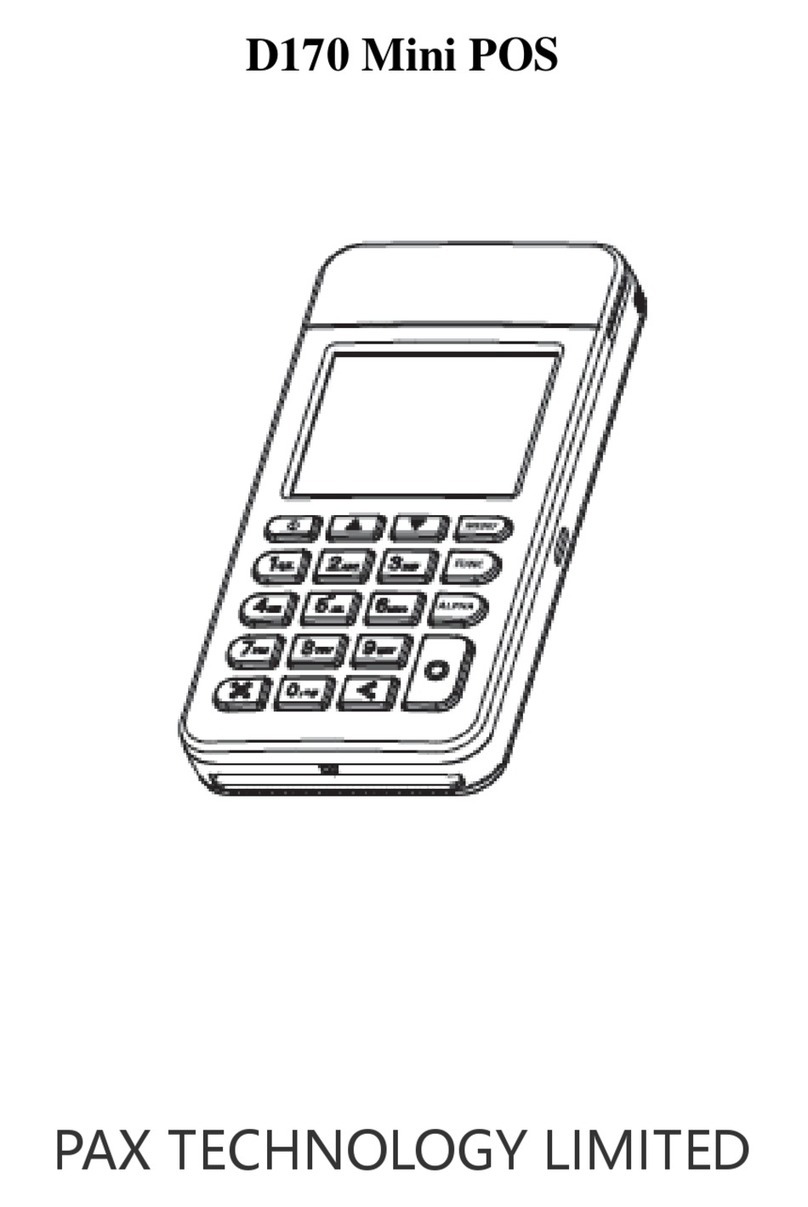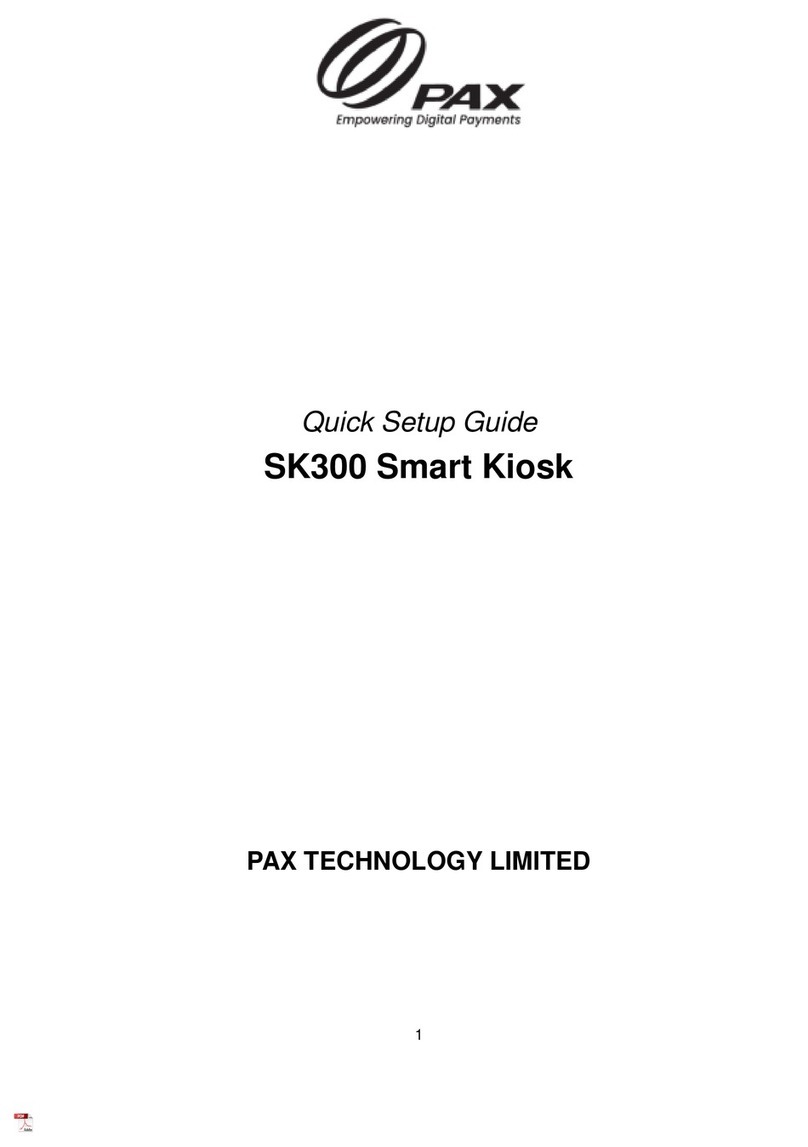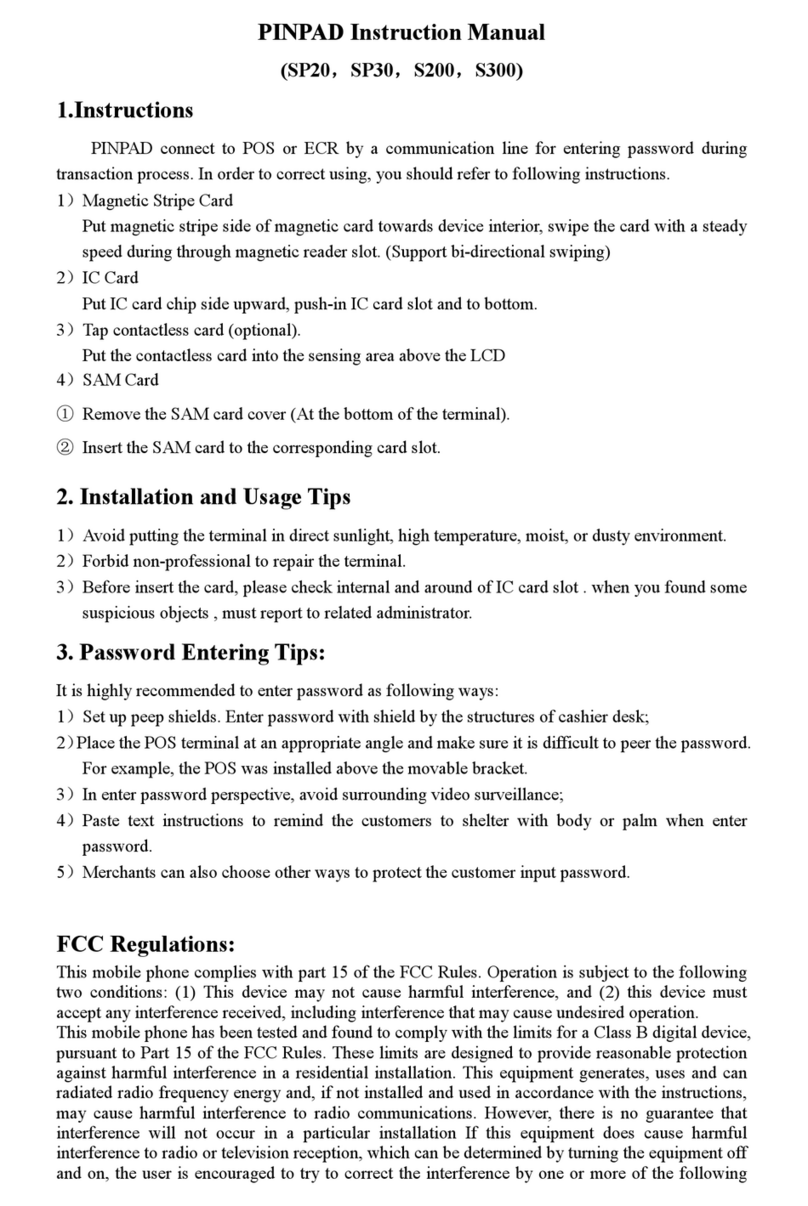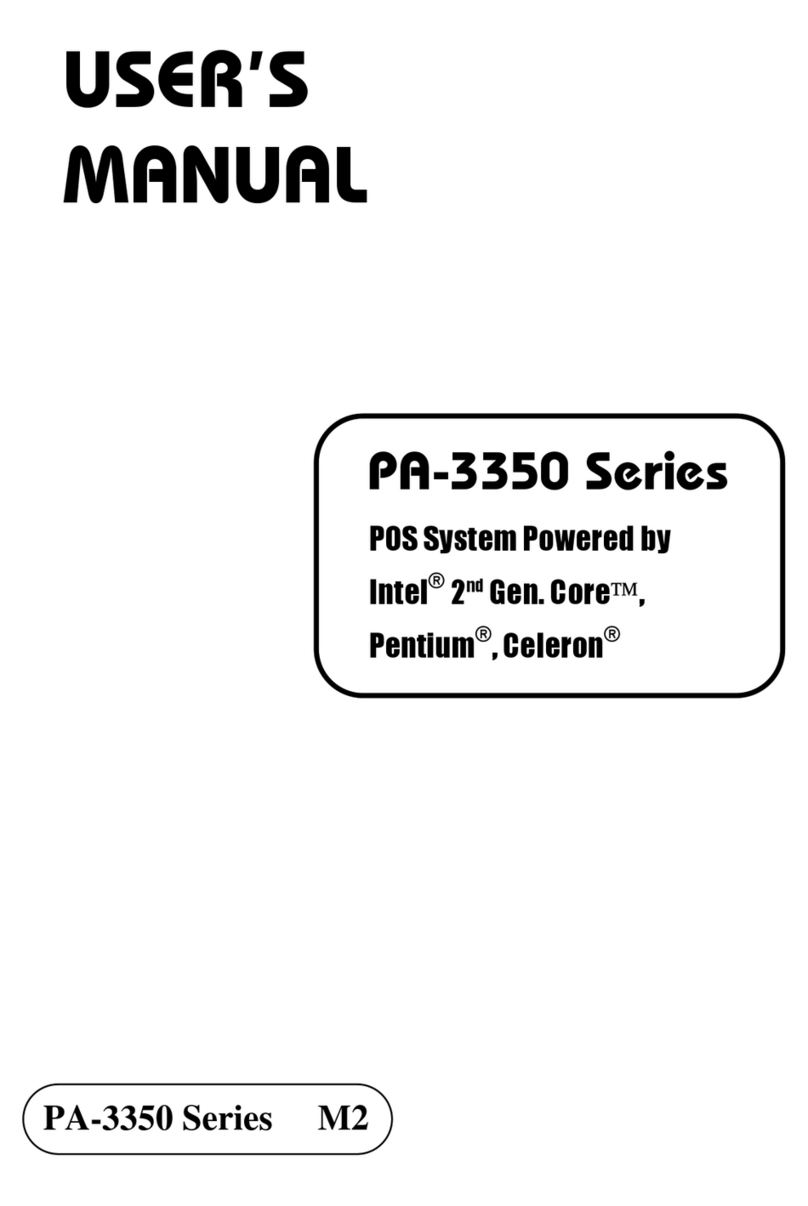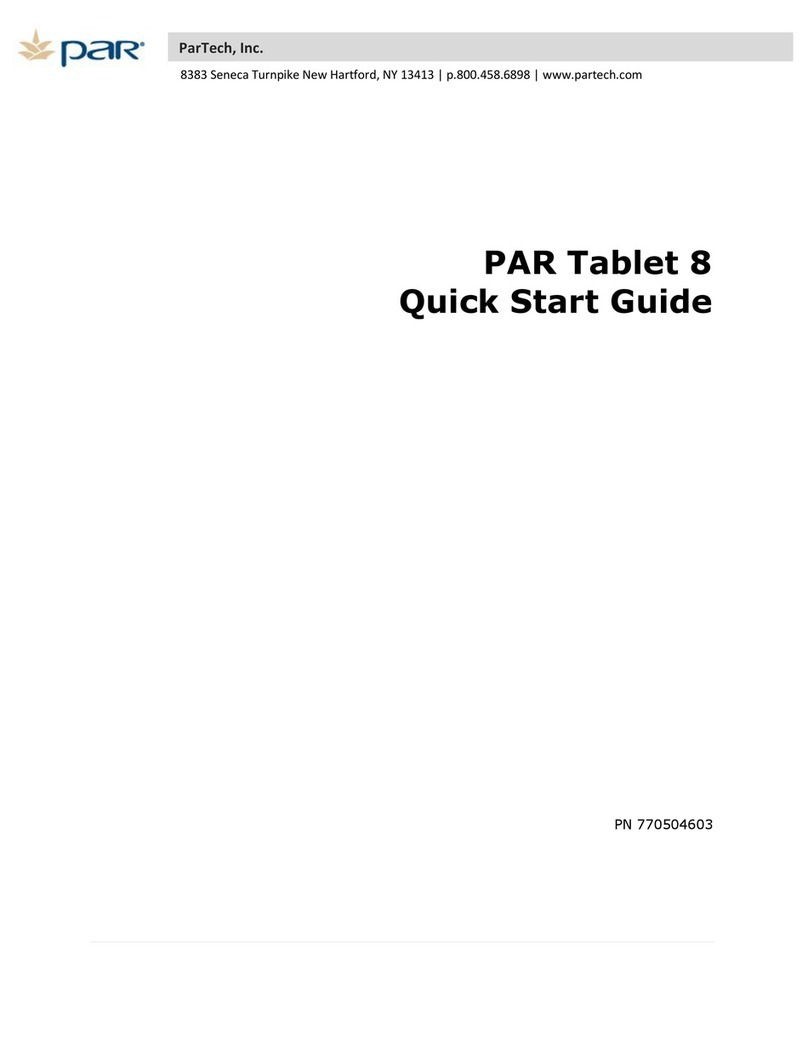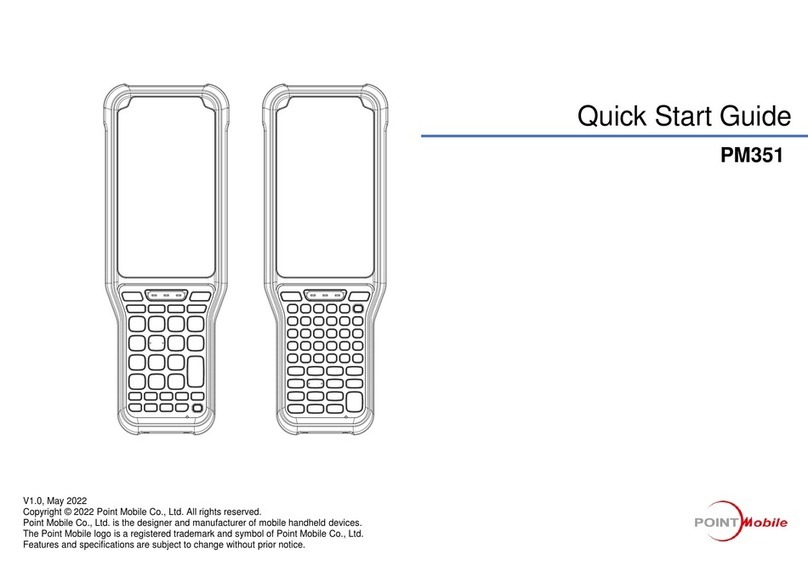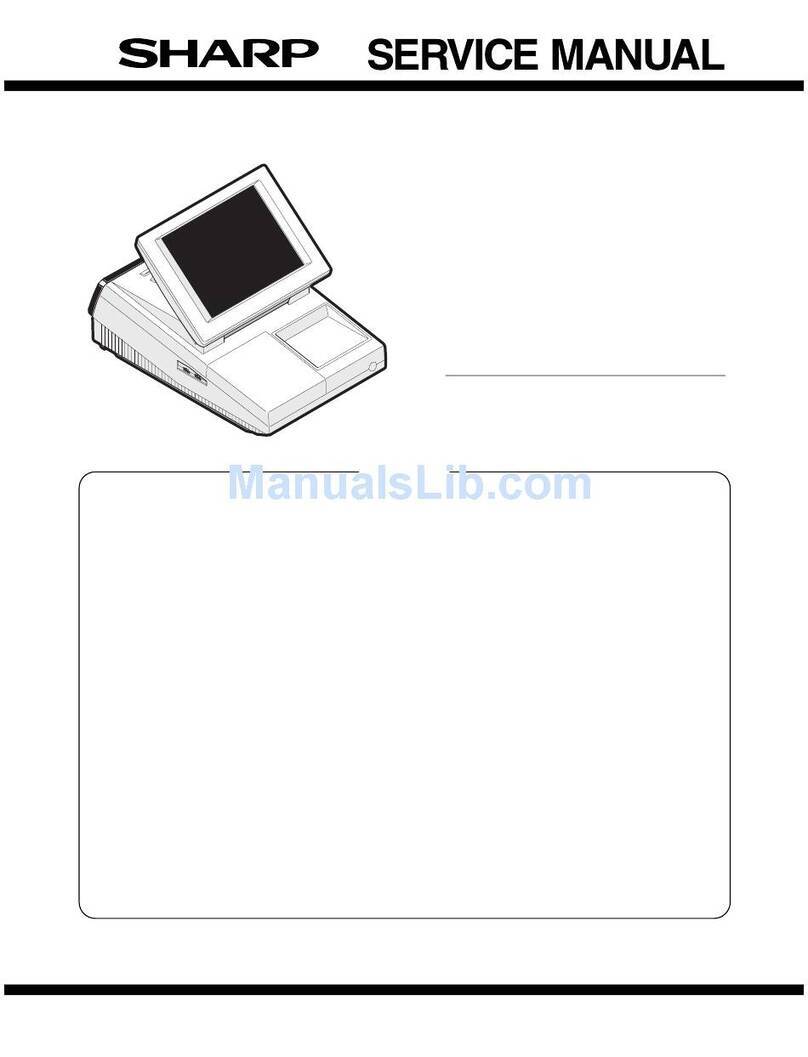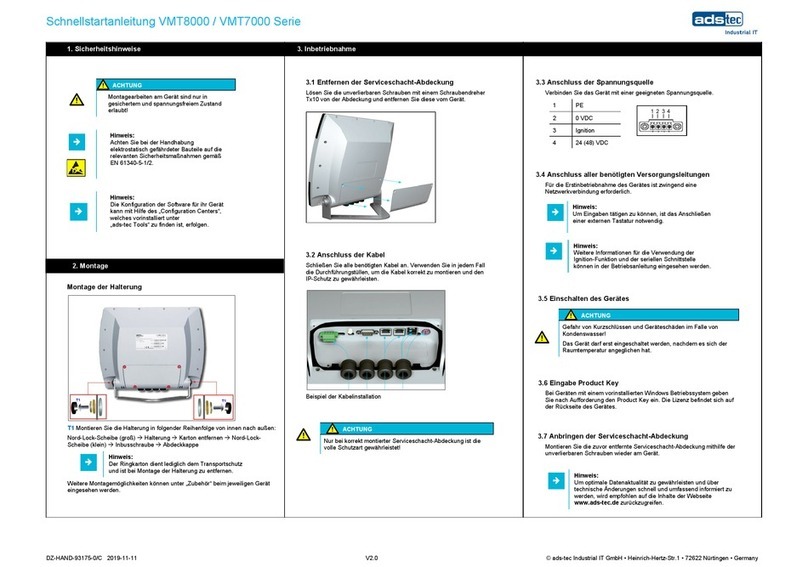v1.3 | iii
Table of Contents
A80 REFERENCE GUIDE
1. Introduction ................................................................................................................. 1
1.1 Purpose ..........................................................................................................................................1
1.2 Intended Audience ......................................................................................................................1
1.3 Acronyms and Terms ...................................................................................................................2
2. Technical Details and Specifications .............................................................................3
3. A80 Hardware Overview ...............................................................................................5
3.1 A80 Side Views ..............................................................................................................................5
3.1.1 Front View ......................................................................................................................................................... 5
3.1.2 Back View ..........................................................................................................................................................6
3.1.3 Left Side View ...................................................................................................................................................6
3.1.4 Right Side View ................................................................................................................................................ 7
3.2 AC Power Connection .................................................................................................................7
3.3 Terminal Identification ................................................................................................................8
3.3.1 Serial Number Location ................................................................................................................................. 8
3.3.2 Revision Number Location ........................................................................................................................... 8
3.3.3 Part Number Location ...................................................................................................................................8
3.4 A80 Warranty ................................................................................................................................9
3.5 Camera/Scanner .........................................................................................................................10
3.5.1 Camera Location ...........................................................................................................................................10
3.6 Printer ...........................................................................................................................................10
3.6.1 Printer Location .............................................................................................................................................10
3.6.2 Printer Roll Installation ................................................................................................................................11
3.7 SIM, SAM, and/or SD Card ........................................................................................................12
3.7.1 SIM/SAM, and SD Card Sizing ....................................................................................................................12
3.7.2 SAM, and SD Card Slot Location ...............................................................................................................13
3.7.3 SAM, and SD Card Installation ..................................................................................................................13
3.8 Card Readers ...............................................................................................................................14
3.8.1 Magnetic Stripe Reader ...............................................................................................................................14
3.8.2 EMV Card Reader ..........................................................................................................................................15
3.8.3 NFC/Contactless Card Reader ....................................................................................................................16
3.9 A80 Accessories ..........................................................................................................................17
3.9.1 Cables ...............................................................................................................................................................17
3.9.2 A80 PS200 Stand ...........................................................................................................................................18
4. Basic Operating Instructions ......................................................................................19
4.1 Intended Use Case .....................................................................................................................19
4.2 Terminal Location ......................................................................................................................19
4.3 Powering the Device ON/OFF ..................................................................................................19
4.4 Adjusting the Display Brightness ............................................................................................20
4.5 Turning Key Beep On/Off ..........................................................................................................22
4.6 Adjusting the Volume ...............................................................................................................24
4.7 Setting the Screen Sleep Time .................................................................................................26
4.8 Taking a Photo ............................................................................................................................28
4.9 Cleaning the Device ...................................................................................................................29
5. Communications Setup ..............................................................................................30
5.1 DHCP ............................................................................................................................................30
5.2 Static IP ........................................................................................................................................33
5.3 Manual Static IP ..........................................................................................................................38
5.4 Proxy .............................................................................................................................................45
5.5 Ethernet .......................................................................................................................................53