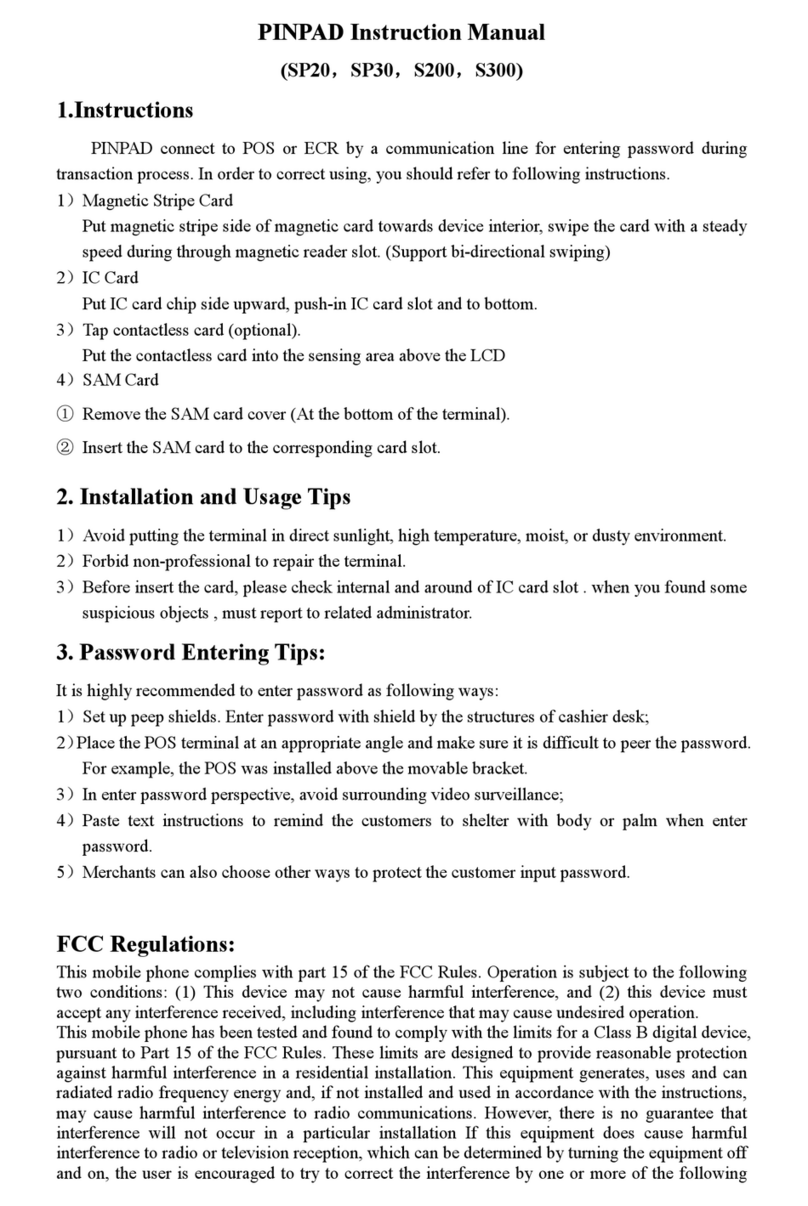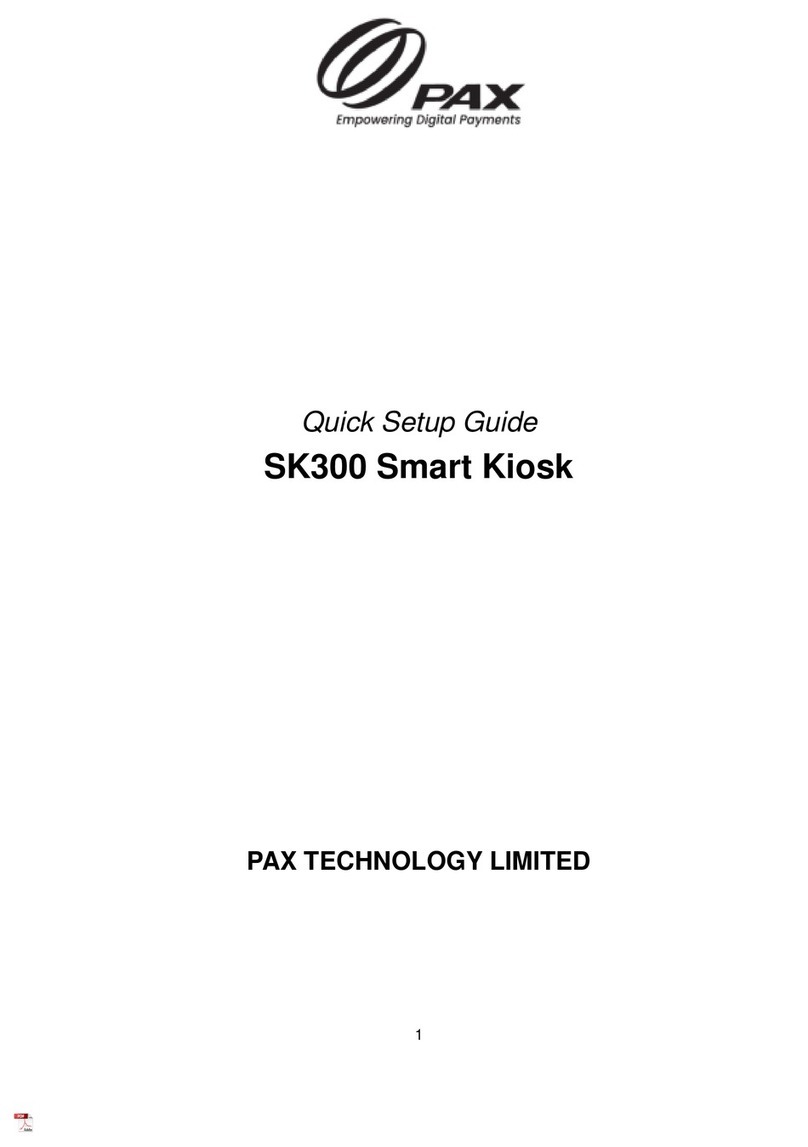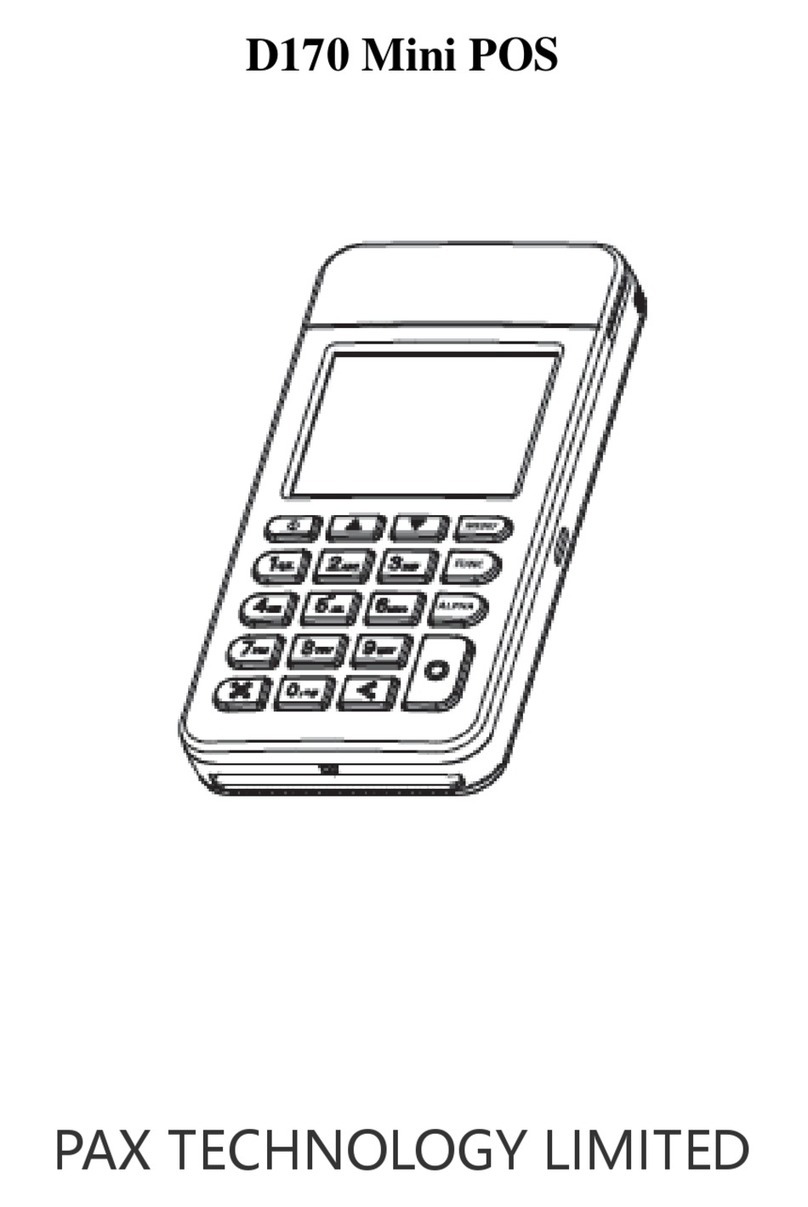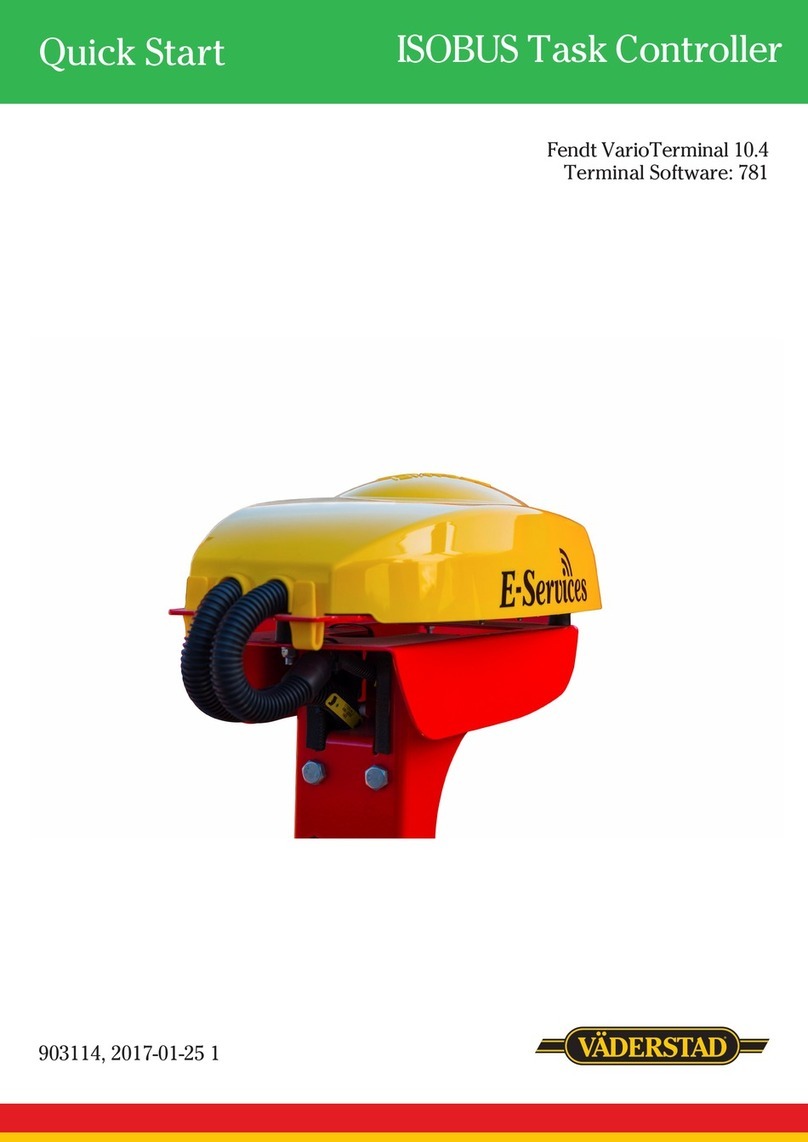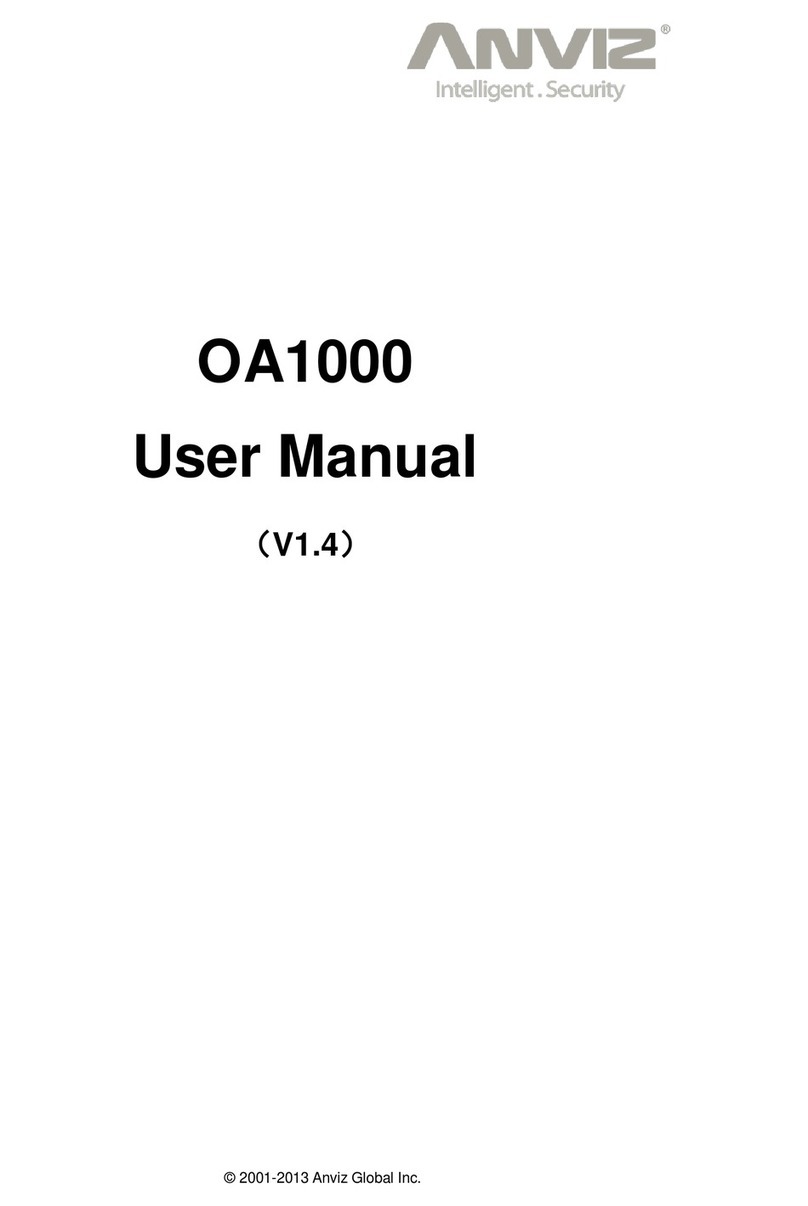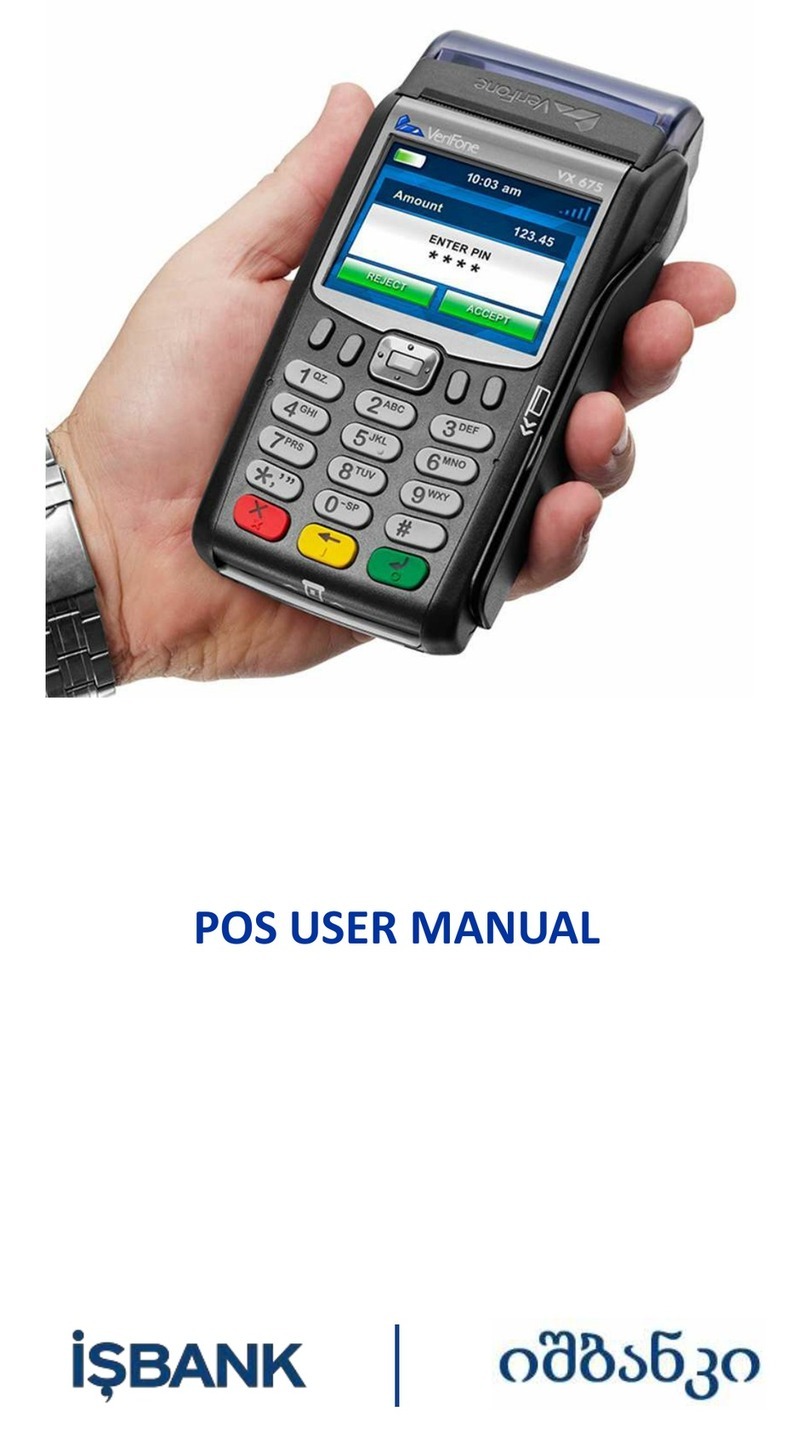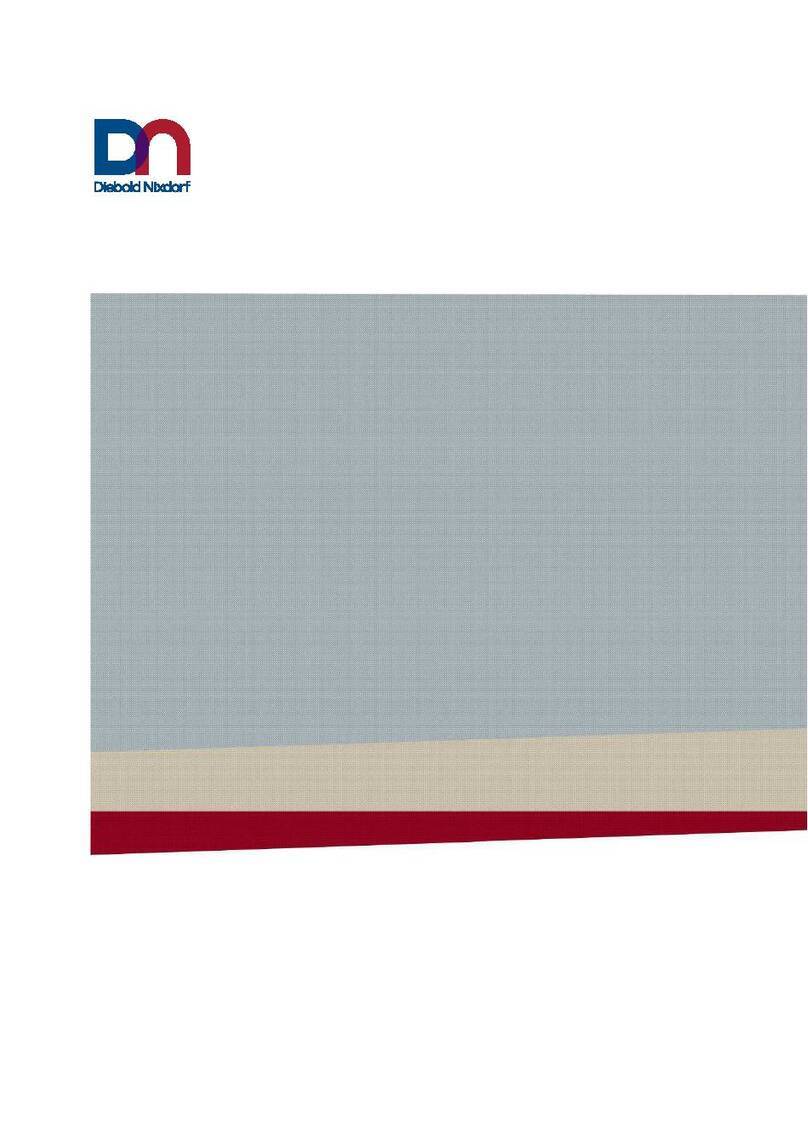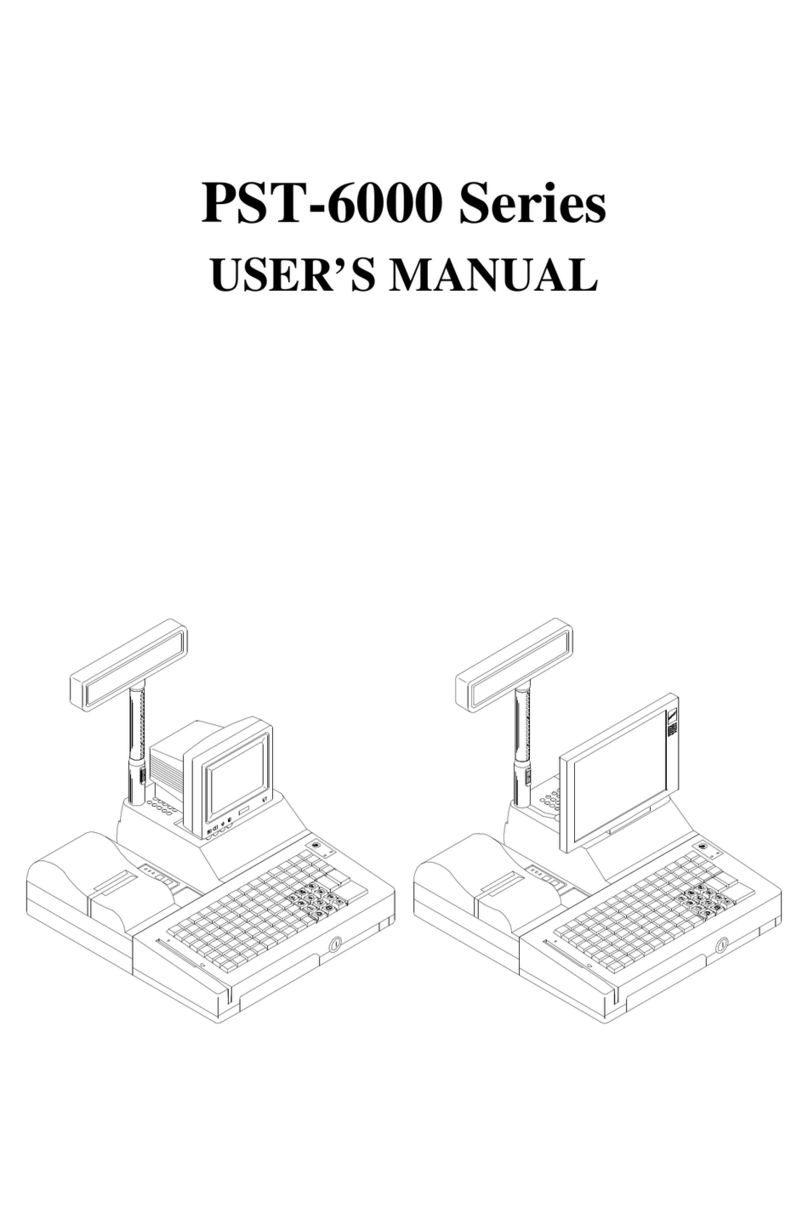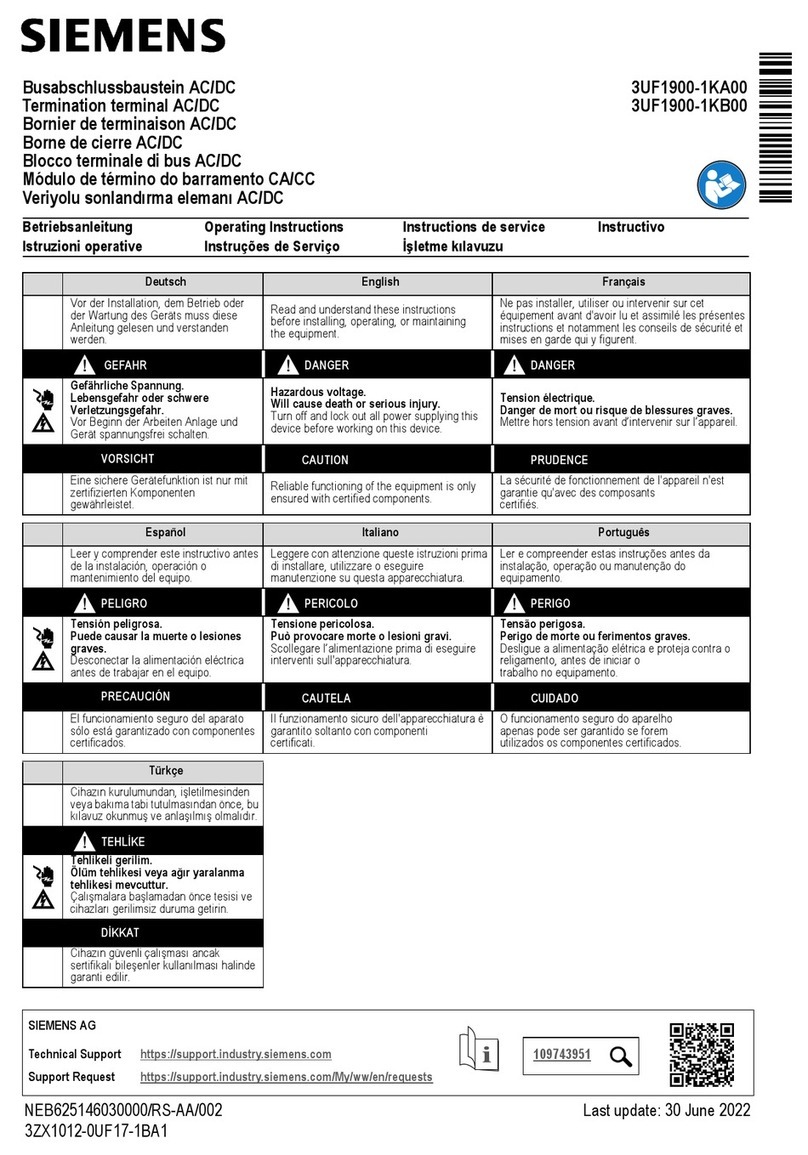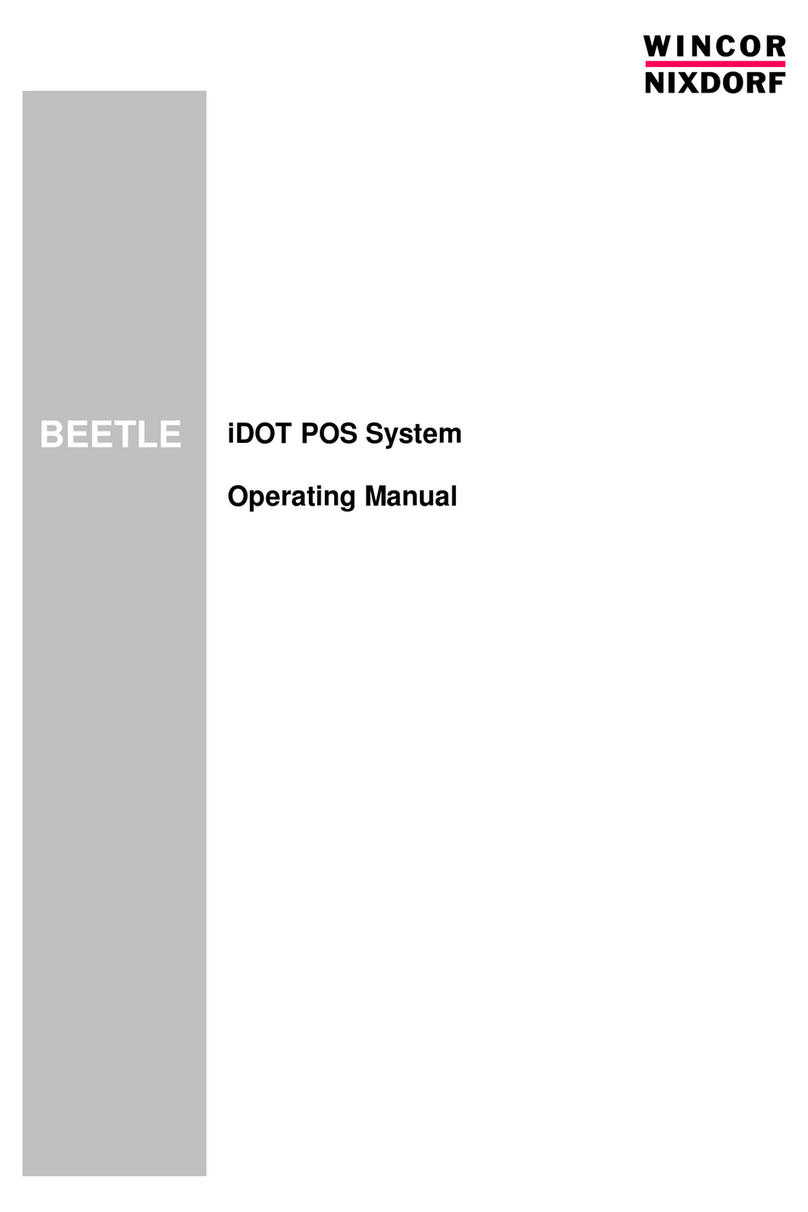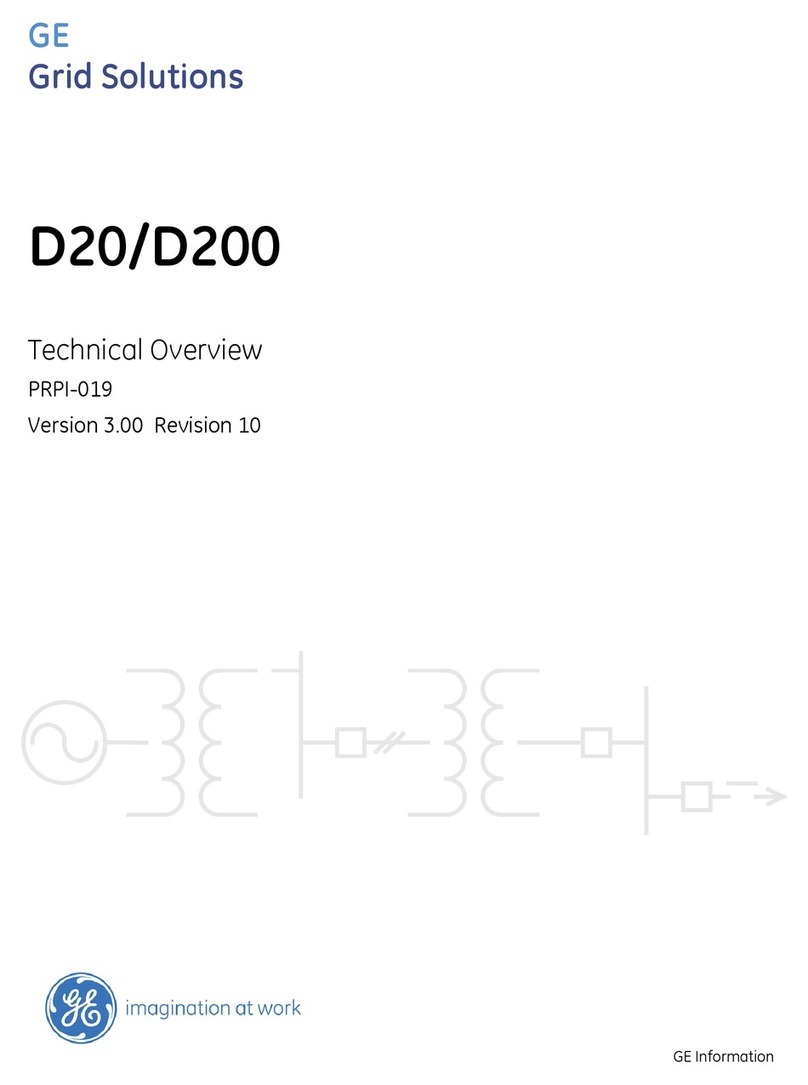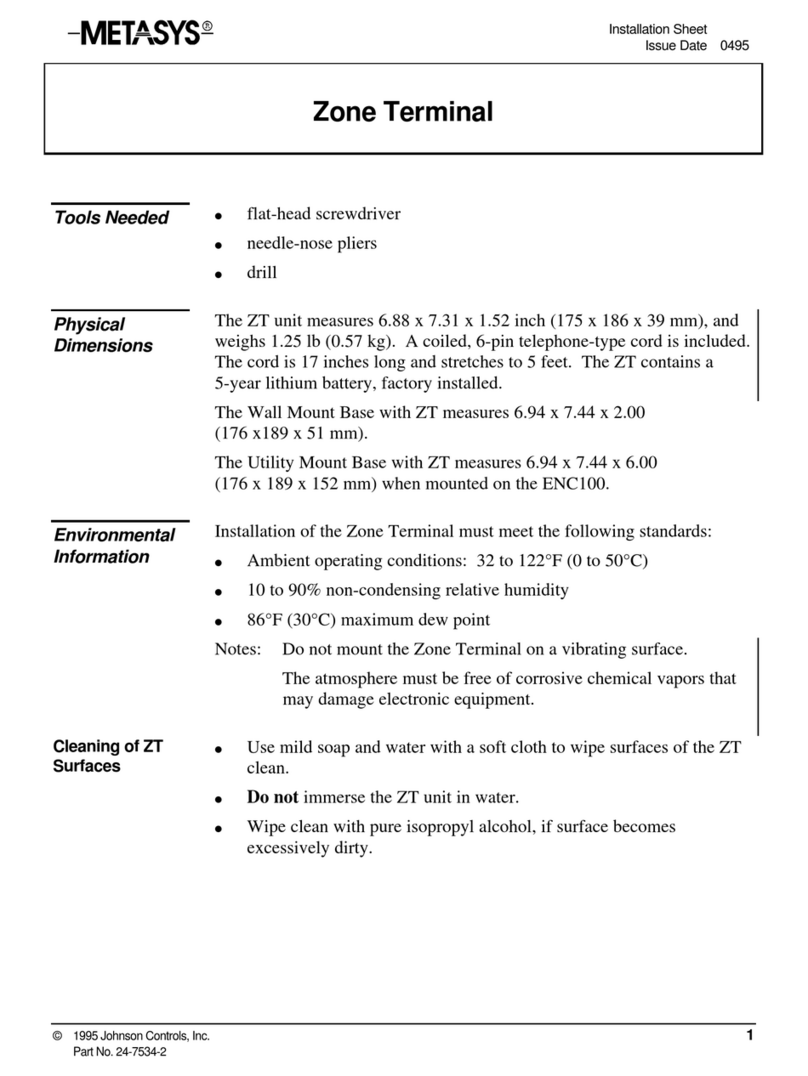v2.2 | iii
Table of Contents
[TERMINAL] REFERENCE GUIDE
1. Introduction ................................................................................................................. 1
1.1 Purpose ..........................................................................................................................................1
1.2 Intended Audience ......................................................................................................................1
1.3 Acronyms and Terms ...................................................................................................................2
2. Terminal Identification .................................................................................................3
2.1 Serial Number Definition ............................................................................................................3
2.2 Serial Number Location ...............................................................................................................3
2.3 Part Number Location .................................................................................................................3
2.4 IMEI Number Location .................................................................................................................4
3. Functional Information ................................................................................................. 6
3.1 Technical Details and Specifications .........................................................................................6
3.2 Side Views ......................................................................................................................................7
4. Terminal Location ....................................................................................................... 10
5. Basic Operating Instructions ...................................................................................... 10
5.1 AC Power Connection ...............................................................................................................10
5.2 Power ON/OFF ............................................................................................................................11
5.3 Reboot Device ............................................................................................................................13
5.4 Adjust the Display Brightness ..................................................................................................14
5.5 Adjust the Volume .....................................................................................................................15
5.6 Take a Screenshot ......................................................................................................................16
5.7 Set Screen Sleep Time ...............................................................................................................17
5.8 Replace Paper Roll ......................................................................................................................19
5.9 Cleaning the Device ...................................................................................................................20
6. Battery Information .................................................................................................... 20
6.1 Battery Location .........................................................................................................................20
6.2 Removing Battery .......................................................................................................................21
6.3 Charging Battery ........................................................................................................................21
6.3.1 Battery Charge Status ..................................................................................................................................22
6.3.2 Charging Indicator .......................................................................................................................................23
7. Camera .......................................................................................................................23
7.1 Camera Location ........................................................................................................................23
7.2 Taking a Photo ............................................................................................................................24
8. SIM, SAM, and/or Micro SD Card Installation ..............................................................25
9. Card Readers .............................................................................................................. 27
9.1 Magnetic Stripe Reader .............................................................................................................27
9.2 EMV Card Reader ........................................................................................................................28
9.3 NFC/Contactless Card Reader ..................................................................................................29
10. Communications Setup ............................................................................................29
10.1 DHCP ..........................................................................................................................................29
10.2 Static IP ......................................................................................................................................32
10.3 Manual Static IP ........................................................................................................................35
10.4 Proxy ..........................................................................................................................................40
10.5 Cellular .......................................................................................................................................45
10.5.1 Cellular Setup - Auto detect .....................................................................................................................46
10.5.2 Cellular Setup - Manual ............................................................................................................................47
11. Optional L920 Base ................................................................................................... 50
11.1 L920-BC Connection ................................................................................................................50
11.2 L920-BM Connection ...............................................................................................................51