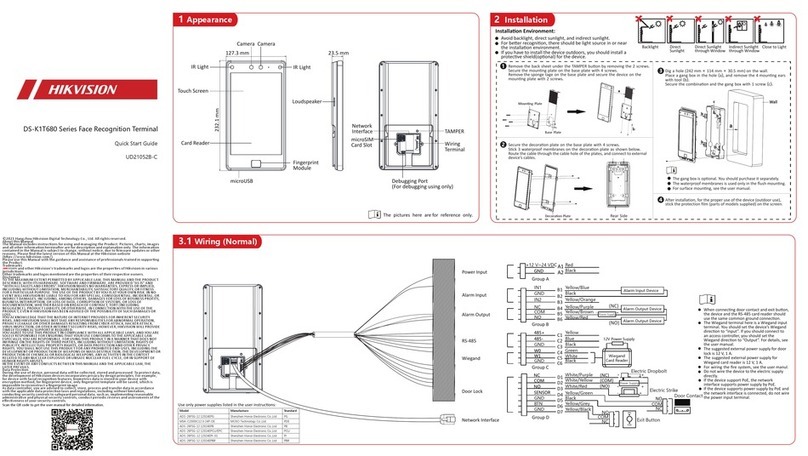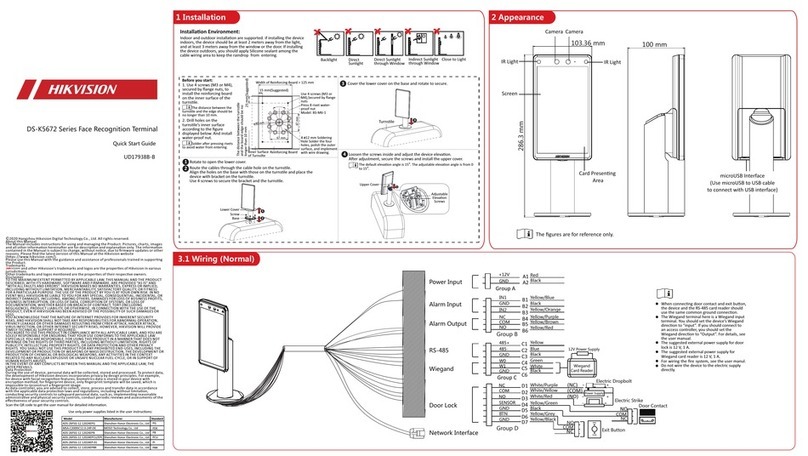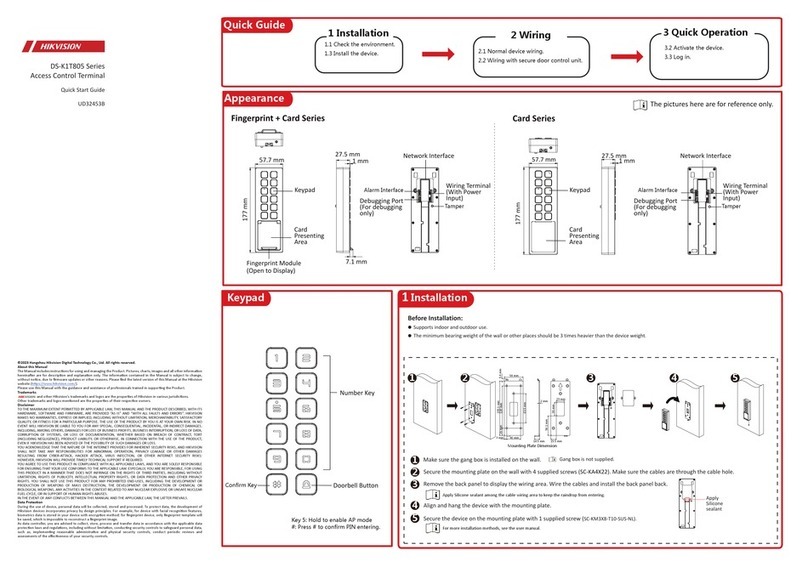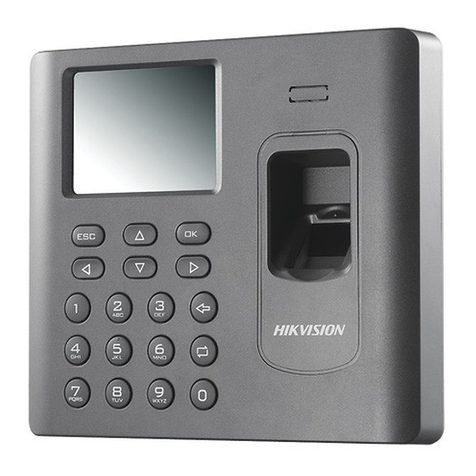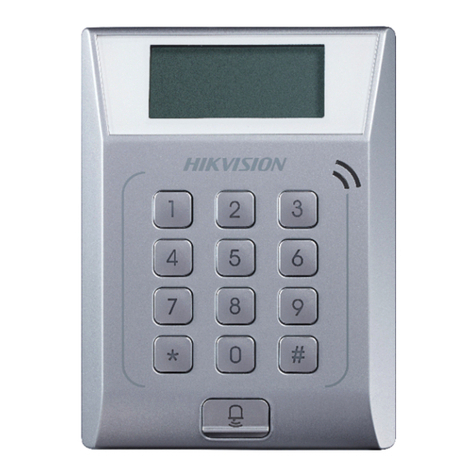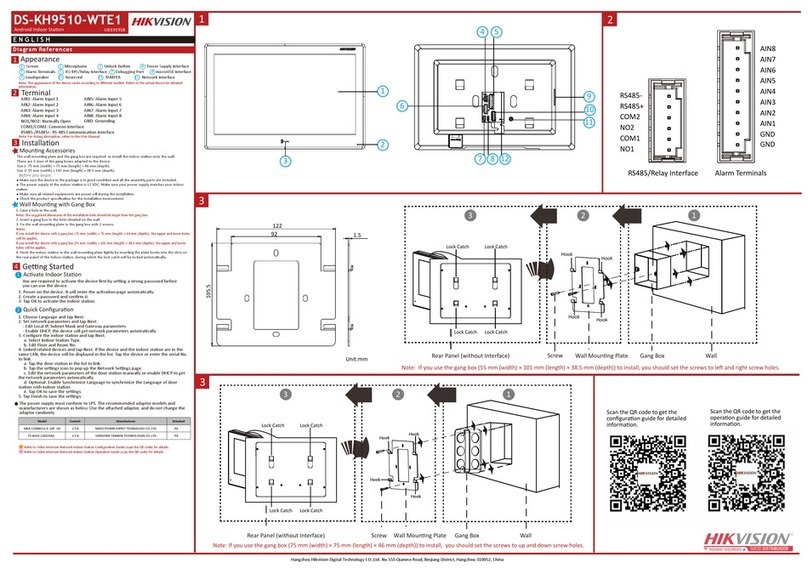Face Recognition Terminal Quick Start Guide
v
Table of Contents
Chapter 1 Overview.................................................................................................................7
1.1 Introduction .........................................................................................................................7
1.2 Main Features ......................................................................................................................7
Chapter 2 Appearance .............................................................................................................9
Chapter 3 Installation ............................................................................................................11
3.1 Installing with Gang Box.....................................................................................................11
3.2 Installing without Gang Box ...............................................................................................12
Chapter 4 Terminal Connection..............................................................................................15
Chapter 5 Basic Operation .....................................................................................................17
5.1 Activate Device...................................................................................................................17
5.1.1 Activating via Device ......................................................................................................17
5.1.2 Activating via SADP Software .........................................................................................17
5.1.3 Activating via Client Software ........................................................................................19
5.2 Login...................................................................................................................................21
5.3 General Parameters Settings..............................................................................................22
5.3.1 Communication Settings ................................................................................................22
5.3.2 System Settings ..............................................................................................................24
5.3.3 Setting Time ...................................................................................................................29
5.4 User Management..............................................................................................................29
5.4.1 Adding User ....................................................................................................................30
5.4.2 Managing User ...............................................................................................................32
5.5 Setting Access Control Parameters ....................................................................................33
5.6 Other Management............................................................................................................34
5.6.1 Managing Data ...............................................................................................................34
5.6.2 Managing Log Query ......................................................................................................35
5.6.3 Importing/Exporting Data ..............................................................................................36
5.6.4 Viewing System Information..........................................................................................38
5.7 Authenticating Identity ......................................................................................................38
5.7.1 Authenticating via 1:1 Matching....................................................................................39
5.7.2 Authenticating via 1:N Matching ...................................................................................39
5.7.3 Authenticating via 1:1 Matching and 1:N Matching ......................................................39
5.8 Two-way Audio...................................................................................................................40
5.8.1 Calling iVMS-4200 Client Software from Device ............................................................40
5.8.2 Calling Device from iVMS-4200 Client Software ............................................................41