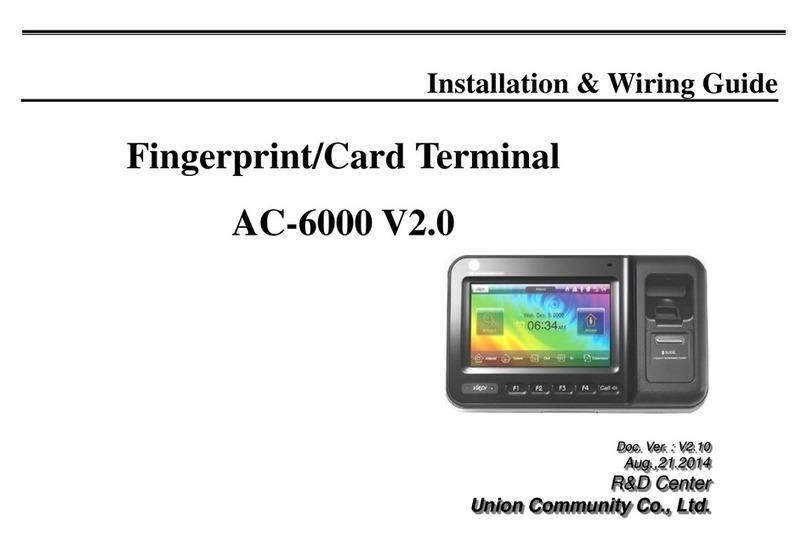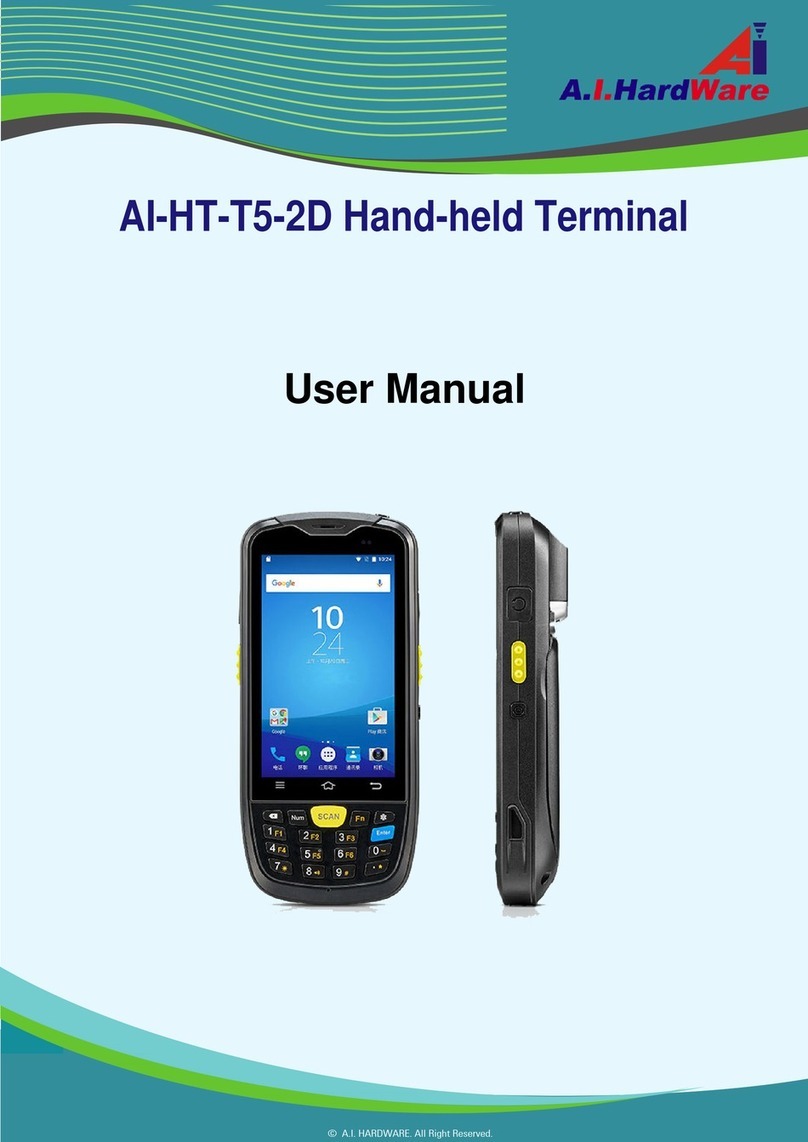Pax Technology PAXPOS S80 User manual
Other Pax Technology Touch Terminal manuals

Pax Technology
Pax Technology D180RF User manual

Pax Technology
Pax Technology IM20 User manual

Pax Technology
Pax Technology A35 User manual

Pax Technology
Pax Technology Aries8 User manual

Pax Technology
Pax Technology PX7A User manual

Pax Technology
Pax Technology TSYS A920 User manual

Pax Technology
Pax Technology D220 User manual

Pax Technology
Pax Technology PRIORITY A920 User manual

Pax Technology
Pax Technology A80 User manual

Pax Technology
Pax Technology TSYS A920 User manual

Pax Technology
Pax Technology X5 User manual

Pax Technology
Pax Technology D180 User manual

Pax Technology
Pax Technology D200 User manual

Pax Technology
Pax Technology SK800 User manual
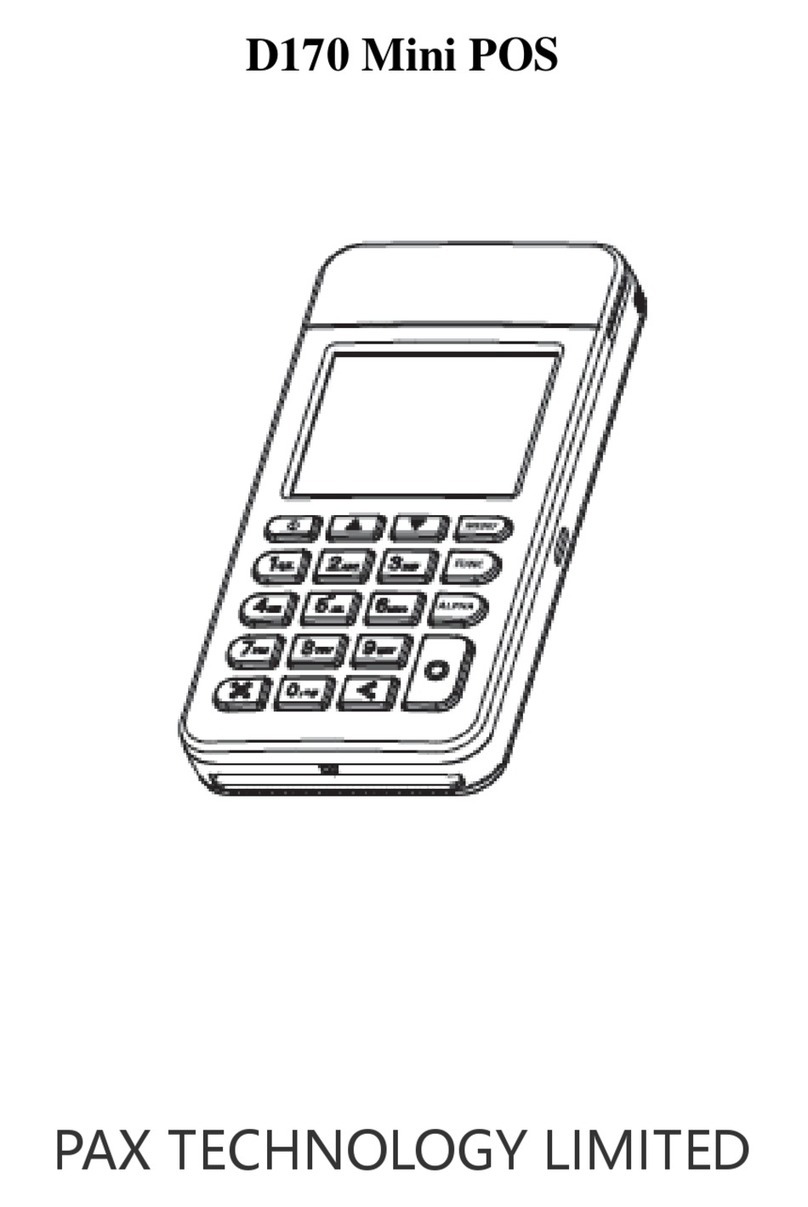
Pax Technology
Pax Technology D170 User manual

Pax Technology
Pax Technology E600 User manual
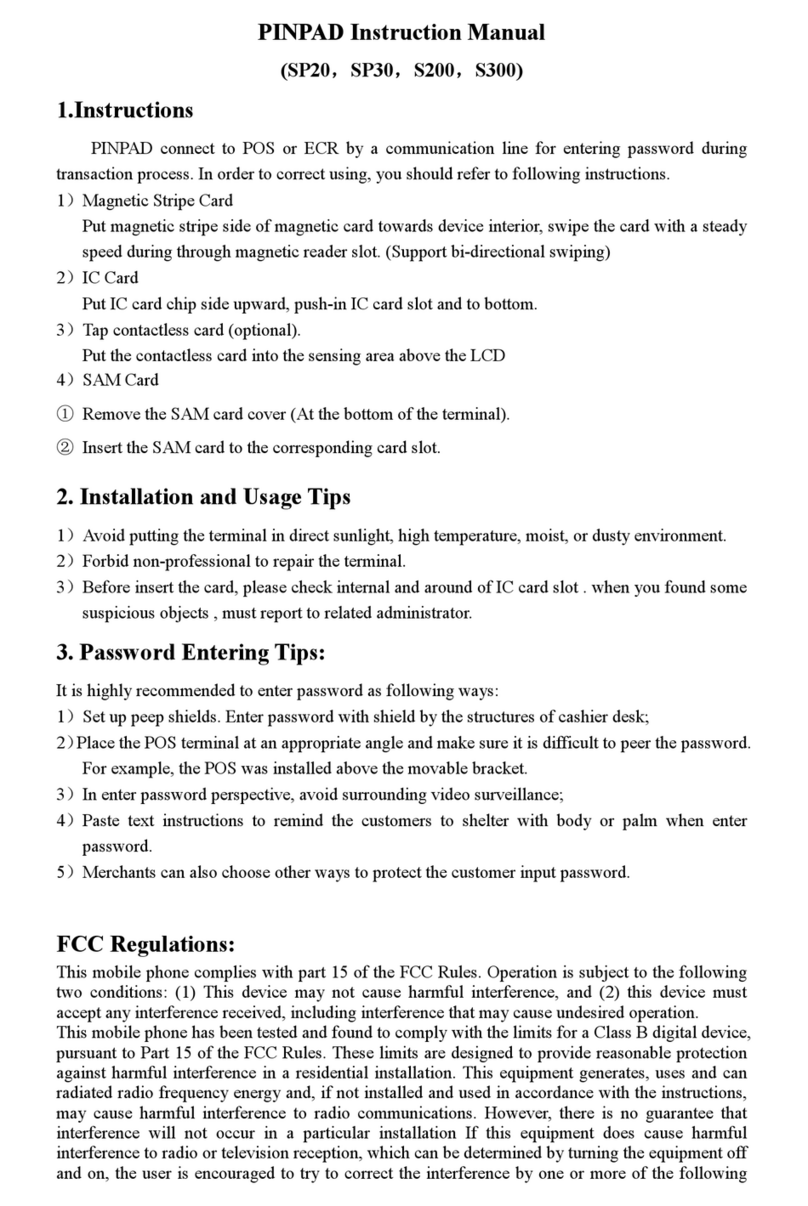
Pax Technology
Pax Technology SP20 User manual
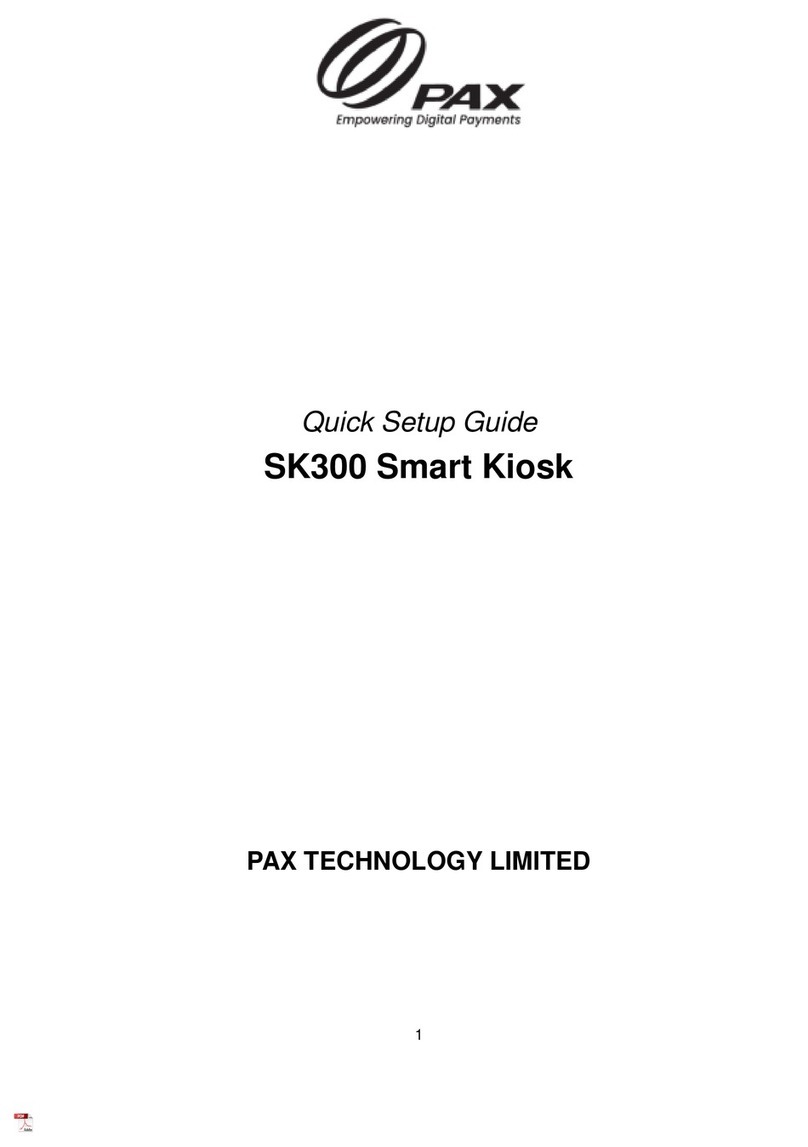
Pax Technology
Pax Technology Smart Kiosk SK300 User manual