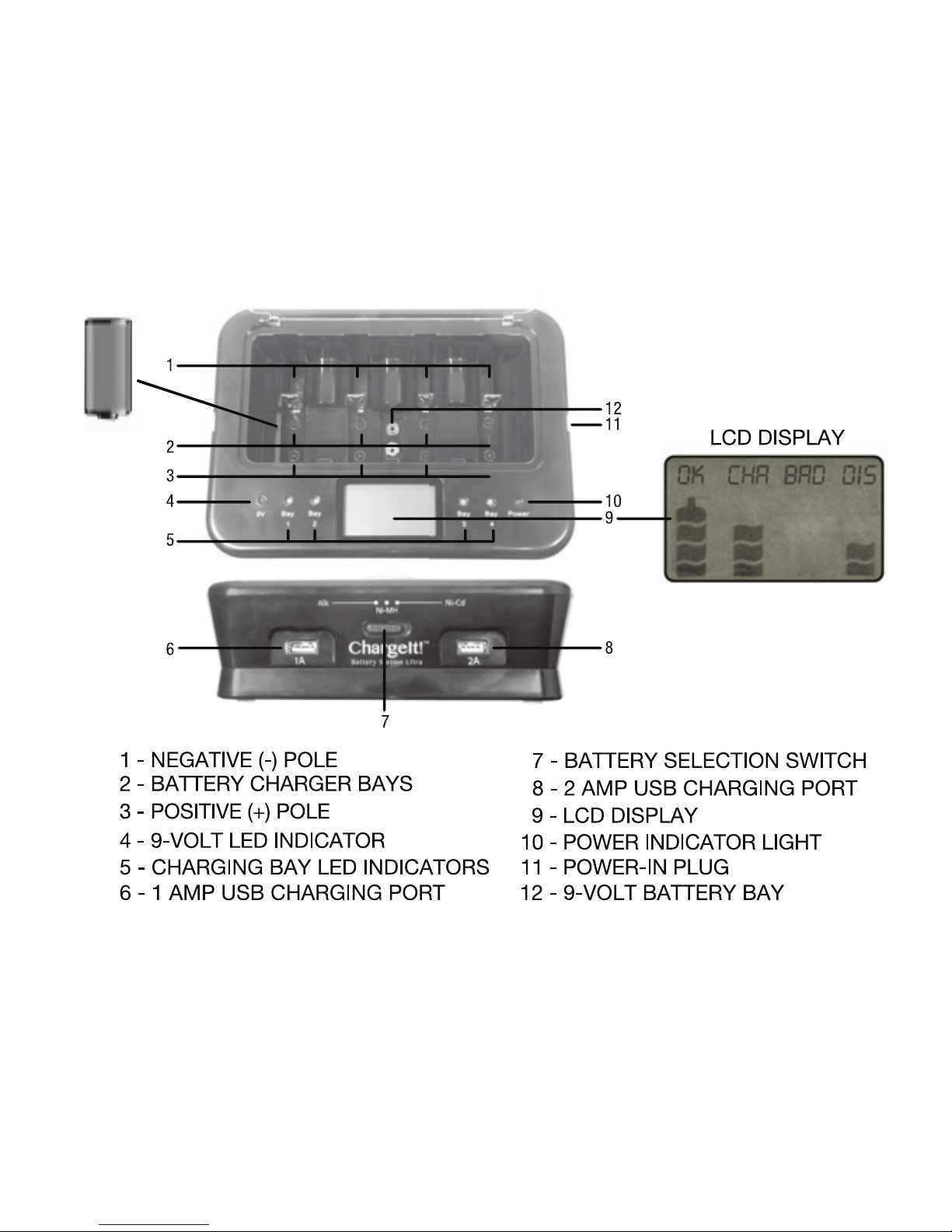10
IMPORTANT:
• Do not let the unit get wet.
• t is normal for batteries to get warm during the recharging process, please handle recharged
batteries with care.
• Use only under adult supervision; keep this device out of the hands of children.
• Do not remove the cover or disassemble the Charge t! Battery Station Pro.
One (1) Year Limite Warranty
PC Treasures, nc. warrants this product to be free from defects in materials and workmanship. This
warranty covers the original purchaser only, and is not transferable to anyone who subsequently buys,
leases or otherwise obtains from you. Your One (1) Year Limited Warranty begins on the date of purchase.
Your original purchase invoice or sales receipt, showing date of purchase, is your proof of warranty
period. The duration of this warranty does not extend beyond the initial period of coverage should any
repairs or replacements be made or performed.
This warranty does not extend to any product not purchased from PC Treasures, nc., or an authorized
PC Treasures, nc. reseller. This warranty does not extend to product that has been damaged or rendered
defective as a result of use for which the product is not intended, is contrary to instructions provided in
the user manual, as a result of the use of parts not manufactured or sold by PC Treasures, nc., or due
to any misuse, abuse, negligence, modification, or improper packing when returning product to
PC Treasures, nc.
EXCEPT FOR THE WARRANTY SET FORTH HERE N, PC TREASURES, NC. D SCLA MS ALL OTHER