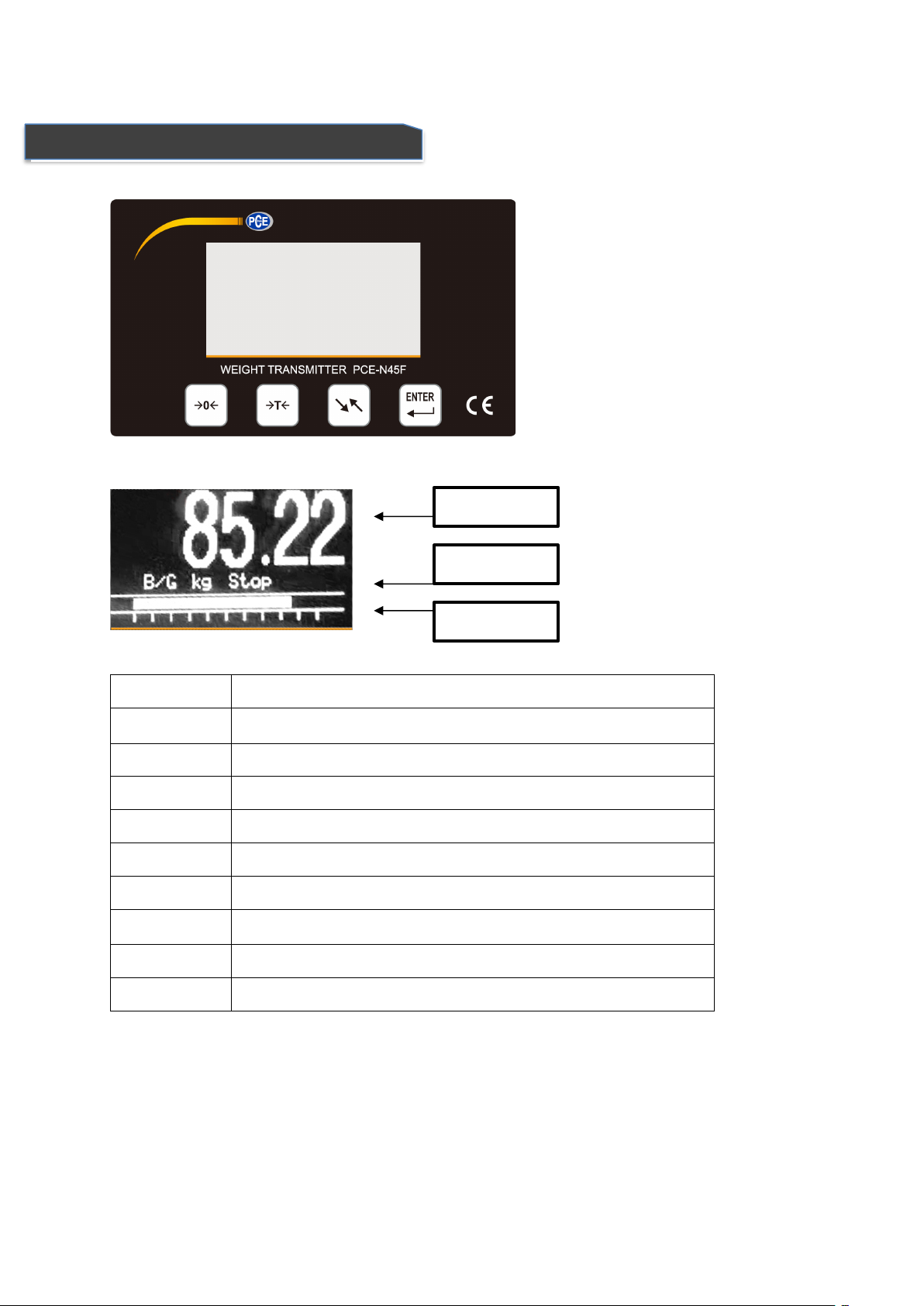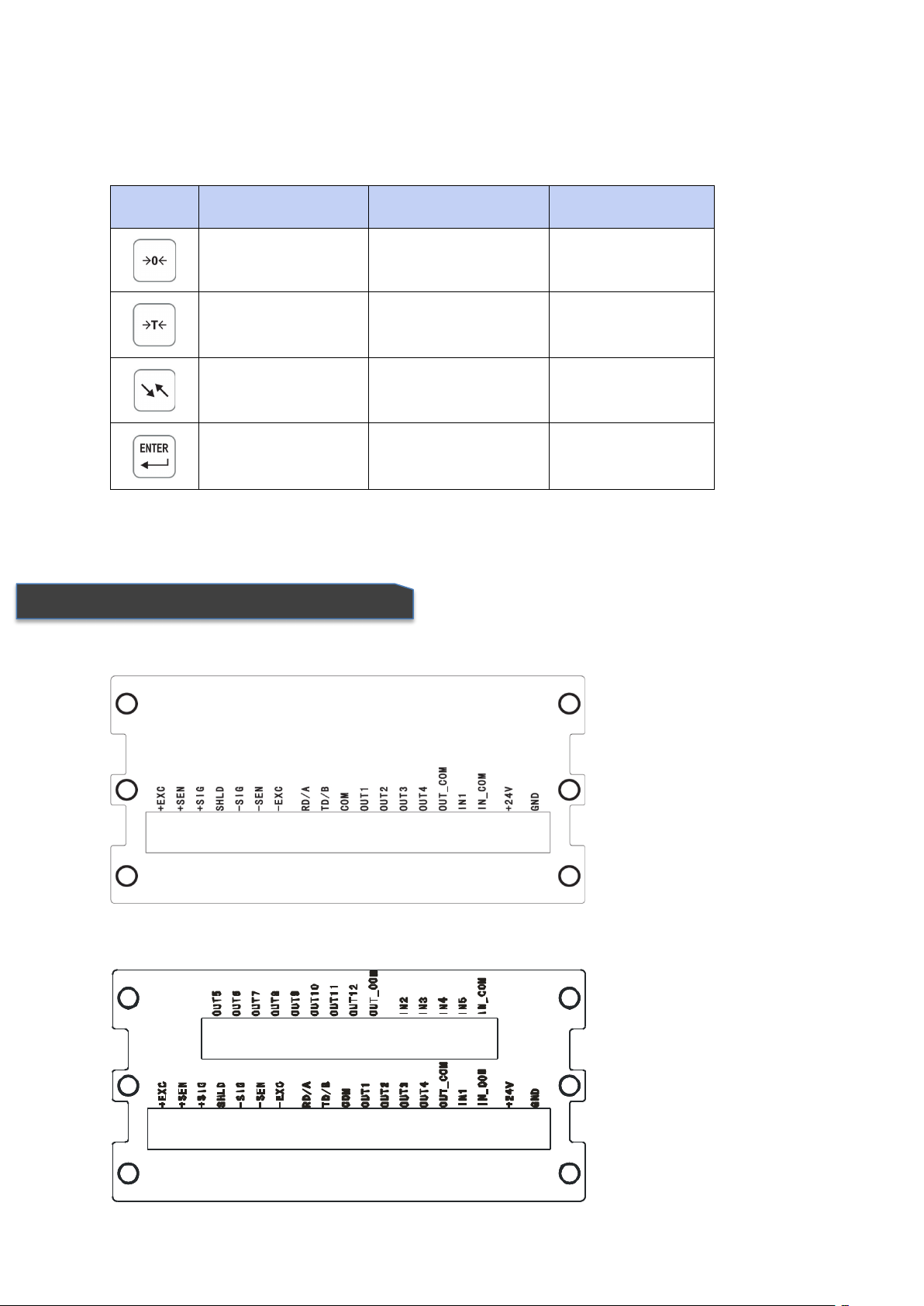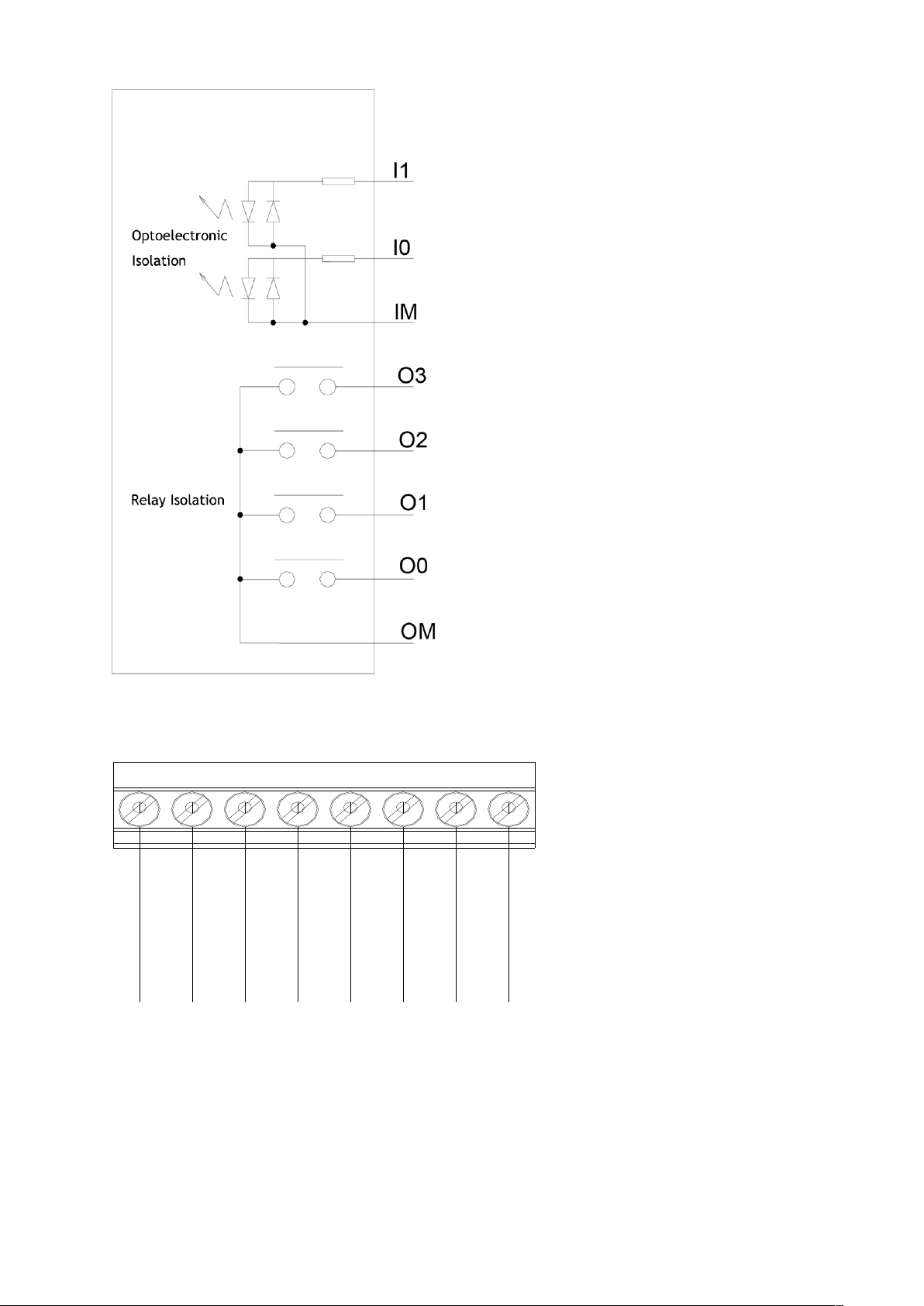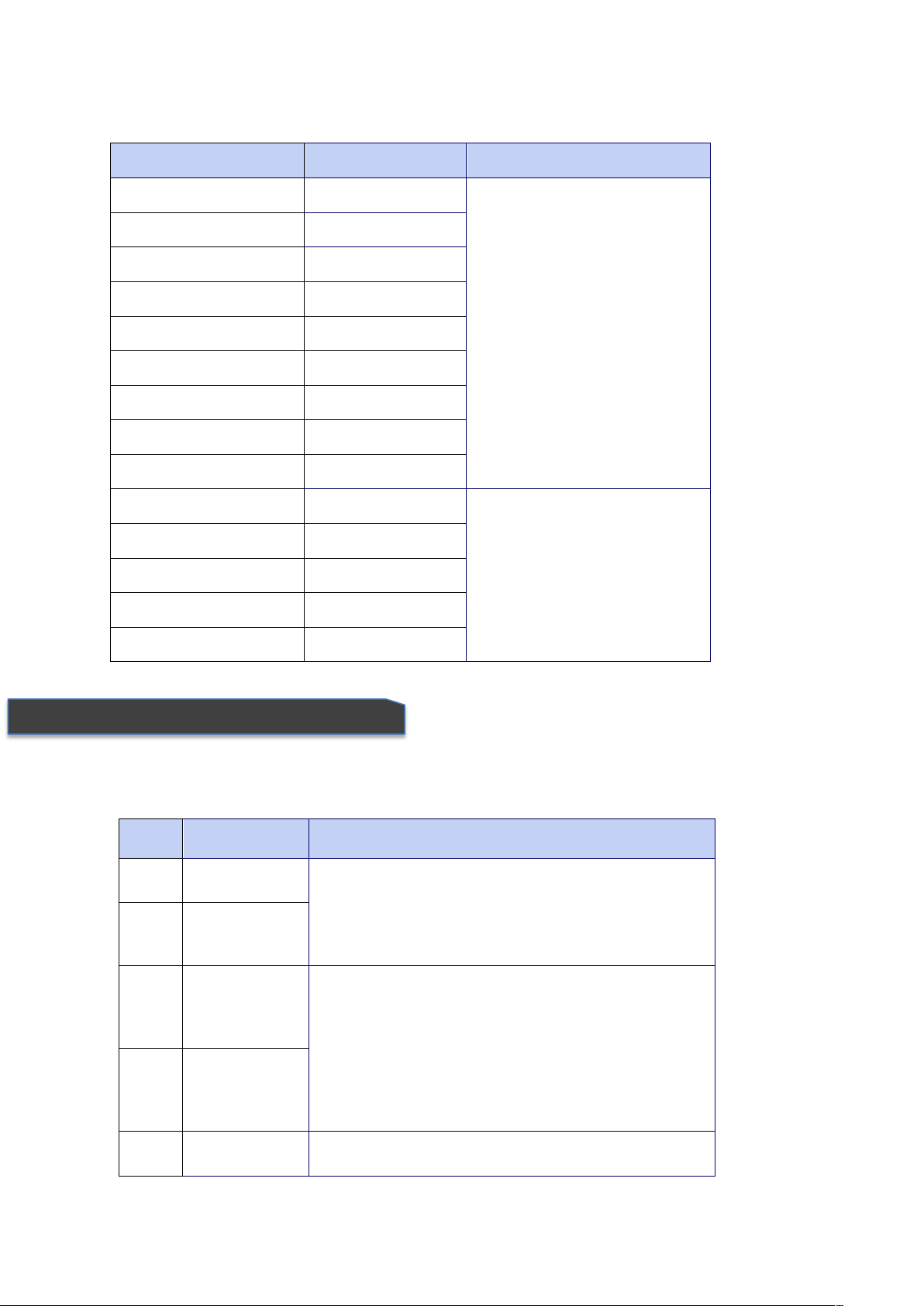CONTENTS
1. Main specifications ............................................................................... 2
2. Dimensions ........................................................................................... 3
3. Front Overlay and Keypad .................................................................... 4
4. Rear Back Interface ............................................................................... 5
5. Load Cell Interface ................................................................................ 6
6. Serial Interface ...................................................................................... 7
7. I/O ......................................................................................................... 7
8. Analog Quantity Output ....................................................................... 9
9. Parameter Set ..................................................................................... 10
9.1 Enter setting menu ........................................................................................ 10
9.2 Quit Setting .................................................................................................... 10
9.3 Main Set Menu .............................................................................................. 10
9.4 System Parameter Set ................................................................................... 10
9.4.1 Scale Set ................................................................................................................ 11
9.4.2 Operation Set ....................................................................................................... 14
9.4.3 Batching Set .......................................................................................................... 17
9.4.4 Communication protocol ...................................................................................... 23
9.4.5 Analog quantity output ........................................................................................ 25
9.4.6 Diagnosis and maintenance .................................................................................. 26
9.5 Recipes Parameters set ................................................................................. 31
9.6 Printing table format ..................................................................................... 35
9.7 System set ...................................................................................................... 35
10. Appendix: Communication Protocol ................................................. 36
10.1 Continuous transmitting format A .................................................. 36
10.1 Command transmitting Format A ............................................................. 36
10.2 Command transmitting format A ............................................................. 37
10.3 Continuous transmit format B .................................................................. 37
10.4 Command output format B ...................................................................... 37
10.5 MODBUS output format .............................................................................. 38
10.6 Multi materials jointed work with relay connected ................................. 41