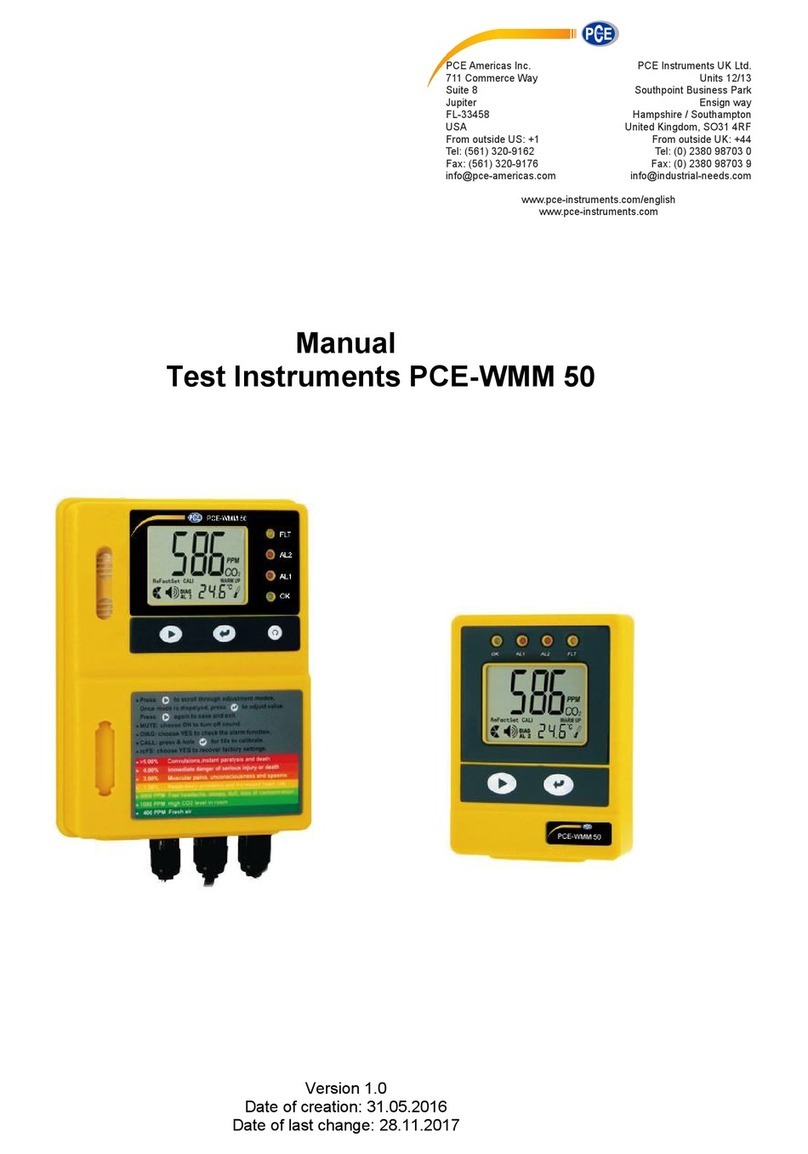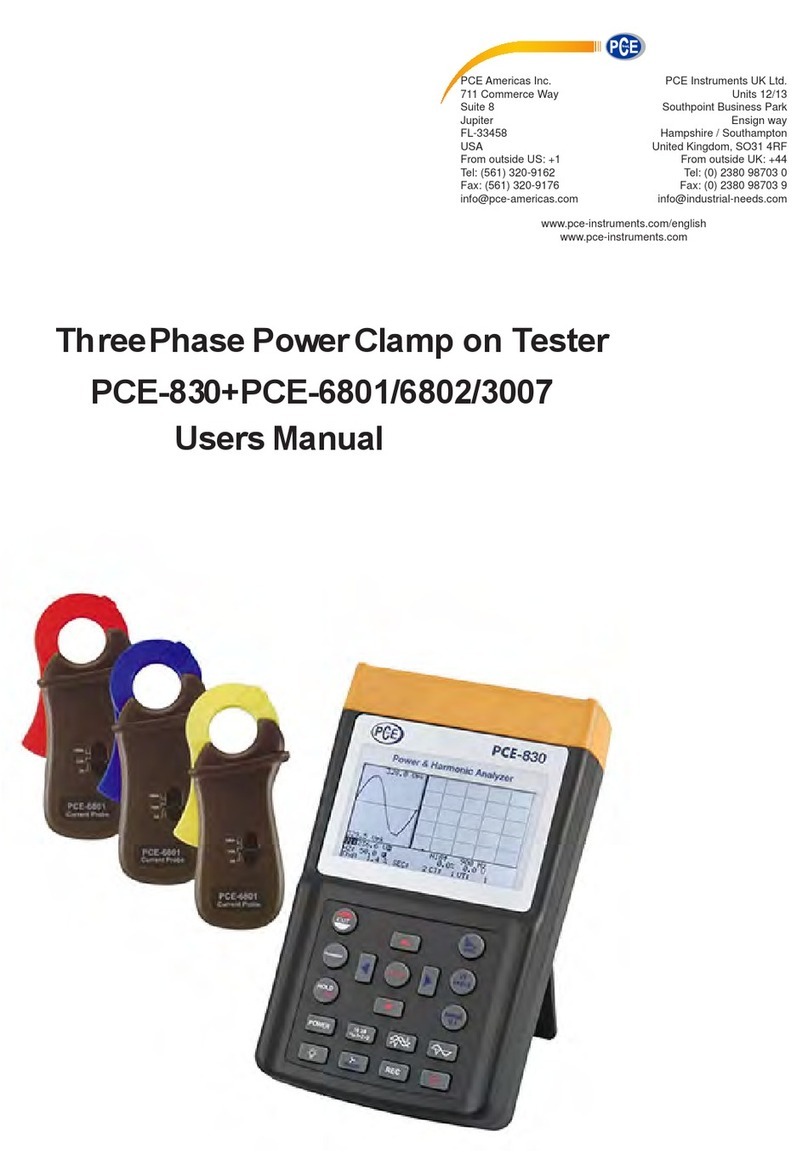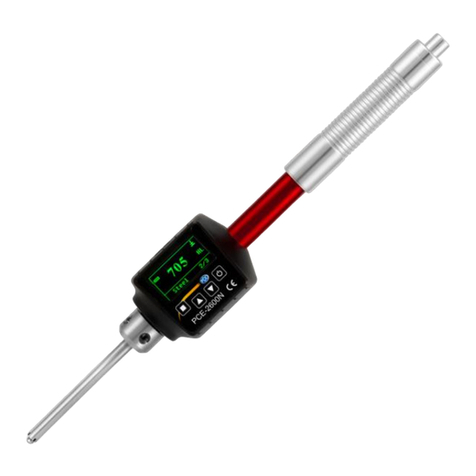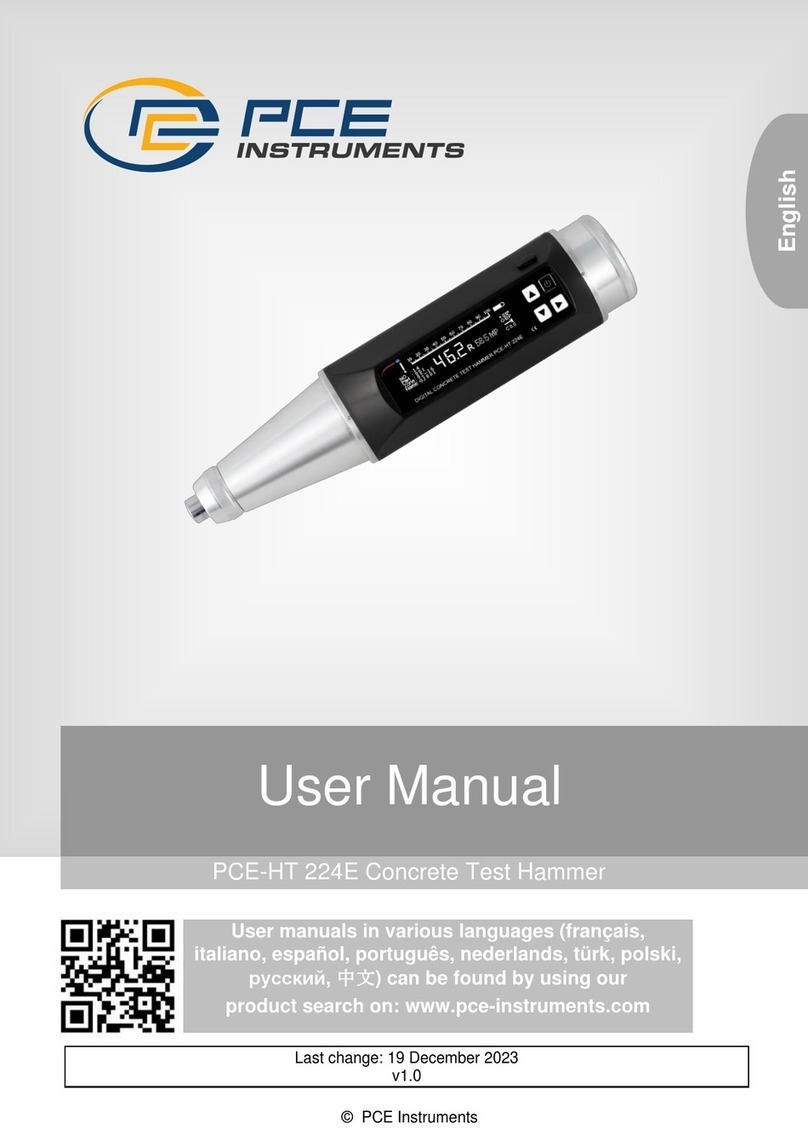6
1
This Stroboscopeis small in size, light in
weight, easyto carry. Although complex
and advanced,it is convenient touse and
operate. Its ruggedness will allow many
years o f use i f p r oper o per a t i n g
techniques are followed. Please read
thefollowing instructions carefullyand
always keep this manual within easy
reach.
STROBOSCOPE
1. FEATURES
* When thespeed ofthe movingobject matches
the hrate ofthe stroboscope,the moving
object appearsstill . The unitcan give the
operator theillusion of stopped motion
where inactuality theequipment under
observation isin a moving yB.etats adjusting
the hingrate, equipm nitne motionappears
to bestanding still.With a slightadjustment,
movement canbe viewedin app tnera slow
motion. Whichenables theobserver orthe
operator tostudy theprocess inaction.
* W ide measuringrange & high resol .noitu
* Digital display gives exact readingwith no
guessing orerrors.
* Flash timer controlconserves ashtube life.
* External trigger allowsunit tobe automatically
Synchronize with equipment.
* Stro ash light at low range andweek h
light athigh range.
2. SPECIFICATIONS
Display : 10 mm (0.4") LCD
( Liquid Crystal Display )
Parameters Measured: FPM
( Flashes Per Minute)
Ranges : 2350A: 50~12,000 FPM
2350B: 50~40,000 FPM
2350C: 50~20,000 FPM
2350D: 50~30,000 FPM
2350E: 50~2,000 FPM
or physically marking theobject witha small
piece oftape, pencilmark, etc.
4.2 Plug thesupplied powercable intothe power
cable jackof theinstrument. Plugthe oth dnere
of thecable intoan appropriateAC power
source. Do not plugthe deviceinto an
incorrect powersource otherwisedamage to
the instrumentwill result. Use theON/OFF
switch toturn theinstrument onor .
4.3 Depressthe H/L button (3-4)to selectthe Hi
range orLow range. For t models, the
upper limitsvary. Please note, light is
much brighterat low range thanthat athi range
in orderto prolong lifetime of strobe light.
4.4 Adjust theCoarse Knob 3- 5 or theFine
Knob 3-6 from highestFPM downward. The
true RPM can benoted oncethe frozenappears
and the single image of Mark appears.
See chartin table1 andaccompanying diagram
for furtherexplanation.
4.5 To verify RPM reading, press
press x
4.6 While measuring,use theRANGE button to
select therange asdesired. The Low range is
used formeasurements below2,500 RPM (for
E type) or 5,000 RPM (for A to D type). At low
range, glight is much brig .reth
4.7 U se theExt/Int buttonto selectthe external
trigger orinternal triggerway as desired.
2 , a single
image shouldappear again.And 2 ,
2 images should appear .
Shaft Rotation n
and Fla shes n0
relationship
stopped
i mages note
single image
moving oppositely
single image
moving same
direction
n=n0- n
n=n0+n
5.NOTES
5.1 This device causes movingobjects toappear
still. T ake precautionsagainst accidentalcontact
with movingobjects.
5.2 Do notlook at the emittedlight for long periods
of time; it can be harmfulto theeyes.
5.3 Do not touchthe h tube.
5.4 Do notoperate ro store instrumentin following
places: explosiveareas, nearwater, oil, dust, or
chemicals, areaswhere temperatureis too high.
6. FLASH TUBE REPLACEMENT
when readingis displayedbut unitis not ,
The tubemight beneeded tobe replaced.
7. AUTO STOP FLASHING
The strobe light of stroboscope will stop
about5 minutes after power on the
stroboscope inorder toprolong lifetimeof
PCE Americas Inc.
711 Commerce Way
Suite 8
Jupiter
FL-33458
USA
From outside US: +1
Tel: (561) 320-9162
Fax: (561) 320-9176
www.pce-instruments.com/english
www.pce-instruments.com
PCE Instruments UK Ltd.
Units 12/13
Southpoint Business Park
Ensign way
Hampshire / Southampton
United Kingdom, SO31 4RF
From outside UK: +44
Tel: (0) 2380 98703 0
Fax: (0) 2380 98703 9