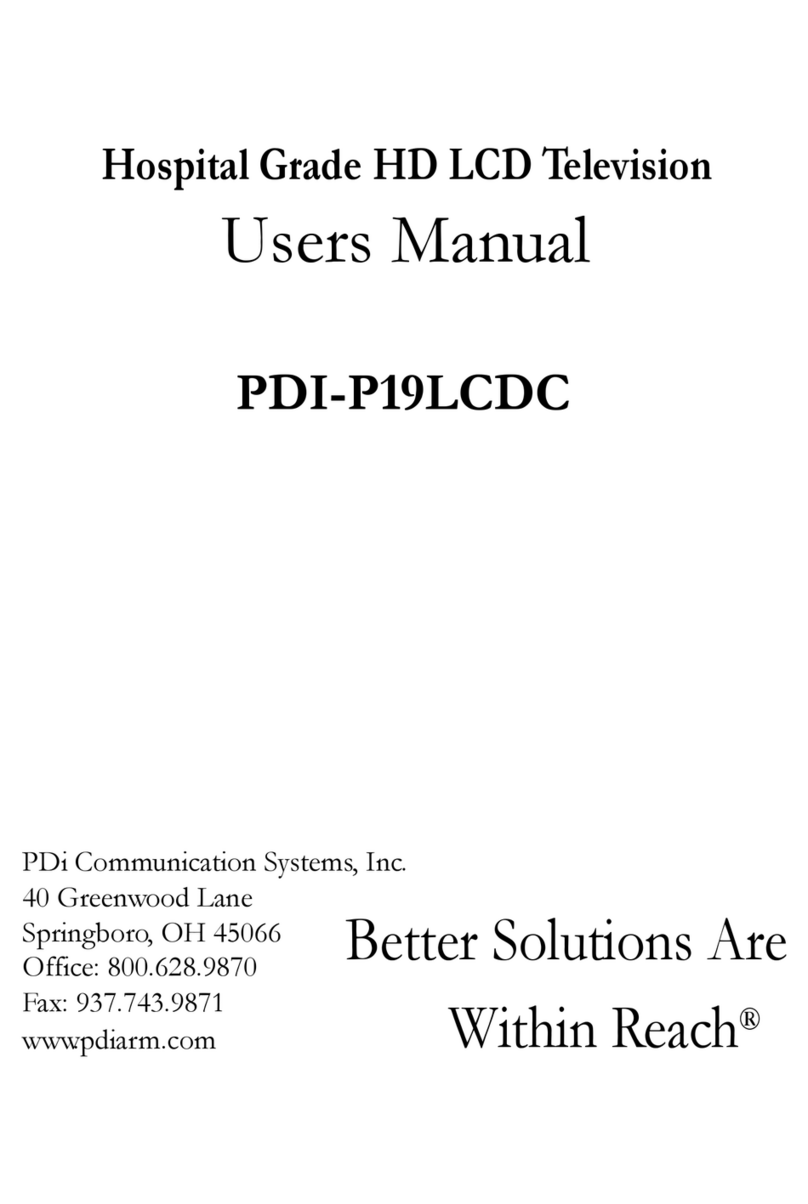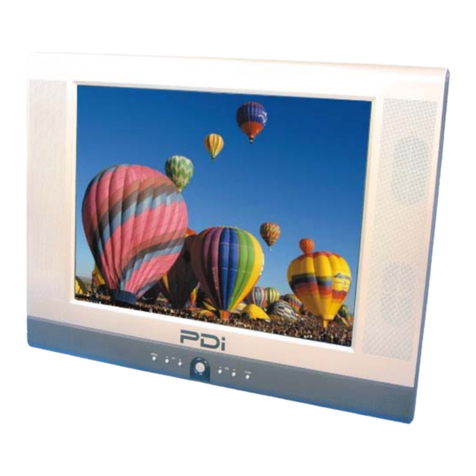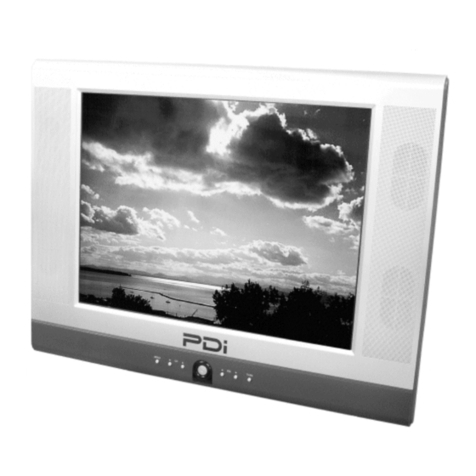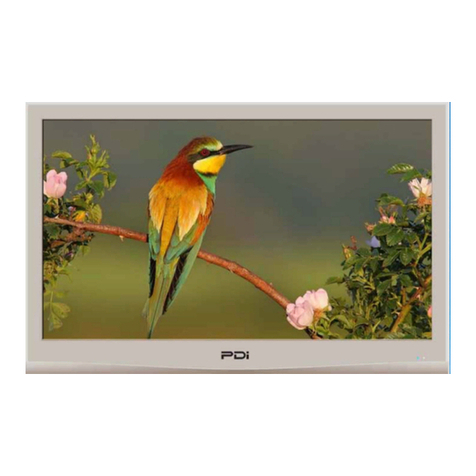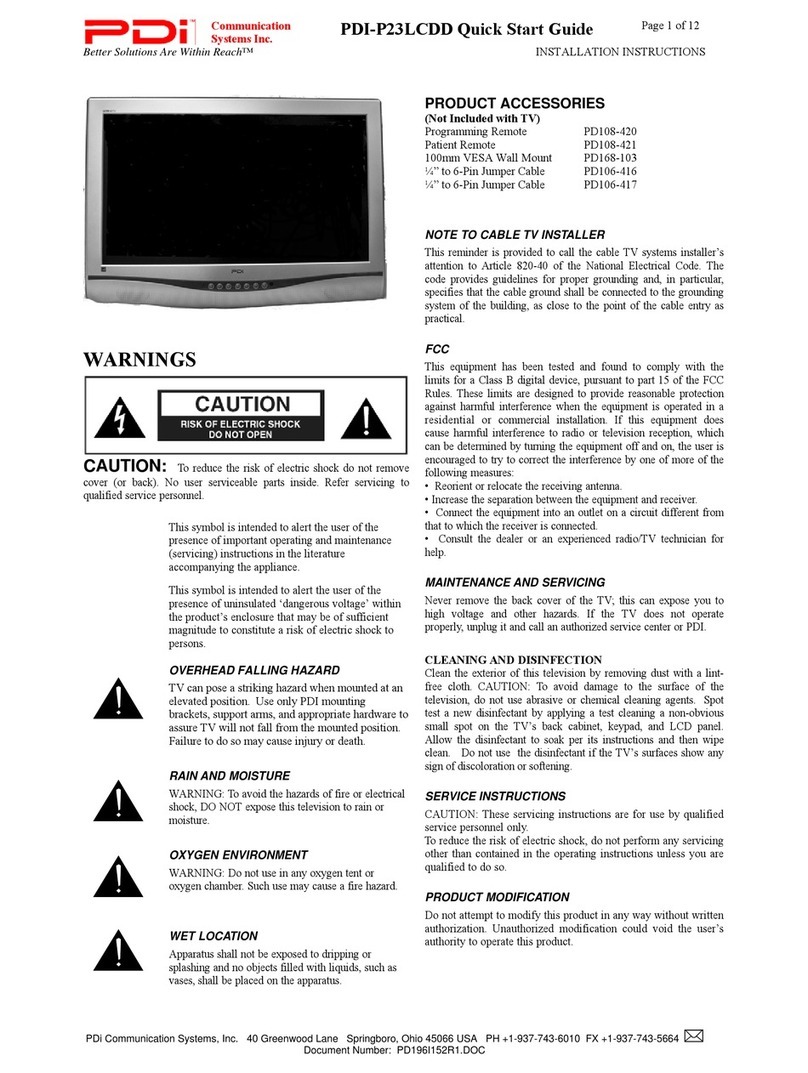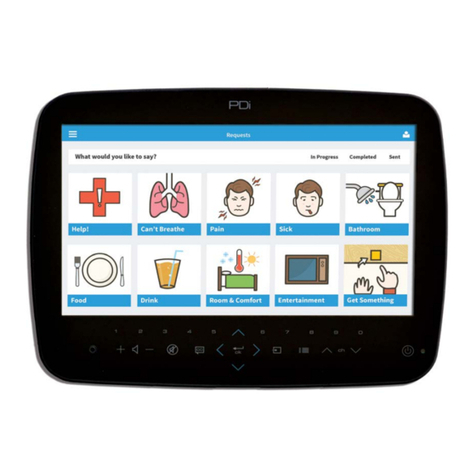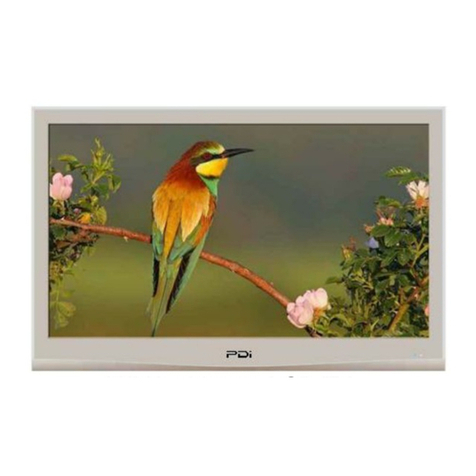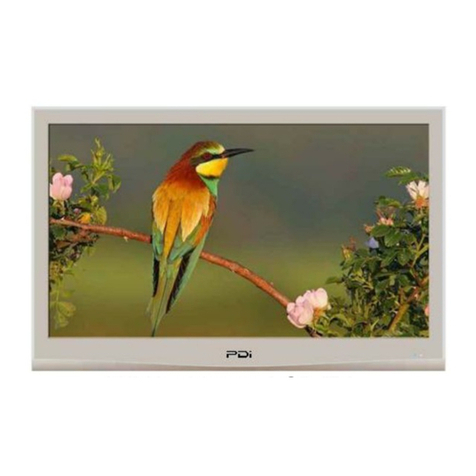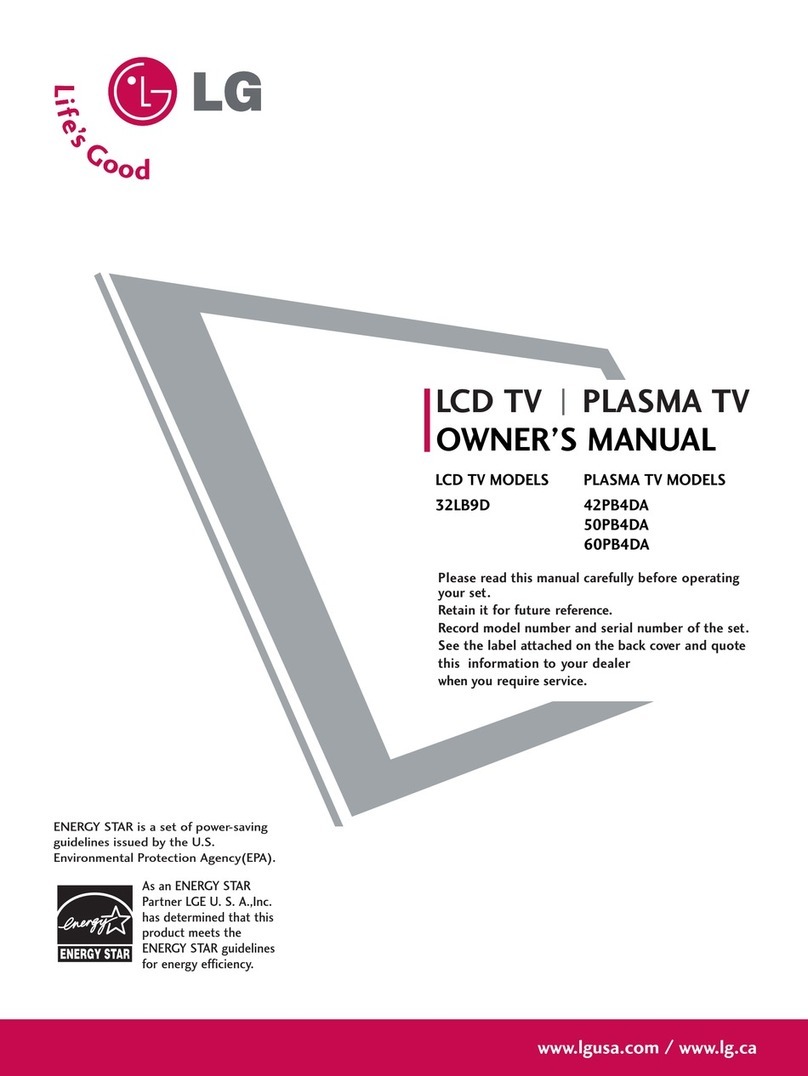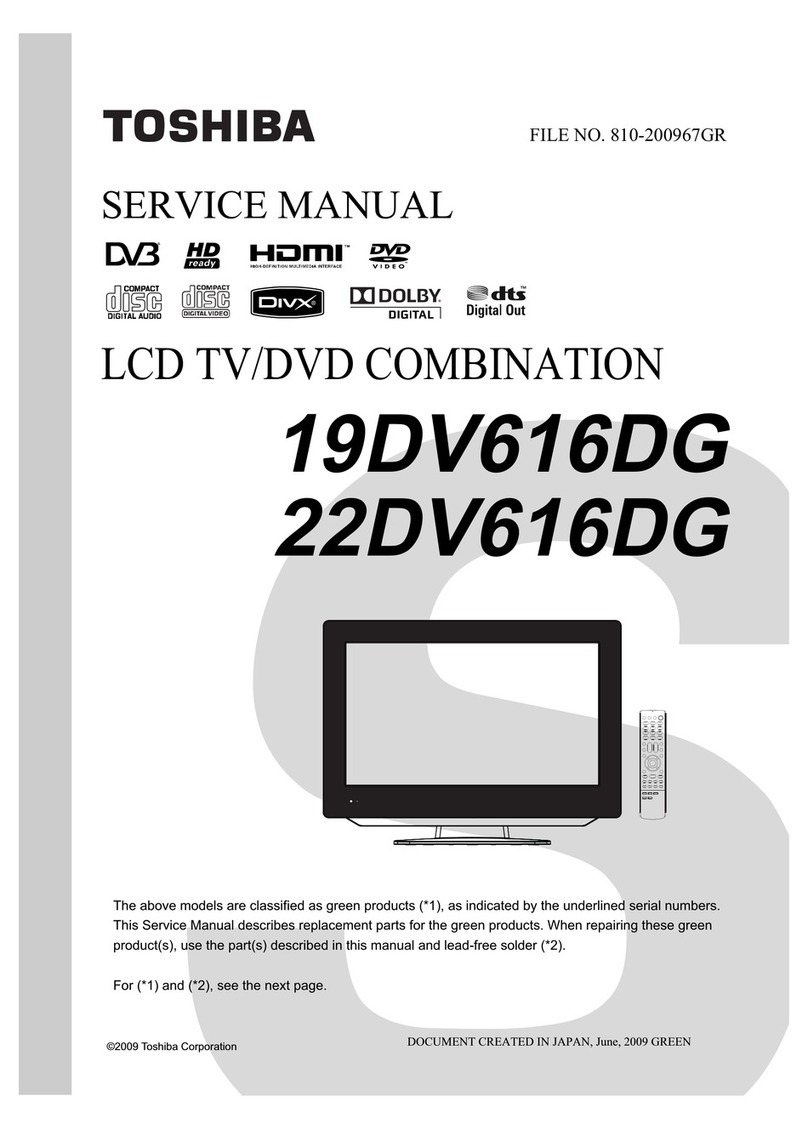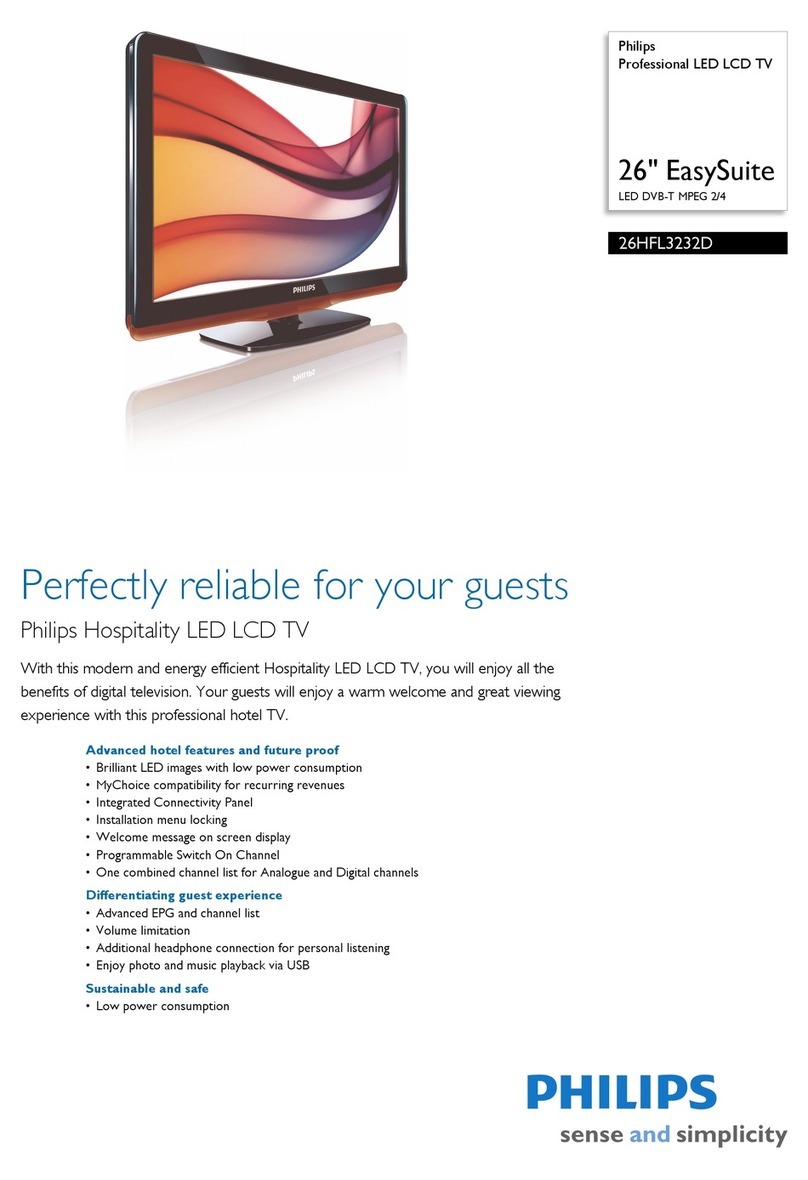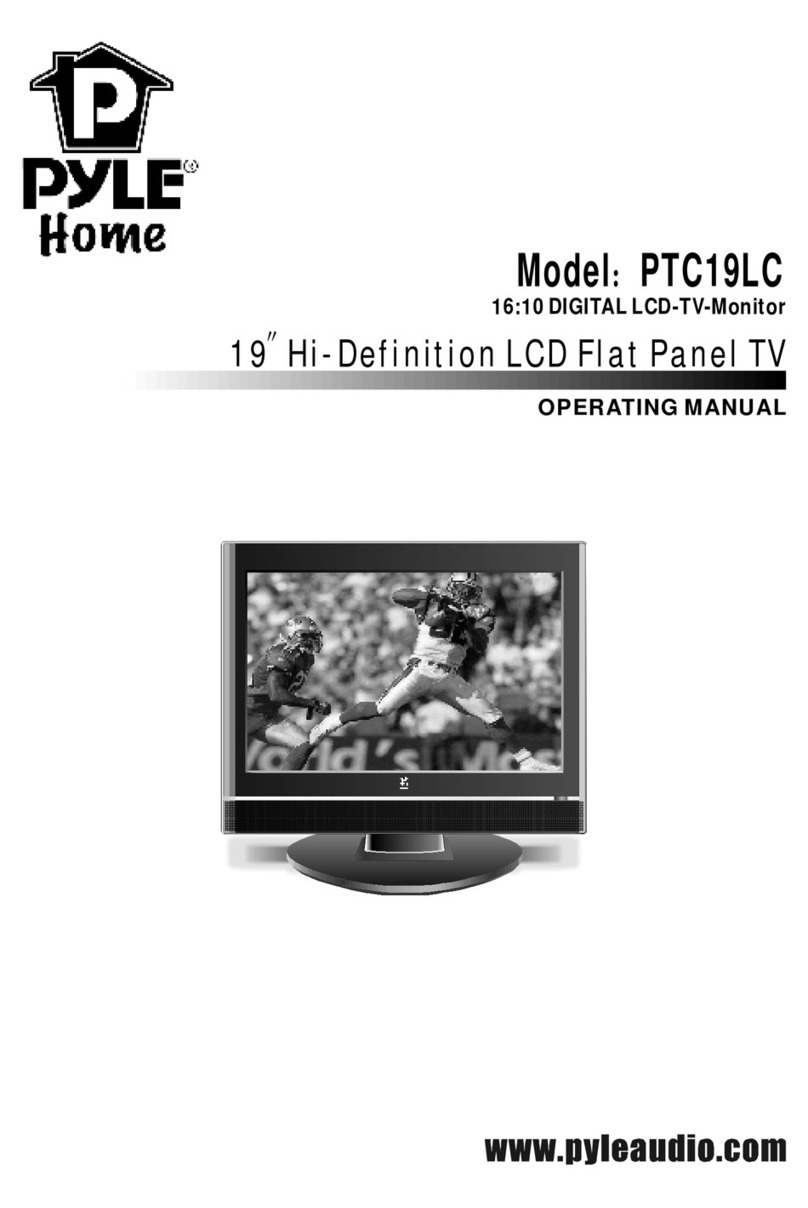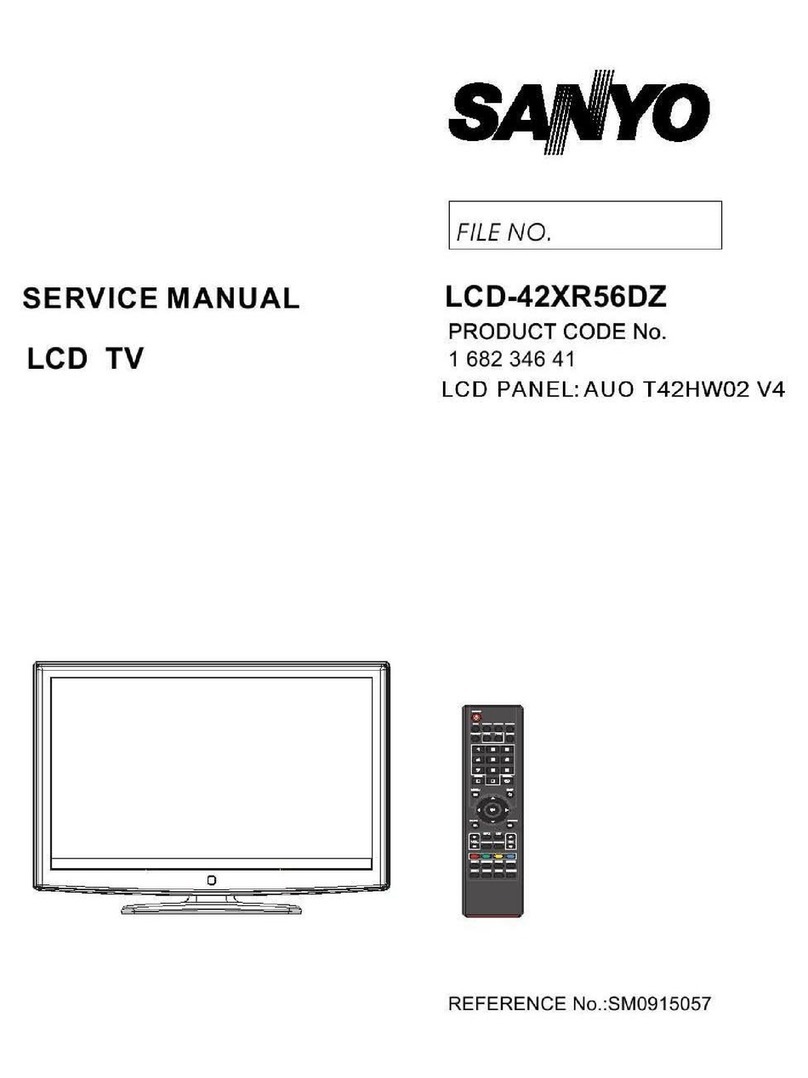PDi Persona P14W User manual

Persona®P14W
Arm-Mounted, Healthcare-Grade LCD HDTV
Model: PDI-P14W
Document Number: PD196-220R5

YourSourceforHealthcareand
WellnessInfotainment™
MODELNUMBER:
Persona®P14WLCDHDTV
DocumentNumber:
PD196‐220R5
UserManual Page1of23
PDiCommunicationSystems,Inc.40GreenwoodLaneSpringboro,Ohio45066USAPH1‐800‐628‐9870FX937‐743‐5664
TableofContents
IMPORTANTSAFETYINSTRUCTIONS............................................................................................................................................................3
Copyright,Disclaimer,andTrademarks........................................................................................................................................................5
RegulatoryInformation........................................................................................................................................................................................5
INSTALLINGTELEVISION....................................................................................................................................................................................6
InstallationPrecautions...................................................................................................................................................................................6
CoaxCableSpecifications................................................................................................................................................................................6
ArmMounting......................................................................................................................................................................................................6
DIRECTENTRYKEYPAD......................................................................................................................................................................................6
PROGRAMMINGMENUSANDSETUP.............................................................................................................................................................8
SERVICELEVEL...................................................................................................................................................................................................8
PICTURE.................................................................................................................................................................................................................8
Brightness,Contrast,Color,Tint,andSharpness.............................................................................................................................8
ColorTemperature.......................................................................................................................................................................................9
NoiseReduction.............................................................................................................................................................................................9
SOUND.....................................................................................................................................................................................................................9
MinimumVolume..........................................................................................................................................................................................9
MaximumVolume.......................................................................................................................................................................................10
PoweronVolume........................................................................................................................................................................................10
InternalSpeakerEnable...........................................................................................................................................................................10
HDMIAudioPorts........................................................................................................................................................................................11
CompositeSoundMode............................................................................................................................................................................11
HeadphoneSoundMode...........................................................................................................................................................................11
CHANNELS...........................................................................................................................................................................................................12
Signal................................................................................................................................................................................................................12
AutoProgram................................................................................................................................................................................................12
Add/DeleteChannels...............................................................................................................................................................................13
ClearServiceLevel......................................................................................................................................................................................13
CopyServiceLevel......................................................................................................................................................................................14
ParentalControl...........................................................................................................................................................................................14
MPAARating..................................................................................................................................................................................................15
ChangePassword.........................................................................................................................................................................................15

YourSourceforHealthcareand
WellnessInfotainment™
MODELNUMBER:
Persona®P14WLCDHDTV
DocumentNumber:
PD196‐220R5
UserManual Page2of23
PDiCommunicationSystems,Inc.40GreenwoodLaneSpringboro,Ohio45066USAPH1‐800‐628‐9870FX937‐743‐5664
TelevisionRatingGuides..........................................................................................................................................................................16
AuxiliaryBlockSource..............................................................................................................................................................................16
ParentalLockDuration.............................................................................................................................................................................17
ParentalLock.................................................................................................................................................................................................17
PoweronChannel.......................................................................................................................................................................................17
ChannelLock.................................................................................................................................................................................................17
ChannelMemoryOverride......................................................................................................................................................................17
FEATURES...........................................................................................................................................................................................................18
PoweronCaptionMode............................................................................................................................................................................18
AutoPowerOn/Lock..................................................................................................................................................................................18
InactivePowerOff(h:mm).....................................................................................................................................................................18
BedA/B............................................................................................................................................................................................................18
CaptionTextModes....................................................................................................................................................................................18
DigitalCaptions............................................................................................................................................................................................19
DigitalModeTimeSetup..........................................................................................................................................................................19
Diagnostics.....................................................................................................................................................................................................20
ChannelupPowerOff................................................................................................................................................................................20
ChanneltoOtherSource...........................................................................................................................................................................20
PoweronARCMode...................................................................................................................................................................................20
StandbyPower..............................................................................................................................................................................................20
OSDLANGUAGE(On‐ScreenDisplay)......................................................................................................................................................21
SOURCES..............................................................................................................................................................................................................21
PoweronSource..........................................................................................................................................................................................21
CLONING..............................................................................................................................................................................................................22
SaveSettingstoUSB...................................................................................................................................................................................22
RestoreSettingtoTV.................................................................................................................................................................................22
Firmware.........................................................................................................................................................................................................22
LimitedWarranty..................................................................................................................................................................................................23

DocumentNumber:PD196‐220R5 PDI‐P14WPage3of23
PDiCommunicationSystems,Inc.40GreenwoodLaneSpringboro,Ohio45066USAPH1‐800‐628‐9870FX937‐743‐5664
IMPORTANTSAFETYINSTRUCTIONS
THISINSTALLATIONSHOULDBEMADEBYAQUALIFIEDSERVICEPERSONANDSHOULDCONFORMTOALL
LOCALCODES.READANDFOLLOWTHESAFETYINSTRUCTIONSBEFOREATTEMPTINGTHIS
INSTALLATION.
1. Readtheseinstructions.
2. Keeptheseinstructions.
3. Heedallwarnings
4. Followallinstructions.
5. DONOTusethisTVnearwater.TVSHALL
NOTbeexposedtodrippingorsplashing.No
objectsfilledwithliquids,suchasvases,shall
beplacedontheTV.
6. Cleanonlywithdrycloth.
7. DONOT block any ventilation openings.
Installinaccordancewiththemanufacturer’s
instructions.
8. DONOTinstallnearanyheatsourcesuchas
radiators, heat registers, stoves, or other
apparatusthatproductheat.
9. DONOTdefeatthesafetypurposeofthe
polarized or grounding‐type plug. A
polarizedplughastwobladeswithonewider
thantheother.Agroundingtypeplughas
twobladesandathirdgroundingprong.The
widebladeorthethirdprongisprovidedfor
yoursafety.Iftheprovidedplugdoesnotfit
into your outlet, consult an electrician for
replacementoftheobsoleteoutlet.
10. Protectthepowercordfrombeingwalkedon
orpinchedparticularlyatplugs,convenience
receptacles,andthepointwhereitexitsfrom
theapparatus.
11. Only use attachments/accessories specified
bythemanufacturer.
12. Useonlywiththecart,stand,tripod,bracket
ortablespecifiedbythemanufacturerorsold
withtheapparatus.Whenacartisused,use
caution when moving the cart/apparatus
combinationtoavoidinjuryfromtip‐over.
13. Unplug this apparatus during lightning
stormsorwhenunusedforlongperiodsof
time.
14. Refer all servicing to qualified service
personnel. Servicing is required when the
apparatushasbeendamagedinanyway,such
as power‐supply cord or plug is damaged,
liquidhasbeenspilledorobjectshavefallen
into the apparatus, the apparatus has been
exposedtorainormoisture,doesnotoperate
normally,orhasbeendropped.
15. DONOTattempttomodifythisproductin
any way without written authorization.
Unauthorized modification could void the
user’sauthoritytooperatethisproduct.
16. DONOTuseinanoxygententoroxygen
chamber. Suchuse maycause a firehazard.

DocumentNumber:PD196‐220R5 PDI‐P14WPage4of23
PDiCommunicationSystems,Inc.40GreenwoodLaneSpringboro,Ohio45066USAPH1‐800‐628‐9870FX937‐743‐5664
CONSIGNESDESÉCURITÉIMPORTANTES
CETTEINSTALLATIONDOITÊTREEFFECTUÉEPARUNTECHNICIENQUALIFIÉETDOITÊTRECONFORMEÀ
TOUSLESCODESLOCAUX.LIREETSUIVRELESCONSIGNESDESÉCURITÉAVANTDEPROCÉDERÀ
L’INSTALLATION.
1. Lire ces instructions.
2. Conserver ces instructions.
3. Respecter tous les avertissements.
4. Suivre toutes les instructions.
5. Ne pas utiliser cet appareil près de l'eau -
par exemple près d'une baignoire, d'un
lavabo, dans un sous-sol humide, ou près
d'une piscine ou similaire.
6. Nettoyer avec un chiffon sec. Ne pas utiliser
de nettoyants liquides ou en aérosol.
7. Ne pas obstruer les ouvertures de
ventilation. Installer conformément aux
instructions du fabricant. Les ouvertures ne
doivent jamais être obstruées en plaçant le
produit sur un lit, un canapé, un tapis ou
toute autre surface similaire.
8. NE PAS installer près de sources de chaleur
telles que radiateurs, registres de chaleur,
poêles ou tout autre appareil (y compris les
amplificateurs) qui produit de la chaleur.
9. NE PAS neutraliser le dispositif de sécurité
de la fiche polarisée ou de terre. Ce produit
est équipé d'une prise de terre à trois fils,
une fiche ayant une troisième broche (mise
à la terre). Cette fiche ne peut s'insérer que
dans une prise de courant avec mise à la
terre. Il s'agit d'une caractéristique de
sécurité. Si vous êtes incapable d’insérer la
fiche dans la prise, contacter votre
électricien pour remplacer votre prise
obsolète.
10. Protéger le cordon d'alimentation pour qu’il
ne soit pas piétiné ni pincé, en particulier au
niveau des fiches, des prises de courant et
au point de sortie de l’appareil.
11. Accessoires - Utiliser uniquement les
attaches/accessoires recommandés par le
fabricant.
12. Utiliser uniquement avec un chariot, stand,
trépied, support ou table recommandé par le
fabricant ou vendu avec l'appareil. Lorsqu’un
chariot est utilisé, faire attention lors du
déplacement de l'ensemble chariot/appareil afin
d’éviter des blessures en cas de basculement.
13. Débrancher cet appareil en cas d'orages ou
lorsqu'il reste inutilisé pendant de longues
périodes.
14. Confier toute réparation à un personnel de
service qualifié. Des réparations sont
nécessaires si l'appareil est endommagé d'une
façon quelconque, par exemple : cordon ou
prise d'alimentation endommagé, liquide
renversé ou des objets sont tombés dans
l'appareil, l'appareil a été exposé à la pluie ou à
l'humidité, ne fonctionne pas normalement ou s'il
est tombé.
15. Sources d'alimentation - Ce produit doit être
utilisé uniquement à partir du type de source
d'alimentation indiqué sur l'étiquette. Si vous
n'êtes pas sûr sur le type d'alimentation de votre
domicile, consultez le détaillant de votre produit
ou la compagnie d'électricité locale. Pour les
produits proposés de fonctionner par piles, ou
autres sources d’alimentation, reportez-vous aux
consignes d’utilisation.
16. Environnement d’oxygène - Ne pas utiliser sous
une tente à oxygène ou chambre à oxygène.
Une telle utilisation peut causer un risque
d'incendie.

DocumentNumber:PD196‐220R5 PDI‐P14WPage5of23
PDiCommunicationSystems,Inc.40GreenwoodLaneSpringboro,Ohio45066USAPH1‐800‐628‐9870FX937‐743‐5664
Copyright,Disclaimer,andTrademarks
Copyright
PDiCommunicationSystems,Inc.claimsproprietary
righttothematerialdisclosedinthisusermanual.
Thismanualisissuedforuserinformationonlyand
maynotbeusedtomanufactureanythingshown
herein.Copyright2014byPDiCommunication
Systems,Inc.Allrightsreserved.
Disclaimer
Theauthorandpublisherhaveusedtheirbestefforts
inpreparingthismanual.PDiCommunication
Systems,Inc.makesnorepresentationorwarranties
withrespecttotheaccuracyorcompletenessofthe
contentsofthismanualandspecificallydisclaimsany
impliedwarrantiesormerchantabilityorfitnessfor
anyparticularpurposeandshallinnoeventbeliable
foranylossofprofitoranyotherdamages.The
informationcontainedhereinisbelievedaccurate,
butisnotwarranted,andissubjecttochangewithout
noticeorobligation.
Trademarks
ManufacturedunderlicensefromDolbyLaboratories.
Dolby and the double‐D symbol are trademarks of
Dolby Laboratories. All other brand names and
product names used in this manual are trademarks,
registered trademarks, or trade names of their
respectiveholder.PDiisaregisteredtrademarksof
PDiCommunicationSystems,Inc.,Springboro,Ohio.
RegulatoryInformation
FCC
Thisequipmenthasbeentestedandfoundtocomply
withthelimitsforaClassAdigitaldevice,pursuantto
part15oftheFCCRules.Theselimitsaredesignedto
providereasonableprotectionagainstharmful
interferencewhentheequipmentisoperatedina
commercialenvironment.Thisequipmentgenerates,
uses,andcanradiateradiofrequencyenergyand,if
notinstalledandusedinaccordancewiththe
instructionmanual,maycauseharmfulinterference
toradiocommunications.Operationofthis
equipmentinaresidentialareaislikelytocause
harmfulinterferenceinwhichcasetheuserwillbe
requiredtocorrecttheinterferenceathisown
expense.
NOTETOCATVINSTALLER:Thisreminderis
providedtocalltheCATVsysteminstaller’sattention
toArticle820‐40oftheNECthatprovidesguidelines
forpropergroundingand,inparticular,specifiesthat
thecablegroundshallbeconnectedtothegrounding
systemofthebuilding,asclosetothepointofcable
entryaspractical.
UnderwritersLaboratories
Thisdeviceissafetytestedandlistedbythe
UnderwritersLaboratoriesasaproductsuitablefor
useinhealth‐carefacilitiesinboththeUnitedStates
andCanada.

DocumentNumber:PD196‐220R5 PDI‐P14WPage6of23
PDiCommunicationSystems,Inc.40GreenwoodLaneSpringboro,Ohio45066USAPH1‐800‐628‐9870FX937‐743‐5664
INSTALLINGTELEVISION
InstallationPrecautions
1. UseonlyapowersourcefromaCSACertified/ULApprovedClass2PowerSupplysuitableforuseina
HealthCareFacility.ThisTVwilloperateoneitherDCorACvoltage,range18to32volts.
2. ArmRecoilHazard:ThesafetybrakepinmustremainintheSAFETYBRAKEPINHOLEwheneverthe
televisionisremovedfromthearmorwhenthearmisremovedfromthewallbrackettopreventthearm
fromspringingopen.
CoaxCableSpecifications
Whenusingacentralpowersupply,cableselectioniscrucial.Duetolongcoaxcablerunsencounteredinhospital
installations,coaxcableemployingasolidcoppercenterconductorandcoppershieldisrequired.Cablerun
lengthsMUSTNOTexceed150feet.RequiredcoaxialcablenumbersincludeAlpha9804C(non‐plenum),Belden
9248(non‐Plenum),WestPenn806(non‐Plenum),orWestPenn25806(Plenum),whichhavebeentestedwith
coax‐poweredTVs.
ArmMounting
Thistelevisionisdesignedtoattachtoawallmountedsuspensionarmadjustedtosupportatelevisionweighing
sevenpounds.ThesinglecoaxialcableontopoftheTVisusedtosupplylowvoltageACorDCpower(28VACor
24VDC)andtheRFsignaltothetelevision.
Note:ContactPDiforadditionalinformationonarmcompatibilityandcablerequirements.
DIRECTENTRYKEYPAD
Youcanusetheglasskeypadtochoosepower,source,channel,volume,andguide.Thenavigationalarrowsused
inEPGmodewillguideyoutoyourchoice.
1. ChannelNumber Directentryofdesiredchannel
2. Headphone Plugforlisteningtodevice
3. Volume(+)(‐) Increaseordecreasesound
4. MuteSilencetheaudio
5. ClosedCaption AllowsthedisplayofClosedCaption
6. Enter OK/Entertochooseitems
7. Source Selectadesiredsourceofinput
8. Guide Displaysprograms,last5channels,andavailablesources
9. Channel˄˅ Selecthigherorlowernumberedchannels
10. PowerTurnsthedeviceonandoff

DocumentNumber:PD196‐220R5 PDI‐P14WPage7of23
PDiCommunicationSystems,Inc.40GreenwoodLaneSpringboro,Ohio45066USAPH1‐800‐628‐9870FX937‐743‐5664
Source
Choose desired function of the device by touching the SourceIcononthekeypaduntilthedesiredsourceis
displayed:TV,Auxiliaryinputs,Android,orUSBMedia.
TVMode
SeeProgrammingMenusandSetupinstructionsonfollowingpage.
ChannelEntry
Todirectlyenterthedesiredchannel,touchchannelnumbersandEnter.Thedirectionalarrowupfunctions
asthedashforchannelentry.
ChoosingEnteragainwillgiveyouthechannelinformationsuchas:
Channelnumber
Title
Resolution
Signalstandardthatisused(NTSC,QAM,ATSC)
Guide
TouchingtheGuideiconwillaccess:
ChannelList
ChannelHistory
Source
Fromthismenu,usingtheCH
˄˅
willsearchprogrammedchannelsandupontouchingEnter,willaccess
thechosenchannel.
Usingthedirectional
˄
and
˅
arrowswillscrolltoHistoryandSourcefunctions.Using
<
and
˃
directionalarrows
willletyouchoosearecentlywatchedchannelintheHistorylistorchooseanothersourceintheSourcelist.
TouchingEnterwilltakeyoutothatchannelintheHistorylistorselectanothersourceintheSourcelist.

DocumentNumber:PD196‐220R5 PDI‐P14WPage8of23
PDiCommunicationSystems,Inc.40GreenwoodLaneSpringboro,Ohio45066USAPH1‐800‐628‐9870FX937‐743‐5664
PROGRAMMINGMENUSANDSETUP
Note:Aprogrammingremotecontrolisrequiredtoperformallsetupoperationsforthetelevision.The
programmingremote(PartNumberPD108‐420)isNOTpackagedwiththeTVandmustbeorderedseparately.
Thefollowinginstructionsassumeyouhaveaprogrammingremote,havecorrectlymountedtheTV,and
connectedacoaxcablethatprovidesbothpowerandRFsignal.
SERVICELEVEL
ThisTVoffersadisableandthreedifferentprogrammableServiceLevels:Free,Basic,andPremium.Onlyone
ServiceLevelisusableatatime.
Disabledislikeamechanicalkeylock–wheninDisabledservicelevel,theTVcanbeturnedOFFandON,but
cannotbeusedforviewing.Astandardmessageappearsonablackscreen.
Freeletspatientswatchhospitaleducationandinformationchannels
withoutrentingtheTV.Thechannelscontainingprogrammingfornocharge
aretypicallyprogrammedintothislevelofservice.Thisisthefactorydefault
settingforservicelevel.
Basicservicetypicallyallowsadditionalchannelsbeyondthoseofferedin
theFREElevel.
PremiumisthehighestServiceLevelwithtypicallythemostchannels
availableforviewing.
1. PresstheSETUPbuttontodisplaytheSETUPMODEmenu.
2. PresstheVOL►todisableorselectdesiredservicelevel.(Free,Basic,Premium)
PICTURE
AdjustmentofpictureBrightness,Contrast,Color,
Tint,ColorTemperatureandSharpnessisavailableto
customizethelevelsyoupreferusingtheon‐screenmenus.
Brightness,Contrast,Color,Tint,andSharpness
Thesesettingshavearangeof1‐100.Tochangeoneofthem,simplychangethenumberbyfollowingthisprocess.
1. PresstheSETUPbuttontodisplaytheSETUPMODEmenu.
2. SelectthePicturemenuitem.
3. Pressthe
CH
▲
/CH
▼
buttonsto
highlightthedesiredpictureitem
–
Brightness,Contrast,Color,Color
Temperature,Sharpness
,and
NoiseReduction
.
4.
Adjustthepictureitemusingthe
VOL
▲
/
VOL
▼
buttons
tothe
desiredlevel.
5.
PresstheSETUPbuttontostore
thepicturevalues.

DocumentNumber:PD196‐220R5 PDI‐P14WPage9of23
PDiCommunicationSystems,Inc.40GreenwoodLaneSpringboro,Ohio45066USAPH1‐800‐628‐9870FX937‐743‐5664
ColorTemperature
Thecolortemperaturemenuadjuststhecolorbalanceofthepicture.
“Standard”,“Reddish”,“Greenish”,“Bluish”colortemperaturesare
availableforselection;howevertheindividualcolorsarenot
adjustable.The“USER”settingallowsindividualadjustmentofeachof
theTV’sprimarycolors.Thecolortemperaturesettingisbestset
usingacalibratedsignalsourcecapableofgeneratingatestsignal
containingbothpurewhiteandpureblackpicturecomponents.
1. EnterthePicturemenu
2. PressCH▲/CH▼tohighlight
ColorTemperature
.
3. PressVOL►toenterit.
4. PressCH▲/CH▼toseetheindividualsettings.
5. OnUser,pressVOL◄/VOL►tohighlight
R,G,
or
B
ortoget
outofthecustomizedadjustments.
6. PressCH▲/CH▼toadjustR,G,orB
NOTE:
Whenyouselectoneofthethreecolorstoadjust,theothertwowillturngrey.
7. PressSETUPtoreturntothepreviousmenu.Toexit,pressSETUPuntiltheprogrammingmenusdisappear.
NoiseReduction
Additionalpictureimprovementmaybeachievedbyenablingthe
NoiseReductionfunctionfoundinthePicturemenu.
1. PresstheSETUPbuttontodisplaytheSETUPMODEmenu.
2. Selectthe
Picture
menuitem.
3. Pressthe
CH
▲
/CH
▼
buttonstohighlighttheNoise
Reduction.
4.
UsetheVOL
◄/
VOL
►buttons
toalternate,Enableor
Disable.
5.
PresstheSETUPbuttontoreturntothepreviousmenu.
SOUND
TheSoundmenuallowspreciseadjustmentofseveralparameters.
1. PresstheSETUPbuttontodisplaythe
SETUPMODE
menu.
2. Pressthe
CH
▲
/CH
▼
buttonstohighlighttheSoundmenu
item.
3.
UsetheVOL
◄
/VOL
►
todisplaytheSoundMenu.
MinimumVolume
SetstheminimumvolumeleveltheTVcanreach.Settingthistoany
valueotherthan0guaranteesthatsomelevelofsoundwillalwaysbe
heardwhentheTVisoperating.
1. InSoundmenu,presstheCH▲/CH▼toselect
MinimumVolume
.
2. PresstheVOL◄/VOL►toselectyourpreferredminimumvolume.
3. PressSETUPtoreturntotheprecedingmenu.

DocumentNumber:PD196‐220R5 PDI‐P14WPage10of23
PDiCommunicationSystems,Inc.40GreenwoodLaneSpringboro,Ohio45066USAPH1‐800‐628‐9870FX937‐743‐5664
MaximumVolume
SetsthemaximumvolumeleveltheTVcanreach.
1.
In
Sound
menu,pressthe
CH▲/CH▼
buttontoselect
MaximumVolume
.
2.
Pressthe
VOL
◄
/VOL
►
buttontodetermineyourpreferred
maximumvolumeallowed.
3.
Pressthe
SETUP
buttontoreturntotheprecedingmenu.
PoweronVolume
SetstheinitialvolumefortheTVuponpoweringon.OncetheTVison,thevolumecanbesettoanyallowable
level.
NOTE:If“PoweronVolume”issettoLAST,andphysicalpoweris
removed,theTVwillpoweronwithavolumeofzero.
1.
In
Sound
menu,pressthe
CH▲/CH▼
buttontoselect
Power
onVolume
.
2.
Pressthe
VOL
◄
/VOL
►
buttontodetermineyourpreferred
volumewhenthe
TVturnson.SettingtheleveltoLAST
causes
the
TVtorememberthelastvolumelevelusedbythe
TVprior
toturningoff.
3.
Pressthe
SETUP
buttontoreturntotheprecedingmenu.
InternalSpeakerEnable
Thespeaker’sinsidetheTV’scabinetcanbeturnedonoroffforeachTVServiceLevel.Note:Soundtothe
earphonejackremainsonatalltimes.
1. IntheSoundmenu,pressCH▲/CH▼
buttontoselectthe
InternalSpeakerEnable
menuitem.
2.
PressVOL
◄
/VOL
►toenterthemenu.
3.
Pressthe
CH▲/CH▼
buttontoselectthedesiredServiceLevel.
4.
PressVOL
◄
/VOL
►
to
selectDisableorEnabled.
5. PresstheSETUPbuttontoreturntotheprecedingmenu.

DocumentNumber:PD196‐220R5 PDI‐P14WPage11of23
PDiCommunicationSystems,Inc.40GreenwoodLaneSpringboro,Ohio45066USAPH1‐800‐628‐9870FX937‐743‐5664
HDMIAudioPorts
TheHDMI1AudioPortandHDMI2AudioPorthavetwosettings:HDMIandPC‐ANALOG/Component.Adevice
connectedtotheHDMIportscanreceiveaudiofromoneofthesesources.
1. IntheSoundmenu,pressCH▲/CH▼tohighlight
HDMI1orHDMI2.
2. Press
VOL
◄
/VOL
►
tochoosebetween
HDMIand
PC‐ANALOG/Component.
3. PressSETUPtoreturntopreviousmenu.
CompositeSoundMode
ThesettingsareL+R,L+L,andR+R
1. IntheSoundmenu,pressCH▲/CH▼tohighlight
CompositeSoundMode.
2. Press
VOL
◄
/VOL
►
tochoosebetweensettings
.
3. PressSETUPtoreturntopreviousmenu.
HeadphoneSoundMode
Theearphonejacksoundcanbeusedwitheitheramono(single
ear)orstereo(dualear)style.
1. IntheSoundmenu,pressCH▲/CH▼tohighlight
HeadphoneSoundMode.
2. Press
VOL
◄
/VOL
►
tochoosebetweensettings
.
3. PressSETUPtoreturntopreviousmenu.

DocumentNumber:PD196‐220R5 PDI‐P14WPage12of23
PDiCommunicationSystems,Inc.40GreenwoodLaneSpringboro,Ohio45066USAPH1‐800‐628‐9870FX937‐743‐5664
CHANNELS
TheChannelsmenuallowsyoutoprogramdifferentsignalsourcestoeitherdisableorselectfromthreeService
Levels(Free,Basic,orPremium)andtoaddordeleteindividualchannels.Italsoallowsyoutoblockchannels,TV
programs,movies,andauxiliarysourcesthatcanbeinputtotheTV.EachServiceLevelcontainsadifferentchannel
map.
Signal
1. PresstheSETUPbuttonontheremotecontrol.
2. PressCH▲orCH▼tohighlightChannels.
3. PressVOL►toentertheChannelssub‐menu.
4. Fourdifferenttuningtypesareavailabledependinguponthehealthcarefacility’ssignaltype.Selectionof
thecorrectsignaltypeisrequiredfortheTVtorecognizeallpossiblechannelsandbeforeanychannel
programmingcanbegin.
5. EntertheChannelsmenu
6. PressCH▲orCH▼tohighlightSignal.
7. PressVOL►toselectAir,CableSTD,CableIRC,orCableHRC.
8. NOTE:MosthospitalsusetheCableSTDsignalstyle.
AutoProgram
TheTVautomaticallyscanseachavailablechannelforactivity.Channelsthatdisplayactivityarememorizedinto
theselectedServiceLevel.
1. FromtheChannelsmenu,selectAutoProgram
2. IntheAutoProgrammenu,presstheVOL►buttontoselectMode.
3. PressVOL►tosetthescopeofchannelscanning.
AnalogOnly:TVsearchesforanalogchannelsonly.
DigitalOnly:TVsearchesfordigitalchannelsonly.
AnalogandDigital:TVsearchesforbothanaloganddigitalchannels.
4. PresstheCH▼buttontoselecttheChannelSequencemenuitem.
5. Press◄VOL►tosettheChannelSequenceinwhichthechannelsaredisplayedaftersearching.
InterleaveA+D:Intheorderofchannelnumberregardlessofthesystem.
AllAthenD:Digitalchannelsaredisplayedafterallanalogchannels.
6. PresstheCH▲CH▼buttontoselecttheservicelevelyouwishtoprogram.Themenudisplaysthecurrent
programmingstatusofeachlevelaseitherProgrammedorBlank.PresstheVOL►tochoosetheservice
level.NOTE:AProgrammedservicelevelcanalsobereprogrammedifdesired.
7. Aconfirmationmenuwillappearbeforeproceeding.PressYes▲toselectYESandstartautoprogramming.
TheTVwillnowsearchallavailablechannelswithanon‐screenprogresspercentagedisplayed.Once
complete,presstheSETUPbuttontoreturntonormalTVviewing.
NOTE:AnytuningmodethatincludesDigitalchannelswillrequireseveralminutestocompletetheauto
programming.

DocumentNumber:PD196‐220R5 PDI‐P14WPage13of23
PDiCommunicationSystems,Inc.40GreenwoodLaneSpringboro,Ohio45066USAPH1‐800‐628‐9870FX937‐743‐5664
Add/DeleteChannels
IndividualanalogTVchannelsthataremissingcanbemanuallyaddedtoaServiceLevel.Or,analogTVchannels
thatrequiredeletioncanbemanuallyremovedfromaServiceLevel.DigitalchannelsfoundduringAuto
Programmingcanbeenabledordisabledineachservicelevel.
1. FromtheChannelsmenu,presstheCH▲/CH▼toselectAdd/DeleteChannels.PressVOL◄/VOL►to
select.
2. PressCH▲/CH▼toselecttheservicelevelyouwishtoaddordeletechannels.
3. PressVOL◄/VOL►toentertheAdd/DeleteChannelsmenuforthatservicelevel.
4. PressCH▲/CH▼toselectAnalogChannel
5. PressVOL◄/VOL►toscrollthrougheveryavailablechannel.Thechannelnumberchangestoindicate
thecurrentchannelviewed.
6. PressCH▲/CH▼toselectAdd/DeleteAnalogChannel.
7. PressVOL◄/VOL►toalternatelyAddorDeletethecurrentAnalogChannelfromtheServiceLevel.
8. PressCH▲/CH▼toselectEnable/DisableDigitalChannel.
9. AlistingofalldigitalchannelsfoundduringAutoProgrammingwillbedisplayed.
NOTE:IftheEnable/DisableDigitalChannelsstates“noChannels”,eithertheTVdidnotlocateanychannels
duringAutoProgrammingortheModewassetto“AnalogOnly”duringAutoProgramming.
10. PressCH▲/CH▼toselectaDigitalChannel.
11. PressVOL◄/VOL►toalternatelyEnableorDisablethecurrentDigitalChanelfromtheServiceLevel.
12. PressSETUPtoreturntothepreviousmenus.
ClearServiceLevel
Thisemptiesaservicelevelofallitsprogrammedchannels,leaving
itblank.
1. FromtheChannelsmenu,presstheCH▲/CH▼tohighlight
ClearServiceLevel.
2. PressVOL►toselect.
3. PressCH▲/CH▼tohighlighttheServiceLevel(Free,Basic,
orPremium).
4. PressVOL►toselectthehighlightedservicelevel.
5. Aconfirmationpagewillappear.PressYes▲toproceed.
Press▼orSETUPtoreturntothepreviousmenu.
NOTE:AfteraServiceLeveliscleared,theTVreturnstothe
ClearServiceLevelmenu.“Blank”willappeartotherightof
theServiceLevel.
6. PressSETUPtoreturntothepreviousmenu.Toexit,press
SETUPuntiltheprogrammingmenusdisappear.

DocumentNumber:PD196‐220R5 PDI‐P14WPage14of23
PDiCommunicationSystems,Inc.40GreenwoodLaneSpringboro,Ohio45066USAPH1‐800‐628‐9870FX937‐743‐5664
CopyServiceLevel
Thiscopiesoneservicelevel’schannelstoanother.
1. IntheChannelsmenu,PressCH▲/CH▼tohighlightCopyServiceLevel.
2. PressVOL►toselect.
3. PressCH▲tosettheFromServiceLevel.PressCH▼tosettheServiceLevel.
4. PressVOL►tocopytheServiceLevel.
5. Aconfirmationscreenwillappear.PressCH▲toproceed.PressCH▼orSETUPtoreturntotheprevious
menu.
NOTE:AfteraServiceLeveliscopied,theTVreturnstotheCopyServiceLevelmenu.IftheToServiceLevel
hasbeensettoactiveintheServiceLevelsetting(seeServiceLevelsonpage4),TVprogrammingwillappear.
6. PressSETUPtoreturntothepreviousmenu.Toexit,pressSETUPuntiltheprogrammingmenus
disappear.
ParentalControl
ParentalControlallowsyoutoblockchannels,TVshows,movies,anddevicesthatareconnectedtotheP14W.
1. IntheChannelsmenu,PressCH▲/CH▼tohighlight
ParentalControl.
2. FromtheParentalControlmenu,pressVOL►toenter
theTVRatingmenu.
3. PressCH▼tomovetooneofthesixage‐based
categories.
4. PressVOL◄orVOL►tocyclethroughthesub‐ratings
(ALL,FV,V,S,LorD)orexitoutofthesub‐categoriesin
thatcategory.(Seepage14forratingguides)
NOTE:TheUorB(unblockedorblocked)willturnred
whenitishighlighted.
5. PressCH▲orCH▼tochangethesub‐rating.
6. PresstheSETUPbuttontoreturntothepreviousmenu.
OrpressVOL◄togetoutofthesub‐category.

DocumentNumber:PD196‐220R5 PDI‐P14WPage15of23
PDiCommunicationSystems,Inc.40GreenwoodLaneSpringboro,Ohio45066USAPH1‐800‐628‐9870FX937‐743‐5664
NOTE:Categoriesthatareratedforolderaudienceswillbeautomaticallyblocked.IfyoublockTV‐Ycategory,then
TV‐Y7willbeblockedautomatically.Similarly,ifyoublockTV‐Gcategory,thenTV‐PG,TV‐14andTV‐MAwillalsobe
blocked.
MPAARating
Mosttelevisedmoviesarenowrated.MPAARatingselectivelyallowstheTVtoonlypresentmoviecontentthatis
unblockedperitspresetlevel.
1. FromtheParentalControlmenu,entertheMPAARatingmenu.
2. PressCH▲orCH▼tohighlightaparticularMPAARating.
3. PressVOL◄orVOL►toselectBlockedorUnblocked.
NOTE:ParentalControlwillautomaticallyblockanycategorythatisratedforolderaudiences.Forexample,
ifyoublockthePG‐13category,thenR,NC‐17andXwillbeautomaticallyblockedalso.
4. PressSETUPtoreturntothepreviousmenu.Toexit,pressSETUPuntiltheprogrammingmenusdisappear.
ChangePassword
TheParentalControlaccesspasswordcanbechangedusingthismenu.
NOTE:ThefactorydefaultpasswordthatisprogrammedintotheTVis0000.

DocumentNumber:PD196‐220R5 PDI‐P14WPage16of23
PDiCommunicationSystems,Inc.40GreenwoodLaneSpringboro,Ohio45066USAPH1‐800‐628‐9870FX937‐743‐5664
TelevisionRatingGuides
Guide Meaning
T
V
‐
Y
YoungChildren Contentnotoffensivetomostviewers
T
V
‐Y7 Children7andover Consideredsuitableforchildrenover7,maycontain
FantasyViolenceScenes
T
V
‐G GeneralAudience Consideredsuitableforallaudiences;childrenmaywatch
unattended
T
V
‐PG ParentalGuidance SuggestedUnsuitableforyoungerchildren,maycontain;
SuggestiveDialog,BadLanguage,Sex,andViolenceScenes
T
V
‐14 ParentsStrongly
Cautioned
Unsuitableforchildrenunder14,maycontain;Strong
Dialog,BadLanguage,Sex,andViolenceScenes.
T
V
‐MA MatureAudienceOnly Adultsonly,maycontain;StrongDialog,BadLanguage,Sex,
andViolenceScenes
Grade Meaning
FV FantasyViolence
V Violence
S SexualSituation
L AdultLanguage
D SexualSuggestiveDialog
Grade Meaning
G GeneralAudiences Contentnotoffensivetomostviewers
PG ParentalGuidance
Suggested
Contentissuchthatparentsmaynotwanttheir
childrentoviewtheprogram
PG‐13 ParentsStronglyCautioned Programisinappropriateforpreteens,withagreater
degreeofoffensivematerialsuggestedthanaPGrated
program
R RestrictedViewing Notforchildrenunderage17.
Strongelementsofsexand/orviolence
NC‐17 NoChildrenunderage17 Notforchildrenunderage17underanycircumstances
Strongsexualcontent
X HardCoreFilms SameasNC‐17rating
NoRating NoRating MPAAnotrated
AuxiliaryBlockSource
LikeTVprogramsandchannels,theauxiliarysourcescanbeblockedtoo.WhentheTVencountersanexternal
signalsourcethatisnotappropriateperitssettings,ablackscreenappearswithmutedsound.
NOTE:ParentalLockmustbeenabledforthesourcestobeblocked.
1. IntheParentalControlmenu,pressCH▲orCH▼tohighlightAux.BlockSource.
2. PressVOL◄orVOL►toselectUnblockedorBlocked.
3. PressSETUPtoreturntothepreviousmenu.Toexit,pressSETUPuntiltheprogrammingmenusdisappear.

DocumentNumber:PD196‐220R5 PDI‐P14WPage17of23
PDiCommunicationSystems,Inc.40GreenwoodLaneSpringboro,Ohio45066USAPH1‐800‐628‐9870FX937‐743‐5664
ParentalLockDuration
ThissetshowlonganenabledParentalLockwillbeactive.
1. IntheParentalControlmenu,pressCH▲orCH▼tohighlightParentalLockDuration.
2. PressVOL◄orVOL►toselectthedesirednumberofhours(1‐99)orAlways.
3. PresstheSETUPbuttontoreturntothepreviousmenu.Toexit,pressSETUPuntiltheprogrammingmenus
disappear.
ParentalLock
ThisenablesordisablesthesettingsintheParentalControlmenu.Enablingitwillrequirethepasswordtobe
enteredtoaccesstheParentalControlmenuinthefuture.
1. IntheParentalControlmenu,pressCH▲orCH▼tohighlightParentalLock.
2. PressVOL◄orVOL►toselectEnableorDisable.
3. PresstheSETUPbuttontoreturntothepreviousmenu.Toexit,pressSETUPuntiltheprogrammingmenus
disappear.
PoweronChannel
DisplaysacertainchanneleachtimetheTVisturnedon.ThisfeatureisusefulforhospitalsthathaveaWelcome
ChannelandwishtohaveitdisplayeduponinitialuseoftheTV.
Thepatientcanthentunetoanyotheravailablechannel.
1. EntertheChannelsmenu
2. PressCH▲orCH▼tohighlightPoweronChannel.
3. PressVOL►toselectit.
4. PressCH▲orCH▼tohighlightthedesiredService
Level(Free,Basic,orPremium).
5. PressVOL◄orVOL►toselectoneofthechannels
currentlyavailableintheServiceLevelorLast.
NOTE:LastwillcausetheTVtoturnontothelastchannel
beforeitwasturnedoff.
6. PresstheSETUPbuttontoreturntothepreviousmenu.
Toexit,pressSETUPuntiltheprogrammingmenus
disappear.
ChannelLock
Locksthecurrentlyviewedchannelandpreventspatientsfrom
tuningtoanyotherchannel.ThisfeatureisusefulwhentheTVisusedforinformationdisplaypurposes.
1. EntertheChannelsmenu
2. PressCH▲orCH▼tohighlightChannelLock.
3. PressVOL◄orVOL►toselectEnableorDisable.
4. PresstheSETUPbuttontoreturntothepreviousmenu.Toexit,pressSETUPuntiltheprogrammingmenus
disappear.
ChannelMemoryOverride
Allowsachanneltobeenteredwiththeremote’snumberbuttonsthatisnotmemorizedinthecurrentService
Level.
1. EntertheChannelsmenu
2. PressCH▲orCH▼tohighlightChannelMemoryOverride.
3. PressVOL◄orVOL►toselectEnabledorDisabled.
DISABLED=ServiceLevelChannelsonly.
ENABLED=Allpossiblechannels.
4. PresstheSETUPbuttontoreturntothepreviousmenu.Toexit,pressSETUPuntiltheprogrammingmenus
disappear.

DocumentNumber:PD196‐220R5 PDI‐P14WPage18of23
PDiCommunicationSystems,Inc.40GreenwoodLaneSpringboro,Ohio45066USAPH1‐800‐628‐9870FX937‐743‐5664
FEATURES
TheFeaturesmenuprovidesadjustablesettingsthatcustomizetheTVtoyourhospital.
1. PresstheSETUPbutton.
2. PressCH▲orCH▼tohighlightFeatures.
3. PressVOL►toentertheFeaturessub‐menu.
PoweronCaptionMode
PoweronCaptionModememorizesthecaptionsettinguponpoweringtheTVoff.Withthisfeaturesettooff,the
TVwillalwayspoweronwiththecaptionsdisabled.WiththisfeaturesettoLast,theTVturnsonwiththelast
captionsettingenabled.
1. EntertheFeaturesmenu
2. PressCH▲orCH▼tohighlightPoweronCaptionMode.
3. PressVOL◄orVOL►toselectLastorOff.
4. PresstheSETUPbuttontoreturntothepreviousmenu.Toexit,pressSETUPuntiltheprogrammingmenus
disappear.
AutoPowerOn/Lock
TheTVwillturnonandstayonwheneverelectricalpowerisappliedtotheset.Thefeatureisusefulforcontrolling
theTVfromawallswitchorpreventingtheTVfrombeingturnedoffbytheTVpowerbuttonortheremote
control.
1. EntertheFeaturesmenu
2. PressCH▲orCH▼tohighlightAutoPowerOn.
3. PressVOL◄orVOL►toselectDisabledorEnabled.
4. PresstheSETUPbuttontoreturntothepreviousmenu.
InactivePowerOff(h:mm)
TheTVwillautomaticallypoweroffafteraspecificperiodofviewerinactivityprovidingenergysavings.
1. EntertheFeaturesmenu
2. PressCH▲orCH▼tohighlightPowerManagement.
3. PressVOL◄orVOL►toselectanactivetimeorselectDisabledtodisablethisfeature.
4. PresstheSETUPbuttontoreturntothepreviousmenu.Toexit,pressSETUPuntiltheprogrammingmenus
disappear.
NOTE:AutoPowerOnmustbesettoDisabledforthisfunctiontooperate.
BedA/B
TheTVcanbecontrolledbyapatientIRremote.TheTVoffersBedAandBedBselectablecodesforindependent
controlofasingletelevisioninatwotelevisionroom.ThepatientremotecanbetoggledbetweenBedAandBedB
codesbypressing(usingapaperclip)theCODEbuttonontheremote.
1. EntertheFeaturesmenu
2. PressCH▲orCH▼tohighlightBedA/B.
3. PressVOL◄orVOL►toselectAorB.
4. PresstheSETUPbuttontoreturntothepreviousmenu.Toexit,pressSETUPuntiltheprogrammingmenus
disappear.
CaptionTextModes
TeletextcanbedisplayedinadditiontoCaptions.TeletextisnotnormallybroadcastintheUSA.CaptionText
ModesshouldbesettoDisabledforTVsoperatedintheUSA.
1. EntertheFeaturesmenu
2. PressCH▲orCH▼tohighlightCaptionTextModes.
3. PressVOL◄orVOL►toselectDisabledorEnabled.
4. PressSETUPtoreturntothepreviousmenu.Toexit,pressSETUPuntiltheprogrammingmenusdisappear.

DocumentNumber:PD196‐220R5 PDI‐P14WPage19of23
PDiCommunicationSystems,Inc.40GreenwoodLaneSpringboro,Ohio45066USAPH1‐800‐628‐9870FX937‐743‐5664
DigitalCaptions
CustomizationofClosedCaptionsonATSC/QAMchannels.
1. EntertheFeaturesmenu
2. PressCH▲orCH▼tohighlightDigitalCaptions.
3. PressVOL►toselectit.
4. PressCH▲orCH▼tohighlighttheattributeyouwish
tochange.
5. PressVOL►tochangeit.(Seethetablebelowforthe
settingsofeachattribute.)
6. PressSETUPtoreturntothepreviousmenu.Toexit,
pressSETUPuntiltheprogrammingmenusdisappear.
Attribute Settings
FontSize Small,Standard,Large,Defaul
t
FontStyle Style0– Style7,Defaul
t
ForegroundColor White,Black,Red,Green,Blue,Yellow,Magenta,Cyan,Defaul
t
BackgroundColor White,Black,Red,Green,Blue,Yellow,Magenta,Cyan,Defaul
t
EdgeColor White,Black,Red,Green,Blue,Yellow,Magenta,Cyan,Defaul
t
ForegroundOpacity Solid,Translucent,Transparent,Flashing,Defaul
t
BackgroundOpacity Solid,Translucent,Transparent,Flashing,Defaul
t
EdgeStyle None,Raised,Depressed,Uniform,LeftDrop
Shadow,RightDropShadow,Default
DigitalModeTimeSetup
ThecurrenttimewillbesetautomaticallyfromadigitalchannelsignalprovidedbyabroadcastingTVstation.
1. EntertheFeaturesmenu
2. PressCH▲orCH▼tohighlightDigitalModeTimeSetup
3. PressVOL►toselectit.
4. PressCH◄orCH►toselectyourviewingareatimezone:
Pacific,Alaska,Hawaii,Newfoundland,Atlantic,Eastern,
CentralorMountain.
5. PressVOL▲orVOL▼tohighlightDaylightSavings.
6. PressCH◄orCH►toselectAuto,On,orOffdepending
onwhetherornotyourviewingareaobservesDaylight
SavingsTime.
7. PressSETUPtoreturntothepreviousmenu.Toexit,press
SETUPuntiltheprogrammingmenusdisappear.
Other manuals for Persona P14W
1
This manual suits for next models
1
Table of contents
Other PDi LCD TV manuals