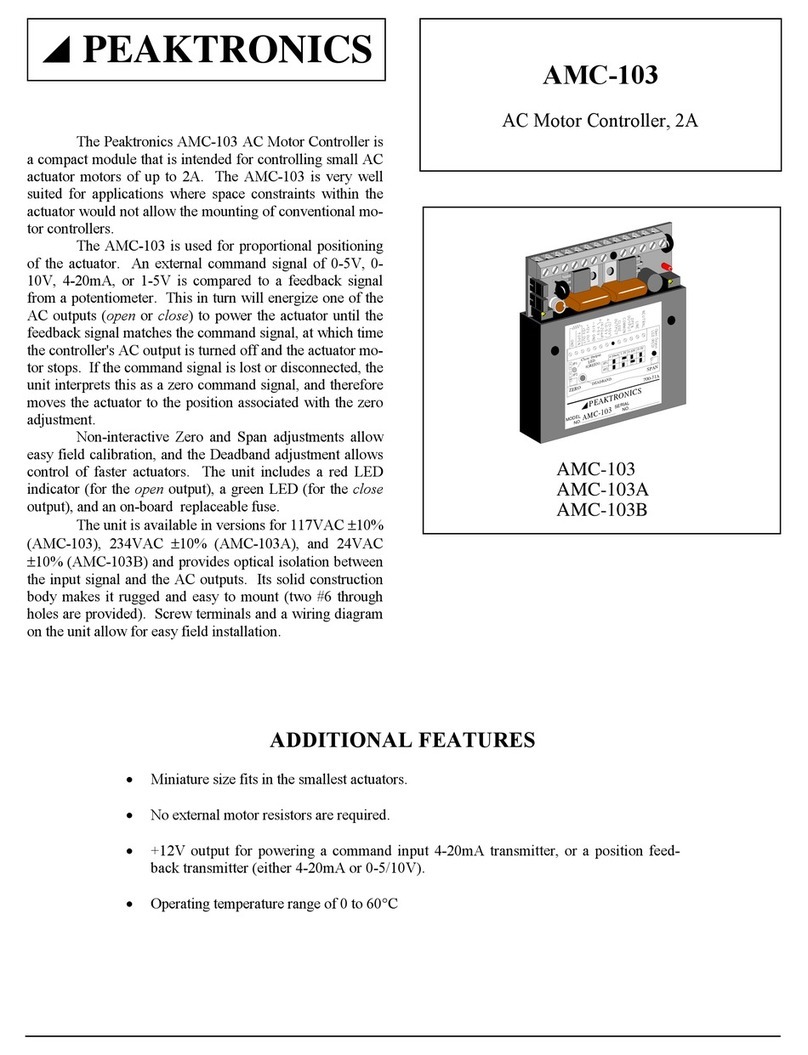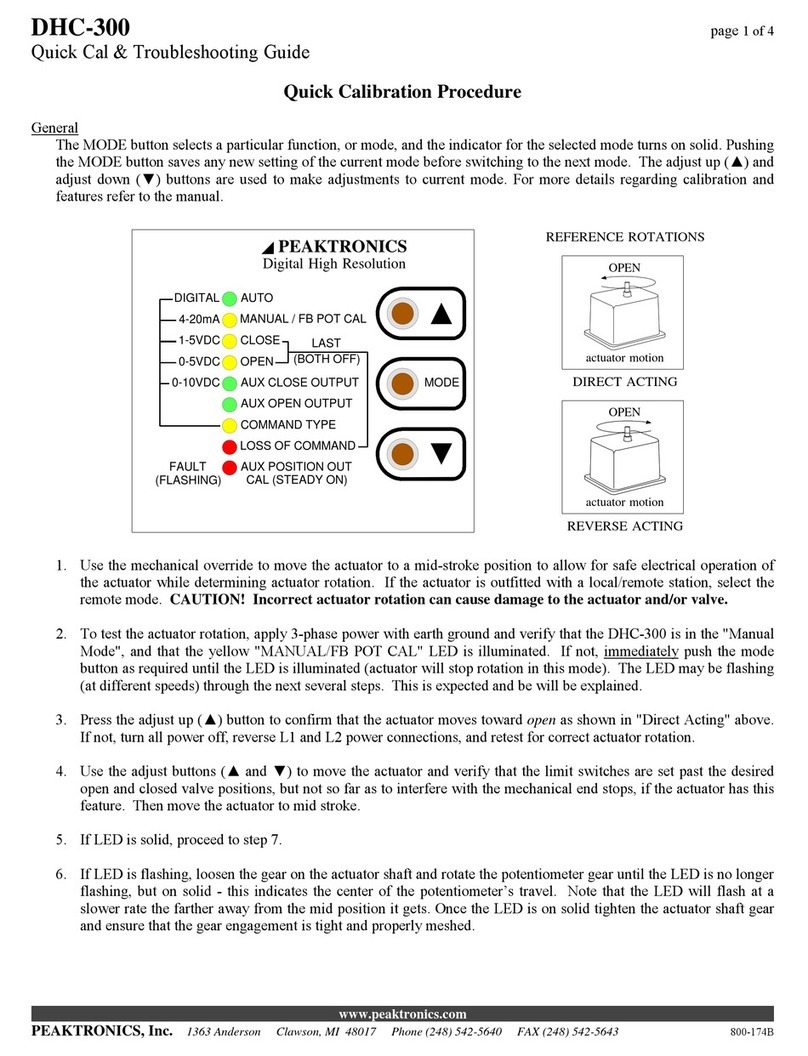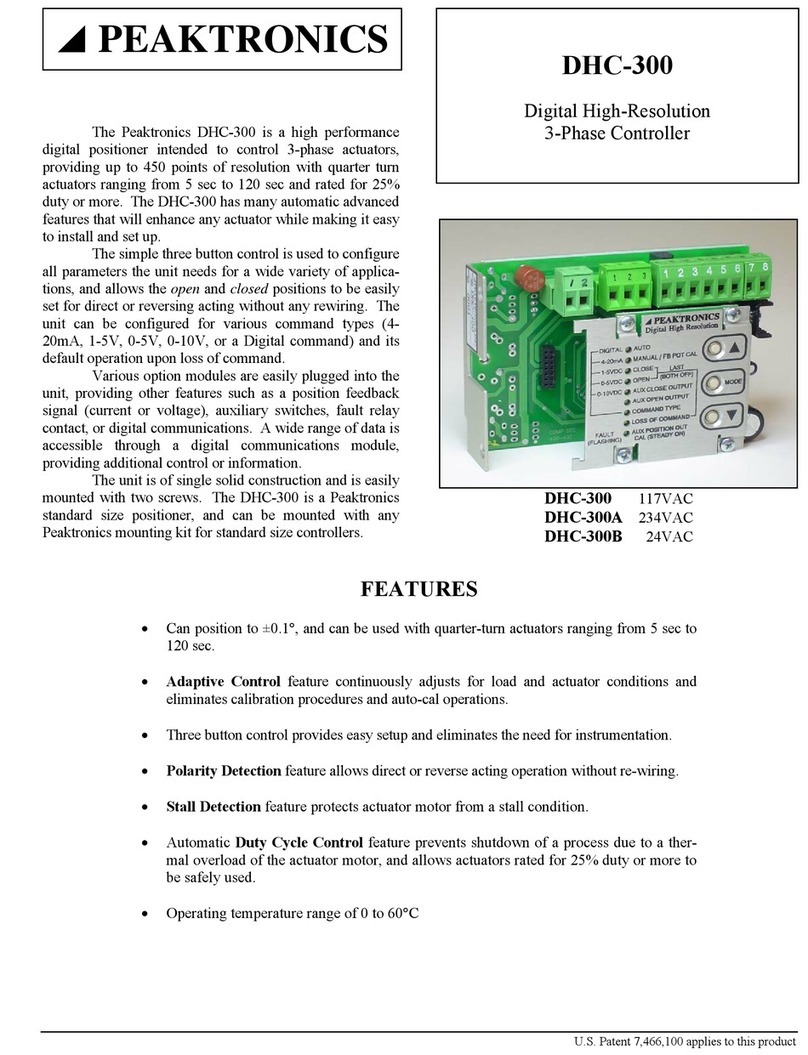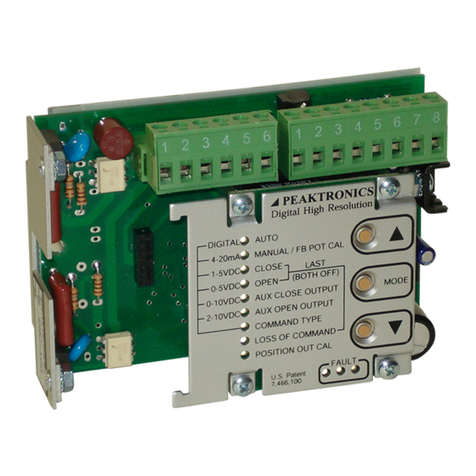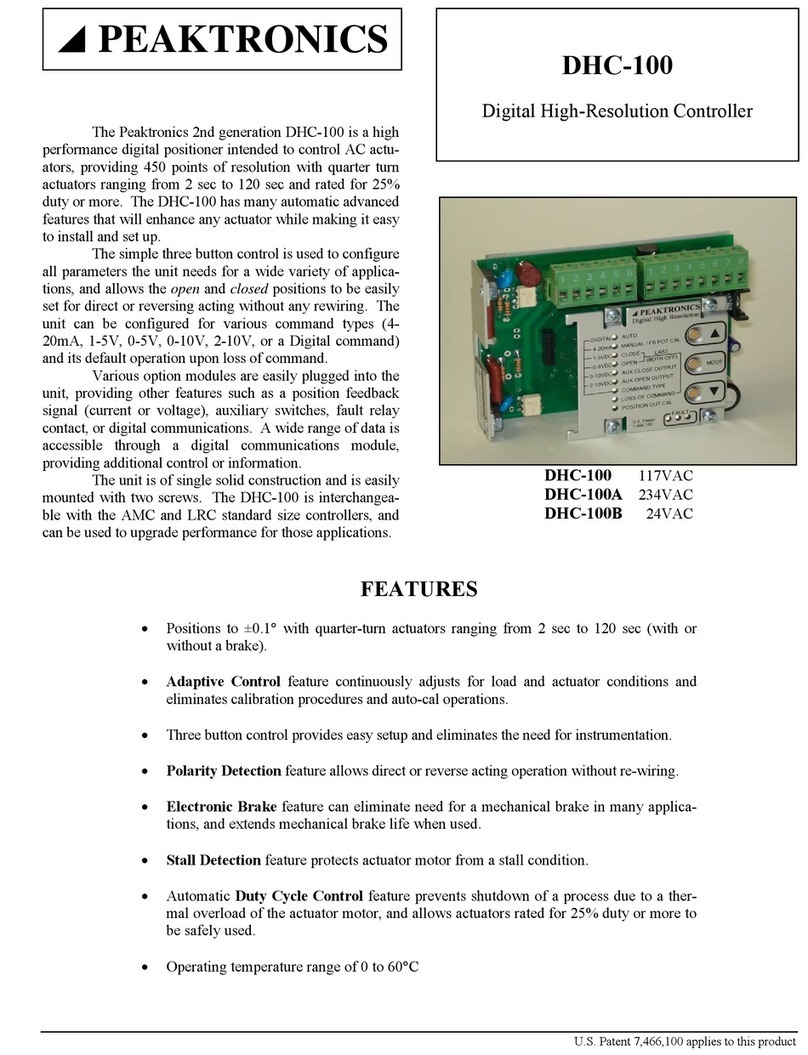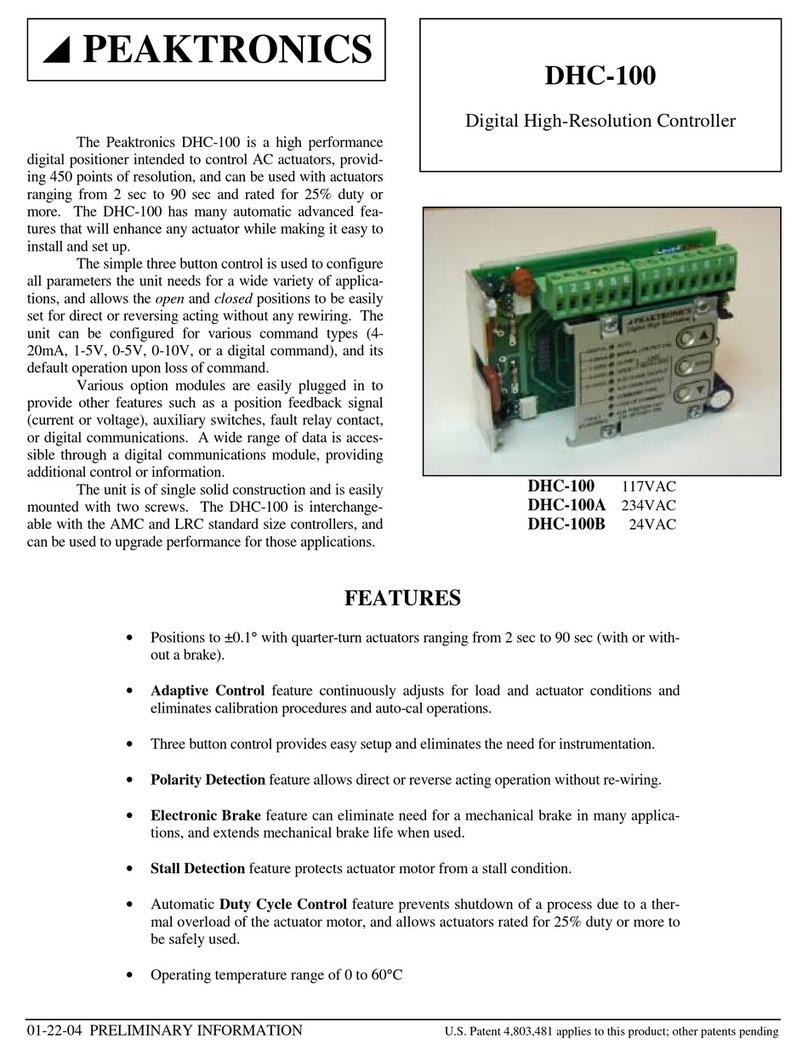3
The PACS
®
command consists of one to eight hexadecimal
bytes and dictates if any data will be returned in the
responding ADU. The responding ADU is shown below:
Address Function
($41)
PACS
®
data CRC or LRC
If the PACS
®
command does not have any returning data,
the CRC or LRC bytes will immediately follow the
Function Code, $41. Otherwise, the PACS
®
data will
either be 1 byte (SING byte commands), 2 bytes (DOUB
byte commands), or 4 bytes (QUAD byte commands).
Appendix "A" provides a summary of all PACS
®
commands. Refer to "The PACS
®
Standard" manual for
complete details.
The basic structure of the PACS
®
command is
shown below:
Command
1 byte
Address
2 bytes
Data
0, 1, 2, or 4 bytes
The Command is always one byte, referred to as the
PACS
®
Code (see Appendix "A"), and dictates how many
Data bytes, if any, are required.
When required, the Address is always a two byte value
with the most significant byte following the command byte.
Some commands do not require an address, such as Indexed
commands; therefore, the data bytes, if any, will follow the
command byte.
The number of Data bytes is dictated by the command byte.
For DOUB (2 bytes) and QUAD (4 bytes) byte values, the
most significant byte is sent first. Some commands, such as
the INCR (increment) command, do not require data. Other
commands, such as the READ command, do not require
data bytes in the PACS
®
command, but rather dictates how
many bytes are to be returned by the DHC controller. Data
is returned most significant byte first.
PACS
®
PARAMETERS
While any two byte address value is valid, only a
select few correspond to parameters of significant meaning
to the user - these are referred to as the PACS
®
Parameters.
PACS
®
parameters can either be Read Only Parameters or
Read/Write Parameters. The following sections describe
the PACS
®
parameters available in the DHC Series
controllers. Table 1 provides a summary of these
parameters.
Reading locations, or addresses, not assigned to a
PACS
®
parameter will return data of unknown values.
Changing locations that are not assigned as Read/Write
Parameters are prohibited by the DHC controller and will
not alter the contents of such locations. It should be noted
that the DHC controller's internal memory pointer, which is
used for Indexed commands, will be set according to the
PACS
®
command and the provided address; even if the
address is not assigned to a parameter.
Table 1 - DHC Series PACS
®
Parameters
ADDRESS SIZE READ ONLY PARAMETERS
00B0 DOUB Analog Command Input
00B2 DOUB Battery Voltage
00B4 DOUB Average Motor Current
00B6 DOUB Motor Current Trip Setting
00B8 DOUB Position
00BD SING Alarm Flags 2
00BE DOUB Average % Duty Cycle
00C0 DOUB Maximum Deviation
00C2 QUAD Hours of Operation
00C6 QUAD Cycles of Operation
00CA SING Alarm Flags
00CB SING Mode
00CC SING Configuration
00CD SING Override Control
606C DOUB Serial No. MSB / Model Code
606E DOUB Serial Number
DDRESS SIZE READ
WRITE PARAMETERS
00D0 DOUB Aux Closed Position
00D2 DOUB Aux Open Position
00D8 DOUB PACS
®
Command Input
00ED SING PACS
®
Control Register
00EE SING PACS
®
Timeout Setting
00EF SING PACS
®
Reset
6070 DOUB
User Non-volatile Memory
6072 DOUB
6074 DOUB
6076 DOUB
6078 DOUB
607A DOUB
607C DOUB
607E DOUB