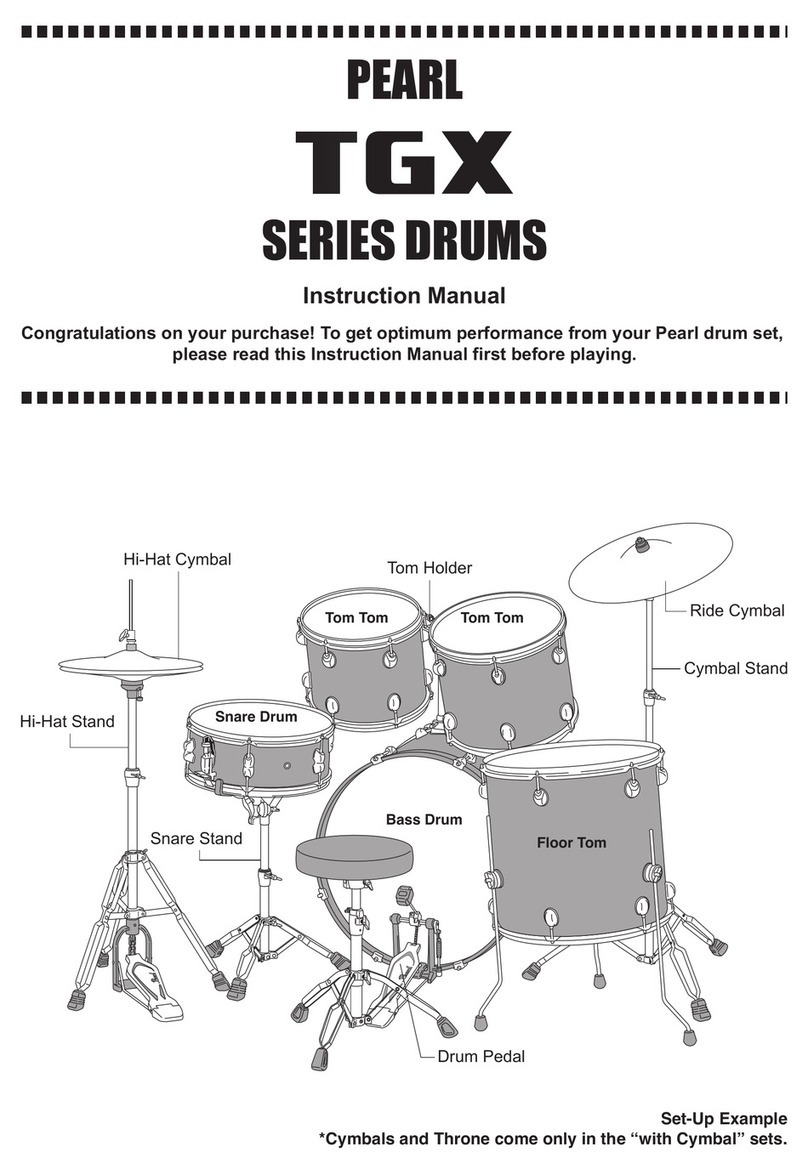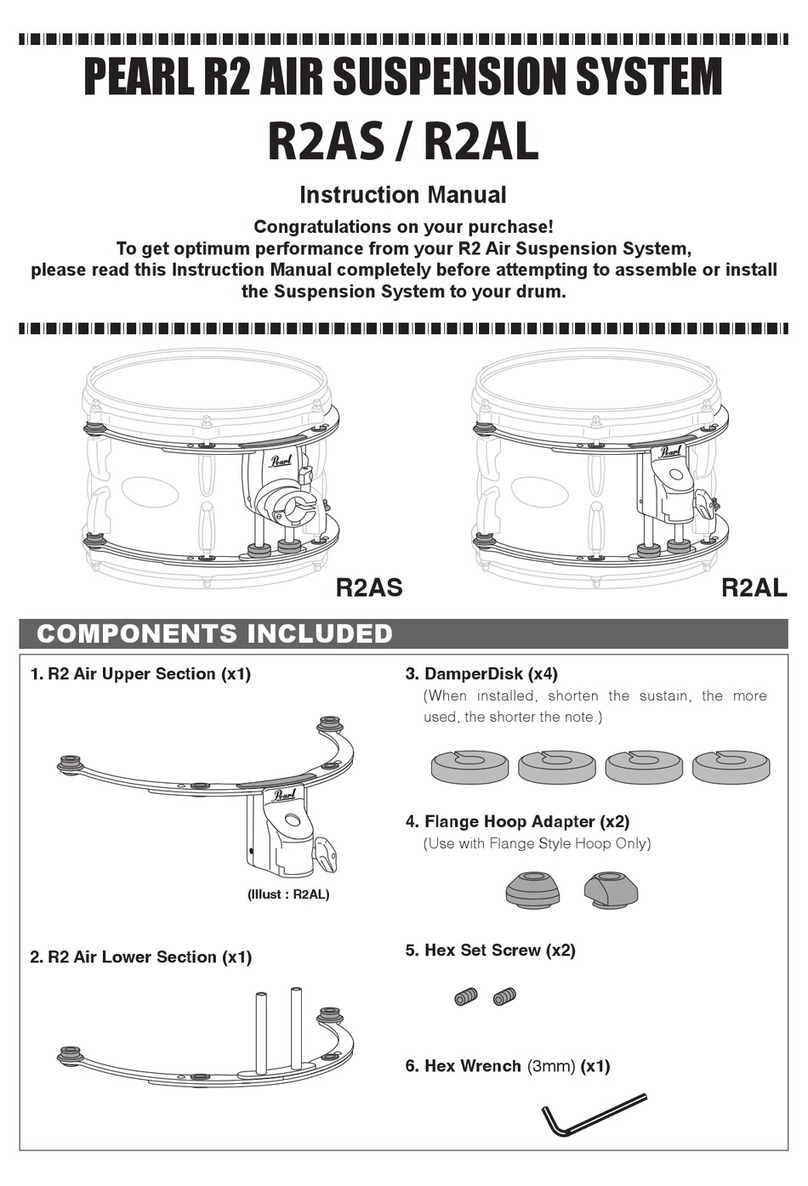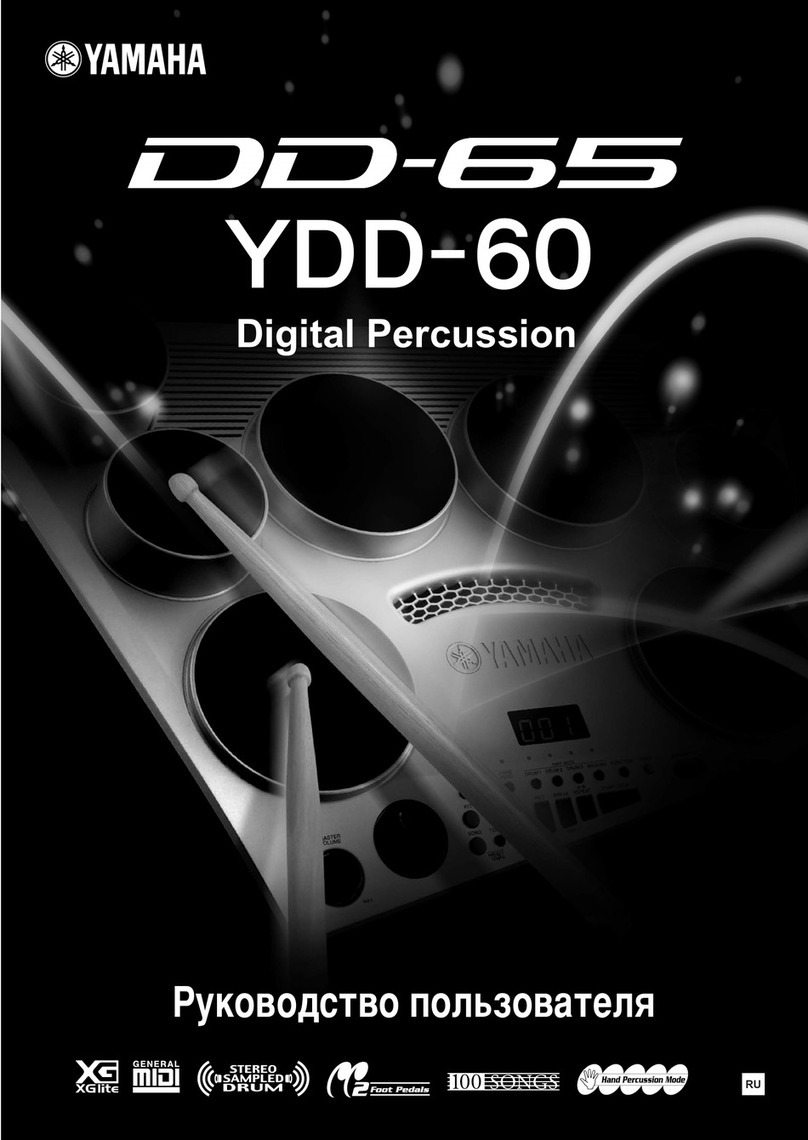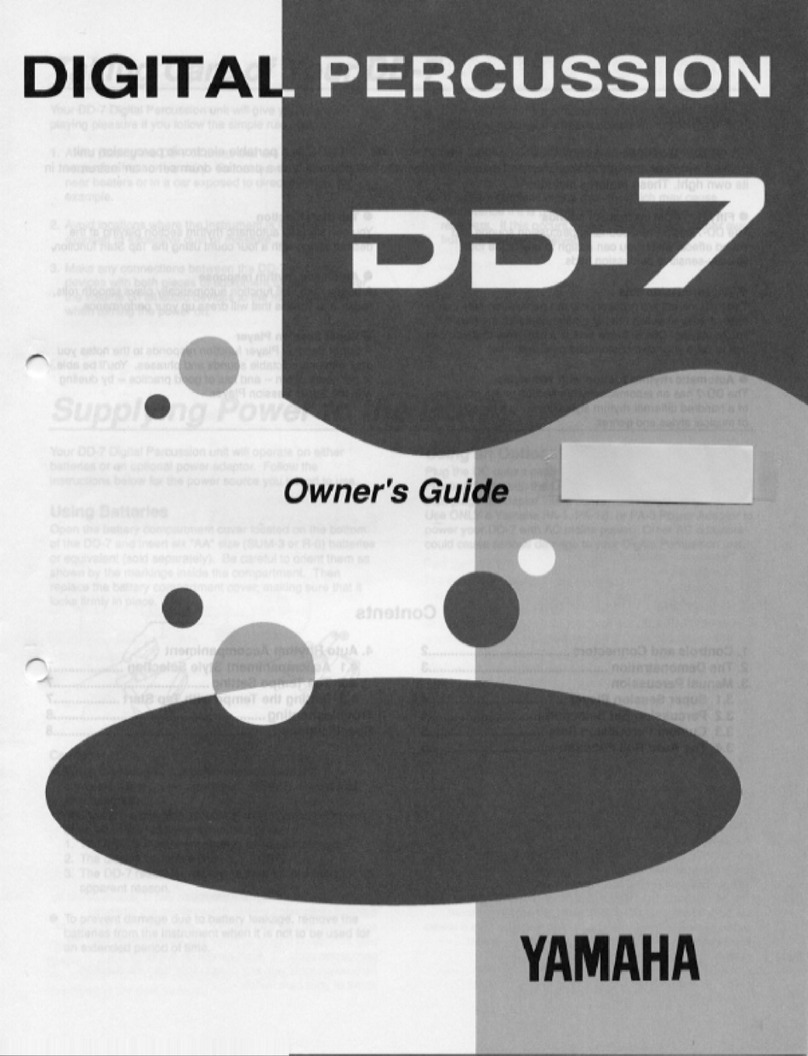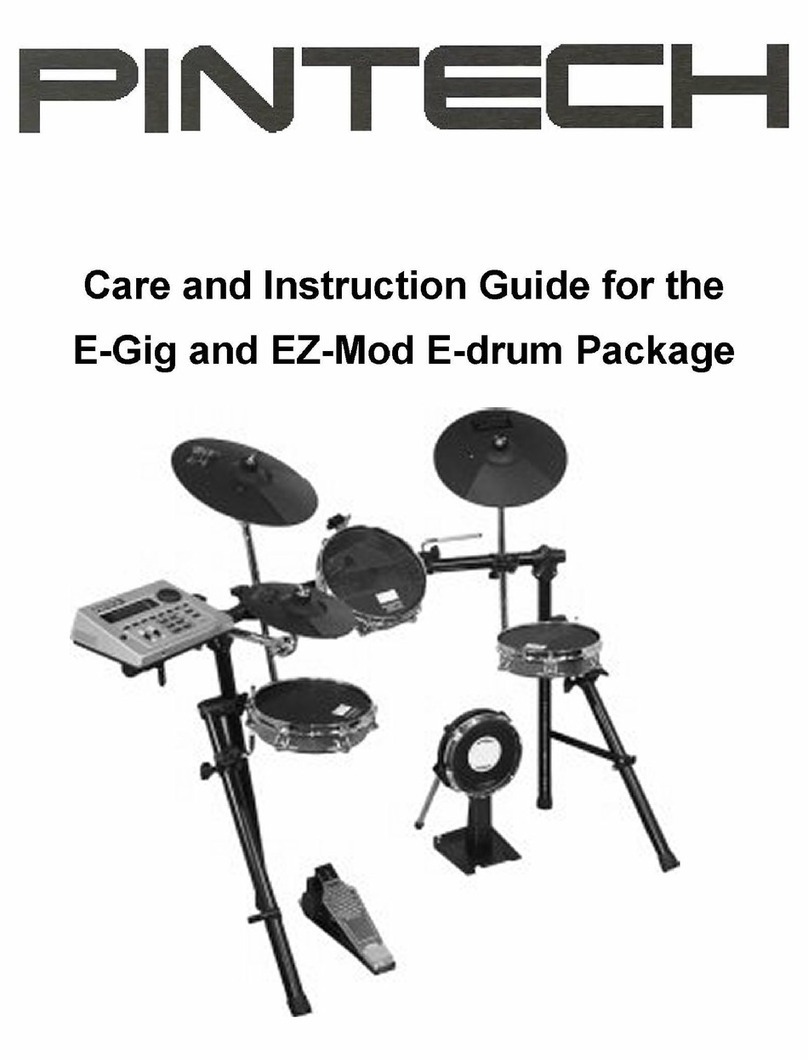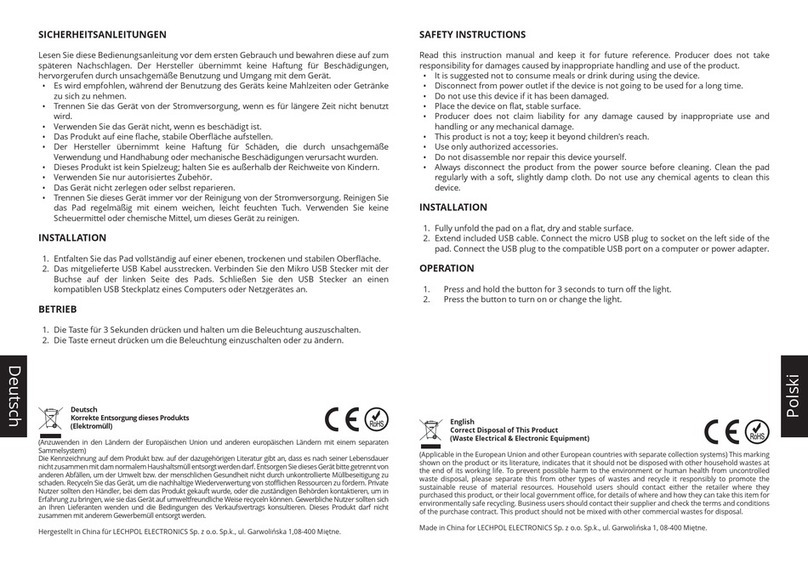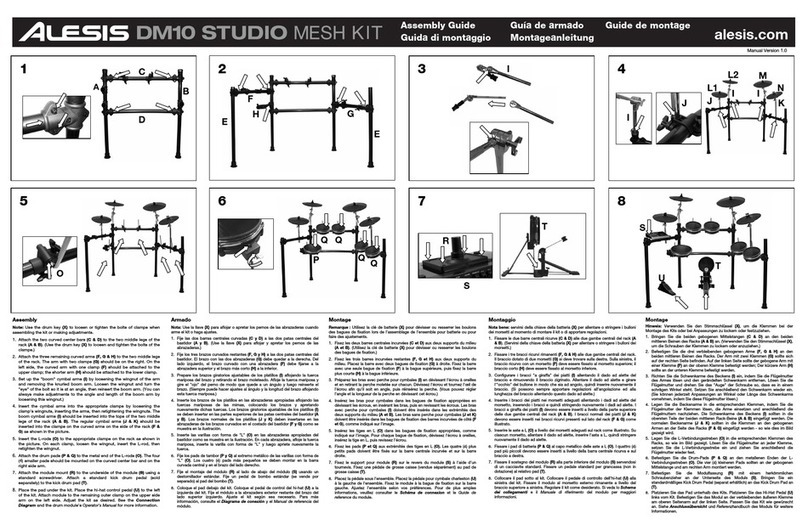StrongLight
Fig. 5
Fig. 6
Hi-Hat Cup Tilt Adjustment
Turn the Knurled Knob to tilt the
bottom cymbal to help prevent
"air lock" between the cymbals
(Fig.4).
Spring Tension Adjustment
The spring tension can be
adjusted quickly and
precisely by turning the
Spring Tension Dial. This
innovative system features
extended tension range
and click-stops for
slip-proof performance
under the most demanding
playing conditions (Fig.5).
Footboard Angle Adjustment
To change the footboard
angle, loosen the Key Bolt
and turn the Adjustment
Ring. When the desired
angle is achieved.
re-tighten the Key Bolt to
retain this setting (Fig.6).
Fig. 4
Fig. 7
Reversible Spiked / Rubber Tipped Feet
For maximum slip prevention, the Spike Tip should be used.
Loosen the Key Bolt until the Spike is easily turned then
rotate the Spike downward. Tighten the Key Bolt to lock the
Spike (Fig.10).
Fig. 10
Key Bolt
Adjustment Ring
Knurled Knob
Upper Pivot
Lower Pivot
Key Bolt Spike Tip
Tip
The Spikes are sharp and can cause serious personal or property
injury. To prevent mishaps, use extreme care when handling the
stand especially when the Spike Tips are exposed. A rug or carpet
should be used to protect floor surfaces whenever the Spikes are
used.
Tip
When changing the footboard
angle, make sure that the
Upper and Lower Pivots are
parallel as shown in (Fig. 7)
Fig. 9
Fig. 8
Traction Grip and Traction Plate Adjustment
The Traction Grip dots can be totally removed or inserted
as needed to custom tailor the amount of traction for your
personal playing style. To remove the Traction Grip dots,
loosen the Allen Screws holding the Traction Plate with the
provided hexagonal wrench and remove the Traction Plate
from the footboard (Fig.8). The Traction Plate is also
reversible to provide just the right amount of grip at either
the front or rear of the footboard (Fig.9).
Traction Plate
Traction Grip dots
CAUTION
When putting the Traction Plate back, finger-tighten the four screws
to prevent cross-threading; then tighten the screws securely. Do not
use the Pedal without the Traction Plate mounted. It could cause
injury to your foot.