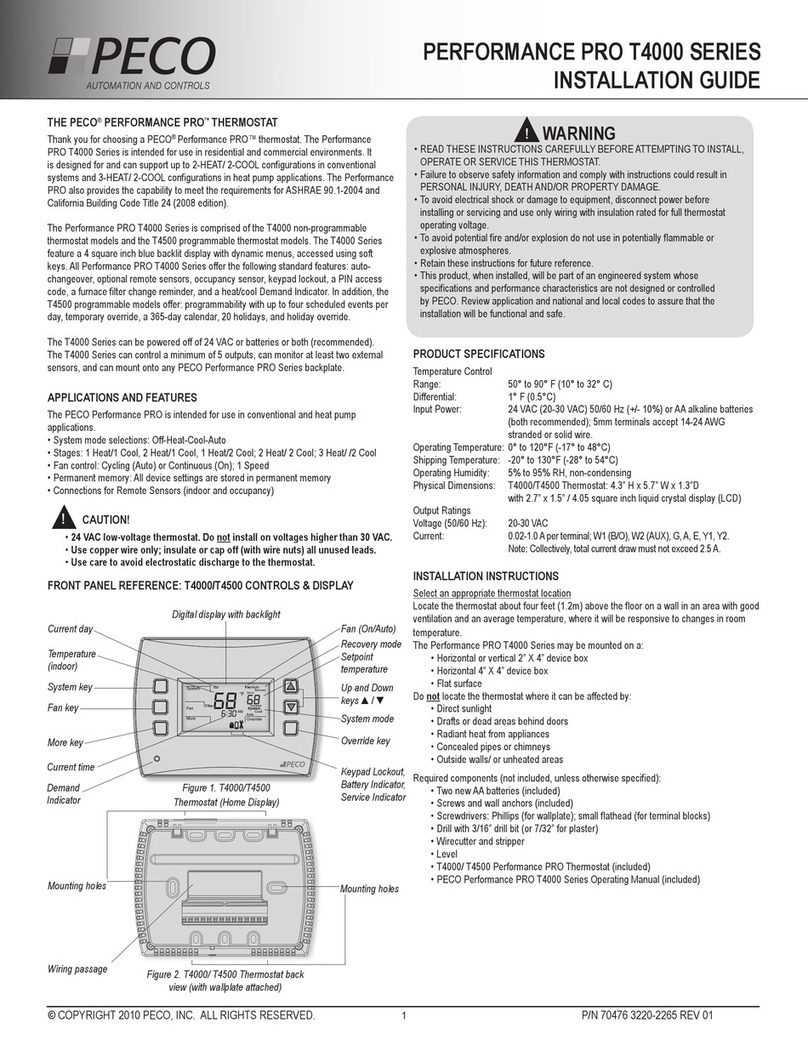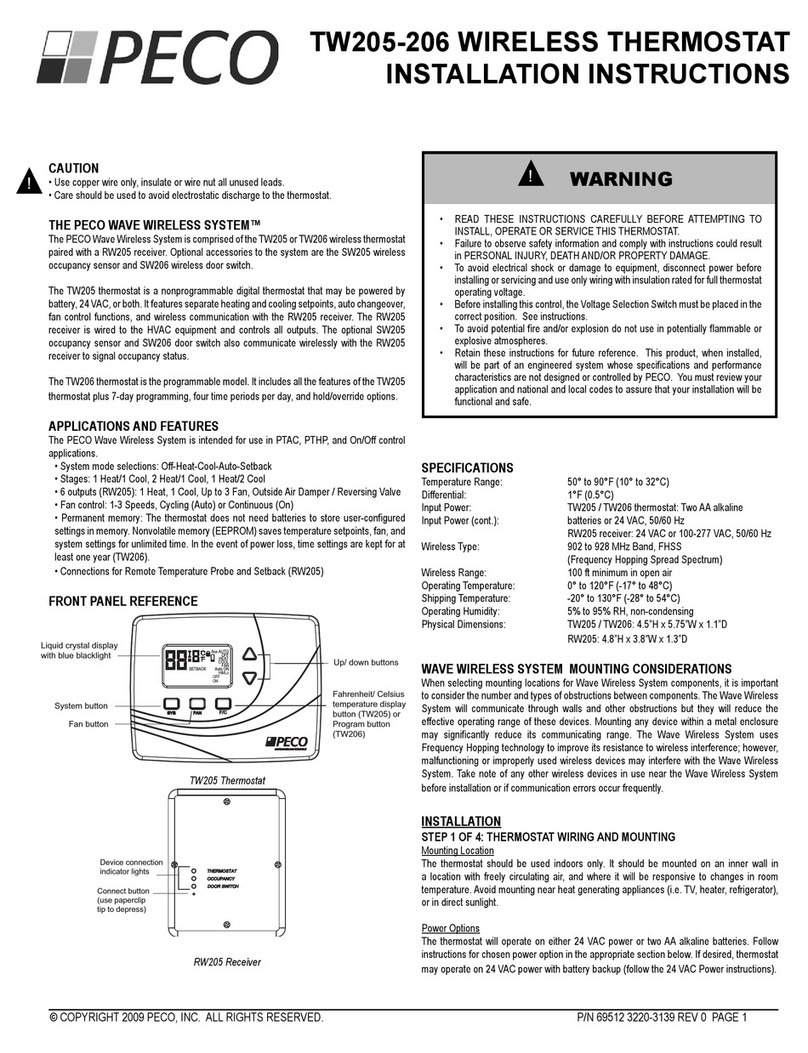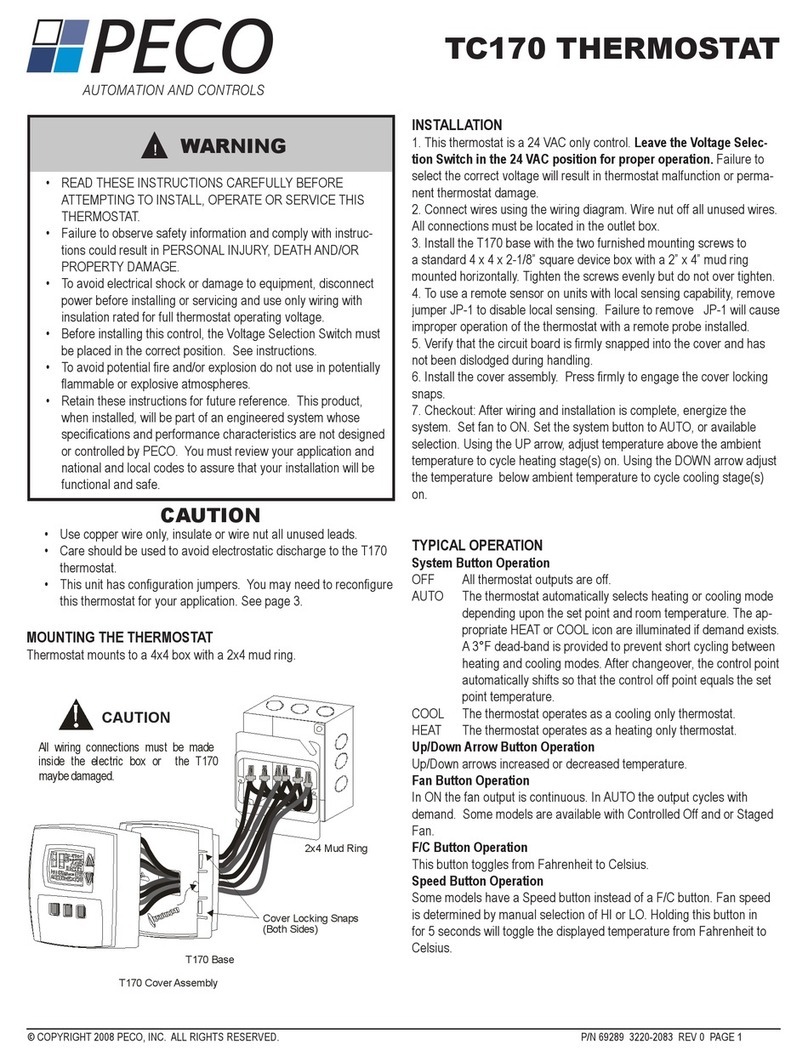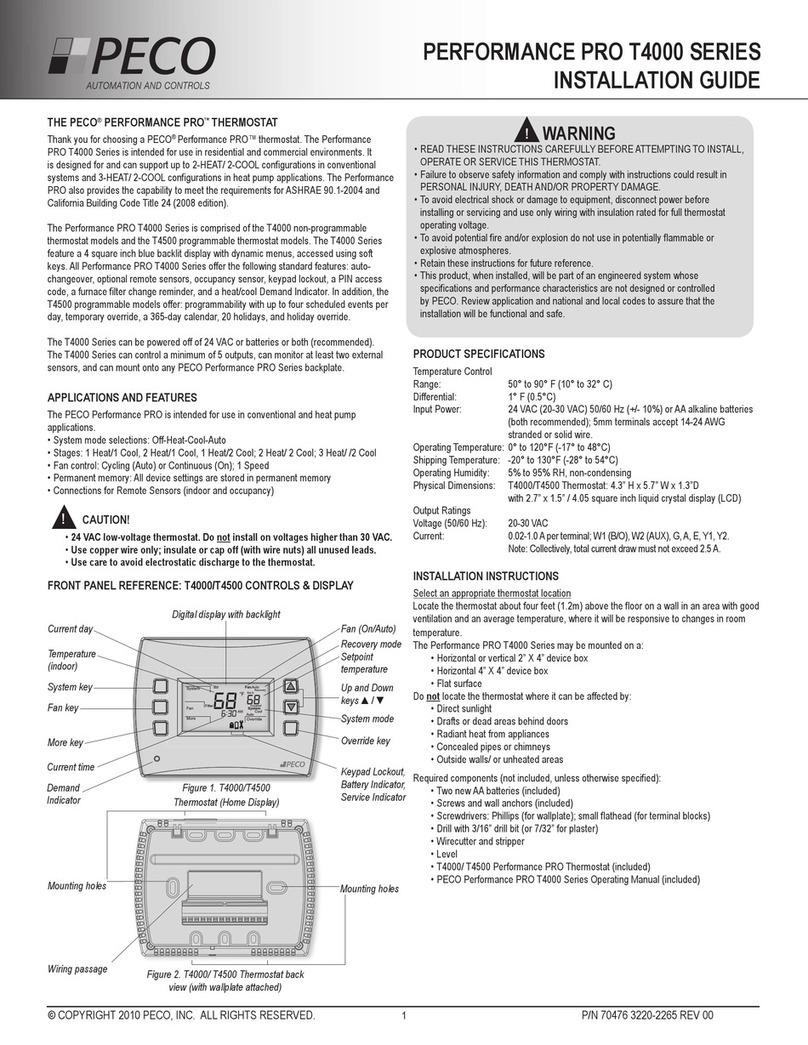USER OPERATION
All changes are saved when the thermostat times out.
Fan and System user selectable options are determined in the
Service Menu.
Room Temp. and Adjustable Set Point (desired) Temp.: Unless
adjusted in the Service Menu, the thermostat displays the current room
(Zone) temperature. To adjust the desired room temperature (set point
value), press either the UP or DOWN arrow key.
System Button Operation: Continue to press the System button to
change the current (ashing) system mode.
OFF: All thermostat outputs are disabled.
HEAT: The thermostat operates as a Heating only thermostat.
COOL: The thermostat operates as a Cooling only thermostat.
AUTO: The thermostat automatically selects the appropriate Heat
or Cool mode depending upon the Set Point (Desired Temp) and
Zone Temperature (Actual Temp).
SETBACK: If enabled in Service Menu 14, SETBACK will display
as an available mode selection. This mode is an energy saving
feature that minimizes heating and cooling when the room is not
occupied. The thermostat will control to the SETBACK Heat
•
•
•
•
•
•
•
© COPYRIGHT 2008 PECO, INC. ALL RIGHTS RESERVED. P/N 69387 3220-2124 REV 0 PAGE 3
and Cool Set Points, rather than the standard Set Points. When
a demand for heating and cooling exists, the fan will run at the
lowest speed. When in SETBACK, the display will show the room
temperature along with the SETBACK icon. Key presses will have
no effect on the Setback operation except for the System Switch
Selection button, which allows the user to exit this mode.
Fan Button Operation: Continue to press the Fan button to change the
current (ashing) fan mode.
ON: Fan is on continuously, even if no demand for heating or
cooling exists.
AUTO: Fan cycles with active demand for heating and cooling.
TECHNICAL / APPLICATION NOTES
Pipe Sensor Operation: A pipe sensor can be connected when the
thermostat is congured for either 2-pipe or 4-pipe fan coil operation (see
JP4 jumper conguration). The Pipe sensor is used to determine the
water temperature in the Main Coil. The Pipe Sensor should be mounted
on the Main Coil supply and wrapped with insulating material.
Pipe Sensor Input: 10K PECO Remote Probe or a standard On-Off Aqua-
•
•
MENU FEATURE RANGE STD. MODEL
DEFAULT
INCREMENT DESCRIPTION / COMMENTS
1 F / C °F or °C °F °F Determines temperature displays in Fahrenheit or Celsius
2 Default Display Zone Temp
(Disabled)
Zone Temp - (Disabled)
3 Fan Off Delay 0-255 Seconds 0 1 Second The amount of time (in seconds) the lowest available fan speed will run after the thermostat outputs are disabled.
4 Range Low 50-90°F, 10-32°C 50°F 1°F, 0.5°C The lowest selectable temperature Set-Point value.
5 Range High 50-90°F, 10-32°C 90°F 1°F, 0.5°C The highest selectable temperature Set-Point value.
6 Setback Low OFF
50-82°F, 11-27°C
55°F 1°F, 0.5°C The temperature Set-Point value you want the thermostat to Heat to when the T180 is in the Setback mode.
7 Setback High OFF
58-90°F, 15-31°C
90°F 1°F, 0.5°C The temperature Set-Point value you want the thermostat to Cool to when the T180 is in the Setback mode.
8 Zone Temp Offset +/- 9°F, +/- 4.5°C 0°F 1°F, 0.5°C Zone Temperature offset adjusts the sensed Zone Temperature reading from the A to D converter, allowing
calibration in the eld.
9 Keypad Lock ON1
ON2
OFF
OFF - Allows you to choose what the occupant can access. The Service Menu is still available if Key Pad Lock Out is ON.
ON1 = Disables Sys/FAN/Status
ON2 = Disables all buttons
OFF = No Key Pad Lock Out
10 Fan Mode FAN ON
FAN AUTO
FAN ON or AUTO
ON or AUTO - ON = Fan is always on, regardless of demand.
AUTO = Fan is only on with heating or cooling demand.
ON or AUTO = User can choose either selection.
11 Fan Speeds 1 - High
2 - Low and High
3 - Low, Med, High
3 - 1 Speed = Fan High
2 Speed = Fan Low and Fan High
3 Speed = Fan Low, Medium, and High
12 System Mode Off, Auto
Off, Heat, Cool, Auto
Off, Heat, Cool
Heat, Cool, Auto
Off, Heat, Cool,
Auto
- Allows you to determine what system modes the occupant can select.
13 Controlled Off or
Off Override
ON - Enable
OFF - Disable
OFF - When ON, the unit will control to the Setback Set=Points and override the user mode setting of OFF if the room
temperature is equal to or above the Cool Setback Set-Point or equal to or below the Heat Setback Set-Point.
14 Front Panel
Setback Control
ON - Enable
OFF - Disable
OFF - When ON, Setback is shown as an available system mode selection. If Setback mode is selected, the thermostat
will control to the current Setback Heat and Setback Cool Set-Points.
15 Cycled Outside Air
(OA) Damper
ON - Continuous
OFF - Cycles
OFF
Cycles
- OFF - Cycles = OA output cycles with active heat or cool demand.
ON - Continuous = OA output is active anytime the thermostat is out of the OFF mode.
16 Temp Based
Purge Cycle
ON - Temp Based
OFF - Time Based
OFF
Time Based
- Determines if the Purge Cycle will be Temperature or Time Based.
17 Dead Band
Adjustment
3-10°F, 1.5-5°C 3°F 1°F, 0.5°C A changeover deadband value prevents short cycling between Heating and Cooling modes. The value is adjustable
to meet various HVAC system requirements.
18 Factory Default
Reset
ON - Enable
OFF - Disable
OFF - When factory default is desired, select DFLT.