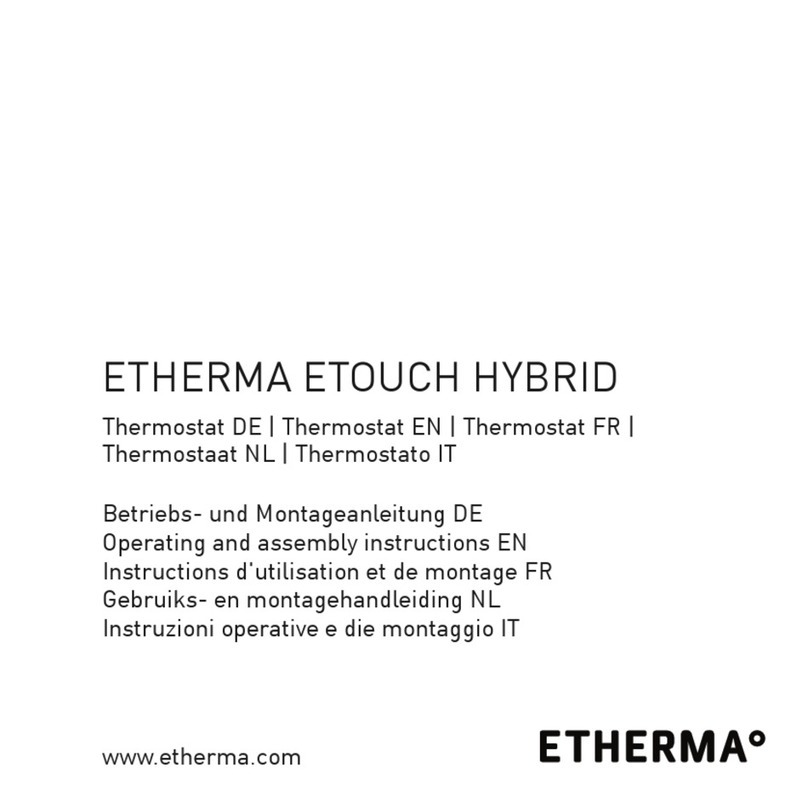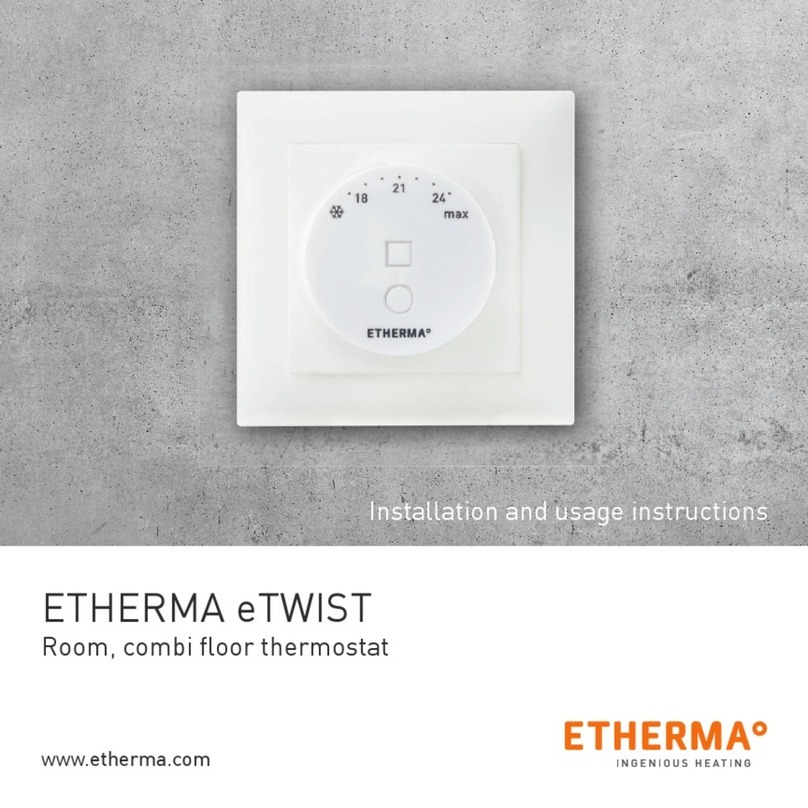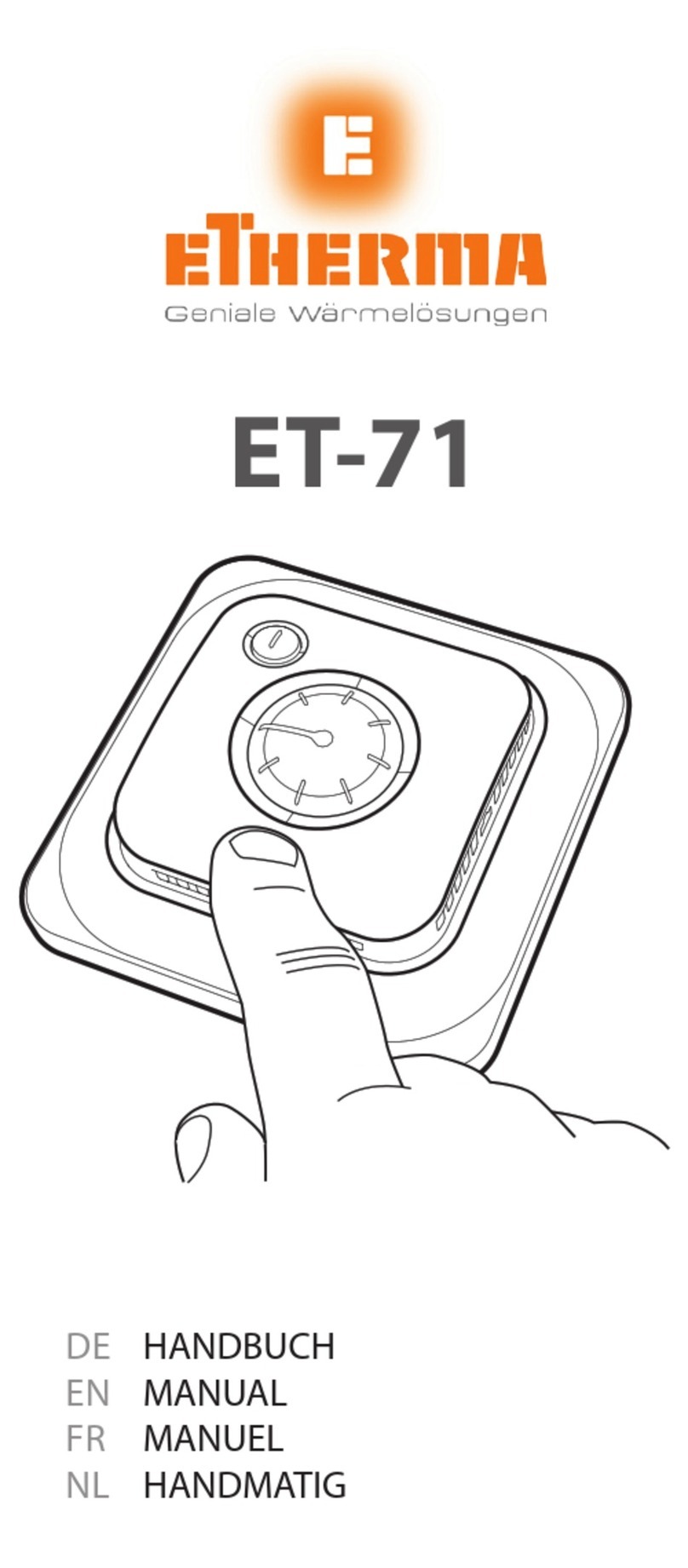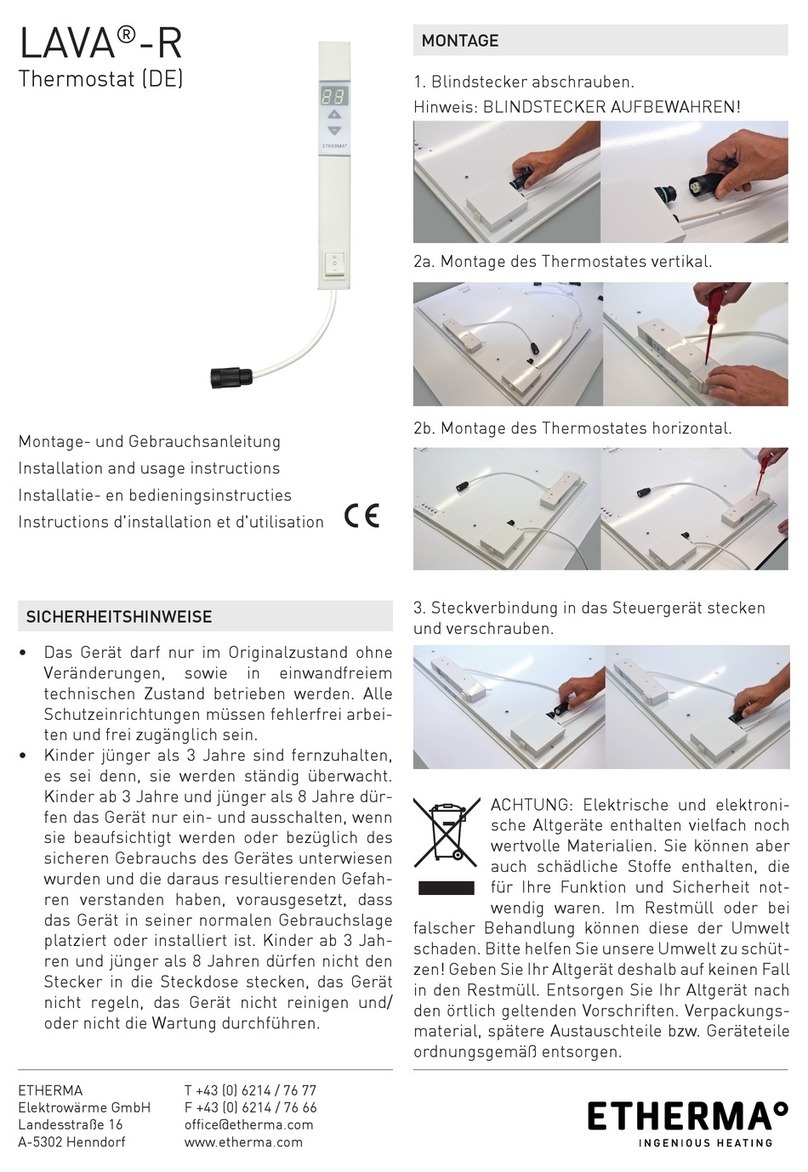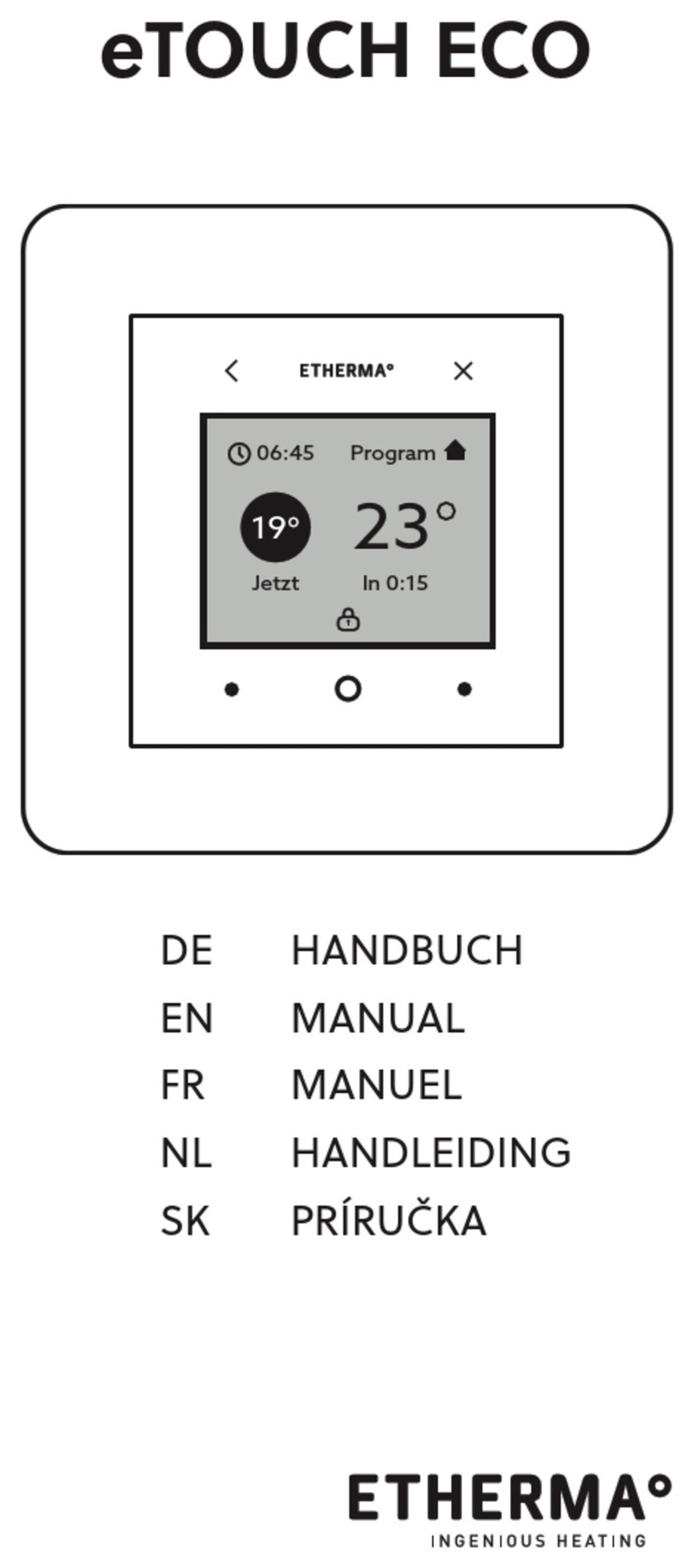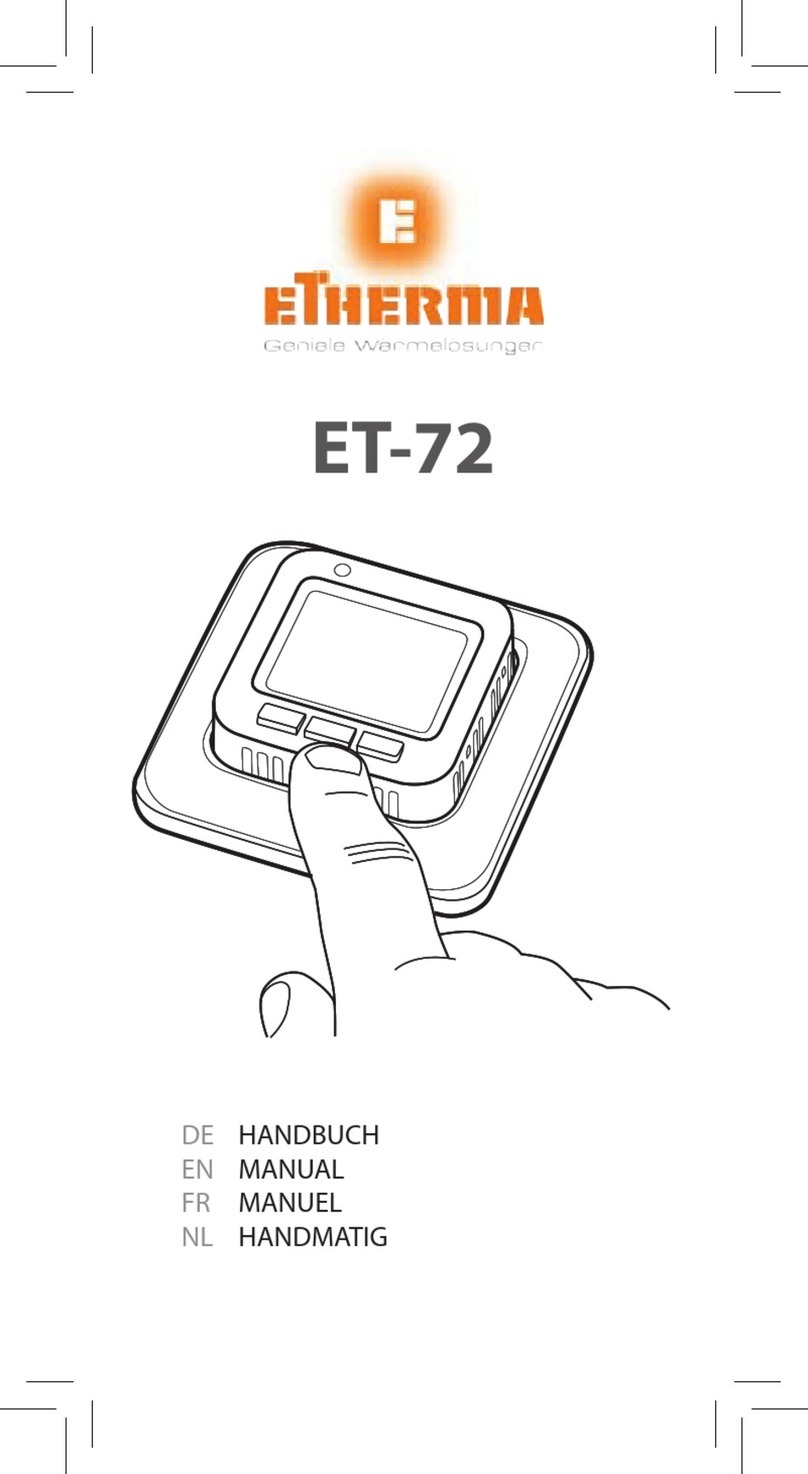Included in the package
Accessories .................................................................................................................................. 4
Installation .................................................................................................................................. 5
Thermostat ...................................................................................................................................... 5
Sensor ............................................................................................................................................... 5
Introduction ................................................................................................................................ 6
Four operation modes ................................................................................................................... 6
Menu navigation ............................................................................................................................ 7
Start menu ....................................................................................................................................... 8
Display mode ....................................................................................................................................9
Functions in display mode......................................................................................................................... 9
Operation mode ....................................................................................................................... 11
Main menu .................................................................................................................................... 11
Temperature menu .................................................................................................................................. 11
Program menu .......................................................................................................................................... 12
System setting menu ............................................................................................................................... 15
Operation mode Cooling ........................................................................................................ 18
Main menu .................................................................................................................................... 18
Temperature menu .................................................................................................................................. 18
Program menu .......................................................................................................................................... 18
System setting menu ............................................................................................................................... 21
Operation mode Industry ....................................................................................................... 24
Main menu .................................................................................................................................... 24
Temperature menu .................................................................................................................................. 24
Program menu .......................................................................................................................................... 26
System setting menu ............................................................................................................................... 27
Operation mode Max/Min ..................................................................................................... 29
Main menu .................................................................................................................................... 29
Temperature menu .................................................................................................................................. 29
Program menu .......................................................................................................................................... 30
System setting menu ............................................................................................................................... 31
Fault tracing .............................................................................................................................. 34
Technical data .......................................................................................................................... 35
Contents