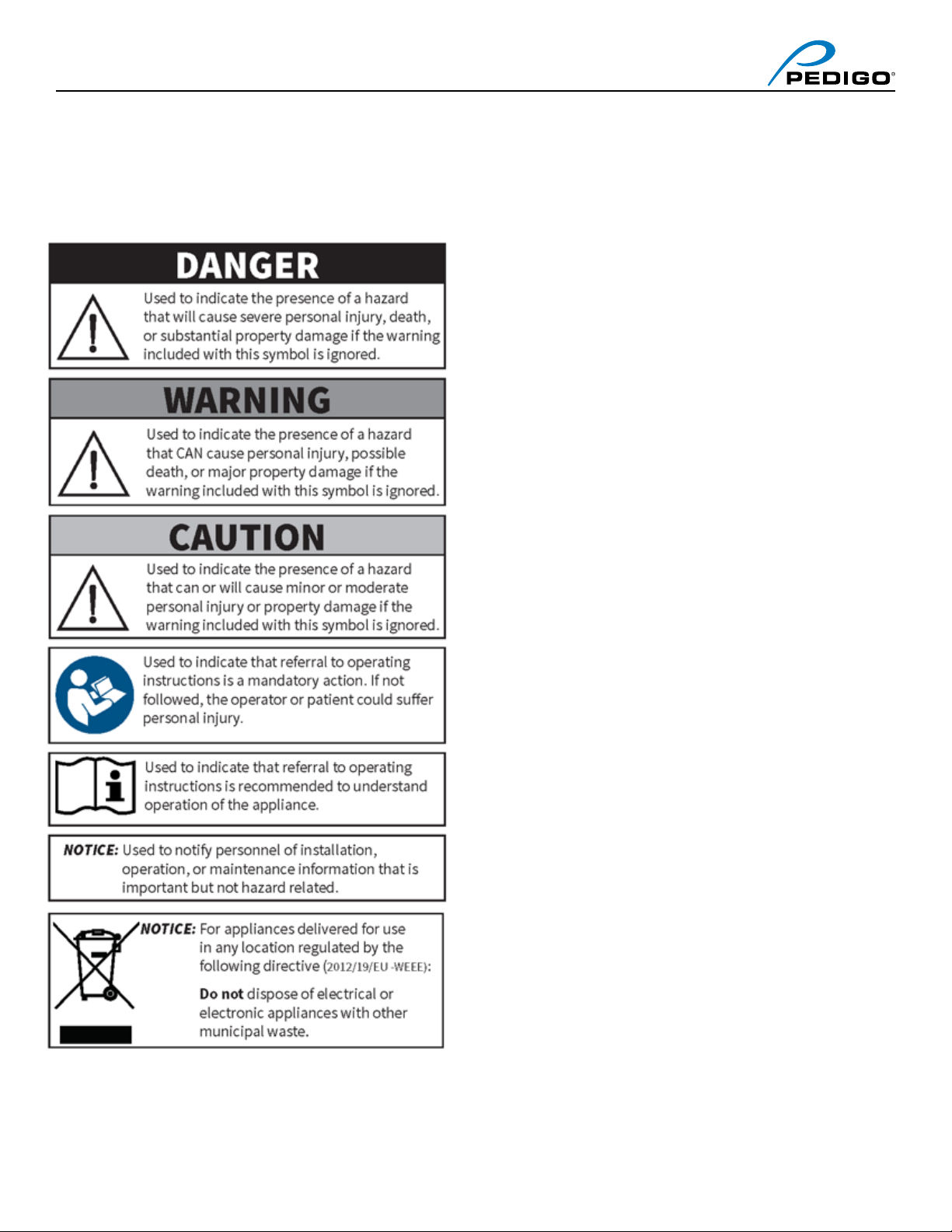9
Operation
General Information
The ivNow fluid warmer quickly warms and maintains the
temperature of injection/intravenous solutions prior to their
use. The specially contoured warming module cradles
solution bags in 0.5-, 1-, 2- & 3-liter sizes. The control
can easily be set to display temperatures in Celsius or
Fahrenheit. A sensor in the heating plate detects the
presence of a bag and engages the heating mechanism
to quickly begin warming the fluid. Two (2) temperature
sensors work in unison to precisely and continuously
read the temperature of the bag and another sensor
monitors the plate temperature. The heater will reengage
as necessary to maintain the temperature within +0/-2°C
(+0/-3ºF) of the setpoint. The electronic control monitors
the length of time the bag has been held at temperature,
beginning when the bag reaches setpoint temperature.
The display shows the time the fluid has been held at
temperature.
NOTE: In the event that fluid should spill inside the
cavity, unplug the unit to prevent an electrical
shock hazard. Wipe excess fluid from module
immediately. Refer to qualified service
personnel. Qualified service personnel should
remove the module control and remove any
remaining liquid. Perform necessary hospital
electrical safety checks before returning the unit
to operation.
ivNow Capacity Information
The ivNow warming module accommodates fluids
packaged in bags. Each warming module cradles
solution bags in 0.5-, 1-, 2- and 3-liter sizes.
Safety Feature
• The control of the ivNow is designed to display an error
message (E-31) and stop heating if the temperature of
the fluid bag (as monitored by the dual sensor switch)
is ever above 40°C (104°F).
• The control also monitors the temperature of the
aluminum and limits the temperature to a maximum of
60°C (140°F).
• There are two protective devices wired in series
with the heating element; an automatic thermostat
and a thermal fuse that disconnect the power to the
heating element if the plate exceeds 65°C (149°F) and
84ºC (183ºF) respectively, in the event of a run away
condition.