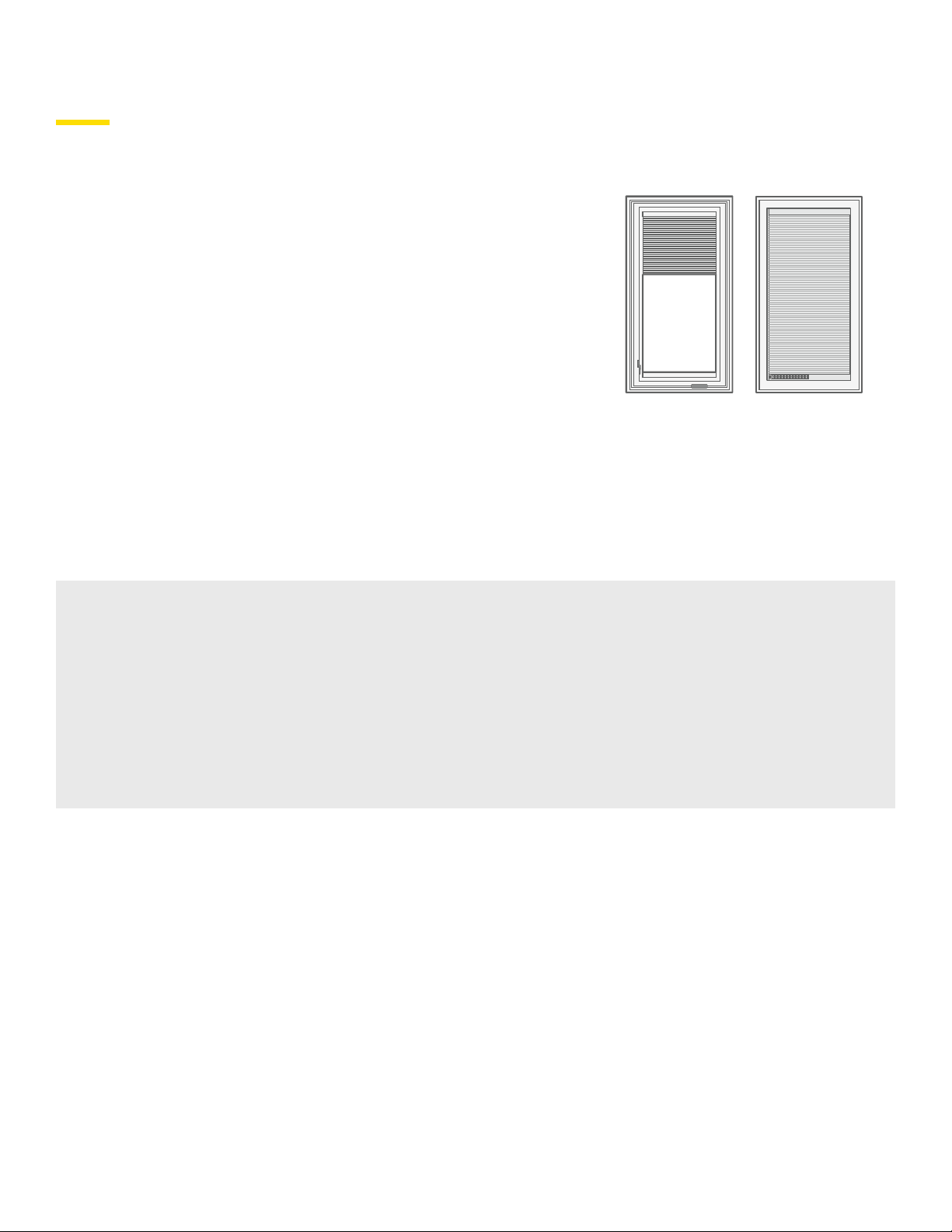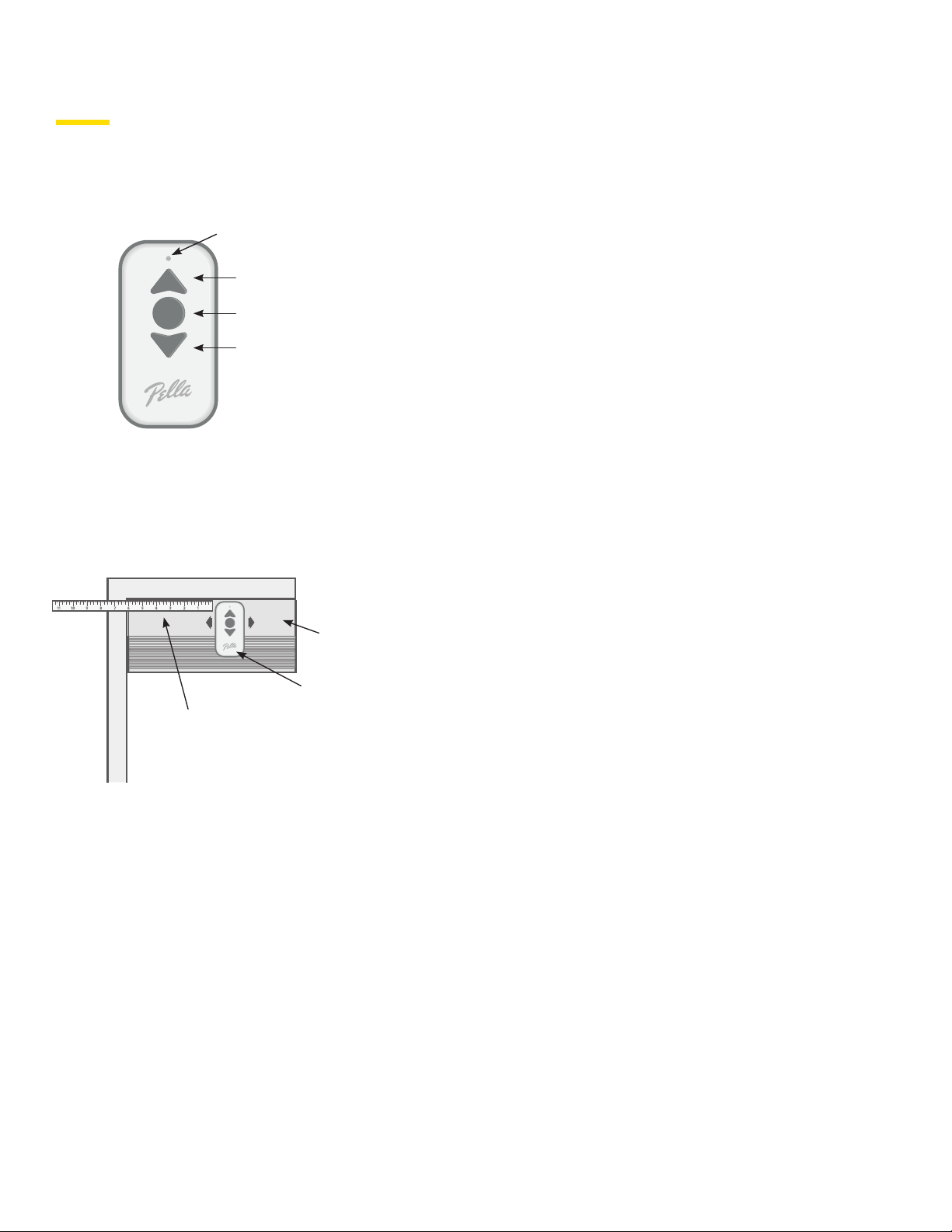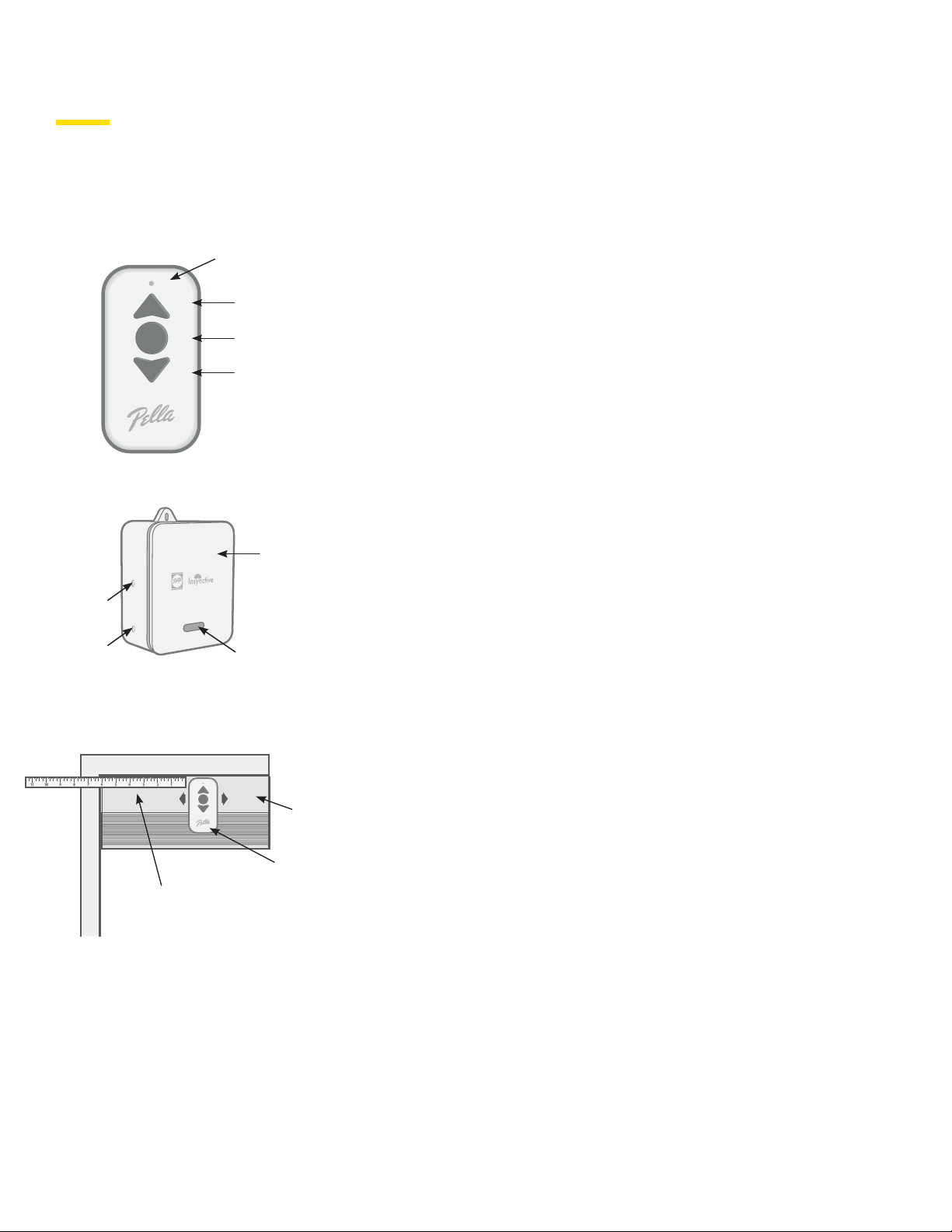Pella®Lifestyle Series Motorized, Integrated Blinds and Shades with Insynctive | 7
Program user position.
• Touch the top end of REMOTE to BLIND or SHADE cover
approximately 6" from the end where the wire connects.
Move REMOTE back and forth slowly until BLIND or SHADE
completes a quick up/down motion to indicate BLIND or
SHADE has entered program mode.
• Simultaneously press and hold the Up and Down buttons
until BLIND or SHADE completes a quick up/down motion.
This will require the buttons to be pressed for about
5 seconds. The light on REMOTE will begin blinking when
the buttons are released to acknowledge that REMOTE is
in program mode.
• Press the Up or Down button on REMOTE to move BLIND
or SHADE bottom rail to the desired position.
• Press and hold the Center button until BLIND or SHADE
makes a quick up/down movement. This should take about
3 seconds. The light on REMOTE will stop blinking.
Program lower position.
• Touch the top end of REMOTE to BLIND or SHADE cover
approximately 6" from the end where the wire connects.
Move REMOTE back and forth slowly until BLIND or SHADE
completes a quick up/down motion to indicate BLIND or
SHADE has entered program mode.
• Simultaneously press and hold the Center and Down
buttons until BLIND or SHADE completes a quick
up/down motion. This will require the buttons to be
pressed for about 5 seconds. The light on REMOTE
will begin blinking when the buttons are released to
acknowledge that REMOTE is in program mode.
• Press the Up or Down button on REMOTE to move BLIND
or SHADE bottom rail to the desired position.
• Press and hold the Center button until BLIND or SHADE
makes a quick up/down movement. This should take about
3 seconds. The light on REMOTE will stop blinking.
UP
BUTTON
DOWN
BUTTON
LED
LIGHT
CENTER
BUTTON
COVER
REMOTE
MEASURE 6"
FROM END WHERE
WIRE CONNECTS
COVER
REMOTE
MEASURE 6"
FROM END WHERE
WIRE CONNECTS
Pella®Lifestyle Series Motorized, Integrated Blinds or Shades (continued)