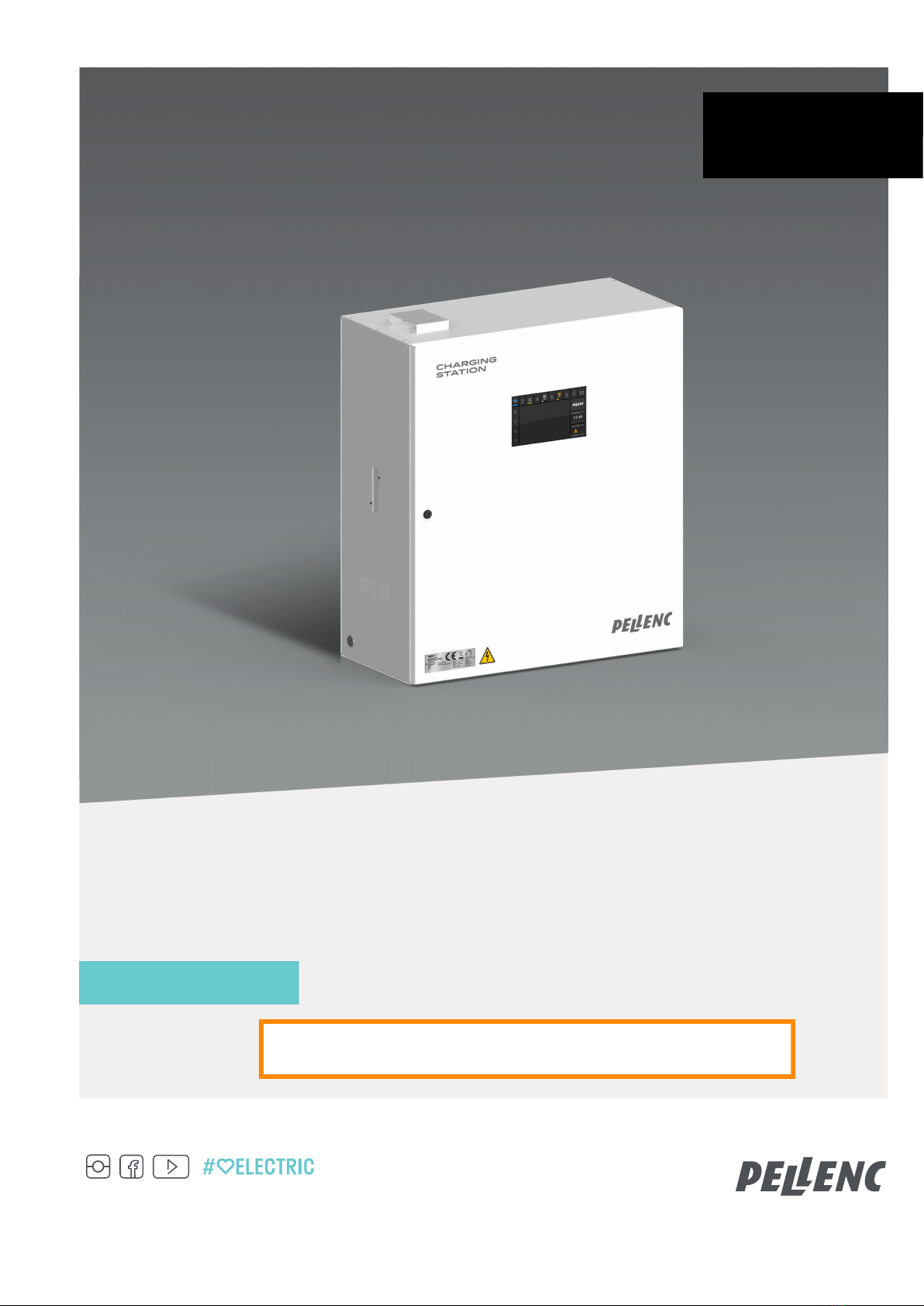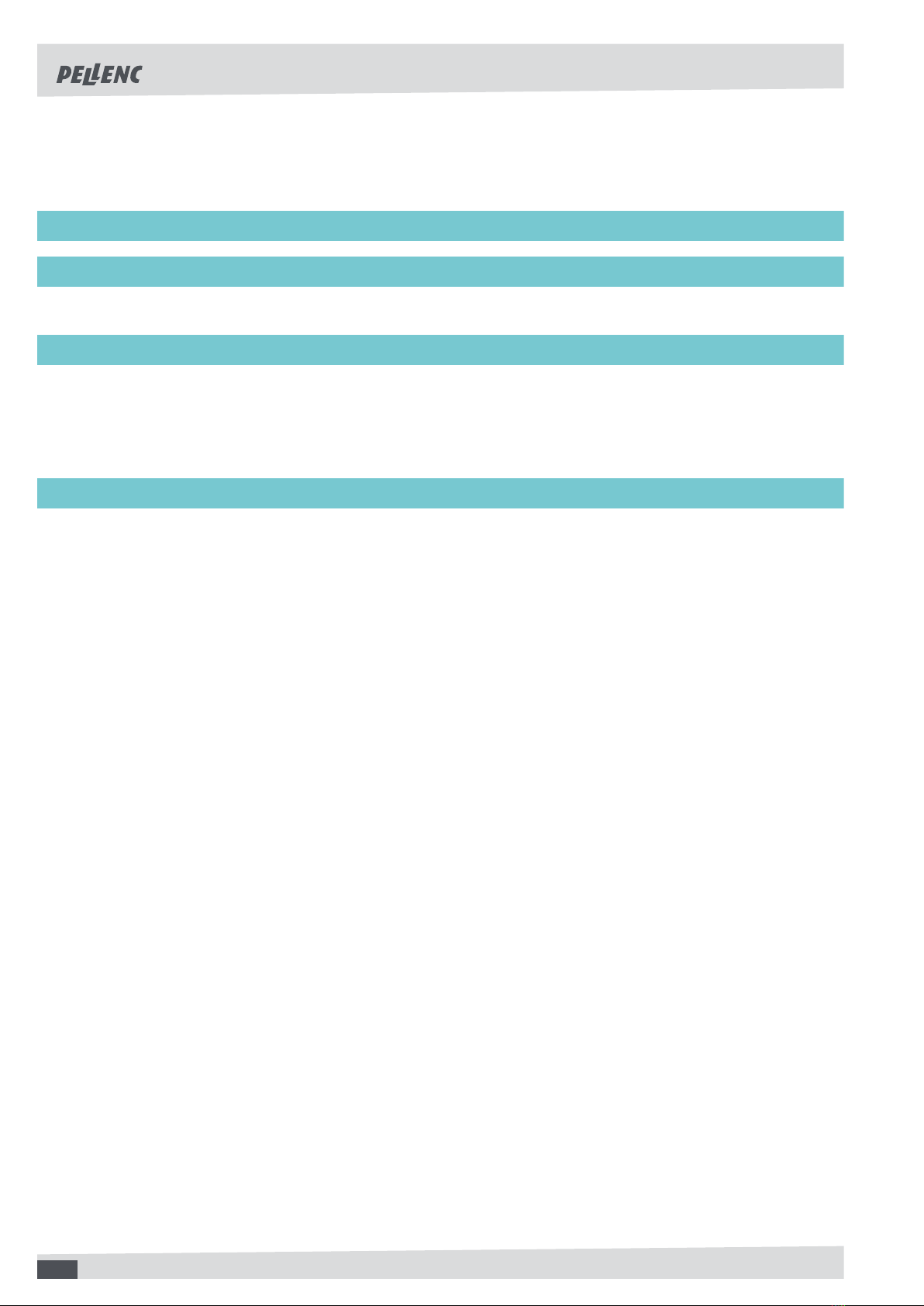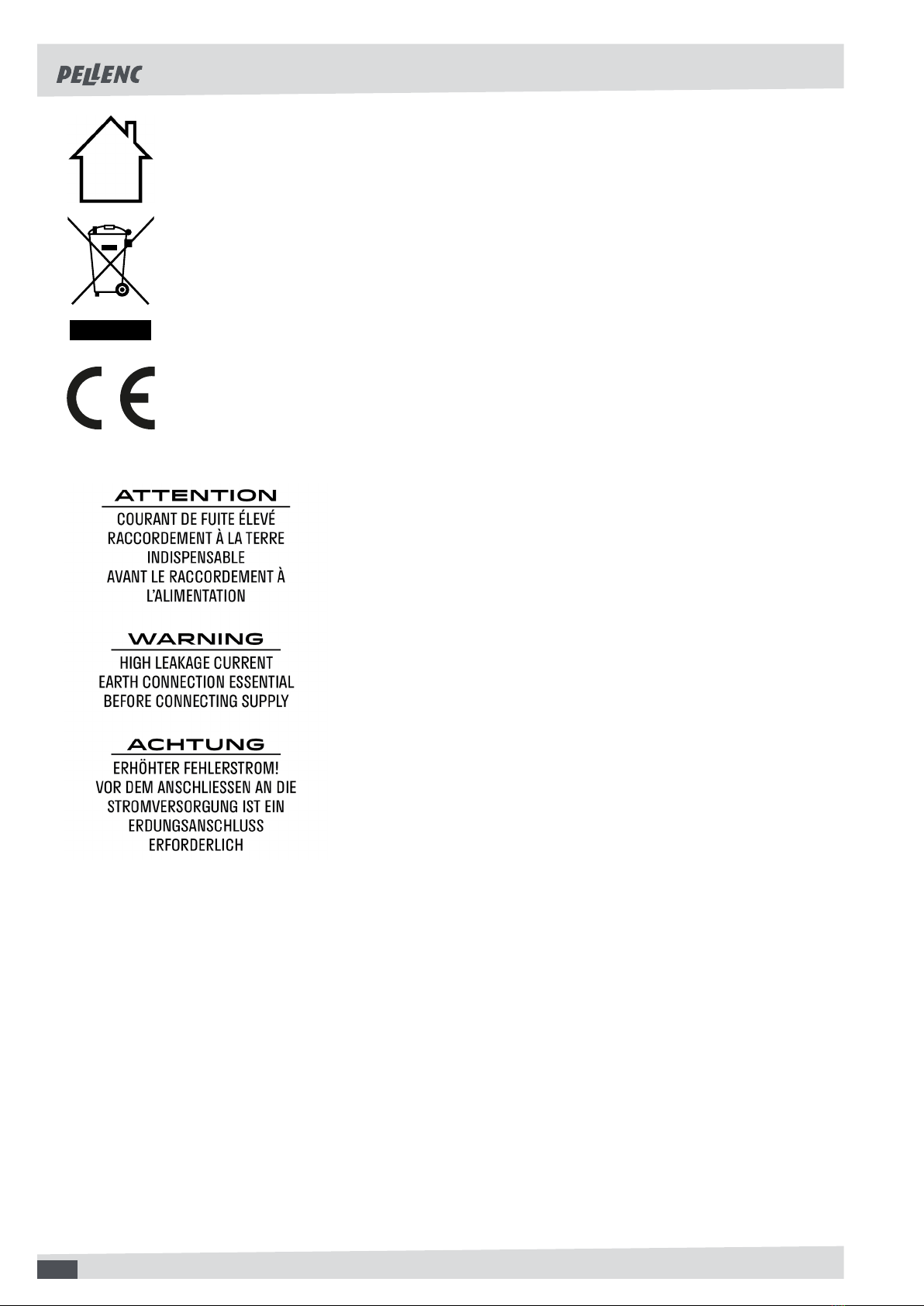CHARGING STATION PELLENC CHARGING STATION
56_136922-B
TABLE OF CONTENTS
1. INTRODUCTION ..................................................................................................................... 5
2. SAFETY ................................................................................................................................... 6
2.1. GENERAL SAFETY INSTRUCTIONS FOR THE TOOL ................................................................. 6
2.1.1. WORK AREA SAFETY ...................................................................................................................... 6
2.1.2. ELECTRICAL SAFETY ....................................................................................................................... 6
2.1.3. PERSONAL SAFETY ......................................................................................................................... 6
2.1.4. MAINTENANCE AND UPKEEP .......................................................................................................... 6
2.2. SAFETY MEASURES ASSOCIATED WITH THE USE OF THE CHARGING STATION ................ 6
2.3. SAFETY MEASURES RELATING TO THE USE OF PELLENC CHARGERS AND BAT-
TERIES ..................................................................................................................................................... 7
2.4. SECURITY MEASURES RELATED TO THE TECHNOLOGIES USED ......................................... 7
2.5. STICKERS ........................................................................................................................................ 7
3. DESCRIPTION AND TECHNICAL CHARACTERISTICS .................................................... 10
3.1. DESCRIPTION OF THE CHARGING STATION ............................................................................ 10
3.1.1. THE CHARGING STATION .............................................................................................................. 10
3.1.2. ITEMS SUPPLIED WITH THE CHARGING STATION ........................................................................ 11
3.2. TECHNICAL FEATURES ............................................................................................................... 11
3.2.1. COMPATIBILITY BETWEEN CHARGERS AND PELLENC BATTERIES ............................................. 12
4. COMMISSIONING ................................................................................................................. 14
4.1. INSTALLATION OF THE PELLENC CHARGING STATION ........................................................ 14
4.1.1. FIXING CHARGING STATION TO WALL .......................................................................................... 14
4.1.2. INSTALLATION OF CHARGING STATION ON A WORK SURFACE ................................................... 15
4.1.3. POSITIONING OF THE POWER CABLE .......................................................................................... 16
4.2. ELECTRICAL INSTALLATION ...................................................................................................... 16
4.3. CHANGING THE POSITION OF THE POWER CABLE ............................................................... 16
4.4. INSTALLATION OF CABLES ....................................................................................................... 18
4.5. INSTALLING CHARGERS ............................................................................................................. 19
4.6. INSTALLATION OF TOUCHSCREEN TABLET. ........................................................................... 22
4.7. FORCED POWER SWITCH ........................................................................................................... 23
4.8. FIRST STARTUP ........................................................................................................................... 23
5. USE ....................................................................................................................................... 25
5.1. HMI (HUMAN-MACHINE INTERFACE) ......................................................................................... 25
5.1.1. PRESENTATION OF THE HMI ......................................................................................................... 25
5.1.2. SETTINGS / CONVERSIONS MENU ................................................................................................ 25
5.1.3. DETAILS OF CALCULATIONS FOR SAVINGS MADE ....................................................................... 26
5.1.4. SAVINGS / CONSUMPTION / ENVIRONMENT MENU ....................................................................... 27
5.1.5. BATTERY SETTINGS MENU ........................................................................................................... 28
5.1.6. CHARGING TIME (DAYTIME/NIGHTIME) SETTING MENU ............................................................... 29
5.1.7. STATISTICS MENU .......................................................................................................................... 30
5.1.8. DEFINING THE EMAIL ADDRESS FOR RECEIVING MAIL ............................................................... 30
3