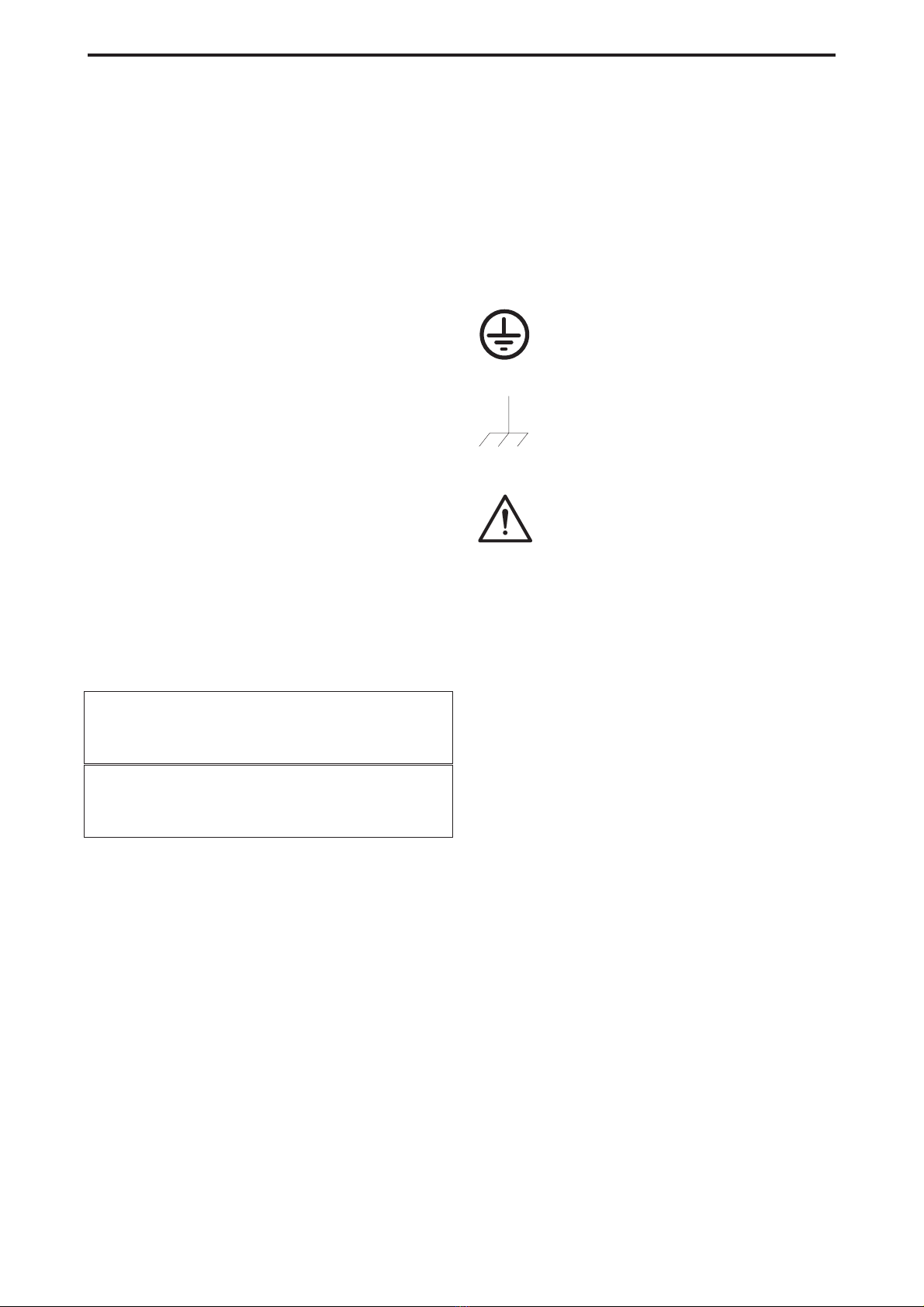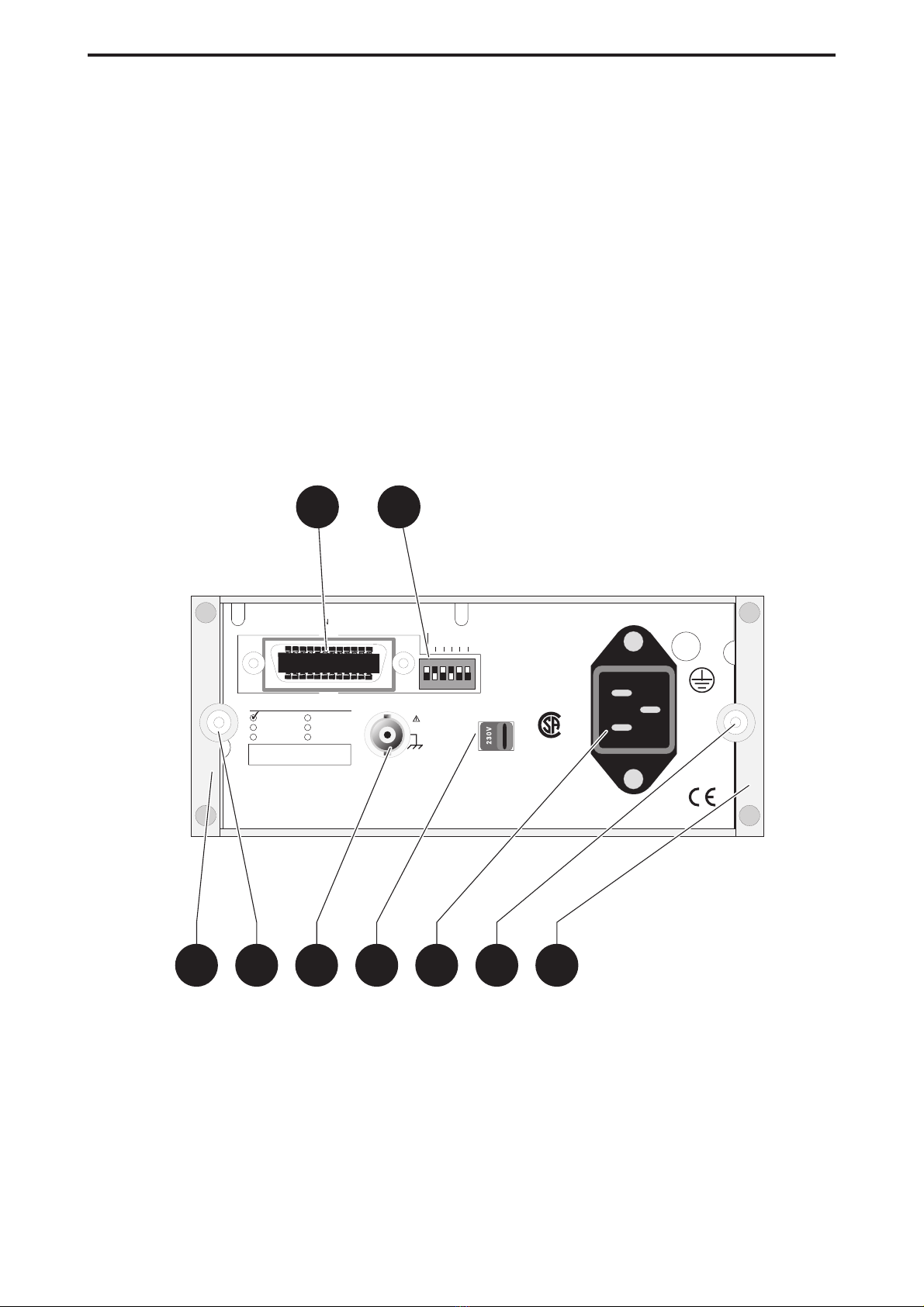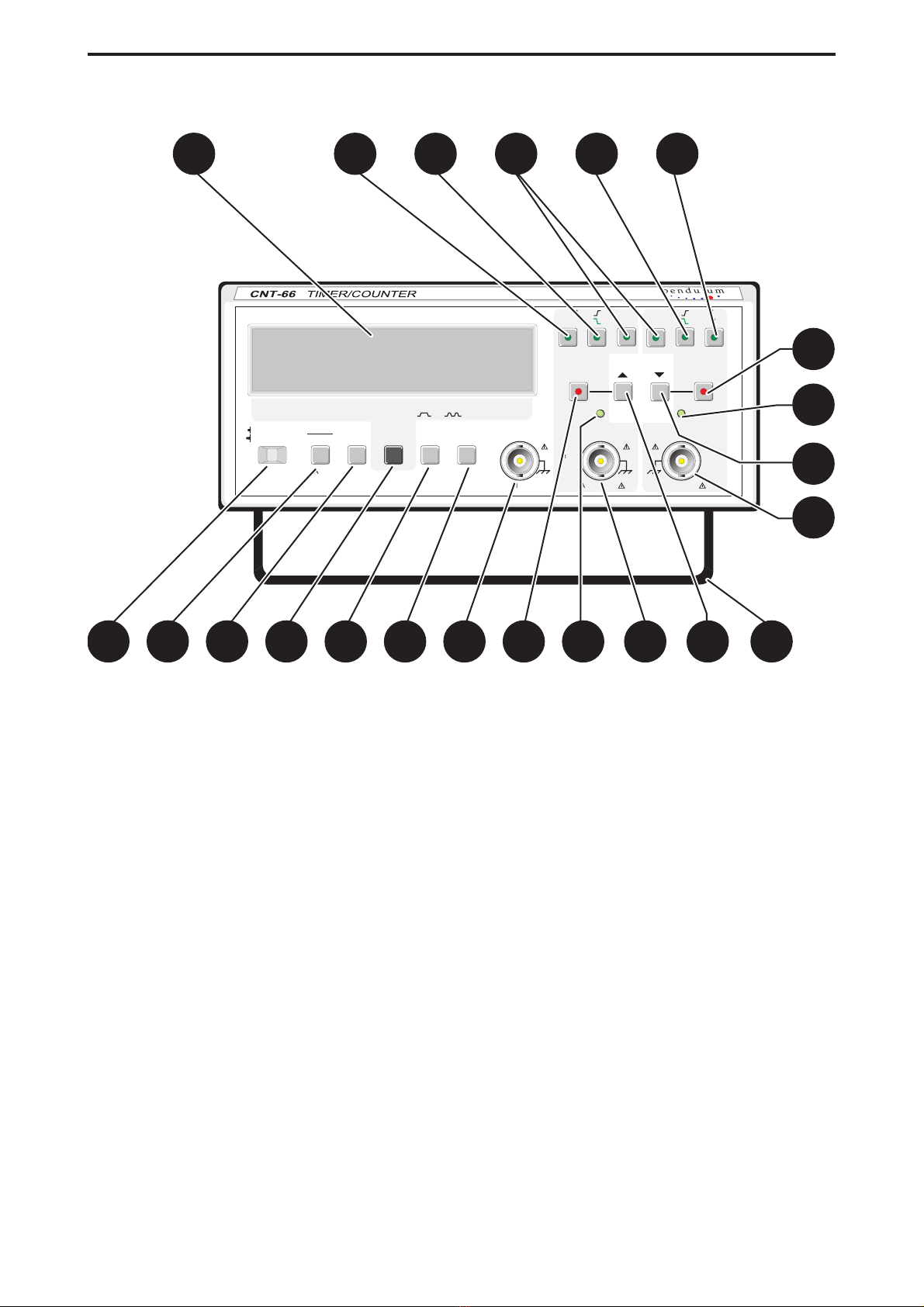Table of Contents
EC DECLARATION OF CONFORMITY ........ IV
1 Safety Instructions
Safety ............................. 1-2
Introduction ............................. 1-2
2 Product Presentation
General ................................ 2-2
Rear View .............................. 2-2
Front View .............................. 2-3
3 Installation
Unpacking .............................. 3-2
Voltage Range Selection................... 3-2
Grounding .............................. 3-3
Connecting External Reference ............. 3-3
Installing the Rack Mount Adapter ........... 3-3
4 Operating Instructions
Using the Timer/Counter ................... 4-2
Error Codes............................ 4-14
5 GPIB-interface Operation
Introduction ............................. 5-2
What can I do using the Bus? ............... 5-2
Connecting the Controller .................. 5-3
Giving the Counter an Address .............. 5-3
Checking the Communication ............... 5-3
Two Ways of Programming................. 5-4
Syntax ................................. 5-4
Selecting Output Separator................. 5-5
How to Select Function .................... 5-5
Selecting Measuring-Time.................. 5-6
Selecting Input settings .................... 5-6
Totalize Start/Stop........................ 5-7
Free-Run/Triggered....................... 5-7
Service Request ......................... 5-8
Status Byte ............................. 5-8
Output Mode ........................... 5-10
Bus Learn ............................. 5-12
Programming Data Out ................... 5-12
What Happens When I Switch to Local?...... 5-12
Summary of Bus Commands .............. 5-13
Programming Examples .................. 5-14
6 Performance Check
Performance Check....................... 6-2
7 Calibration and Adjustment
Calibration .............................. 7-2
Timebase References ..................... 7-3
8 Specifications
Measuring Functions...................... 8-2
Input-A and Input-B ....................... 8-3
Input C ................................ 8-3
External Reference Input D .................. 8-3
Auxiliary Functions ....................... 8-4
Definitions .............................. 8-4
General Specifications .................... 8-5
Environmental Data....................... 8-6
Mechanical Data ......................... 8-6
Optional Accessories...................... 8-6
Ordering Information ...................... 8-7
9 Appendix
Checking the Sensitivity of Counters.......... 9-2
10 Service
Sales and Service office................ II
GUARANTEE STATEMENT ................. III
11 Index
Index ............................... II
III