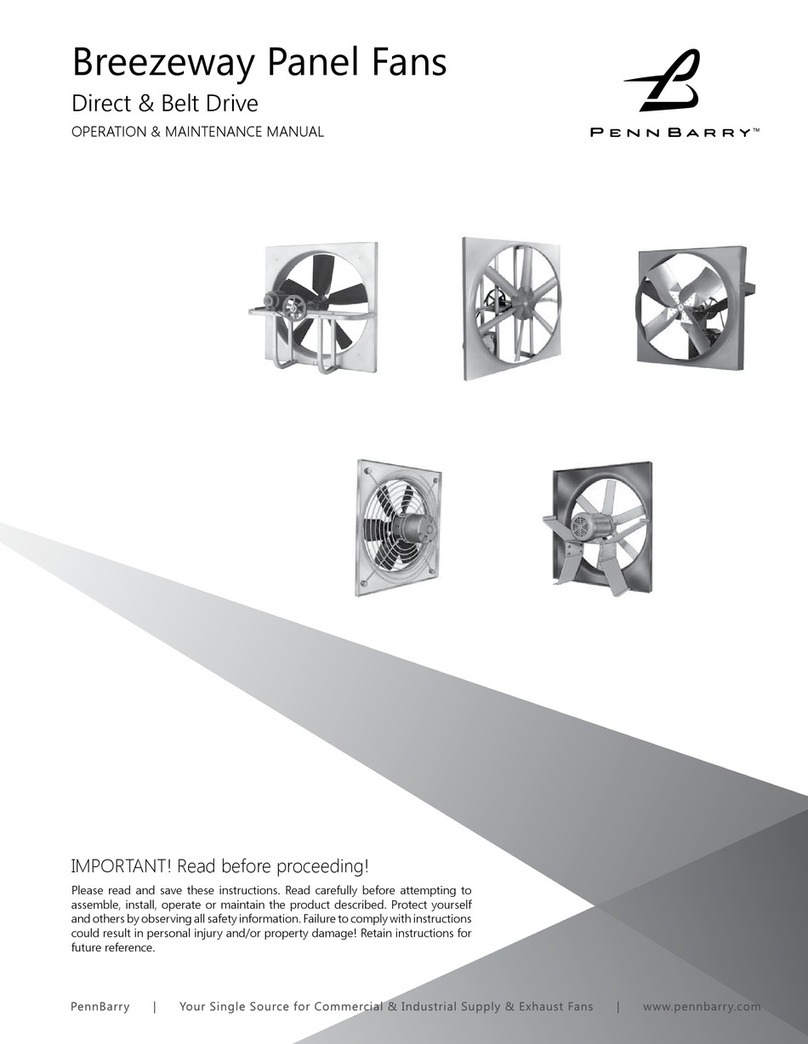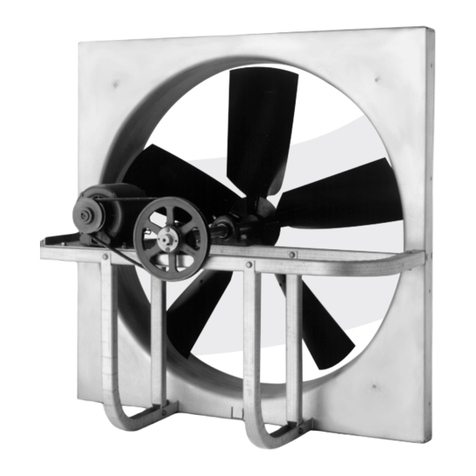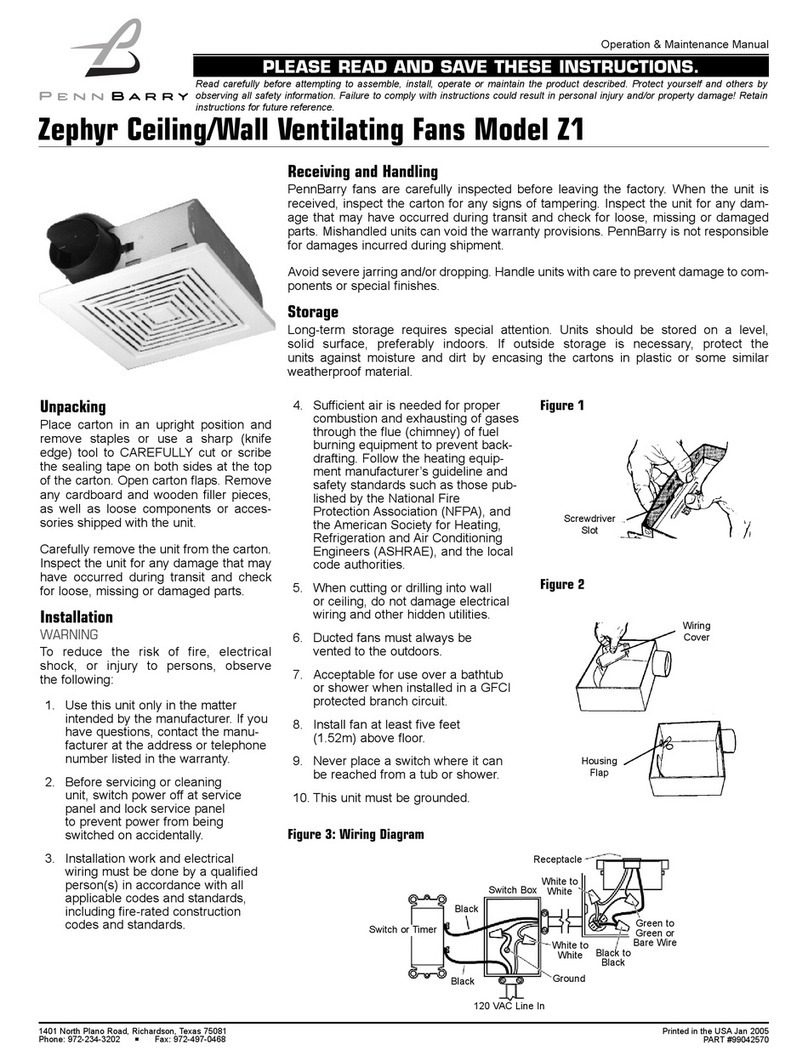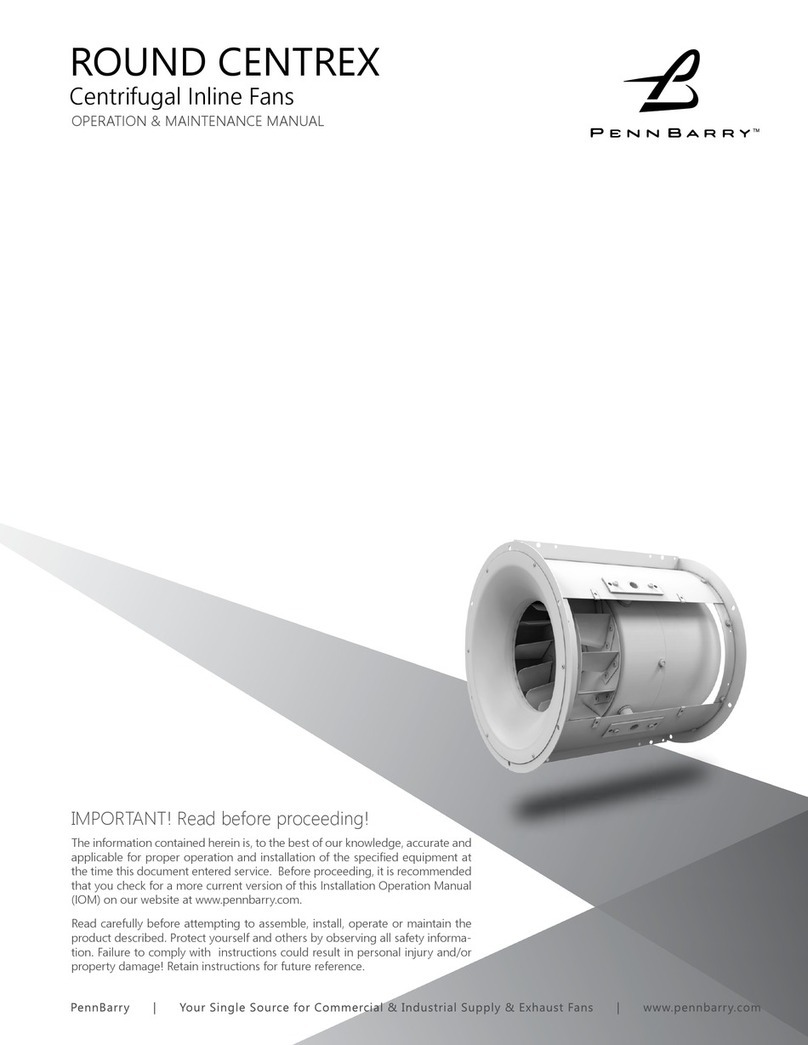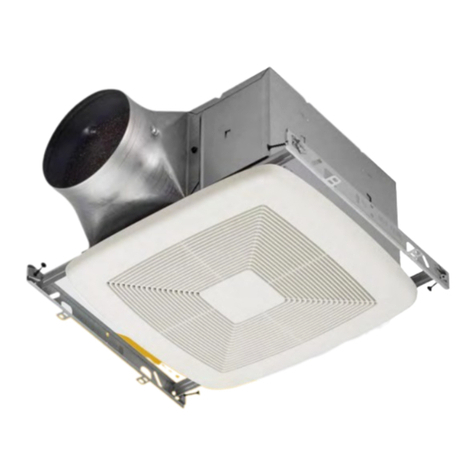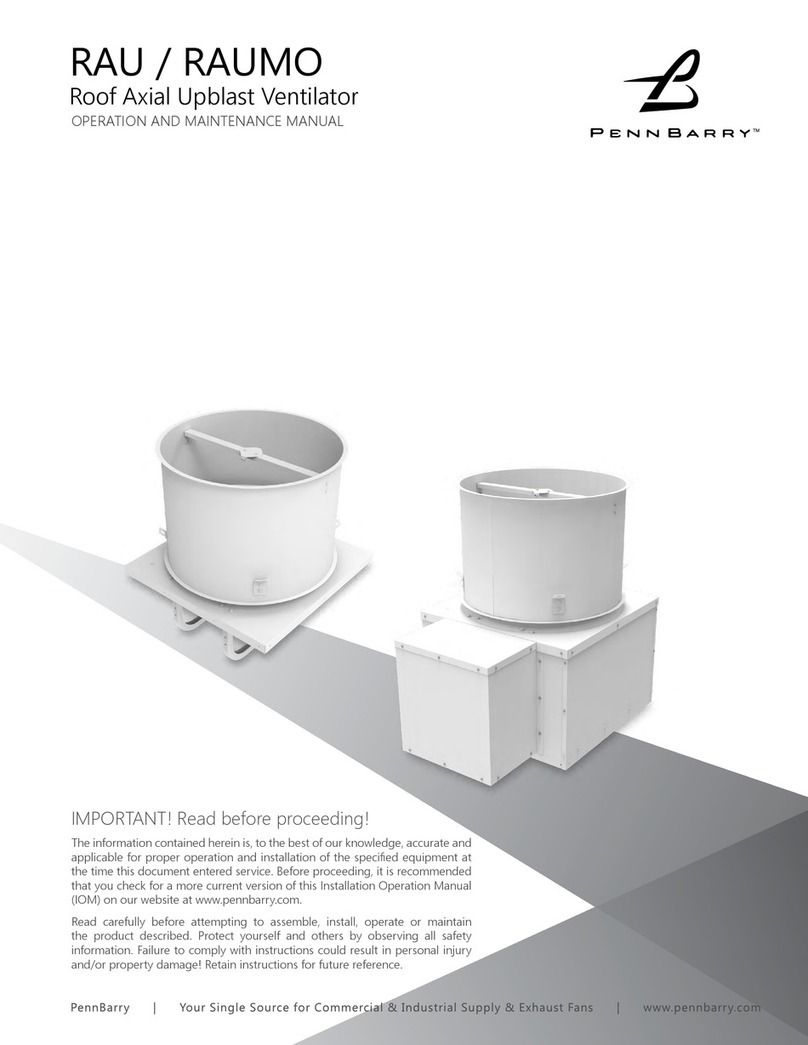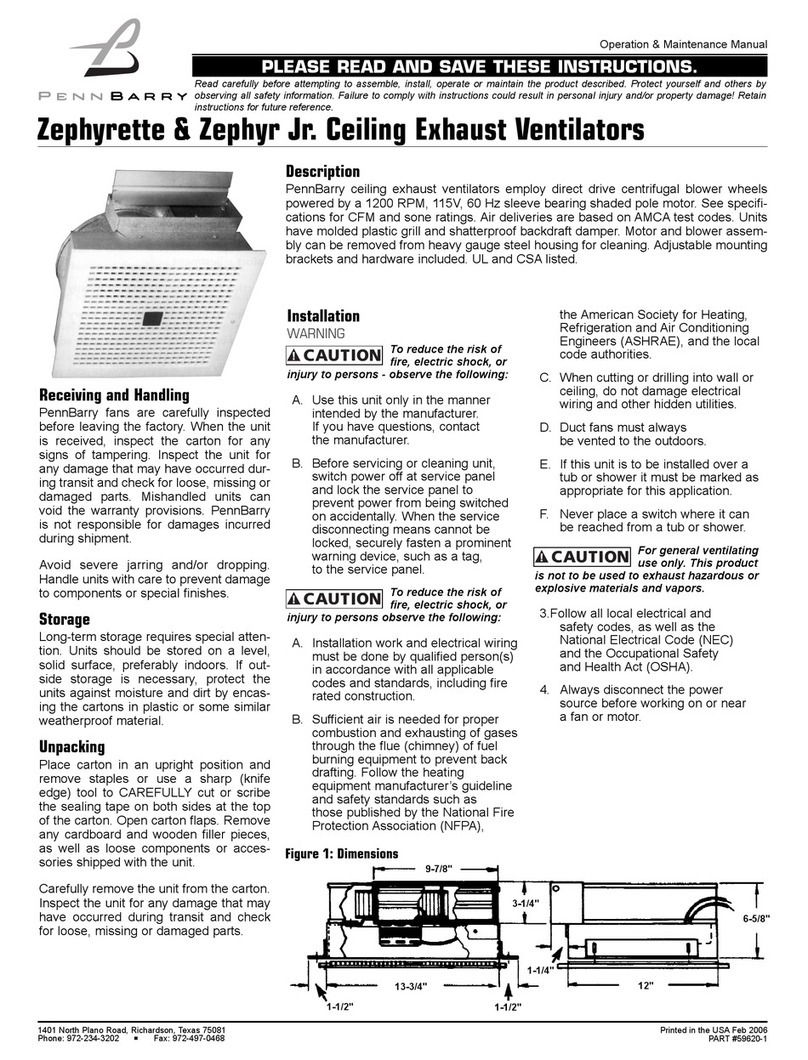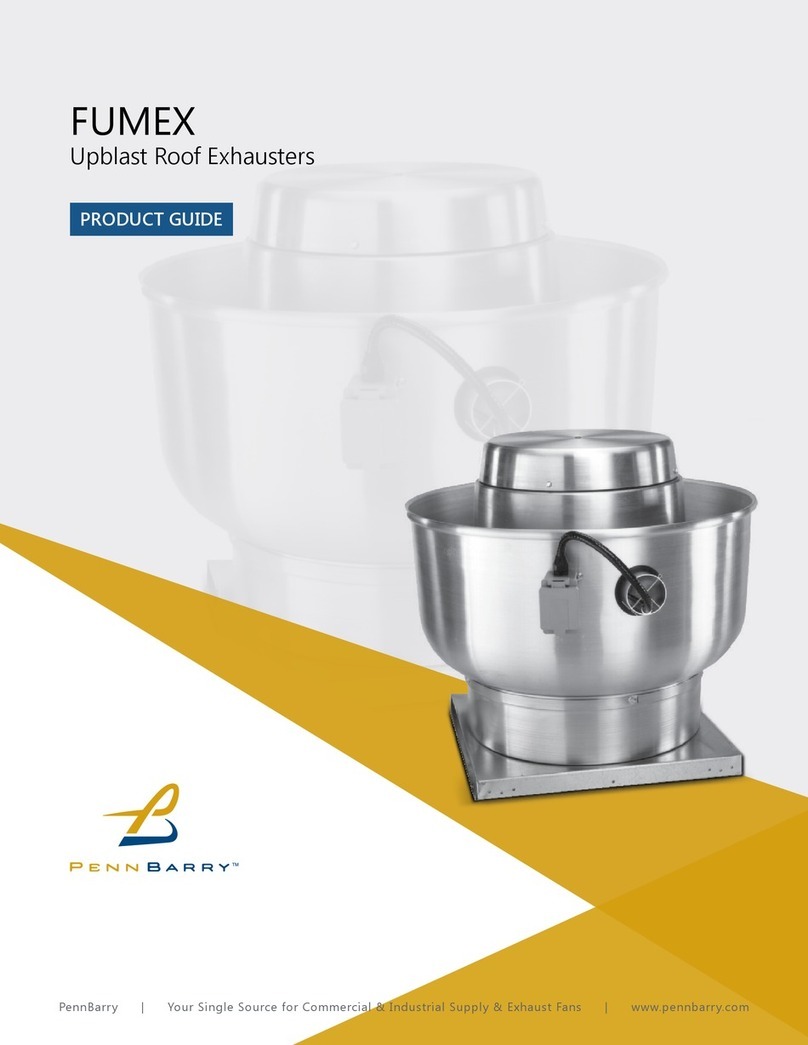10 www.PennBarry.com
Filters
Filters are an integral part of the FS Muan. The lters are washable aluminum mesh with sizes and quantities per model listed
below. Filter inspection and cleaning intervals will vary depending upon the amount of contaminant present and when this will raise
the pressure drop across the lters to an unacceptable level. To clean the lters, rst remove the intake housing door marked 2A in
Figure 5. The lters can then be pulled up and out of the lter tracks through the top of the intake housing assembly. Use a brush or
vacuum for dry dust and contaminants. Then rinse with water in the opposite direction of airow through the lter. For contaminants
that are not easily removed with water, a light detergent can be used. Filters should be allowed to dry thoroughly and then placed
back within the lter tracks. Replace the intake housing door and all screws as originally found.
Special Purpose Systems
Environments that are explosive, corrosive, subject to high temperatures etc. may require special construction, inspection and
maintenance. It is necessary to observe the fan manufacturer’s recommendations and limitations concerning the type of material to
be handled by the fan and its application to special conditions.
Hidden Danger
In addition to the normal dangers of rotating machinery, fans present an additional hazard in their ability to suck in not only air, but
loose material as well. Solid objects can pass through the fan and be discharged by the impeller as potentially dangerous projectiles.
Therefore, screen intake to ductwork, whenever possible, to prevent the accidental entrance of solid objects. Never open access
doors to a duct system with the fan running.
On the downstream (or pressure) side of the system, releasing the door with the system in operation may result in an explosive
opening. On the upstream (or suction) side, the inow may be sucient to suck tools and clothing, etc., and may even cause a man
to lose his balance.
When a fan is being started for the rst time, a complete inspection of the duct work and interior of the fan should be made (with
the power locked o) to make certain there is no foreign material which can be sucked into or blown through the duct work.
Guards
All fans have moving parts which require guarding in the same way as other moving machinery. In areas which are accessible only
to experienced personnel, a standard industrial type guard may be adequate. This type of guard will prevent the entry of thrown or
dropped objects with a minimum restriction of airow.
Where the fan is accessible to untrained personnel or the general public, use maximum safety guards, even at the cost of some
performance loss. Unprotected fans located less than 7’ above the oor also require guarding as specied in the Occupational Safety
and Health Act (OSHA). Roof mounted equipment will require guards when access is possible.
Centrifugal fans may be connected directly to ductwork which will prevent contact with the internal moving parts, but when the inlet
or outlet is exposed, install a suitable guard. PennBarry Ventilation recommends the use of guards on all exposed non-ducted fans,
ceiling and wall mounted.
Replacement Parts
When replacing parts, do so with properly selected components which duplicate the original parts correctly. Incorrectly sized shafts,
belts, pulleys, centrifugal wheels, etc., can damage the fan.
Don’t decrease size of driven pulleys; overspreading will overload motors and blow wheels. Don’t increase size of driver pulleys. Don’t
change section “A” belts to “B” or single groove design to two groove type. Heavier belts require extra tension which will decrease
life of bearings. Don’t change type of lters especially to those of unknown eciency and loading capacity.
MAINTENANCE