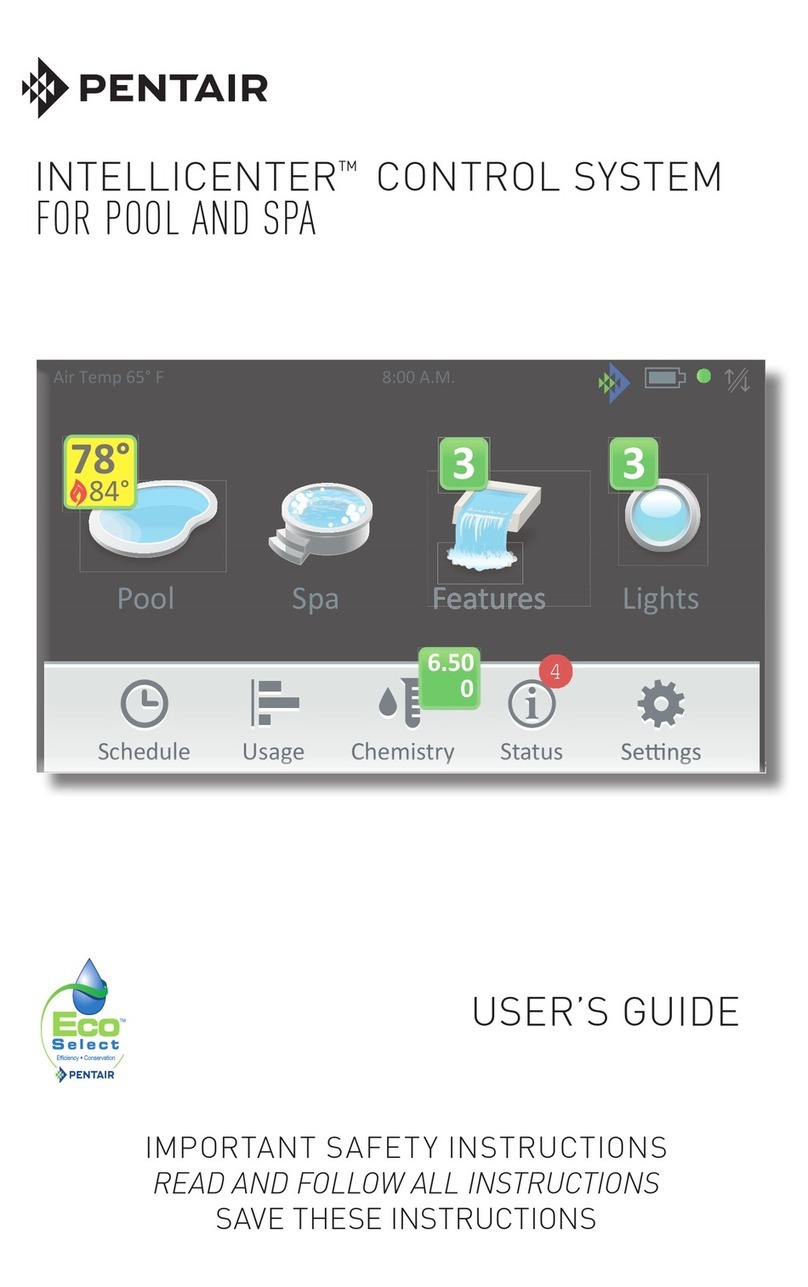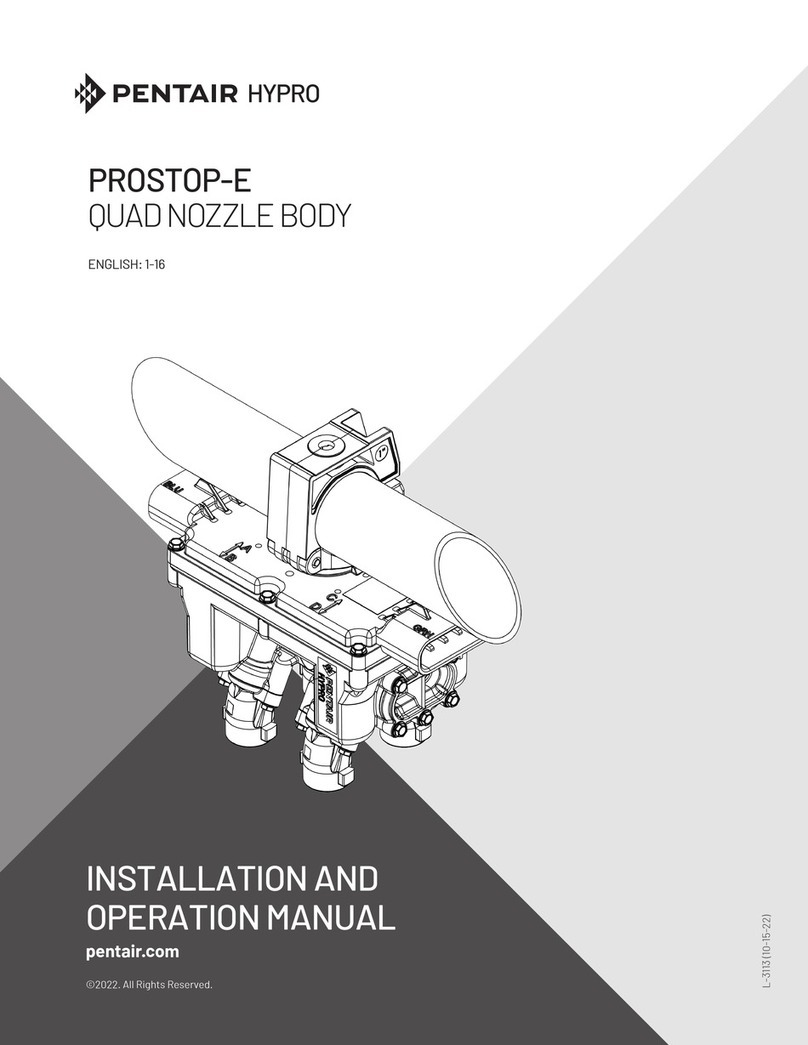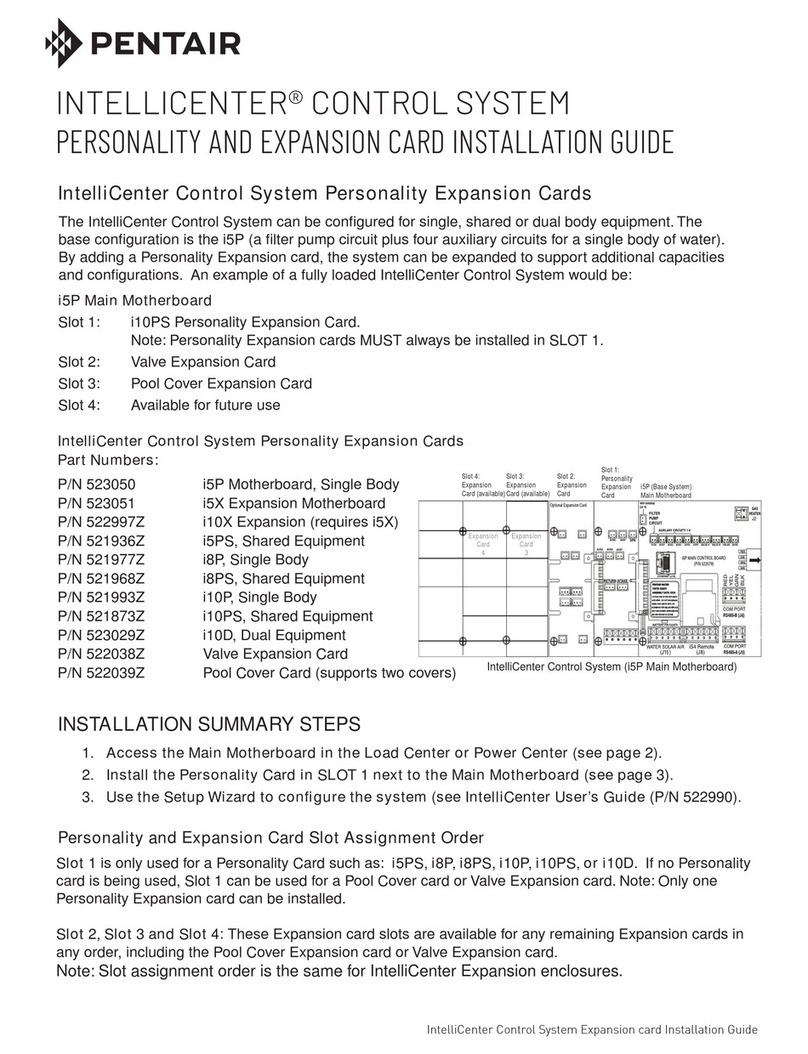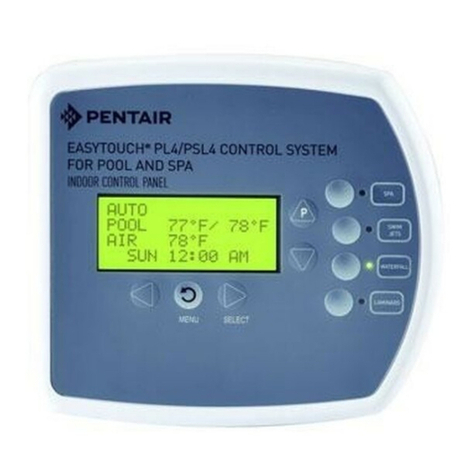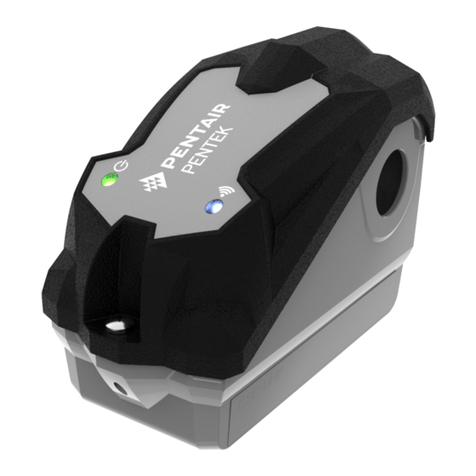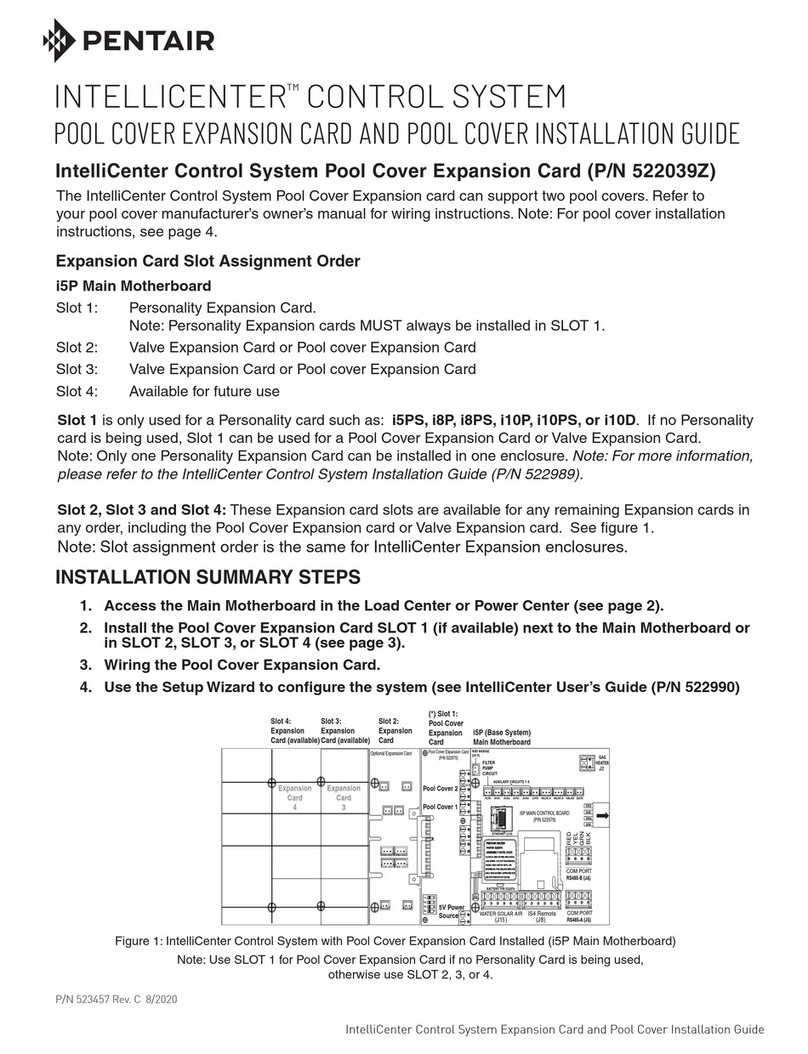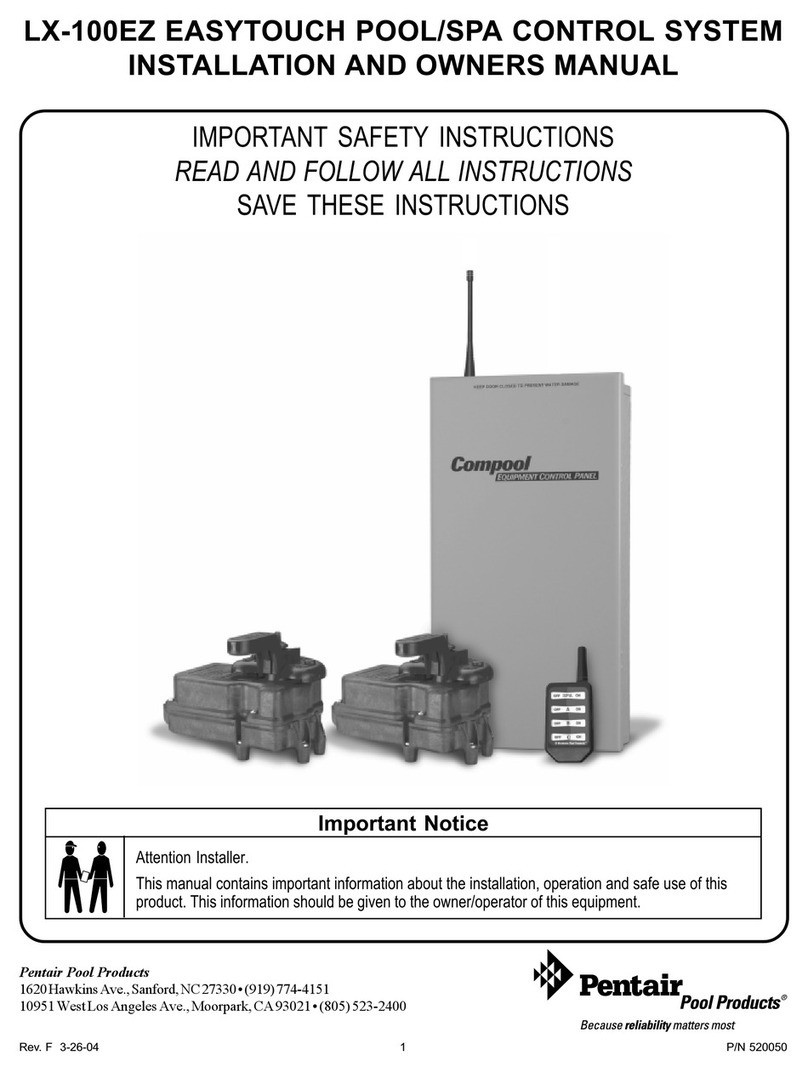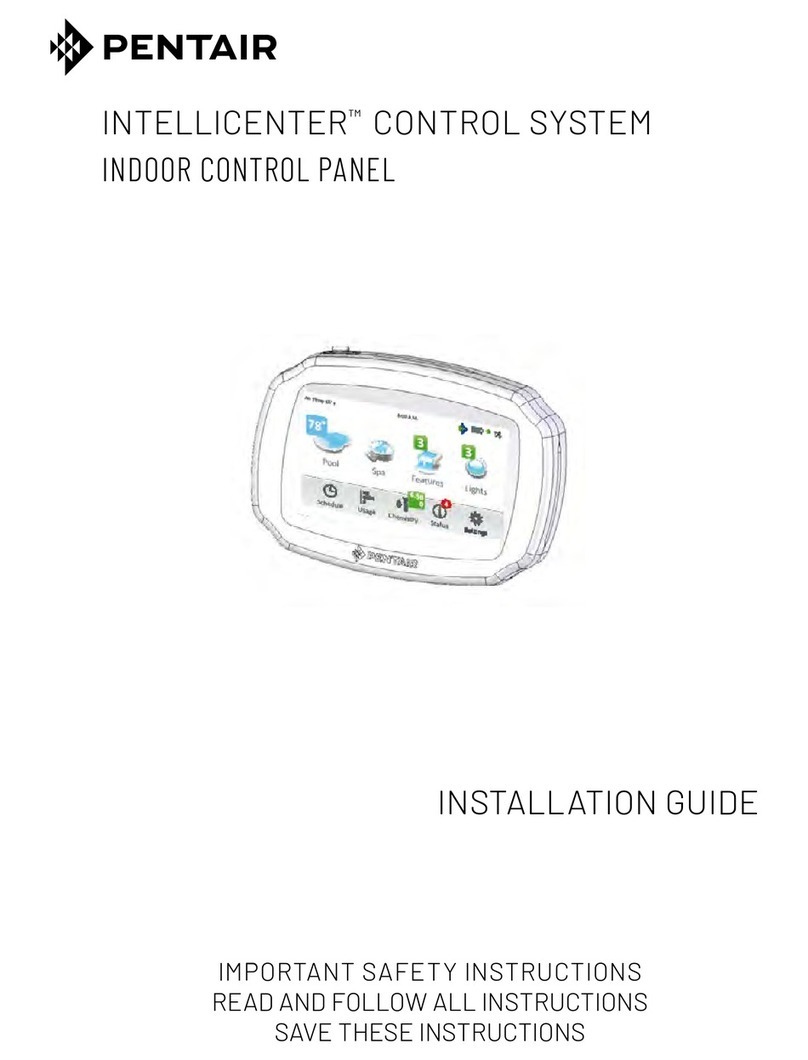i
EASYTOUCH® PL4/PSL4 Control Systems Power Center Installation Guide
Contents
IMPORTANT WARNING AND SAFETY INSTRUCTIONS.......................................................................ii - v
General Installation Information....................................................................................................................v
Section 1: Power Center Overview.......................................................................................................... 1
Power Center Installation Overview............................................................................................................. 3
Power Center (without built-in Subpanel)............................................................................................... 4
Preparing the Power Center Enclosure........................................................................................................ 5
Mounting the Power Center.......................................................................................................................... 6
Installing Conductors to the Power Center................................................................................................... 7
Connecting AC Power to the Power Center ................................................................................................. 7
Electrical Wiring and High Voltage Connections.......................................................................................... 8
Installing Conduit and Conductors to the Power Center .............................................................................. 9
Accessing the System Circuit Board and Electronics ................................................................................ 10
Connecting the System Relays.................................................................................................................. 11
Installing Valve Actuators........................................................................................................................... 12
Installing and Connecting Temperature Sensors........................................................................................ 13
Water Temperature Sensor .................................................................................................................... 13
Ambient Air Temperature Sensor (for freeze protection)........................................................................ 13
Solar Temperature Sensor (Optional)..................................................................................................... 15
Connecting a Standard Gas Heater........................................................................................................... 16
Connecting Pentair UltraTemp Heat Pump to System COM Port .............................................................. 17
Connecting an IntelliFlo Pump to System COM Port................................................................................. 17
Connecting an IntelliChem Controller to System COM Port ...................................................................... 18
Connecting an IntelliChlor (SCG) to System COM Port ............................................................................ 18
Wiring IntelliChlor (SCG) Transformer to Filter Pump Relay ..................................................................... 19
Rewiring the System Transformer for 240 VAC.......................................................................................... 21
Accessories ............................................................................................................................................. 22
Installing the Indoor Control Panel............................................................................................................. 22
Wiring the Indoor Control Panel to the System COM Port......................................................................... 23
Mounting and Cabling the Indoor Control Panel ........................................................................................ 24
Installing the Wireless Controller................................................................................................................ 26
Connecting the Wireless Controller Transceiver.................................................................................... 28
System Start-Up....................................................................................................................................... 30
Check Electronics .................................................................................................................................. 30
System Test............................................................................................................................................ 30
Testing the auxiliary relays..................................................................................................................... 30
EasyTouch PL4/PSL4 Control System Circuit Board Connections ........................................................... 31
EasyTouch PL4/PSL4 Control System System Wiring Diagram................................................................ 32
Solar System Installation ........................................................................................................................... 33
Solar System Start-Up........................................................................................................................... 33
Pool Cleaner Protection............................................................................................................................. 33
Installing the EasyTouch PL4/PSL4 Control System Outdoor Control Panel............................................. 33
EasyTouch PL4/PSL4Control System Outdoor Control Panel .................................................................. 35
Plumbing Requirements............................................................................................................................. 37
Equipment Location.............................................................................................................................. 37
Glossary.................................................................................................................................................... 40