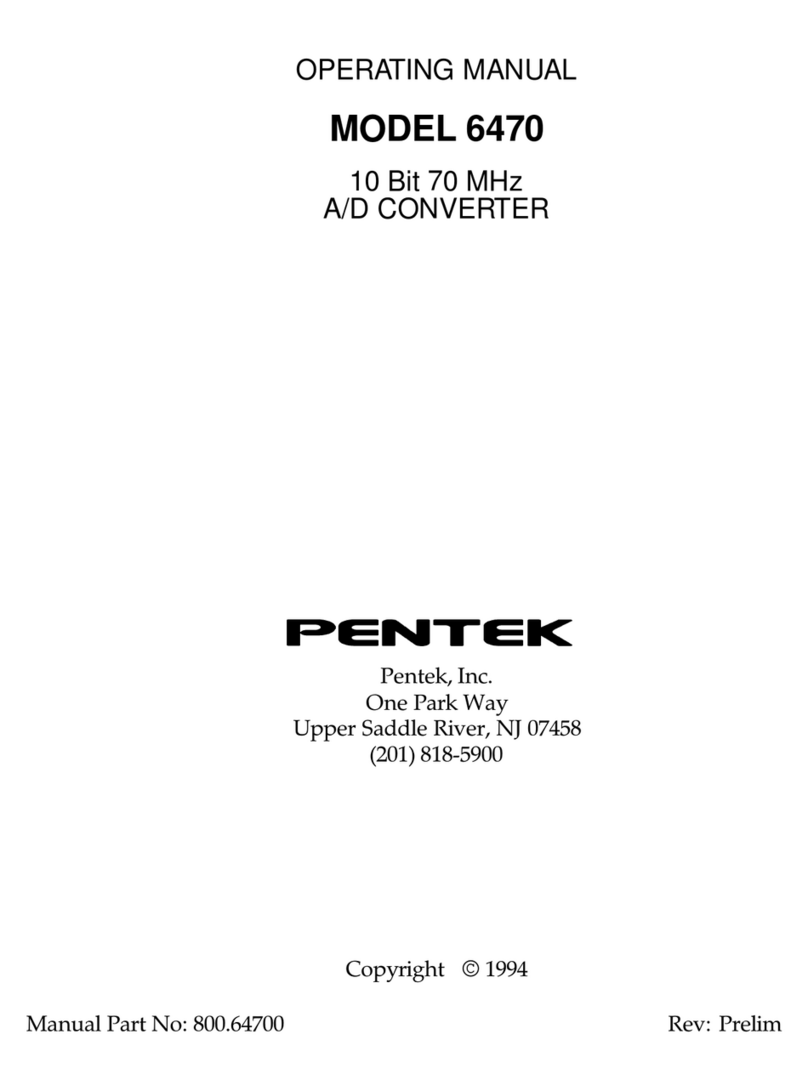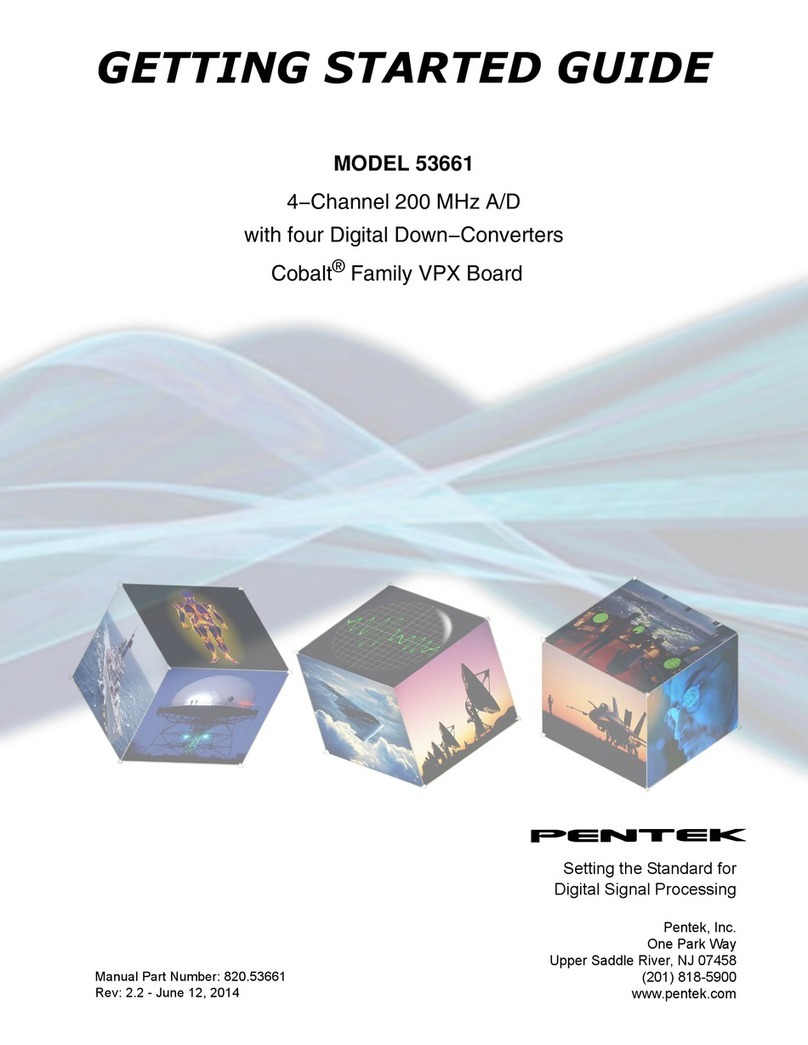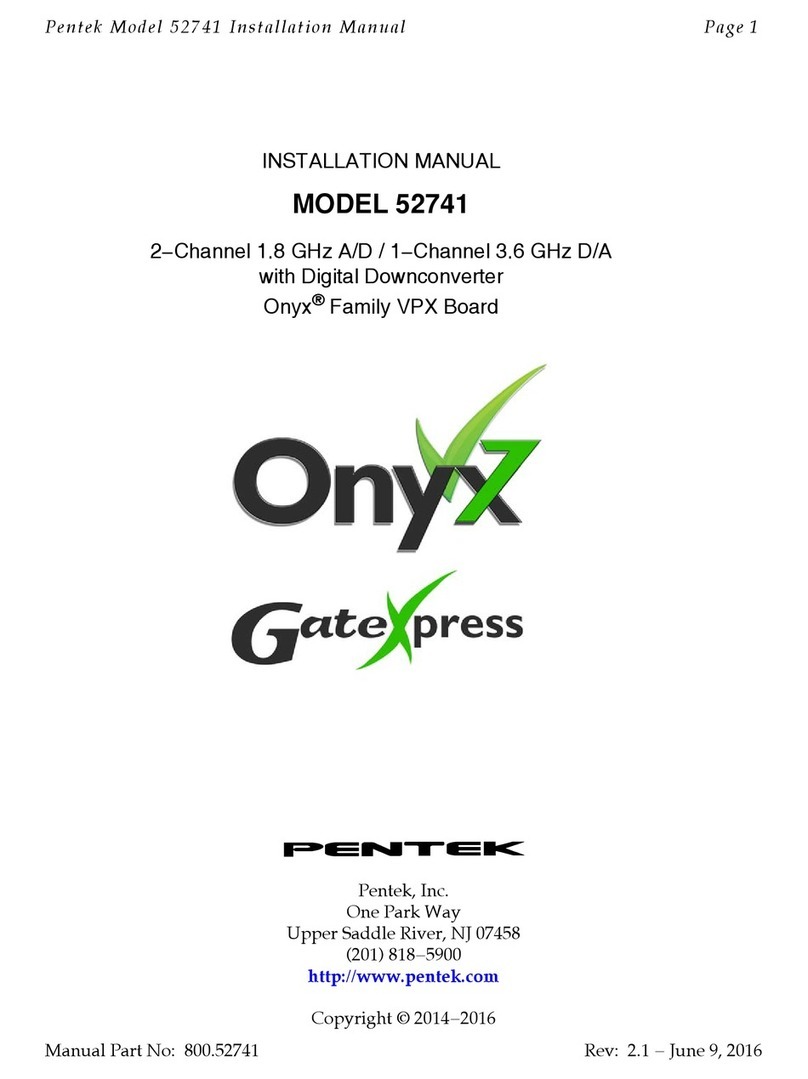Model 52663 Getting Started Guide Page 5
Rev. 2.1
Before You Begin: Jumper and Switch Settings
As shipped from the factory, all jumpers and switches are set in default positions on the
Pentek Model 52663. The default operating parameters they select may or may not meet
your requirements. Therefore, consider the following before installation:
Pentek Model 71663 XMC Module Switches
FPGA MGT Clock Operation: Primary and secondary PCIe clock frequency, auxil−
iary MGT clock frequency, secondary PCIe clock disable, auxiliary MGT clock dis−
able, and primary and secondary PCIe clock source
FPGA Configuration: FLASH write protect, FPGA configuration enable, FPGA con−
figuration select, configuration select enable, XMC JTAG enable, JTAG chain mode
For example, Switch SW1−1allows you to change the setting for the primary PCIe
clock frequency from 250 MHz (the factory default) to 100 MHz. To preview the 71663
XMC module switch settings you’ll need to consider for the Model 52663, refer to
Section 2.4 of the Model 52663 Installation Manual.
NOTE: The Model 52663 module is shipped to boot with the Gen 1 x8 PCIe default
FPGA code. However, the 5201 carrier limits this to x4 Gen 2. If you want a
different default, see Section 2.4.2 of the Model 52663 Installation Manual.
Pentek Model 5201 VPX Carrier PCB Jumpers
XMC JTAG: Jumper block JB1 includes or bypasses the 71624 XMC as part of the
JTAG chain from the Pentek JTAG connector (J5).
XMC Reset Source: Jumper block JB3 selects the source of the reset signal sent to the
XMC interface (VPX SYSRESET or Board Power On).
XMC MVMRO: Jumper block JB4 enables/disables MVMRO (XMC Write Prohibit)
for the XMC interface.
To preview the jumper settings you’ll need to consider for the 5201 carrier PCB, refer to
Section 2.7 of the Model 52624 Installation Manual.
NOTE: To access all jumpers, you must remove the XMC module from the VPX
carrier, as described in Section 2.3 of the Model 52624 Installation Manual.
Pentek Model 5201 VPX Carrier PCB Switches
Clock Driver Operation: DIP switch SW1 selects modes for the XMC interface clock
drivers. SW1 sets the following functions: clock power down, SRC stop, PLL bypass,
and PLL bandwidth.
XMC Geographic Address: DIP switch SW2 selects the Geographic Address bits
(GA0, GA1, GA2) for the XMC site interface.
To preview the switch settings you’ll need to consider for the 5201 carrier PCB, refer to
Section 2.8 of the Model 52663 Installation Manual (800.52663).