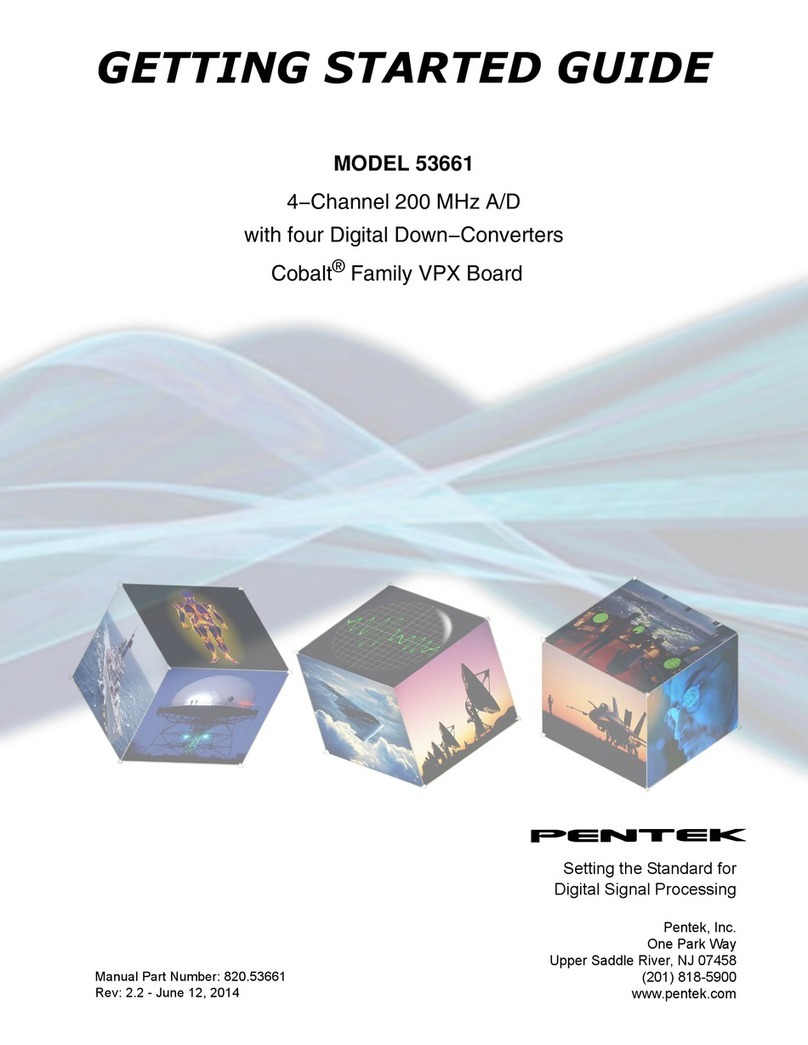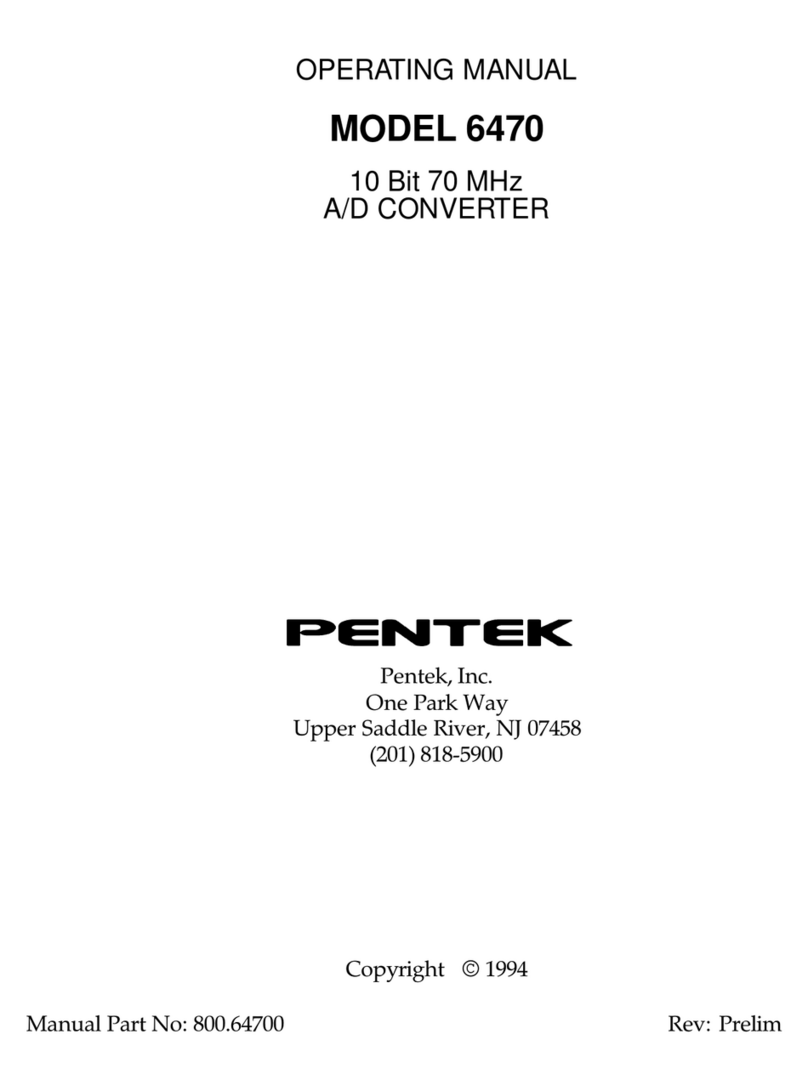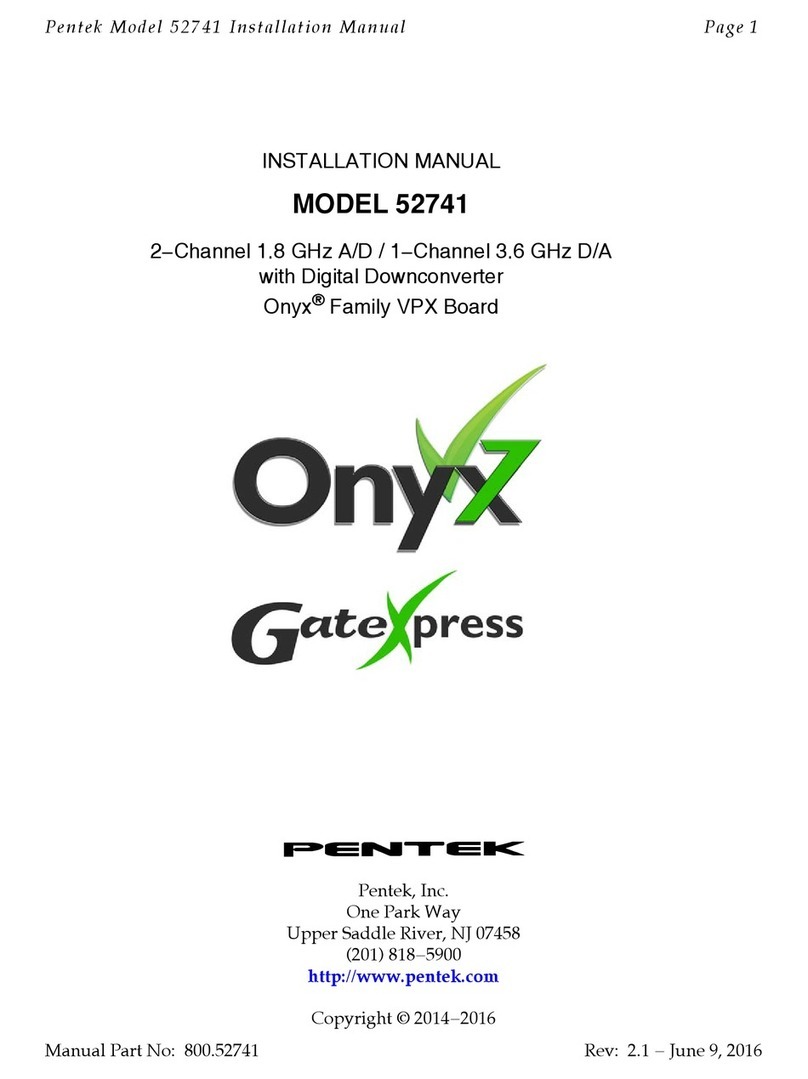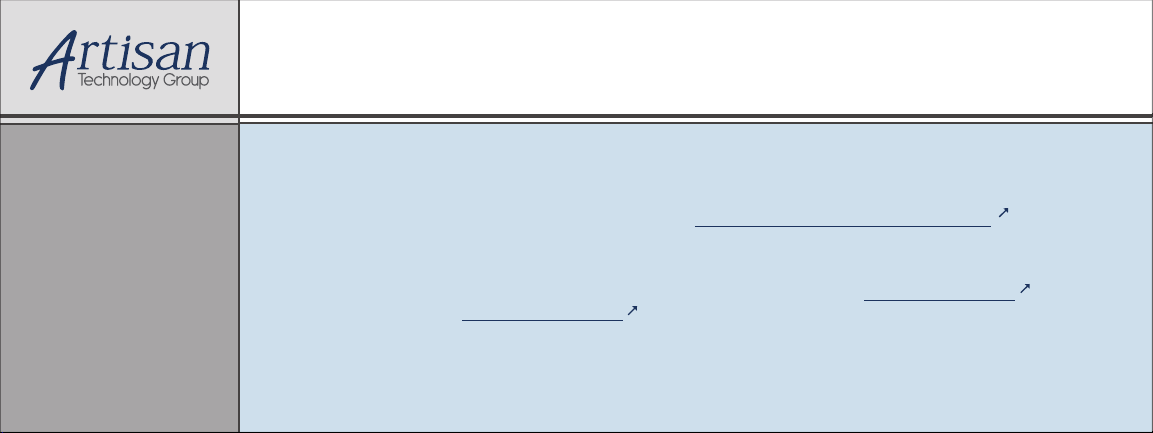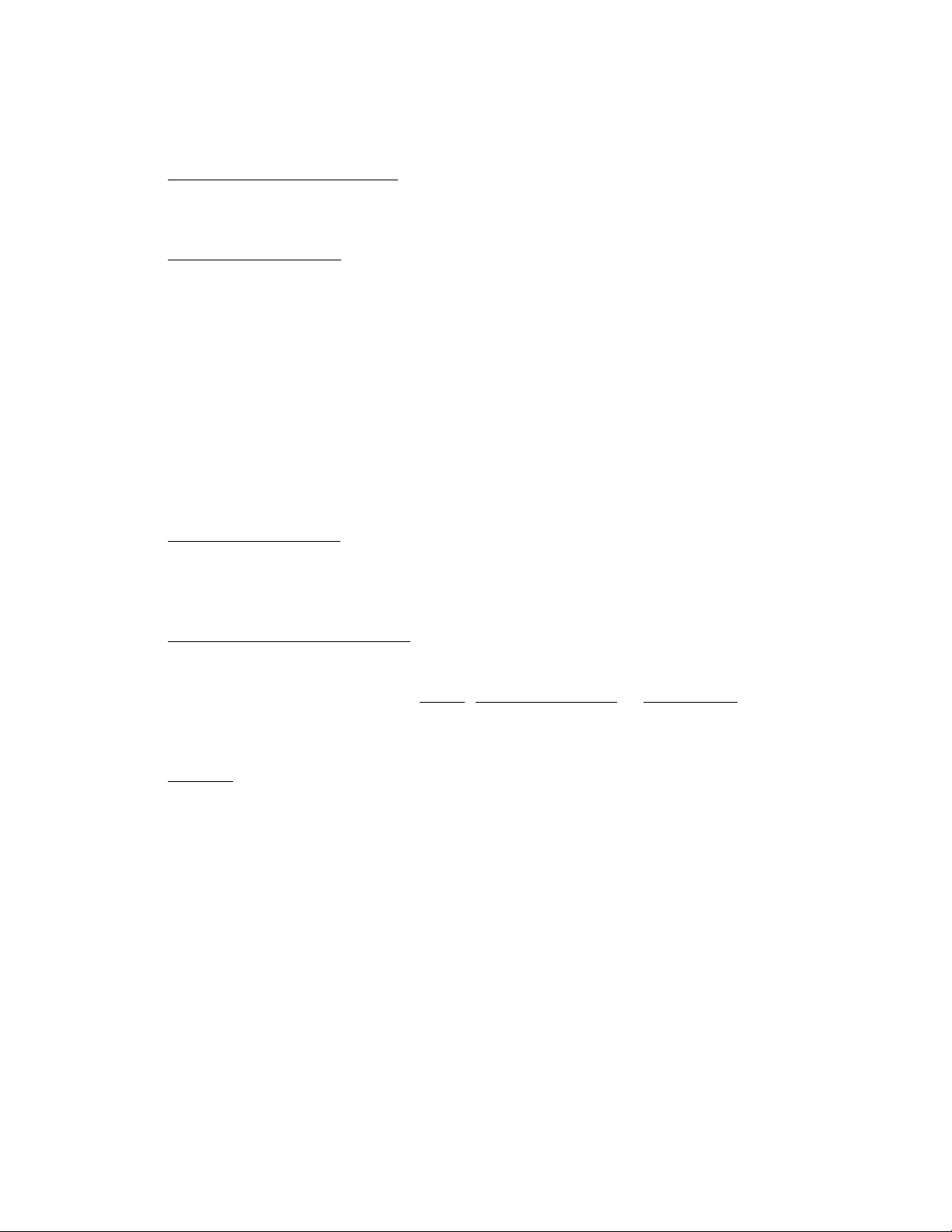Page 2 Pentek Model 78661 Installation Manual
Warranty
Pentek warrants that all products manufactured by Pentek conform to published Pentek specifications and are free from defects in mate−
rials and workmanship for a period of one year from the date of delivery when used under normal operating conditions and within the
service conditions for which they were furnished. The obligation of Pentek arising from a warranty claim shall be limited to repairing or
at its option, replacing without charge, any product that in Pentek’s sole opinion proves to be defective within the scope of the warranty.
Pentek must be notified in writing of the defect or nonconformity within the warranty period and the affected product returned to Pentek
within thirty days after discovery of such defect or nonconformity. Buyer shall prepay shipping charges, taxes, duties and insurance for
products returned to Pentek for warranty service. Pentek shall pay for the return of products to buyer except for products returned from
another country.
Pentek shall have no responsibility for any defect or damage caused by improper installation, unauthorized modification, misuse, neglect,
inadequate maintenance, or accident, or for any product that has been repaired or altered by anyone other than Pentek or its authorized
representatives.
The warranty described above is buyer’s sole and exclusive remedy and no other warranty, whether written or oral, is expressed or
implied. Pentek specifically disclaims fitness for a particular purpose. Under no circumstances shall Pentek be liable for any direct, indi−
rect, special, incidental, or consequential damages, expenses, losses or delays (including loss of profits) based on contract, tort, or any
other legal theory.
Copyrights
The contents of this publication are Copyright © 2011−2015, Pentek, Inc. All Rights Reserved. Contents of this publication may not be
reproduced in any form without written permission.
Trademarks
Pentek, Cobalt, GateFlow, and ReadyFlow are registered trademarks or trademarks of Pentek, Inc.
PCI, PCI Express, PCIe, and PCI−SIG are trademarks or registered trademarks of PCI−SIG. PLX and the PLX logo are registered
trademarks of PLX Technology, Inc. Xilinx and Virtex are registered trademarks or trademarks of Xilinx, Inc.
Manual Revision History
Date Revision Comments
1/28/11 Preliminary Initial release.
12/8/11 Sect 2.4.2, updated 71661 switch SW2 descriptions.
1/23/12 1.0 Sect 2.10.5, Sect 2.12.2 & Sect 2.12.4, added/updated Notes on input limits for PMC P14, TRIG, and
SYNC/GATE connectors.
4/24/12 1.1 Sect 2.12.1, corrected external clock input voltage limit to +10 dBm.
6/8/12 1.2 Sect 2.10.6, expanded table for SERIO B connector pinouts.
7/25/13 1.3 Sect 2.4.2, corrected default setting of XMC SW2−7 − should be ON.
9/24/13 1.4 Verified & updated cross−reference links in manual.
3/24/14 1.5 Sect 2.4.2, changed XMC switch SW2−5 default to OFF, factory use only.
6/26/15 1.6 Sect 2.10.7 & Sect 2.12.4, provided Pentek Model numbers for available mating connectors.
11/9/15 1.7 Sect 2.10.7, updated GPIO connector mating cable identifier.
Printed in the United States of America.