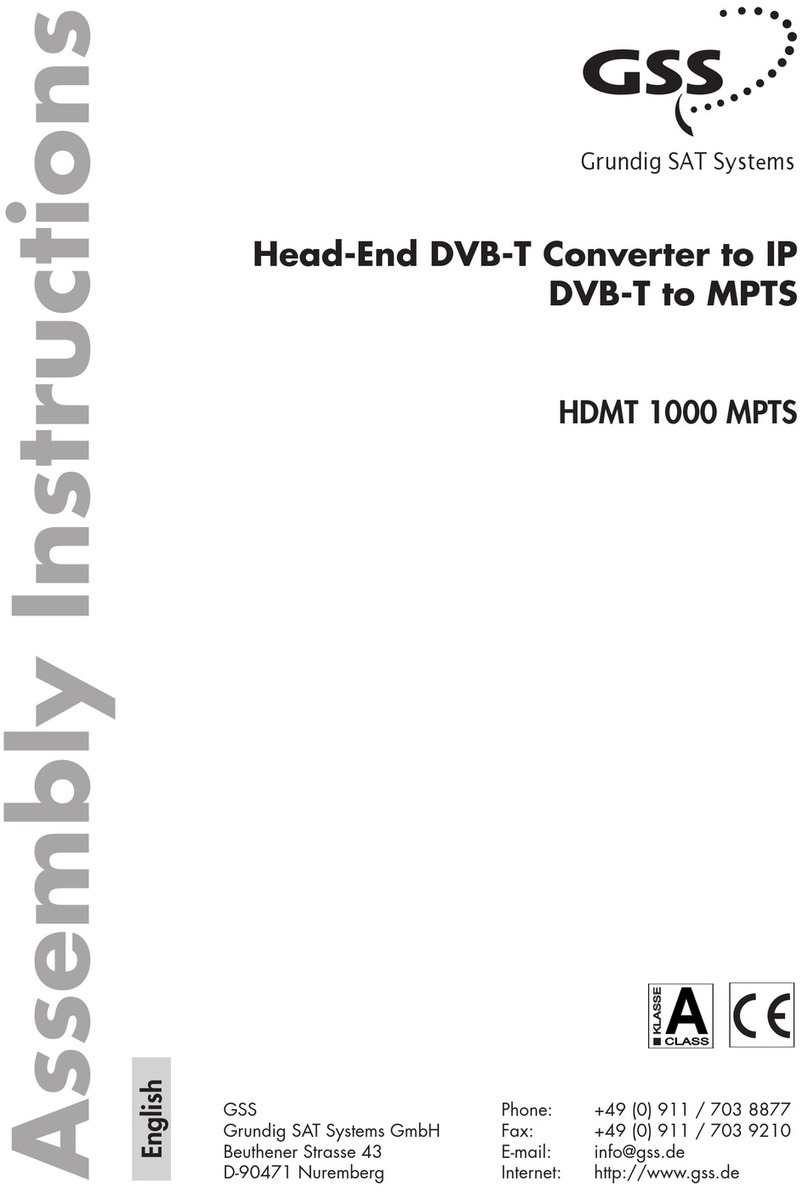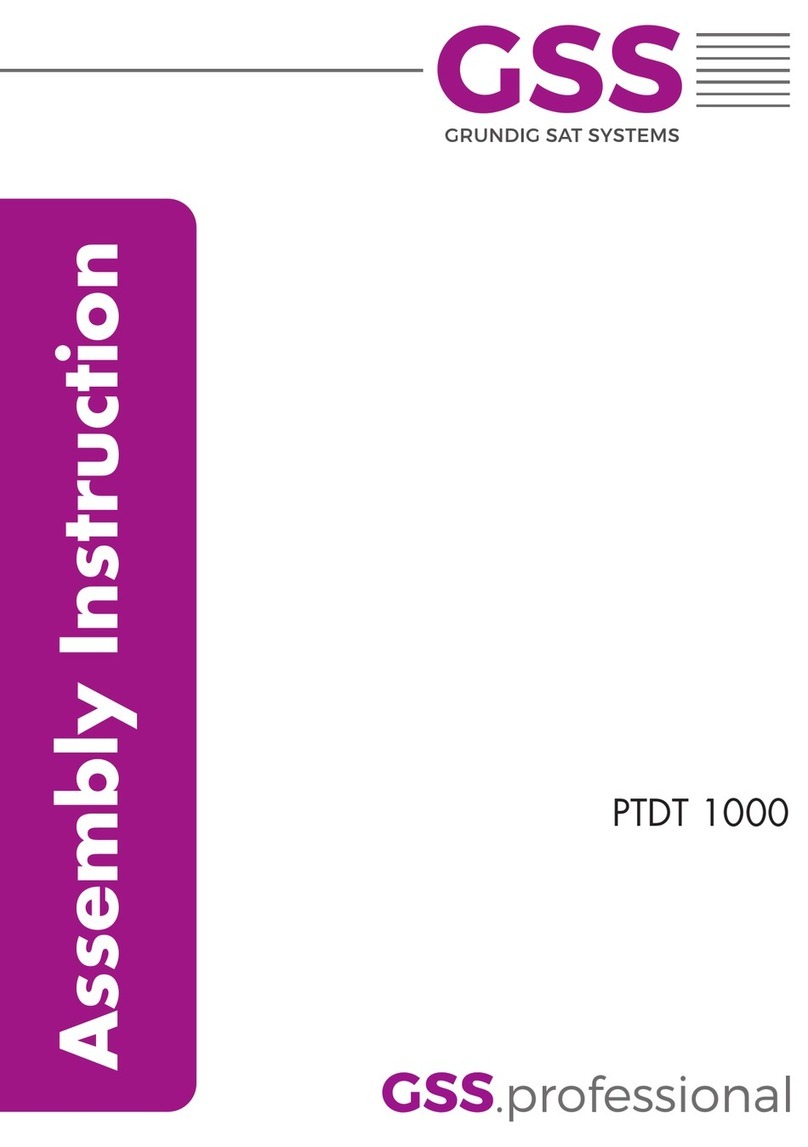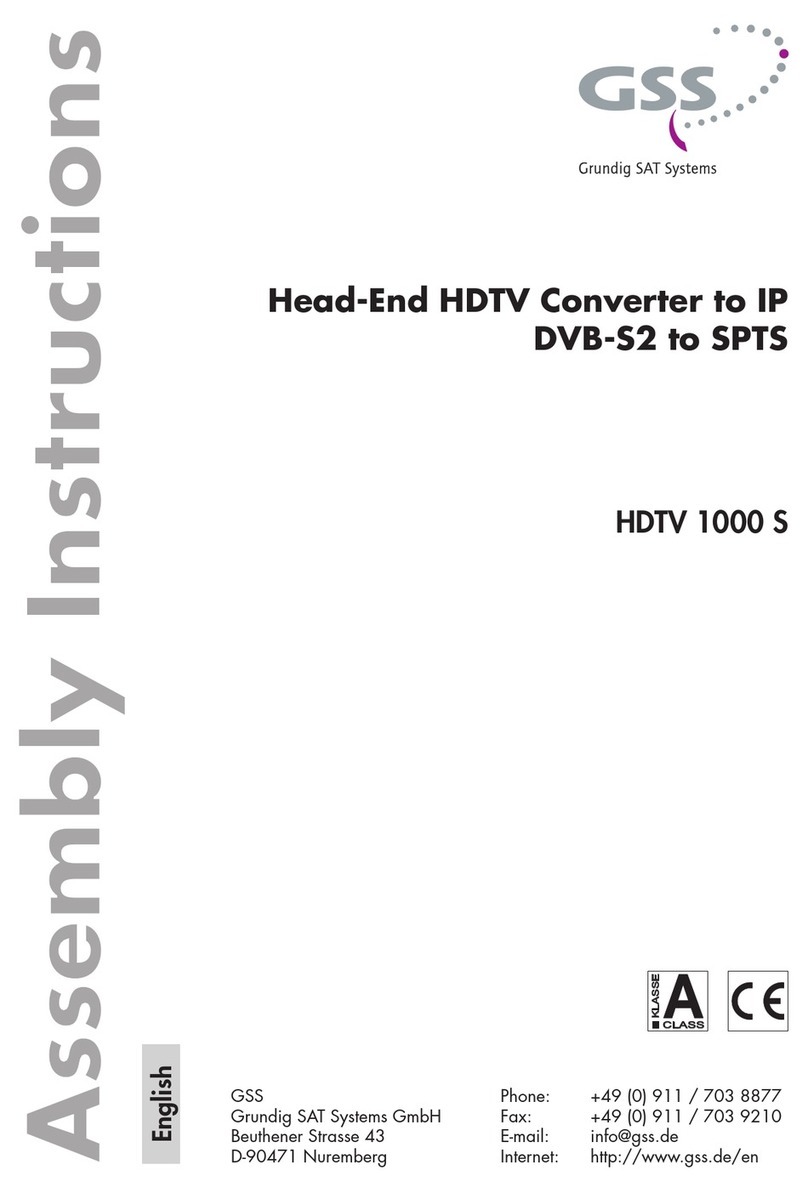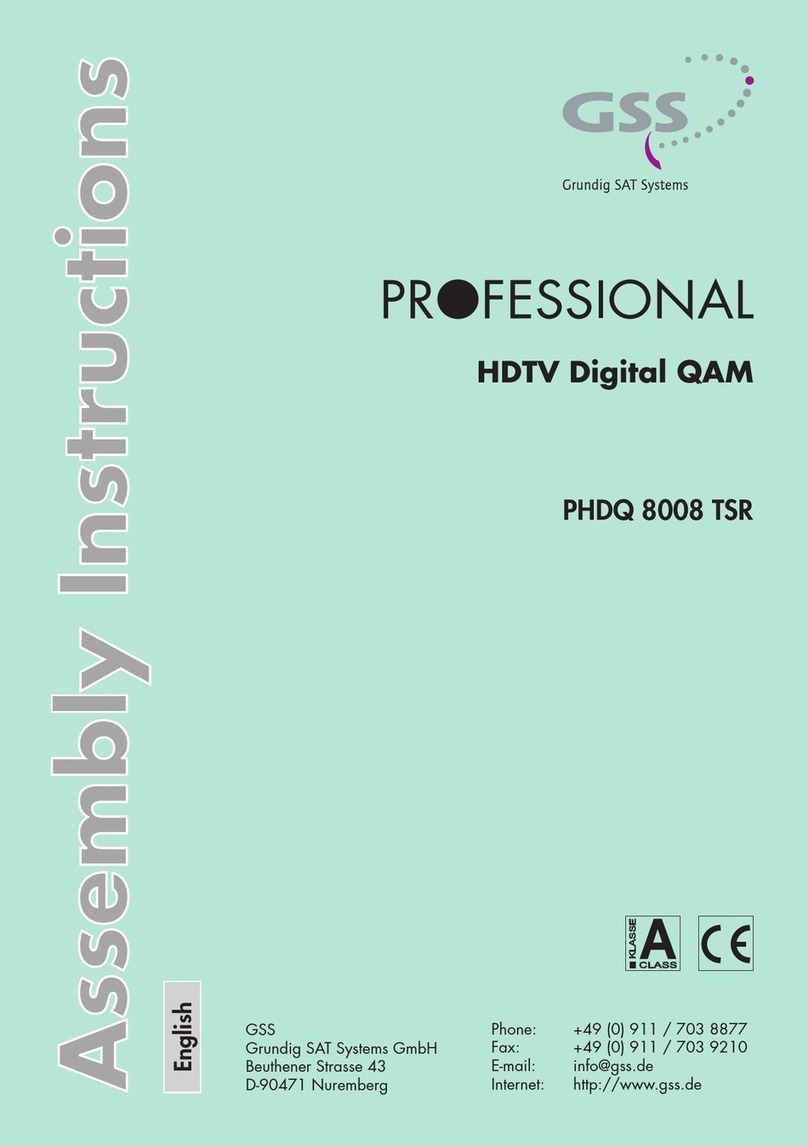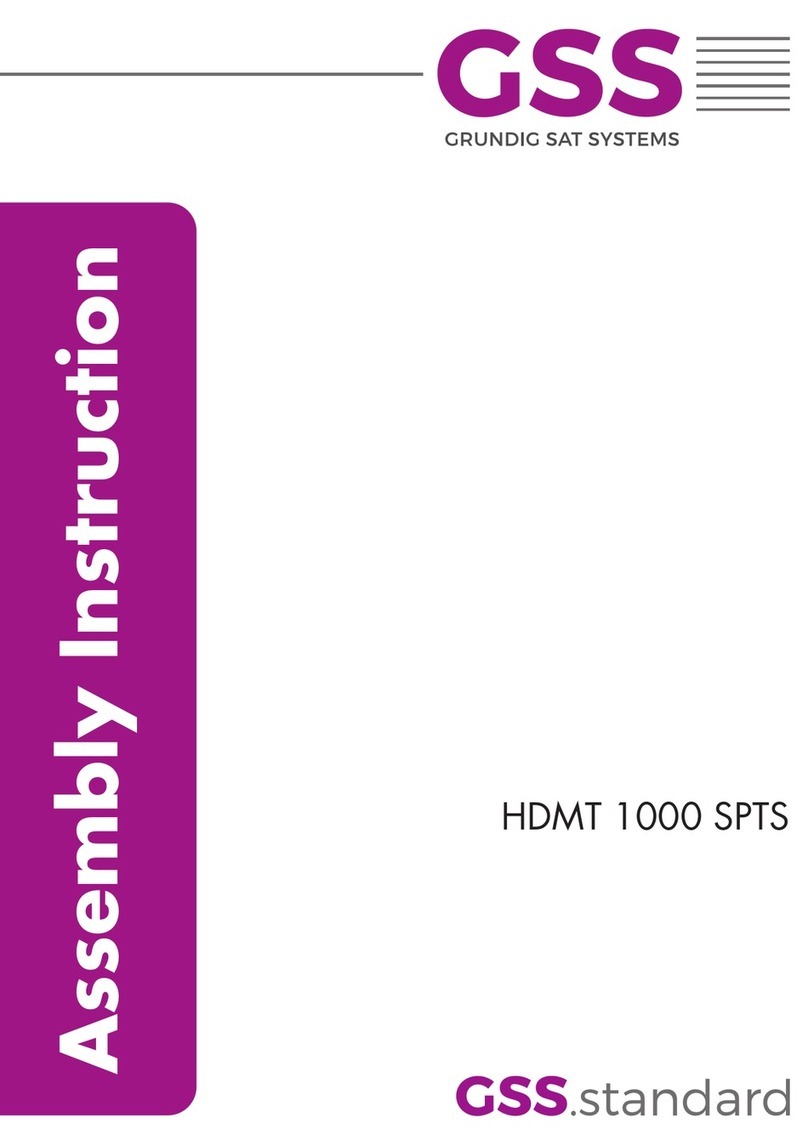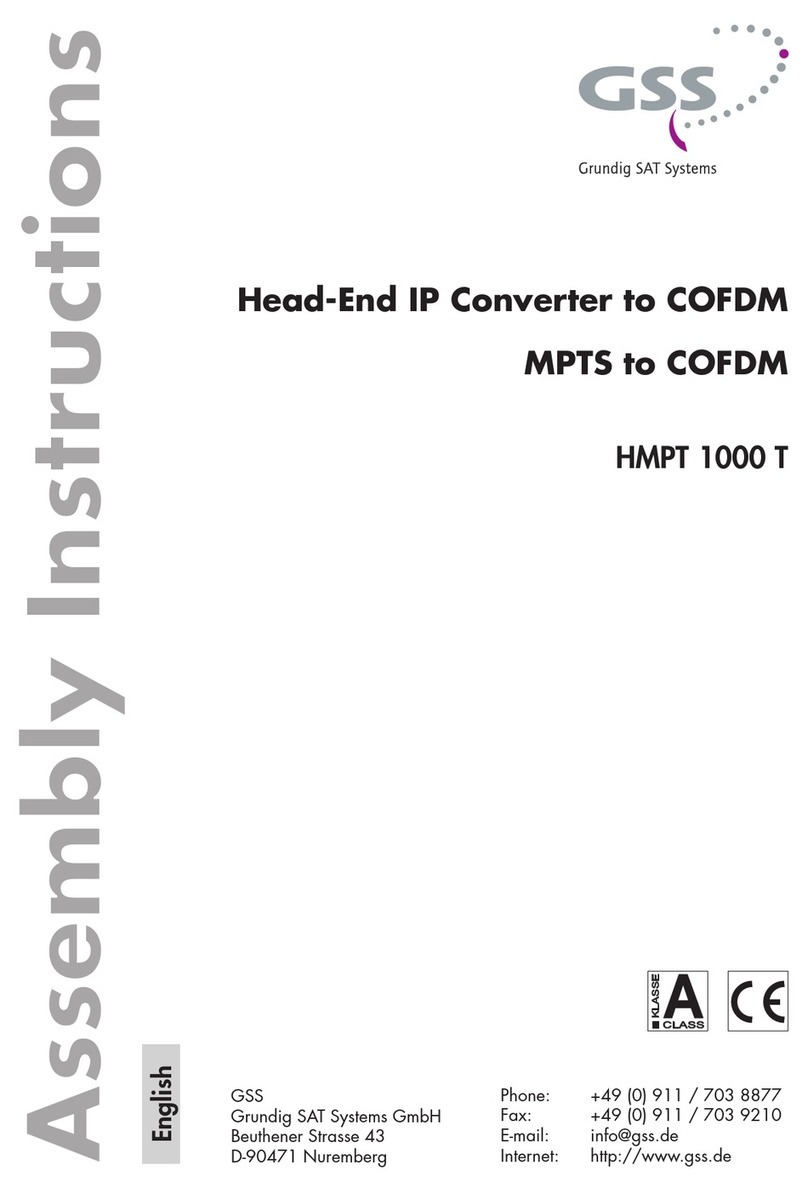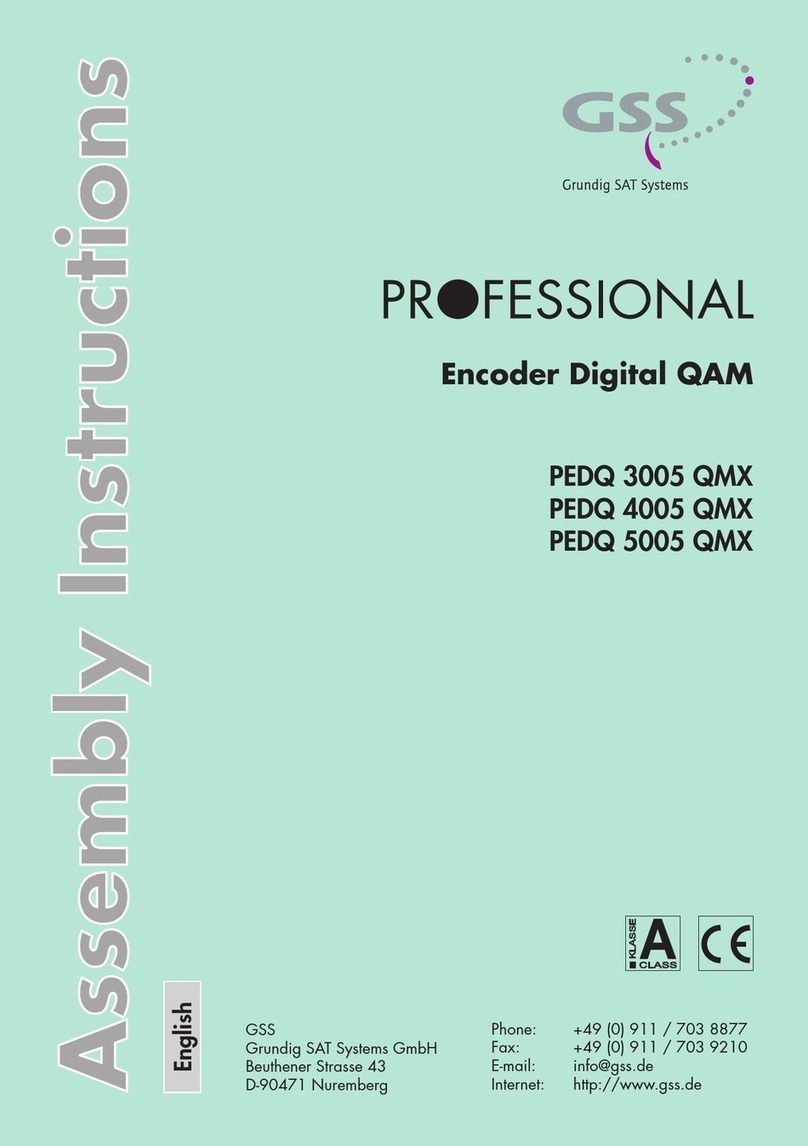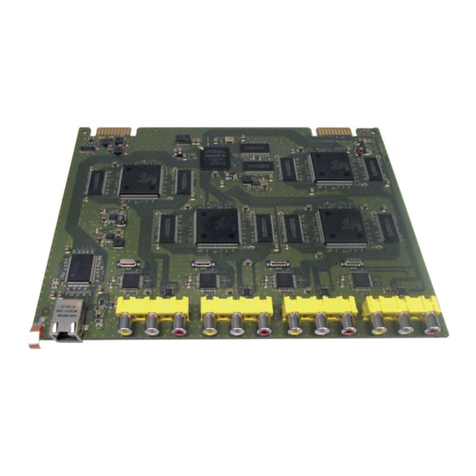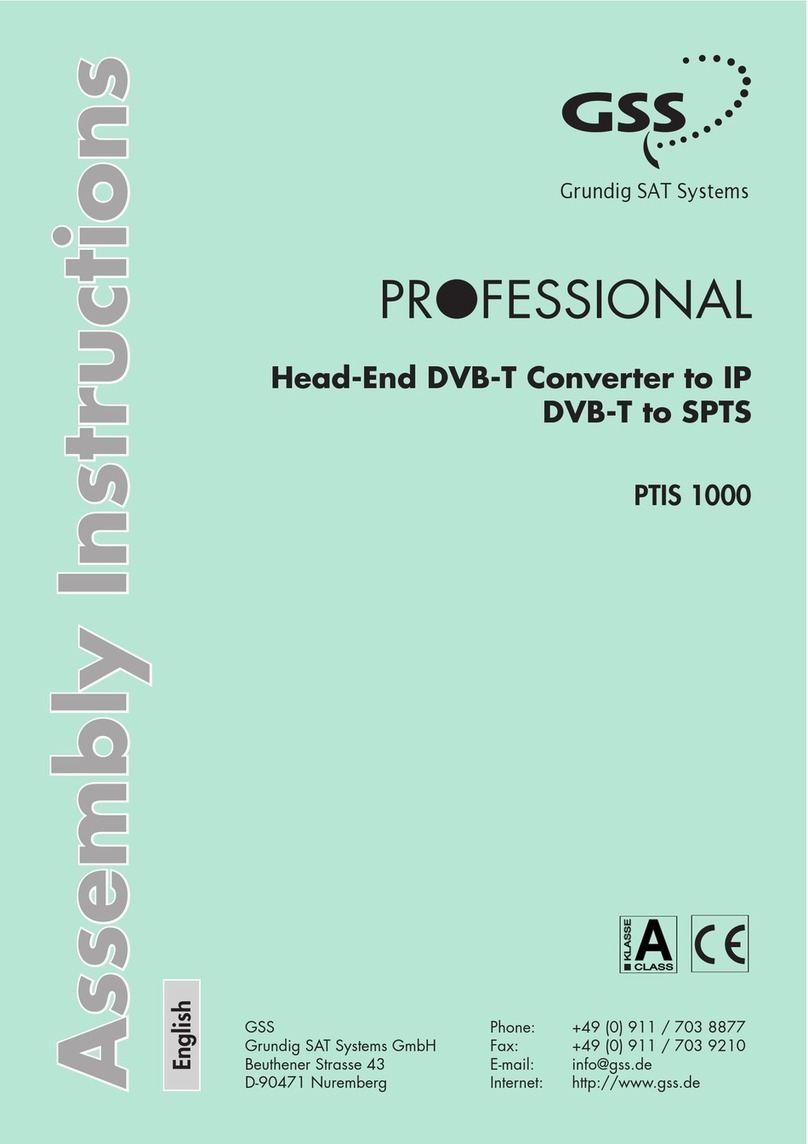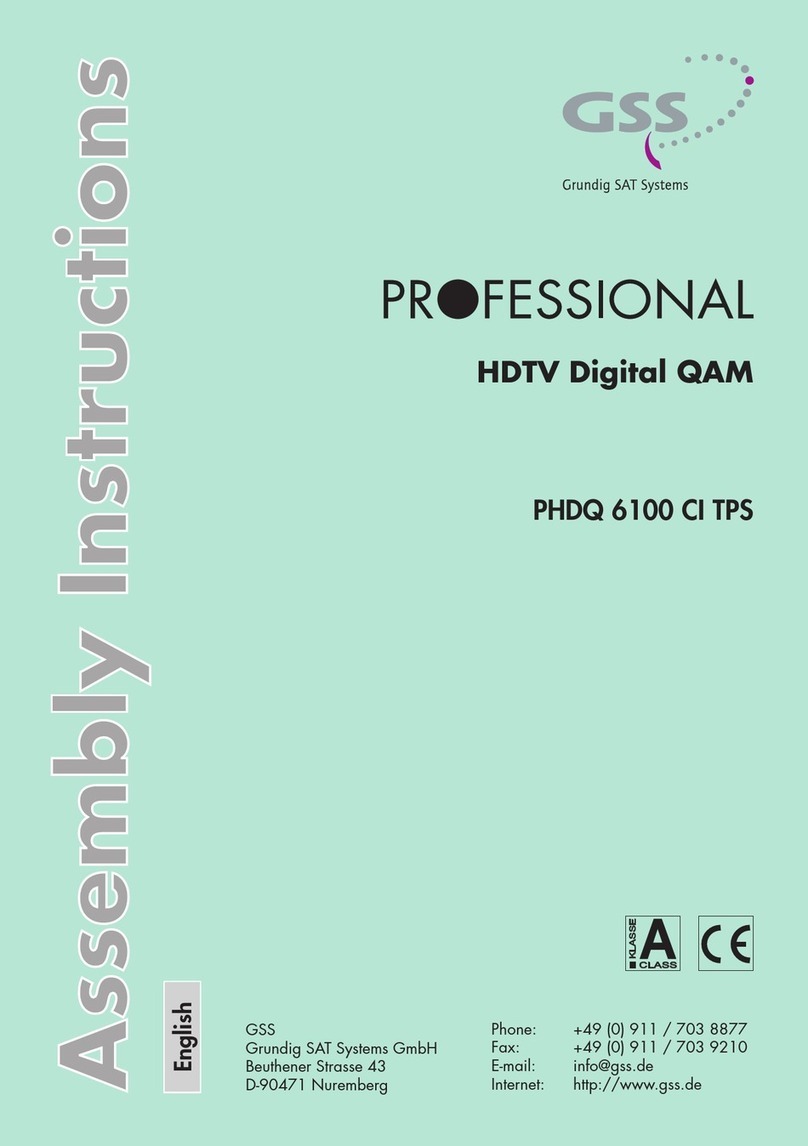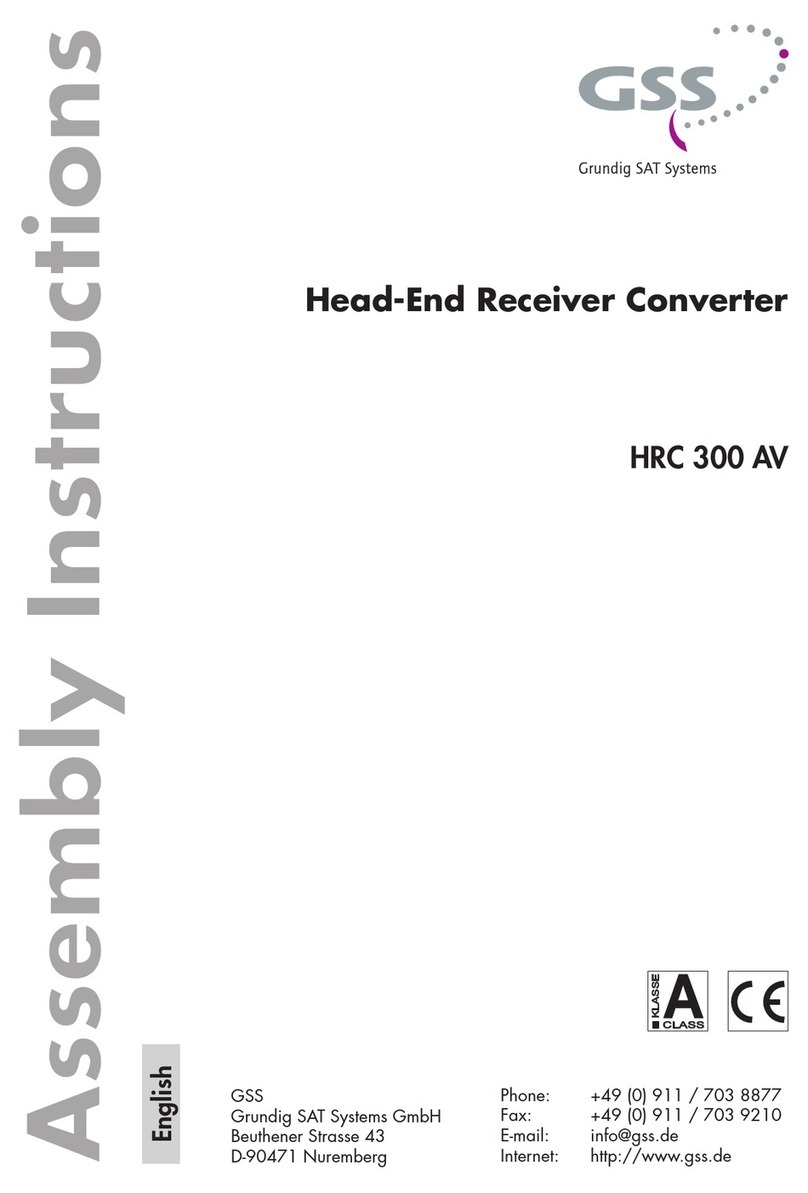- 3 - SOQD 104
4 installation
• Montieren Sie das Gerät auf schwer
entflammbarem Untergrund (Mauer),
in staubfreier, trockener Umgebung,
geschützt gegen Feuchtigkeit, Dämp-
fe, Spritzwasser und Nässe, an einem,
gegen direkte Sonneneinstrahlung ge-
schützten Ort und nicht in unmittelbarer
Nähe von Wärmequellen.
• Verbinden Sie das Gerät über den Er-
dungsanschluss
1
mit dem Potential-
ausgleich des Systems.
Glasfaser-Verbindung (Eingang)
Beachten Sie die Laser-Hinweise auf der
Titelseite.
•
Das Glasfaserkabel muss mit FC/PC-Ste-
ckern versehen werden. Andere Stecker
können die FC/PC-Buchsen des Geräts be-
schädigen. Fertige Kabel sind in verschie-
denen Längen von 1…200 m erhältlich.
• Glasfaser-Stecker und -Buchsen müssen
frei von Staub sein und sollten mit Isopro-
pylalkohol gereinigt werden.
• Prüfen Sie, dass die optische Leistung
des Eingangssignal im Bereich von
-15 dBm…0 dBm liegt. Führen Sie bei
Bedarf Anpassungen durch.
• Stecken Sie den FC/PC-Stecker des
Glasfaserkabels in die FC/PC-Buchse
2
des Geräts und verschrauben Sie die
Verbindung.
SAT-Kabel-Verbindungen (Ausgänge)
•
Verbinden Sie die SAT-Ausgänge (6…
9) mit den entsprechenden Eingängen
der nachgeschalteten Geräte ihrer Anlage
(z.B. Receiver).
Spannungsversorgung
Das Gerät ist für Fernspeisung über die SAT-
Ausgänge geeignet (10…20 V ).
Alternativ kann das Netzteil SDP 900 (Zu-
behör) direkt an den SOQD 104 angesteckt
werden. Liegt eine Versorgungsspannung
an, leuchtet die Status-LED
4
.
4 installation
• Mount the device
on a non-flammable
background (wall),
in a dust-free, dry
environment, in such a manner that it is
protected from moisture, fumes, splash-
ing water and dampness, somewhere
protected from direct sunlight, not within
the immediate vicinity of heat sources.
• Connect the device via the grounding
connector
1
to the potential equalisa-
tion of the system.
Optical fibre connection (input)
Observe the laser hints at the front page.
• The optical fibre cable should be
equipped with FC/PC plugs. Only the
FC/PC may be used. Other plugs can
lead to damage the FC/PC- coupler
of the unit. Preconfigured cables with
length of 1…200 m are available.
• The optical fibre plug and/or couplers
must be free of dust and should be
cleaned with Isopropyl alcohol.
• Check whether the optical power
of the input signal is in the range of
-15 dBm…0 dBm. Perform adjustments
as needed.
• Plug the FC/PC plug of the optical fibre
cable into the FC/PC connector
2
of
the device and screw them together.
SAT cable connections (outputs)
•
Connect the SAT outputs (
6… 9
) to
the corresponding inputs of the down-
streamed devices of your plant (e.g. re-
ceivers).
Power Supply
The device is suitable for remote power sup-
ply via the SAT outputs (10…20 V ). Alter-
nately the power supply unit SDP 900 (ac-
cessory) can be connected directly to the
SOQD 104. If power supply voltage is sup-
plied, status LED
4
lights up.