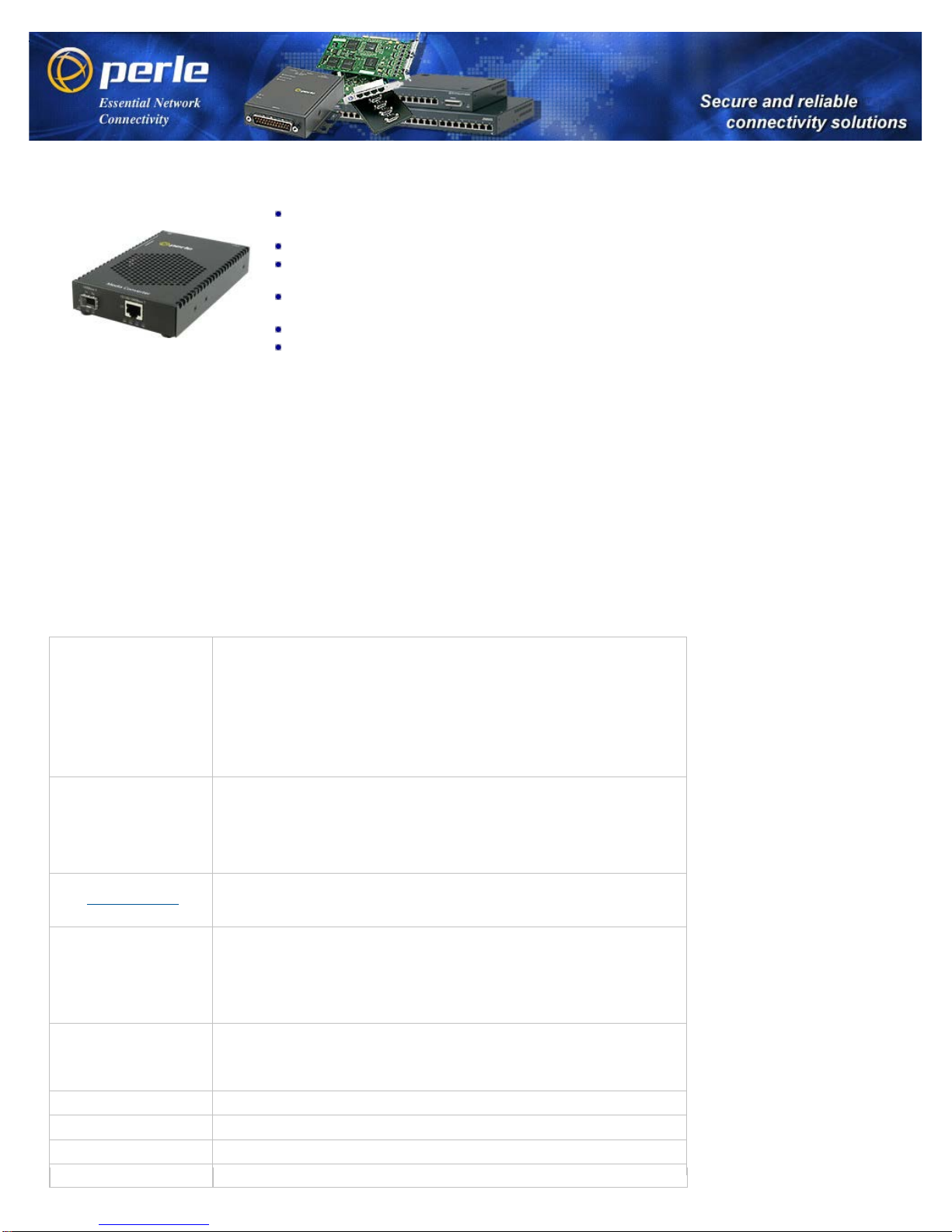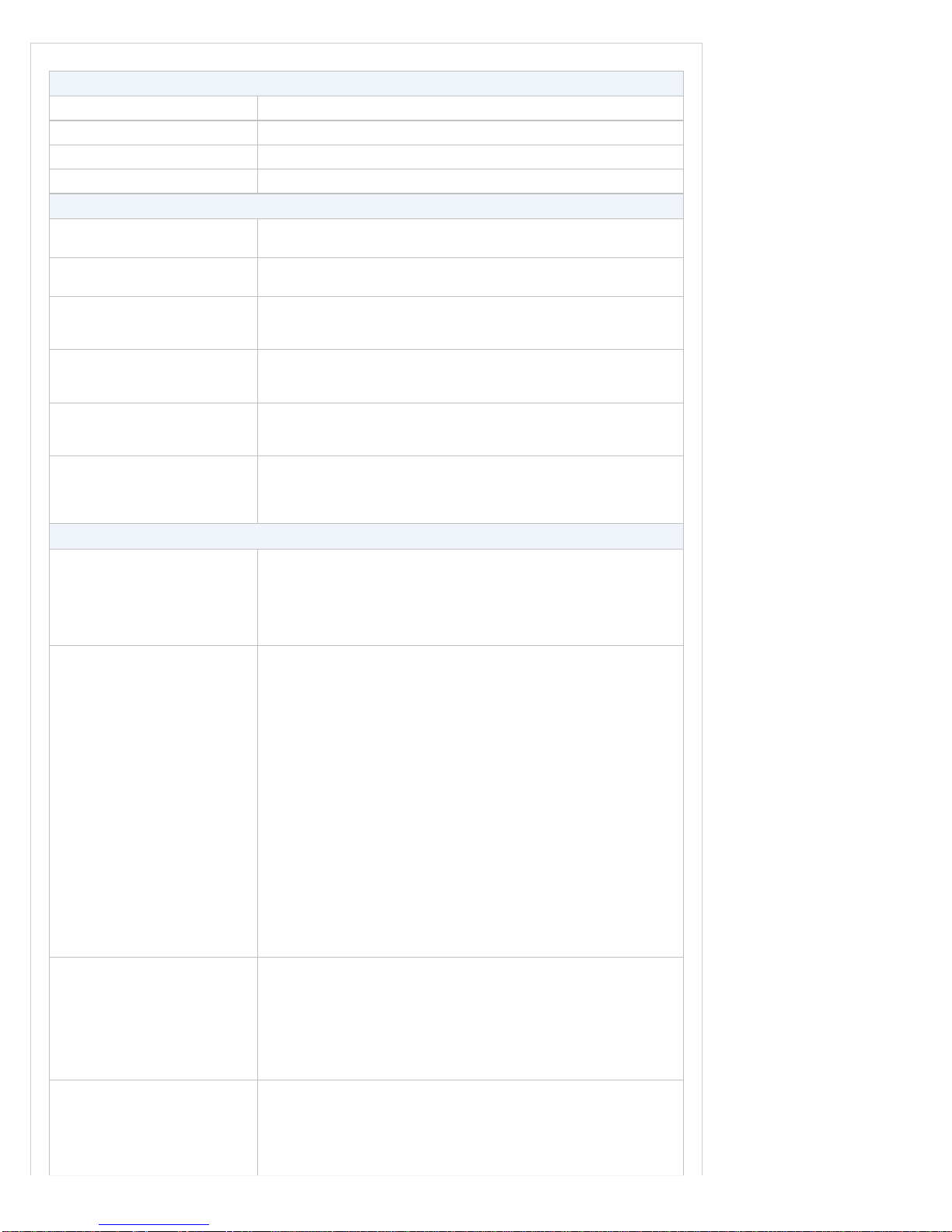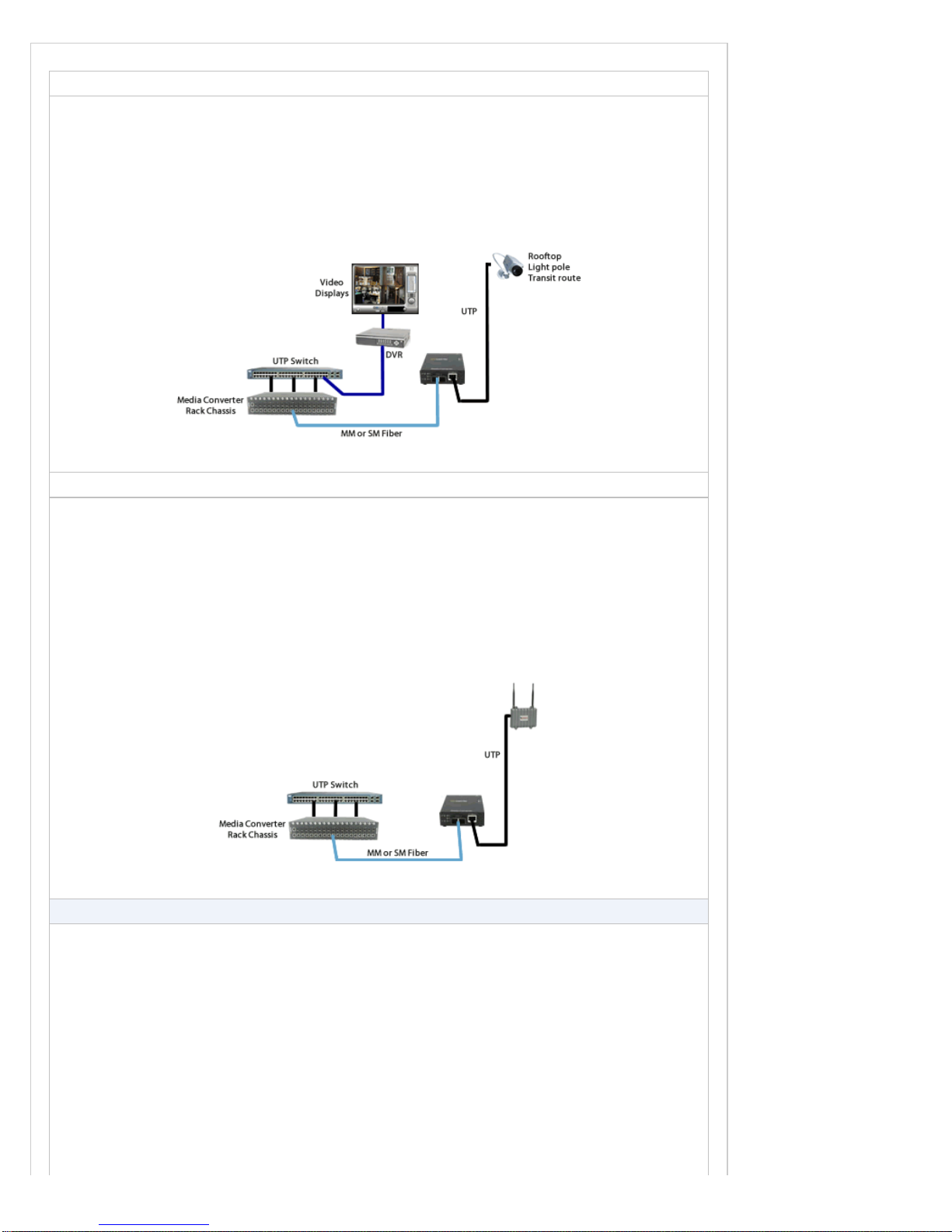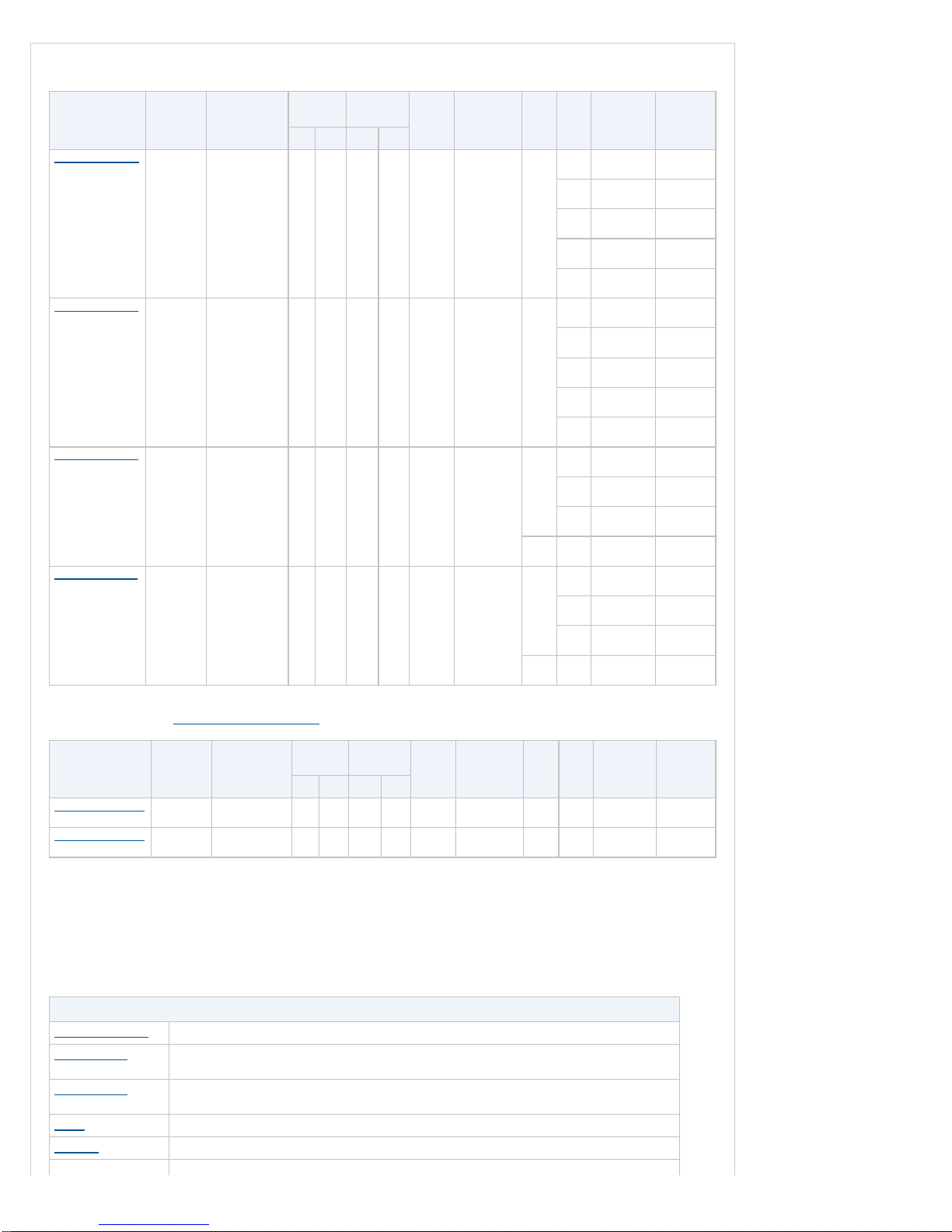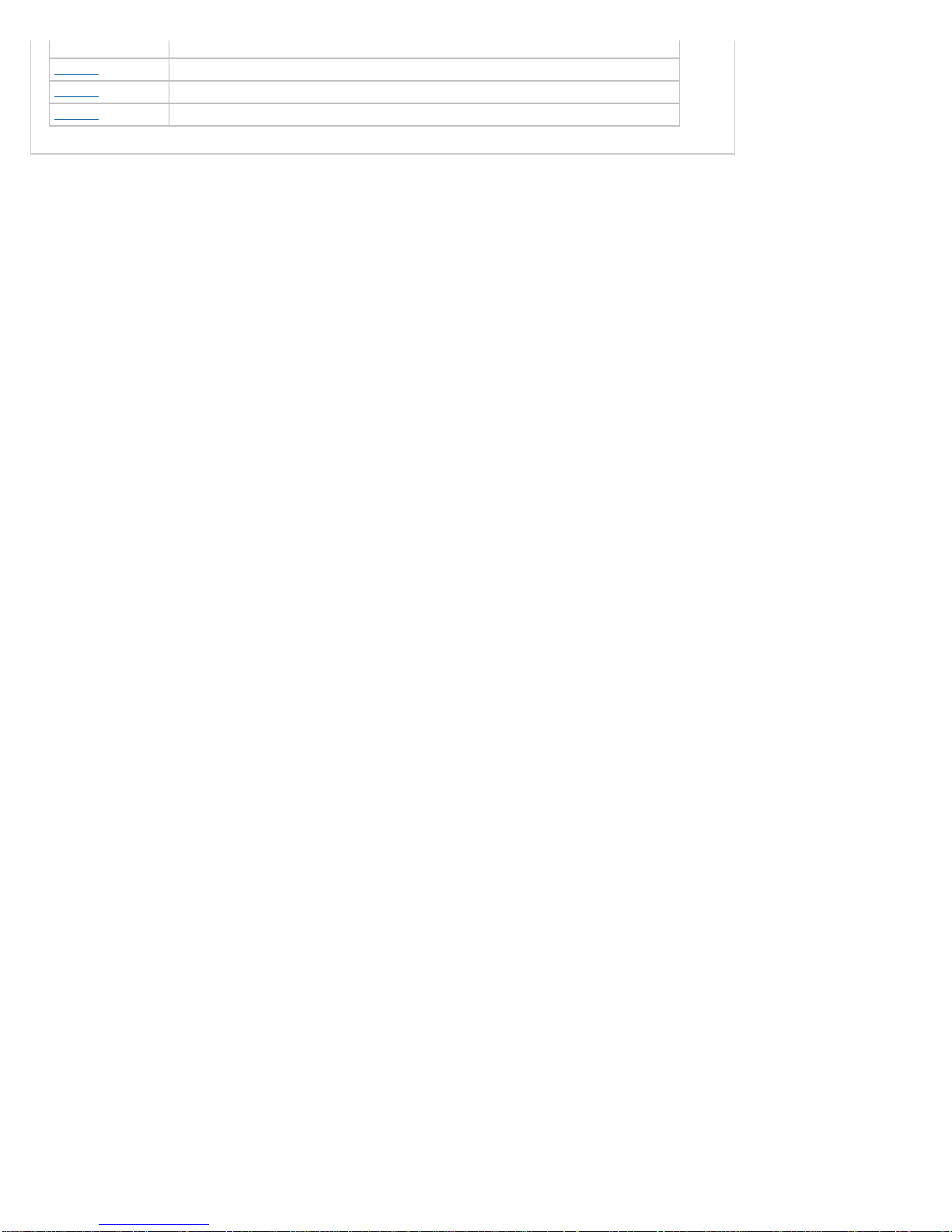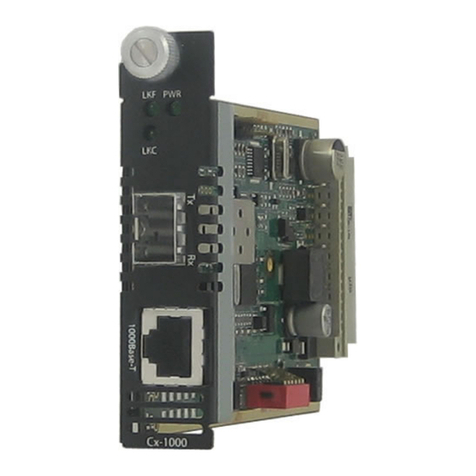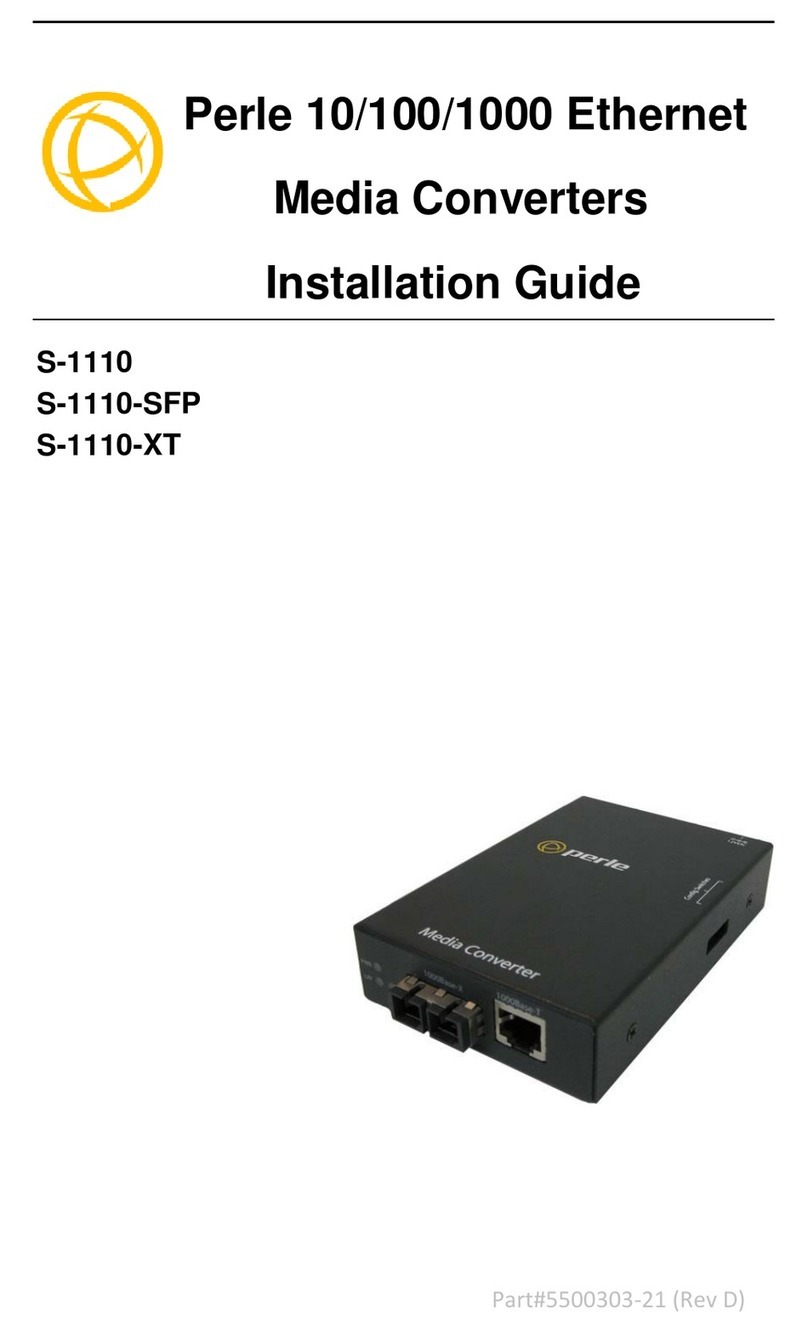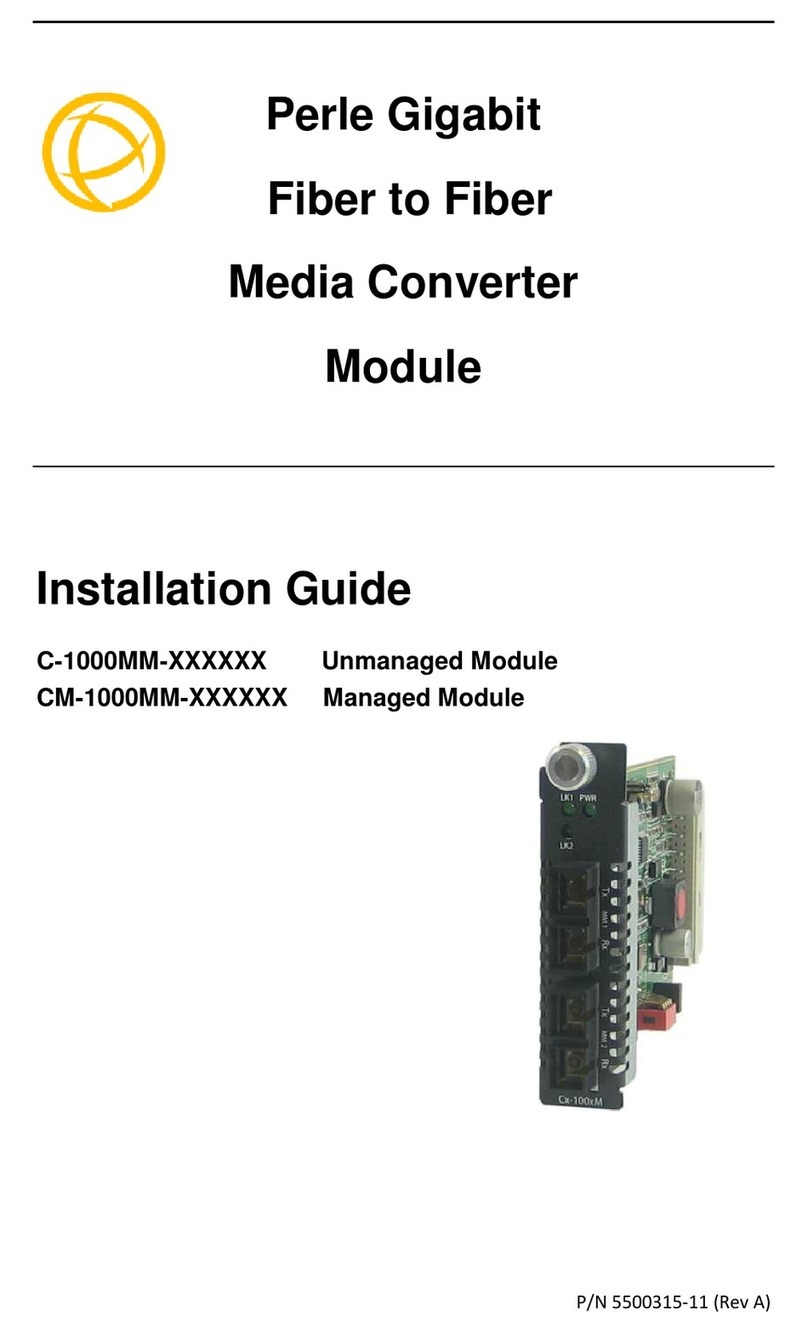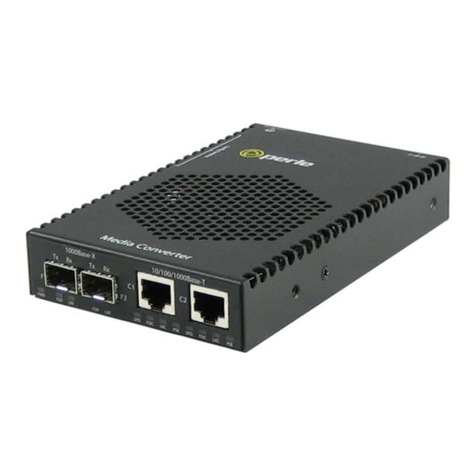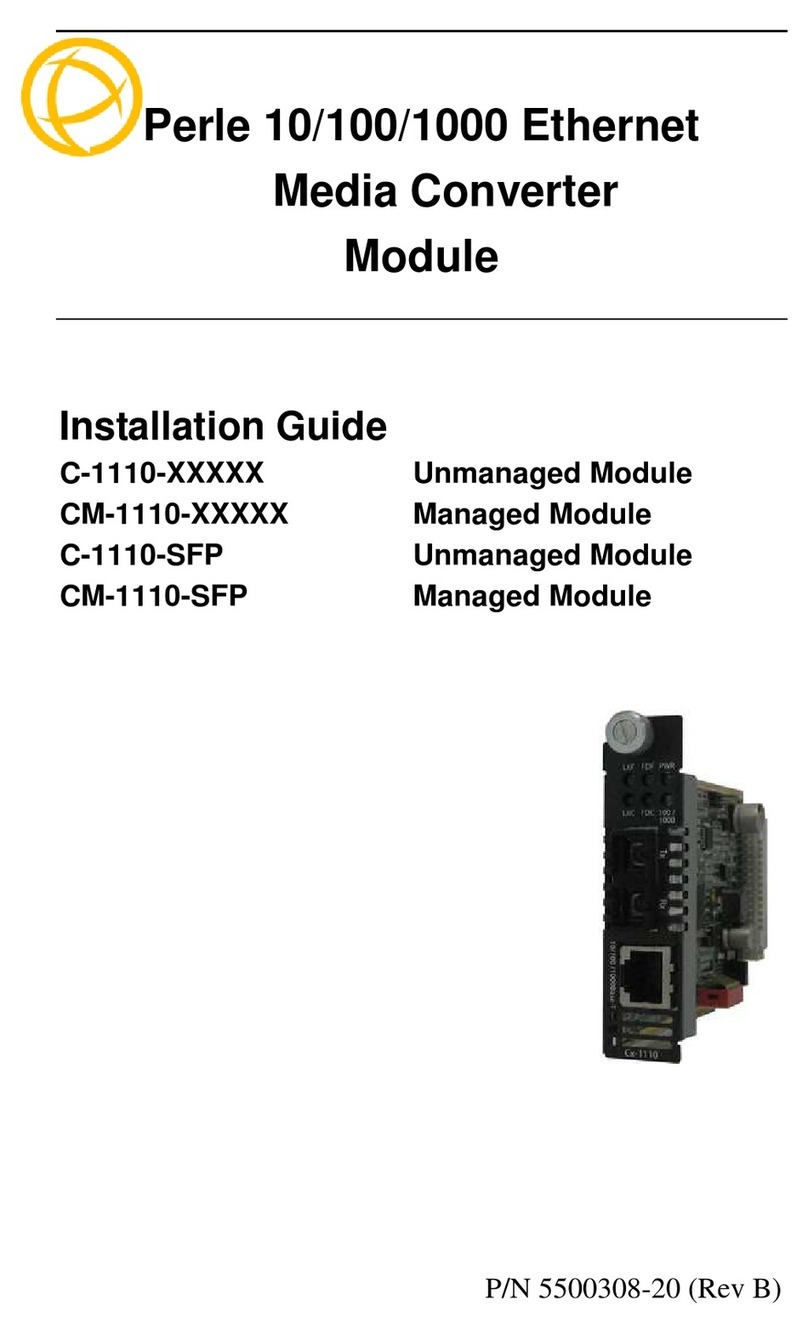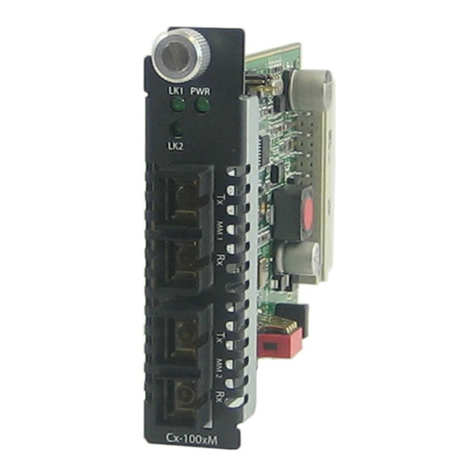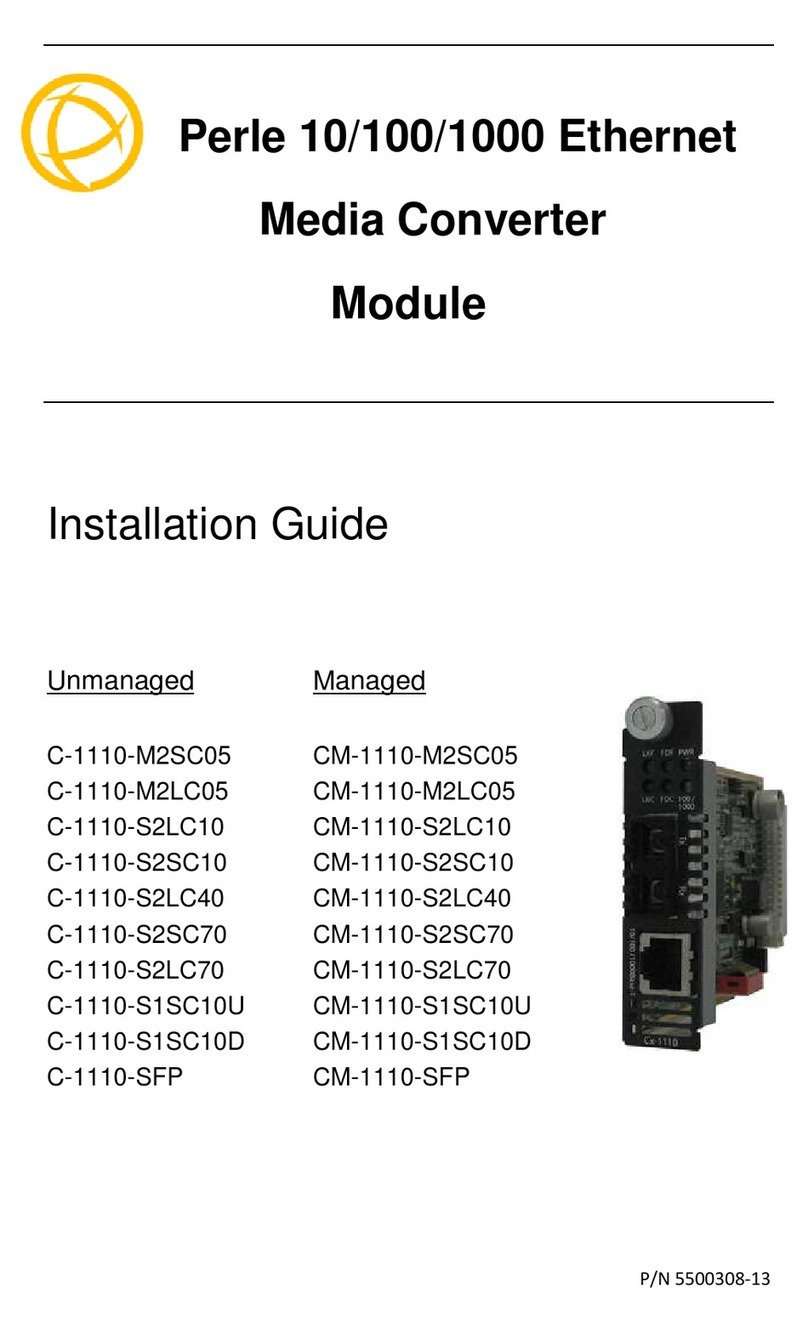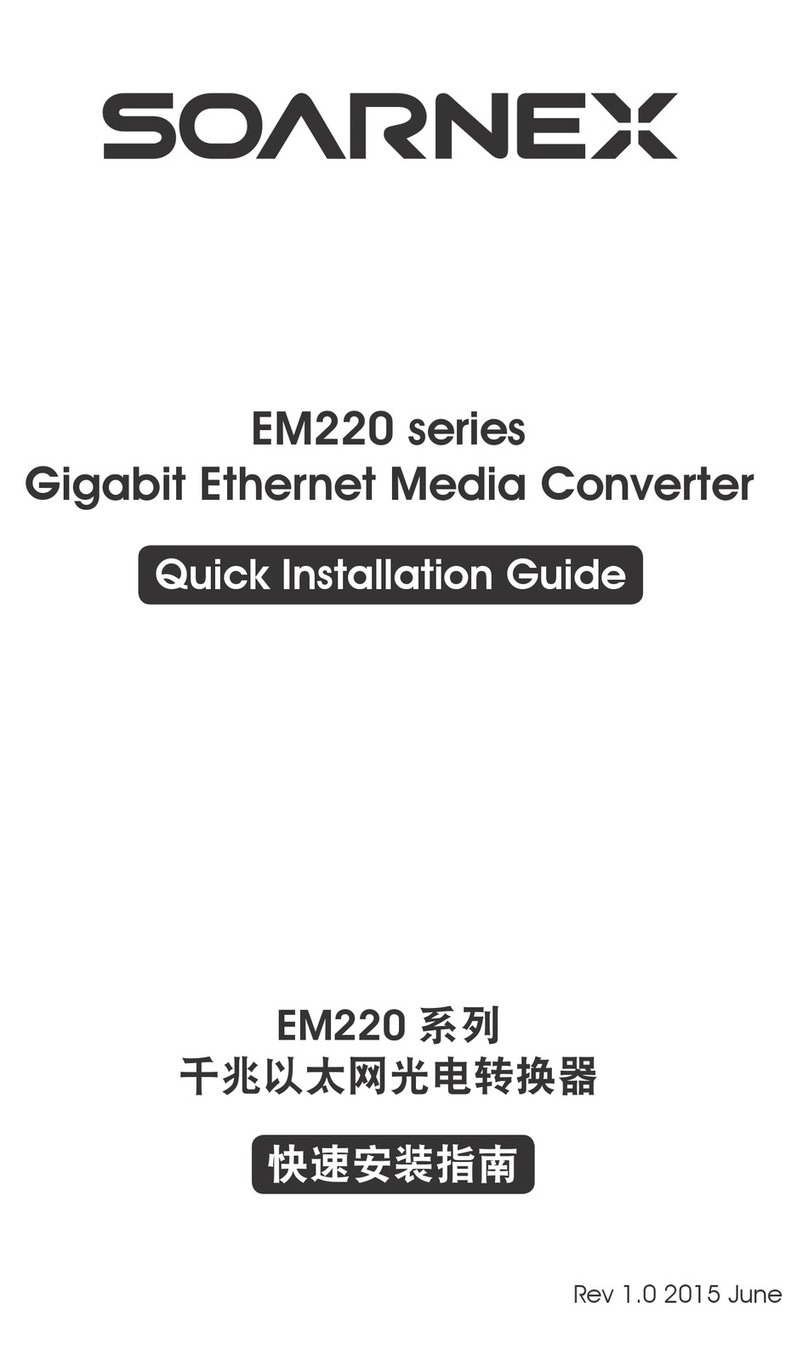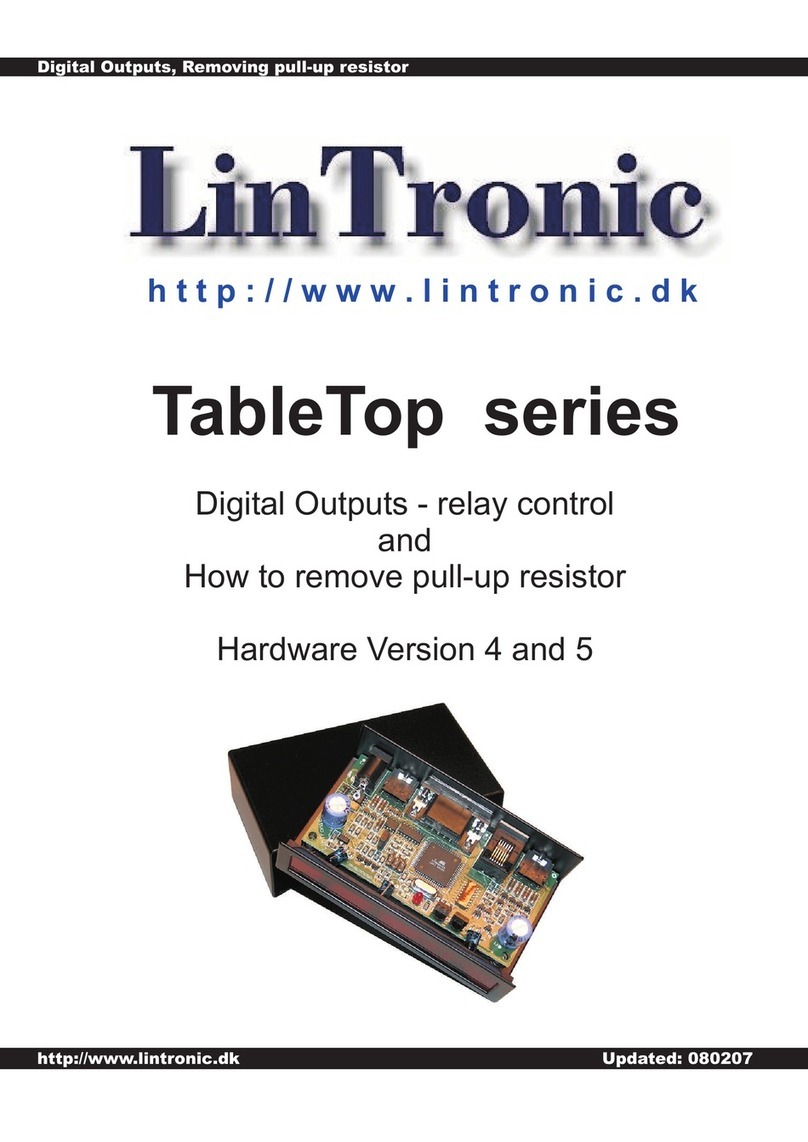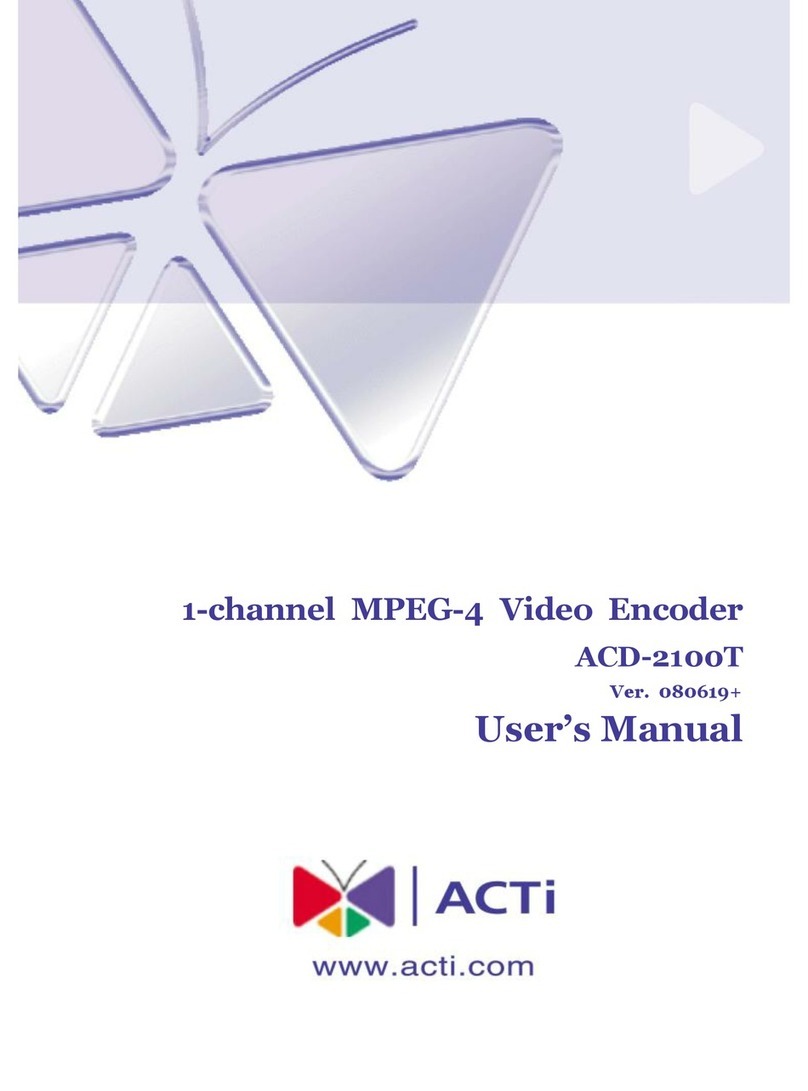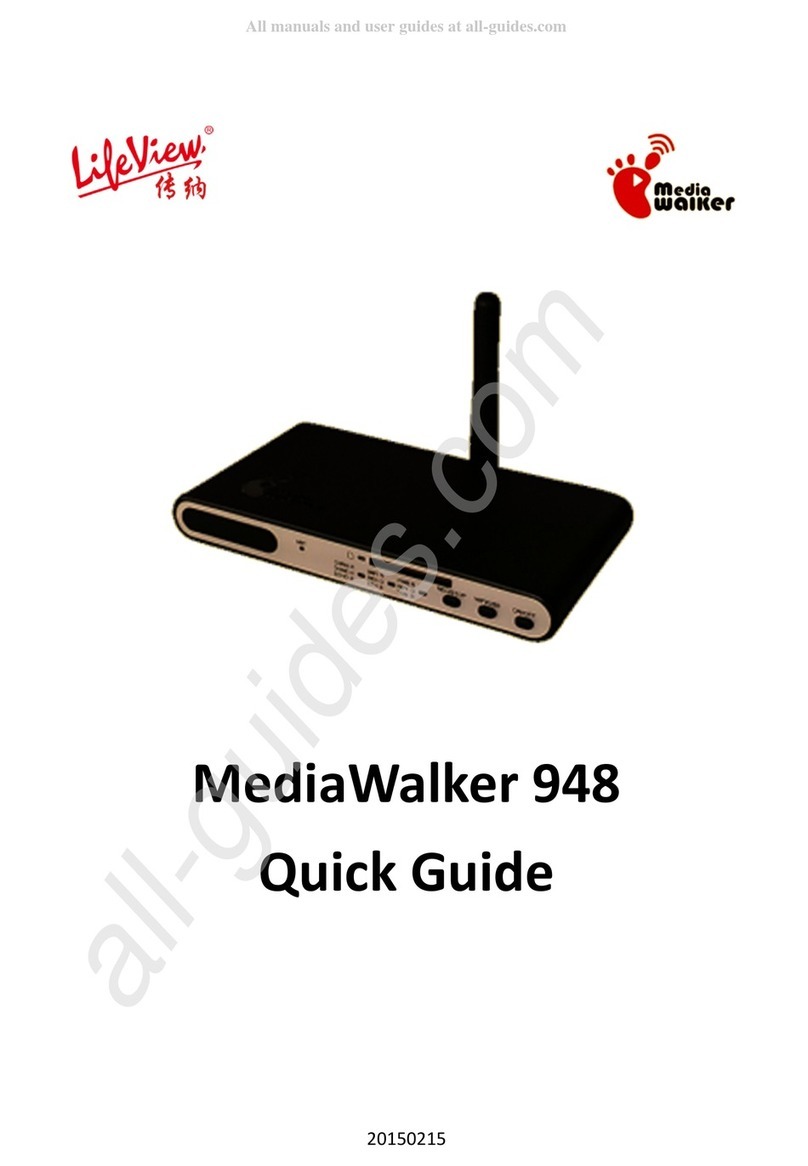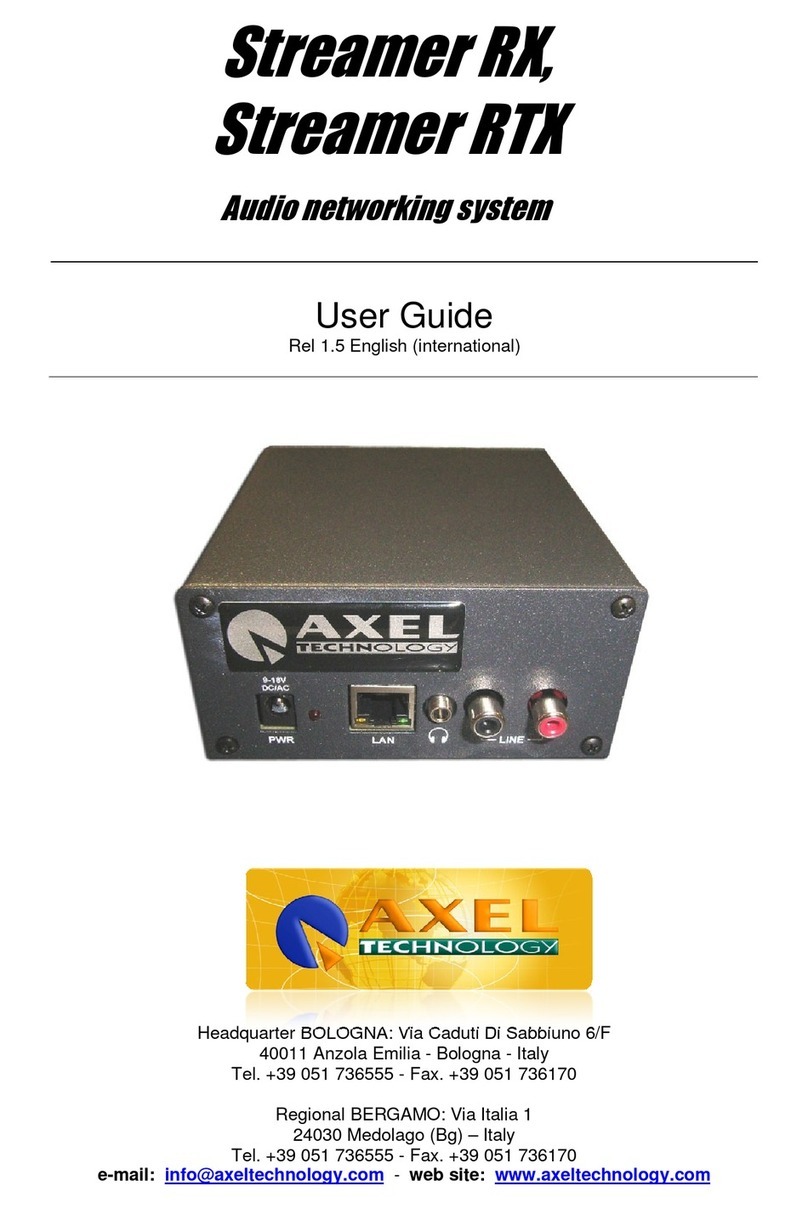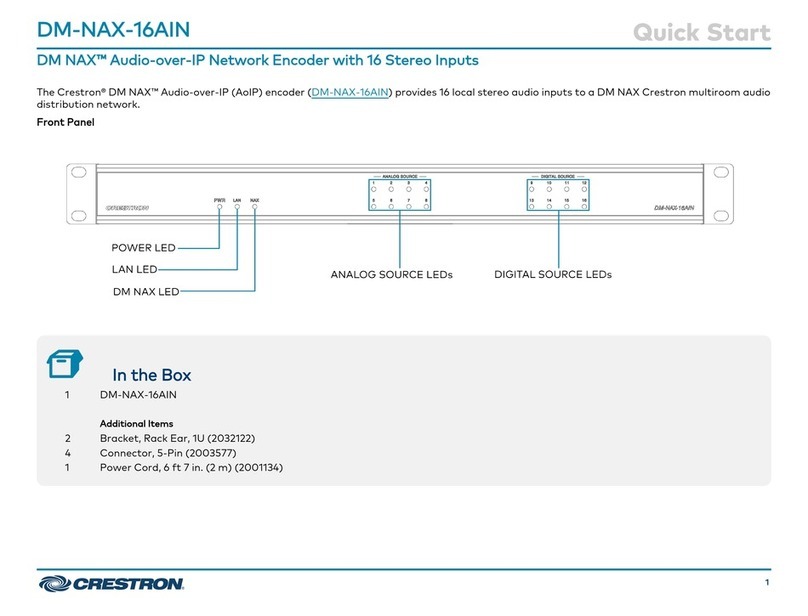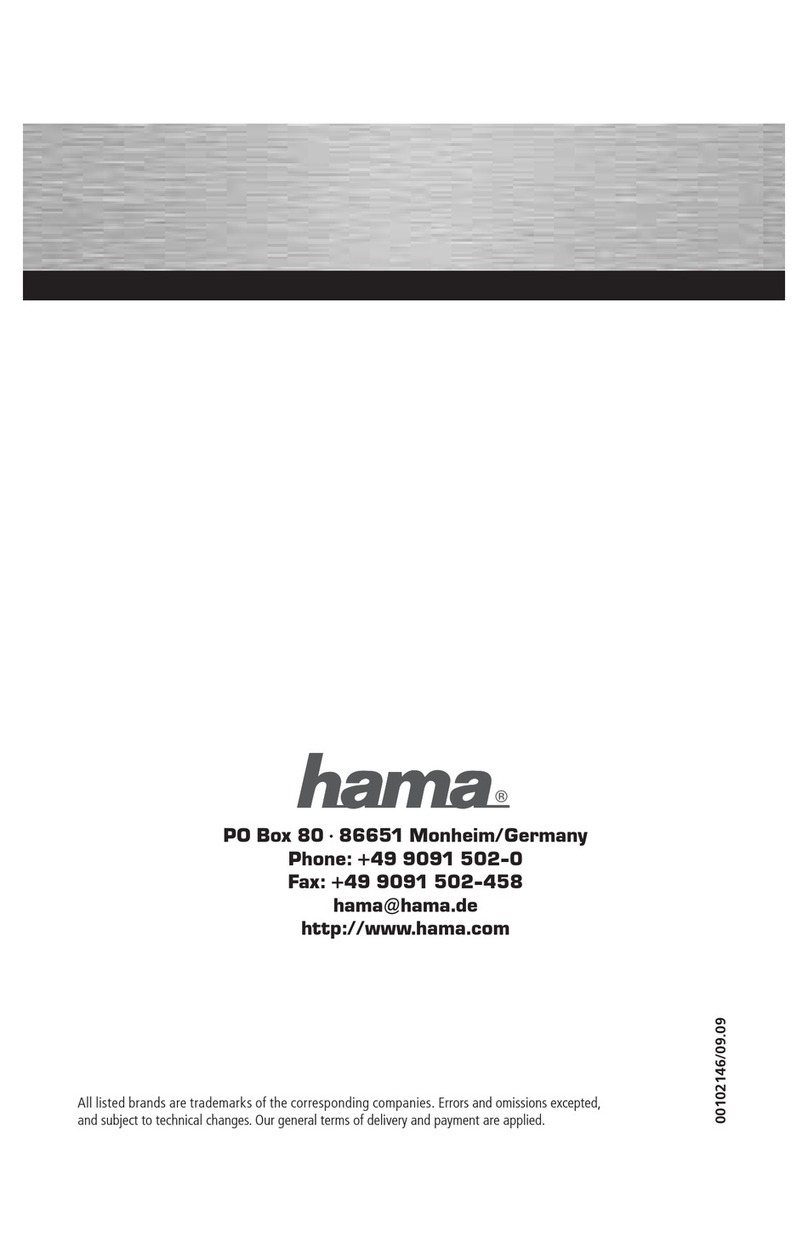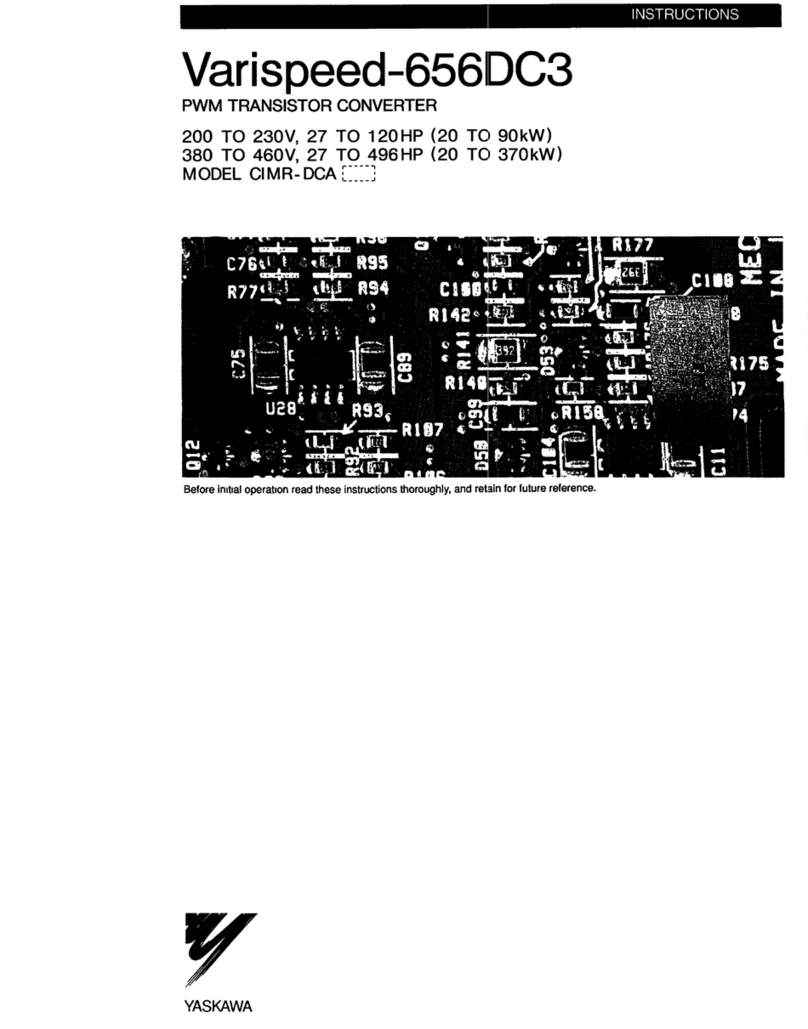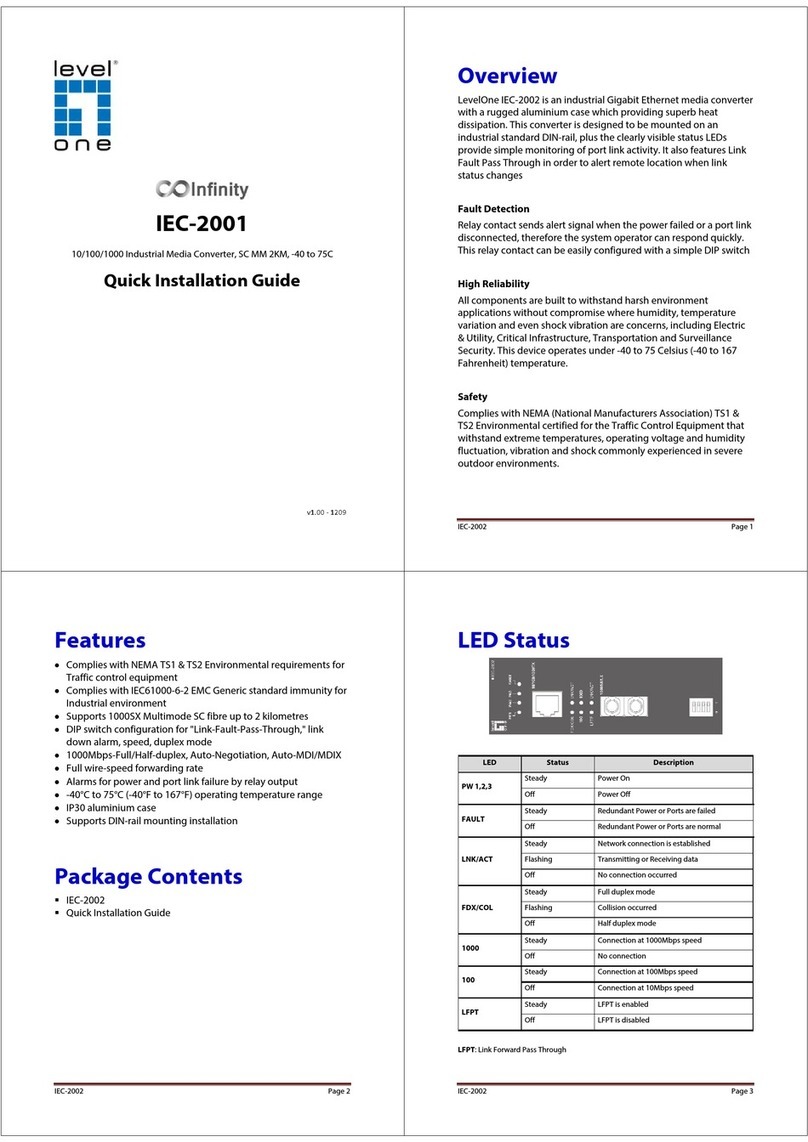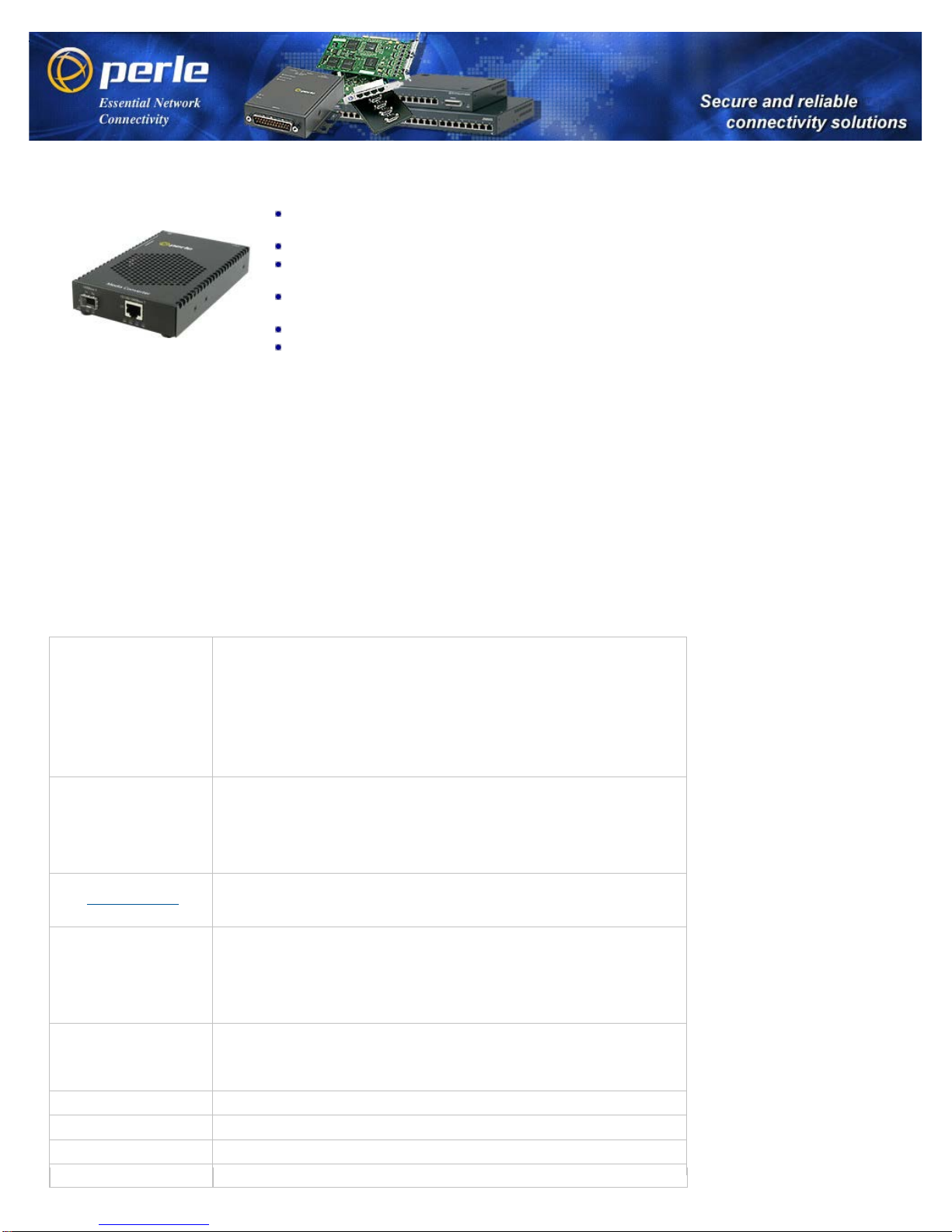
S-1110-XT 10/100/1000 Industrial Temperature Media Converters
Standalone, Unmanaged
10/100/1000Base-T to 1000Base-X
Fiber Media Converters
Connect 10/100 devices to Gigabit backbone
Extend network distances up to 10km
for industrial Ethernet equipment
Advanced features - Smart Link Pass-Through,
Fiber Fault Alert, Auto-MDIX and Loopback
-40F to +167F (-40C to +75C) extended temperature support
Terminal block power connector
The S-1110-XT Industrial Temperature Media Converters address the need for transparently connecting
10/100/1000 Ethernet equipment that operate in extreme temperatures to fiber optic cable. The S-1110-XT Media
Converters will operate in industrial grade temperatures of -40F to +167F (-40C to +75C). Equipment found in
traffic management, oil and gas pipelines, weather tracking, industrial and outdoor applications must function
in temperatures that cannot be supported by a commercial based media converter. Boasting this extended
temperature feature along with a rugged steel casing, the S-1110-XT Media Converter provides an economical path
to extend the distance between two industrial devices subjected to harsh environments and severe temperatures
such as security cameras, wireless access points, alarms, traffic controllers, sensors and tracking devices.
Network Administrators can "see-everything" with Perle's advanced features such as Auto-Negotiation, Auto-MDIX,
Link Pass-Through, Fiber Fault Alert, and Loopback. This allows for more efficient troubleshooting and less on-site
maintenance. These cost and time saving features, along with a lifetime warranty and free worldwide technical
support, make Perle's S-1110-XT Industrial Temperature 10/100/1000 Media Converters the smart choice for IT
professionals.
S-1110-XT 10/100/1000 to Fiber Industrial Temperature Media Converter Features
Auto-Negotiation (802.3u)
The media converter supports auto negotiation. The 1000Base-X fiber interface negotiates
according to 802.3 clause 37. The 10/100/1000Base-T negotiates according to 802.3 clause 28
and 40. The 1000Base-X will link up with its partner after the highest common denominator
(HCD) is reached and the copper has linked up with its partner. The 1000Base-X will continue to
cycle through negotiation transmitting a remote fault of offline (provided this is enabled through
the switch setting) until the copper is linked up and the HCDs match.
The media converter supports auto-negotiation of full duplex, half duplex, remote fault, full
duplex pause, asymmetric pause and Auto MDI-X.
Auto-MDIX
Auto-MDIX (automatic medium-dependant interface crossover) detects the signaling on the
copper ethernet interface to determine the type of cable connected (straight-through or
crossover) and automatically configures the connection when enabled. The media converter can
also correct for wires swapped within a pair.
The media converter will adjust for up to 120ns of delay skew between the 1000Base-T pairs.
Smart Link Pass-Through When the Link Mode switch is placed into Smart Link Pass-Through mode, the copper ethernet
port will reflect the state of the 1000Base-X media converter port. This feature can be used
whether fiber auto-negotiation is enabled or disabled.
Fiber Fault Alert
With Fiber Fault Alert the state of the 1000Base-X receiver is passed to the 1000Base-X
transmitter. This provides fault notification to the partner device attached to the 1000Base-X
interface of the media converter. If the 1000Base-X transmitter is off as a result of this fault it will
be turned on periodically to allow the condition to clear should the partner device on the
1000Base-X be using a similar technique. This eliminates the possibility of lockouts that occur
with some media converters. Applies only when fiber auto-negotiation is disabled.
Pause (IEEE 802.3xy)
Pause signaling is an IEEE feature that temporarily suspends data transmission between two
devices in the event that one of the devices becomes overwhelmed. The media converter
supports pause negotiation on the 10/100/1000Base-T connection and 1000Base-X fiber
connection.
Duplex Full and half duplex operation supported.
Jumbo Packets Transparent to jumbo packets up to 10KB.
VLAN Transparent to VLAN tagged packets.
Remote Loopback Capable of performing a loopback on the 1000Base-X fiber interface.