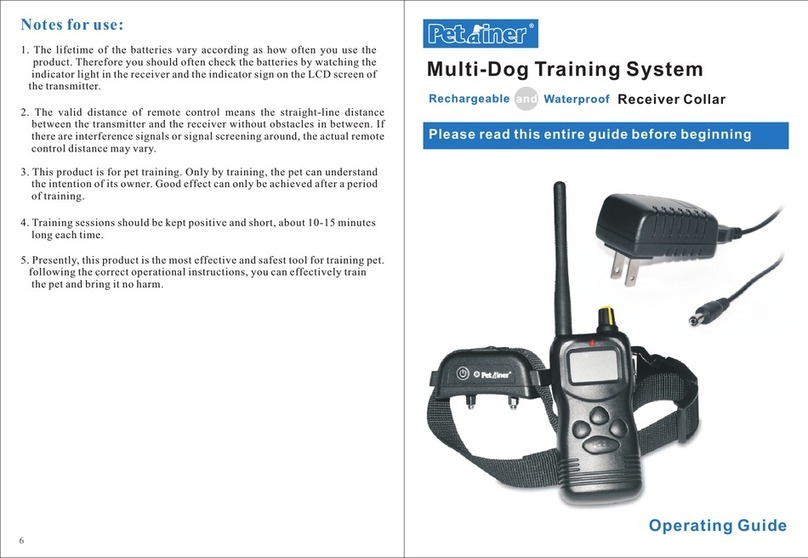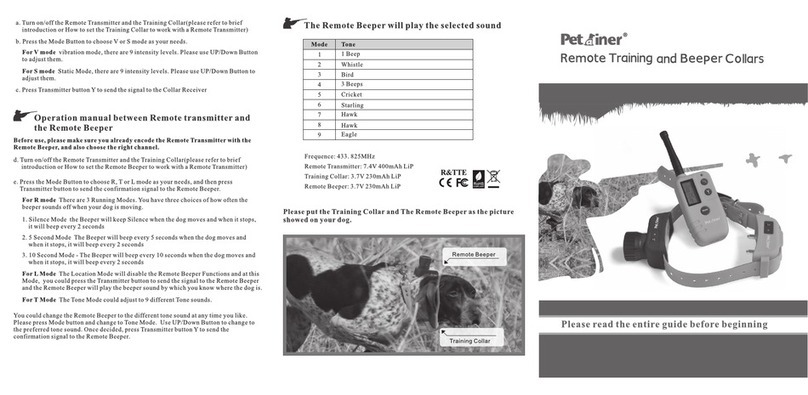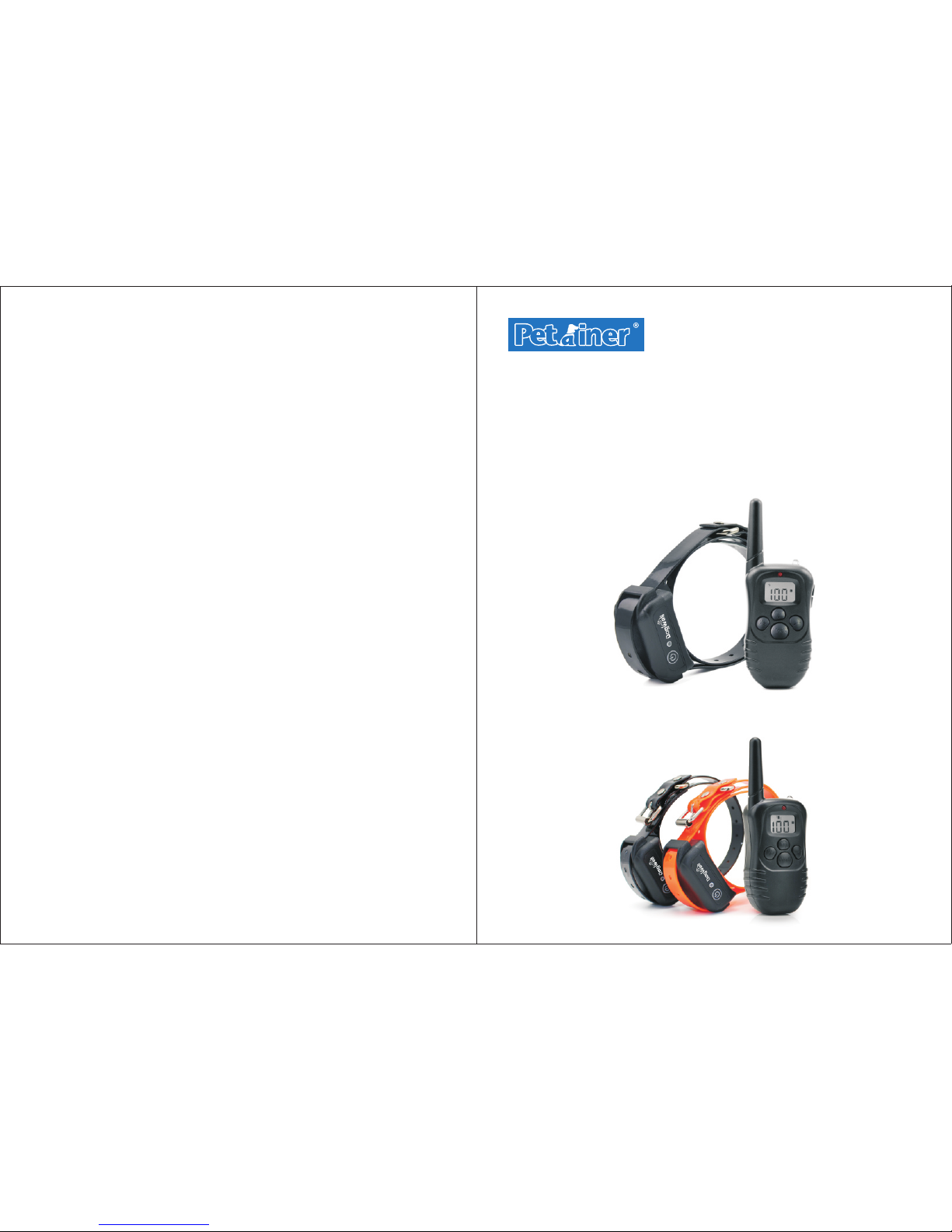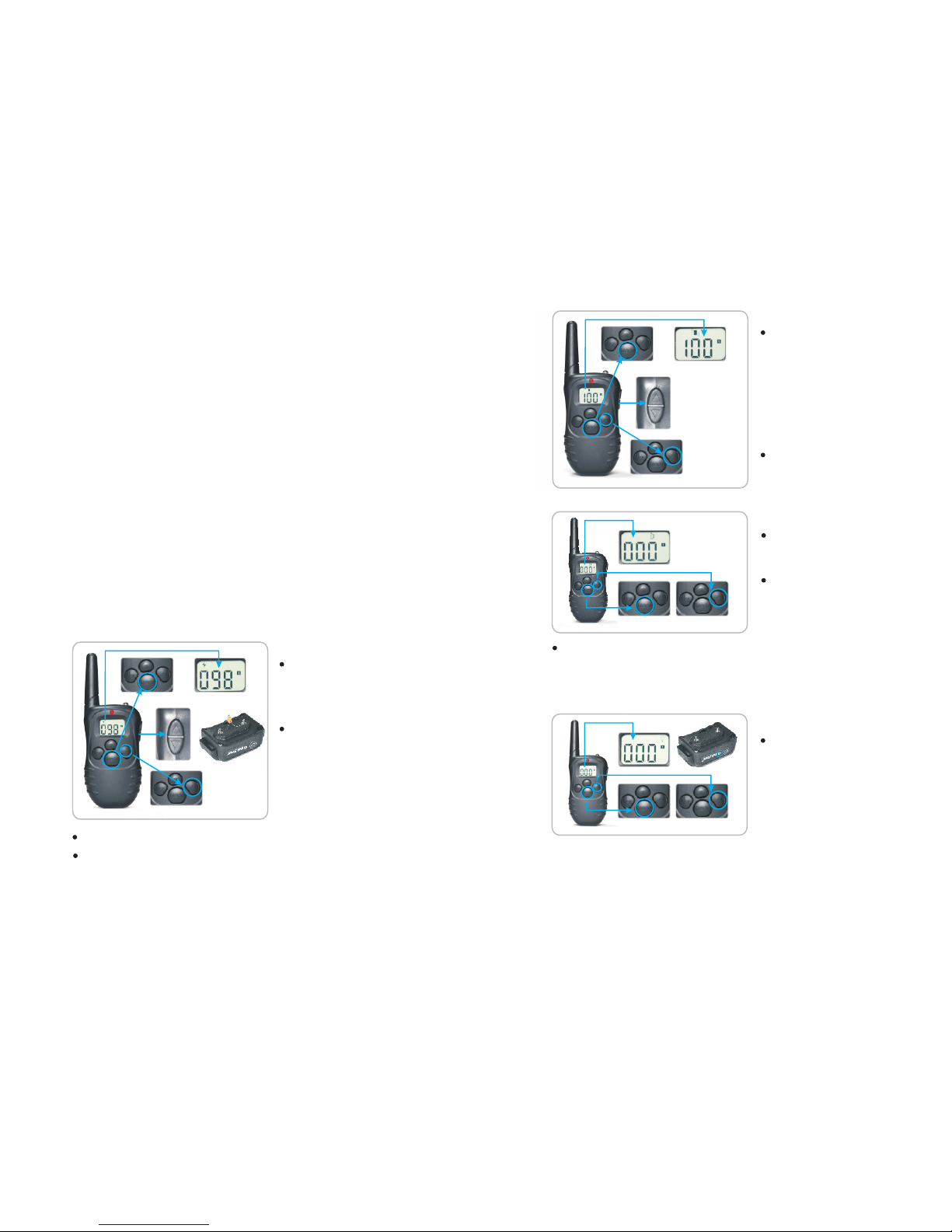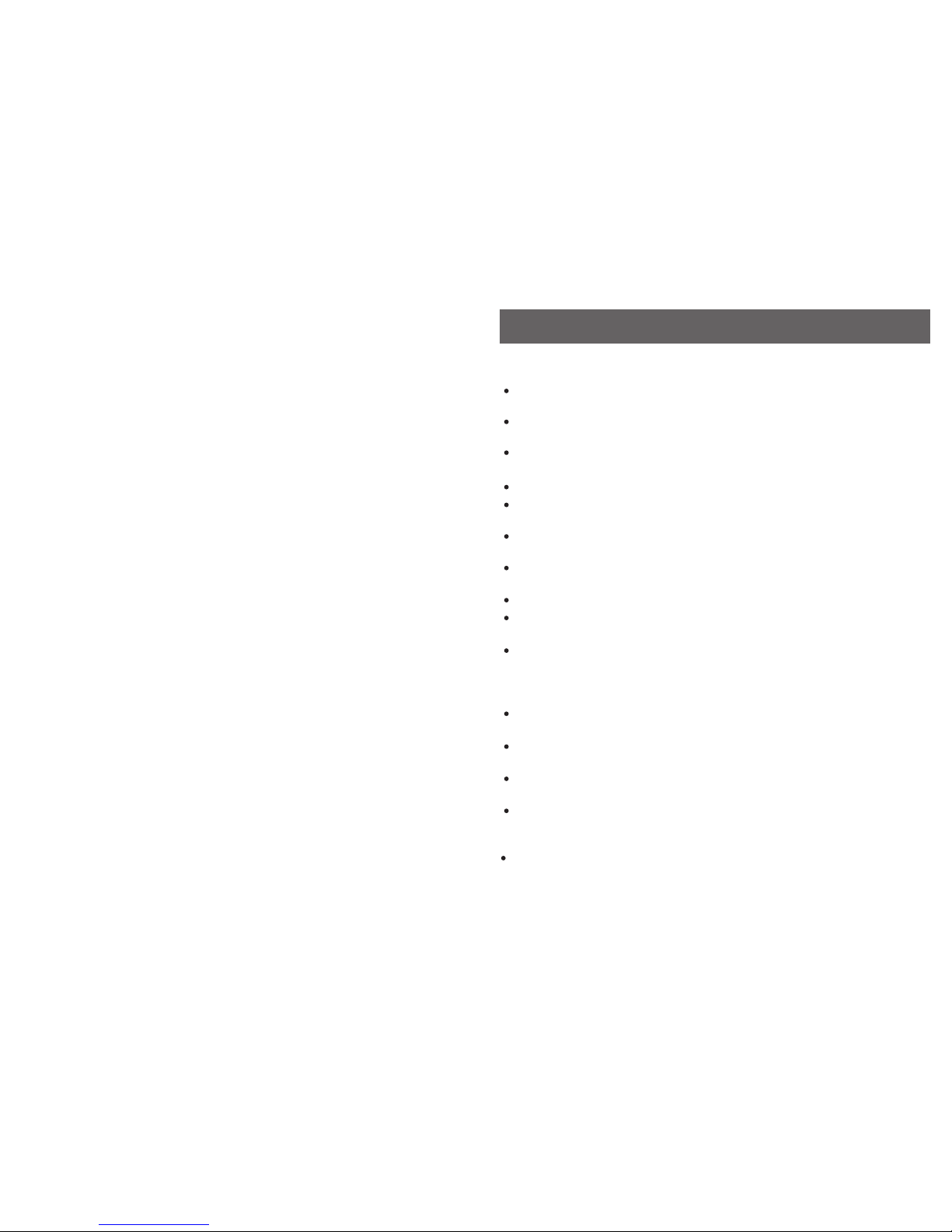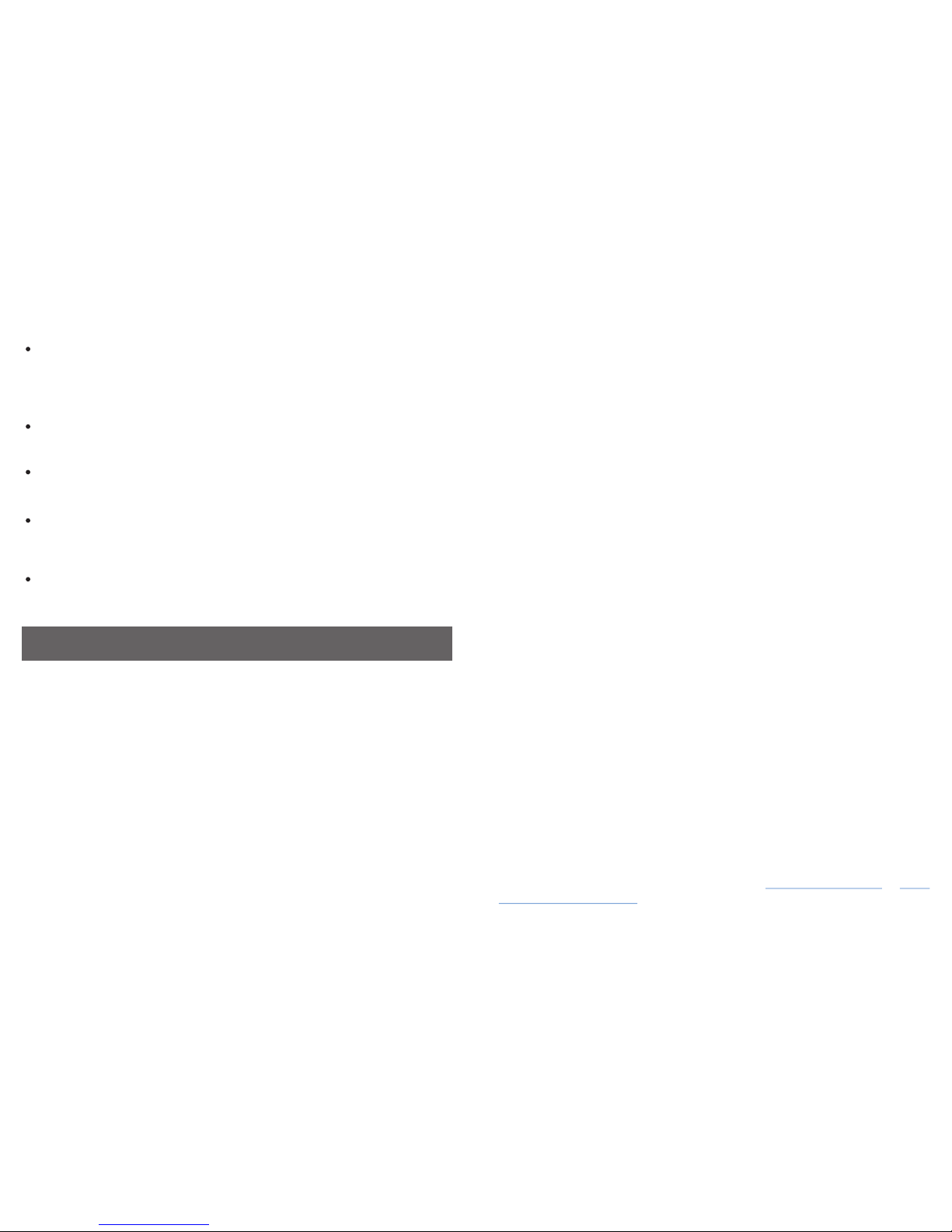18 19
(15) Please be reminded that you should keep training sessions short and end
every session on a high note. Stop training and play with your dog as soon as
he/she has accomplished a new level of proficiency.
If ne ed ing mo re tra in ing ti ps, pl ea se vi s it us at or
for plenty of resourc e s.
www.ipets- m all.com ww w.
faceboo k. com/ipe t small
(9) Avoid over-correcting your dog. Use as few remote corrections as possible
during the training process.
(10) Wh en your dog has be c om e ap p ar en tl y pe rp le xe d, shift the focus of t he
training session by drawing his/her at t e n tion to a command they are familiar
with, e . g . sit. Give your dog praise and encouragemen t galore on successful
co mp le ti on o f th e co mm an d. R e p e a t t h i s se ve ra l ti me s be fo re r et ur ni ng t o
training with remote corrections.
(11) If y ou kn ow a pa rt icu la r mis be hav io r you r dog d oe s, th en re in ven t th i s
situation during a training session. You will have far more success if you deal
with one misbehavior at a time in a controlled situation.
( 1 2 ) B e c o n s i s t e n t; g i v e y o u r d o g a t o n e , v i b r a t i o n o r s t a t i c - s t im u l at i on
c o r r e c t i o n f o r e a c h m i s b e h a v i o r. W h e n r e i n f o r c i n g a c o m m a n d w i t h a
c o r r e c t i o n . I t i s c r i t i c a l t h a t y o u d o s o w i t h o u t e m o t i o n t h e n i m m e d i a t e l y
praise and reward your dog for marking the right decision.
(13) Whe n your dog se ems to react in a timid and frightened fashion to either
the tone, vibration or static-stimulation, particularly in early training sessions,
do not be flabbergasted. Shift the focus of the training session by drawing his/
her a t t entio n to a command they are familiar wi t h . E. G. sit and give your dog
abundant praise and encouragement on successful completion of the command.
(14) Do no t u se Pet ra iner Remote Pet Tra ining Collar to corre c t o r e li minate
fo r m o f a g g r e ss i o n o r b it i n g b eh a v i o r. W h e n y o u r d o g i s s ho w in g s i g ns o f
aggressive behavior then contact a professional dog trainer in your vicinity.
(7) Issue an obedience command at a time, which will focus your dog's attention
and reduce confusion. Do not use the remote collar to correct commands that
have not already been covered.
(8) During training, look for all the positive changes in your dog's behavior and
remember to reinforce them promptly with ample praise and reward.
(6 ) Fo r b a s i c o be di en ce t r a i ni ng , VI BR ATI O N a nd A UD IO m od es a r e mo re
us ef ul .
You have to turn on Receiver Collar again after you're finished charging.
We turned on the receiver collar and it starts to beep for 20 seconds.
Receiver Collar will beep for 20 seconds in low battery status unless it gets
charged. Charge it for 6 hours and the other functions will work after charging
is finished.
Th e Receiver Collar is damaged a nd it doesn't work after b e ing knocked
do w n.
Our Receiver Collar is designed to not be knocked down, please don't knock
down the device, to avoid breaking structure and circuits.
I want to test Receiver Collar myself, but it does not work.
If you test Receiver Collar by your hand or leg, please touch the 2 electrodes
at the same time, only touching one electrode will not work.
General Training Tips
The following are tips on how to get the best out of your Petrainer Remote
Pet Training Collar:
(1) Make the training sessions short and positive (between 10-15 minutes long
for each time), which will enable your dog to keep its attention focused on you.
(2) Train one dog at a time.
( 3 ) D u r i n g i n i t i a l t r a i n i n g s e s s i o n s , k e e p y o u r d o g i n a f a m i l i a r o u t d o o r
enviro n ment e.g. an en c losed area of the ga rden and aw ay fr o m o th er do g s/
animals and people. Training in new locations may cause your dog to become
di s tr act ed ca us ing y ou to r ein fo r ce y our c omm an ds wi th th e rem ot e c ol l ar -
receiver more often collar-receiver more than accordingly.
(4) Use a long leash fastened to a non-metallic collar to help his/her learning.
Ensure the additional collar and leash does not interfere with the skin contact
of the metal probes on the collar-receiver. Do not use the remote training collar
without a long leash until your dog is fully trained.
(5 ) Yo u wil l hav e mor e su c ce ss by t eac hi n g th e dog a co mm and f irs t be f or e
tr y in g to re inf or c e to c o mm and w it h t he re mo te tr ain er.
My Receiver Collar works great for some time, but it does not work anymore
after I charged the device.
First, check if charging is successful, when you are charging, red LED light
will be on, after fully charged, the red led light will turn off automatically.