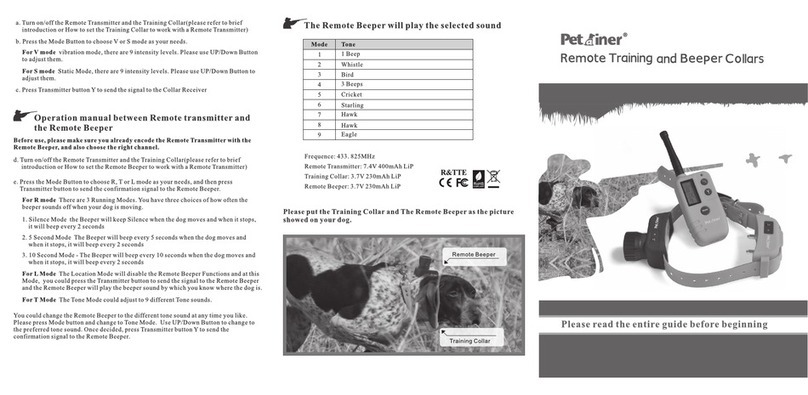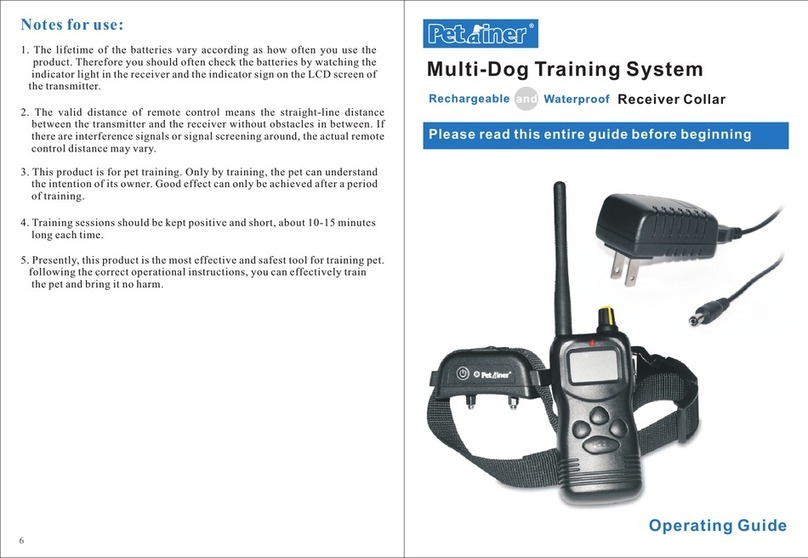1.
2.
3.
4.
Plastic Probes:
to encode the receiver.
Rubber Cover: After completion of charging, please put the cover in place to
safeguard the internal unit from dust and water.
Charging Hole: For collar-receiver charging.
Deliver vibration.
23
A B
Operating Guide
Step 1 Prepare the remote transmitter:
Charge the remote transmitter
1. C onnect the charger conn ector to th e ch arging hole.
2. P lug th e ch arger into a standard outlet.
3. The red light in the transmitter w ill be on , indicating that charging is ta king
pl ace.
4. C harge the transmit ter a t le ast 6 hours fo r fi rst ch arge.
5. W hen ch arging is complete , the red light wi ll t urn off automatically.
Note: “Low Battery Indi cator” signal s the nee d fo r recharging.
Step 2 Prepare the Collar-receiver:
Charge the collar-receiver
1. To turn on the Receiver Collar, press the on/off button, a beep will sound; the
red LED light will turn on and flash every 2 seconds.
2. Open the rubber cover on the receiver, and insert the charging connector into
the charging hole.
3. Plug the charger into a standard wall outlet.
4. The red LED will appear. (A)
5. Charge the Receiver Collar for around1 hour when charging for the first time.
6. When the unit is fully charged, the red LED light will disappear. (B)
7. Put the rubber cover back into place to keep charging jack clean.
Step 3 Sync transmitter with collar-receiver:
1. Tu rn on the rem ote tra nsmi tter by pr essi ng any but ton on the tr ansmitter.
2. Select channel 1 or 2 by pressing the ½ button.
3. Press the ON/OFF button on the collar-receiver to power on the receiver.
4.
light will begin to flash.
5. Press “ ” or “ ” button on the Remote Transmitter immediately.
6. A se co nd b ee p wi l l so un d fr om t he R e ce iv er C ol la r, ind ic at in g pa ir in g is
successful.
7. For a 2n d Re ce iv er C ol lar Pai ri ng , re pe at s tep s 2 to 5 , pl ea se b e su re to
choose a different channel from the first pairing sequence.
NB: According to the factory default settings, when the collar-receiver has been
turned on, the syncing must be completed within 10 seconds,thereby you have to
press the “ ” or “ ” button in good time or press it at least within 10 seconds.
Please DO NOT try to sync the transmitter with the two collar-receivers (if any) at
the same time.
Step 4 Test the training system
Pleas e ma ke s ure t ha t yo u hav e co nn ec ted t he t ra nsm it te r an d col la r-
recei ve r be for e te st in g.
Test the vibration function
ON/OFF/Encode Button: Turn on/off the collar-receiver; hold it for a few seconds
Press and hold the on/off button for 3 seconds, a beep will sound and the LED
Test the beep function
NB:
1. The screen of the remote transmitter does not display when:
a.
for the LED LIGHT button to activate it and then the screen will display.
b.
SLEEP mode if there's no operation for 5 minutes; you can press and hold
It is in STANDBY mode: to save power, the transmitter will go into STANDBY
mode if there's no operation for 2 minutes; you can press any button except
It is in DEEP SLEEP mode: to save power, the transmitter will go into DEEP
the MODE button for 1 second to activate it and then the screen will display.
Turn on the remote transmitter, press the “ ” button and the collar-receiver
will vibrate, signifying the VIBRATION function works. Please make sure the
vibration level is well above 0 when testing the function.
Turn on the remote transmitter, press the “ ” button, the collar-receiver will
beep, signifying the BEEP function works.
2.
5 minutes. Any movement will activate it. If the receiver has no response then
The collar-receiver will go into DEEP SLEEP mode if there is no operation for