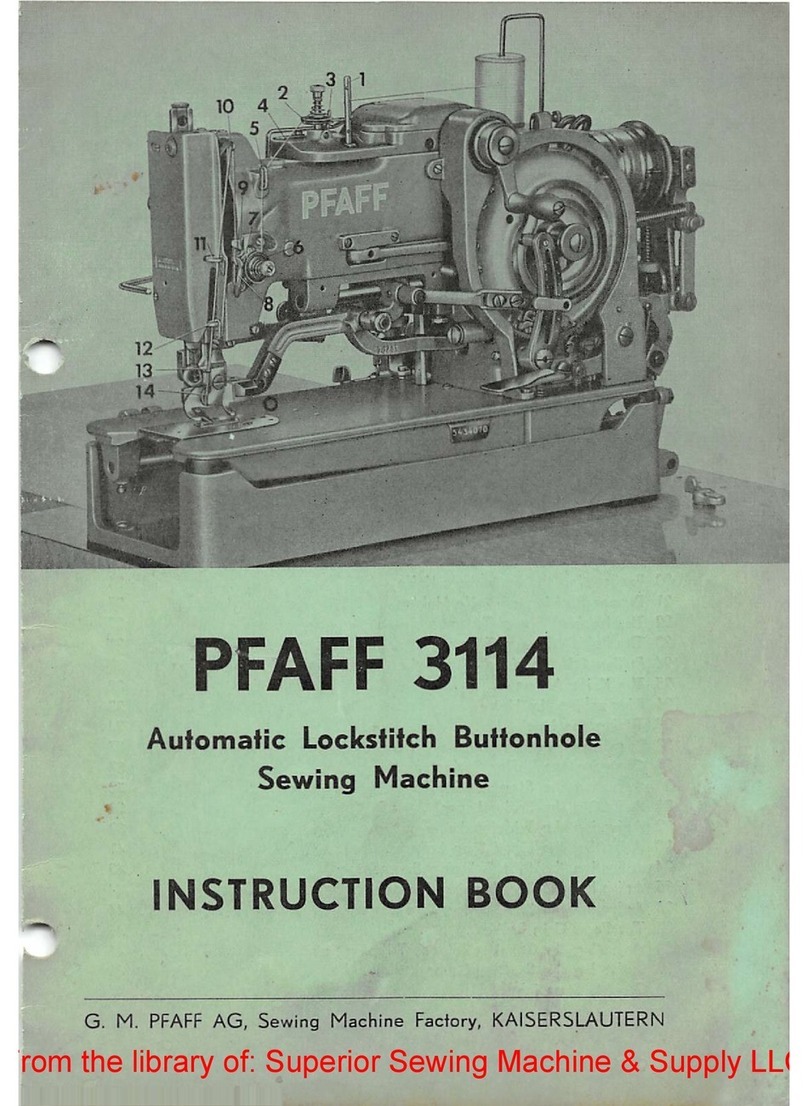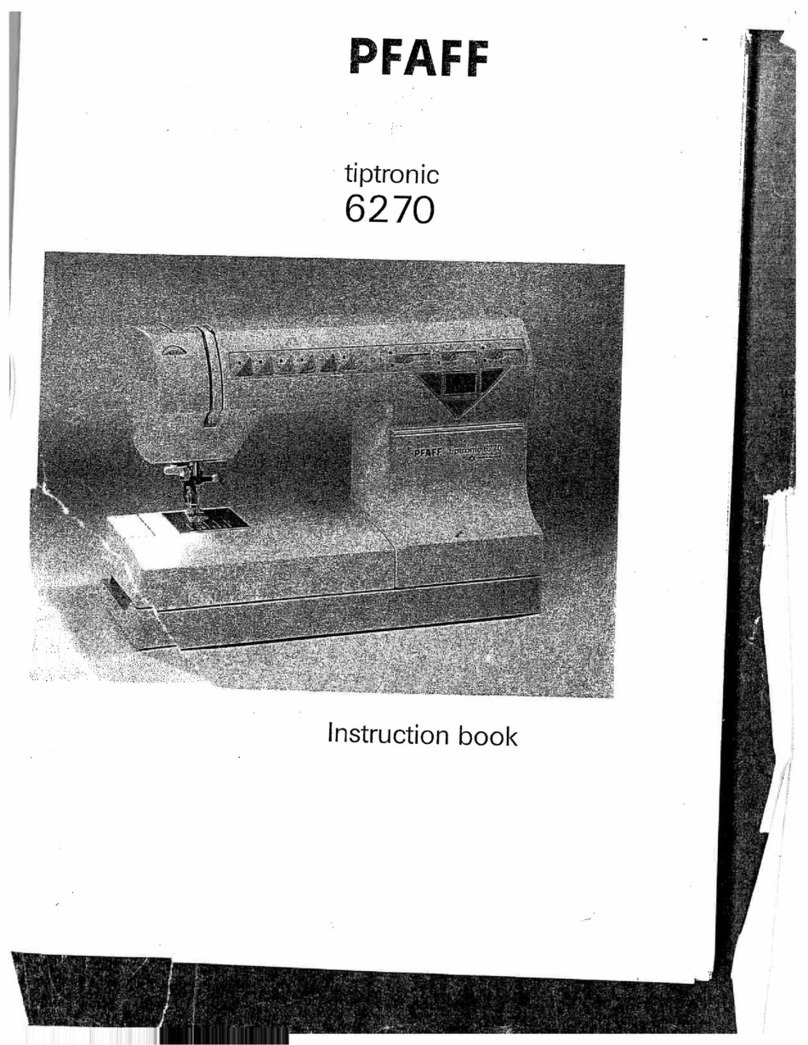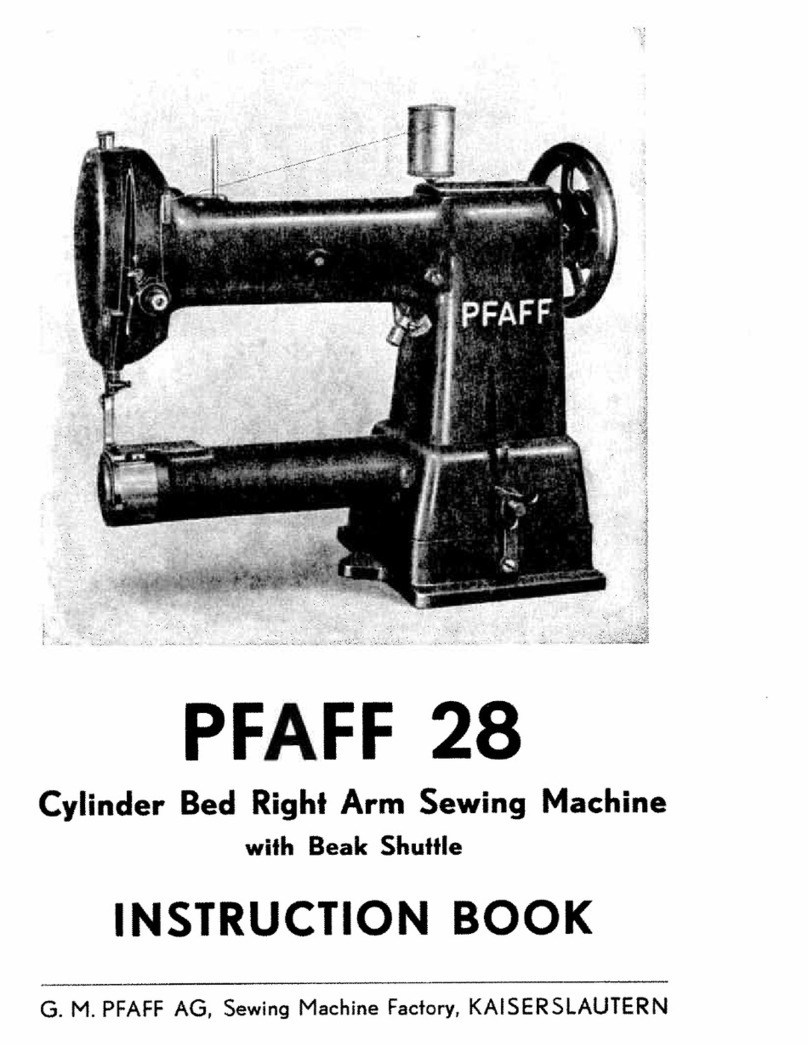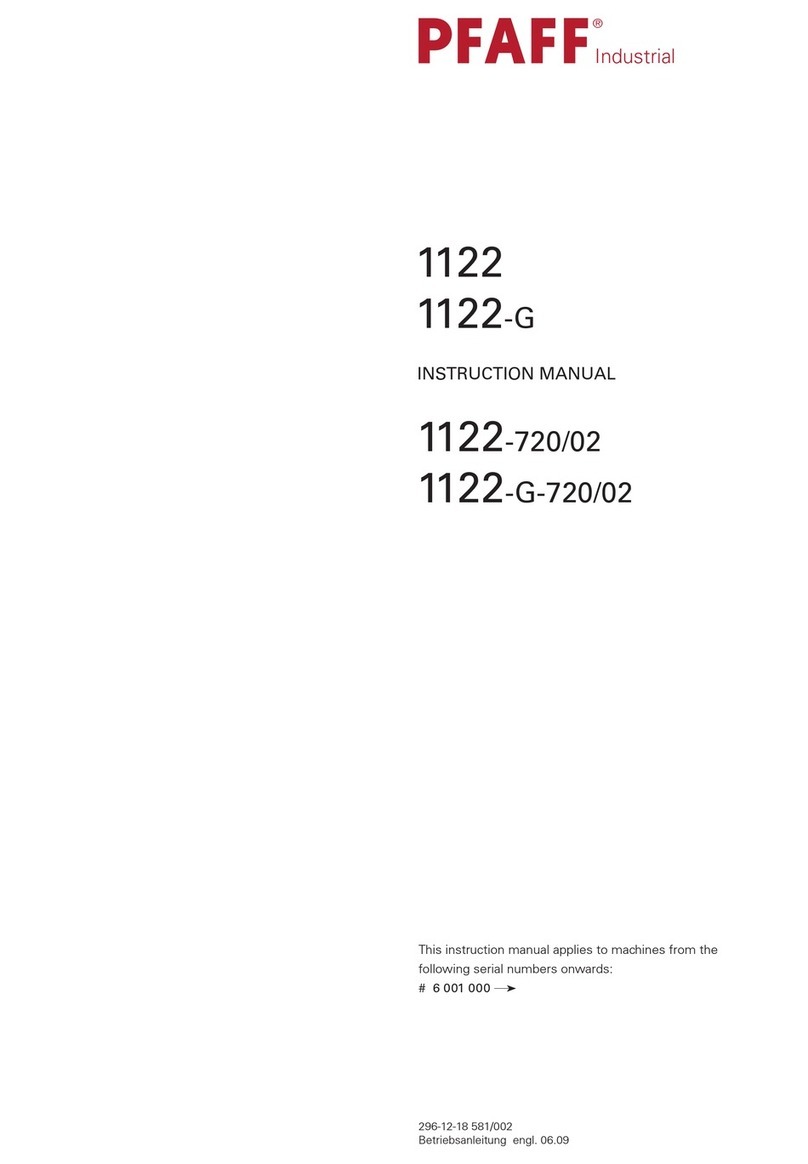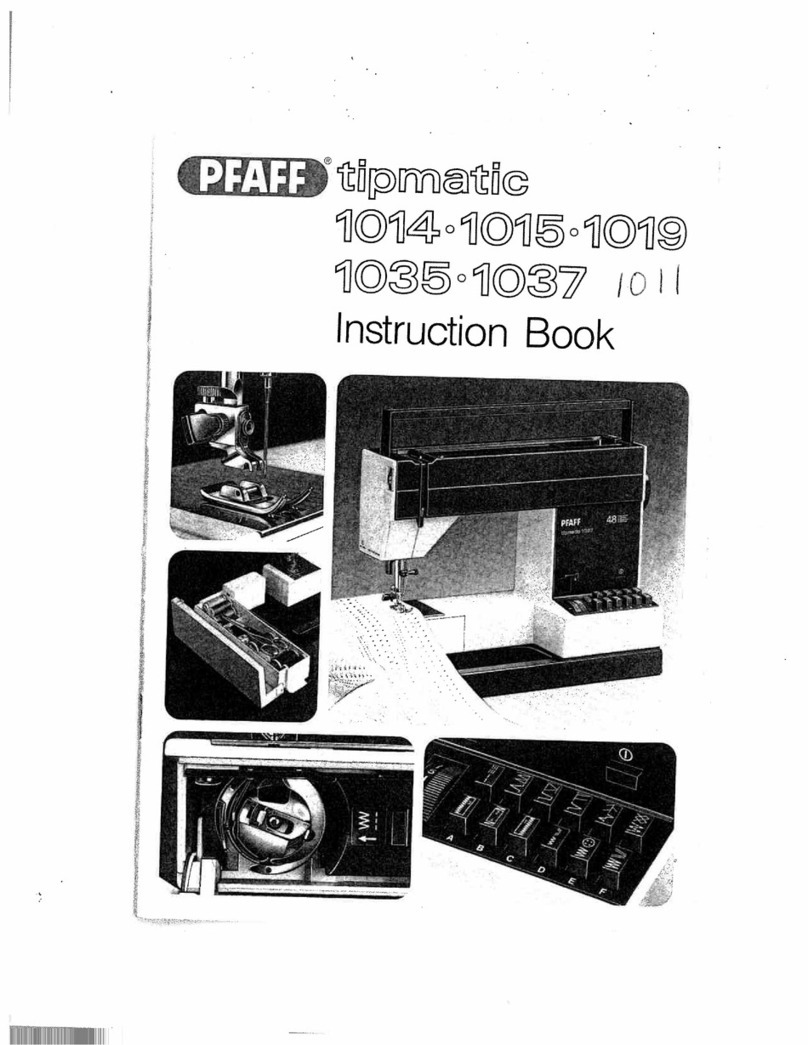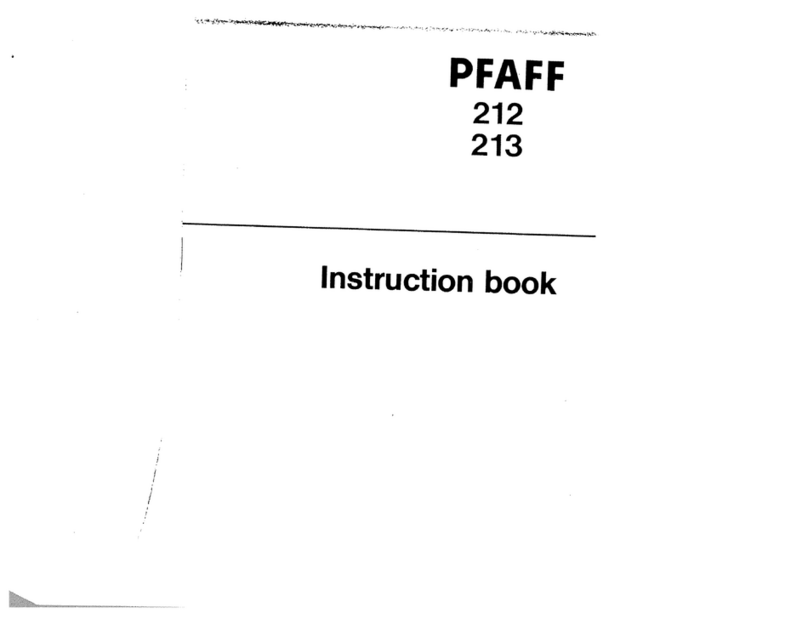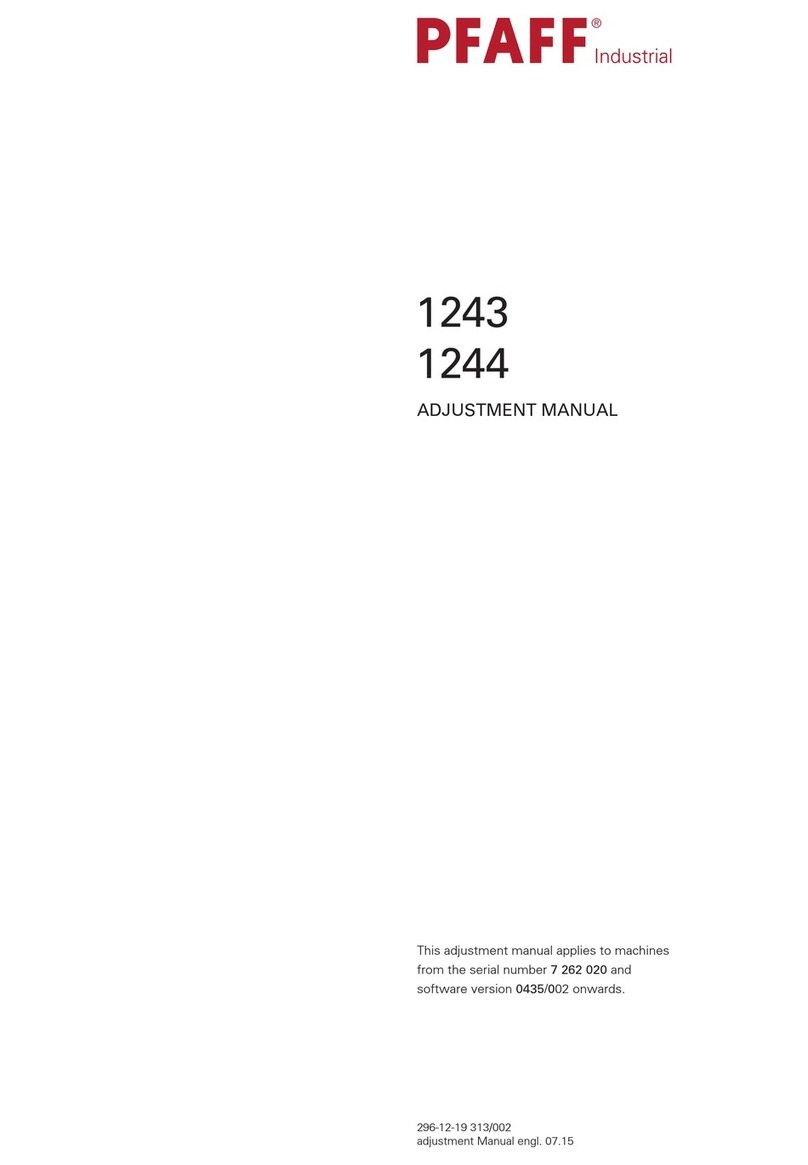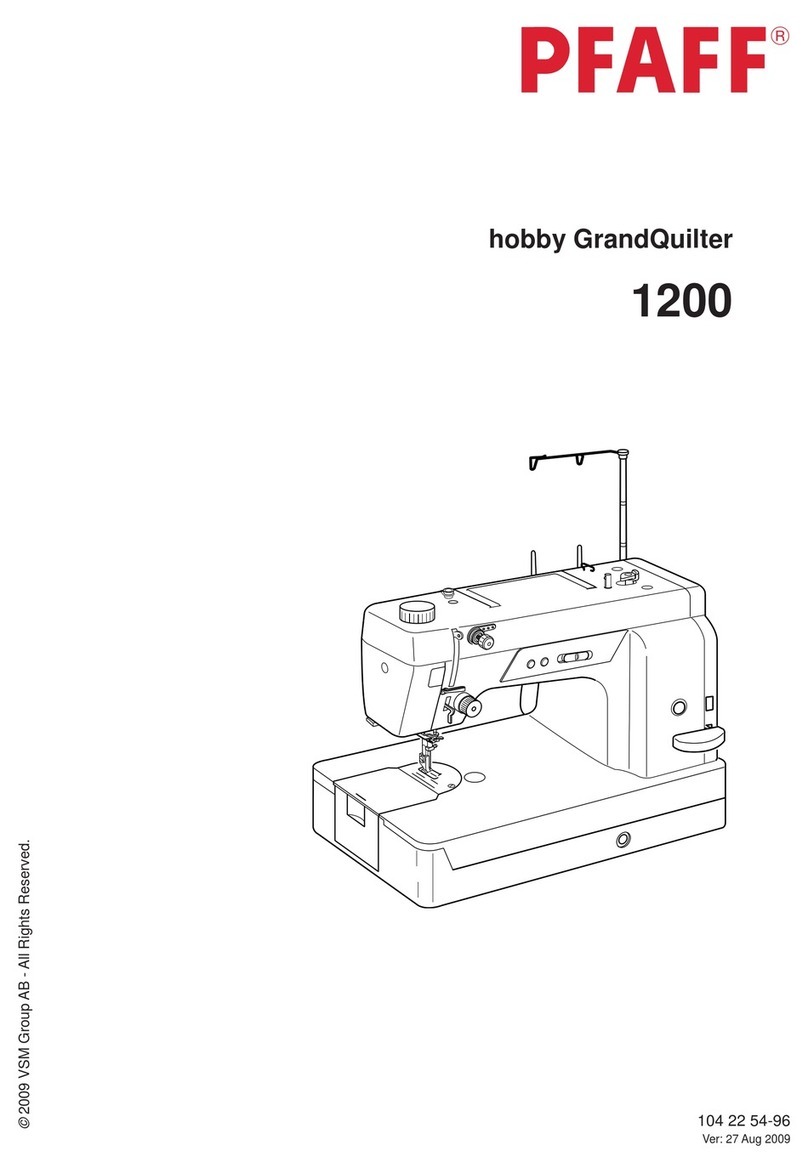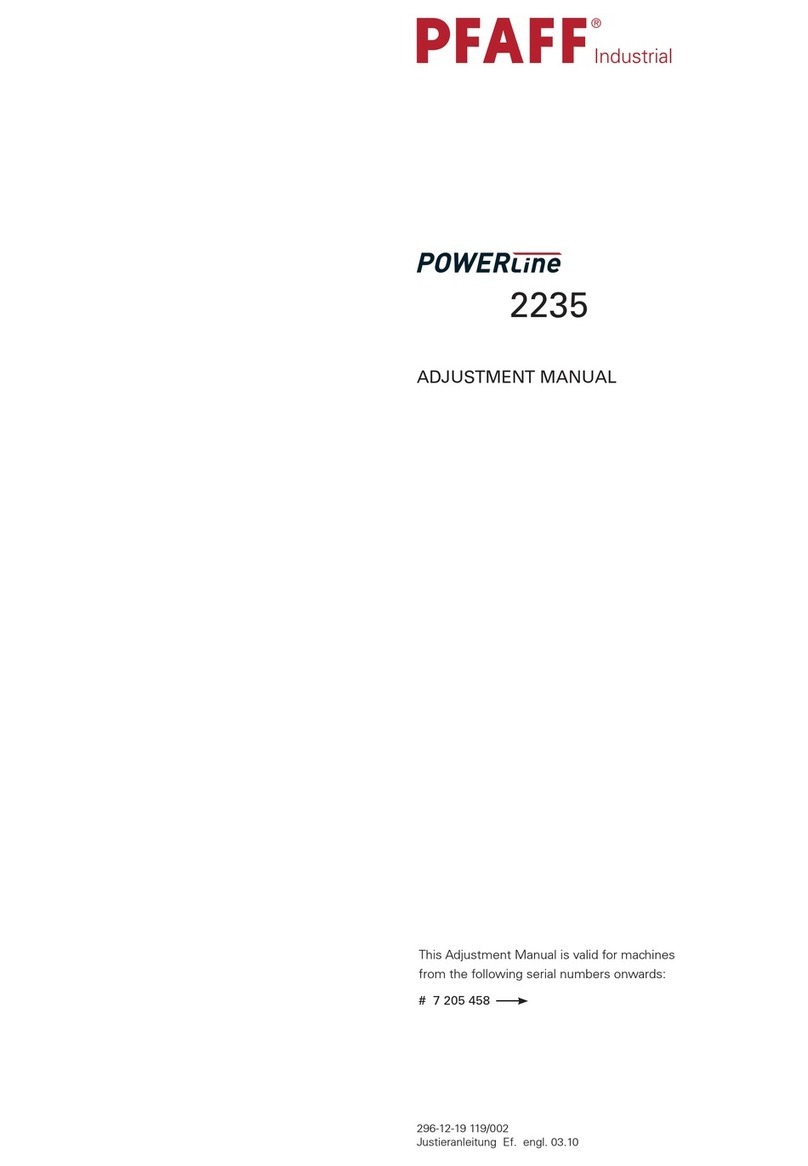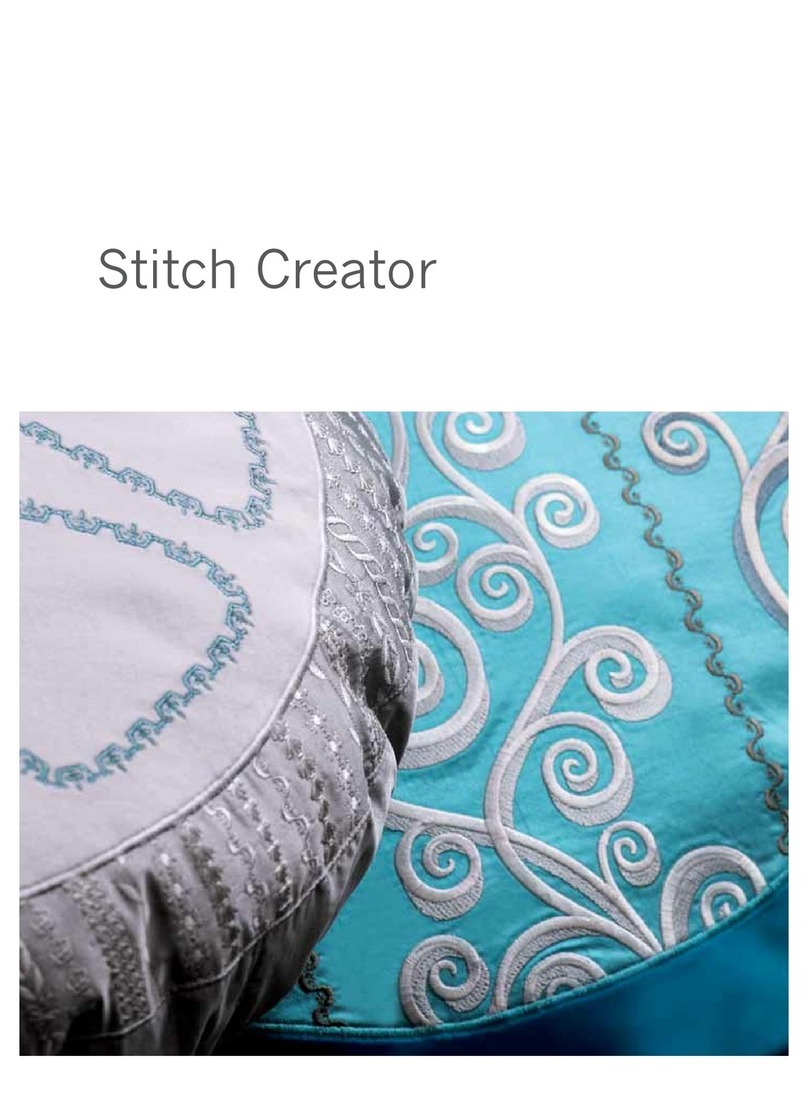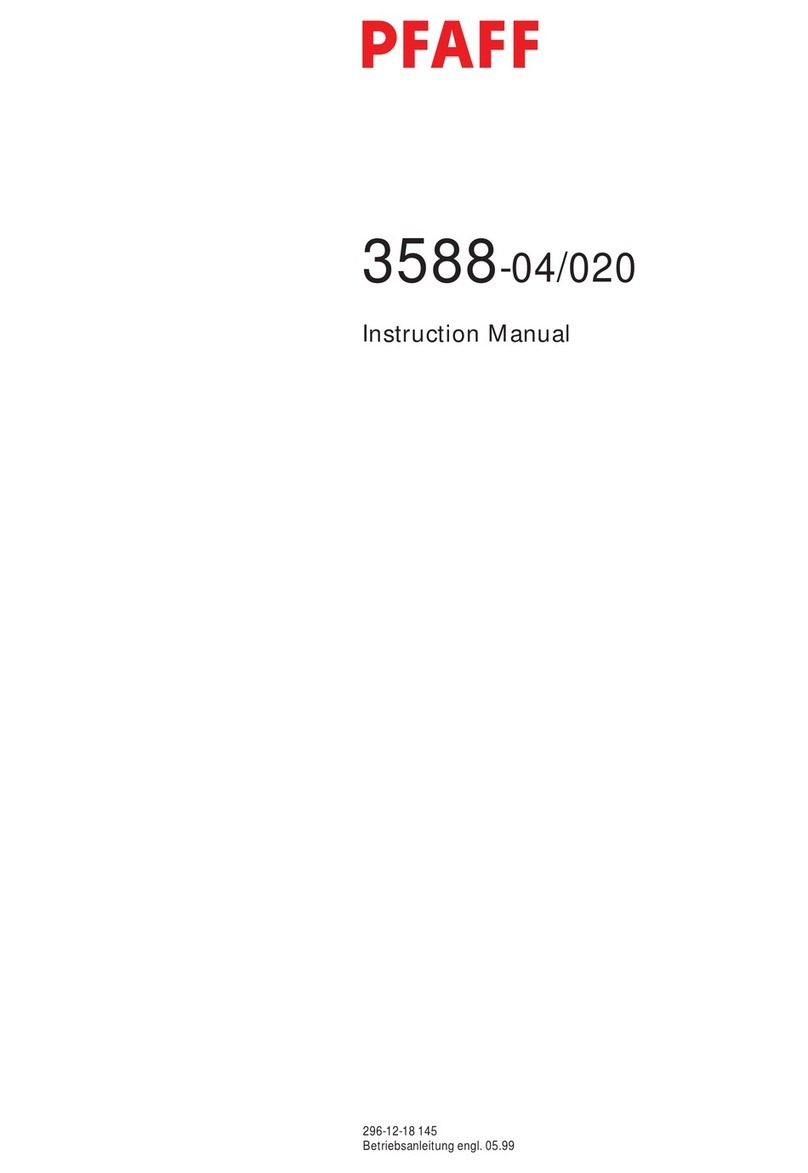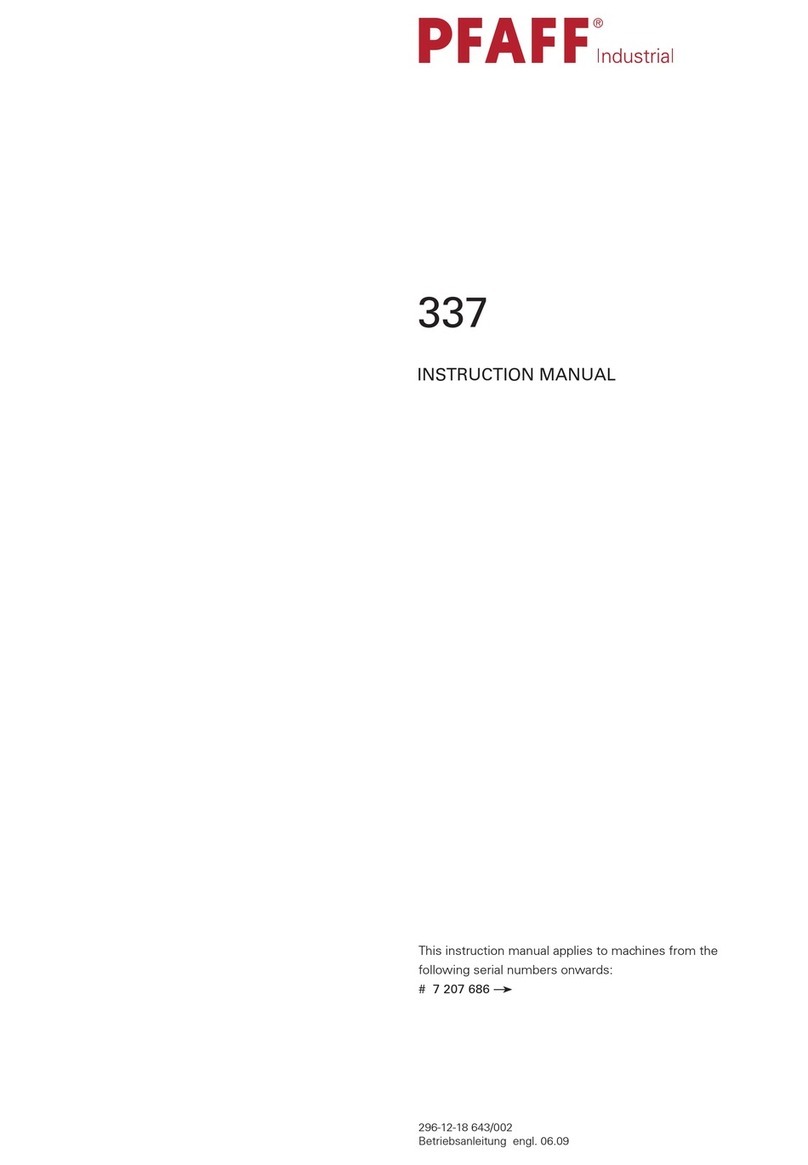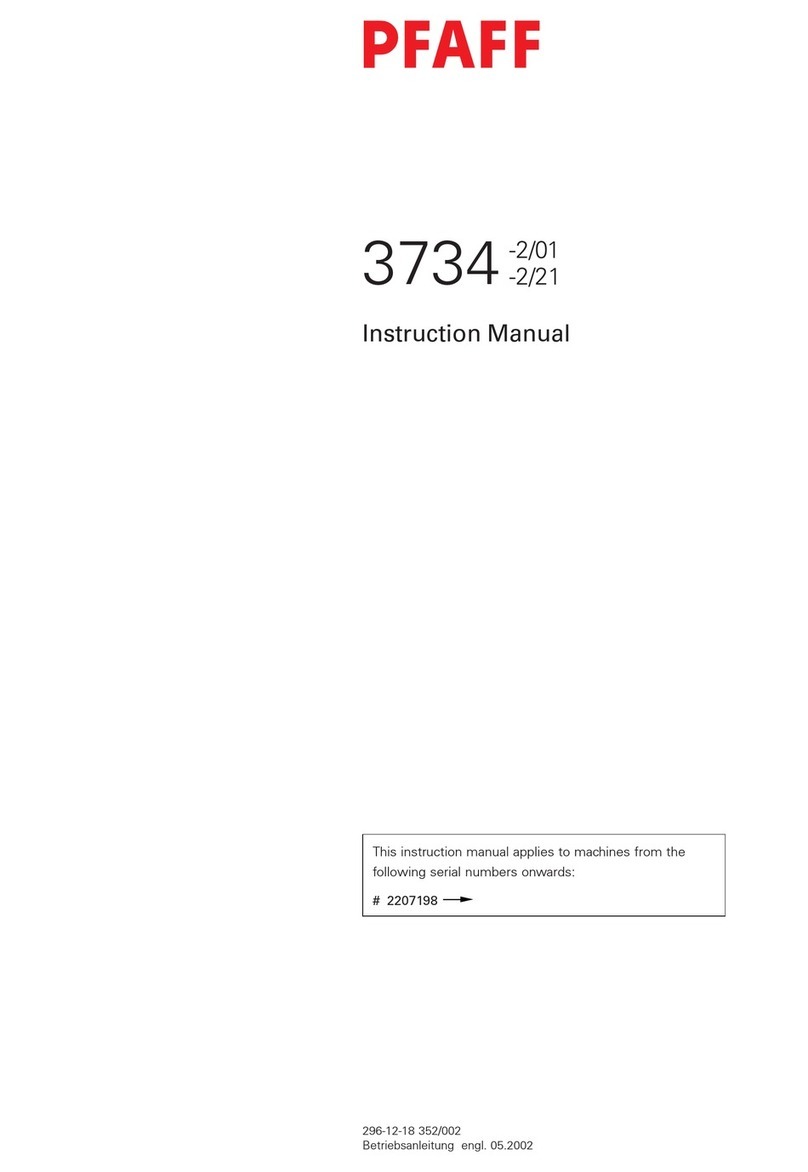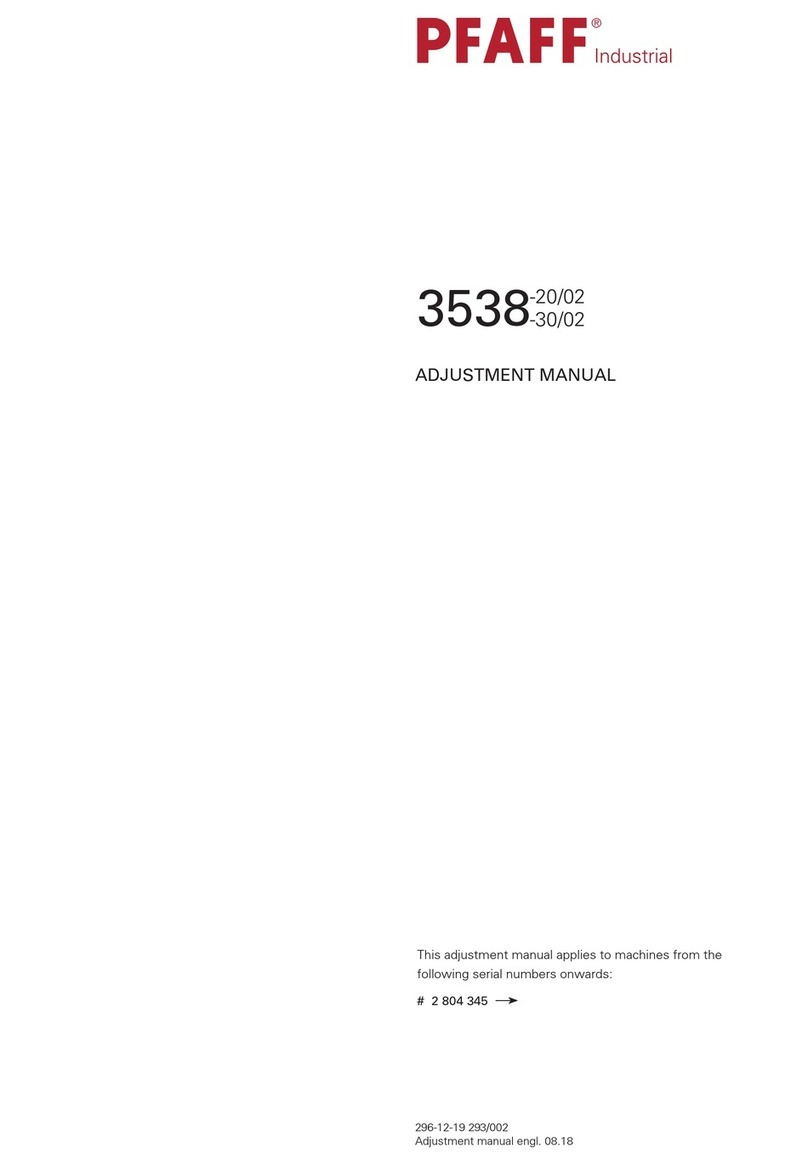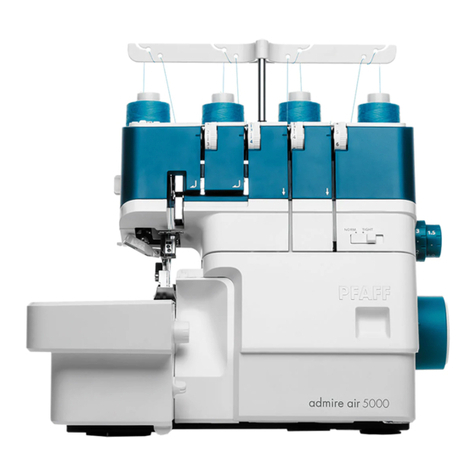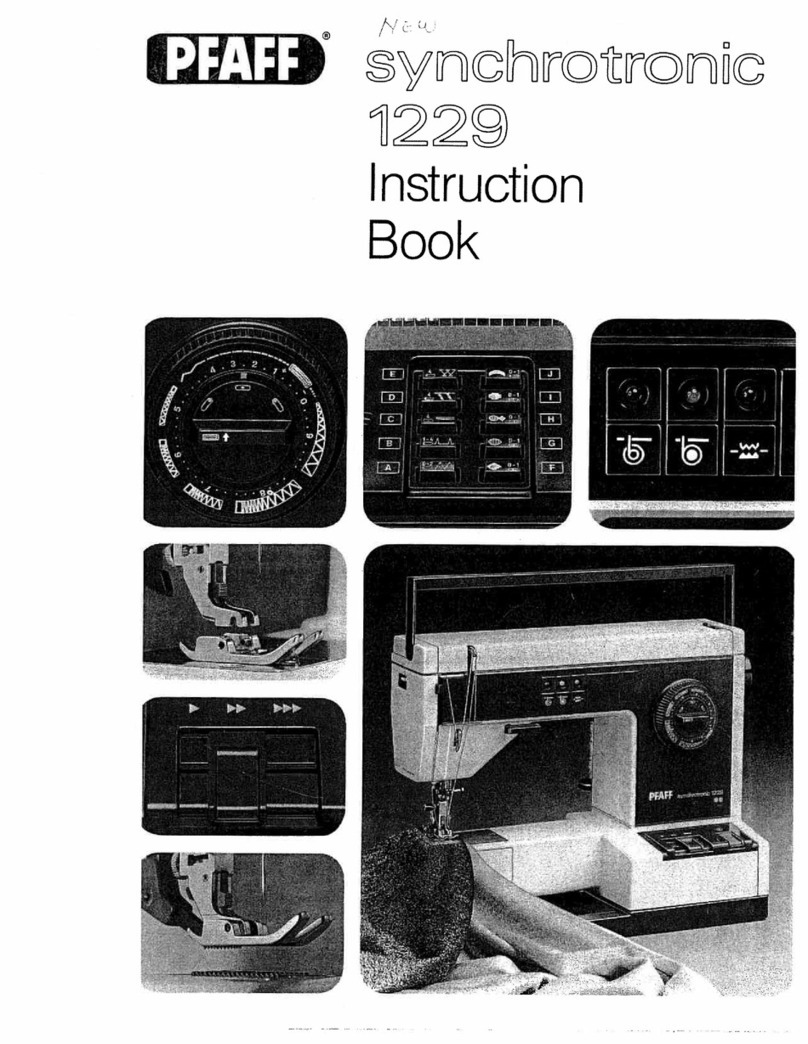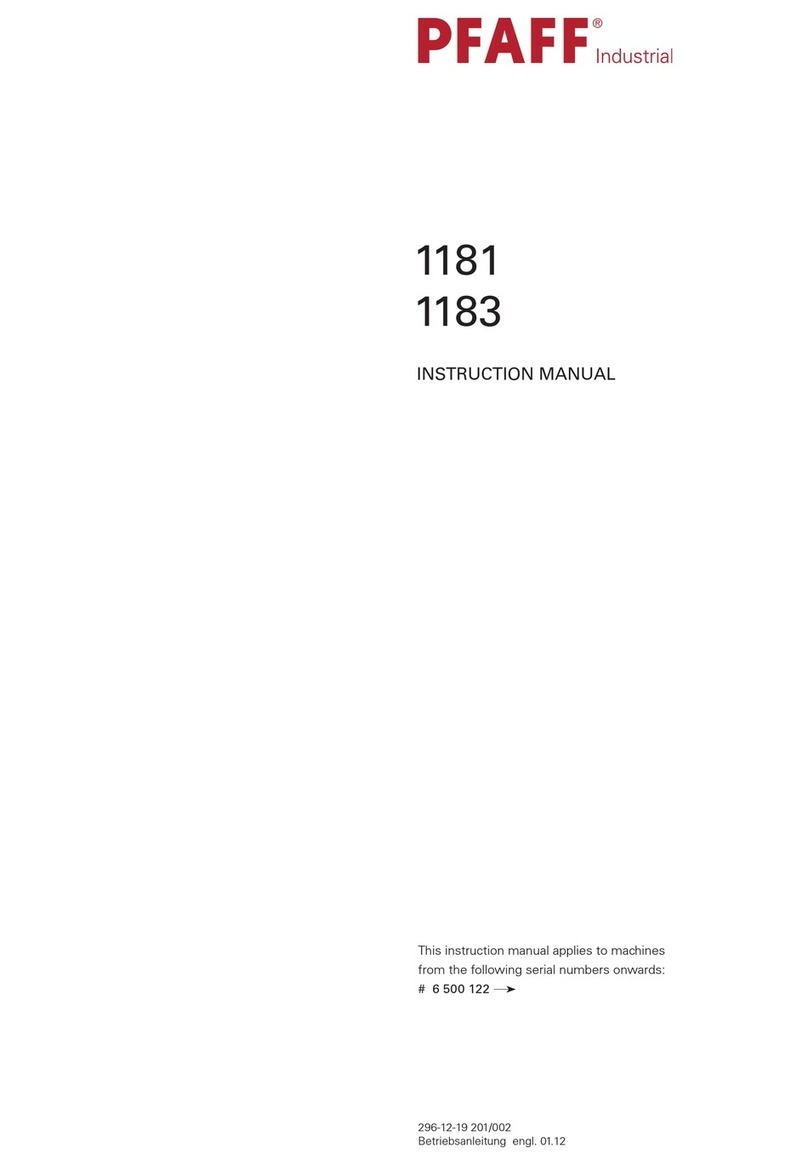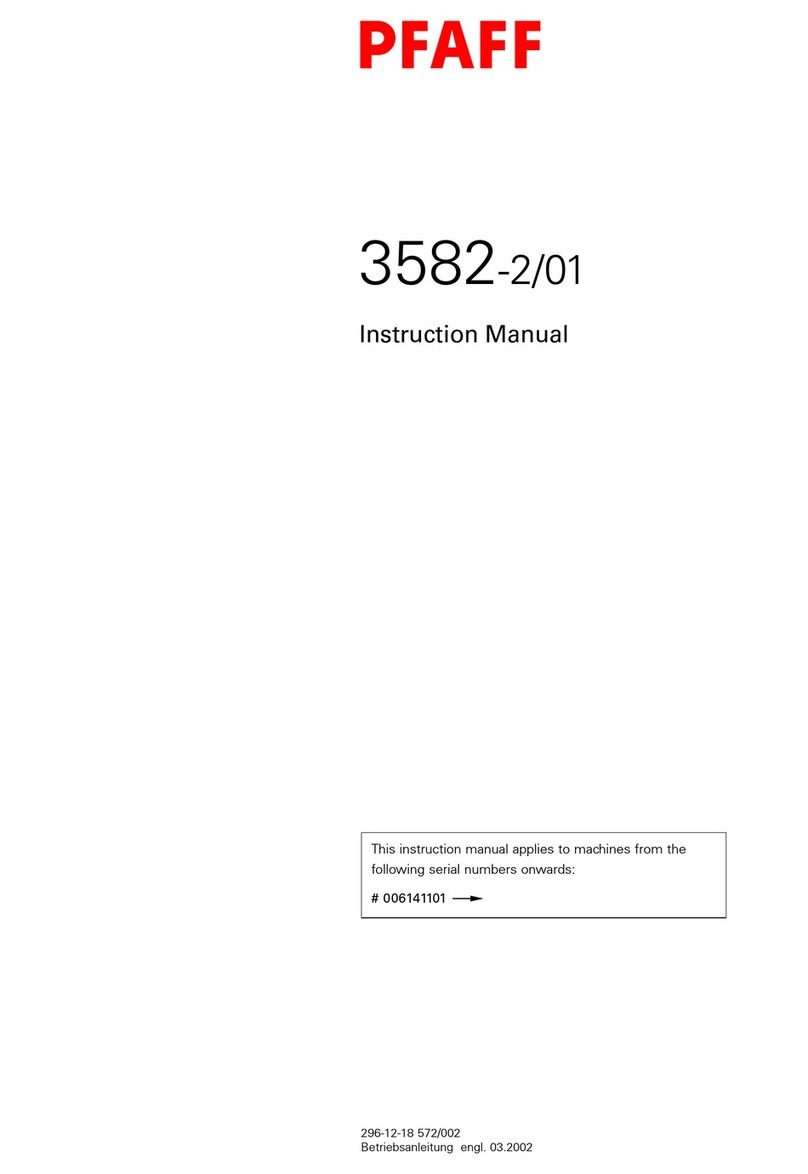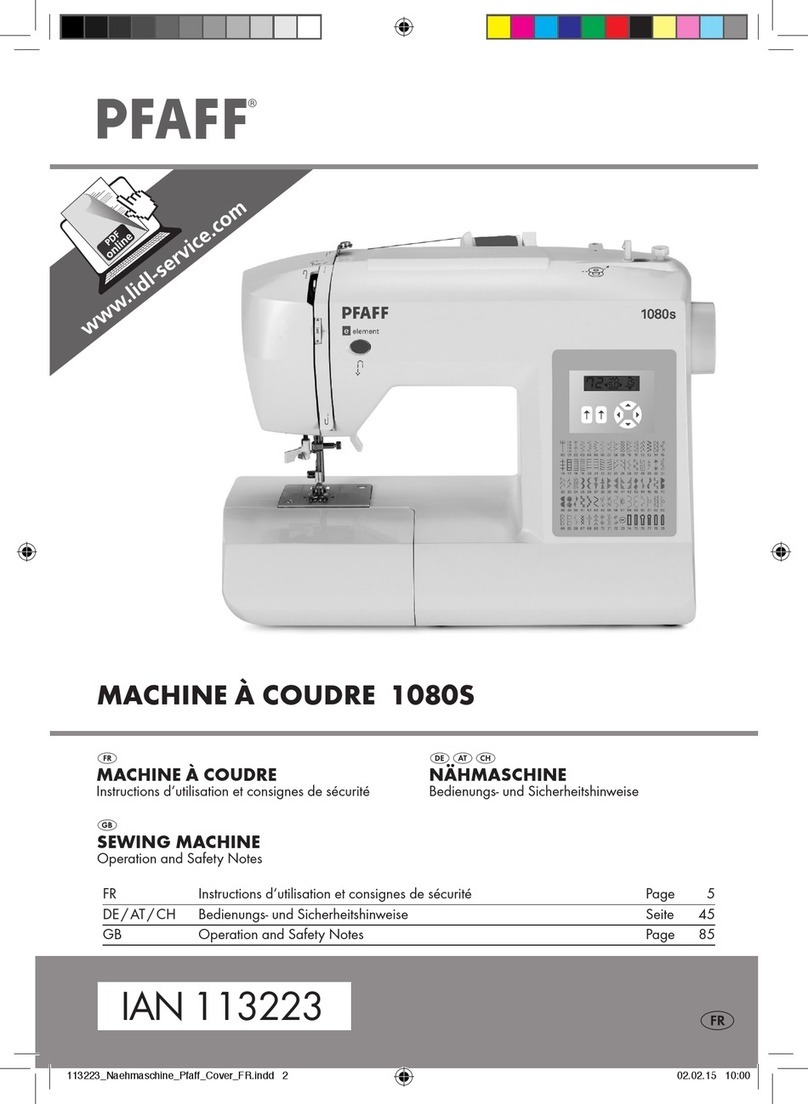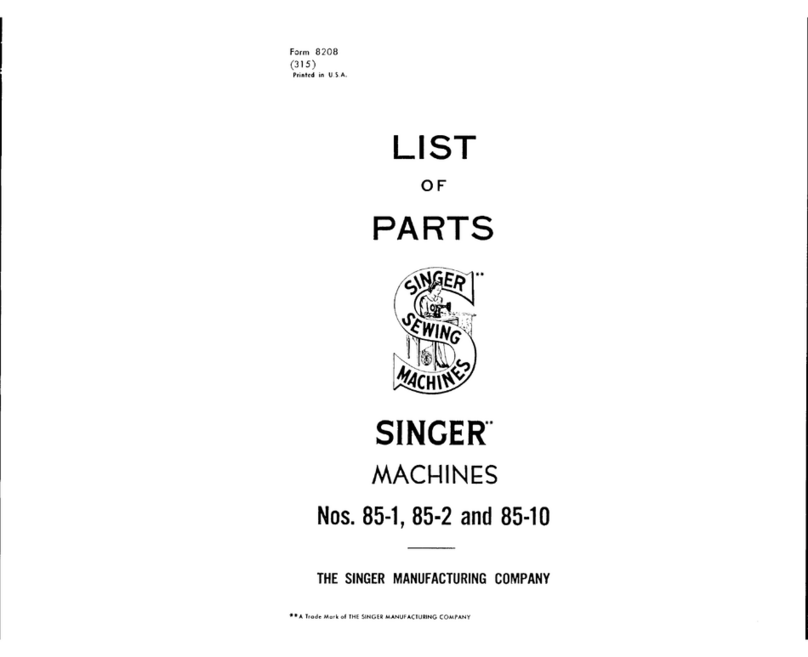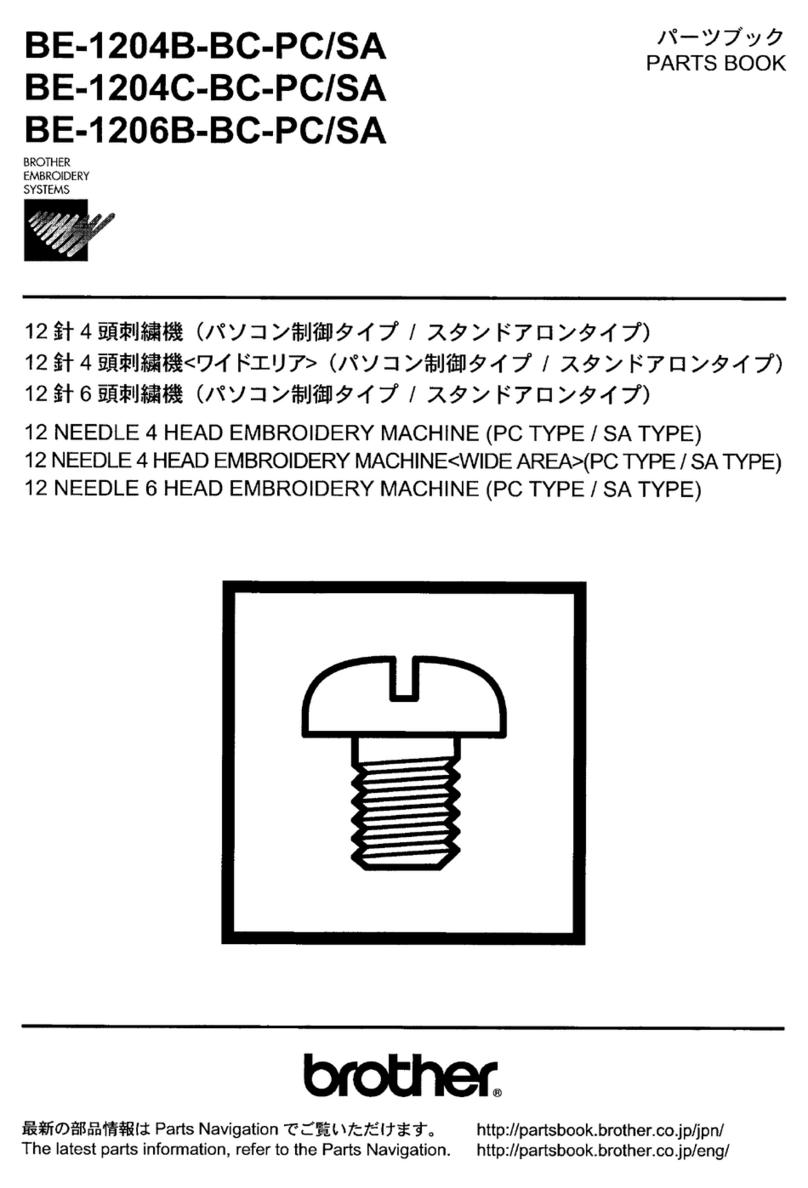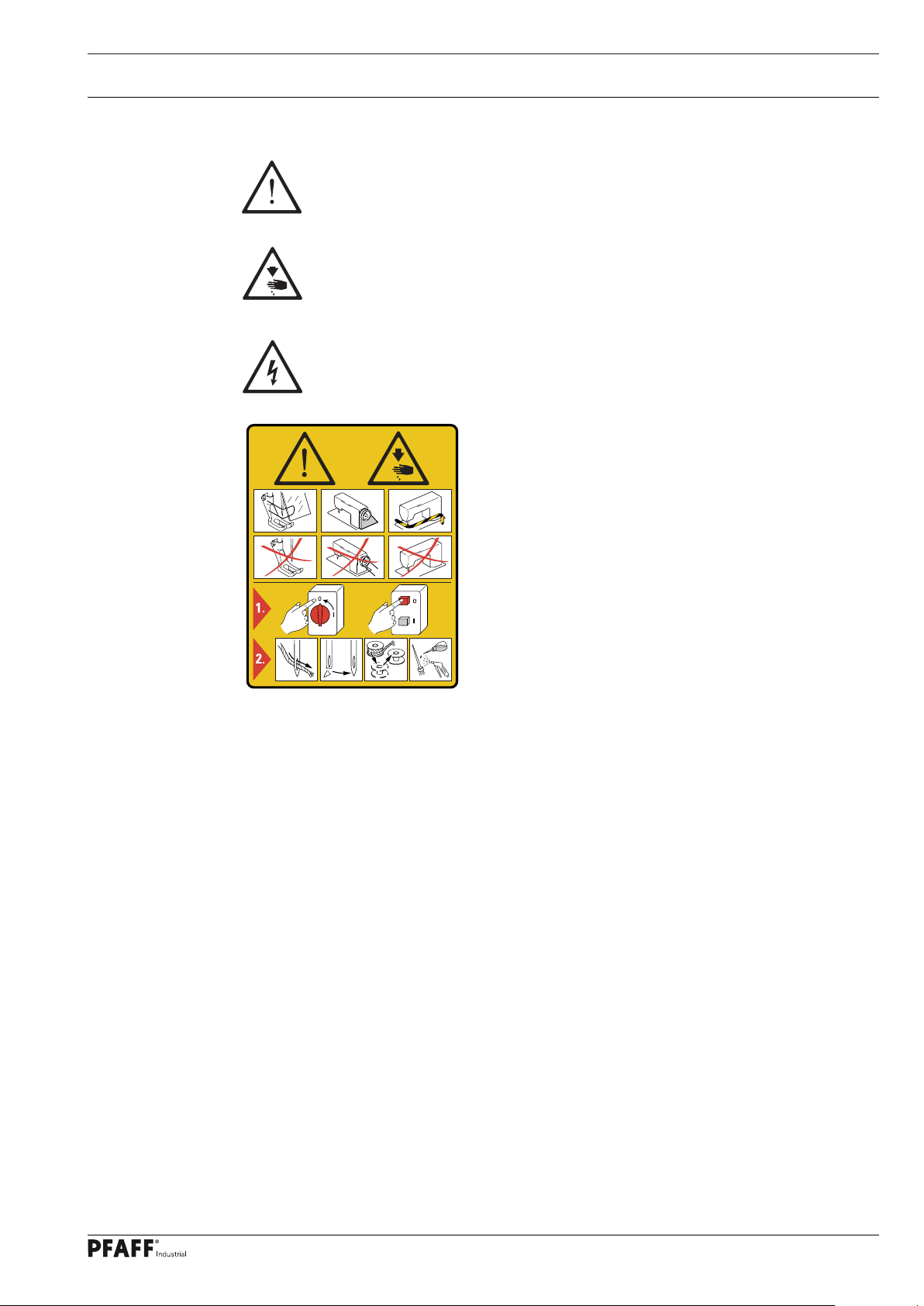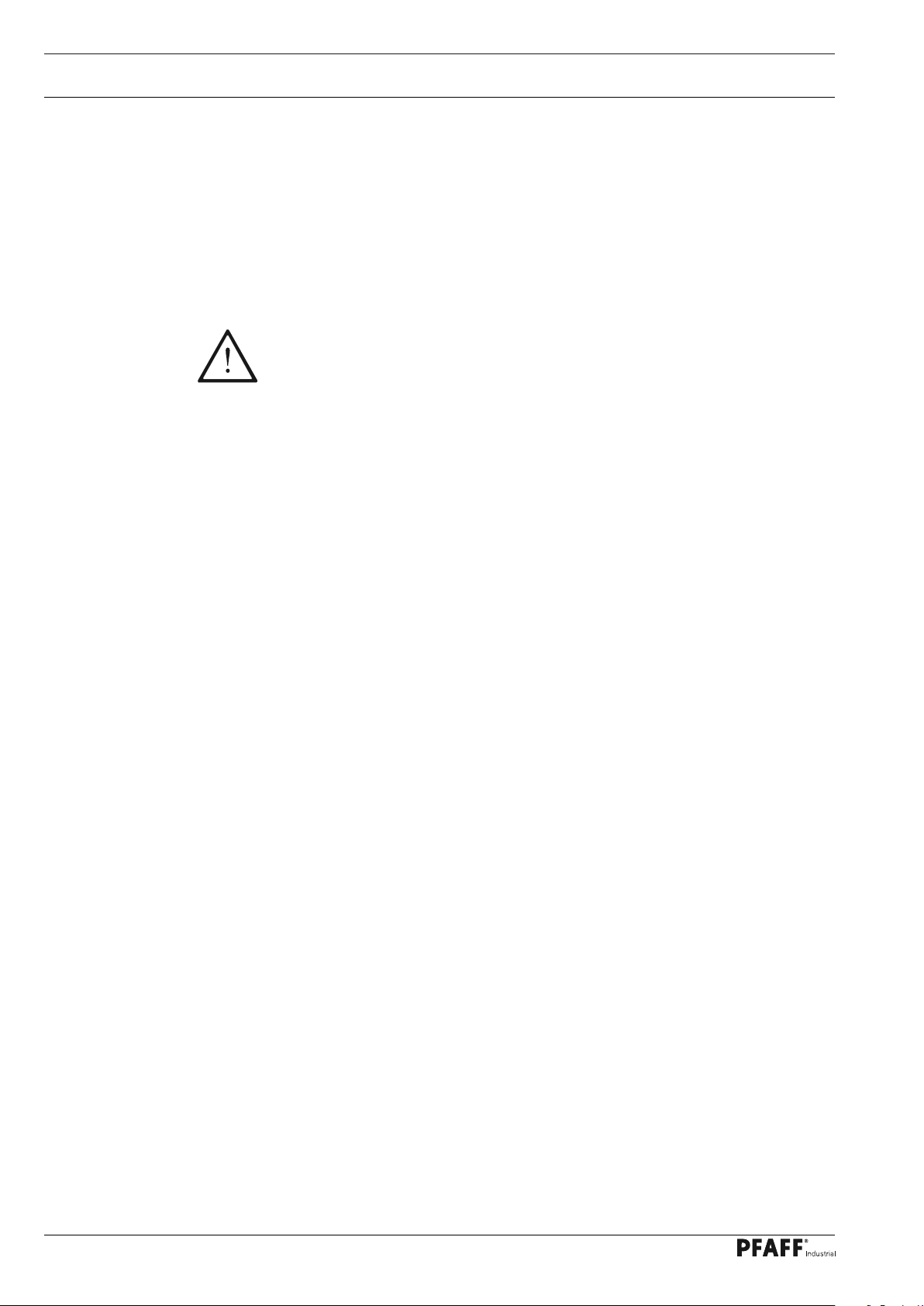Table of Contents
Contents ..................................................................................Page
8Set-up and Initial Commissioning .................................................................................... 21
8.01 Set-up .................................................................................................................................. 21
8.01.01 Setting the table height ....................................................................................................... 21
8.01.02 Inserting the sewing machine into the stand ...................................................................... 22
8.02 Connecting the plug-in connections and ground cable ........................................................ 24
8.03 Assembling the reel stand ................................................................................................... 25
8.04 Initial start-up ....................................................................................................................... 26
8.05 Switching the machine on / off............................................................................................ 27
8.06 Checking the start inhibitor function.................................................................................... 27
8.04 Machine drive home position .............................................................................................. 27
9Set-up.................................................................................................................................. 28
9.01 Inserting the needle ............................................................................................................ 28
9.02 Winding the bobbin thread, adjusting the thread tension.................................................... 29
9.03 Removing / inserting the bobbin case ................................................................................. 30
9.04 Inserting the bobbin case / adjusting the bobbin thread tension ......................................... 30
9.05 Threading the needle thread / adjusting the needle thread tension ................................... 31
9.06 Entering the stitch length .................................................................................................... 32
9.07 Entering the start and end backtacks .................................................................................. 32
9.08 Inserting and removing the SD memory card...................................................................... 33
9.09 Inserting the workpiece ....................................................................................................... 34
9.09.01 Loading the sewing template .............................................................................................. 34
9.09.02 Inserting the sewing template............................................................................................. 35
10 Sewing ................................................................................................................................ 36
10.01 Manual sewing .................................................................................................................... 36
10.02 Programmed sewing ........................................................................................................... 38
10.03 Entering the authorisation code........................................................................................... 40
10.04 Creating / changing seam construction diagrams................................................................ 41
10.04.01 Creating a seam construction diagram in "teach-in mode"................................................... 41
10.04.02 Changing seam construction diagrams................................................................................ 45
10.05 Error messages.................................................................................................................... 46