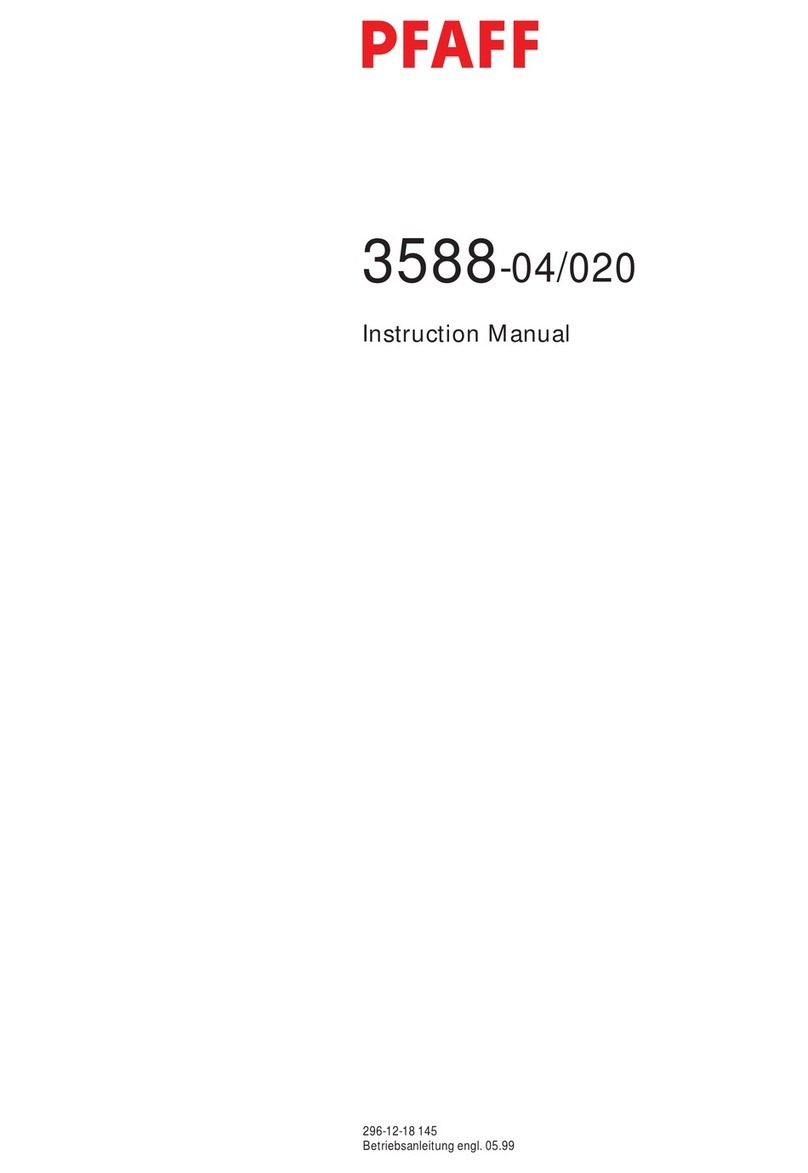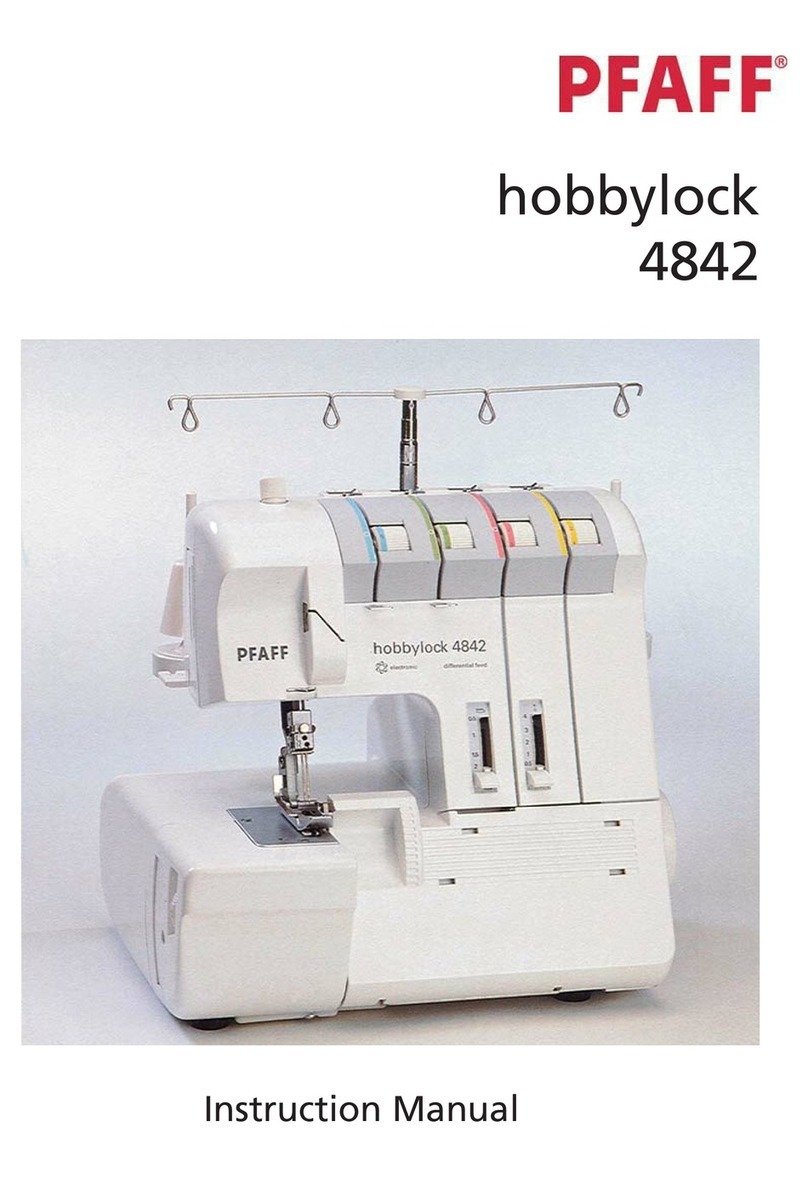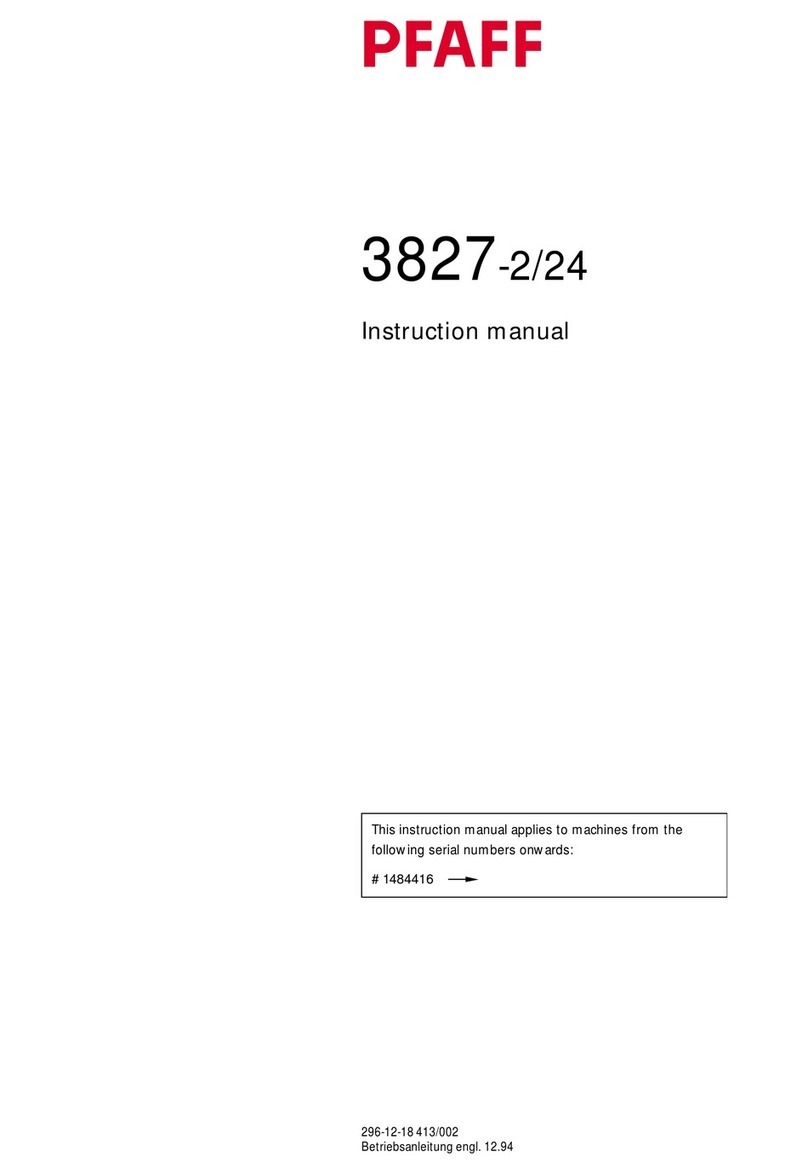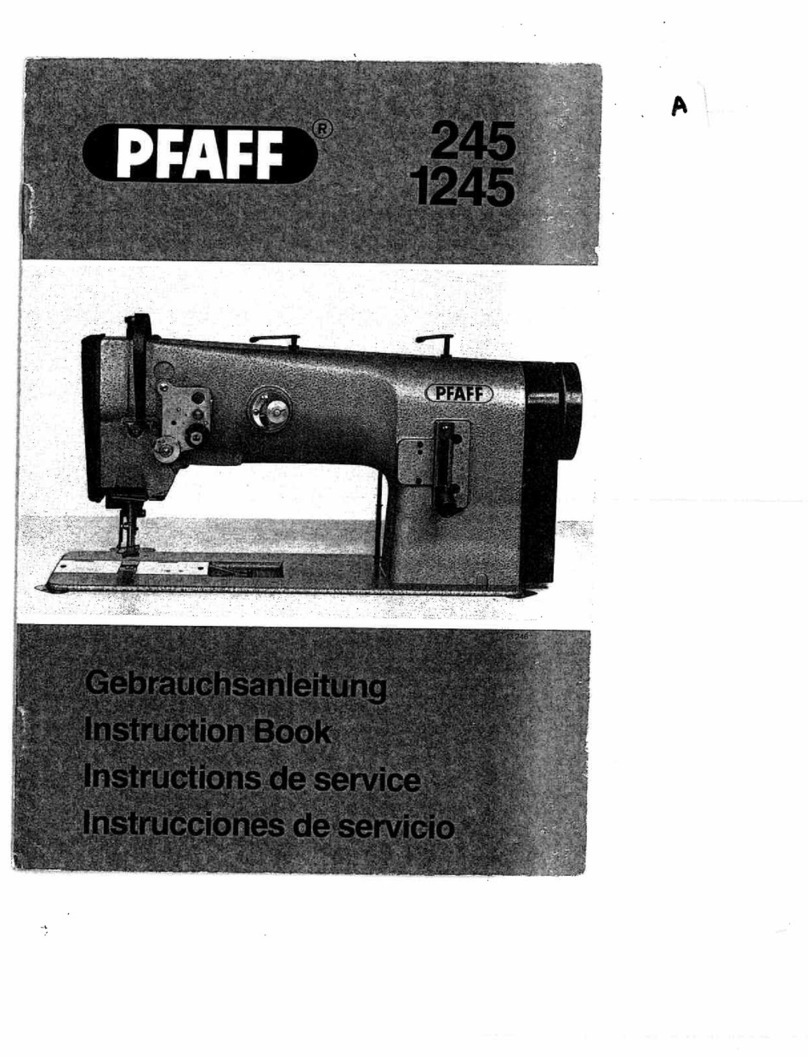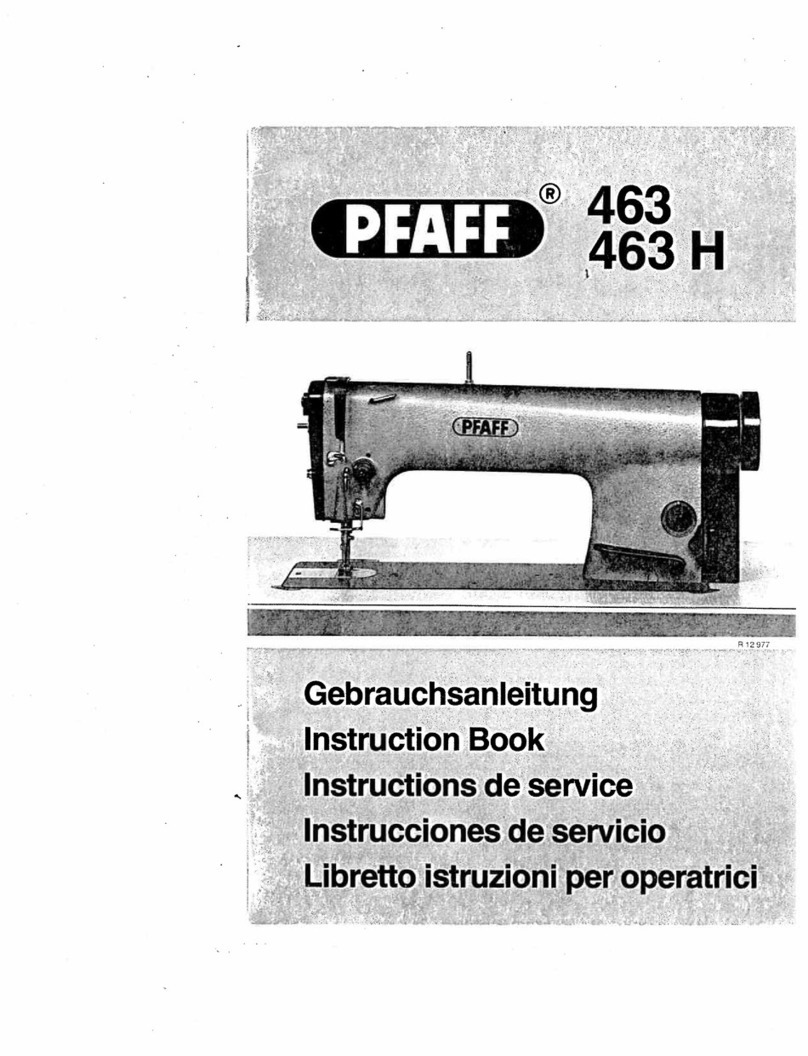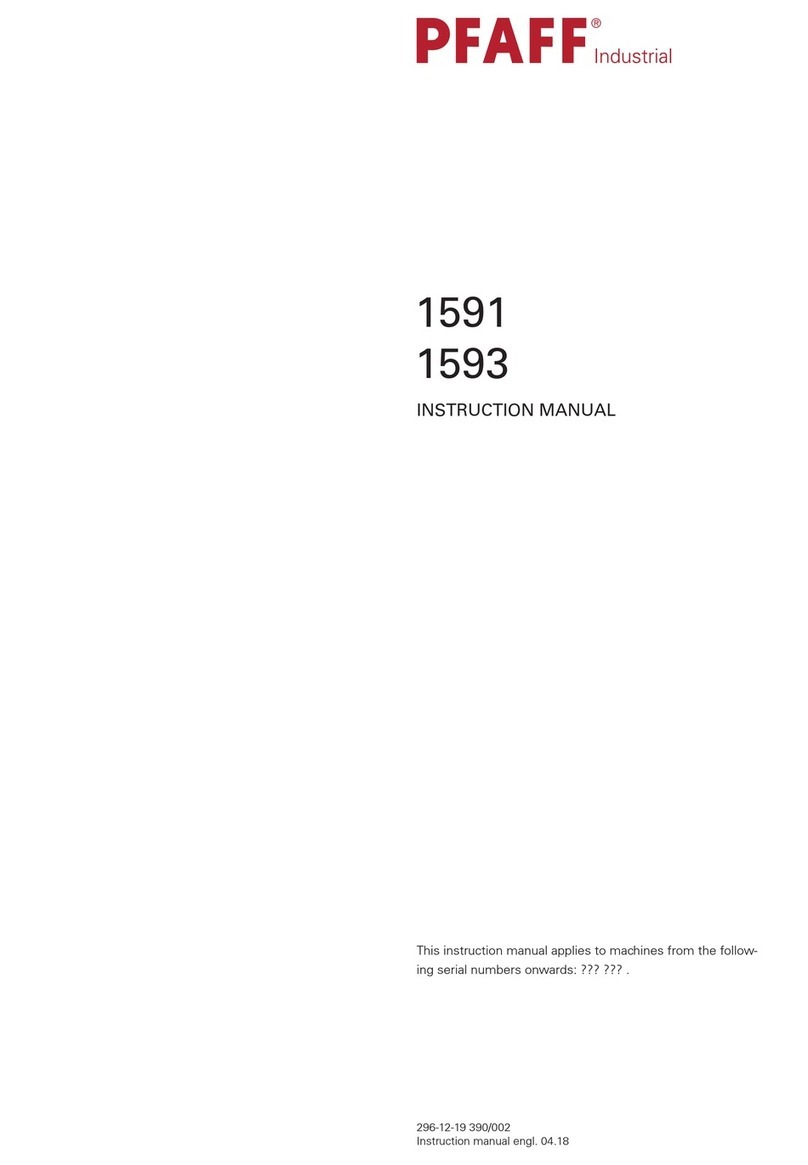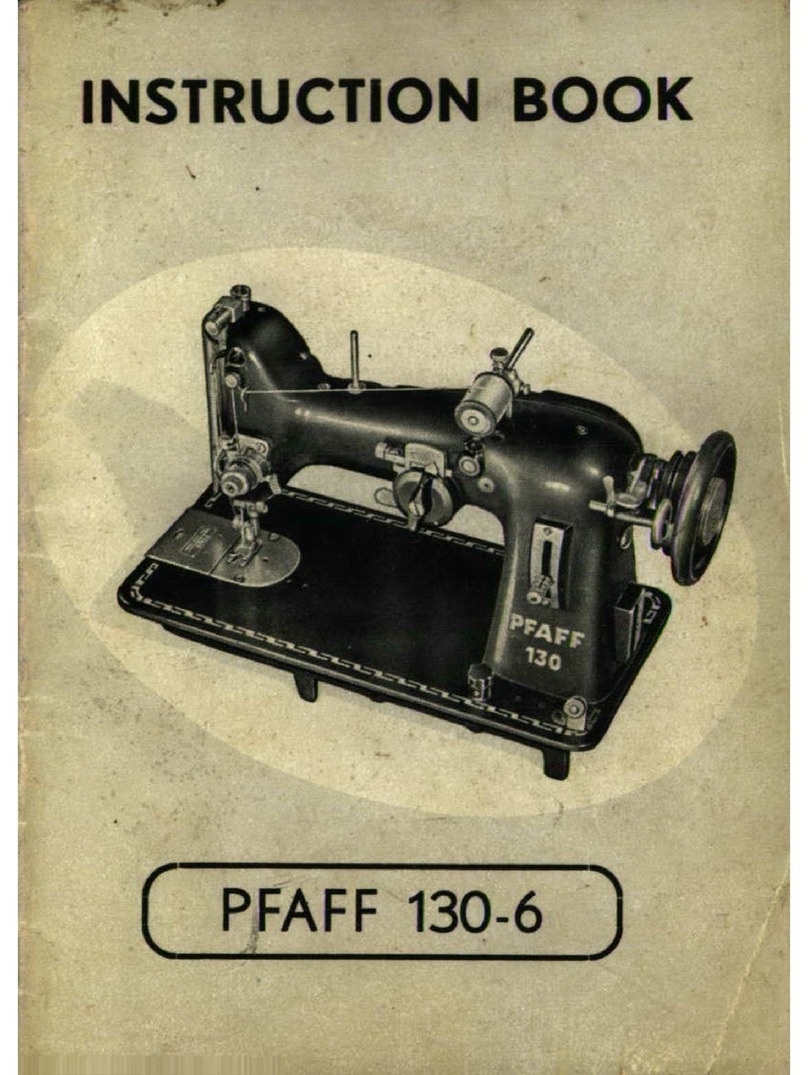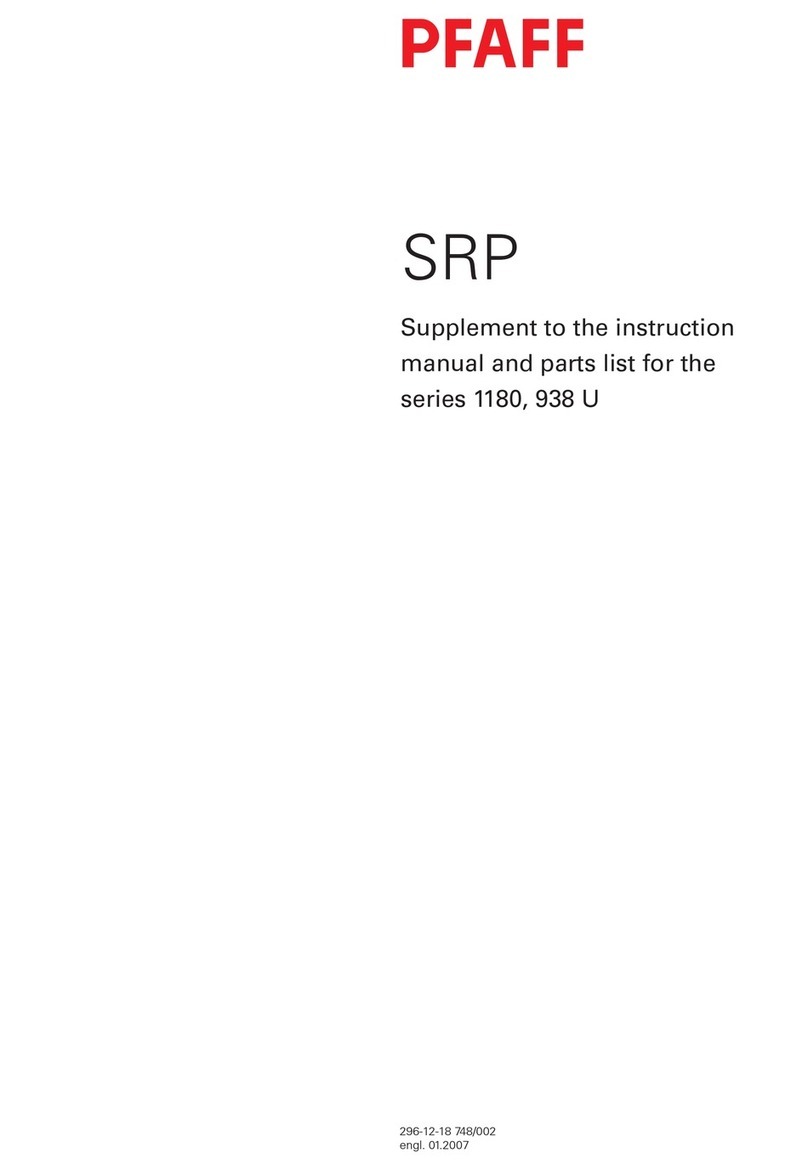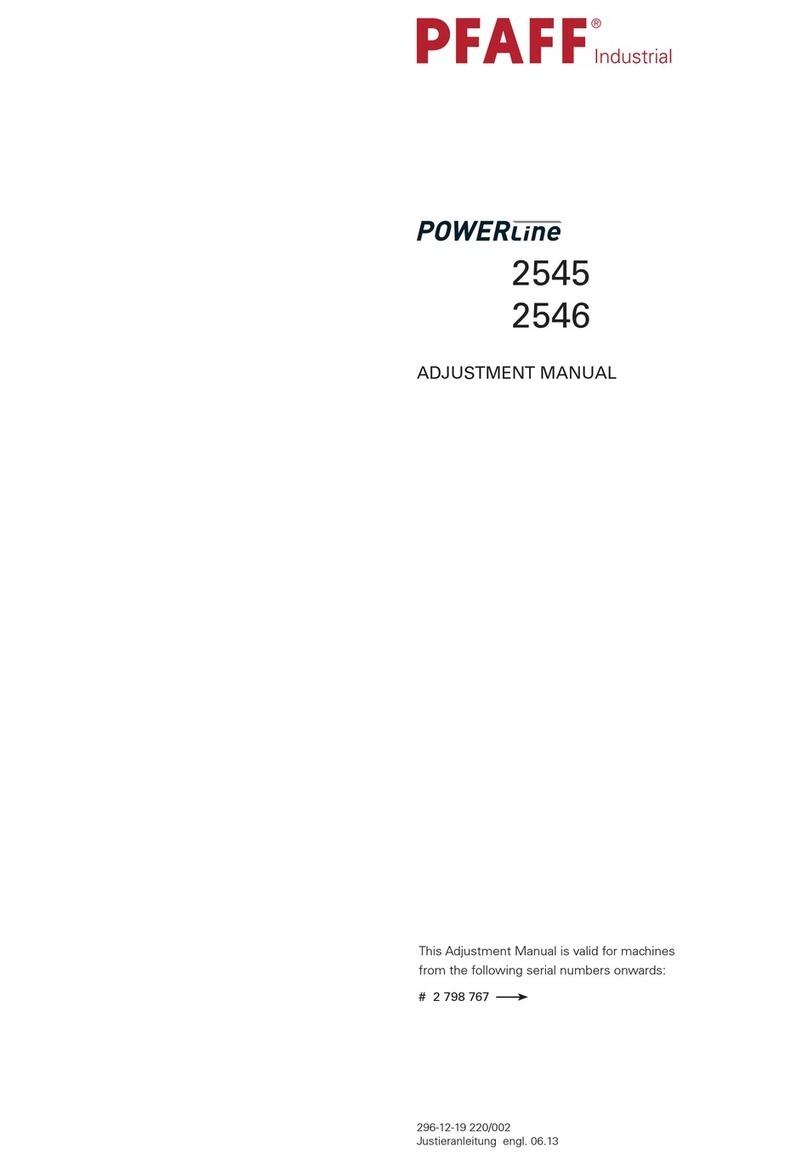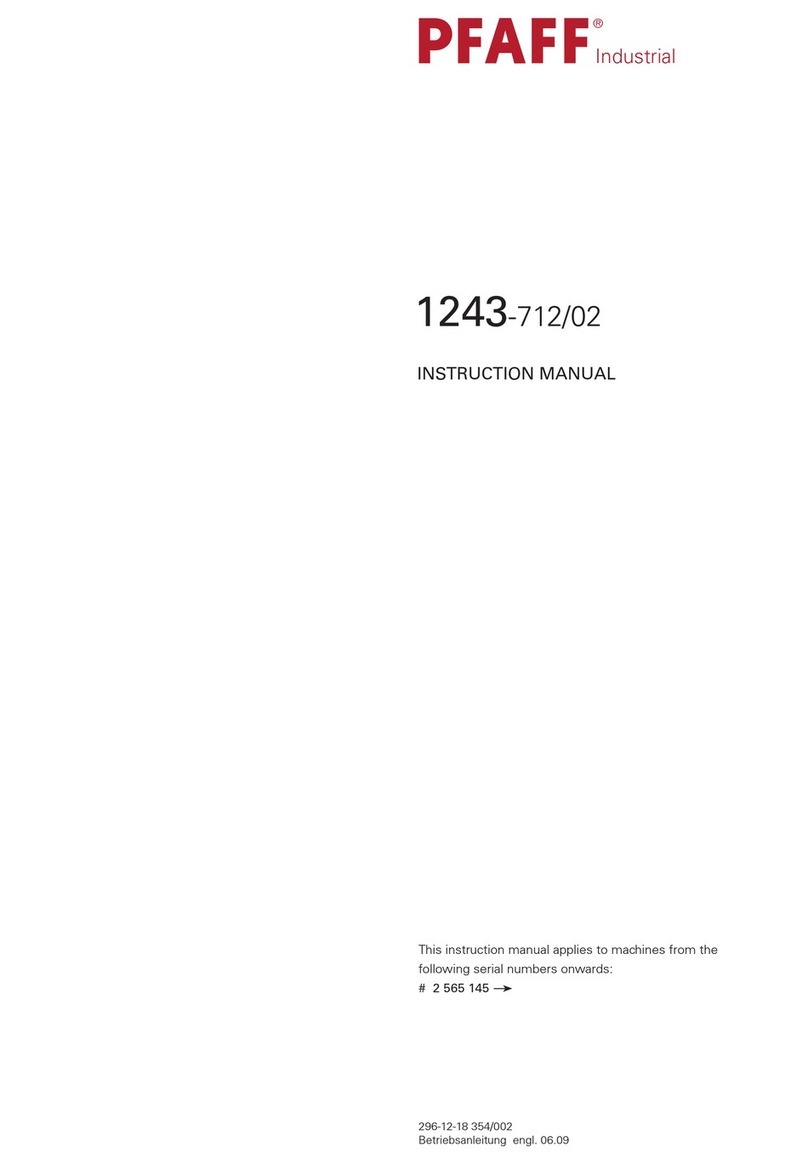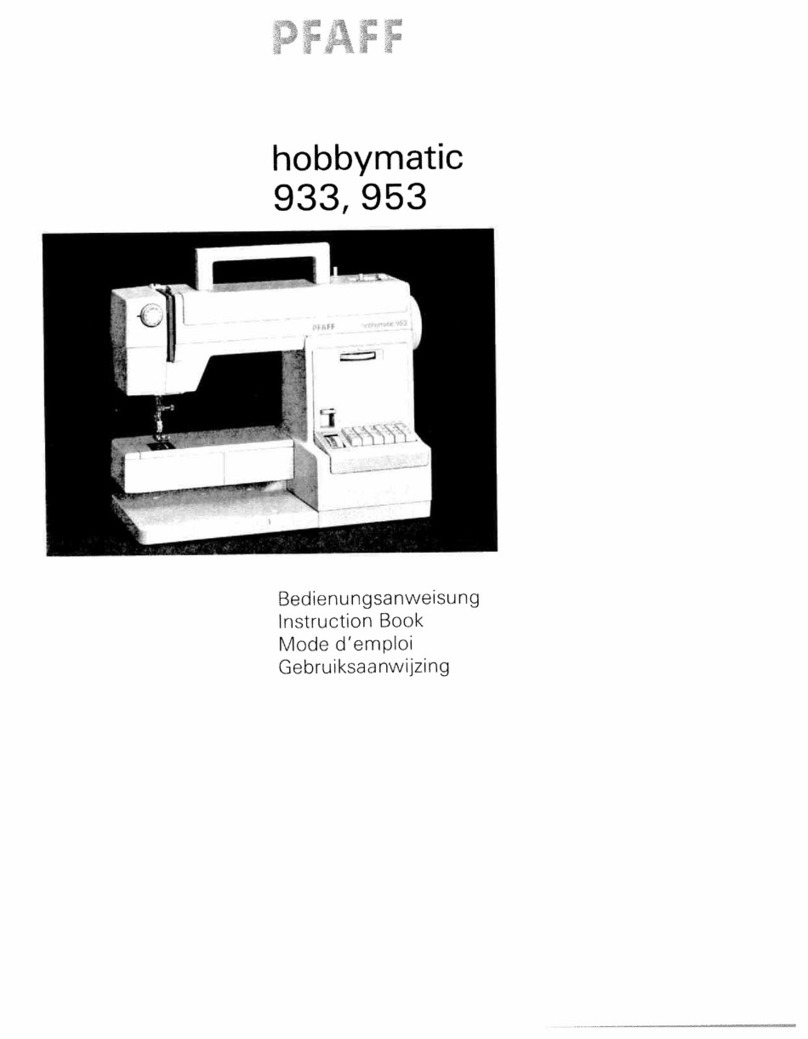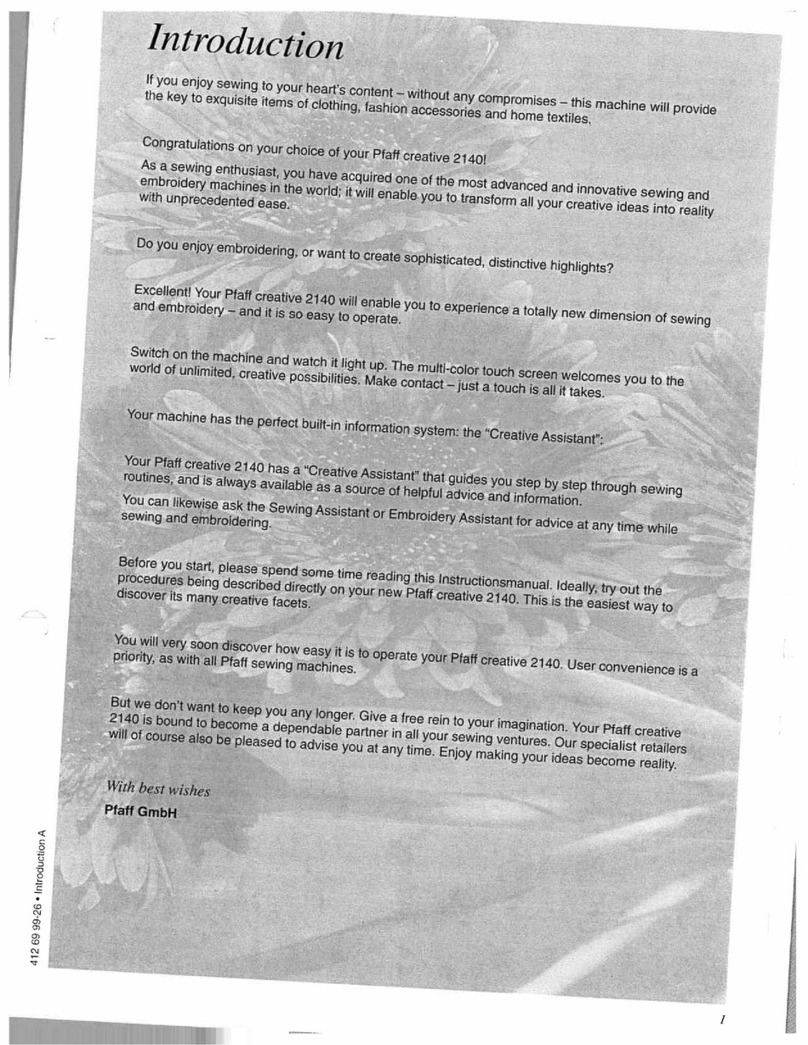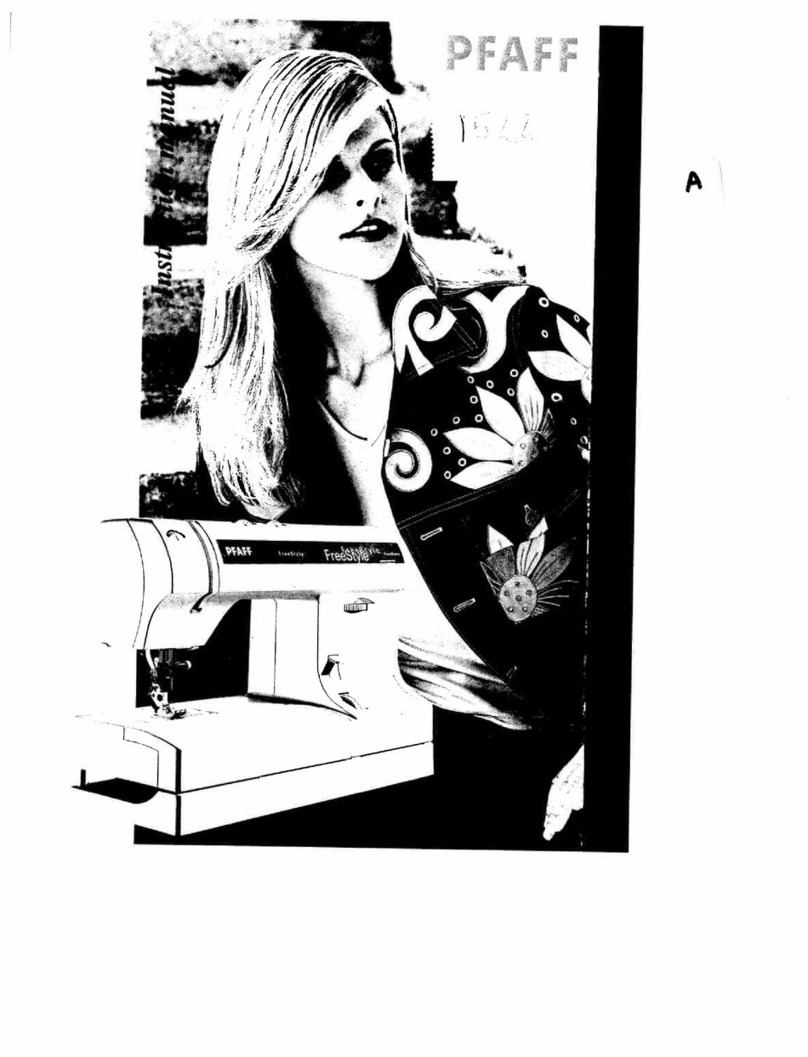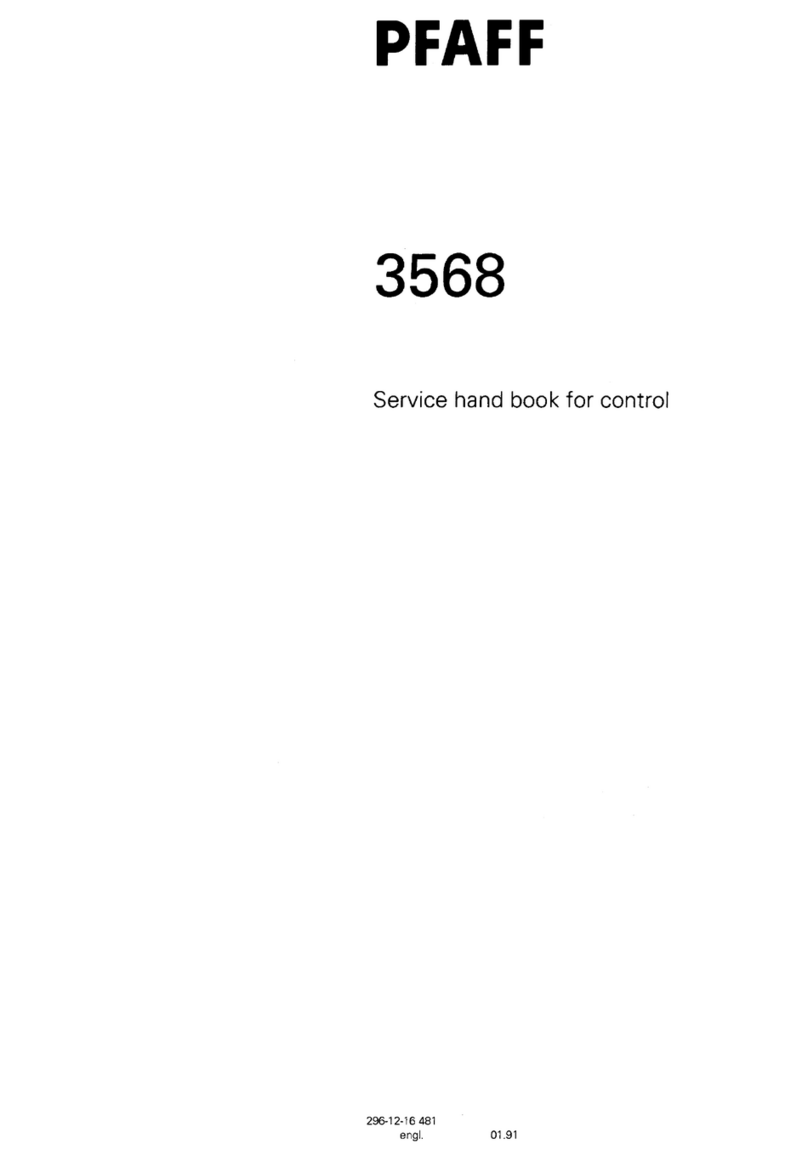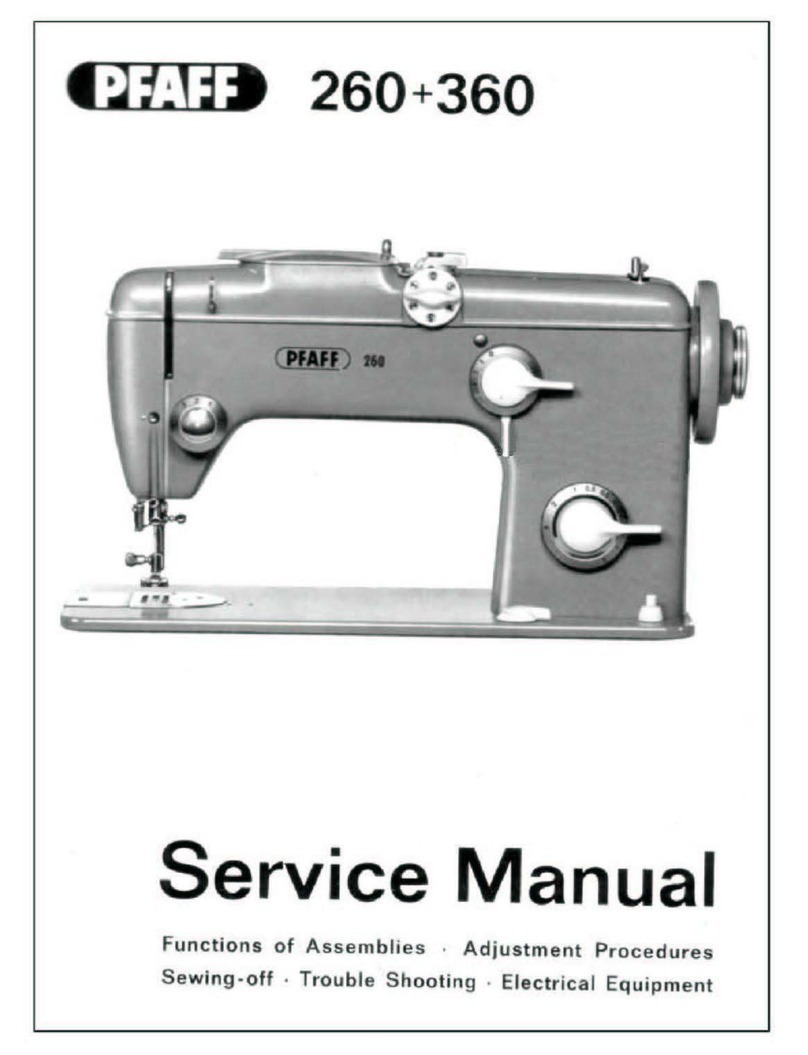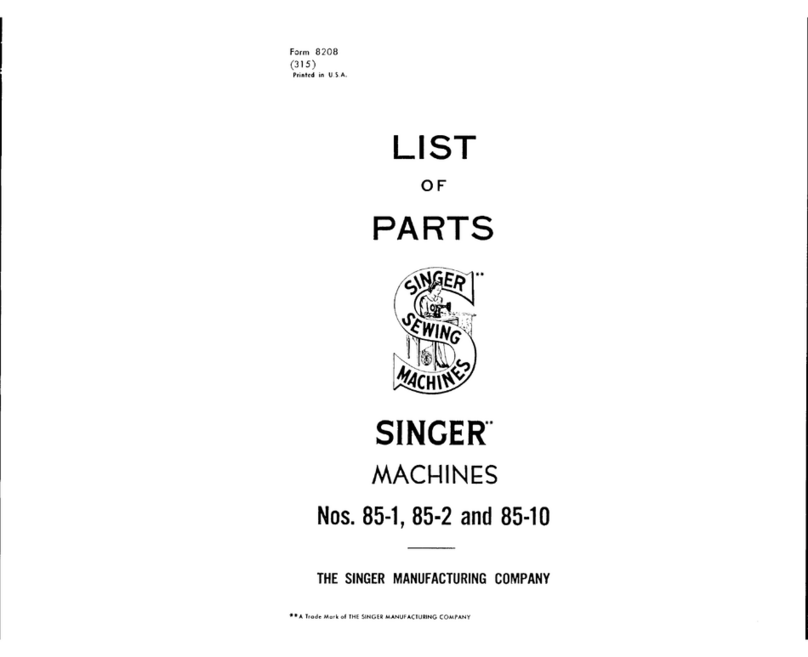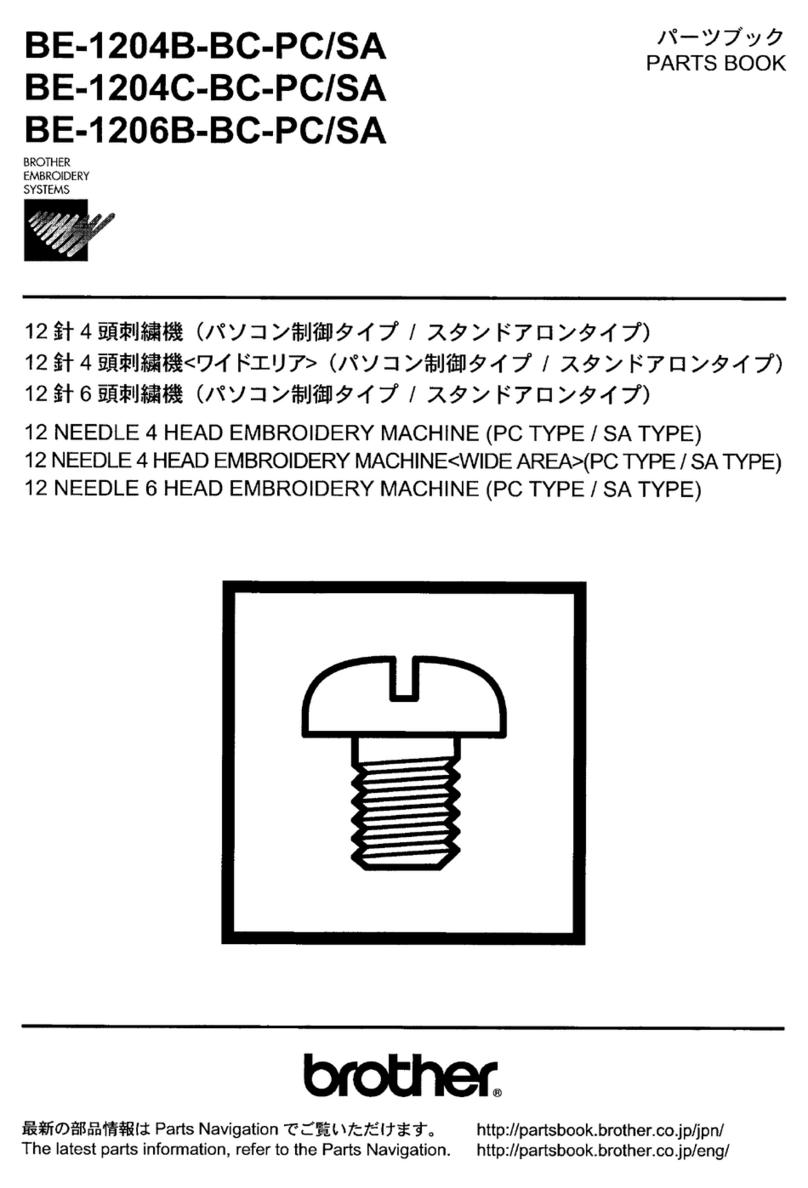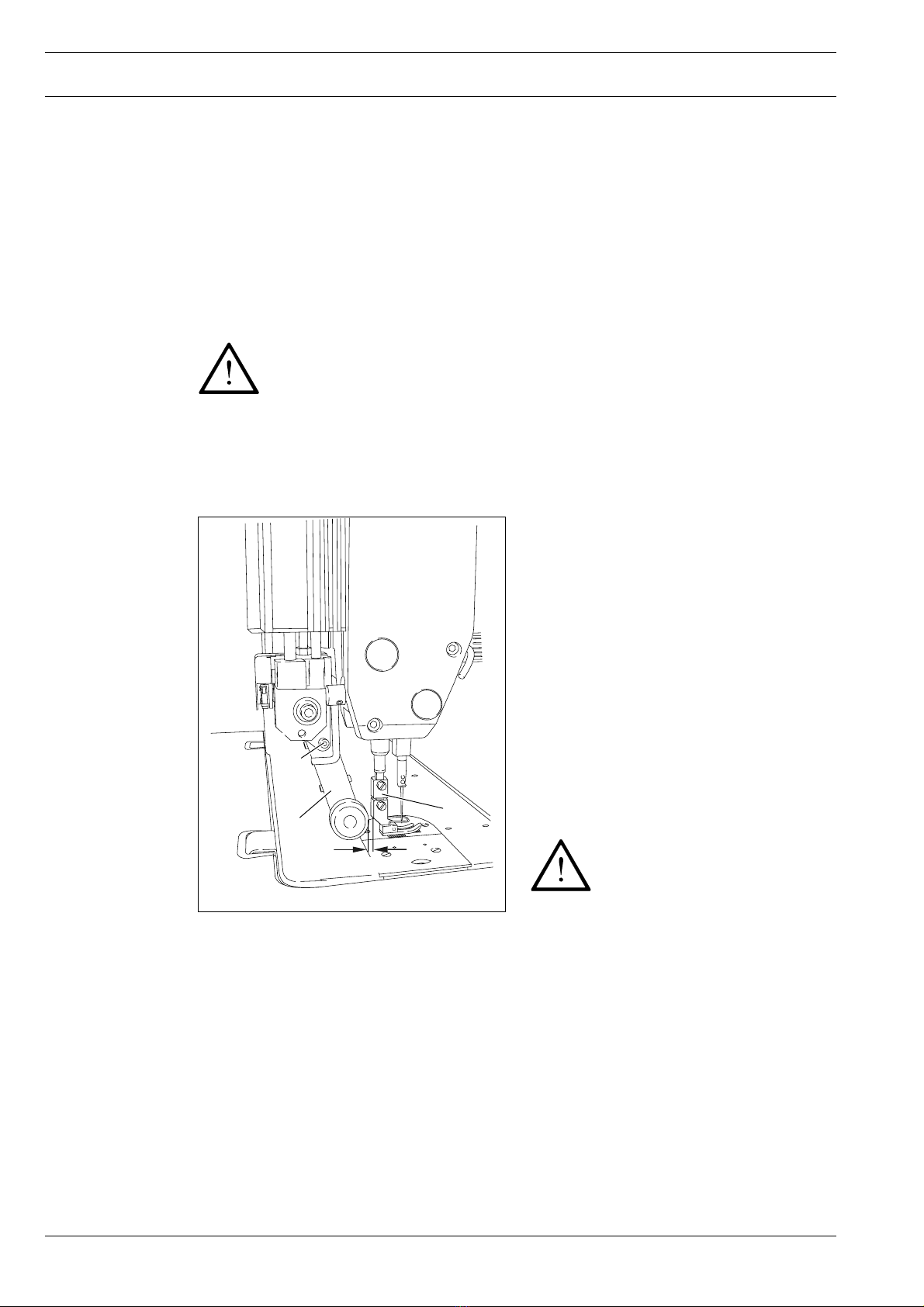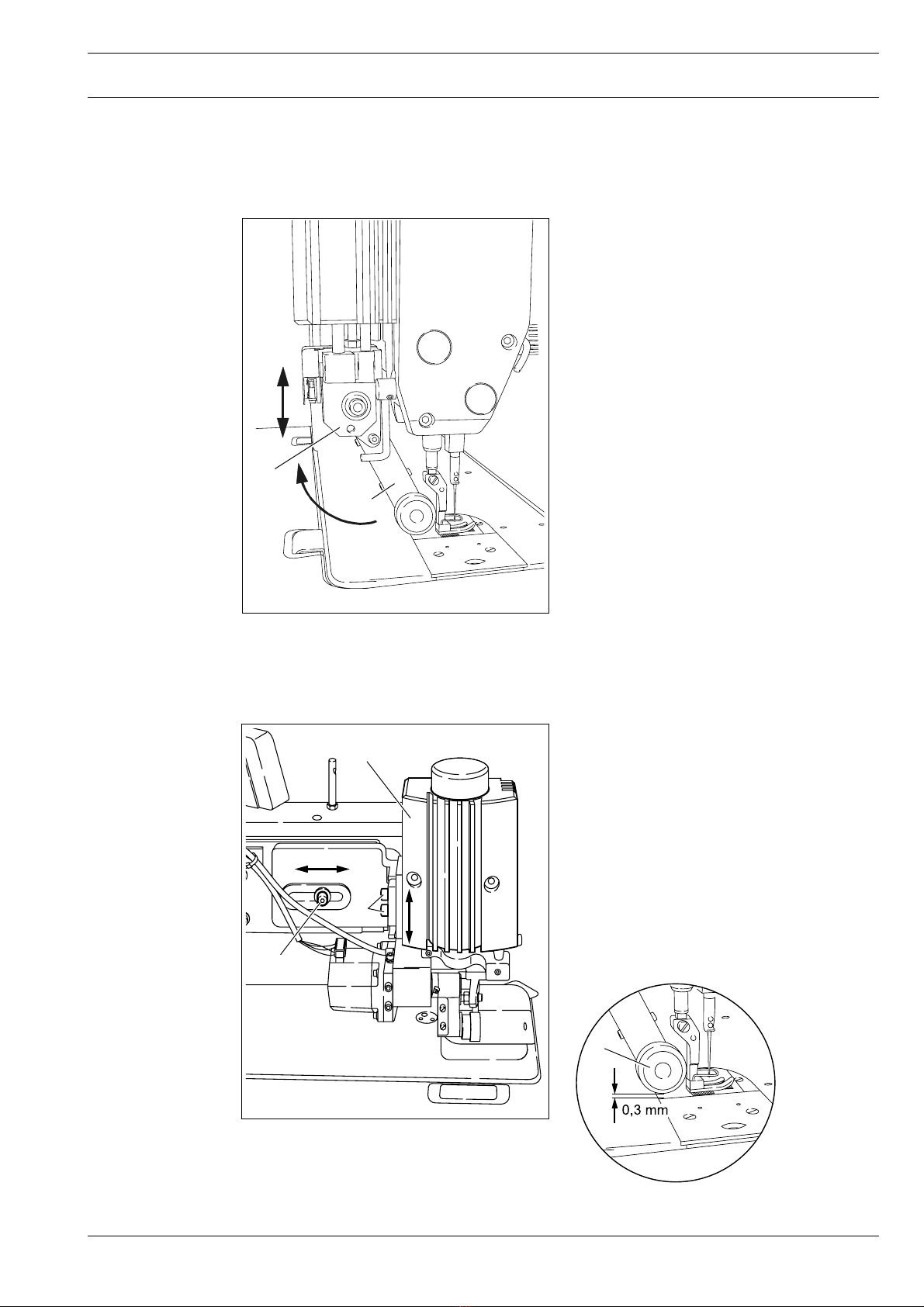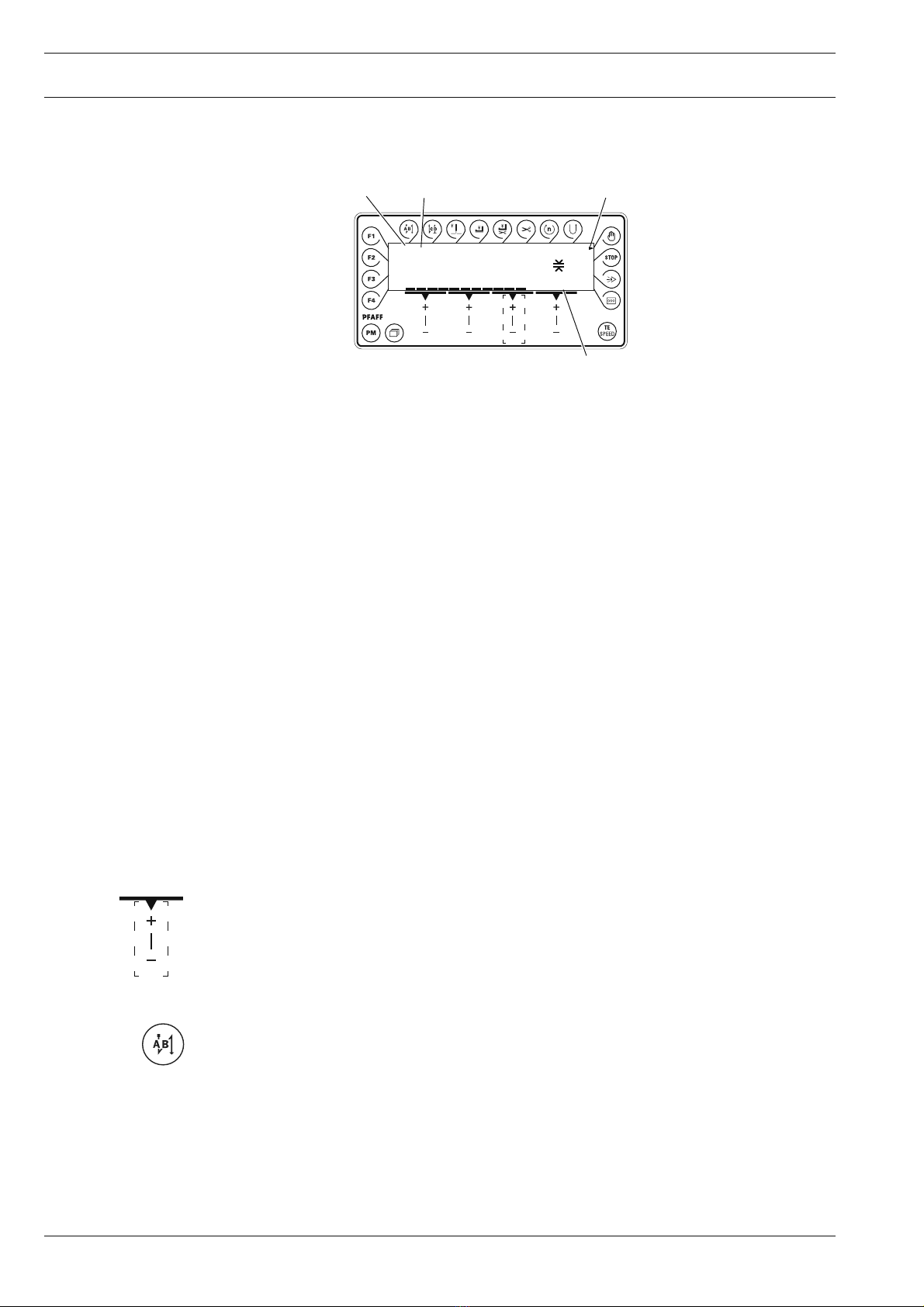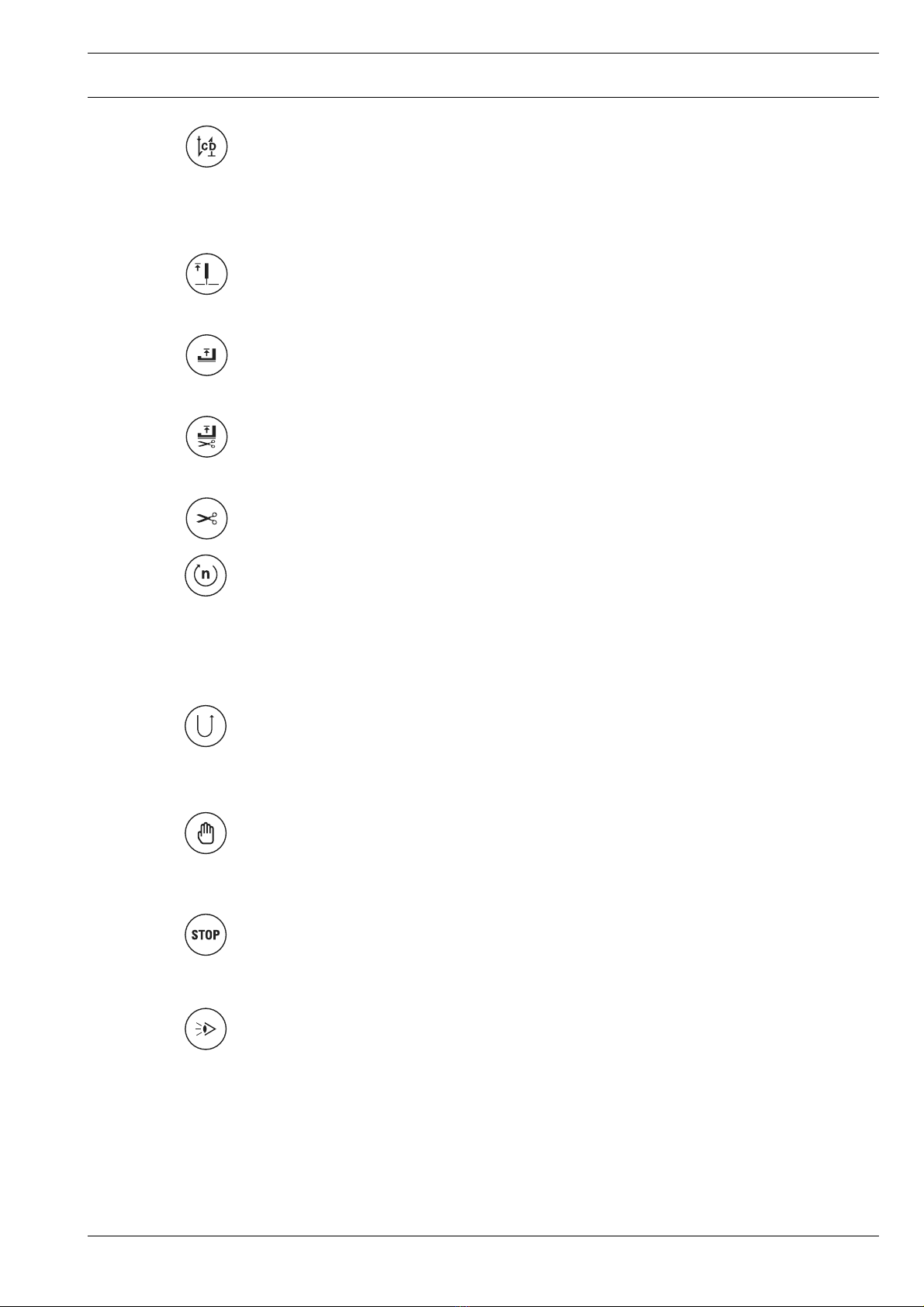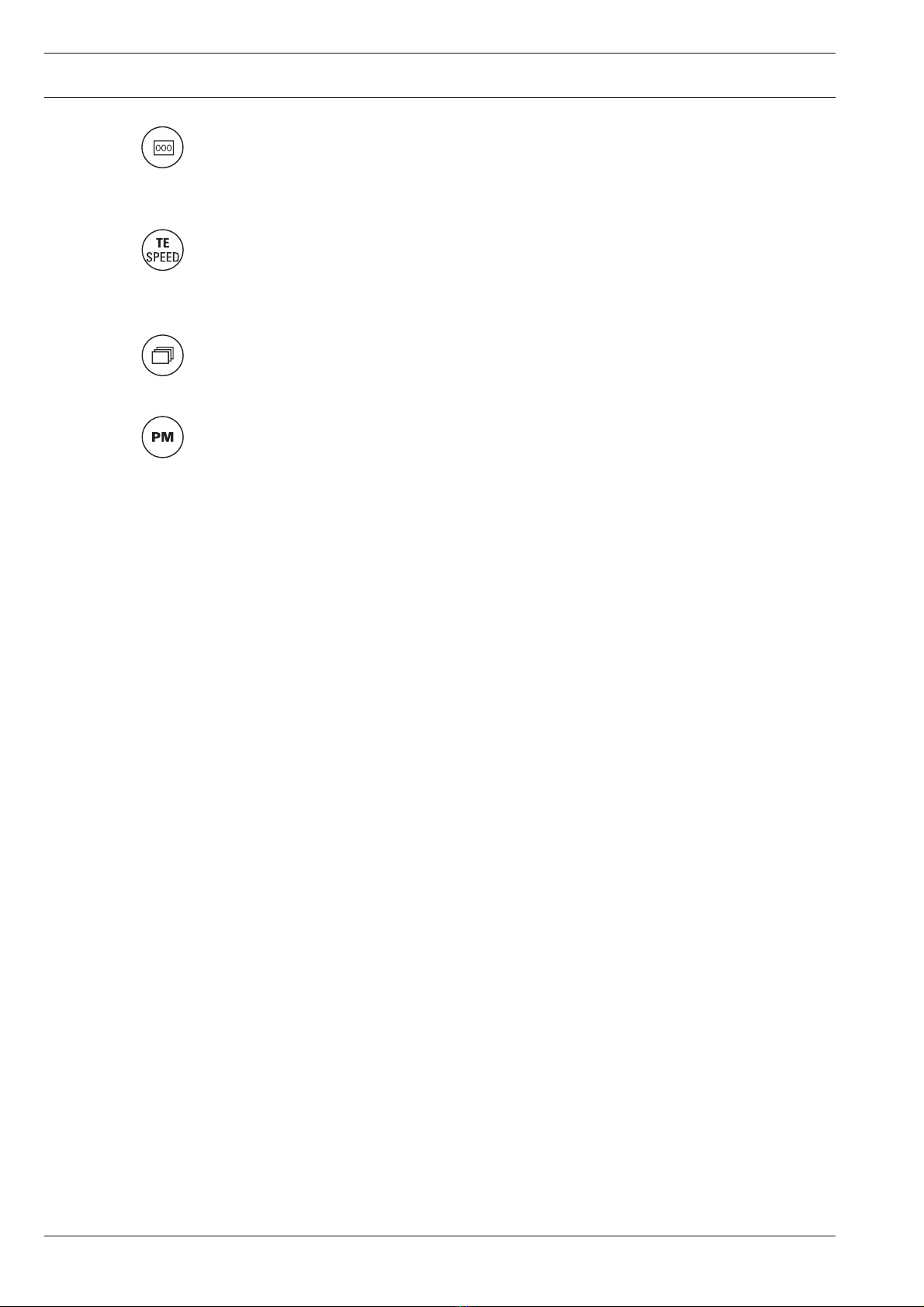Index
Contents ................................................................................................. Page
1Proper use ........................................................................................................................... 4
1.01 Using standard presser feet ................................................................................................. 4
2Controls .............................................................................................................................. 5
2.01 Puller functions .................................................................................................................... 5
2.02 Aligning the puller ................................................................................................................ 5
2.03 Control panel ........................................................................................................................ 6
2.03.01 Screen displays .................................................................................................................... 6
2.03.02 Function keys ....................................................................................................................... 6
2.03.03 Selecting and altering parameters ........................................................................................ 9
2.03.04 Selecting the user level ...................................................................................................... 10
3Commissioning ................................................................................................................ 11
3.01 Basic position of the machine drive ................................................................................... 11
3.02 Testing the function of the start inhibitor ........................................................................... 12
4Setting up ......................................................................................................................... 13
4.01 Entering the puller feed stroke (stitch length) .................................................................... 13
4.02 Setting the puller pressure ................................................................................................. 13
4.03 Entering the maximum speed ............................................................................................ 14
4.04 Entering the start and end backtacks ................................................................................. 14
4.05 Setting the stitch counting function for the bobbin thread control ..................................... 15
5Sewing ................................................................................................................................ 1
5.01 Manual sewing ..................................................................................................................... 1
5.02 Programmed sewing ............................................................................................................2
5.03 Error messages .................................................................................................................... 3
6Parameter Settings ........................................................................................................... 16
7Software-Update .............................................................................................................. 21
8Reset / Kaltstart ................................................................................................................ 22
9Partslist ............................................................................................................................. 23
10 Circuit diagrams ............................................................................................................... 24