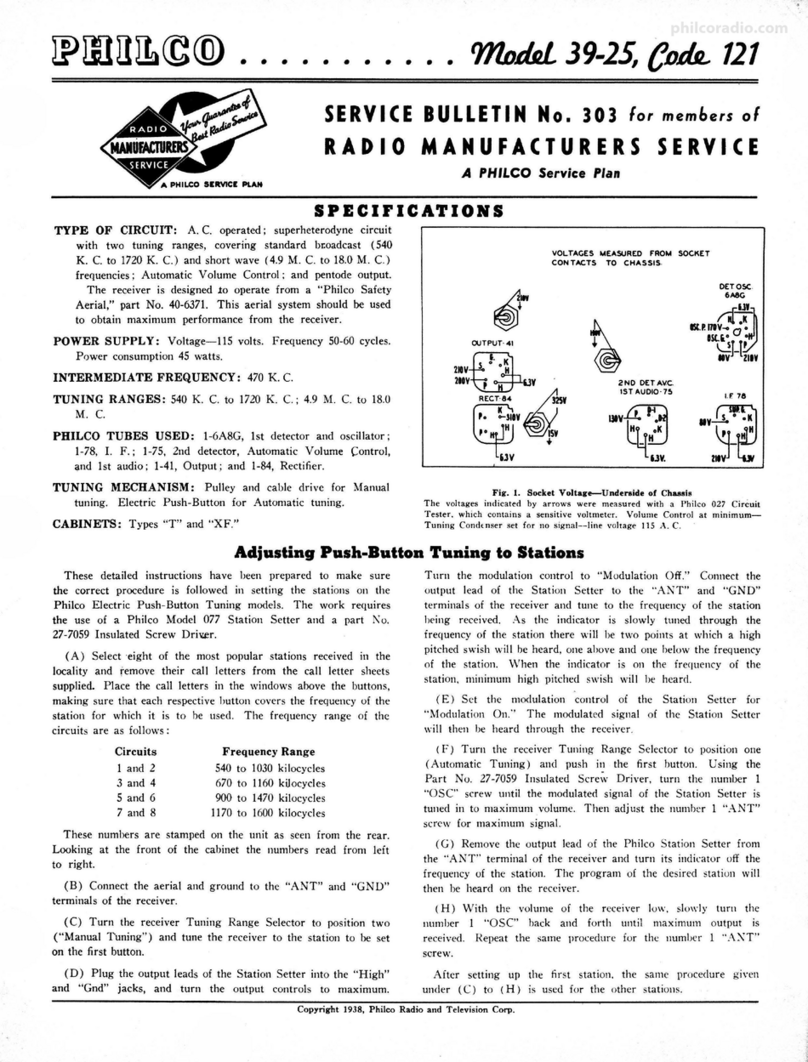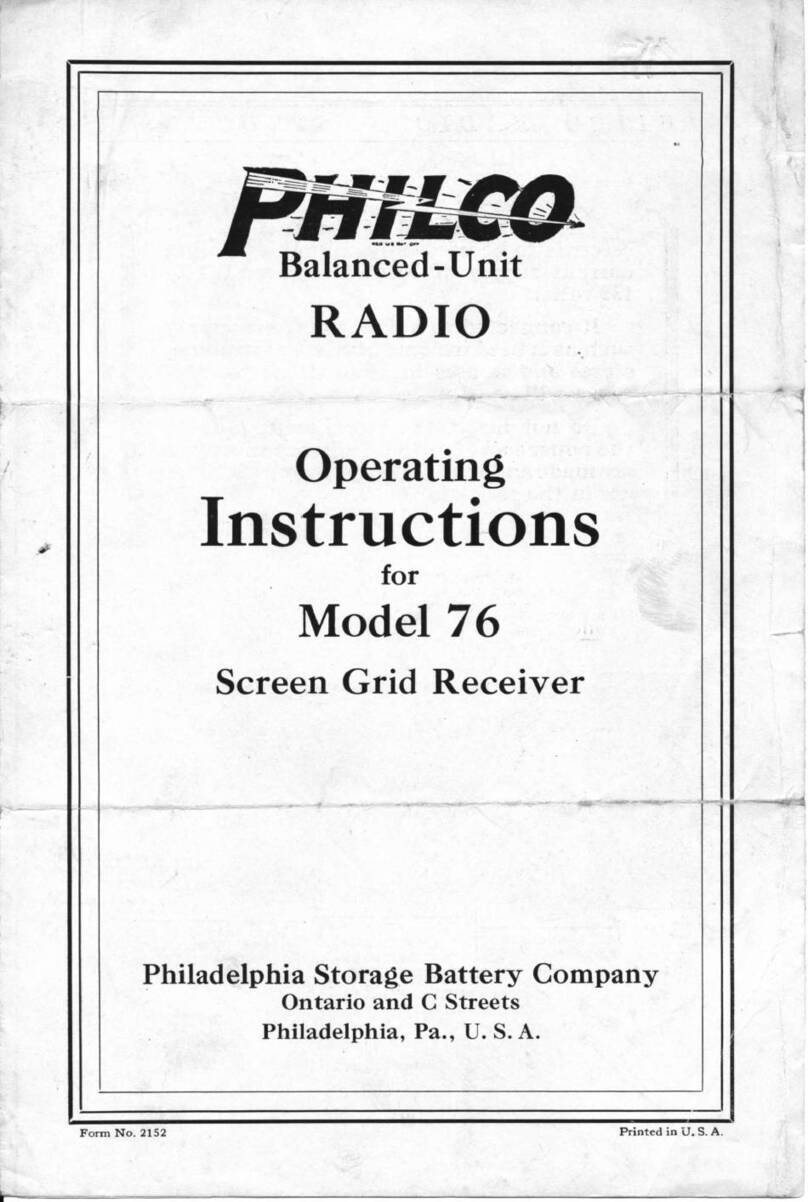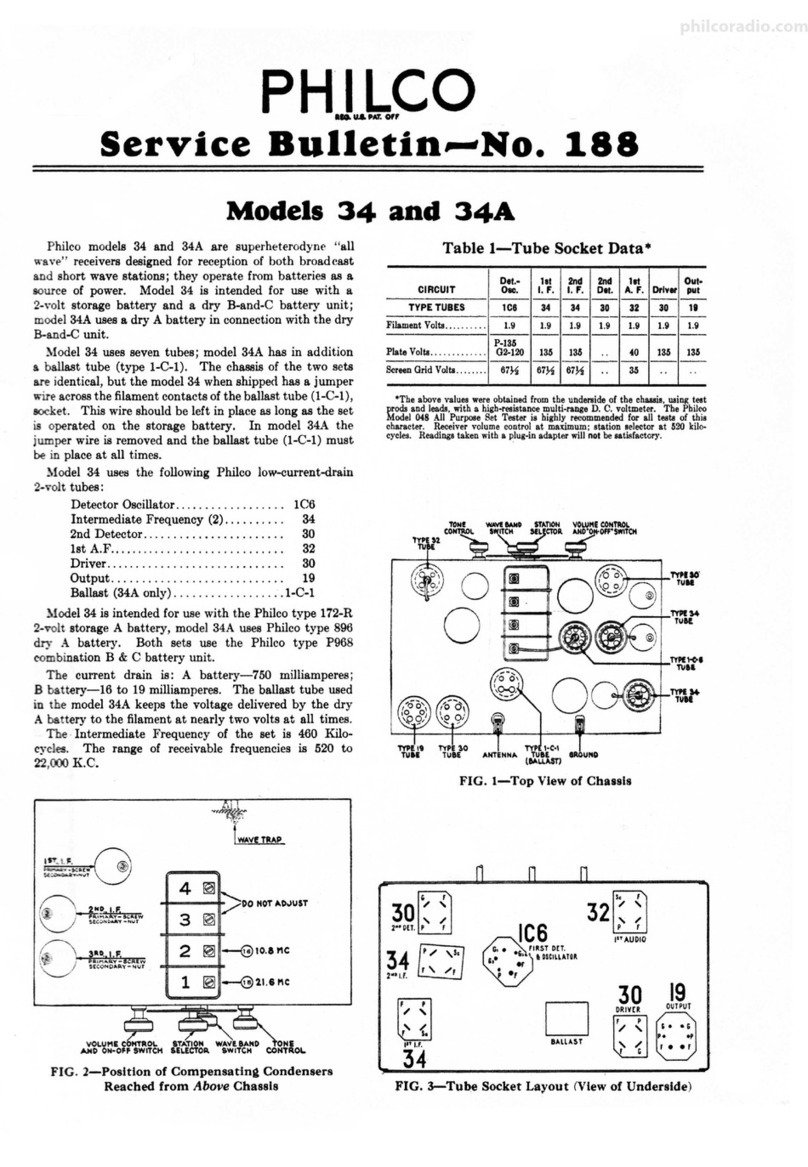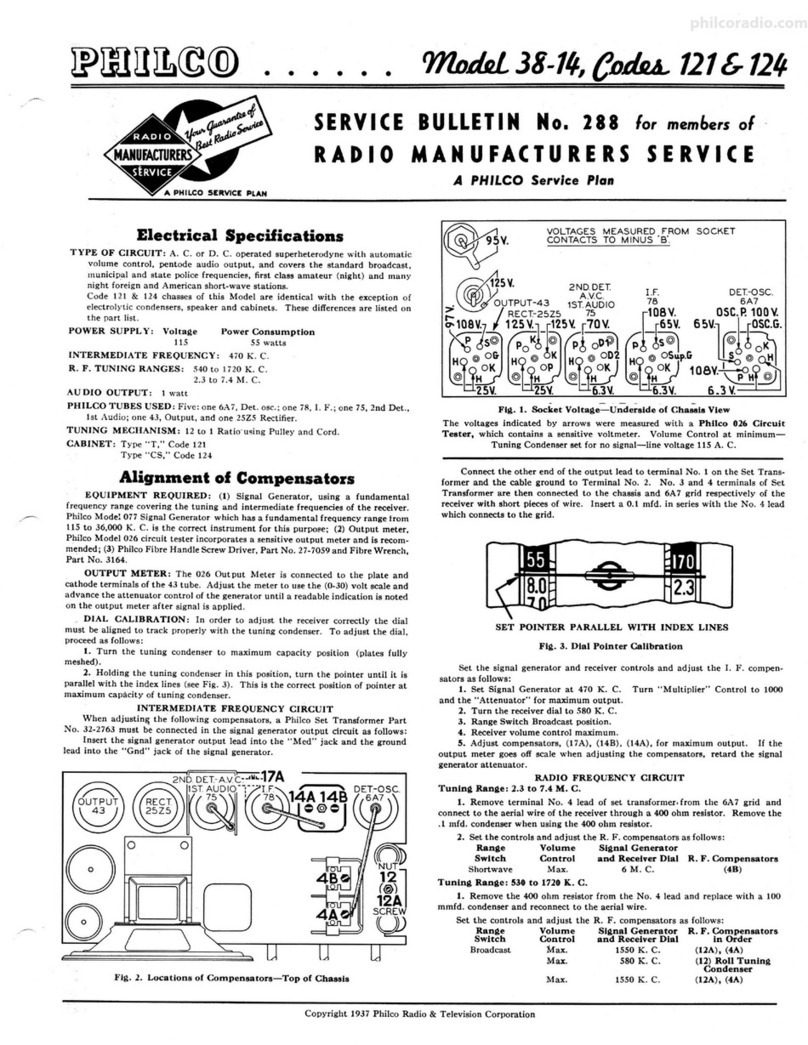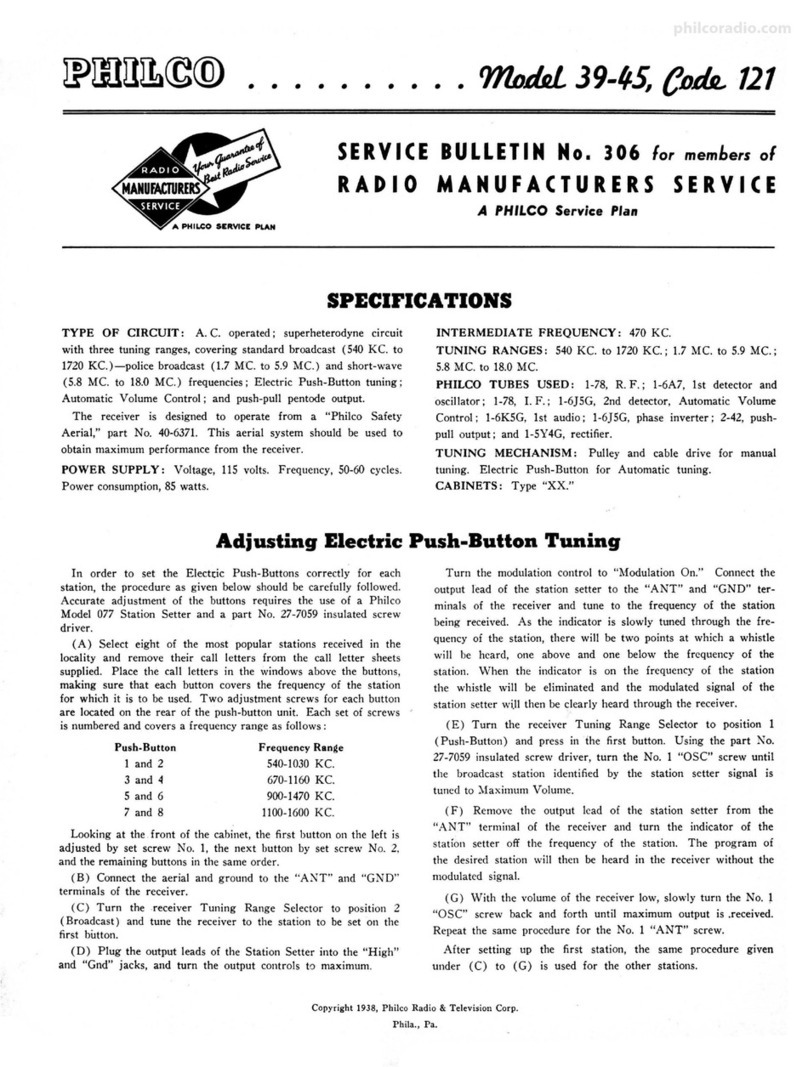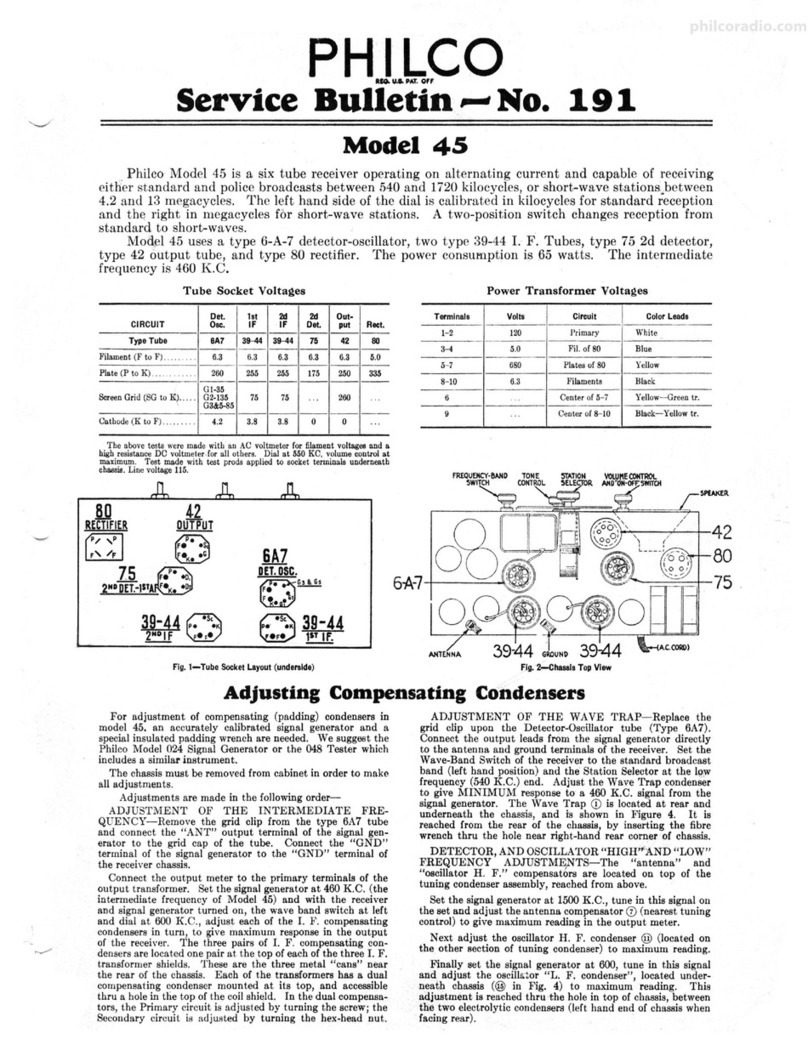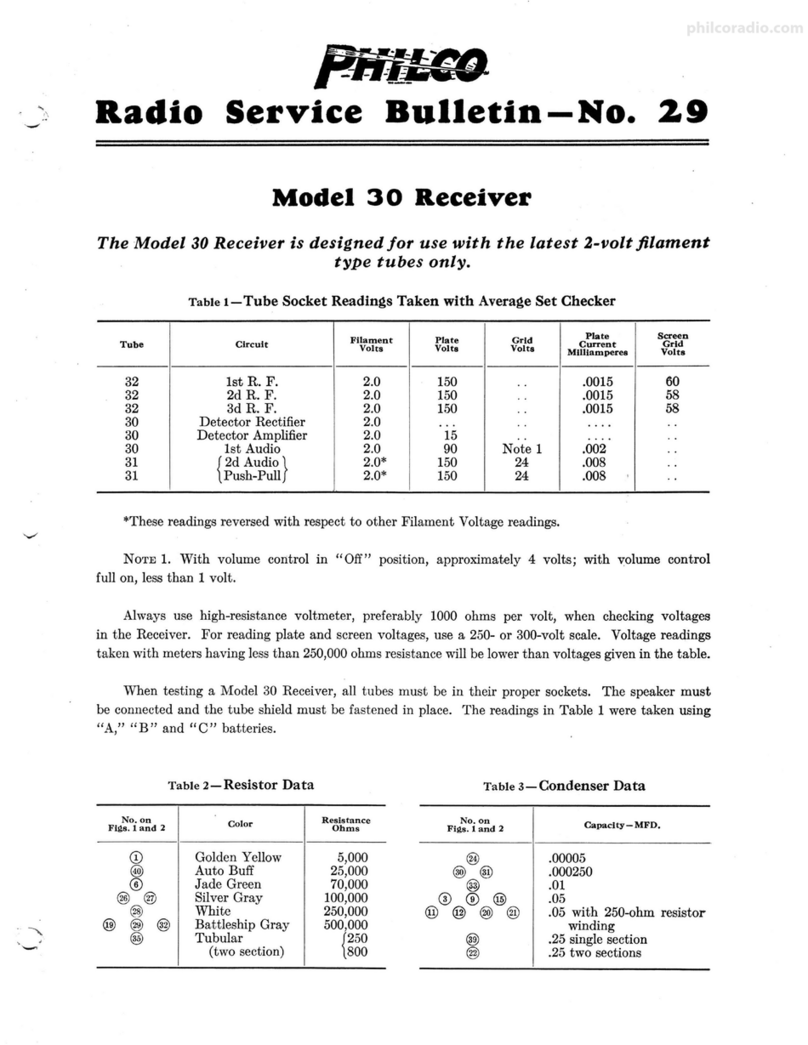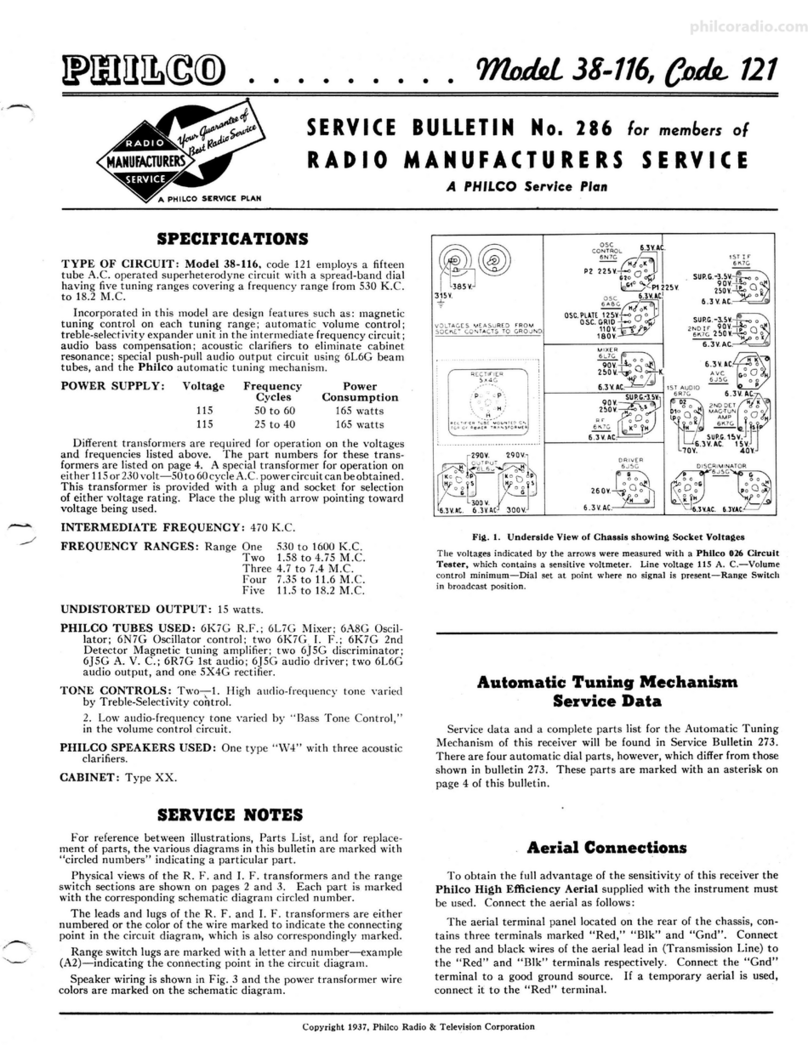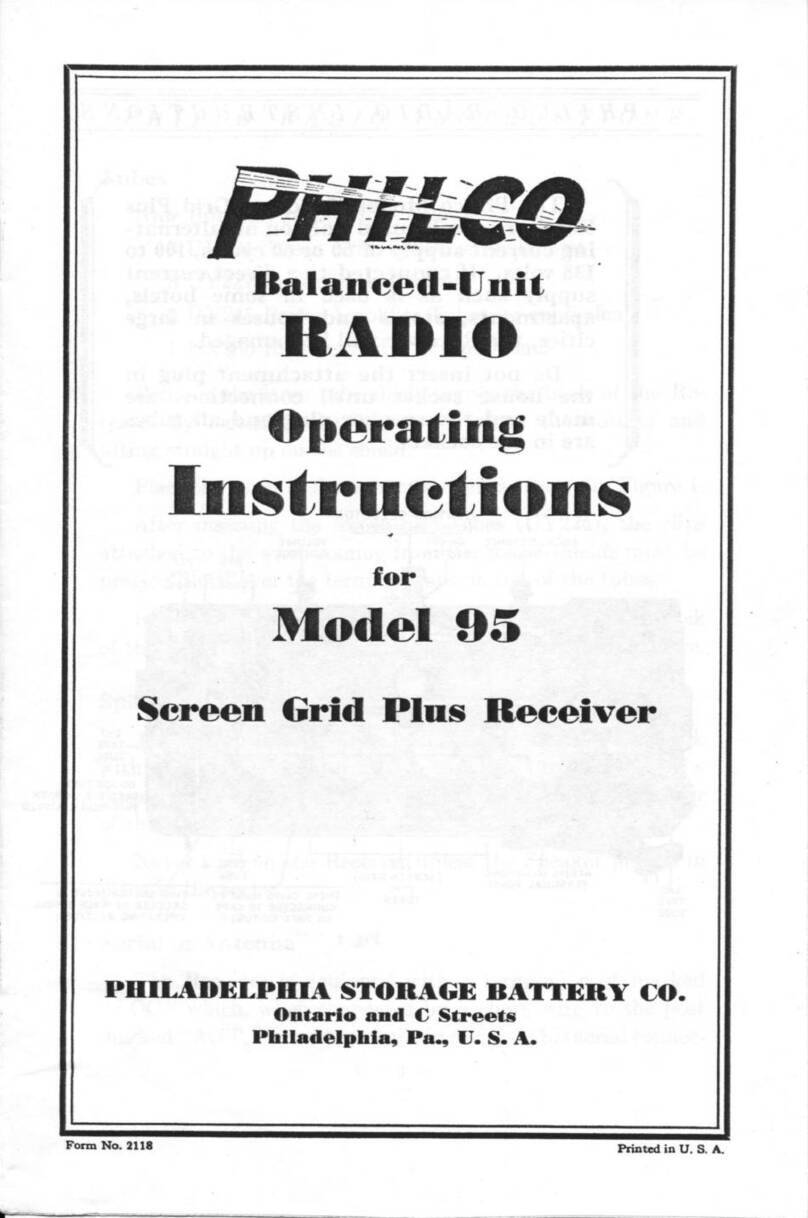Specifications
TYPE OF CIRCUIT: Four tube, battery operated superhetrod yne cir-
cuit, two tuning ranges, Automatic Volume Control, and Pentode
Output.
TUNING RANGES: Range I, 540 to 1720 KC.; Range 2, 5.6 to
18.0 MC.
INTERMEDIATE FREQUENCY: 470 KC.
PHILCO TUBES USED: I-IA7G, 1st Detector and Oscillator ;
l-IN5G, I. F. Amplifier; l-1H5G, 2nd Detector, 1st Audio, and
Automatic Volume Control; and l-1A5G , Output.
AERIAL AND GROUND: Philco "Farm Radio Aerial," part No.
40-6383, is required for maximum performance . A good ground is
very essentia l.
CABINETS: Typ es "B" and "XF."
BATTERIES REQUIRED: One Philco "A" Pack, part ?\o. 41-8014,
and one Philco "B" Pack , part No. 41-8015.
BATTERY DRAIN: 6.5 Ma. "B" and 200 Ma. "A." Total with
no signal.
TUNING MECHANISM: Pu lley and cable drive for Manual tuning.
Electric Push-Button for Automatic Tuning.
ANT. lo
!'H
~~';'©~'t:l:'r
1\el[~s/IT~i
~TIii._ tlNO(IISll
@
1.f.=470 KC.
'"""::z:...~-
rlll Ot.lll{ Alt or !W I TCH .
)······--·~•-·
4Yt
II .SUPPLY
1.1)'t'OLTS 90 'fOlTS
~OWN U:O~ltl
fe>
.,.,.
Replacement Parts
Model 39-85, Code 121 Fig. 2. Schematic Diagram
Schem.
No. Description
1 Antenna Tran sformer , Range 2
Part
No.
(lncls. No. 3) .... . ...... . .. 32-3092
2 Ant enna Transformer, Range I 32-3084
3 Condenser (19 mmf) (part of
No. l) ........ . ........... 30-1090
4 Condenser (.05 mf tubular) ...
5 Resistor (2.0 megohms, ½ watt)
6 Tuning Condenser Assembly ... .
7 Oscillator Transf orm er, Rang e I
8 Oscillator Tran sformer , Ran ge 2
9 Compensator (two sections) .....
10 Resistor (70 ,000 ohms, ½ watt).
11 Condenser (.05 mf tubular) ... .
12 Condenser (4500 mmf mica) .. .
13 Resistor (190 ,000 ohms, ½ watt)
14 Condenser (500 mmf mica) .. .. .
15 Resistor (5000 ohms , ½ watt).
16 Electrolytic Conden ser (6 mf -
3 mf) .. ...... . .... . .... .
17 Resi stor (5000 ohms, ½ watt) .. .
18 Resi stor (2.0 megohms) .. ..... .
19 !st I. F. Tran sform er Assemb ly.
20 2nd I. F. Transf ormer Assembly
21 Resistor (51,000 ohms, ½ watt)
22 Resistor (490 ,000 ohms , ½ watt)
23 Condenser (.01 mf tubul ar) .... .
24 Condenser (150 mmf mica) . . .. .
25 Resistor (99 ,000 ohms, ½ watt)
26 Condenser (.003 mf tubular).
27 Volume Control and On -Off
Switch .. ....... . ......... .
30-4519
33-520339
31-2300
32-3082
32-3085
31-6100
33-370339
30-4444
30-1109
33-419339
30-1114
33-250330
30-2348
33-250 339
33-520339
32-2841
32-.1081
.13-351339
33-449339
30-4572
30-1033
33-3993.JO
30-4580
33-5288
Sch em. Part
No. Description No .
28
29 Re sistor (800 ohm s, ]/, watt) .. 33- 180339
Resistor (2.0 megohms, ½ watt) 33-520339
30 Resistor (1.0 megoh m, ½ watt) 33,510339
31 Condenser (.01 mf tubular) .... 30-45 72
32 Condenser (.0005 mf mica) .... 30-1114
33
34 Output Tr ansfo rmer .... ...... 32-7984
Cone & Voice Coil Assemb ly for
Speaker (Part No. 36- 1410) .. 36-4093
Cone & Voice Ceil Assembly for
Speaker (Part No. 36-1436) .. 36-4094
35 Condenser (250 mmf , silver
plated mica) ............... 30-1104
36 Conden ser (420 mmf, silver
plated mica) ........... 30-1116
37 Osci llat or Coil Assem. (High
freq. No. l and 2) ... ........ 32-29 41
38 Oscillator Coil Assem . (Medium
fr eque ncy No. 3 and 4) _. . . . . 32-2942
39 Oscillator Coi l Assem. (Low fre-
quency No. 5 and 6) . 32-2943
40 Compensator (two sections)
(Nos. I and 2) . .......... .. 31-6244
41 Compensator (two section s)
(Nos. 3 and 4) .......... ... 31-6245
42 Compensator (two sections)
43
44
(Nos. 5 an d 6) ............. 31-6246
Push -Button Switch .. . . , .....
Wave Switch ..... •. ..
Bez el Assy. (Dial) ... . _.. .. . .
Cable (Battery) .... _........ .
Dial Assy ... . ............ . . ..
Dial Pointer ..... . . . ........ .
Dia l Drive Cord . . . ... . . _. . . . .
42-1471
42-1466
40-6374
41-3437
31-2307
56-1091
31-2318
Fig. 4. Automatic Tuning Unit
Description
Dial Drive Spring ·.. .... ... .. . .
Dial Tuning Shaft .... .. . . . .. .
Escutcheon (Push-Button) .... .
Knob (Push-Button) .. ....... .
Knob (Range Switch) . . ...... .
Knob (Volume & Tuning) . . .. .
Pulley (Tuning Condenser) ... .
Speaker (B Cabinet) .... ... .. .
Speaker (XF Cabinet) ........ .
Socket (6 prong) ..... .. .. .. . .
Socket (7 prong) ..... ... .... . .
Socket (Speaker) .. ..... ..... .
Tab Kit ................. . .. .
Part
No.
28-8 751
31-2290
28-5561
27-4702
27-4321
27-4332
28-6662
36-1410
36-1436
27-6086
27-6099
27-6115
40-6408
Fig. 3. Part locations, underside of chassis
PHILCO RADIO
AND TELEVISION CORPORATION
\
Parts and Service Division
Philadelphia, Pa.
August 1938 Printed in U. S. A.