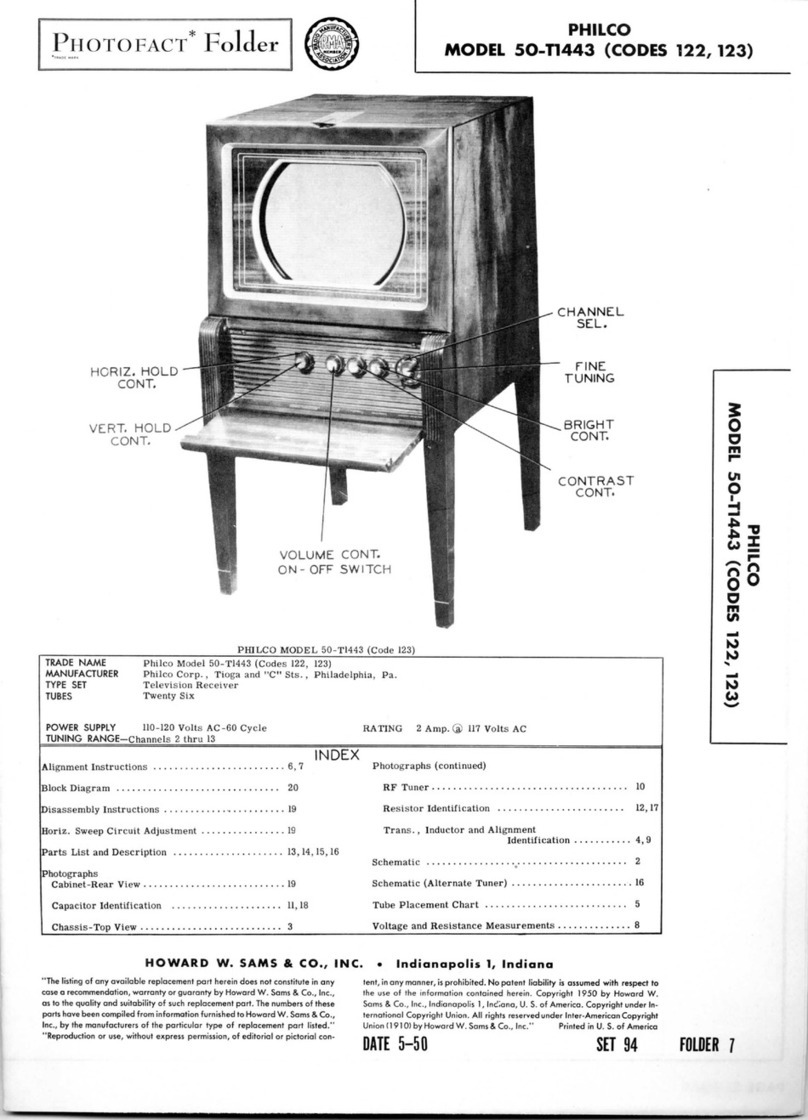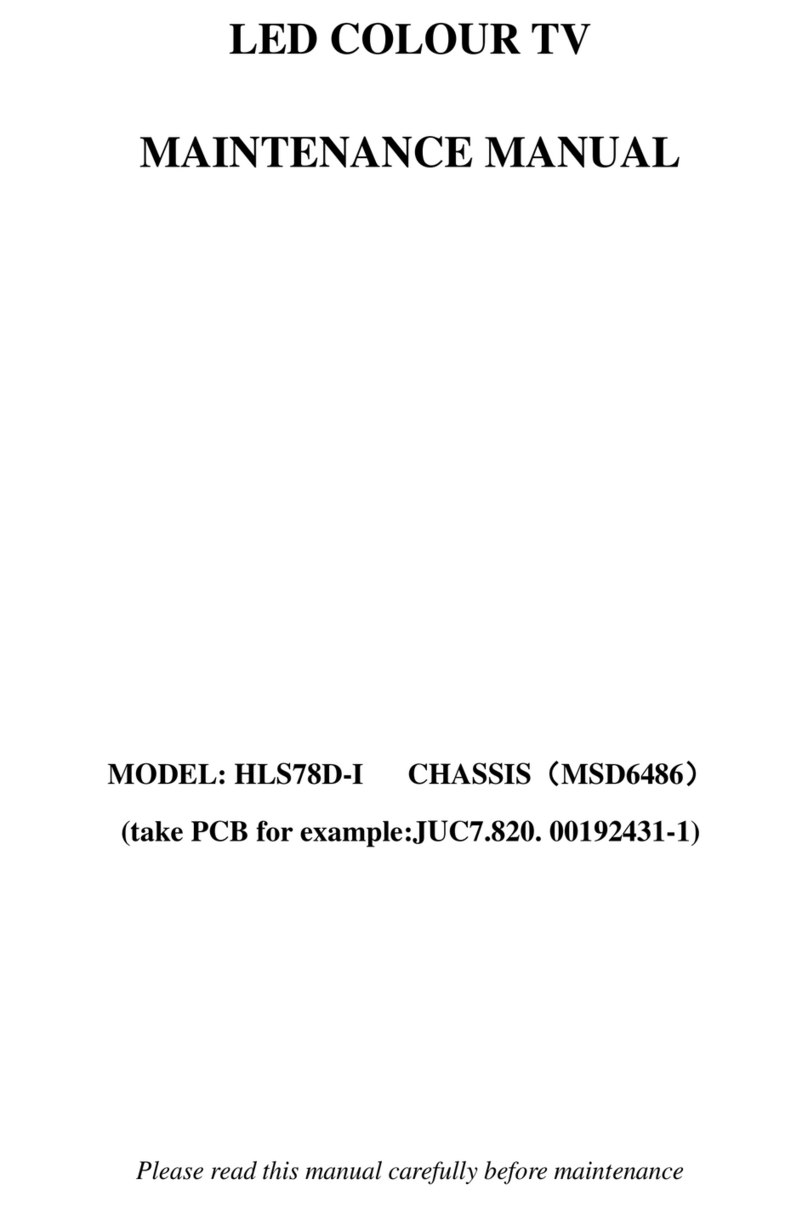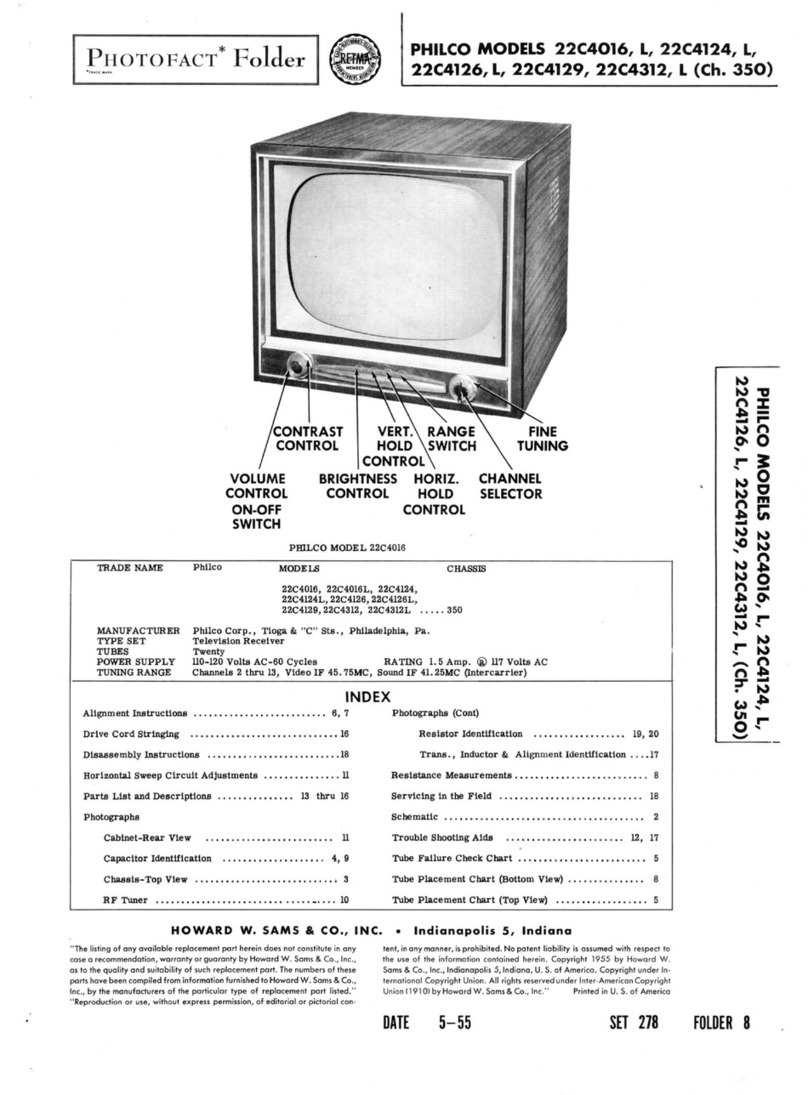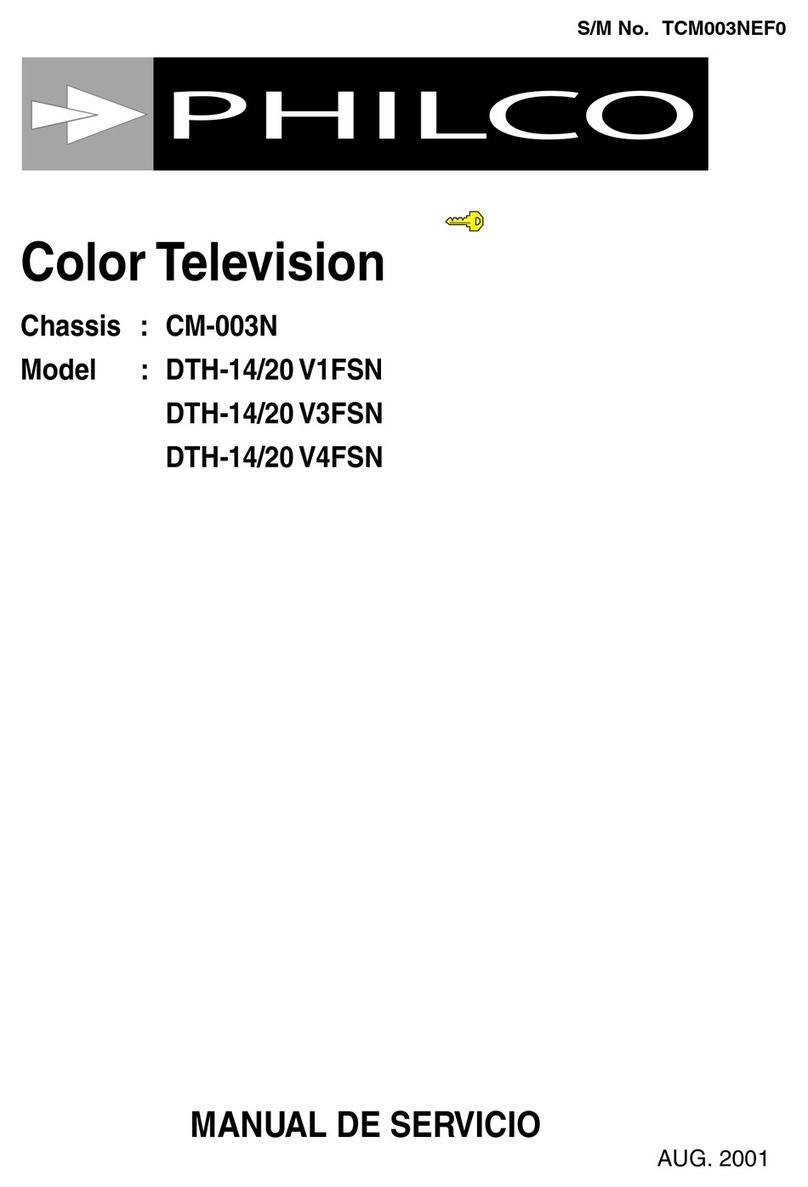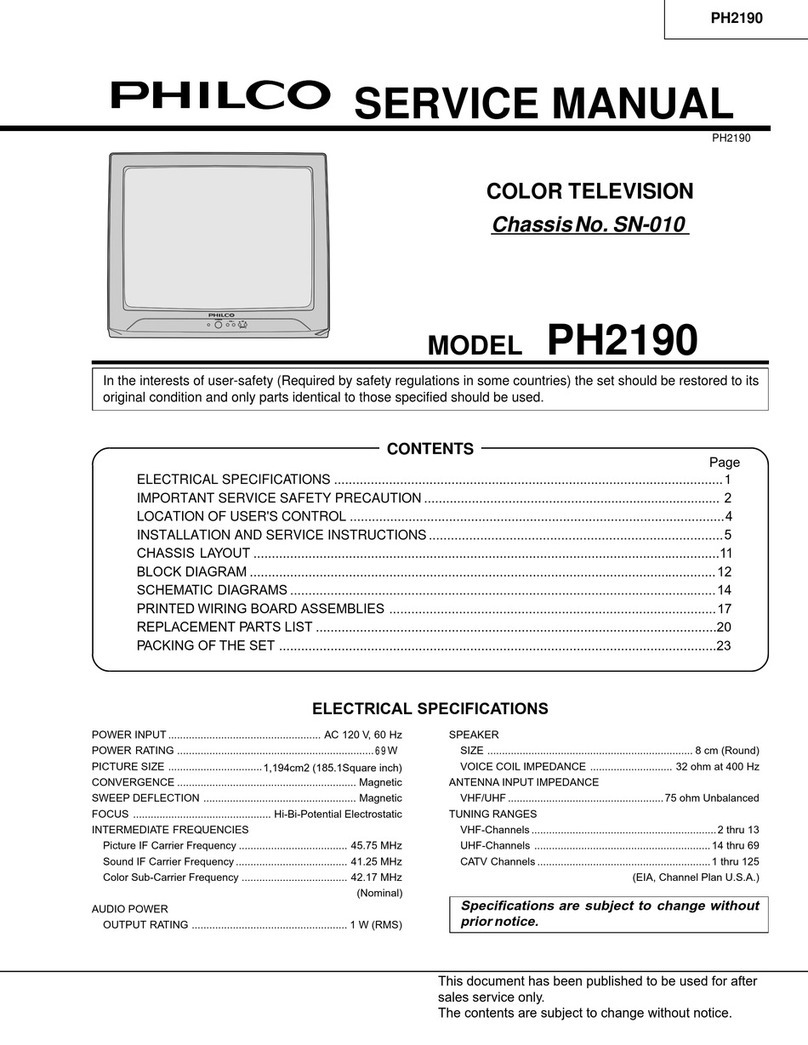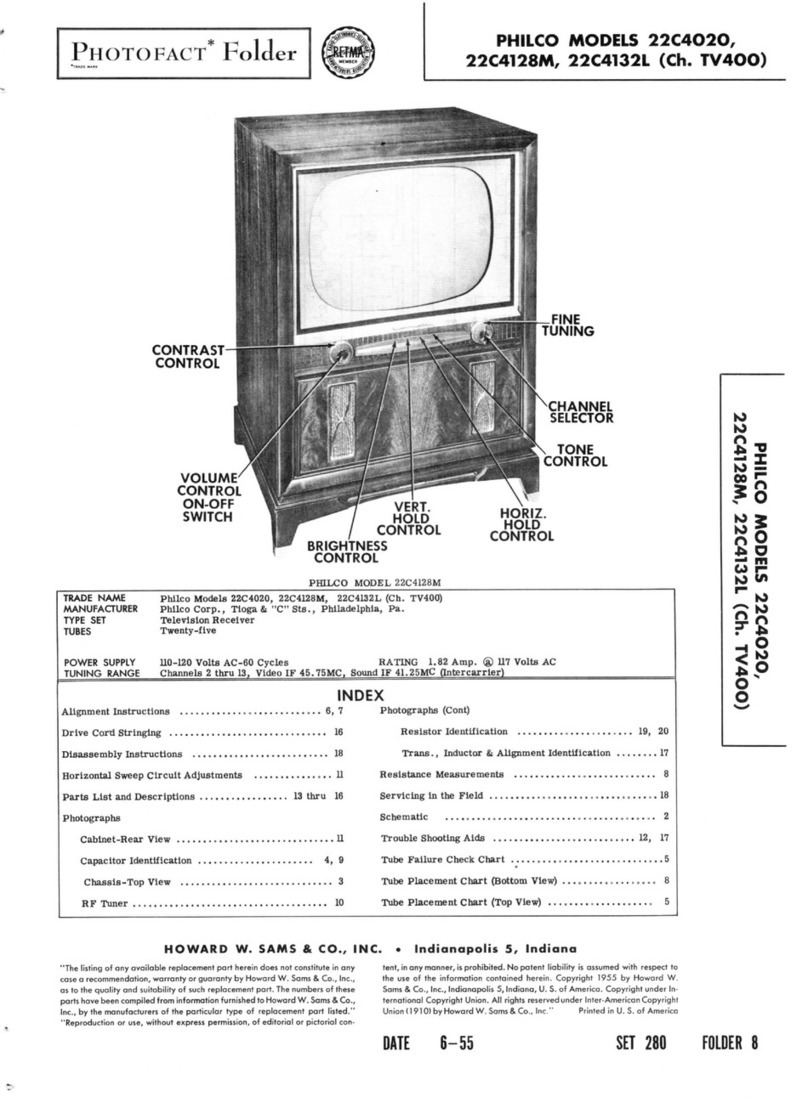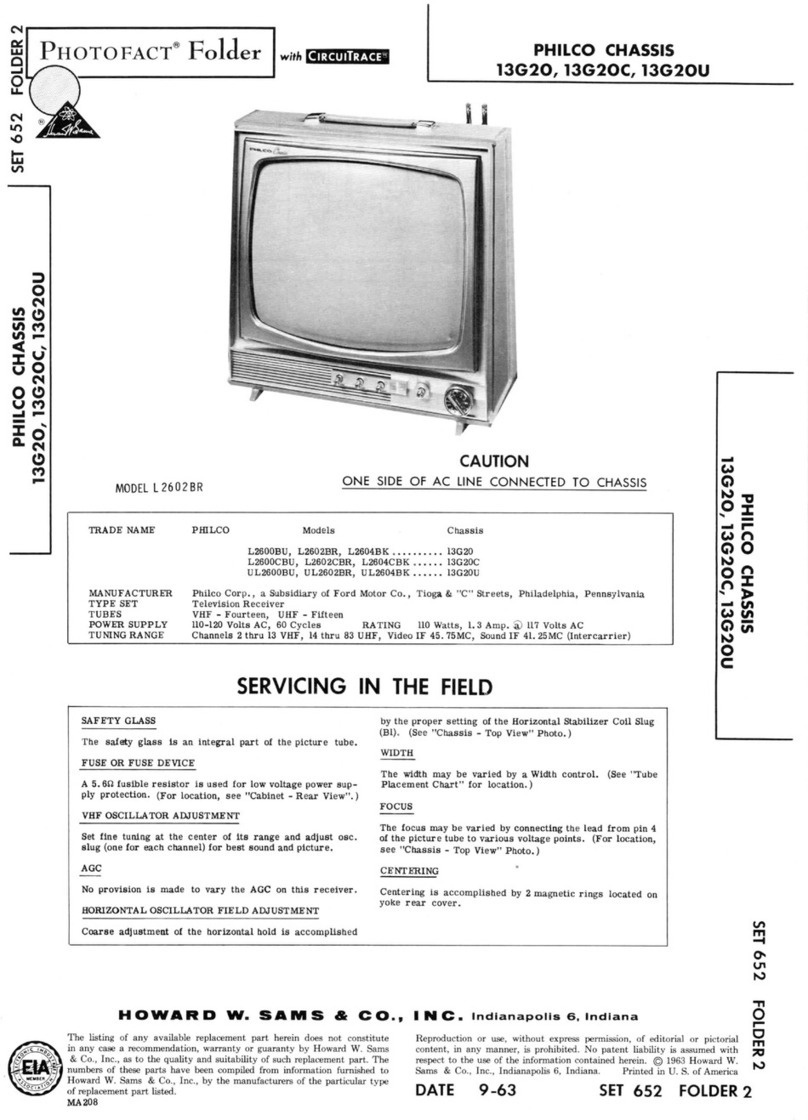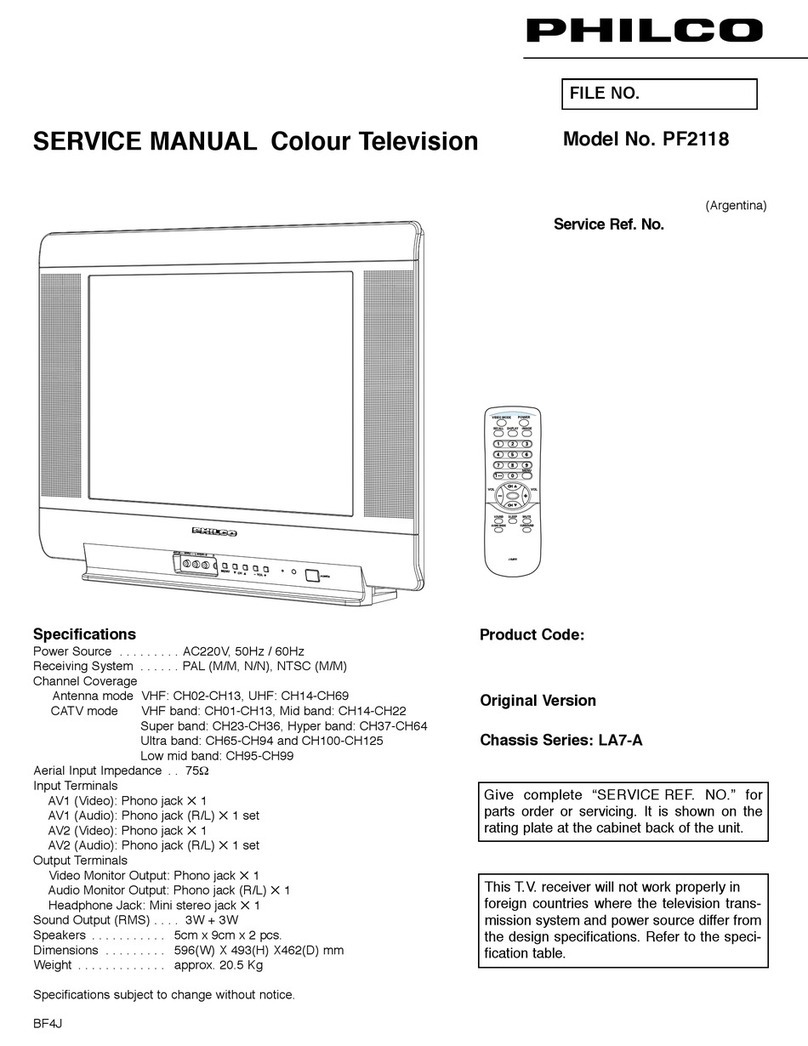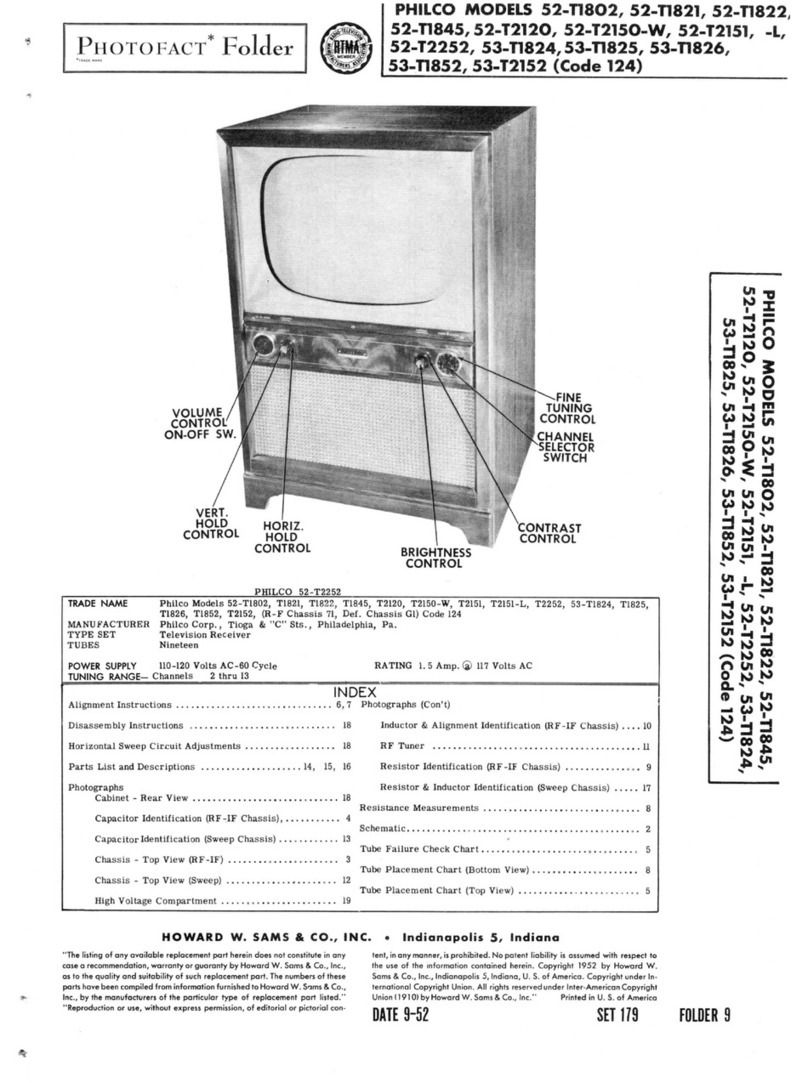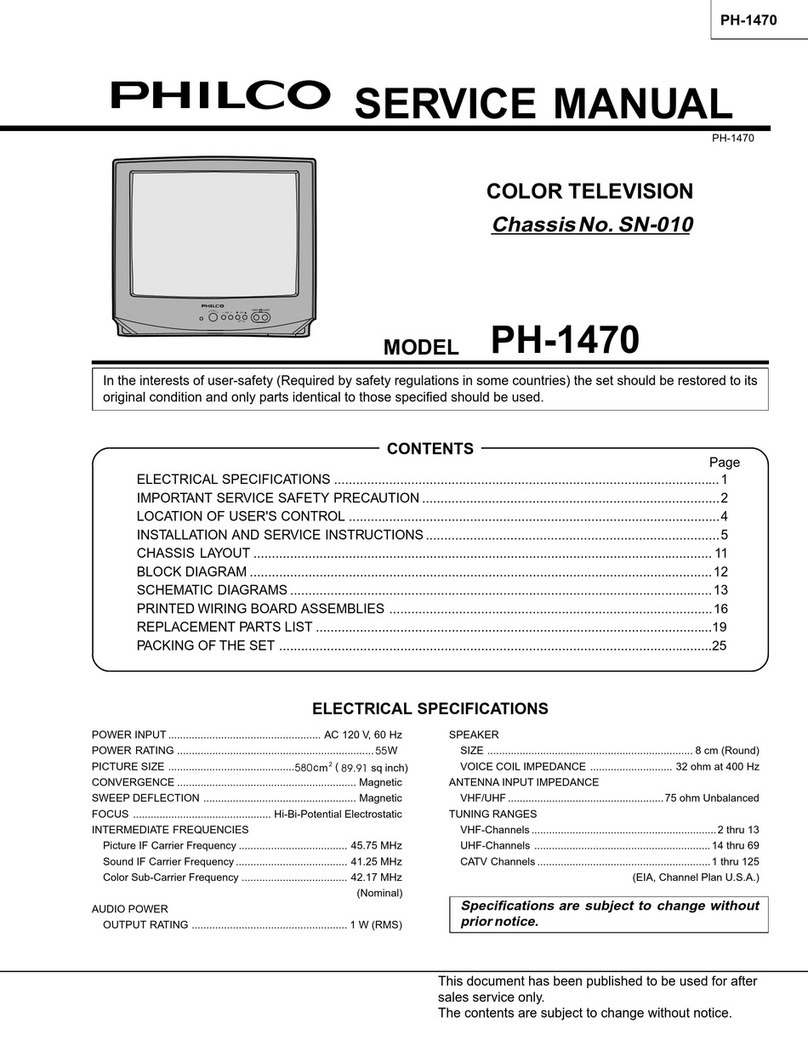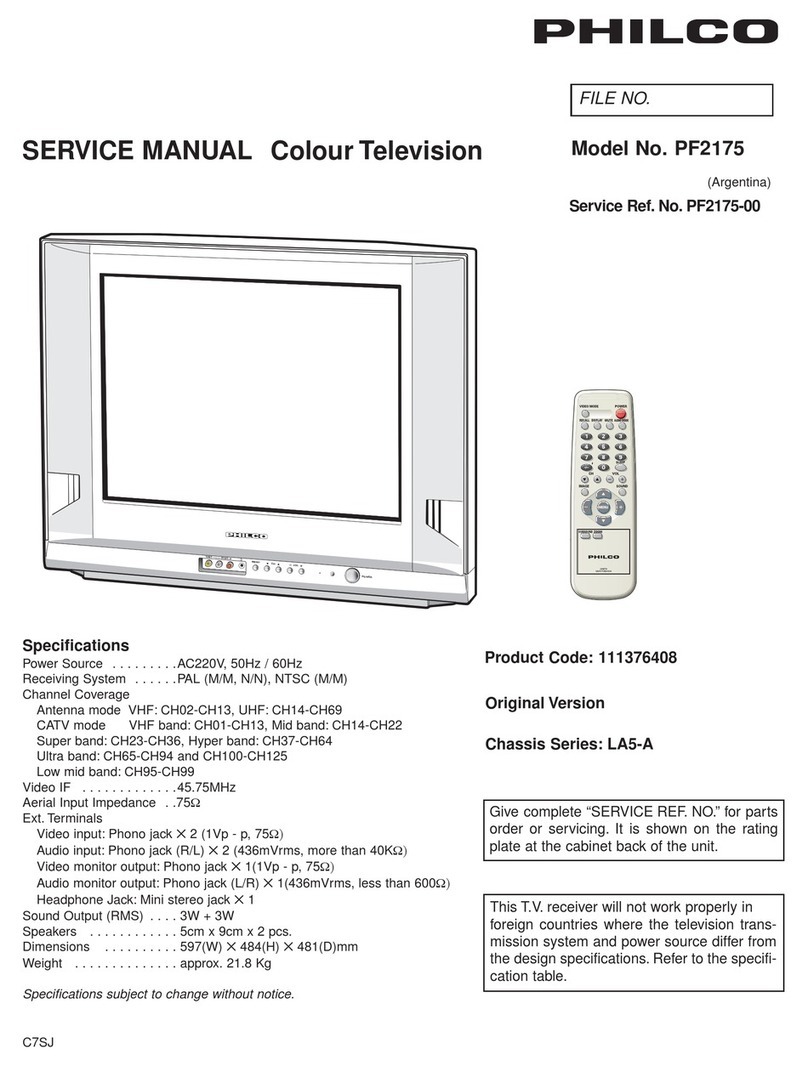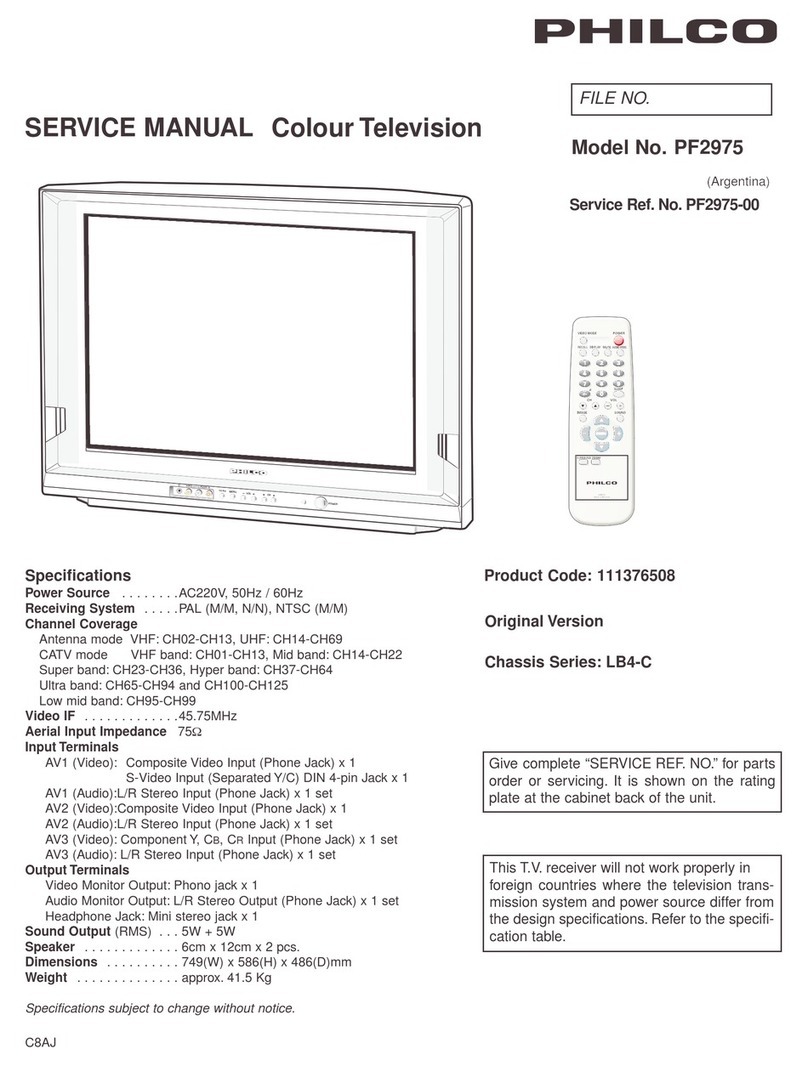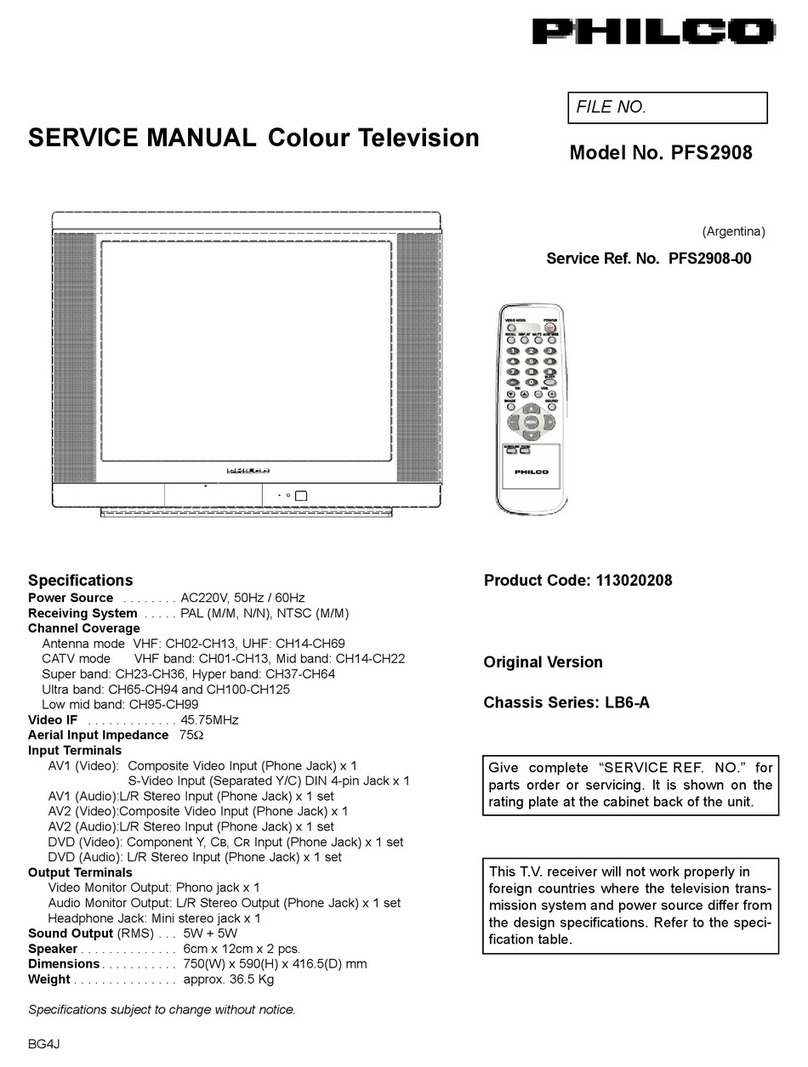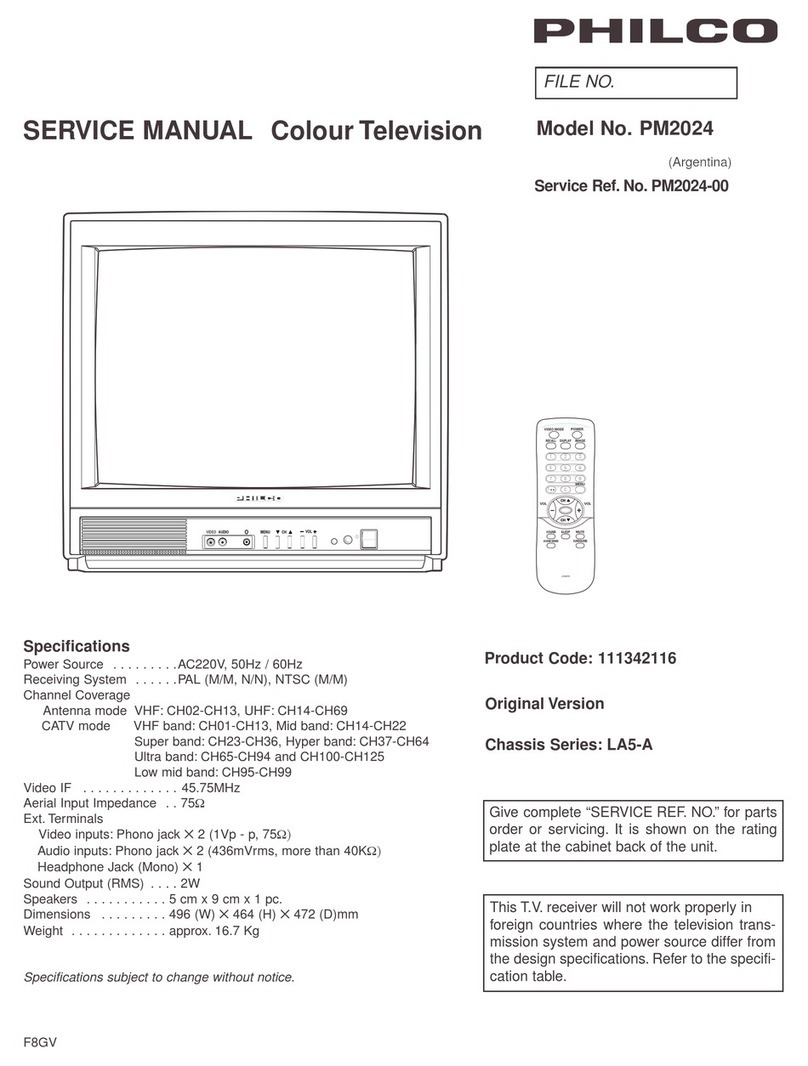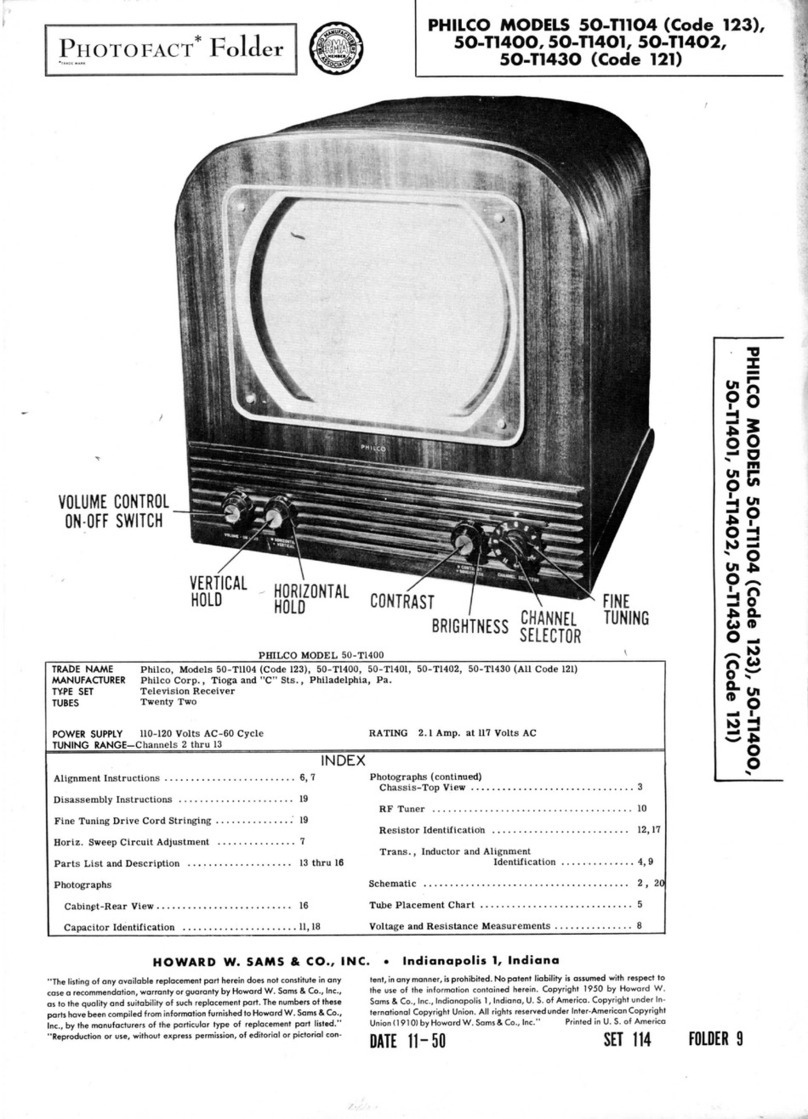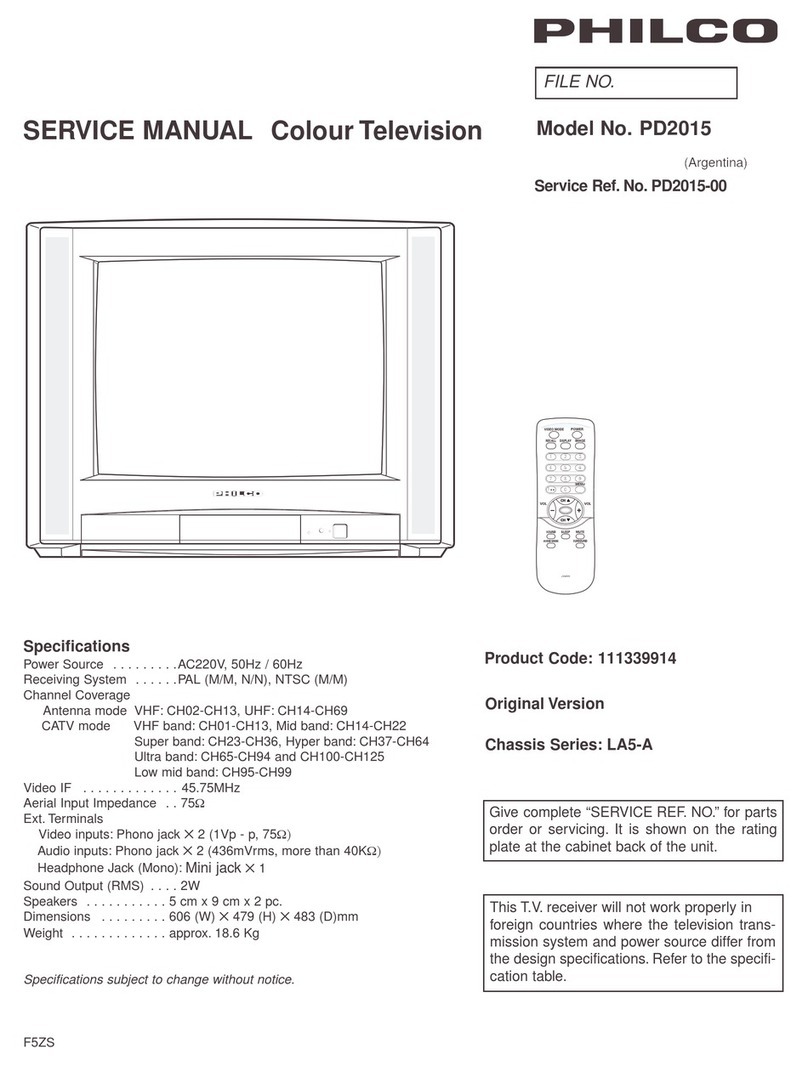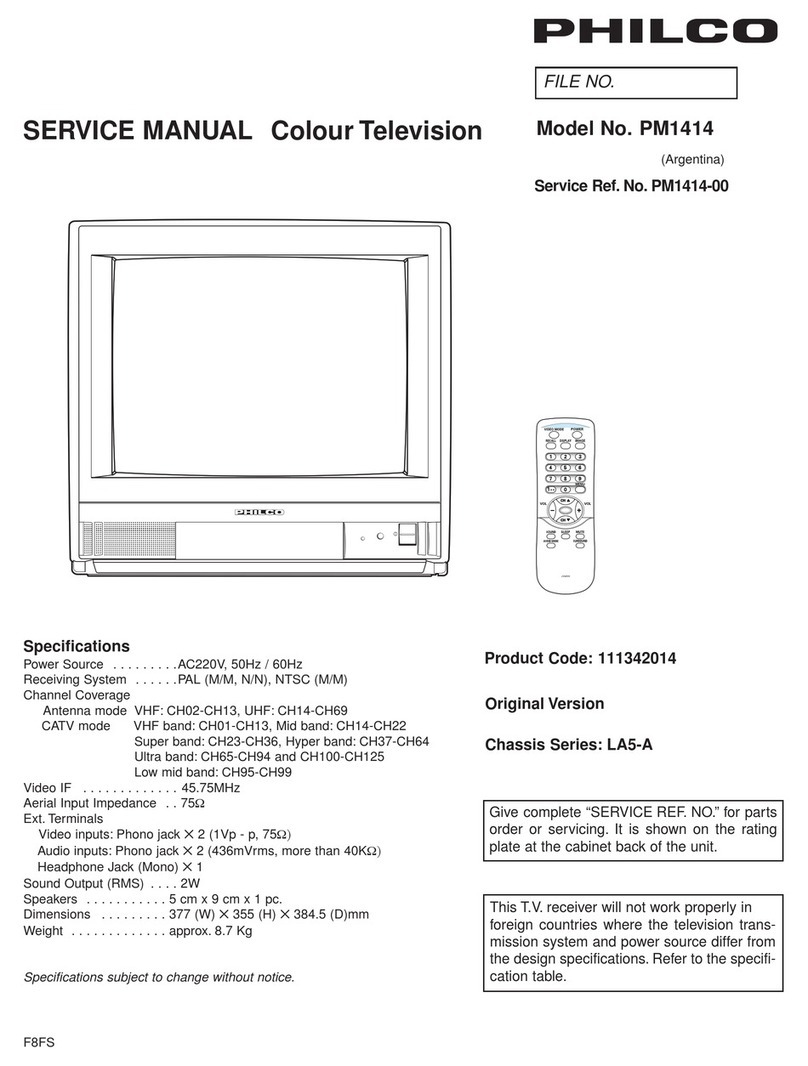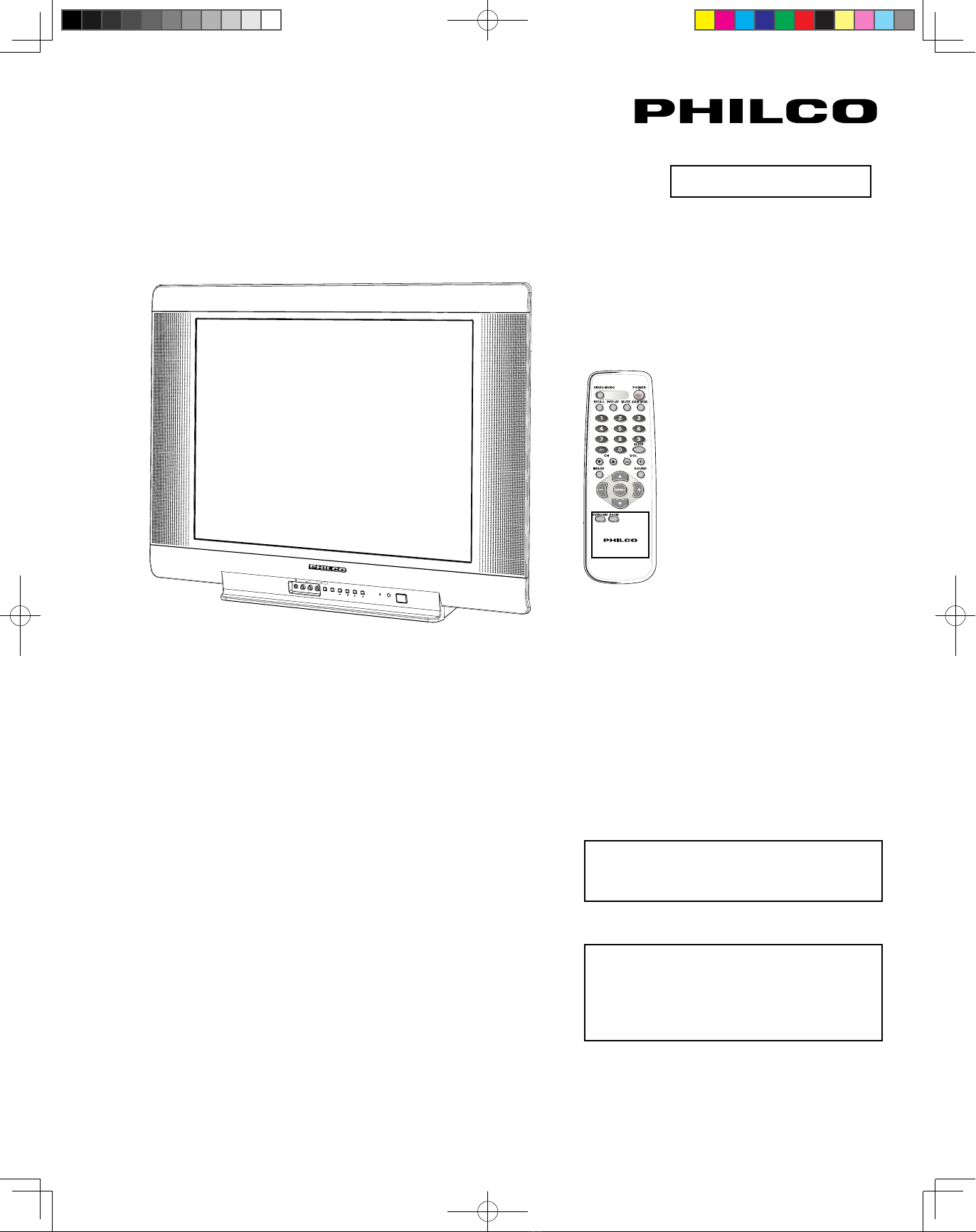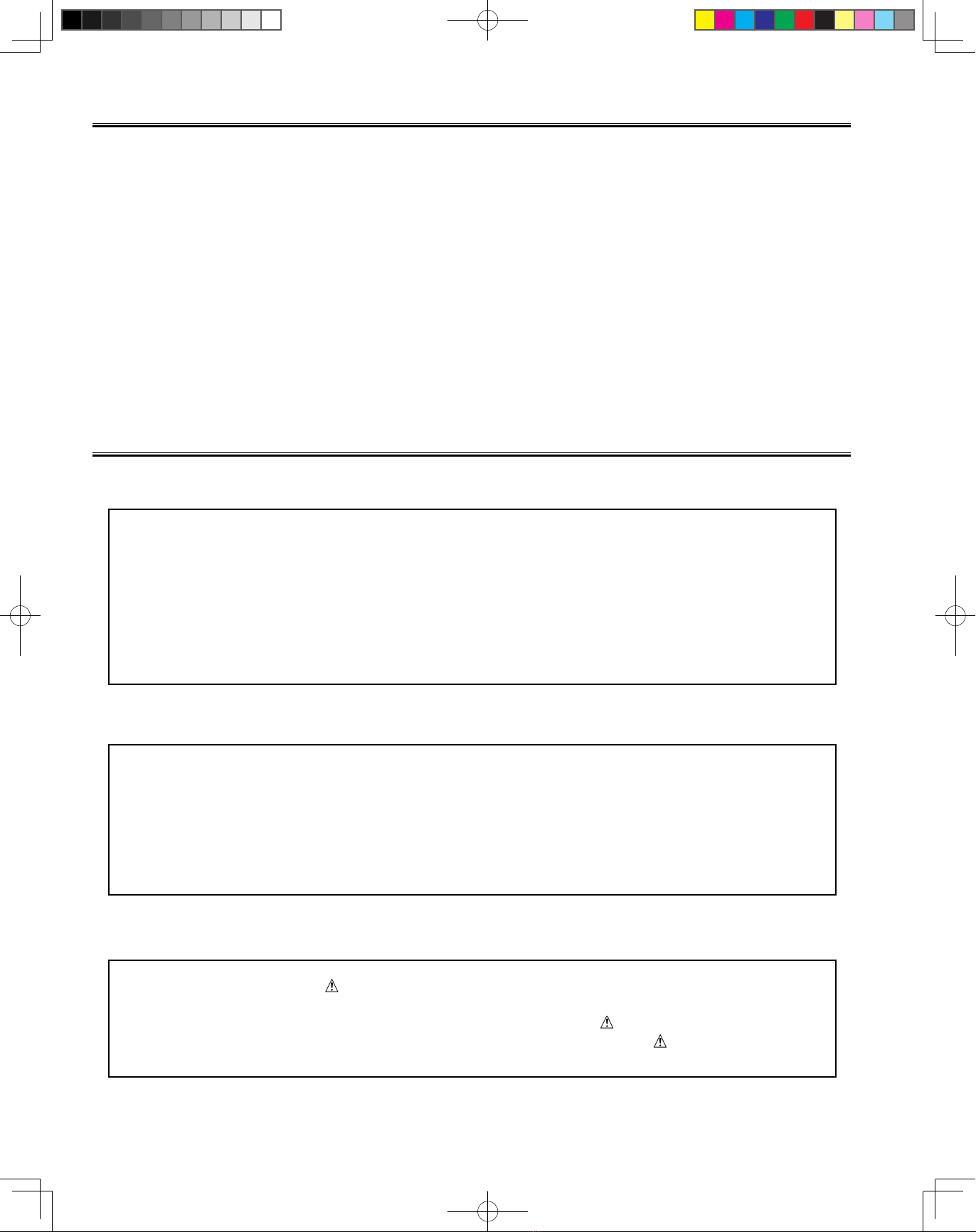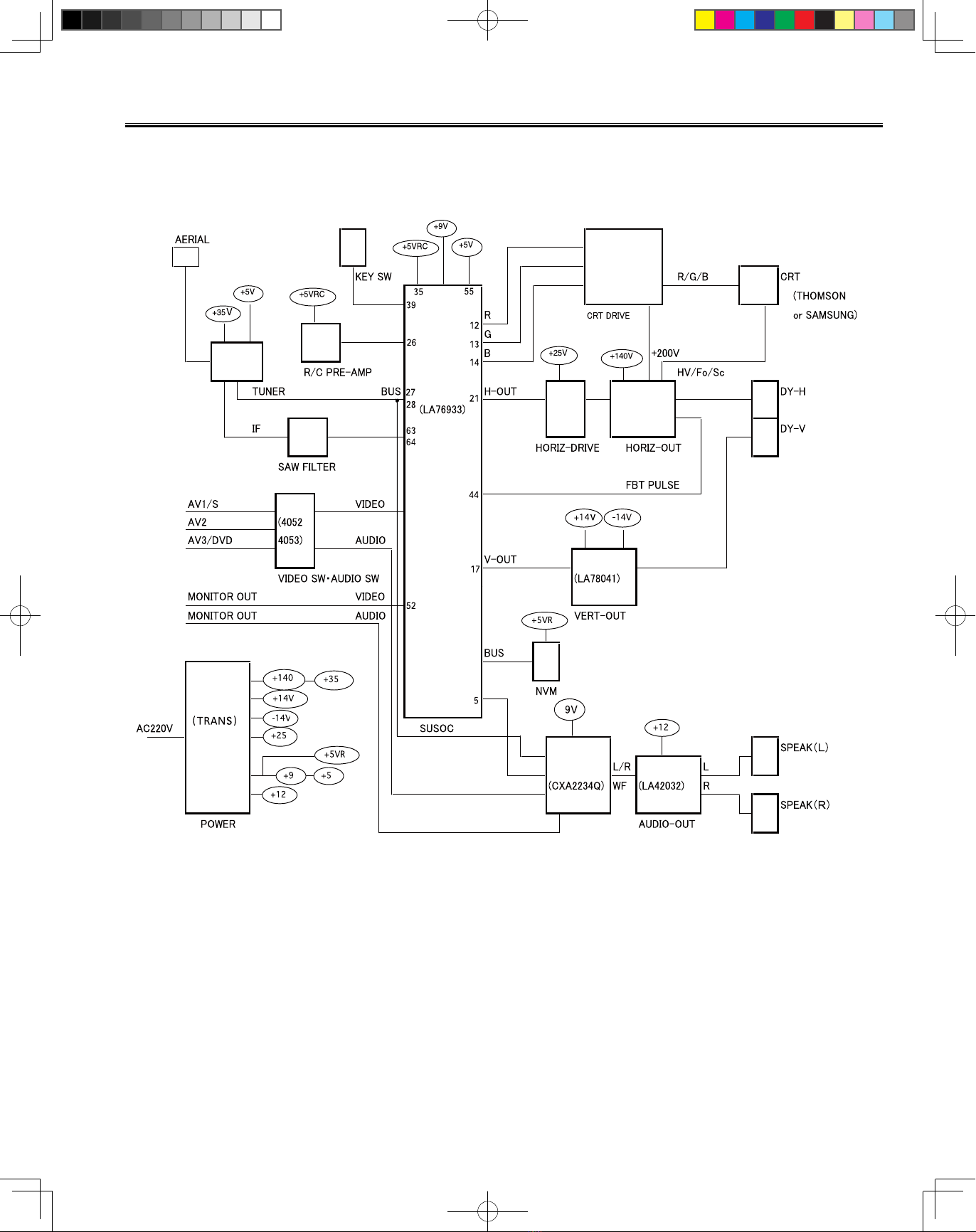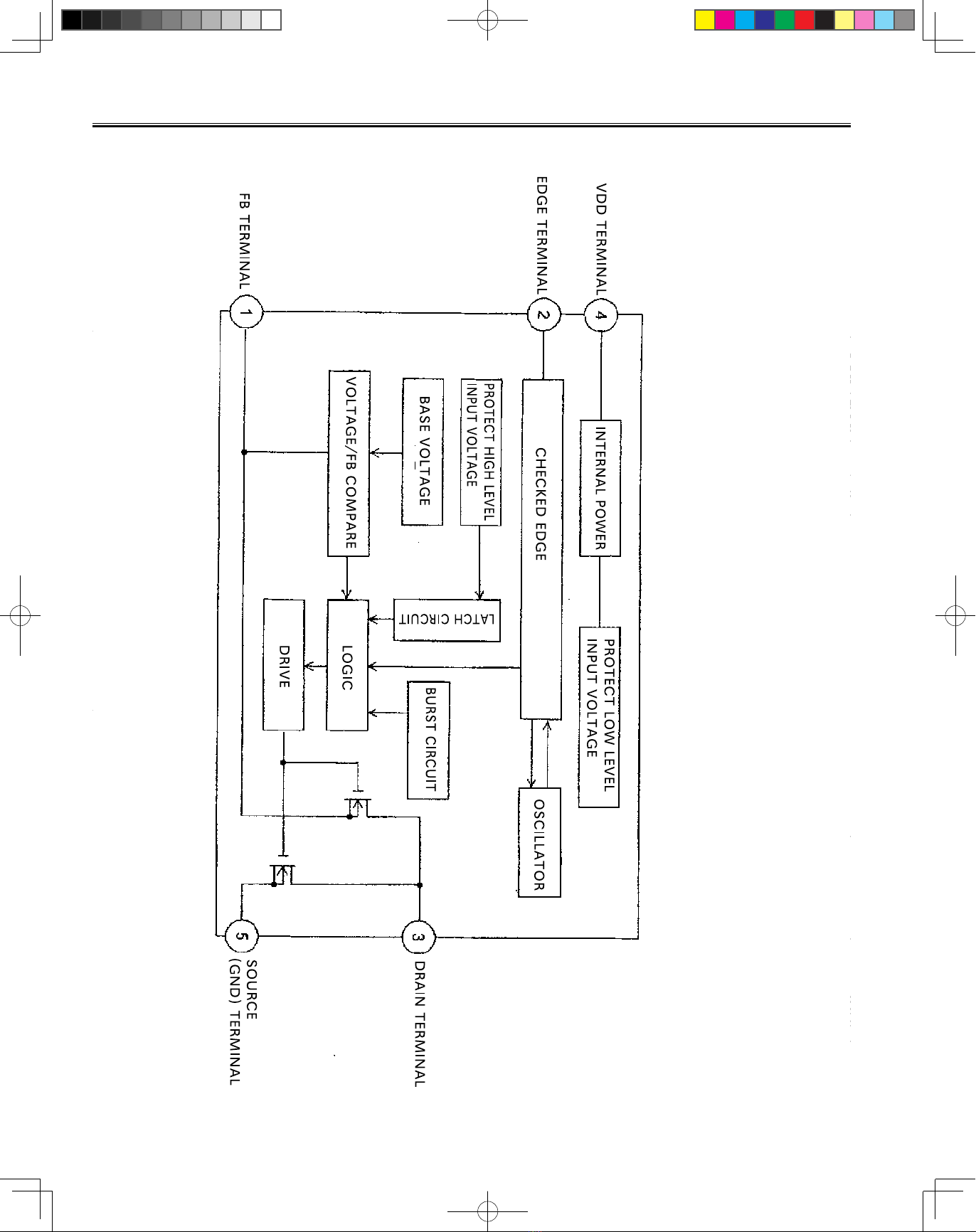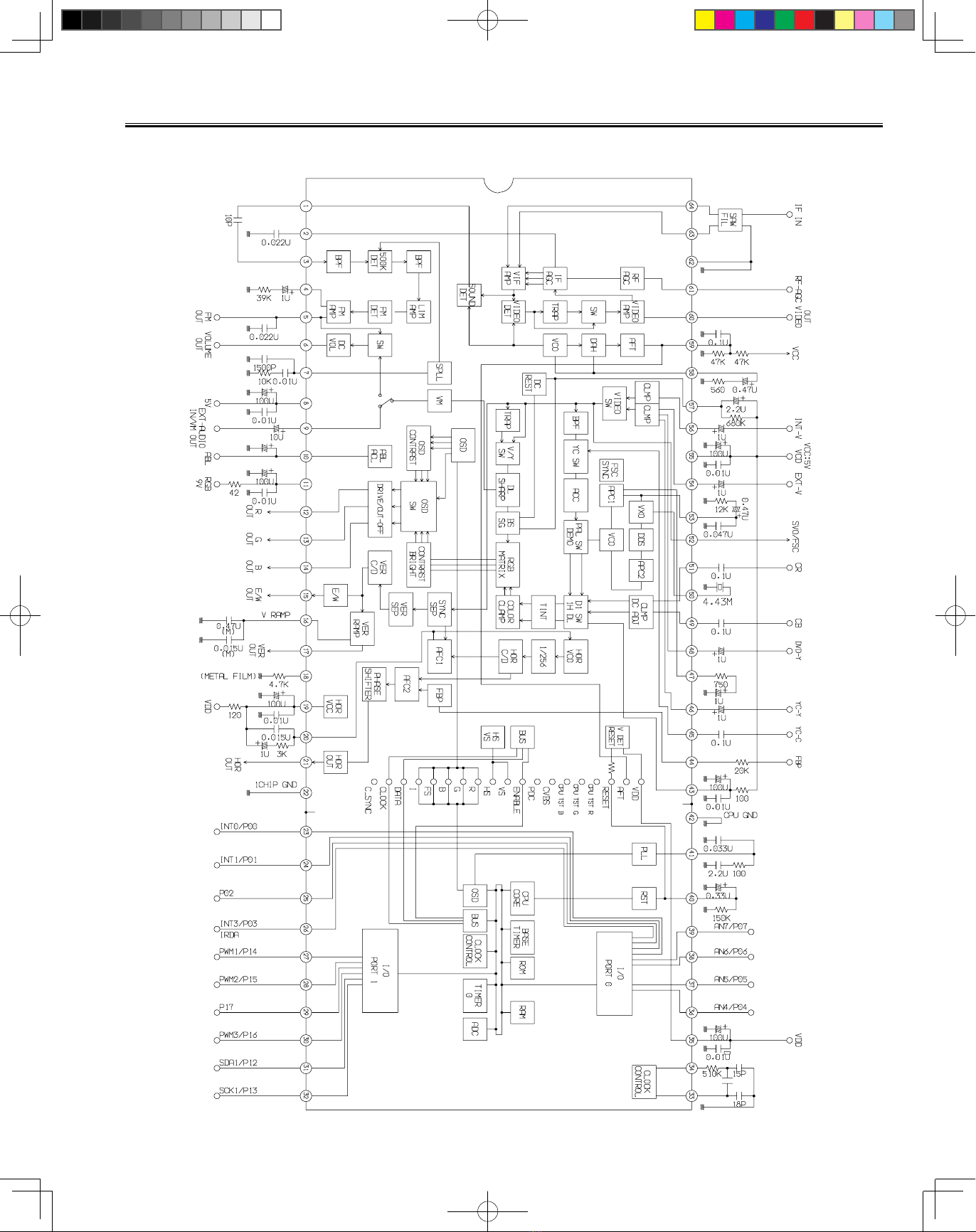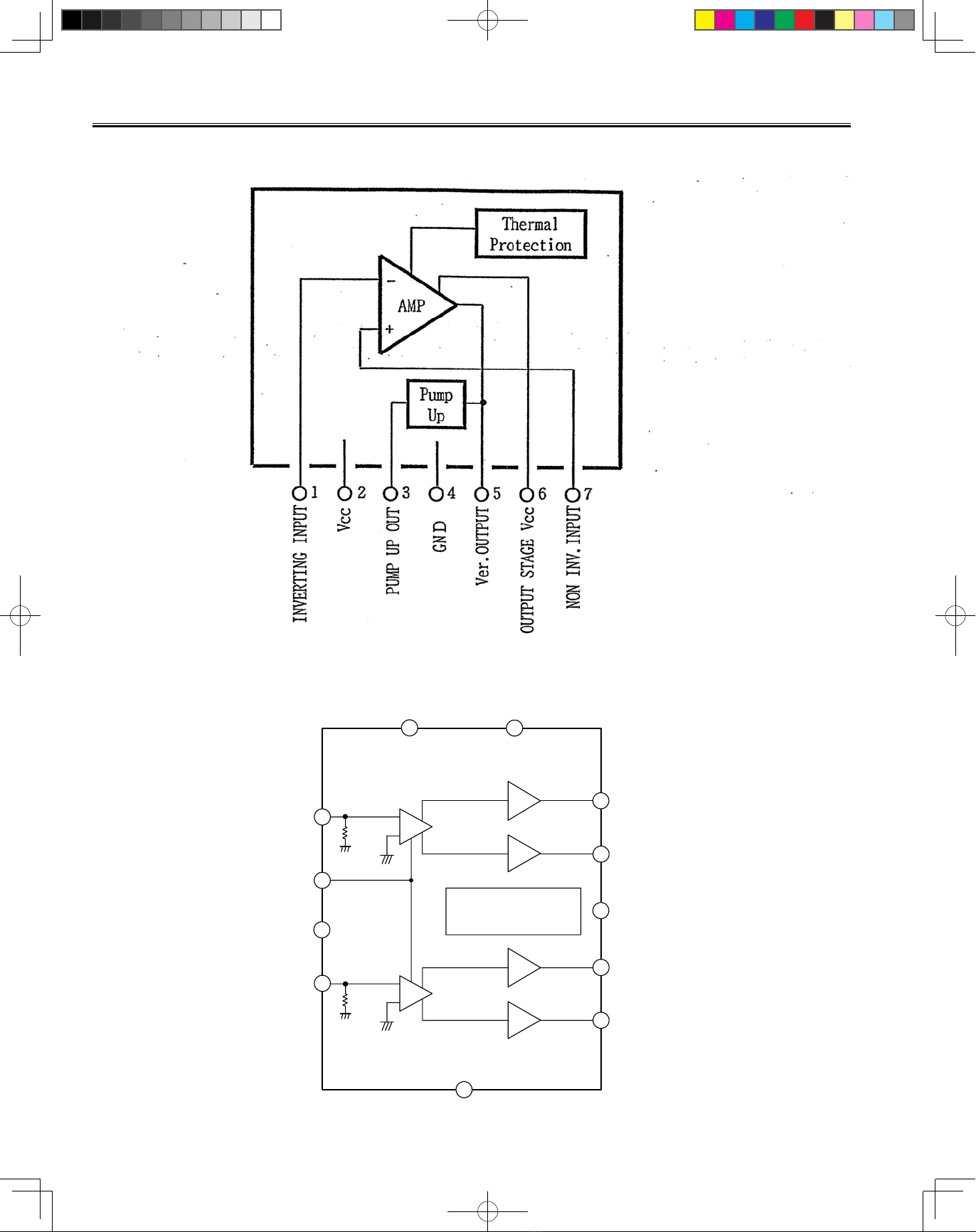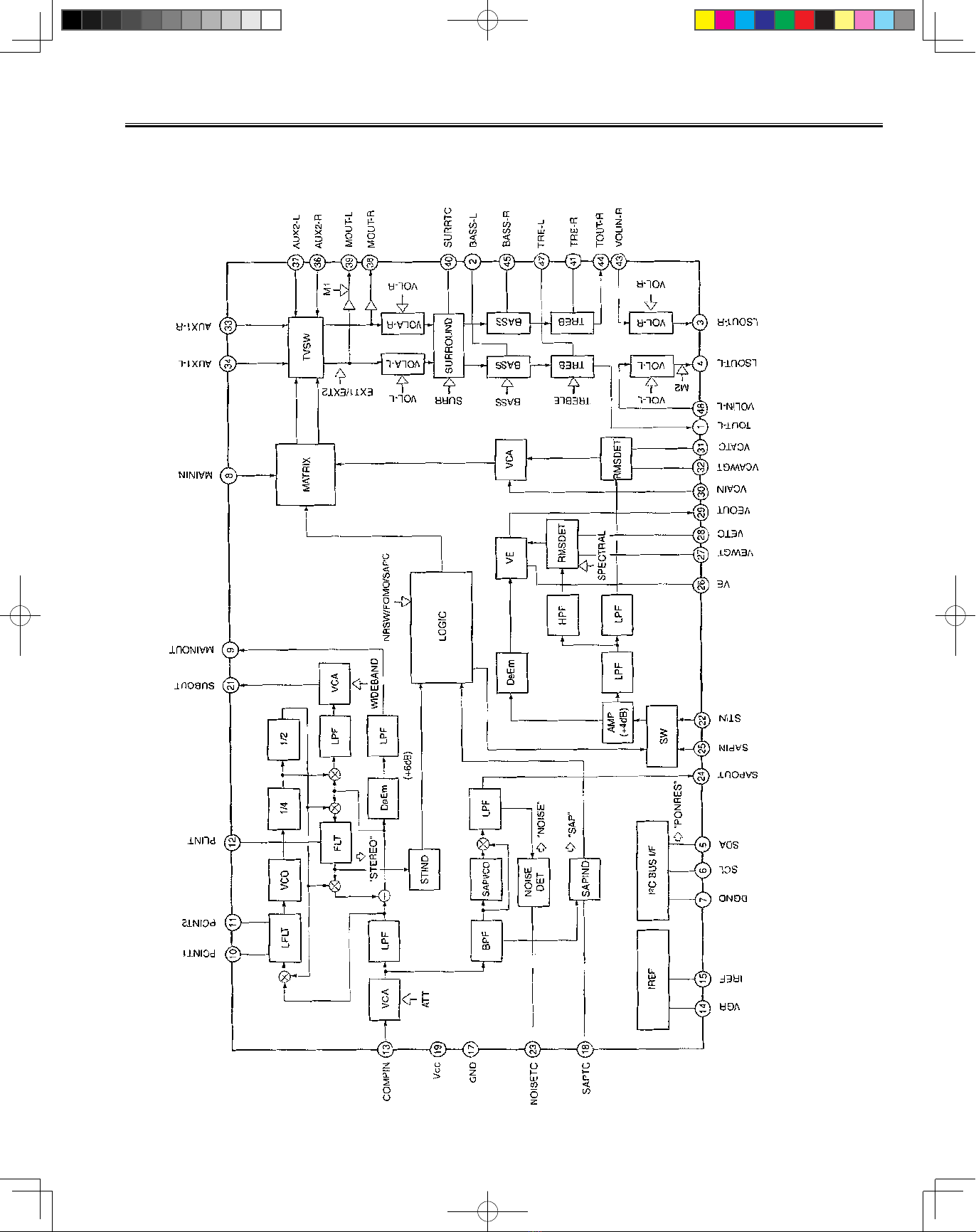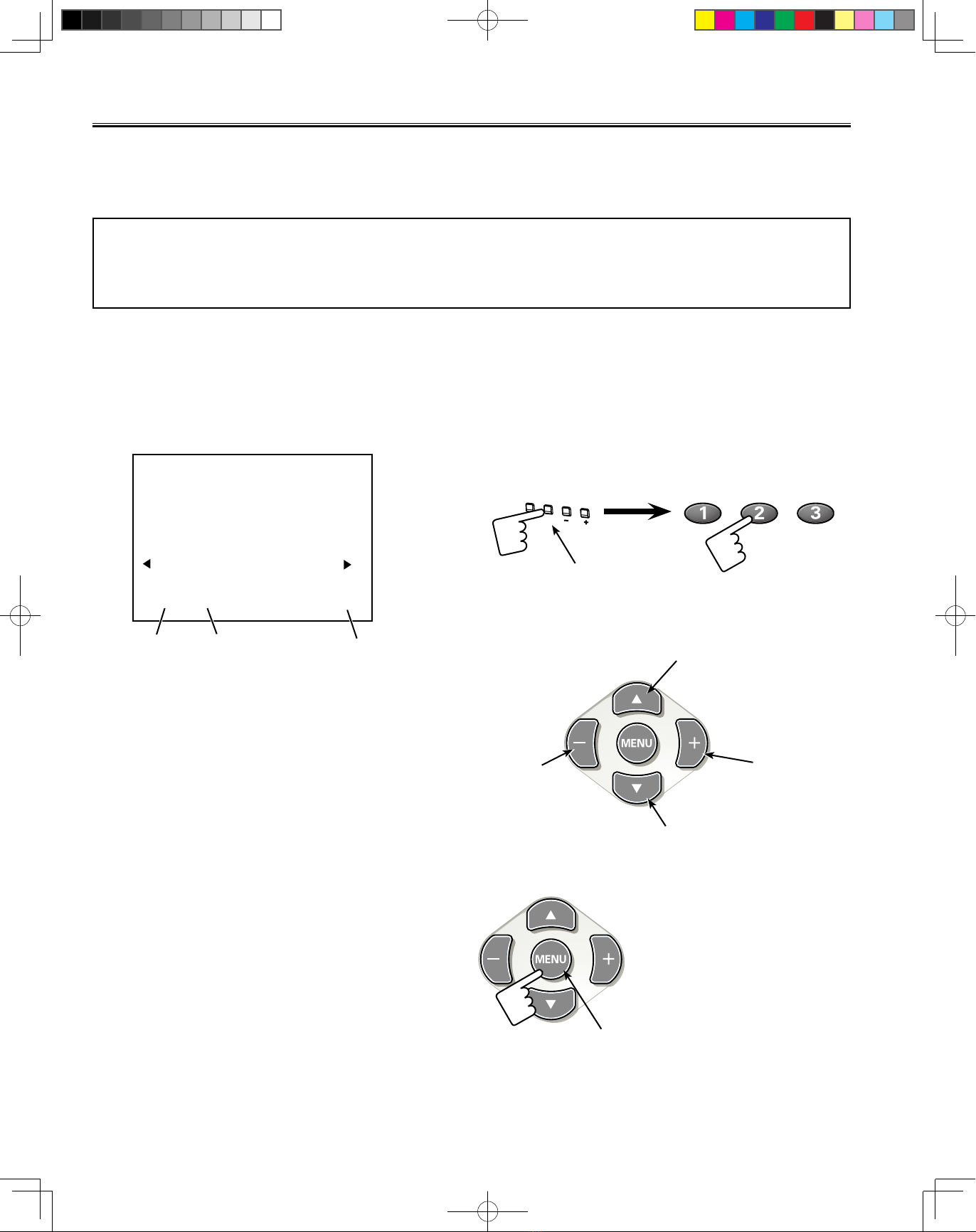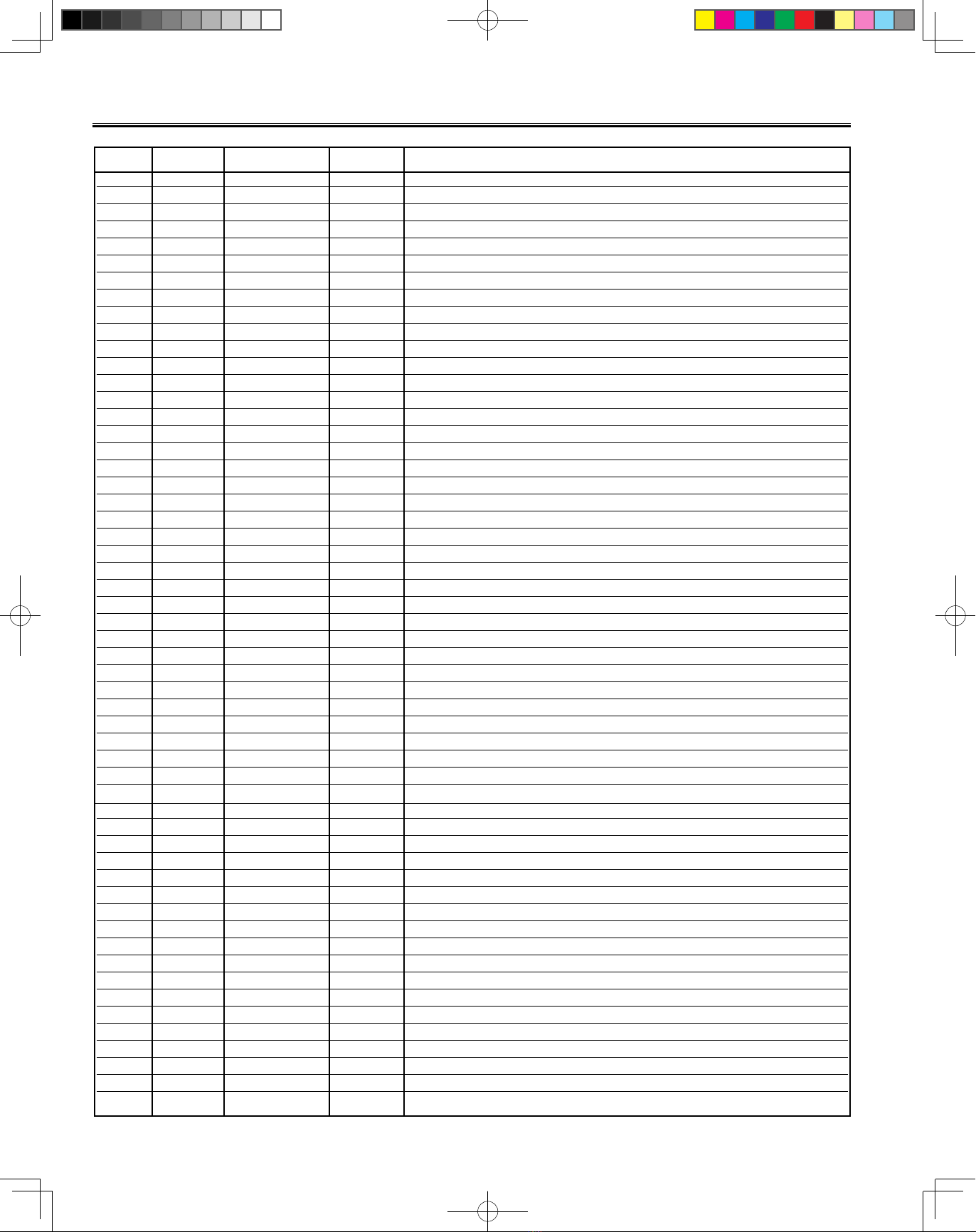-9-
Service Adjustments
On-screen Service Menu
Following table shows the initial values which have been stored in the CPU ROM, and items for the service adjustments.
When IC802 (EEPROM) is replaced, check the bus data to confirm they are the same as below. The shaded menu should be
checked and be set up or readjusted according to the procedures described in the following pages.
Initial Setup Data marked with an ∗should be changed from Initial Value Data.
No. Item Initial value Range Description
01 RFAGC 17 00~63 RF AGC adjustment
02 H-PHA 09 00~31 H-PHASE adjustment (50Hz)
03 V-DC 22 00~63 Vertical position adjustment (50Hz)
04 V-SIZ 83 00~127 Vertical size adjustment (50Hz)
05 V-SCO 18 00~31 Vertical-S compensation (50Hz)
06 V-LIN 16 00~31 Vertical linearity adjustment (50Hz)
07 H-P60 +4 -16 ~ +15 Difference value of H-PHASE adjustment (60Hz)
08 V-P60 0 -32~ +31 Difference value of V-POSITION adjustment (60Hz)
09 V-S60 0 -64~ +63 Difference value of V-SIZE adjustment (60Hz)
10 VSC60 0 -16~ +15 Difference value of Vertical-"S" compensation (60Hz)
11 VLI60 0 -16~ +15 Difference value of Vertical linear adjustment (60Hz)
12 H-PHAZ -1 -16~ +15 Difference value of H-PHAZ adjustment (ZOOM)
13 V-SZZ5 +33 -64~ +63 Difference value of V-SIZE adjustment (ZOOM 50Hz)
14 V-SCOZ +7 -16~ +15 Difference value of Vertical-"S" compensation (ZOOM)
15 V-LINZ +4 -16~ +15 Difference value of Vertical linear adjustment (ZOOM)
16 V-SIZZ6 +31 -64~ +63 Difference value of V-SIZE adjustment (ZOOM 60Hz)
17 OSDHP 38 01~255 OSD horizontal remark position
18 OSDC 05 00~07 OSD contrast
19 EWDC 44 00~ 63 EW DC(50Hz)
20 EWAMP 06 00~ 63 EW Amp(50Hz)
21 EWTL 11 00~ 63 EW Tilt(50Hz)
22 EWCTP 05 00~ 15 EW Corner Top(50Hz)
23 EWCBM 03 00~ 15 EW Corner Bottom(50Hz)
24 EWAMZ +6 -32~ +31 Difference value of EW Amp (ZOOM 50Hz)
25 EWDCN 0 -32~ +31 Difference value of EW DC (60Hz)
26 EWAMN 0 -32~ +31 Difference value of EW Amp (60Hz)
27 EWTLN -1 -32~ +31 Difference value of EW Tilt (60Hz)
28 EWCTPN +1 -8~ +7 Difference value of Corner Top (60Hz)
29 EWCBN -2 -8~ +7 Difference value of Corner Bottom (60Hz)
30 EWAMZN +5 -32~ +31 Difference value of EW Amp (ZOOM 60Hz)
31 EWCOR 00 0,1 EW COR SW
32 V-SCP 03 0~7 V-SIZE COMP
33 H-SCP 07 0~7 H-SIZE COMP
34 SBIAS 31 00~127 Sub Bias adjustment
35 RBIAS 02 00~255 Red Bias adjustment
36 GBIAS 06 00~255 Green Bias adjustment
37 BBIAS 04 00~255 Blue Bias adjustment
38 RDRIV 84 00~127 Red Drive adjustment
39 GDRIV 08 00~15 Green Drive adjustment
40 BDRIV 78 00~127 Blue Drive adjustment
41 -- -- -- White balance (a lateral line)
42 DRV -- -- Bright and Dark of White balance adjustment
43 B-YD 11 00~15 B-Y DC Level
44 R-YD 11 00~15 R-Y DC Level
45 B-YDN 0 -16~ +15 Difference value of NTSC B-Y DC Level
46 R-YDN 0 -16~ +15 Difference value of NTSC R-Y DC Level
47 B-YDD -4 -16~ +15 Difference value of DVD B-Y DC Level( 50Hz)
48 R-YDD -3 -16~ +15 Difference value of DVD R-Y DC Level( 50Hz)
49 B-YDD6 -4 -16~ +15 Difference value of DVD B-Y DC Level( 60Hz)
50 R-YDD6 -4 -16~ +15 Difference value of DVD R-Y DC Level( 60Hz)