Philips DLP6100V User manual
Other Philips Accessories manuals
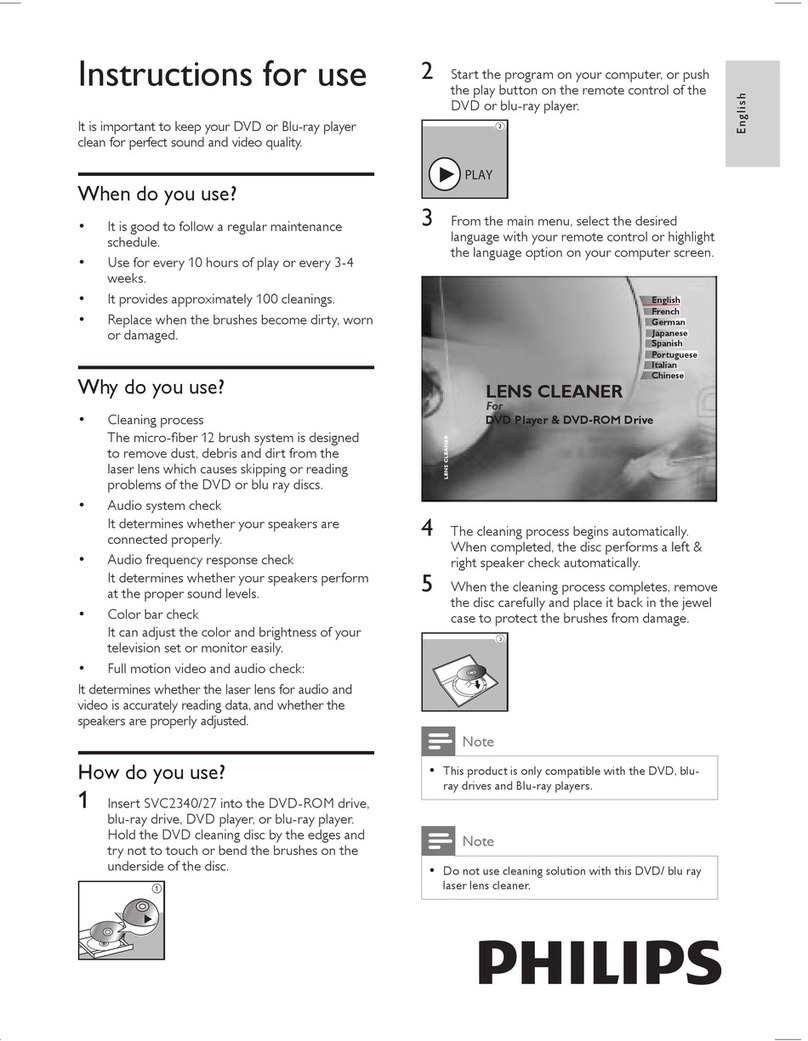
Philips
Philips SVC2340/27 User manual

Philips
Philips HF3500 User manual
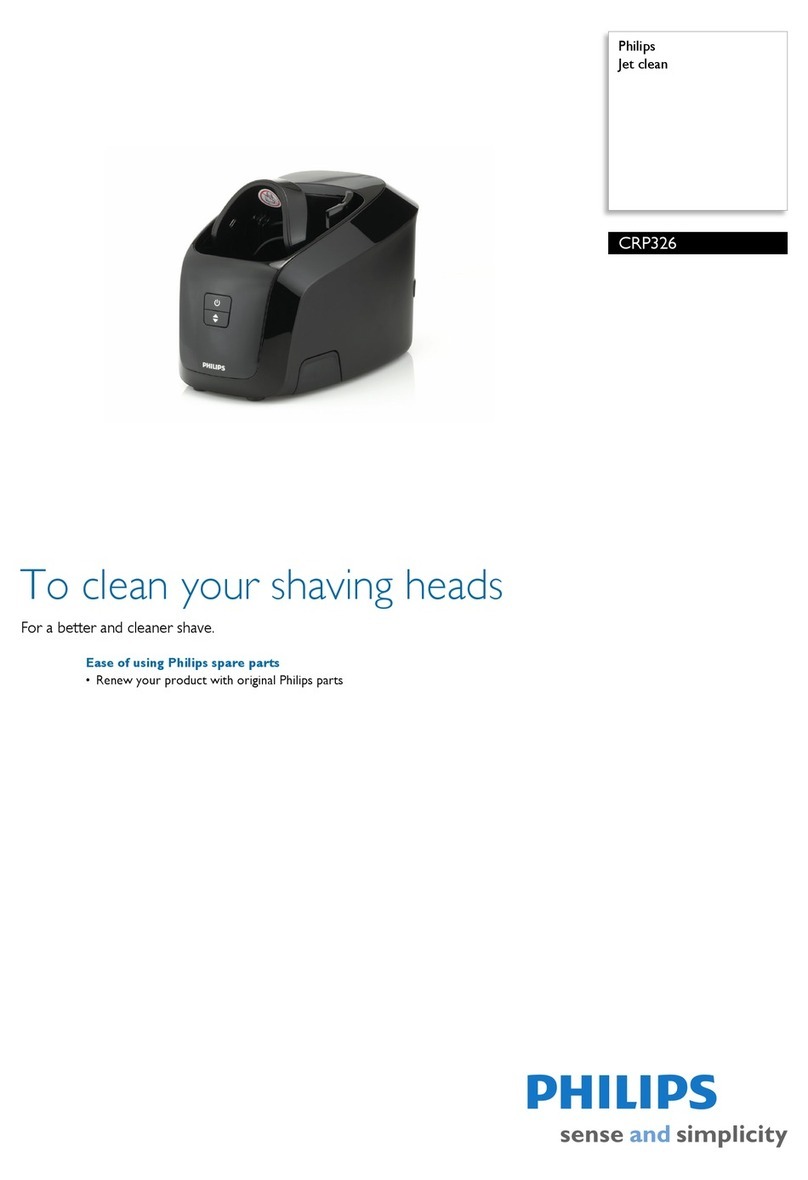
Philips
Philips CRP326 User manual
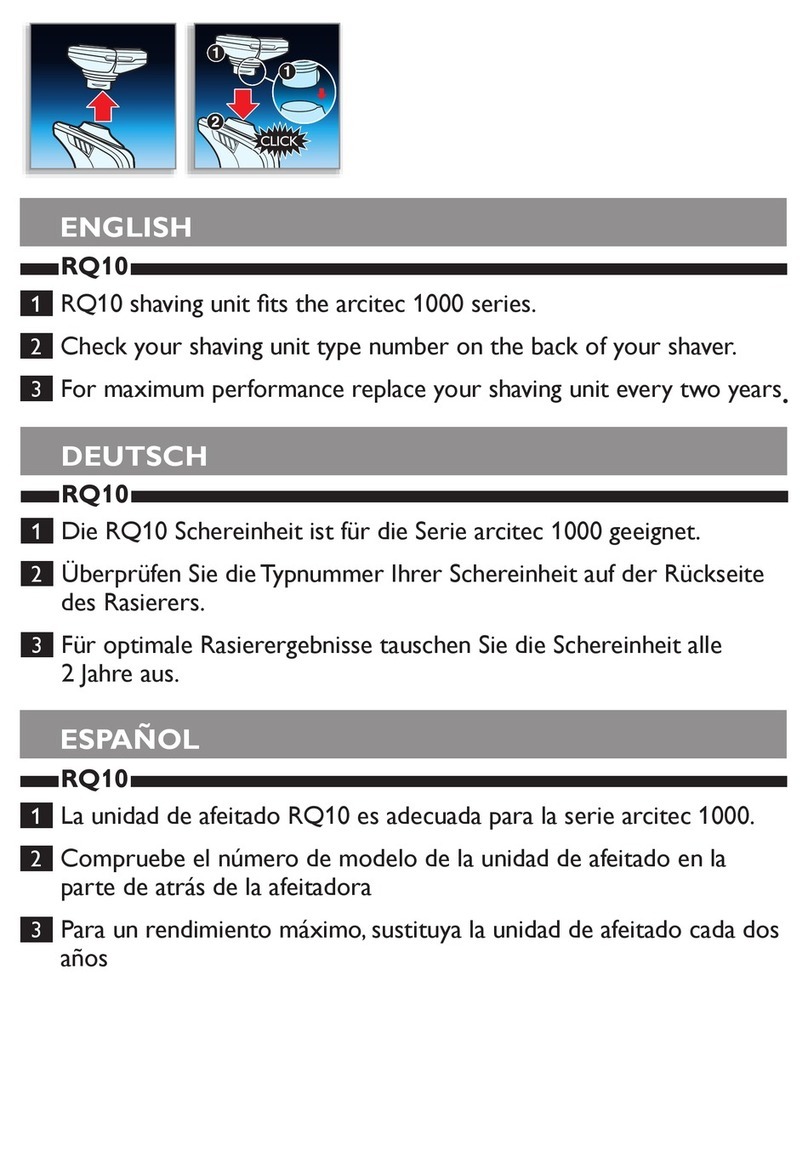
Philips
Philips RQ1050 with charger User manual

Philips
Philips HP3641 User manual

Philips
Philips PR3140 User manual
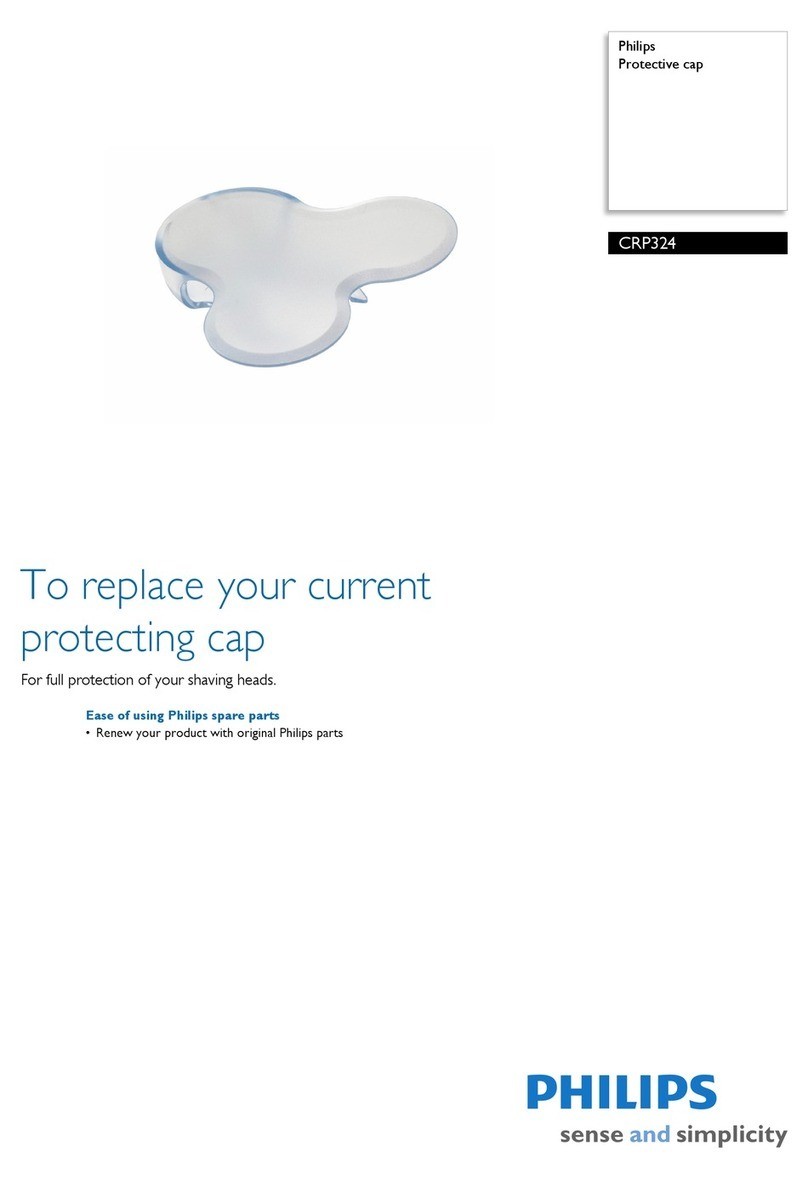
Philips
Philips CRP324 User manual

Philips
Philips HP3641 User manual

Philips
Philips P-5974 User manual

Philips
Philips KAH3 User manual

Philips
Philips HR 2577 User manual

Philips
Philips SAC2590 User manual
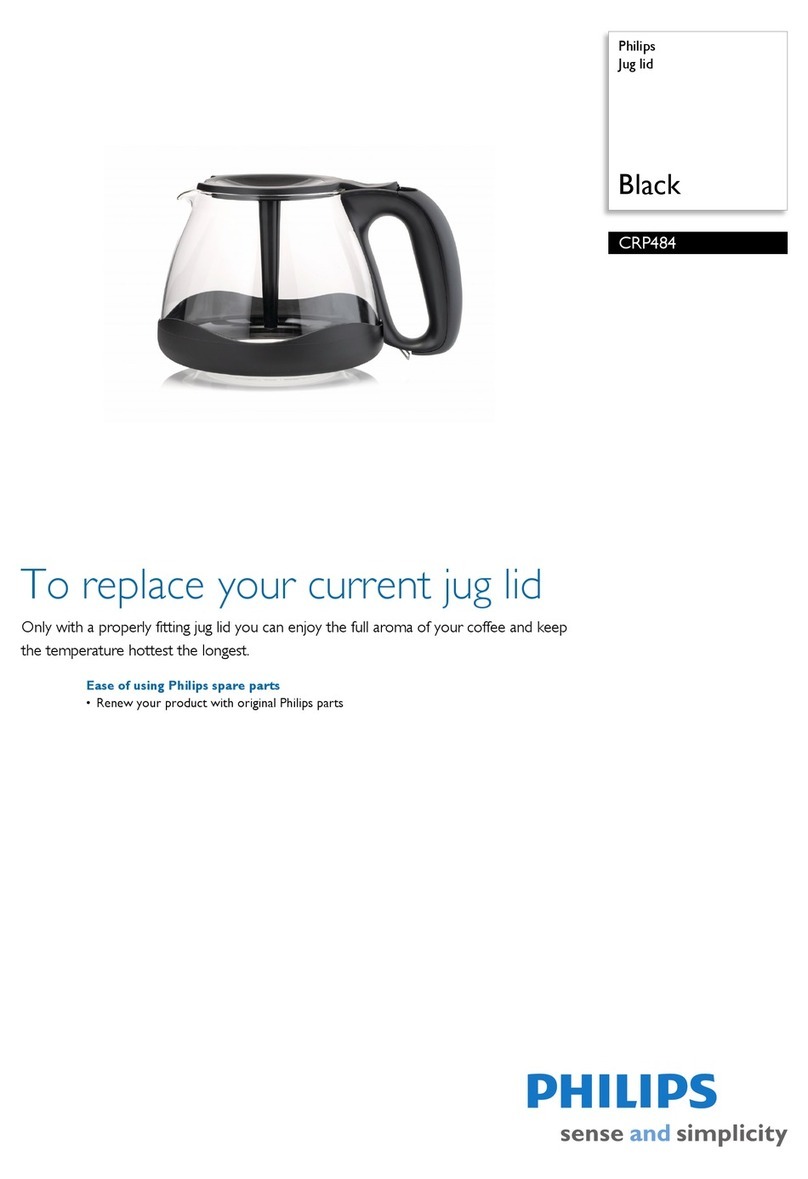
Philips
Philips CRP484 User manual
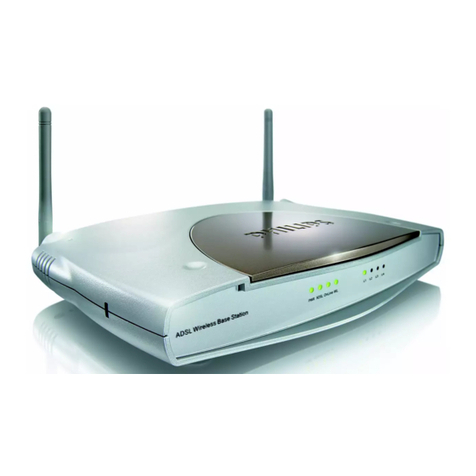
Philips
Philips SNA6500 Quick start guide
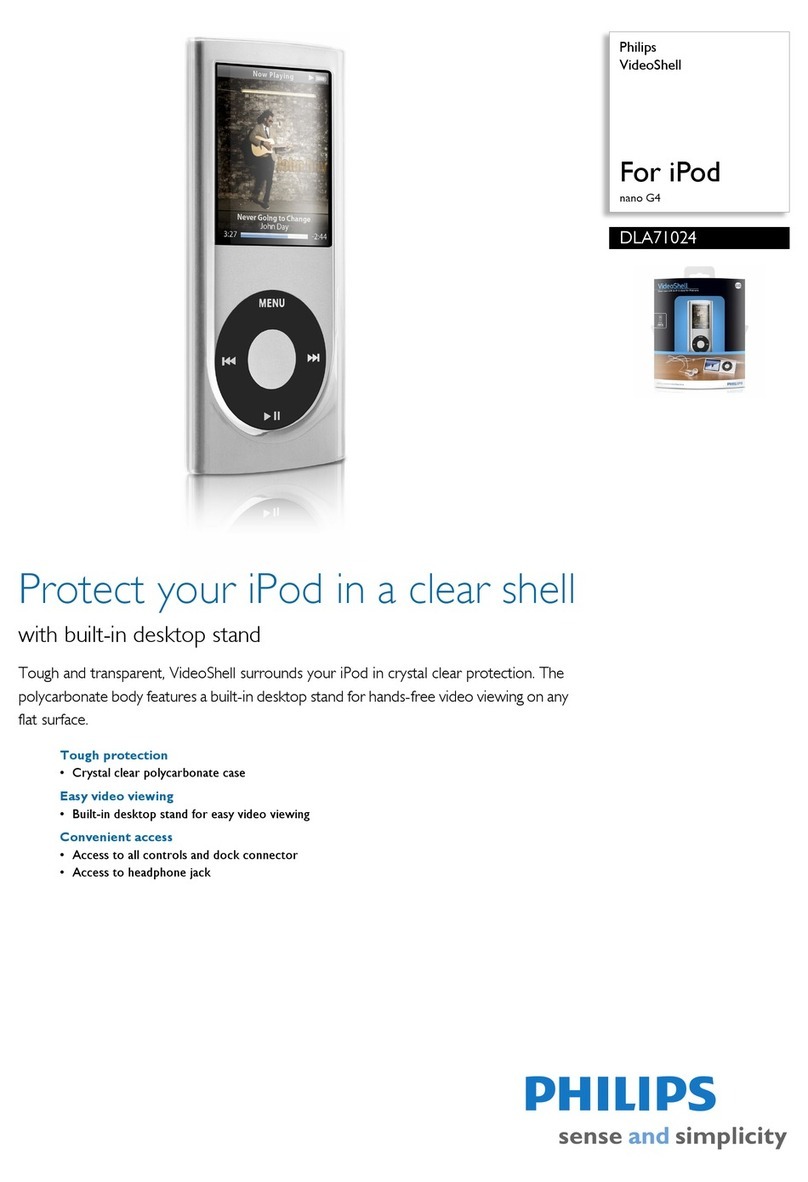
Philips
Philips DLA71024 User manual
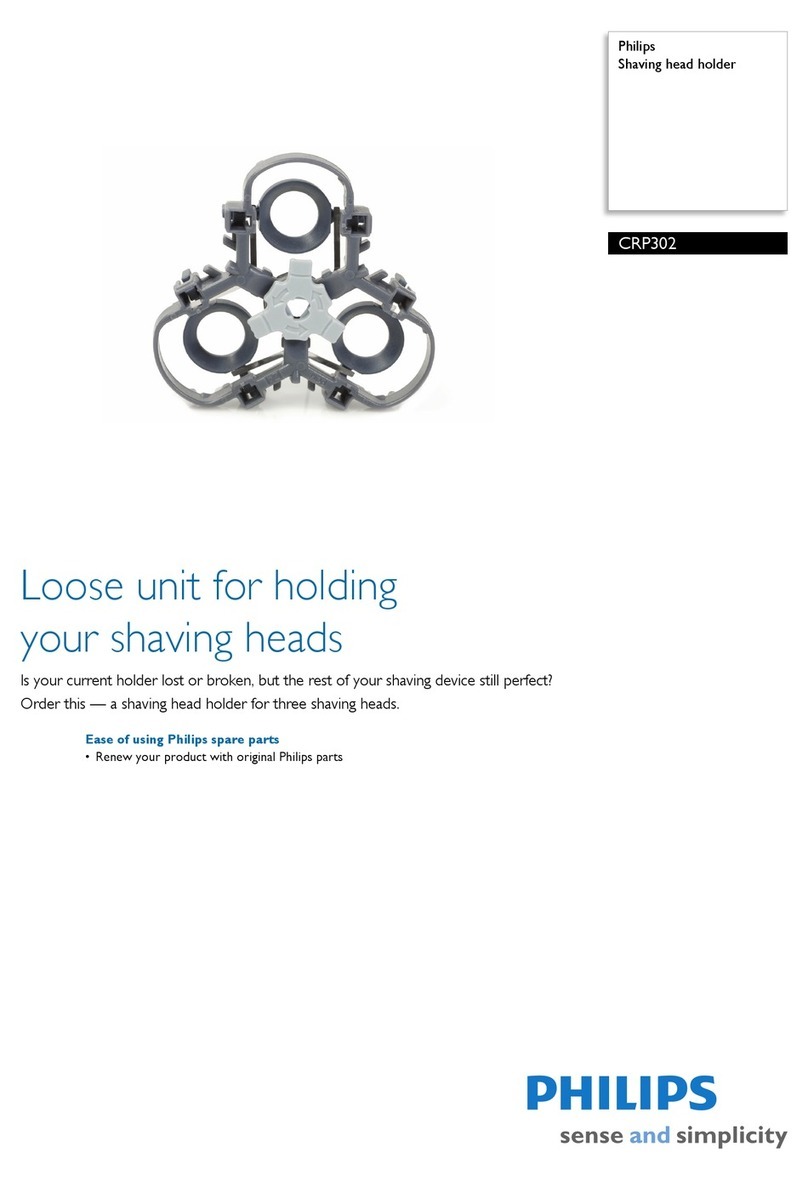
Philips
Philips CRP302 User manual

Philips
Philips DLA63060 User manual
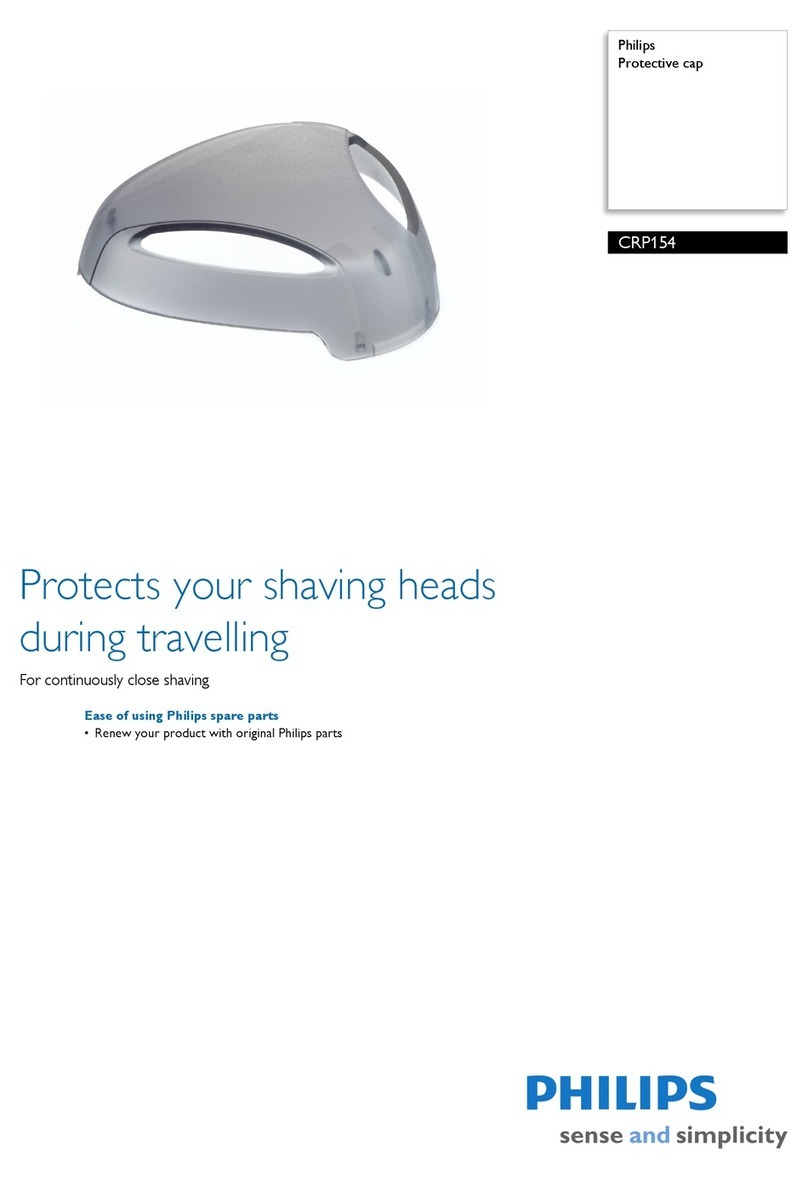
Philips
Philips CRP154 User manual
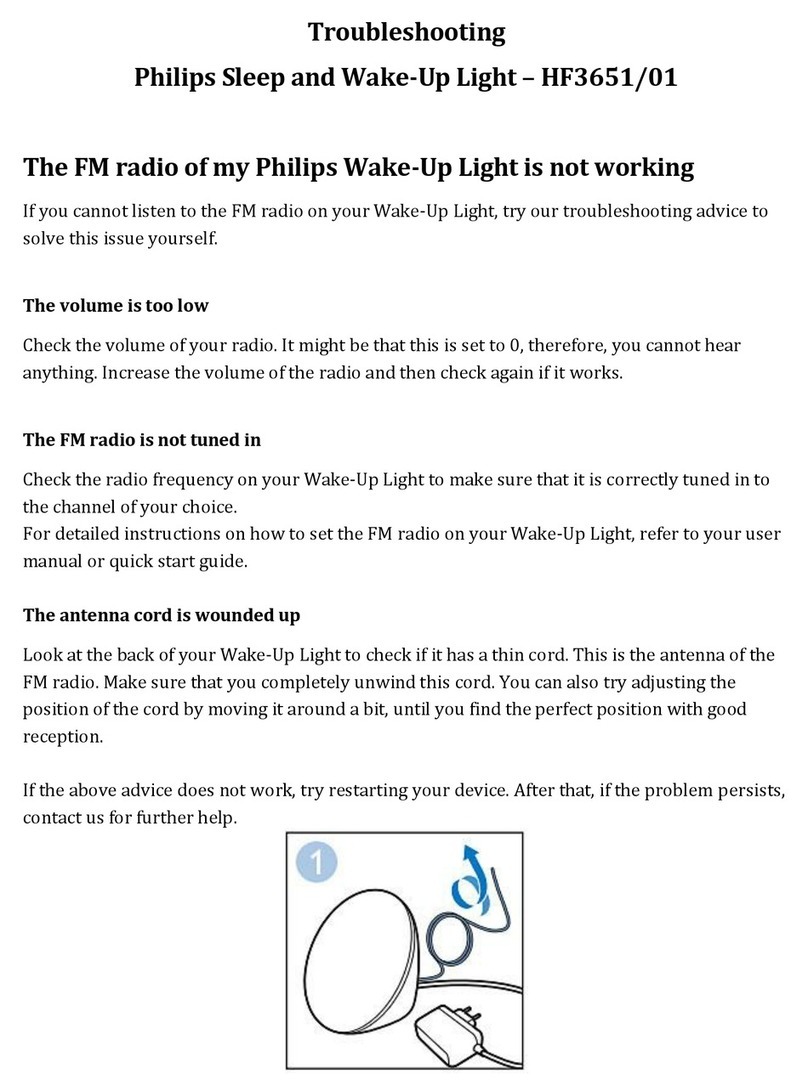
Philips
Philips HF3651/01 Operating instructions

Philips
Philips SVC2235/27 User manual






























