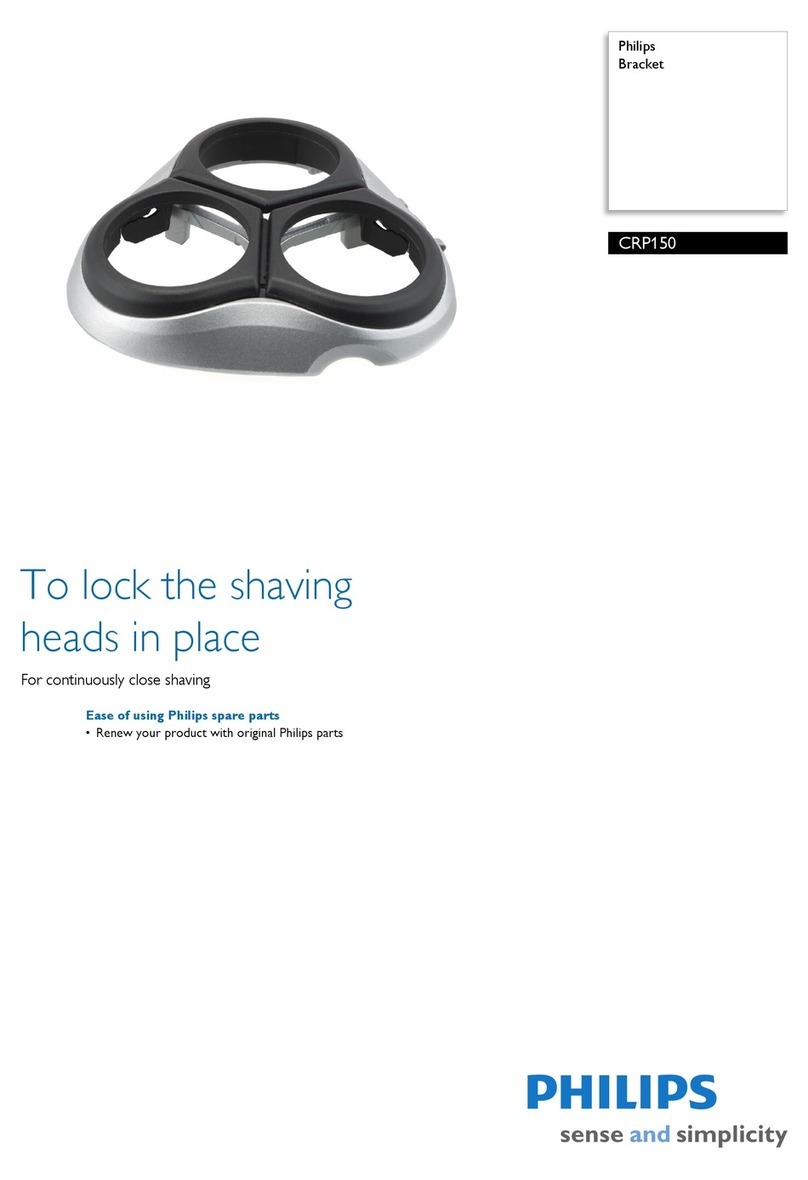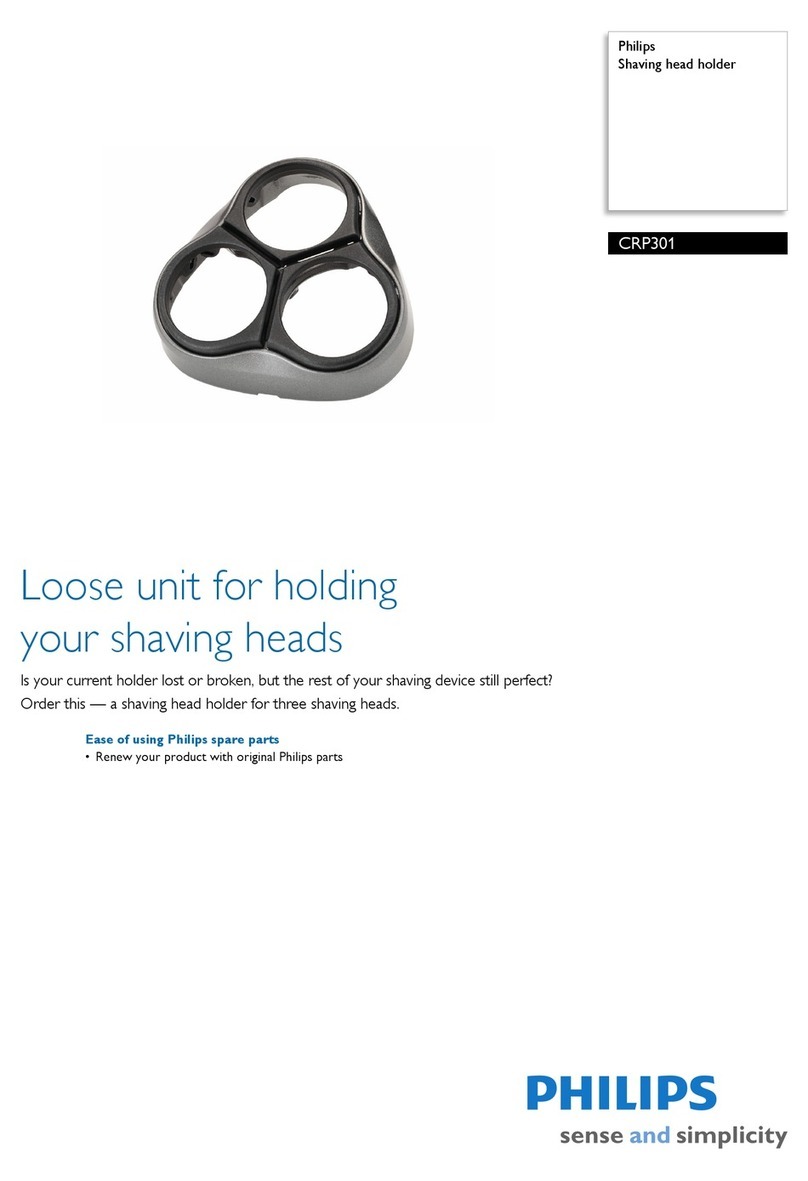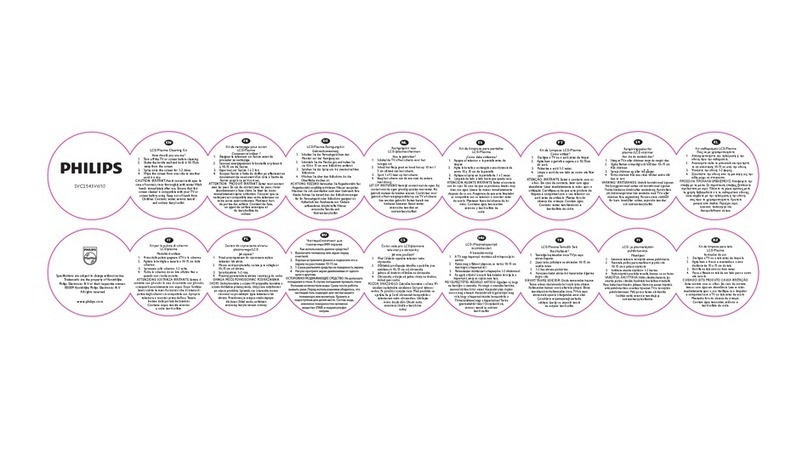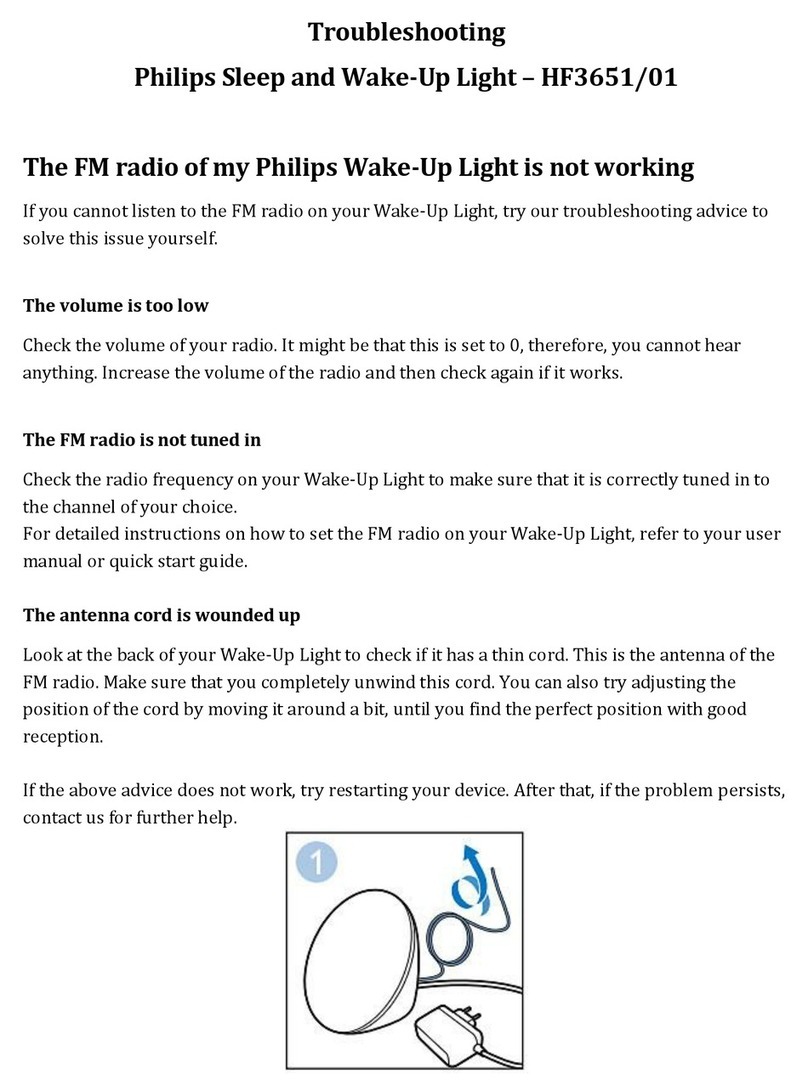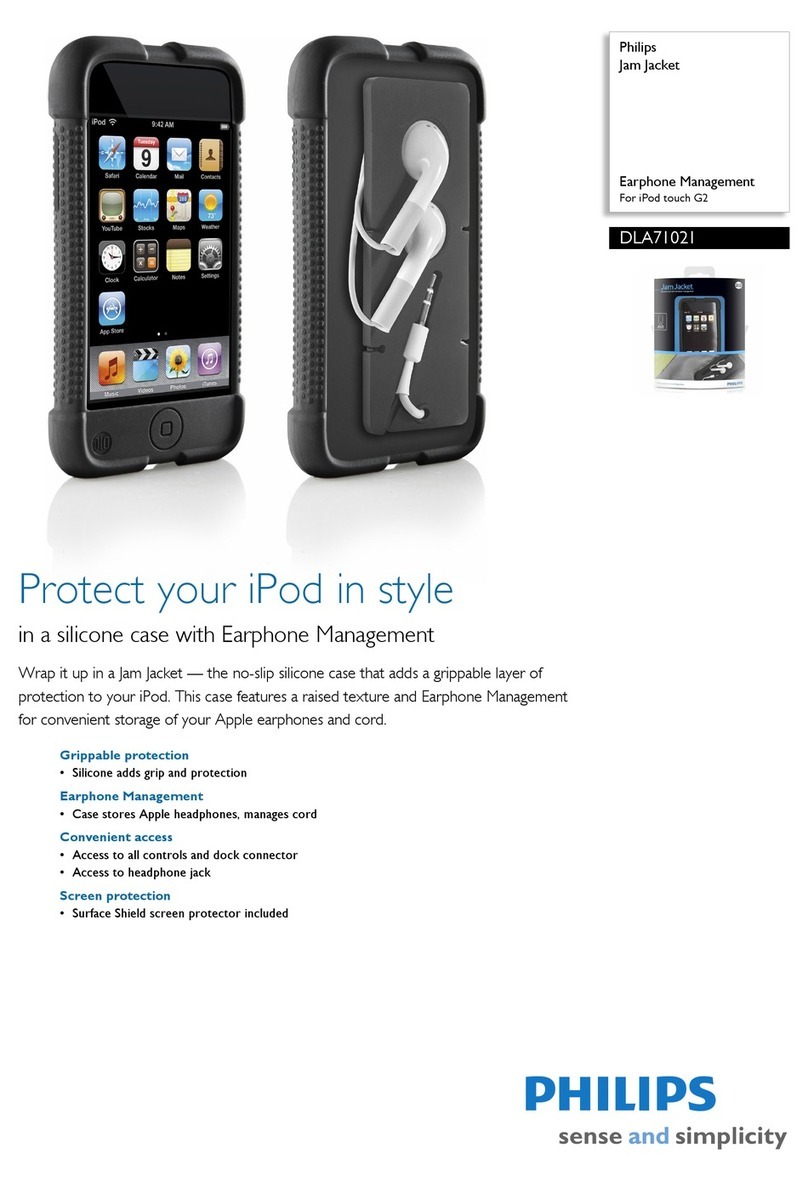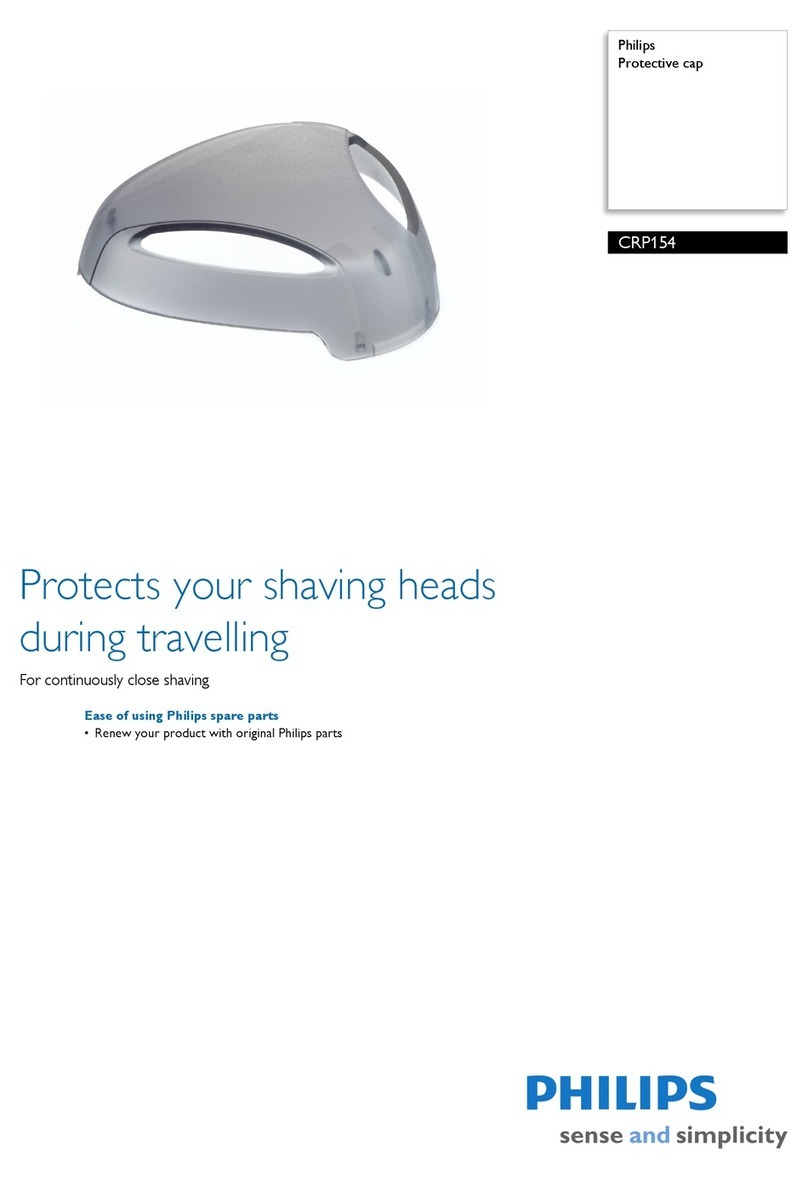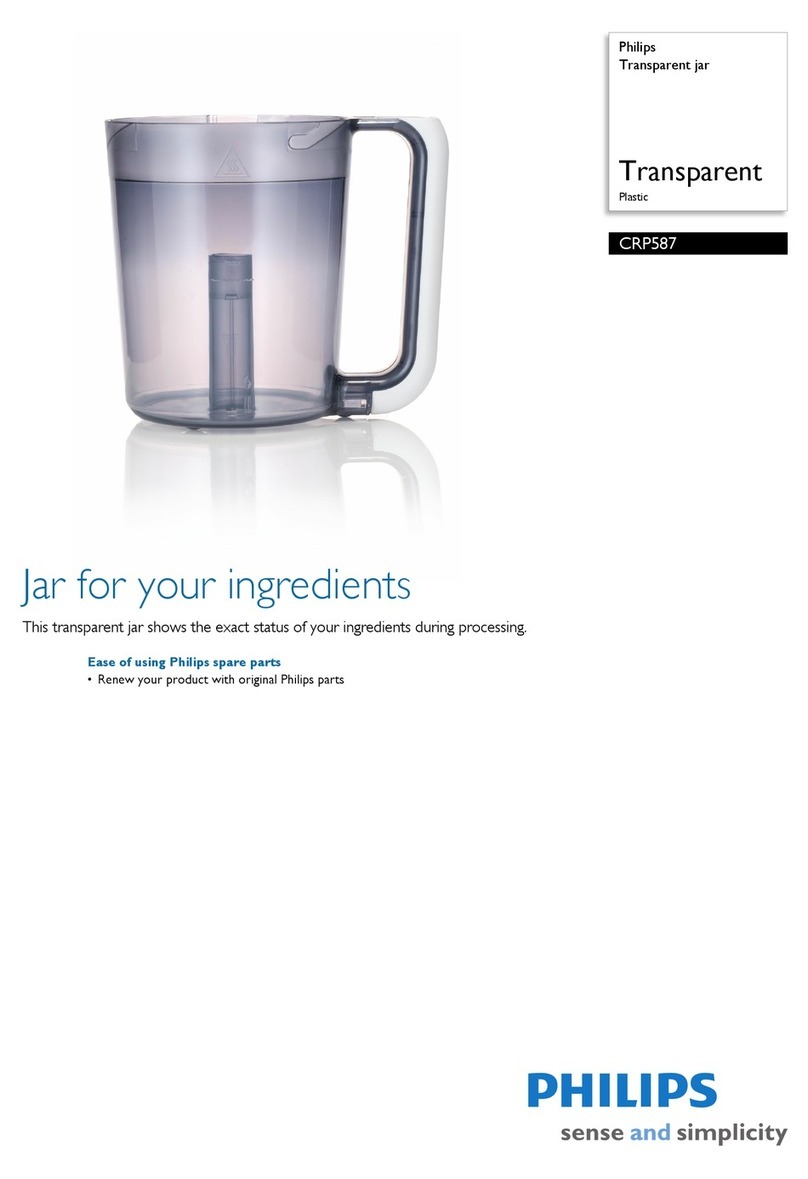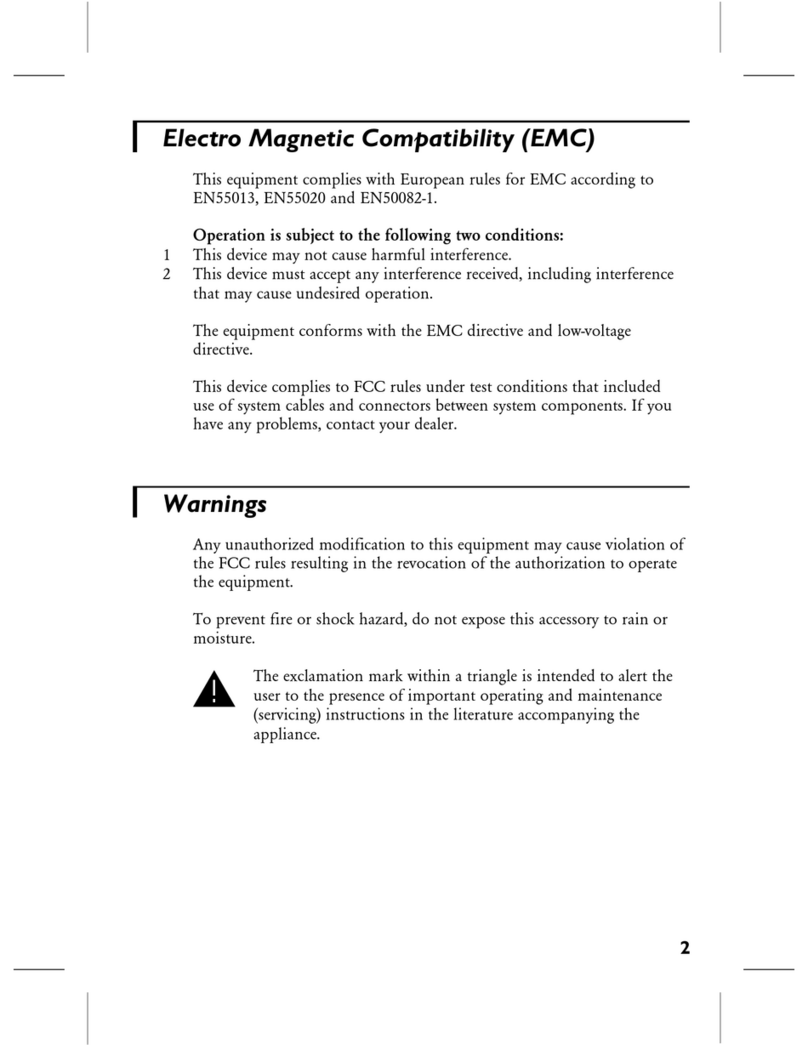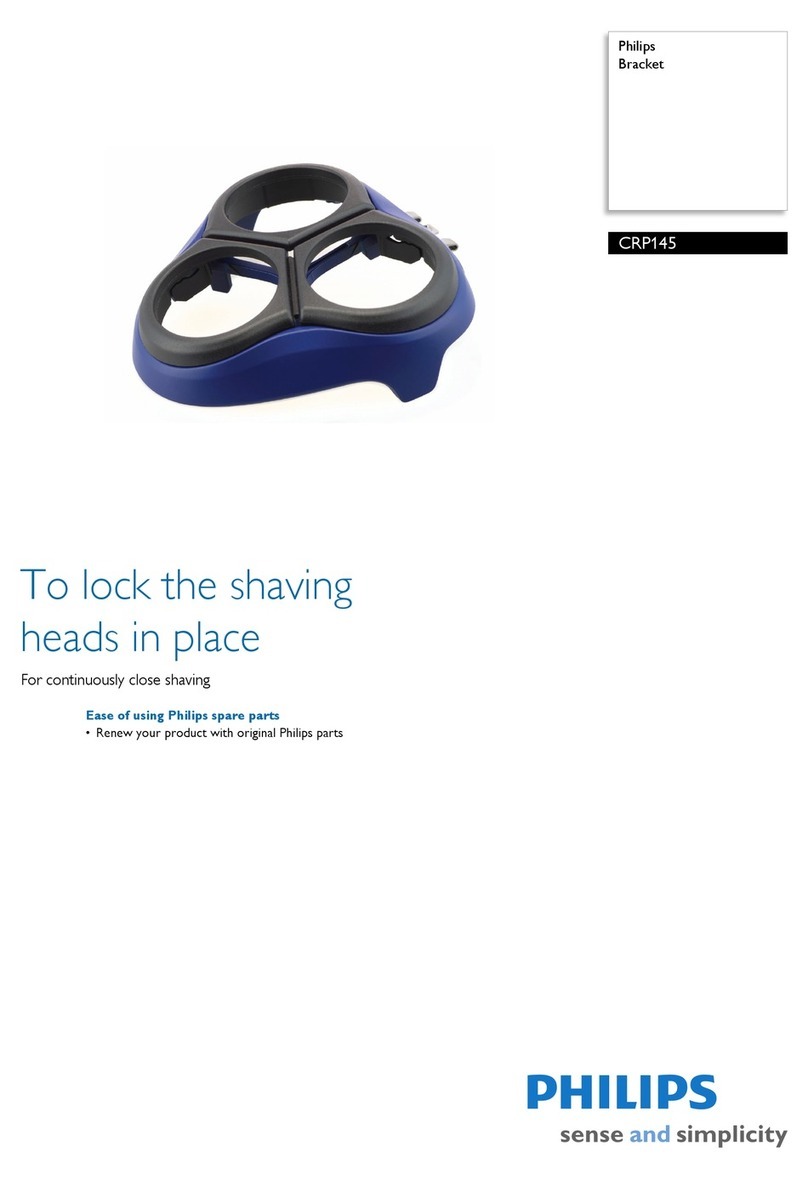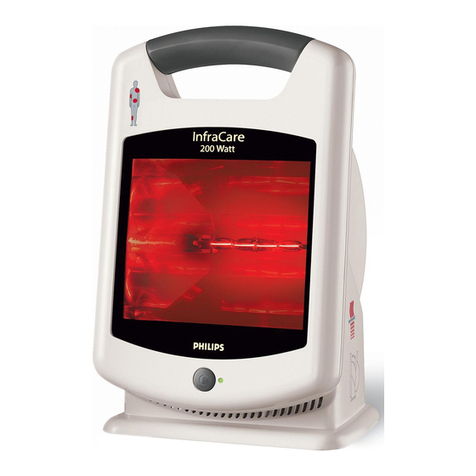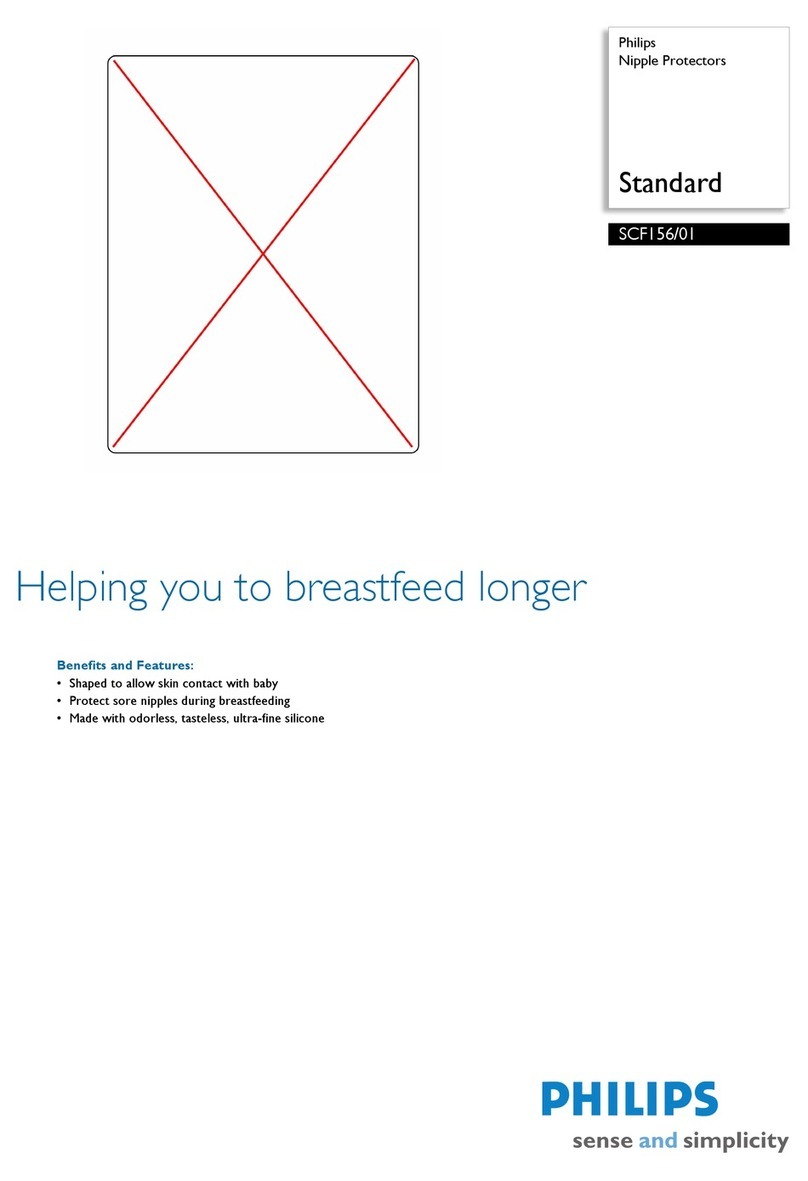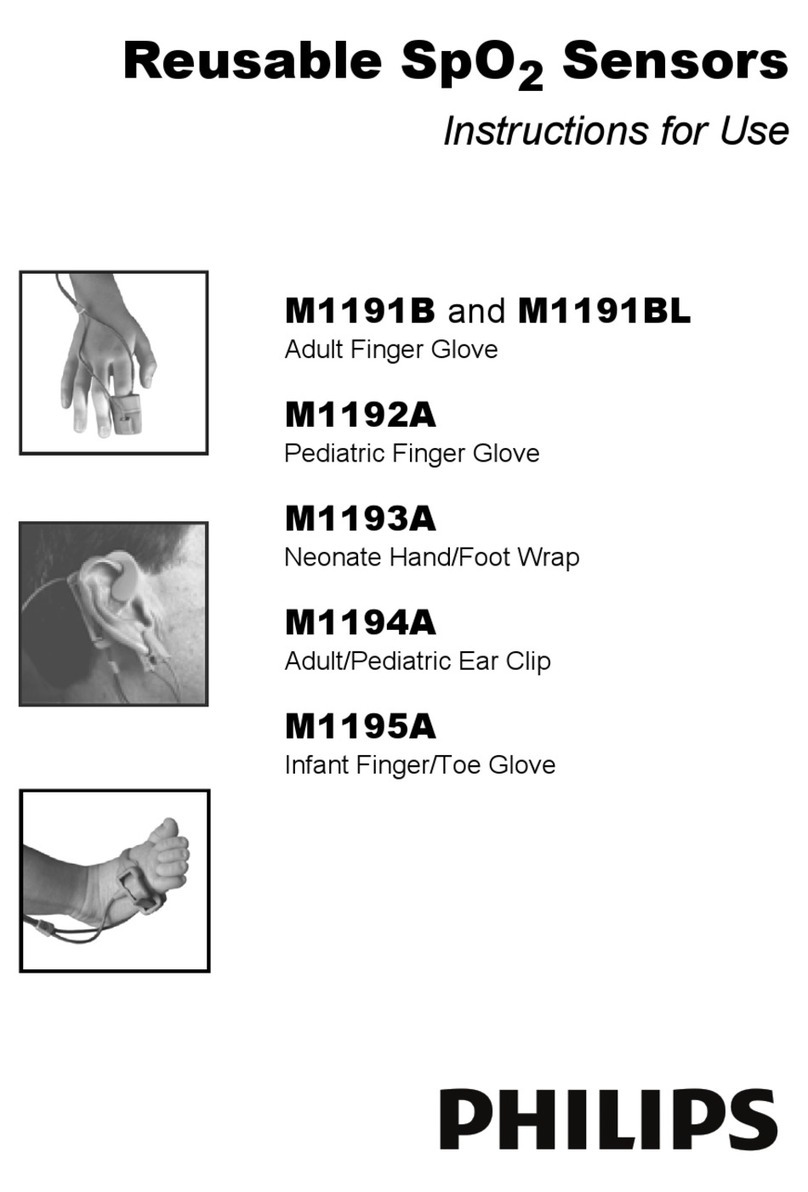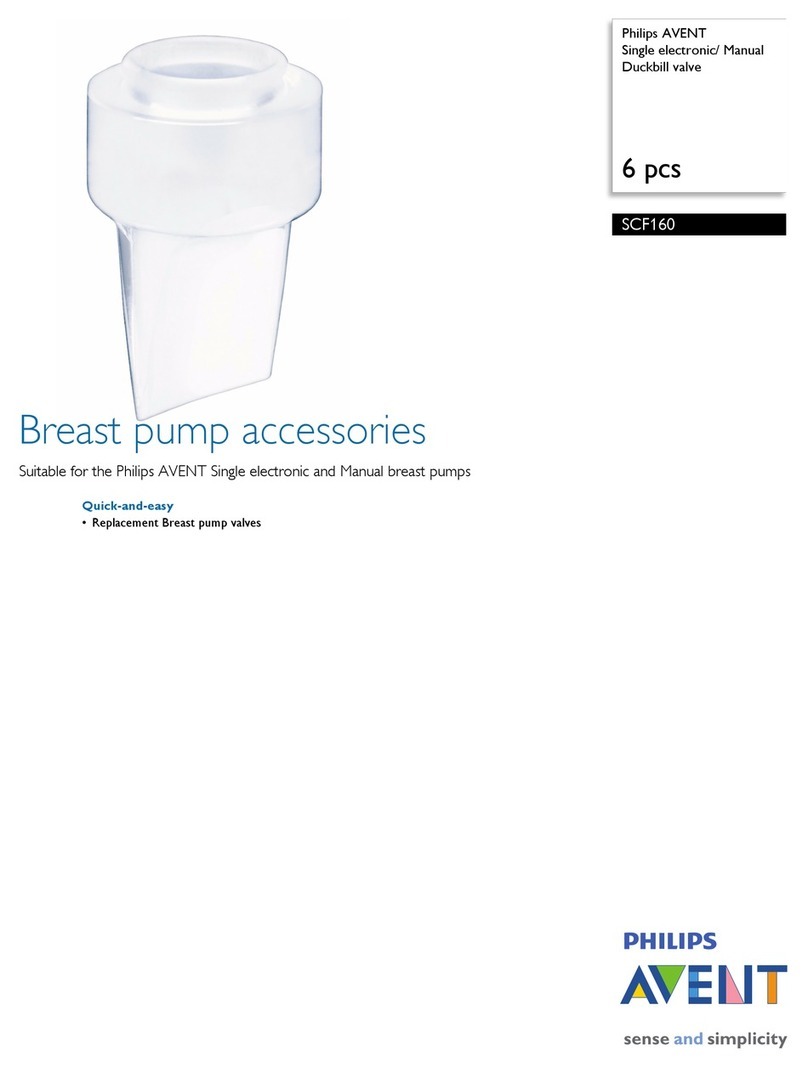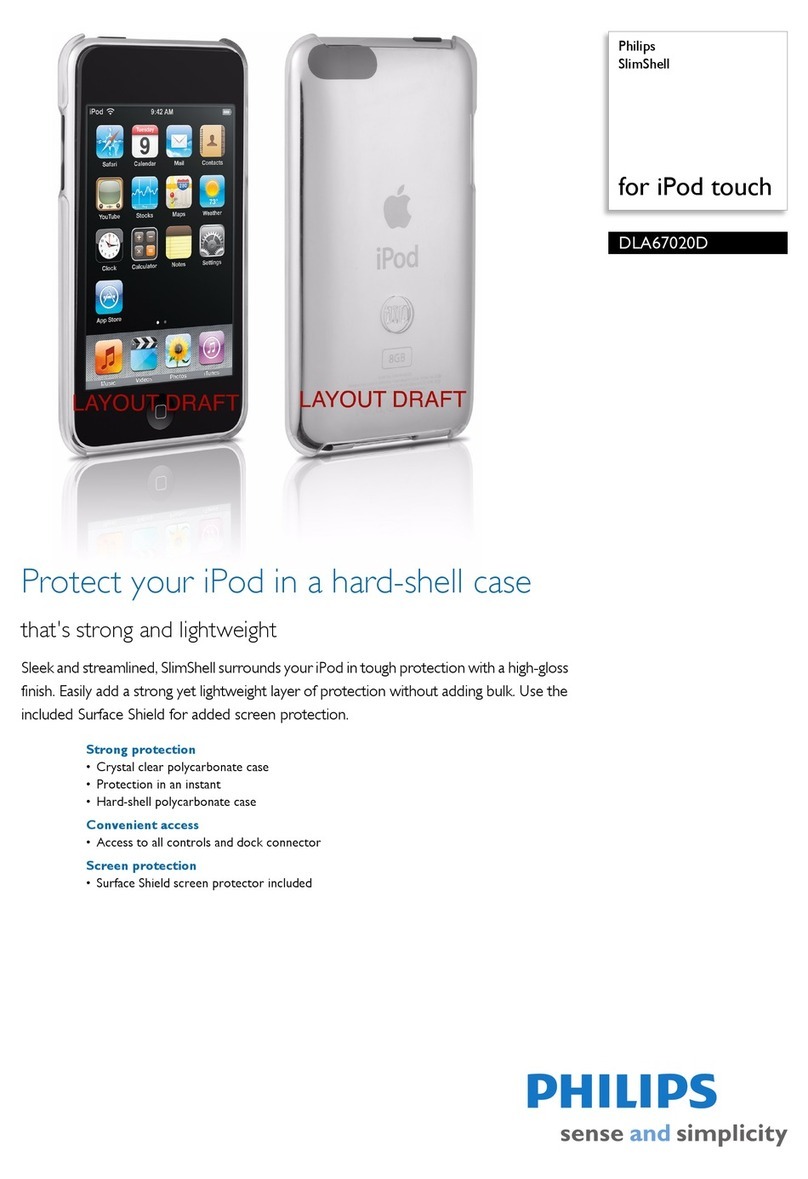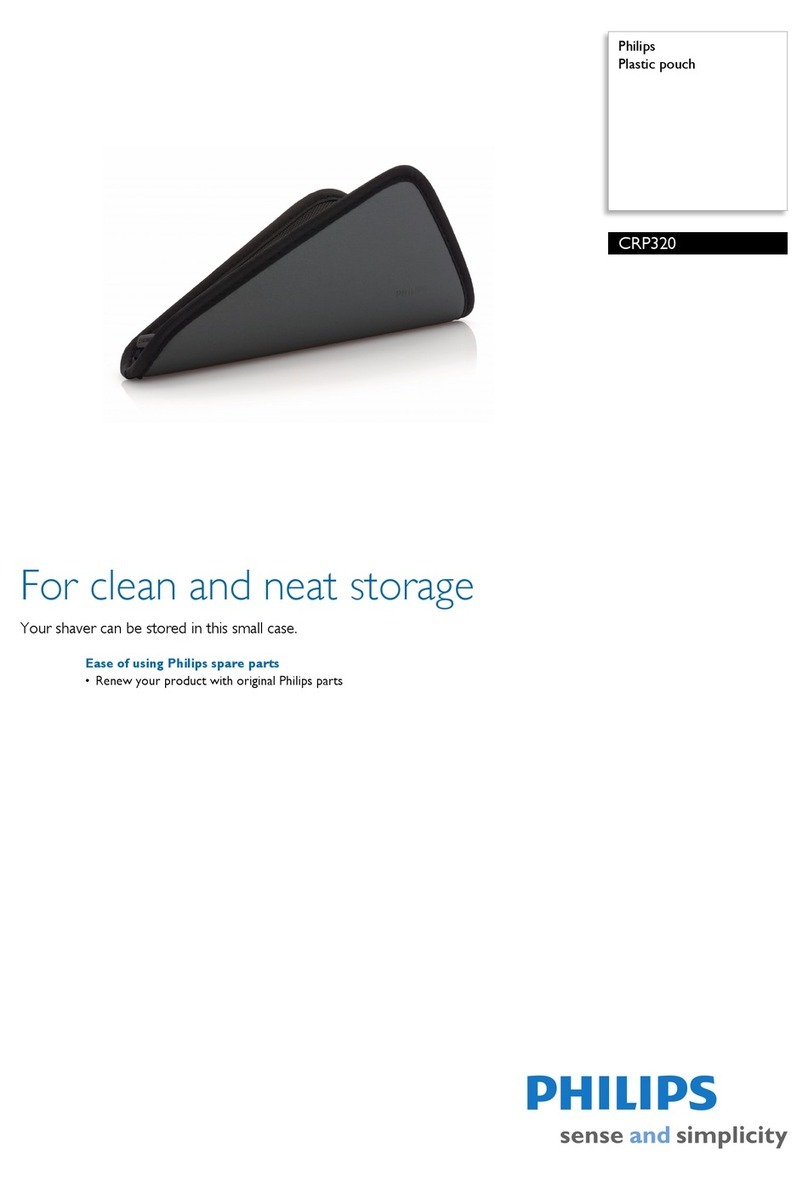EasySense quick guide
Note: EasySense parameters can be congured via Philips eld app
MC which is available for both Apple and Android smart phones.
You must rst download the Philips eld app MC from either the
Google Play store or App store, then register to receive a username
and password. Refer to www.philips.com/easysense for details,
including applicable phones and user manuals.
FCC and IC Statement This device complies with part 15 of the FCC
rules for the United States and Industry Canada (IC) license-exempt
RSS standard(s). Operation is subject to the following two conditions:
(1) This device may not cause harmful interference, and (2) this device
must accept any interference received, including interference that may
cause undesired operation. Any changes or modications not expressly
approved by Philips could void the user’s authority to operate this
equipment. This product is intended for commercial use only.
This equipment should be installed and operated with a minimum
distance of 20cm between the radiator and your body.
Déclaration De Conformité À La Fcc/Ic Ce dispositif est conforme
à la partie 15 des règles de la Federal Communications Commission
(FCC) des États-Unis et d’Industrie Canada (IC) exempts de licence
RSS norme(s). Son fonctionnement est assujetti aux deux conditions
suivantes: (1) Ce dispositif ne doit pas provoquer de brouillage
préjudiciable, et (2) il doit accepter tout brouillage reçu, y compris
le brouillage pouvant entraîner un mauvais fonctionnement. Tous
les changements ou modications non expressément approuvés
par Philips, sont susceptibles d’annuler le droit de l’utilisateur à se
servir de cet équipement. Ce produit est exclusivement destiné à
un usage commercial.
Cet équipement doit être installé et utilisé avec une distance minimale
de 20 cm entre le radiateur et votre corps.
The EasySense SNH210 MC is compatible with Xitanium SR drivers. To
nd the SR driver that ts your needs and for product specications,
please visit www.philips.com/xitanium/na
Conguration via Mobile App
Commercial Product Name Order Code
EasySense Outboard-Mount for High Bay SNH210 MC
Sensor part number
Compatible LED drivers
PLt-17265QG 04/21 philips.com/lighting page 4 of 4
Signify North America Corporation
200 Franklin Square Drive,
Somerset, NJ 08873
Telephone 855-486-2216
Signify Canada Ltd.
281 Hillmount Road,
Markham, ON, Canada L6C 2S3
Telephone 800-668-9008
Philips and the Philips Shield Emblem are registered
trademarks of Koninklijke Philips N.V. All other trademarks
are owned by Signify Holding or their respective owners.
© 2021 Signify Holding. All rights reserved. The information provided
herein is subject to change, without notice. Signify does not give any
representation or warranty as to the accuracy or completeness of
the information included herein and shall not be liable for any action
in reliance thereon. The information presented in this document
is not intended as any commercial oer and does not form part
of any≈quotation or contract, unless otherwise agreed by Signify.