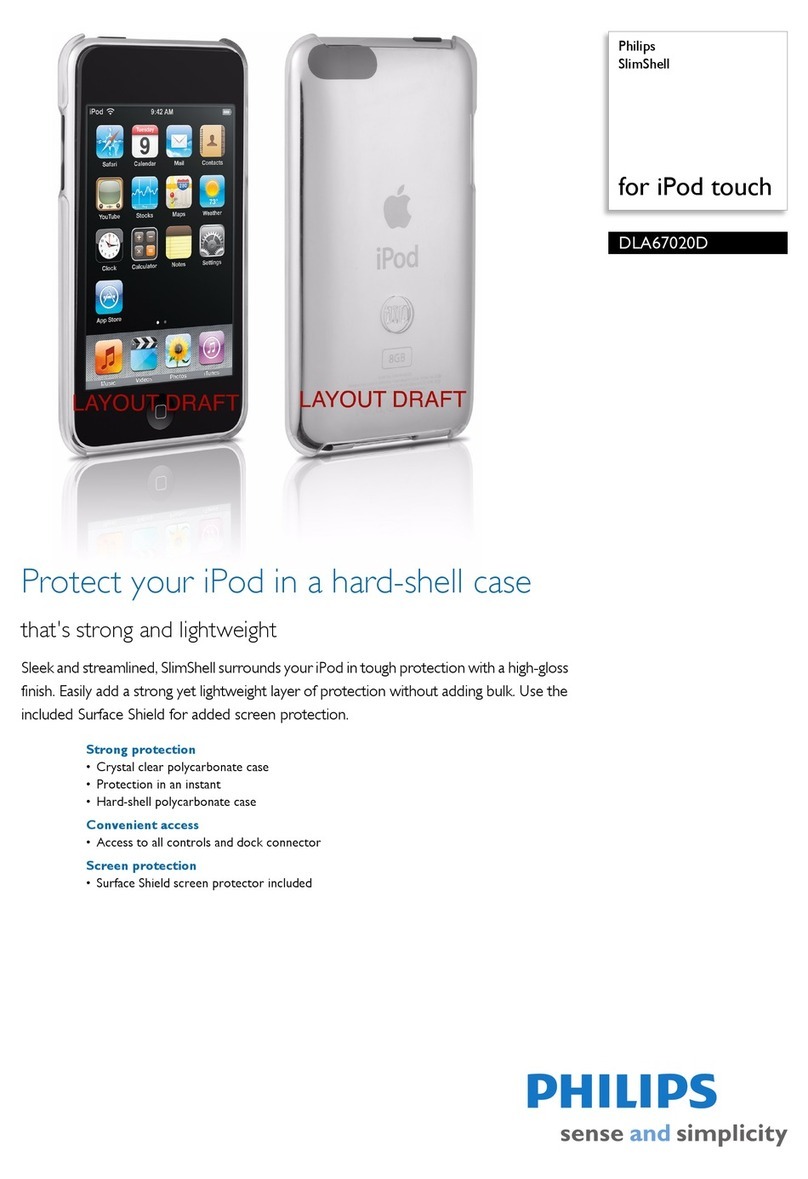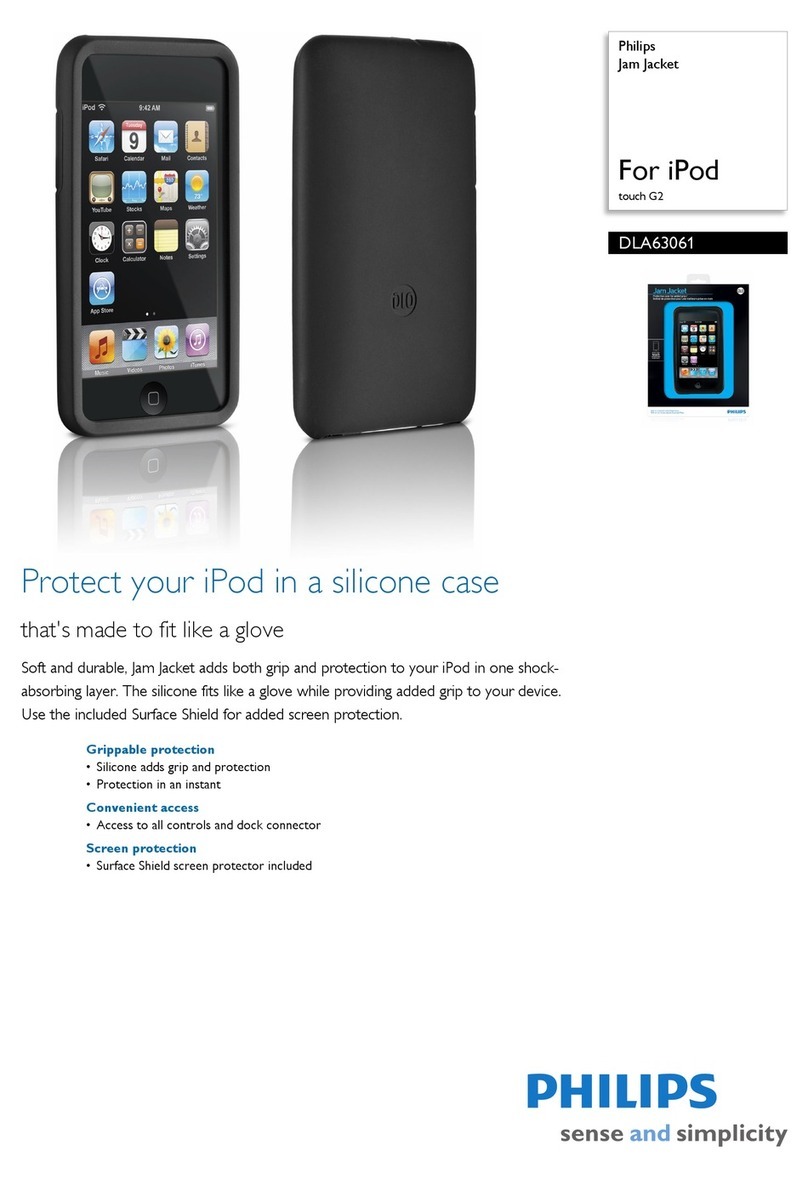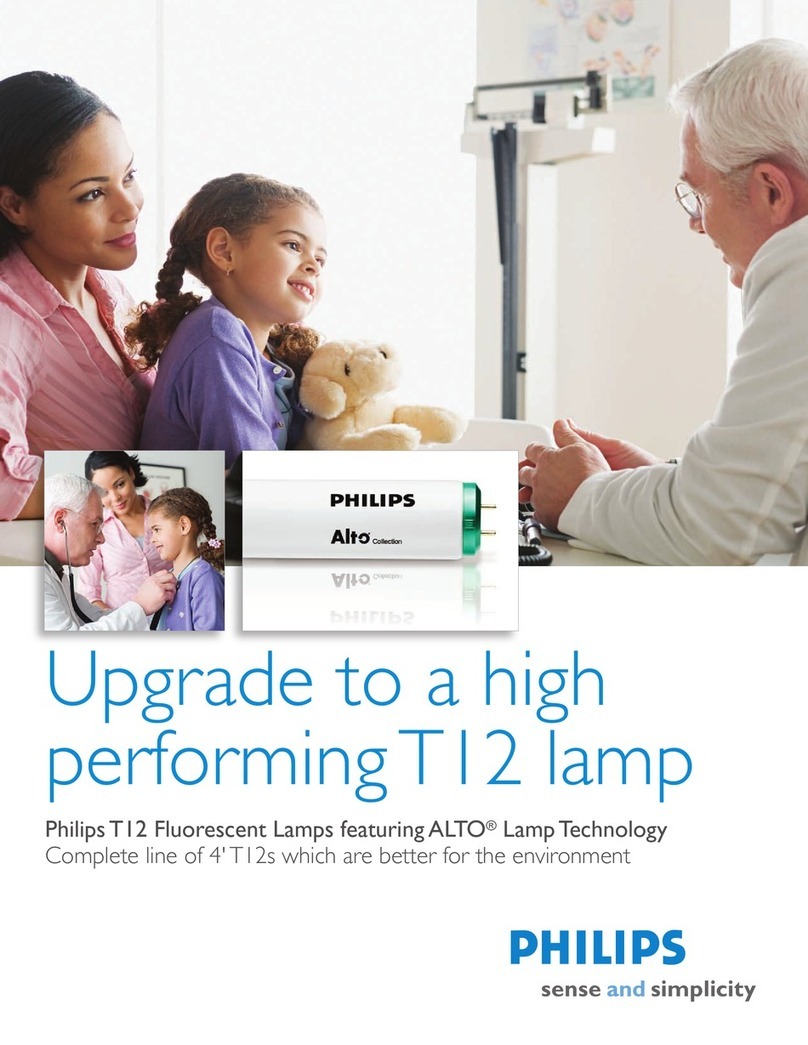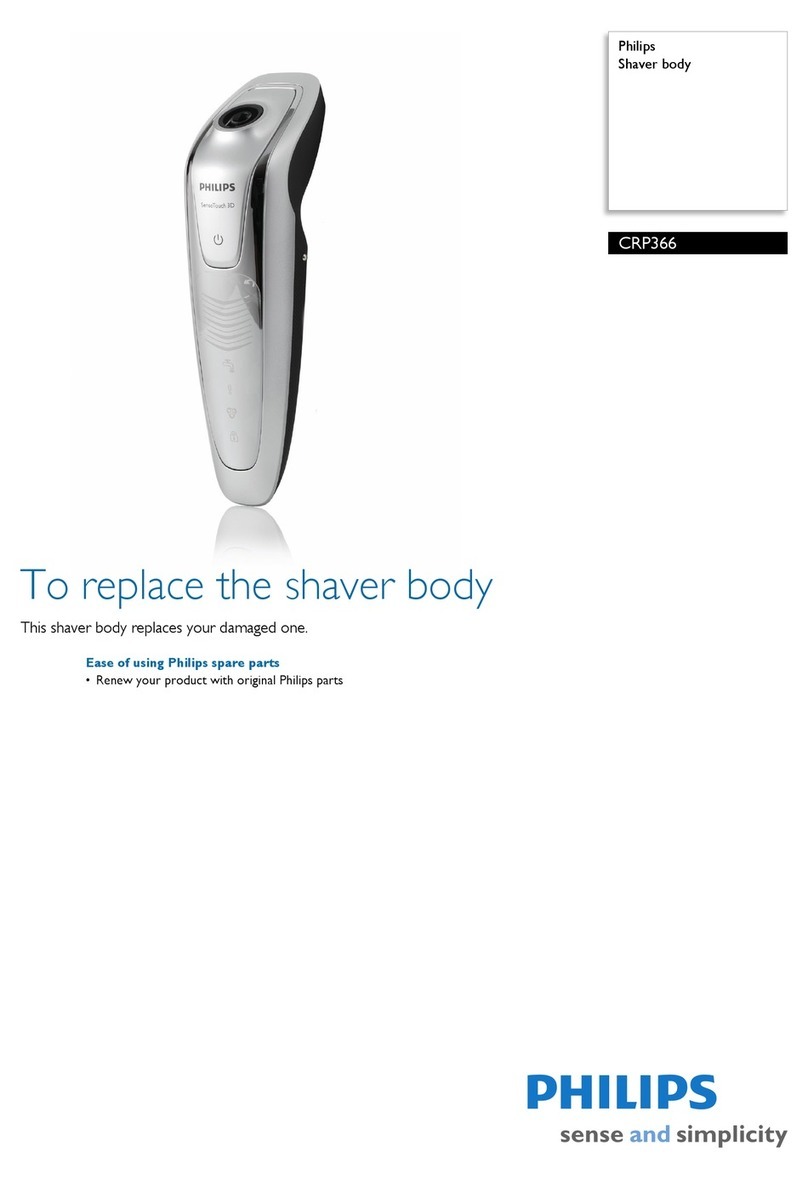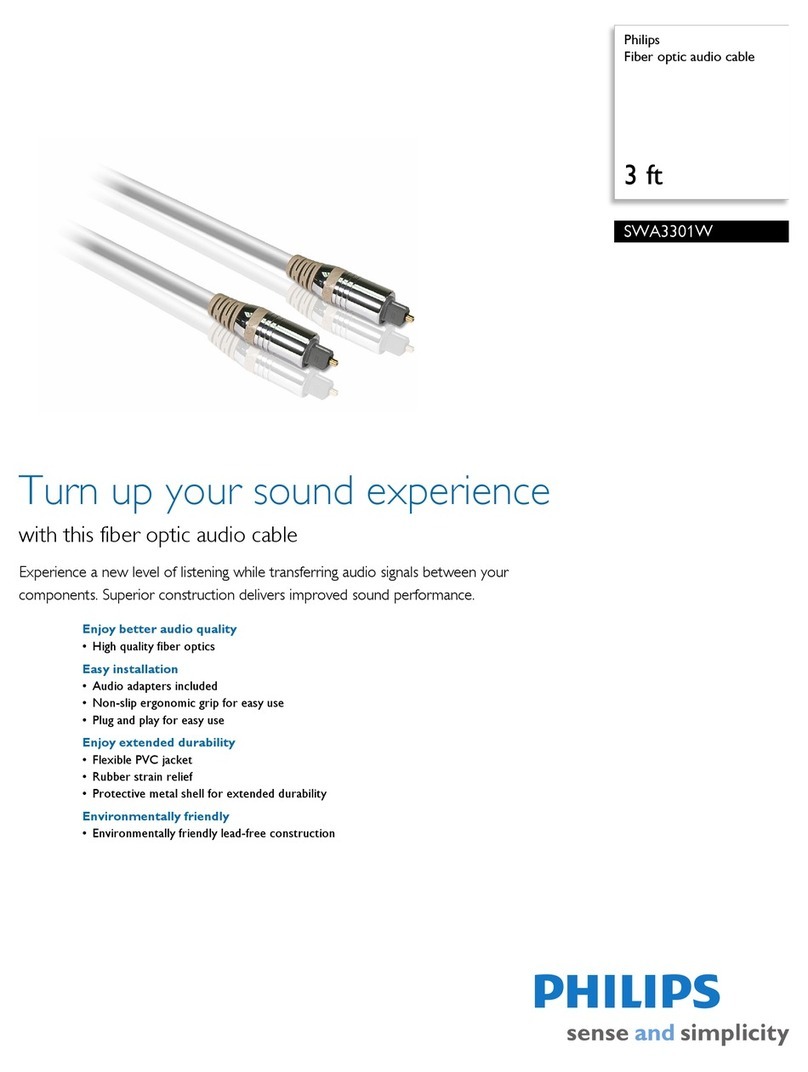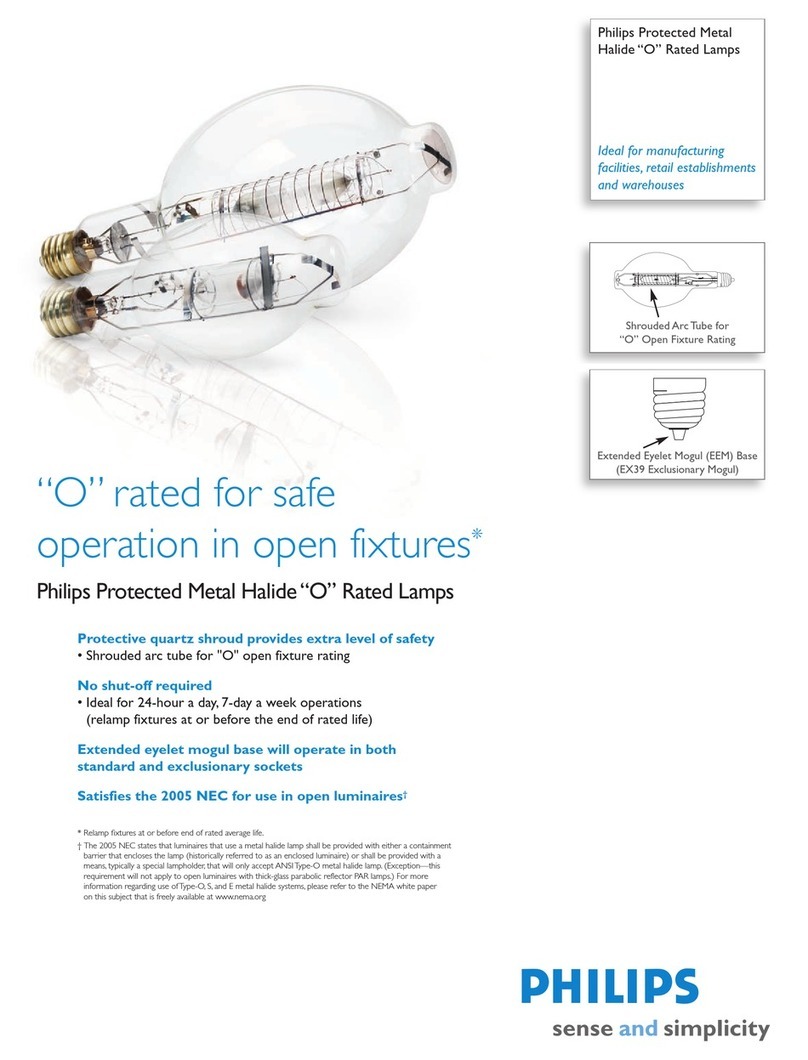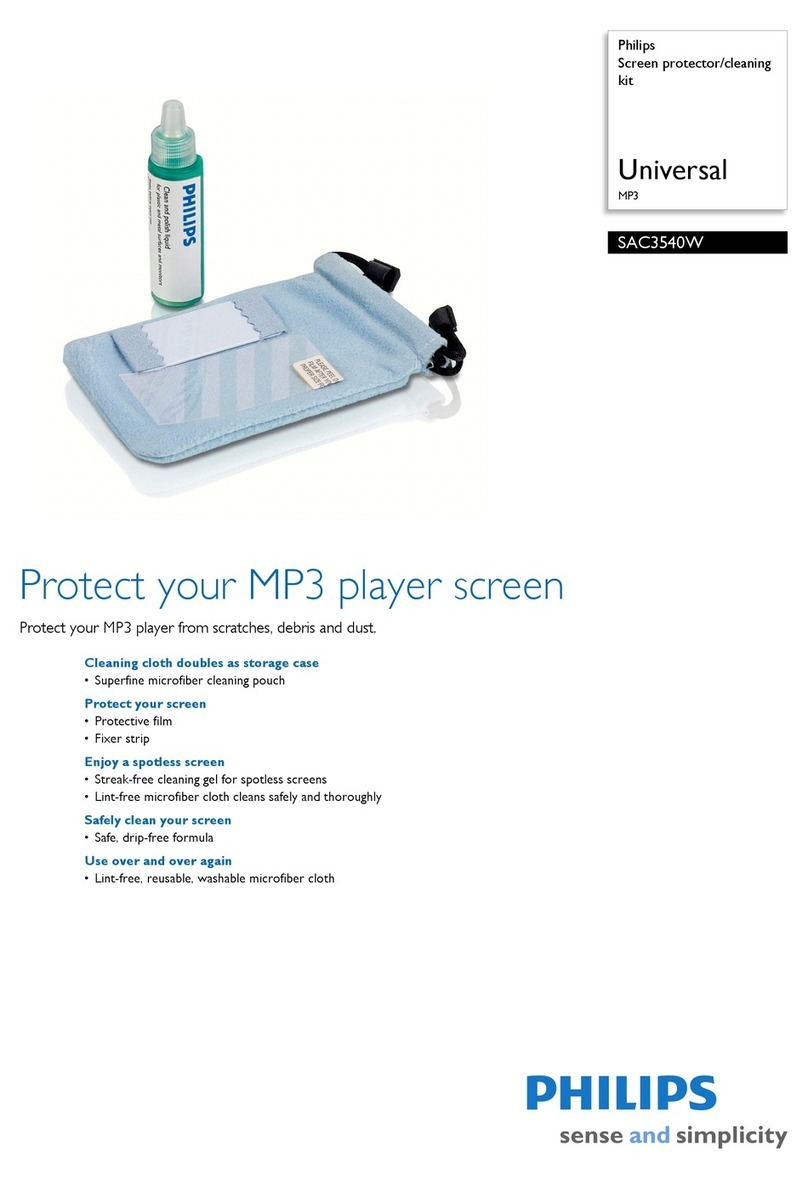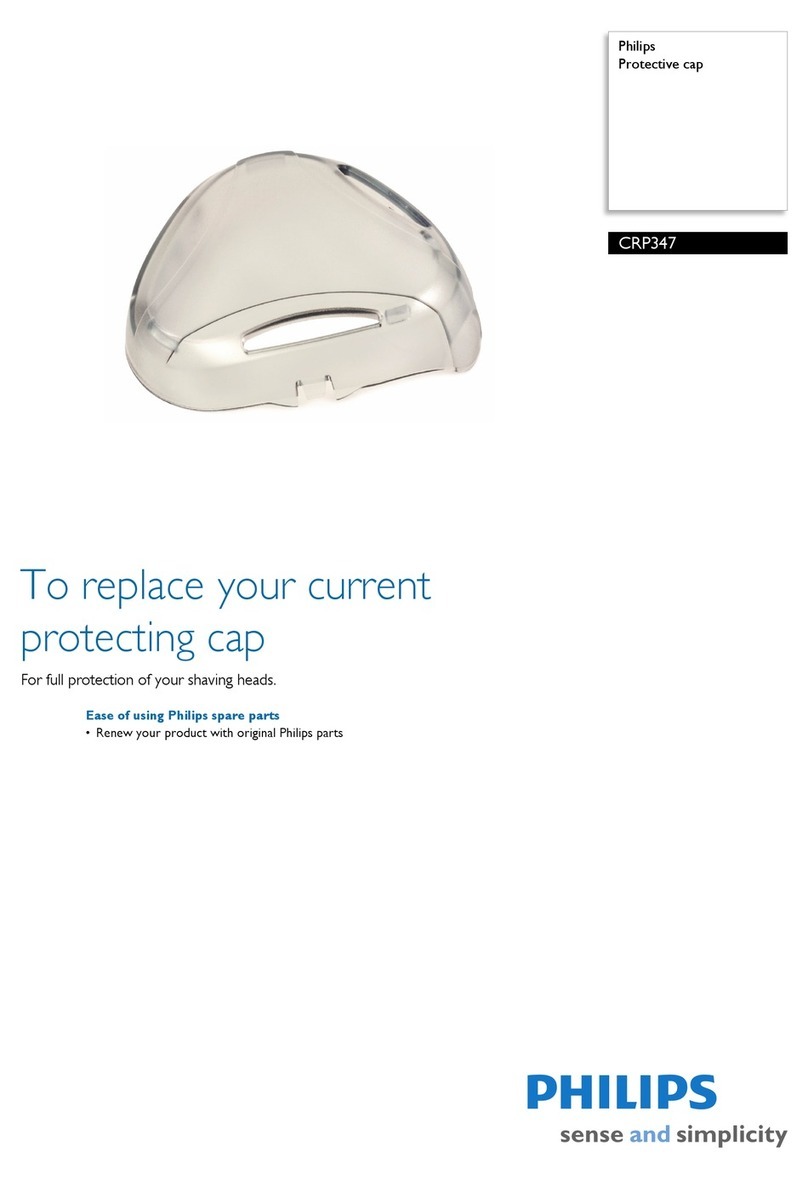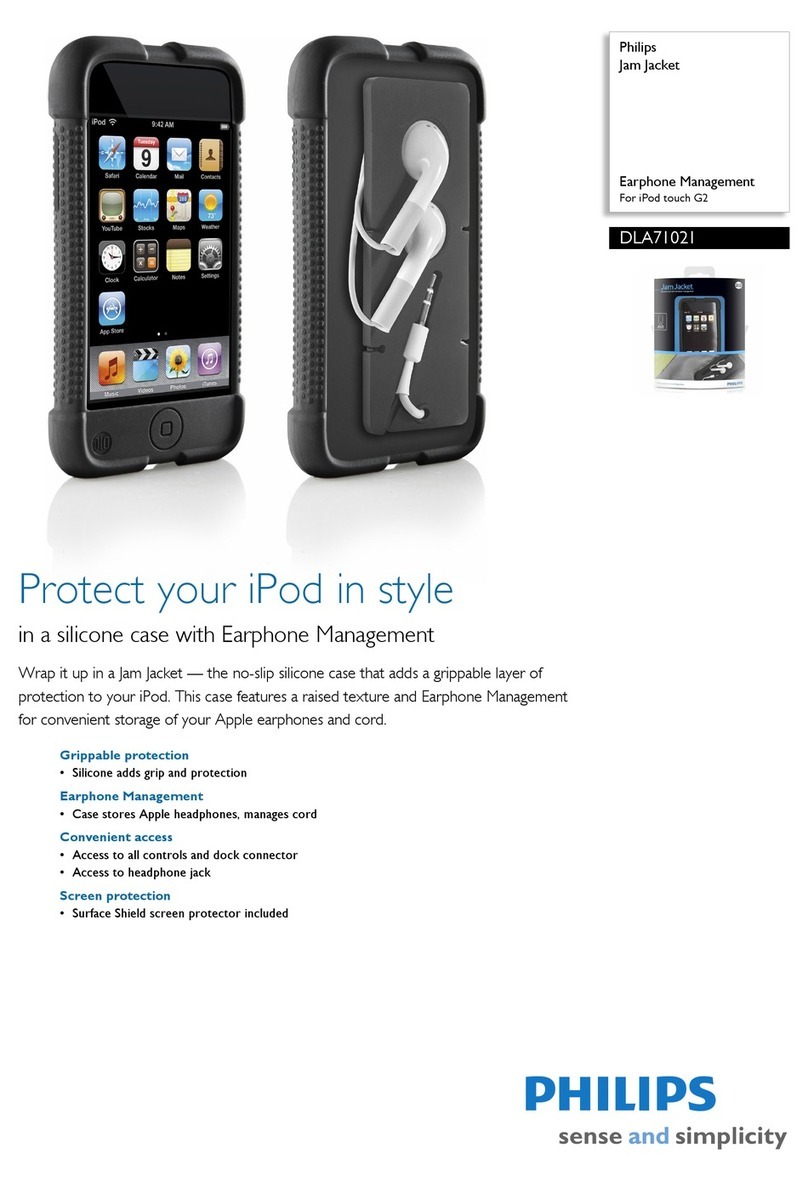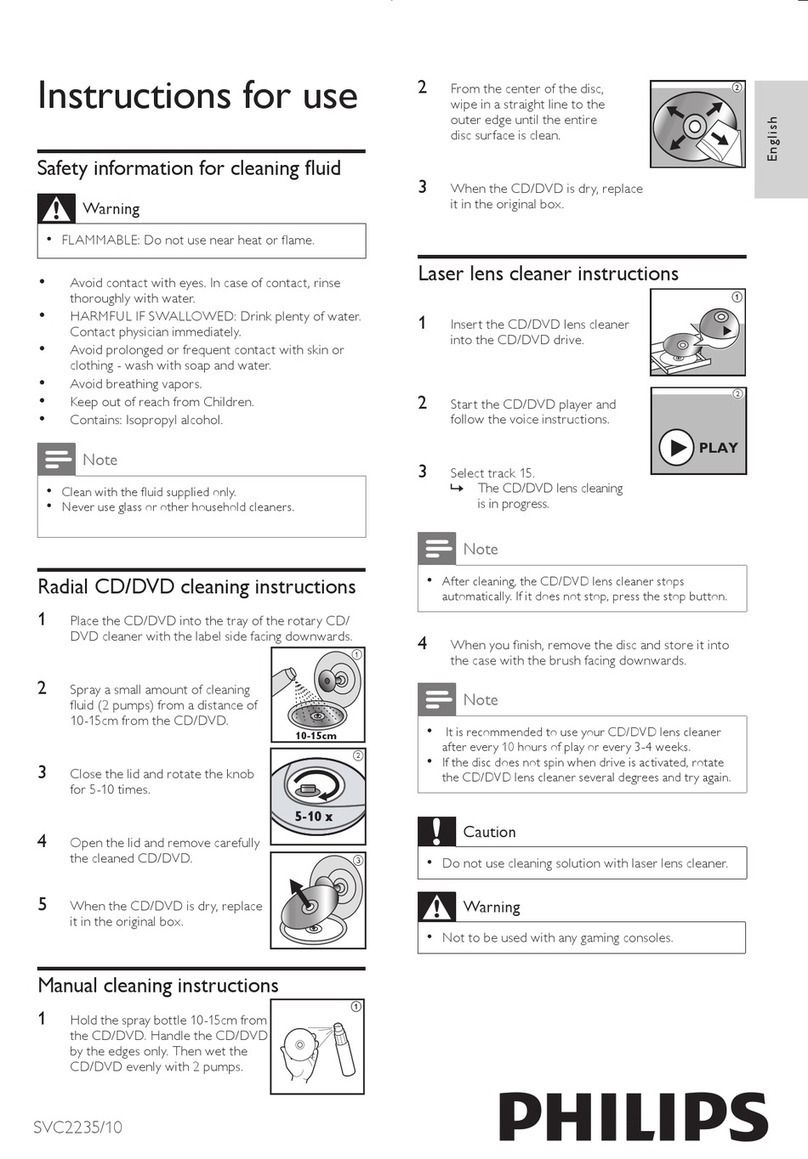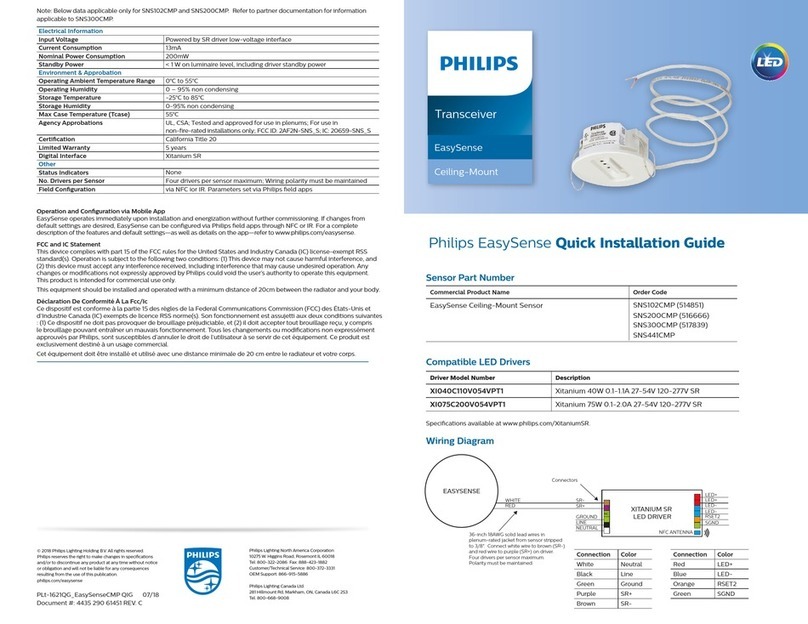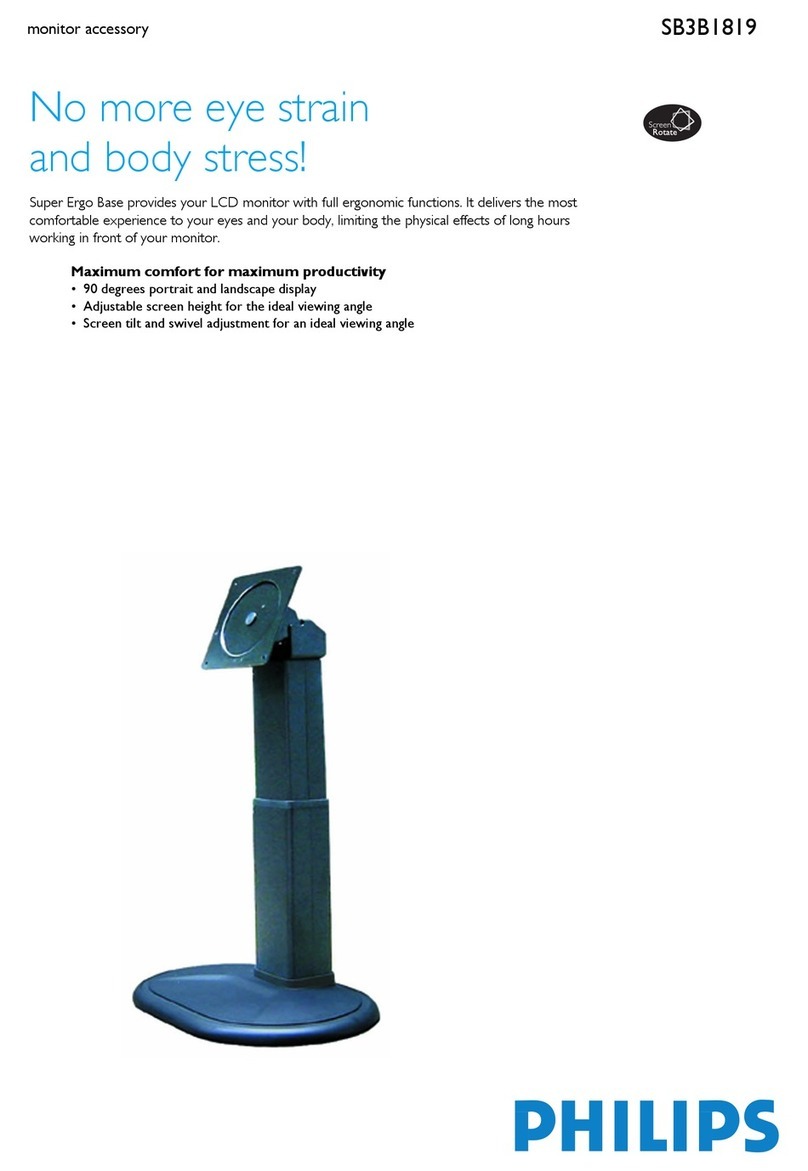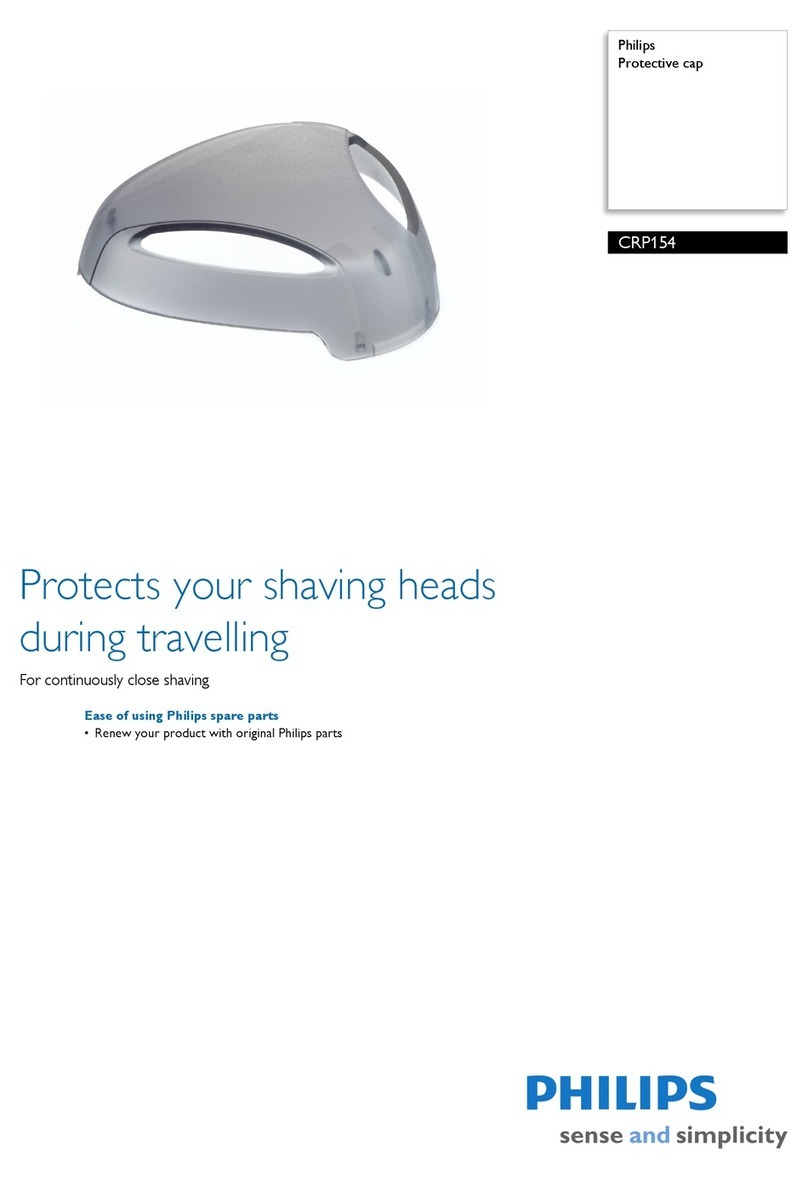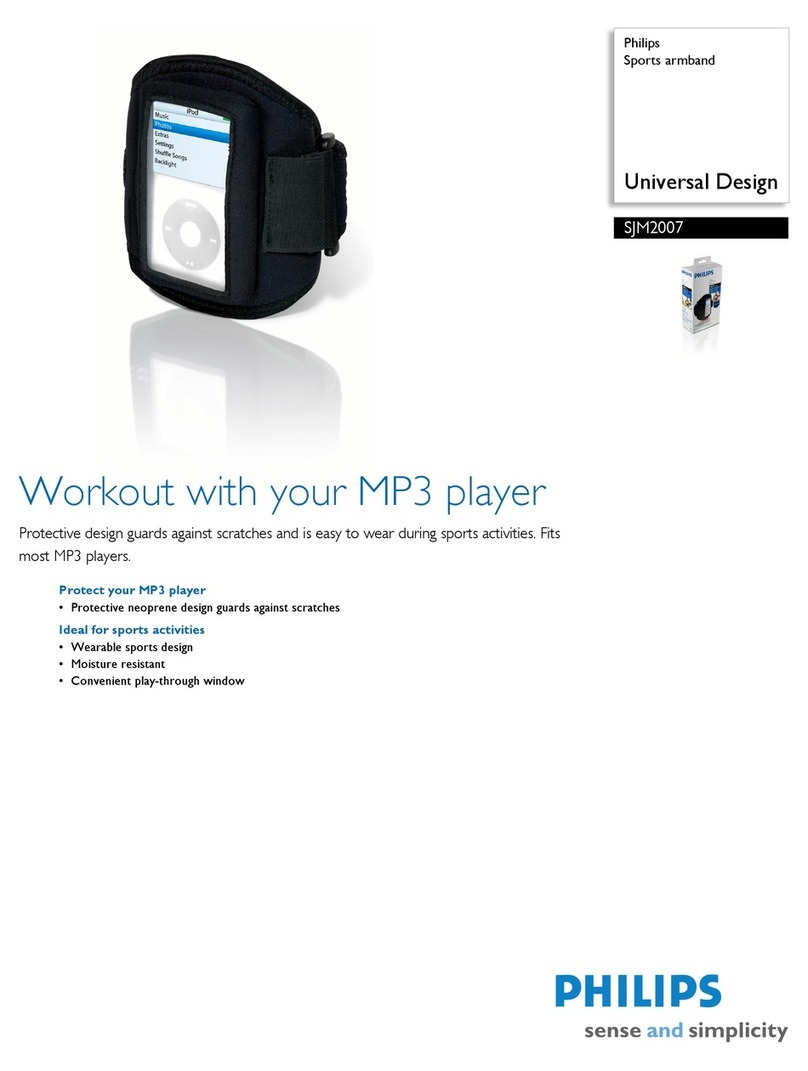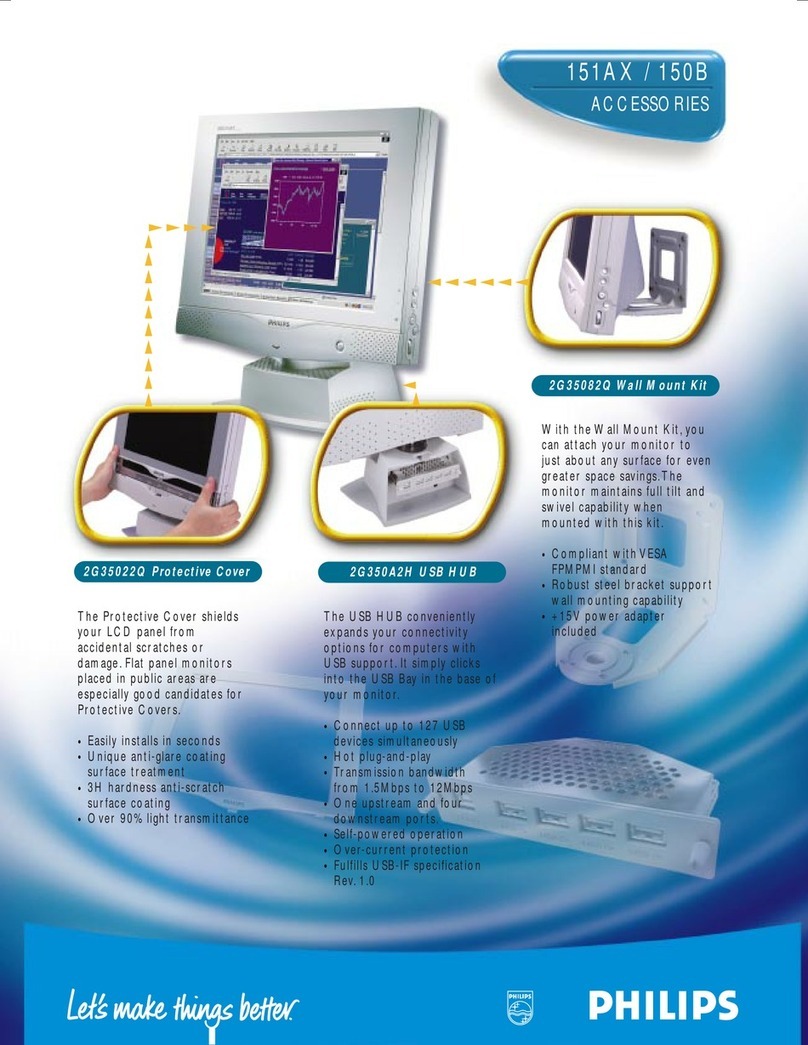DUS360CR Installation Instructions Rev A Specications subject to change without notice
Dynalite manufactured by WMGD Pty Ltd (ABN 33 097 246 921) Unit 6, 691 Gardeners Road Mascot NSW 2020 Australia Tel: +61 2 8338 9899 Fax: +61 2 8338 9333
DyNet Terminal 5-way pluggable screw terminal
1 x 2.5mm2 conductor size
DyNet Network Supply RS485 12-24 VDC, 20mA max
PIR sensor: Quad element pyroelectric
Max detection range: 5 m
Detection area: 7.4 m x 5.6 m (at 2.4m mounting height)
Detection speed: 1 m/s
Detection object: 700 mm x 250 mm
Detection zones: 64
Activation indicator: LED
PE cell: <5 to >5000 lux (reected)
Automatic daylight harvesting mode
Infrared Rx: RC5
Controls: Walk test / LED indicator
Network sign-on button
Compliance: CE, RCM
Operating Conditions: Temperature: 0 to 45° C ambient
Humidity: 0 to 90% non-condensing
Storage & Transport: Temperature: -25 to 60° C ambient
Humidity: 0 to 90% non-condensing
Construction: ABS plastic enclosure
Dimensions: 72 mm dia. x 41 mm (2.8” dia. x 1.6”)
Packed Weight: TBA kg
Installation Steps
1. Fix the sensor to a 64 mm diameter circular hole in a rm section of the ceiling. The mounting position should adhere to the following
guidelines:
•Ceiling height should be between 2.1 m and 4.0 m. Optimum height is 2.4 m.
•Position the sensor at least 1 m away from electrical lighting such as neon and uorescent lights.
•Avoid exposure to direct sunlight and heating/cooling sources.
•Position the sensor where pedestrian trafc is likely to move through the detection zone.
•Note that the sensor coverage area is rectangular, approximately 7.6 m x 5.4 m (at 2.4 m installation height).
•The detection range above is specied for an ambient temperature of 25ºC. This range is reduced at higher temperatures.
2. If needed, pull out and rotate the masking bezel to block a 120º viewing angle.
3. Terminate the DyNet cable as indicated below. If terminated and powered correctly, the red indicator LED turns on for 5 seconds.
Recommended Cable Type
Dynalite DYNET-STP-CABLE or equivalent
shielded three twisted-pair cable.
See datasheet for more information.
Recommended Cable Color Coding
Green/White Pair Paralleled for GND
Orange/White Pair Paralleled for +12VDC
Blue/White Pair Blue for DATA+
White for DATA-
Brown/White Pair Spare, use for SHIELD on unshielded cables
RS485 DyNet network
Product Specications
Daisy chained
device
rst or last device