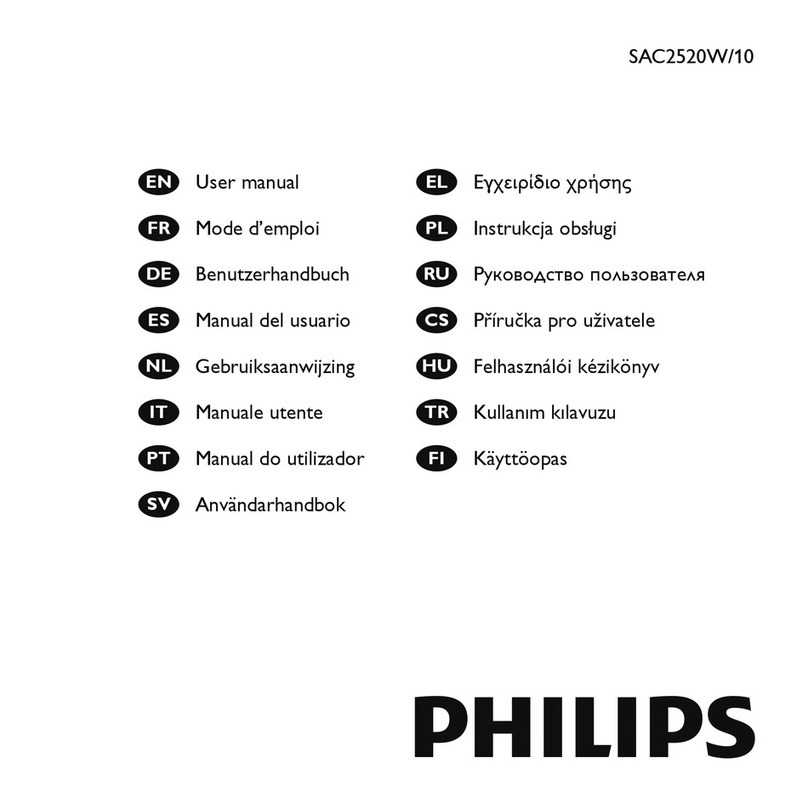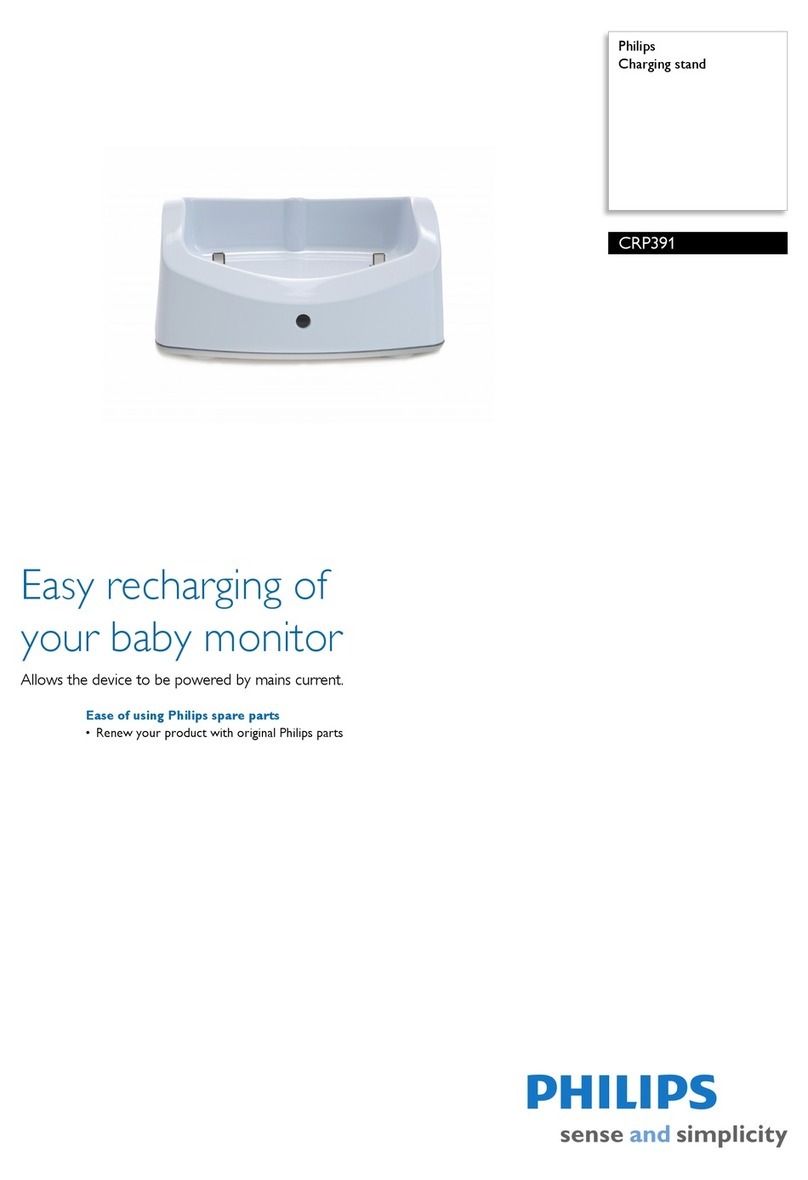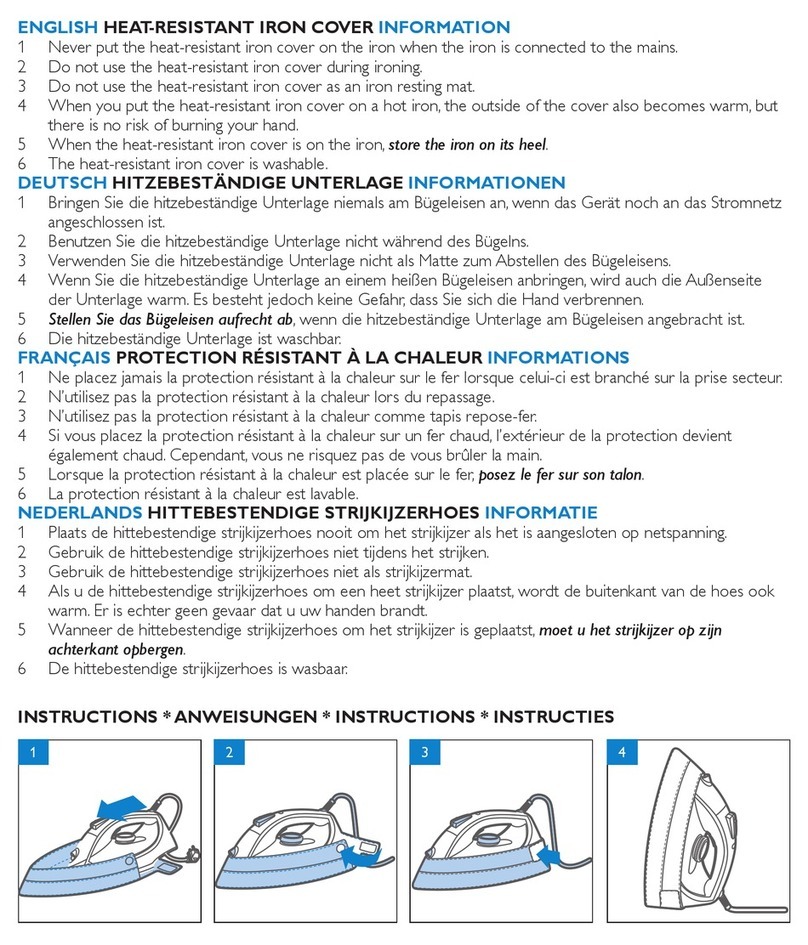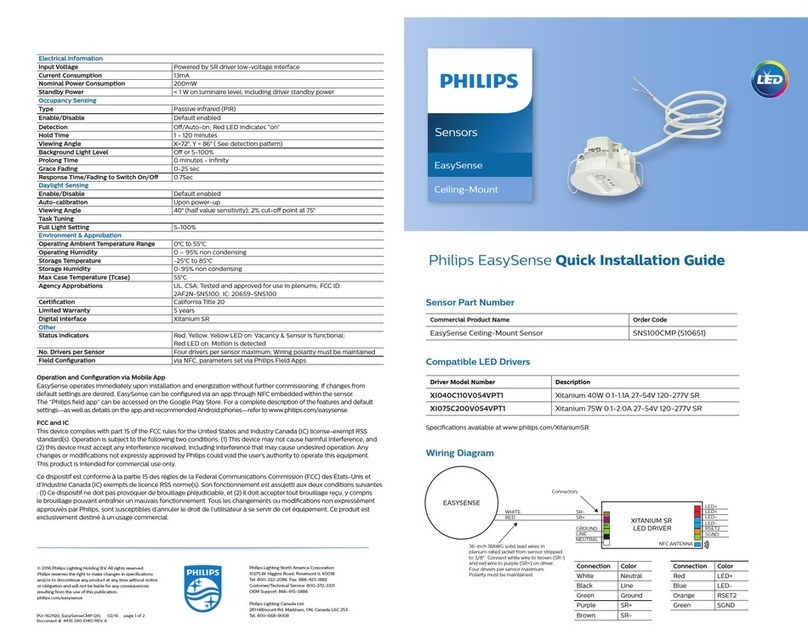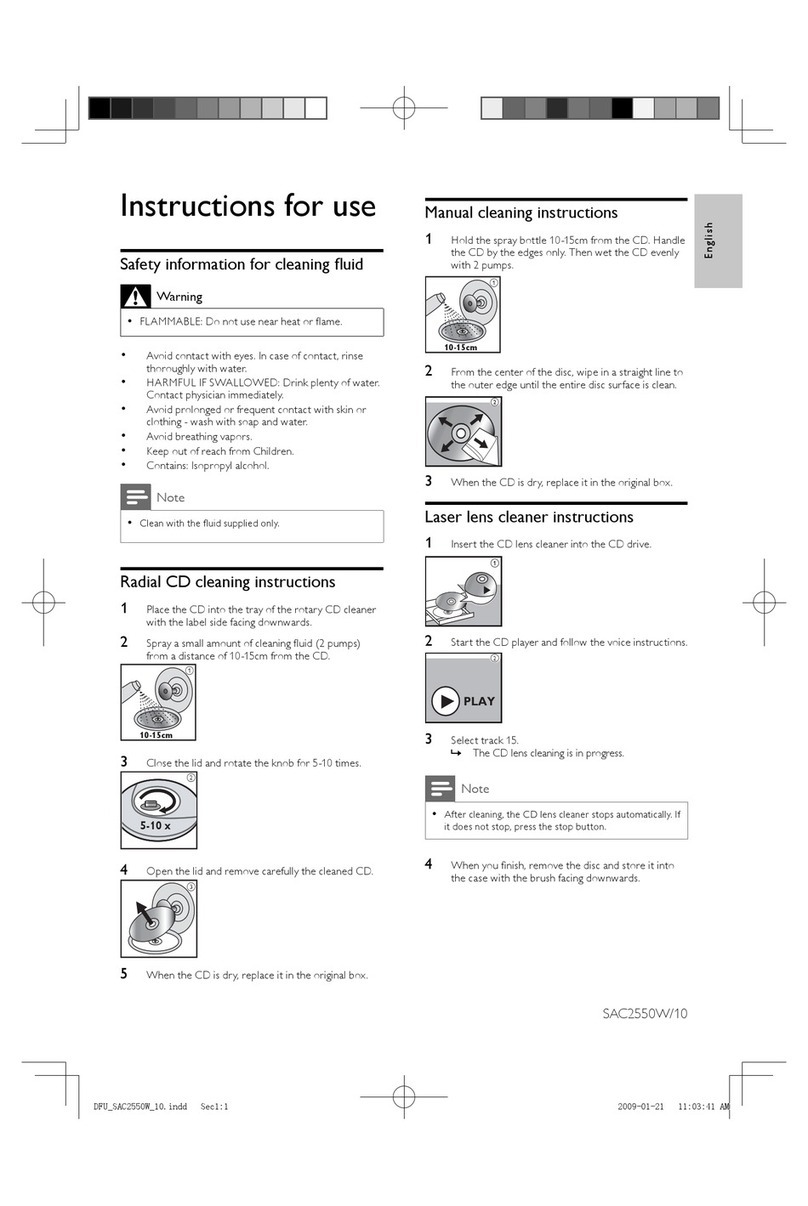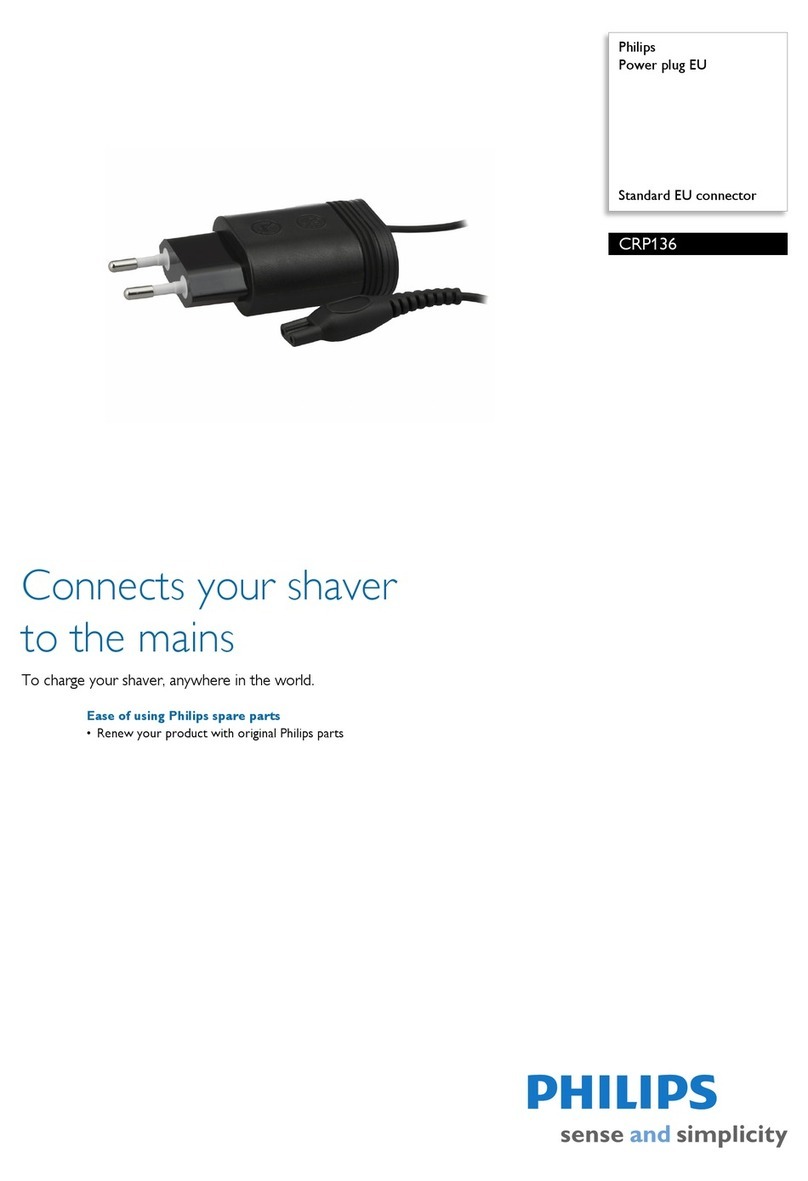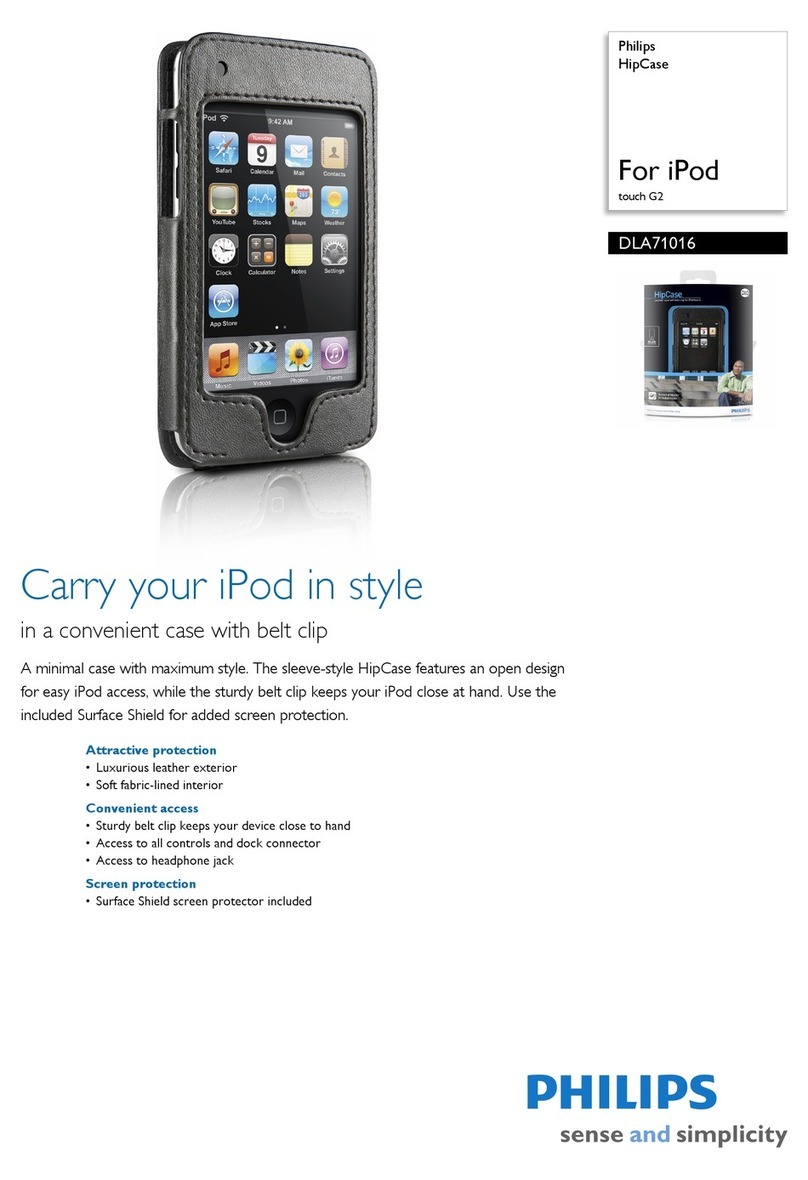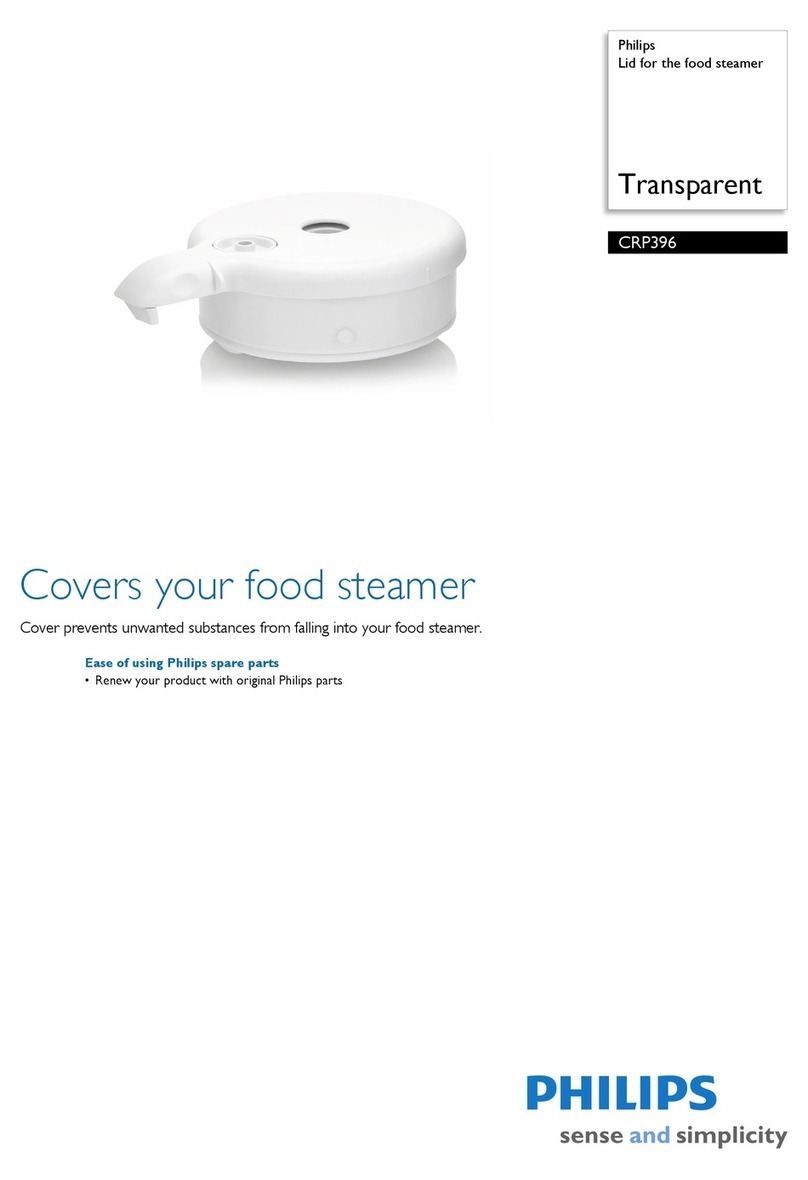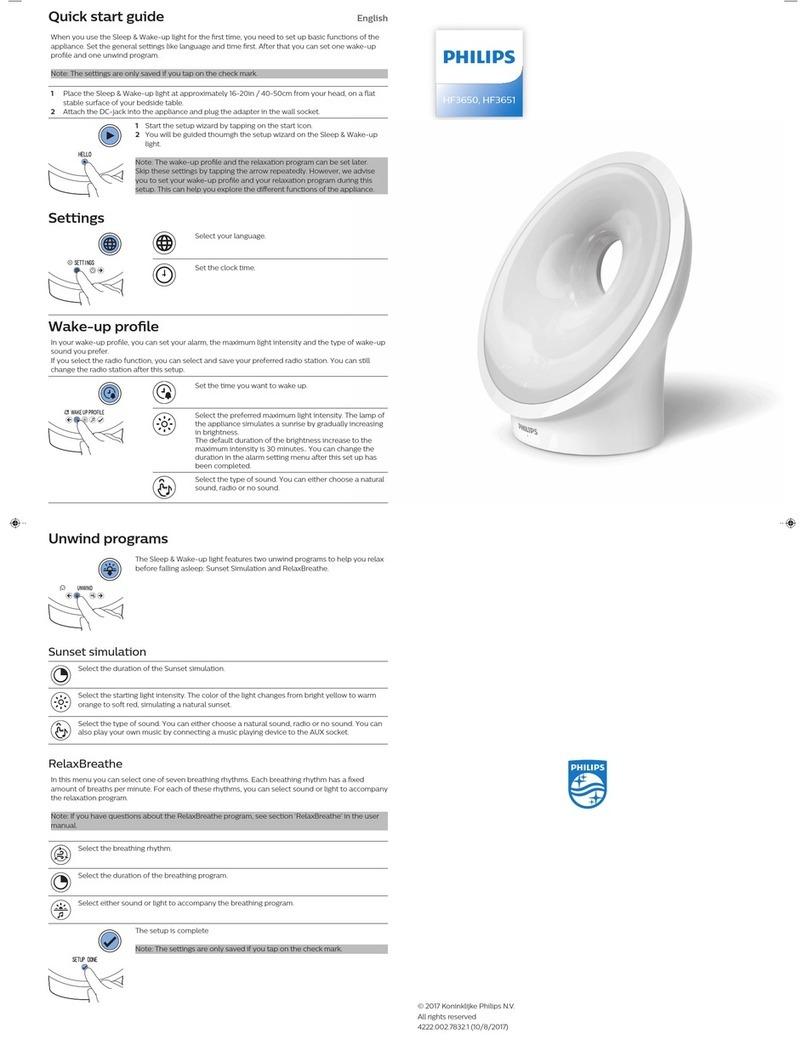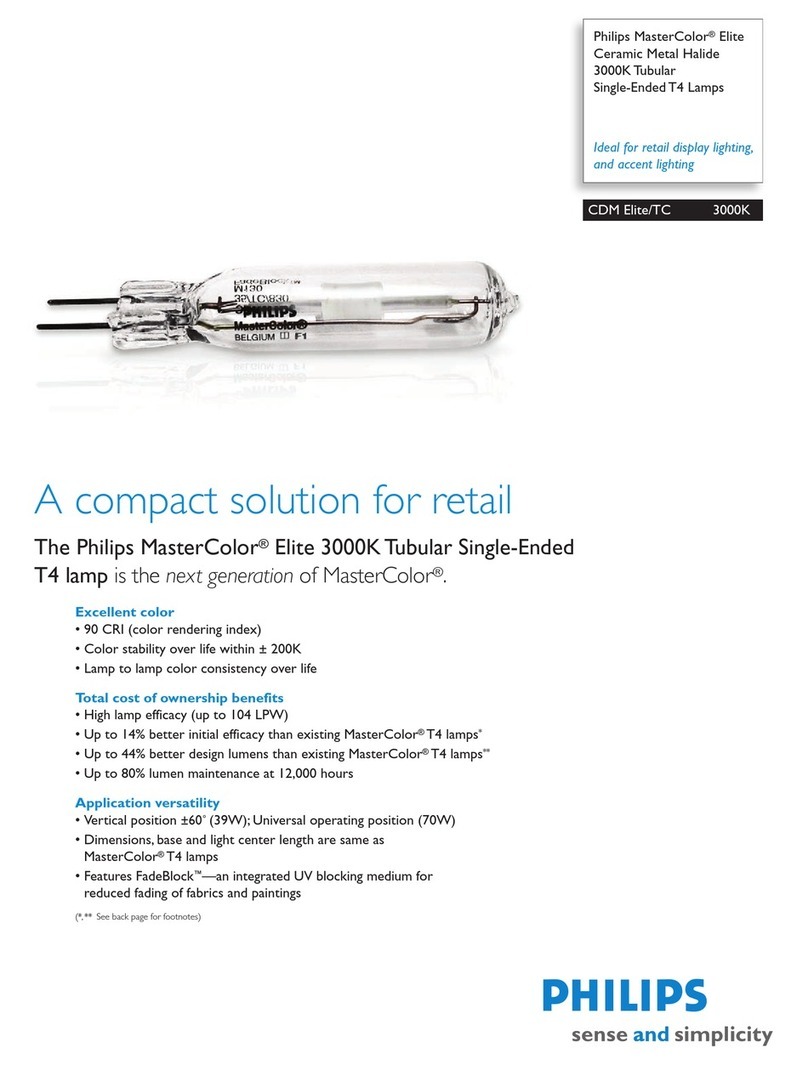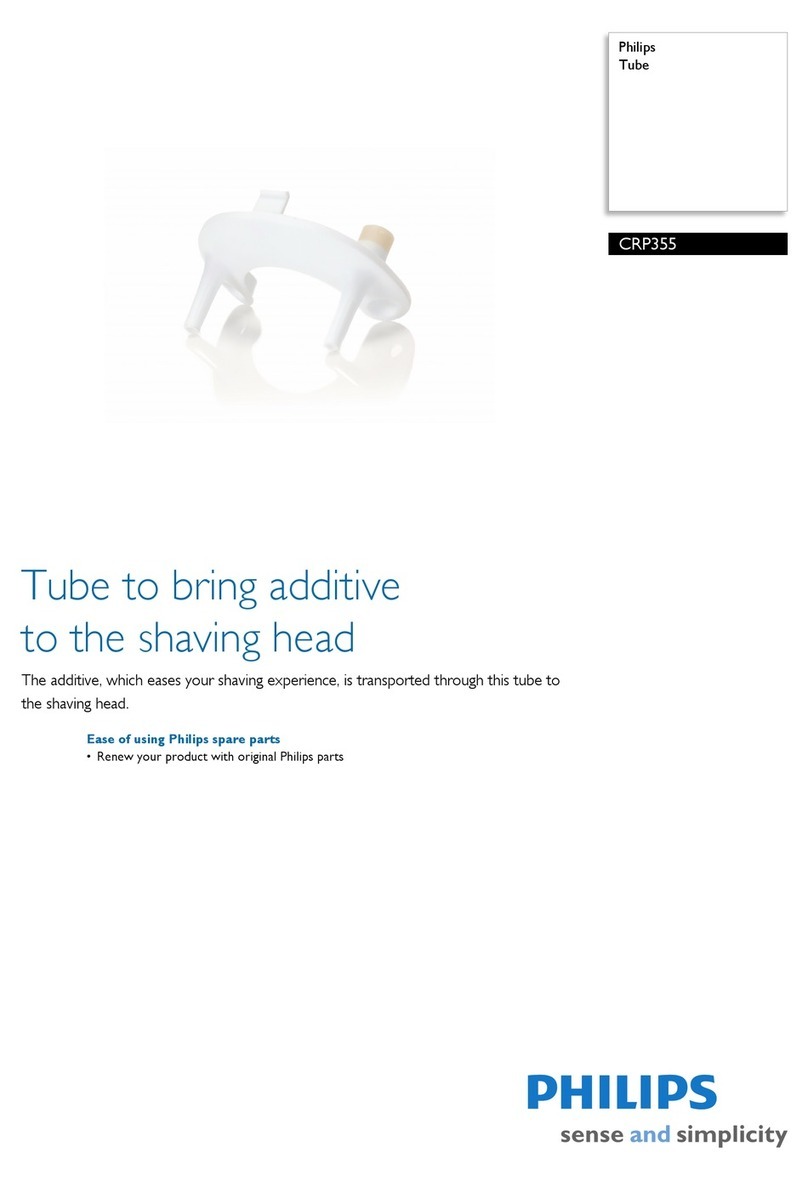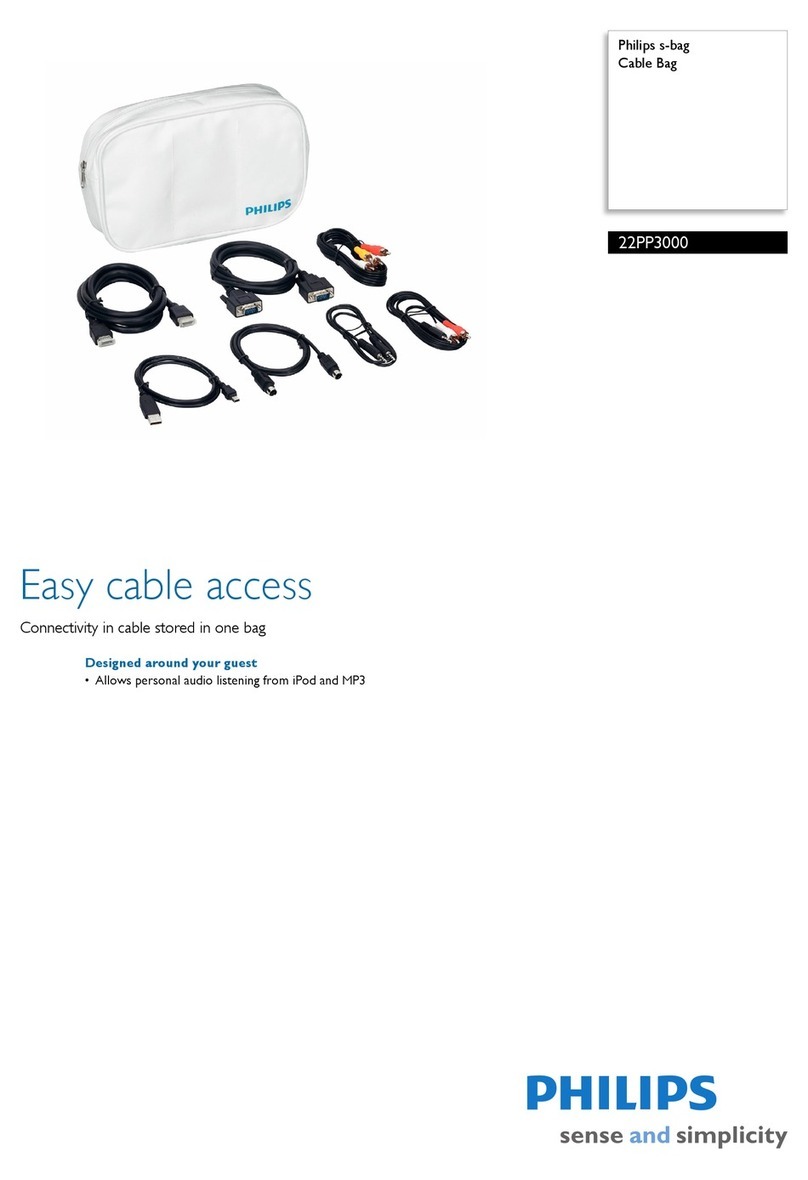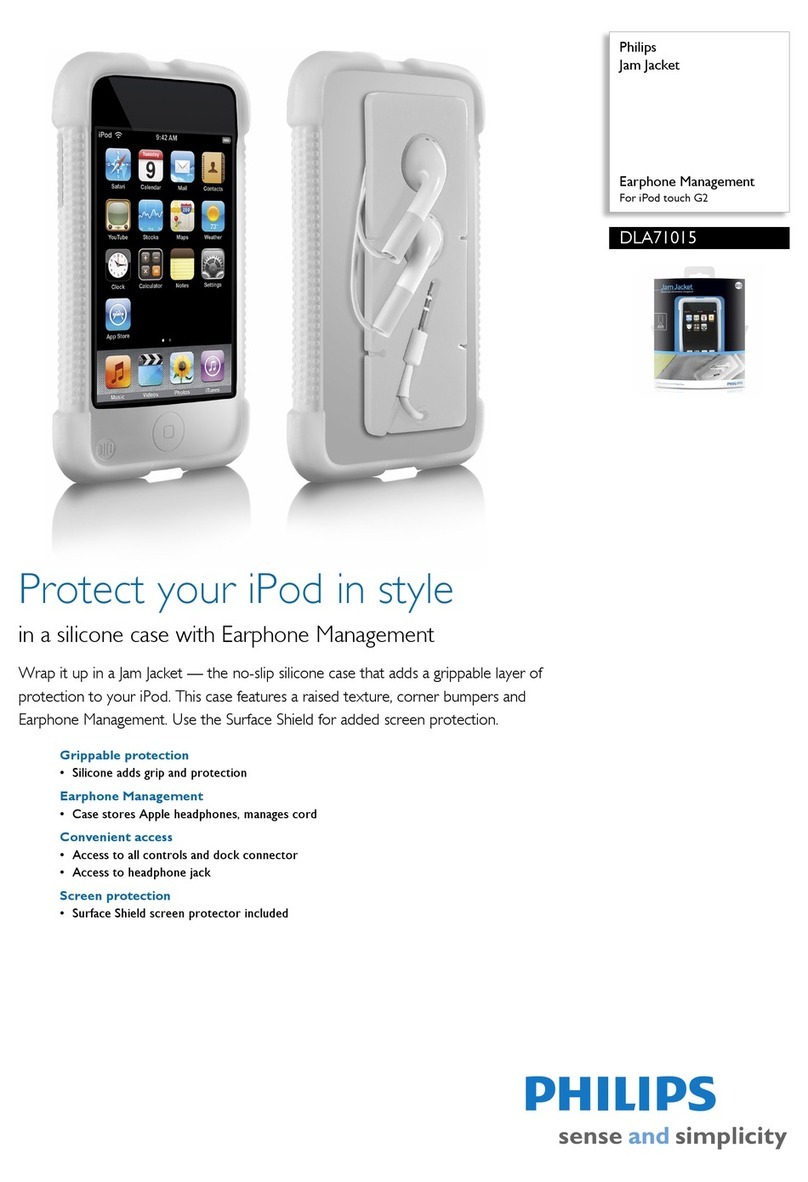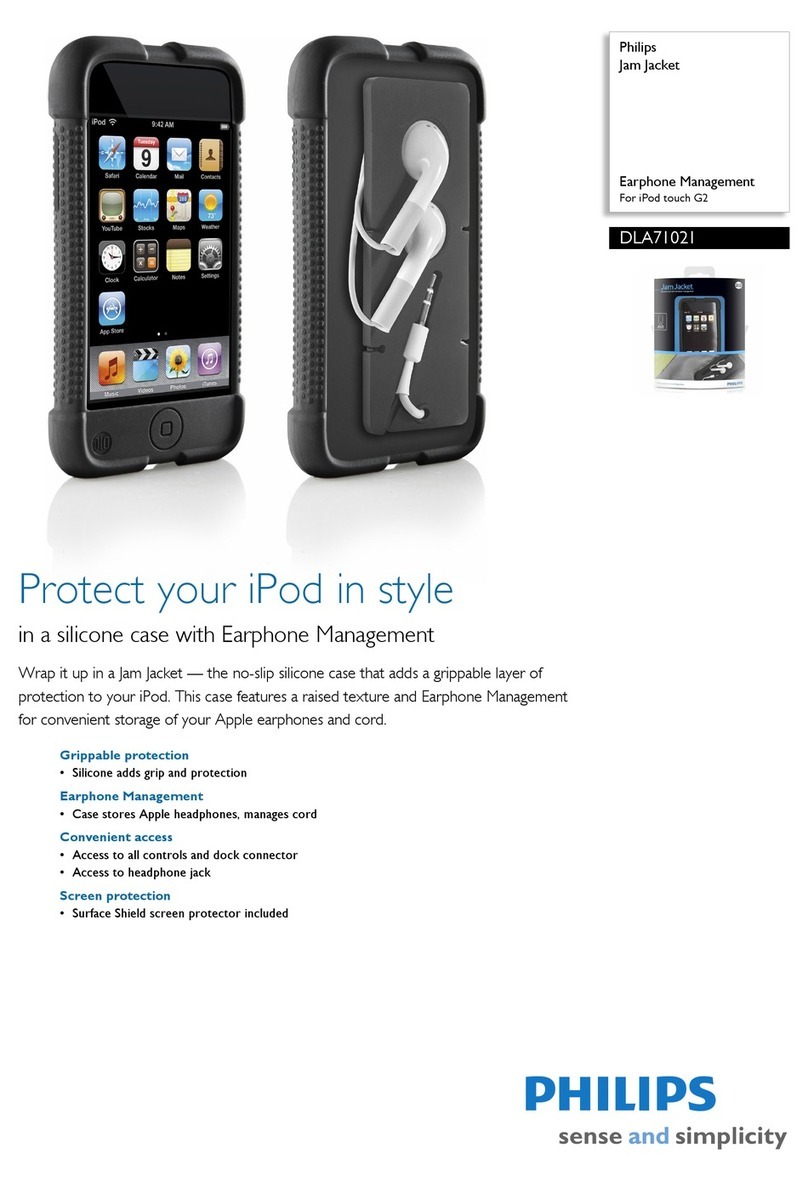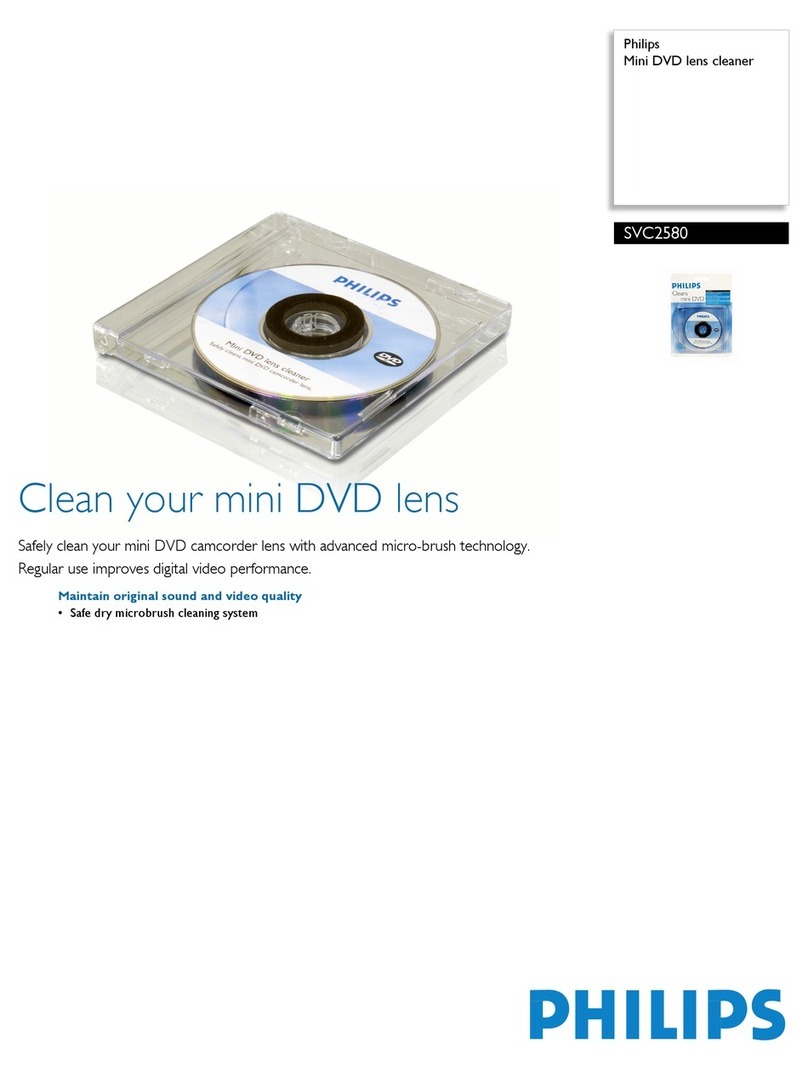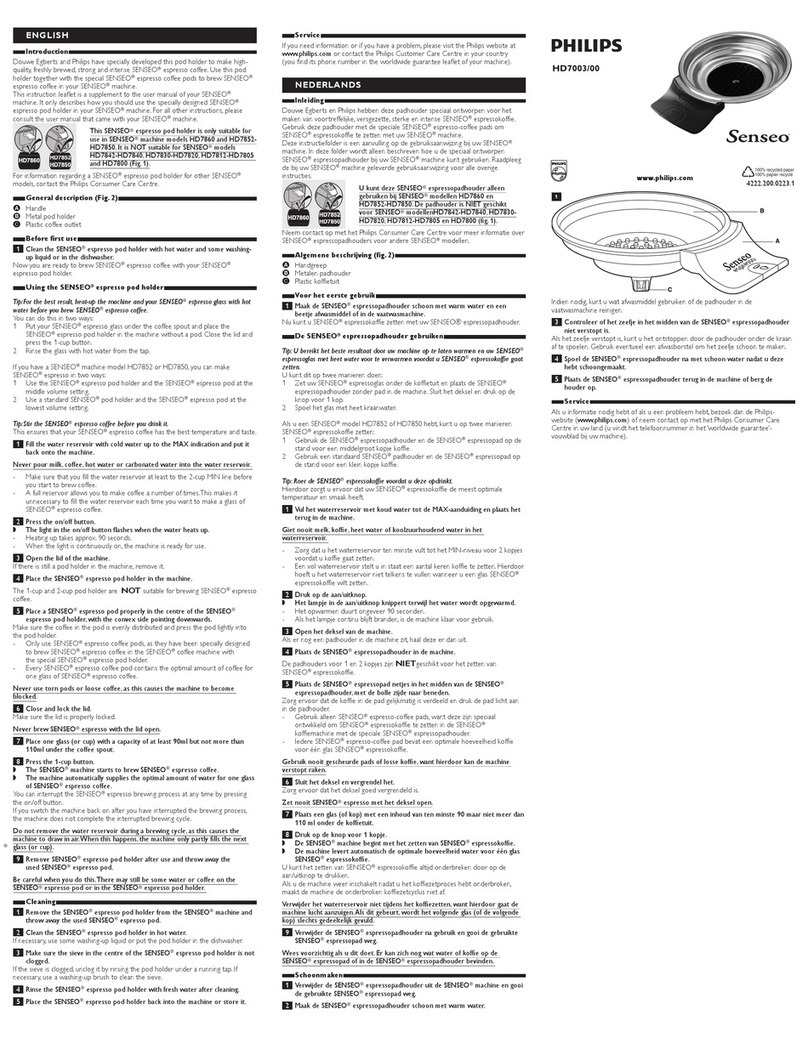FULL ONE YEAR WARRANTY
Philips Electronics North America Corporation warrants each new
Norelco Product, Model HQ100, against defects in materials or work-
manship for a period of one year from the date of purchase, and agrees
to repair or replace any defective product without charge.
IMPORTANT: This warranty does not cover damage resulting from
accident,misuse or abuse, lack of reasonable care, the affixing of any attach-
ment not provided with the product or loss of parts or subjecting the
product to any but the specified accessories.* Use of unauthorized
replacement parts will void this warranty.
PHILIPS ELECTRONICS NORTH AMERICA CORPORATION
WILL NOT PAY FOR WARRANTY SERVICE PERFORMED BY
A NON-AUTHORIZED REPAIR SERVICE AND WILL NOT
REIMBURSE THE CONSUMER FOR DAMAGE RESULTING
FROM WARRANTY SERVICE PERFORMED BY A NON-
AUTHORIZED REPAIR SERVICE. NO RESPONSIBILITY IS
ASSUMED FOR ANY SPECIAL, INCIDENTAL OR CONSE-
QUENTIAL DAMAGES.
In order to obtain warranty service, simply take or ship the product
postage prepaid to the nearestAuthorized Norelco Service Location. It is
suggested that for your protection you return shipments of product
by insured mail, insurance prepaid. Damage occurring during shipment is
not covered by this warranty.
NOTE: No other warranty, written or oral, is authorized by Philips
Electronics North America Corporation.
This warranty gives you specific legal rights, and you may also have other
rights which vary from state to state. Some states do not allow the exclusion
or limitation of incidental or consequential damages, so the above exclusion
and limitations may not apply to you.
* Read enclosed instructions carefully.
Manufactured for:
Norelco Consumer Products Company
A Division of Philips Electronics North America Corporation
1010 Washington Blvd.
Stamford, CT 06912-0015
MADE IN HOLLAND.
Norelco is a Registered Trademark of
Philips Electronics North America Corporation.
Action Clean is a Trademark of Philips Electronics N.V.
PHILIPS and Philips Shield are Registered Trademarks of
Philips Electronics N.V.
© 1997 Philips Electronics North America Corporation,
All Rights Reserved.
Replacement
Accessories
Replacement Accessories may be purchased at an
Authorized Norelco Service Location or by using
the handy order form enclosed.
Razor Head Cleaning Solution and Razor
Lubricant:
Norelco Action Clean Cleaning Solution, Model
HQ101, for use with Action Clean Razor Head
Cleaner, model HQ100, only. Not for use with
Norelco RAZORMATE Electrosonic Razor Head
Cleaner, model ERC100. It is recommended that
you change the filter and Action Clean Cleaning
Solution at least once a year.
Norelco Razor Lubricant, Model AL80.
Replacement Heads:
The self-sharpening rotary blades in your
Norelco Razor are precision-made to give closer
shaves. When they finally do need replacing,
specify only Norelco brand replacement cutters
and combs. It is recommended that you replace
your razor heads once a year.
DO NOT USE shaver sharpeners as this will
damage your blades and lifters and will adversely
affect the shaving performance.