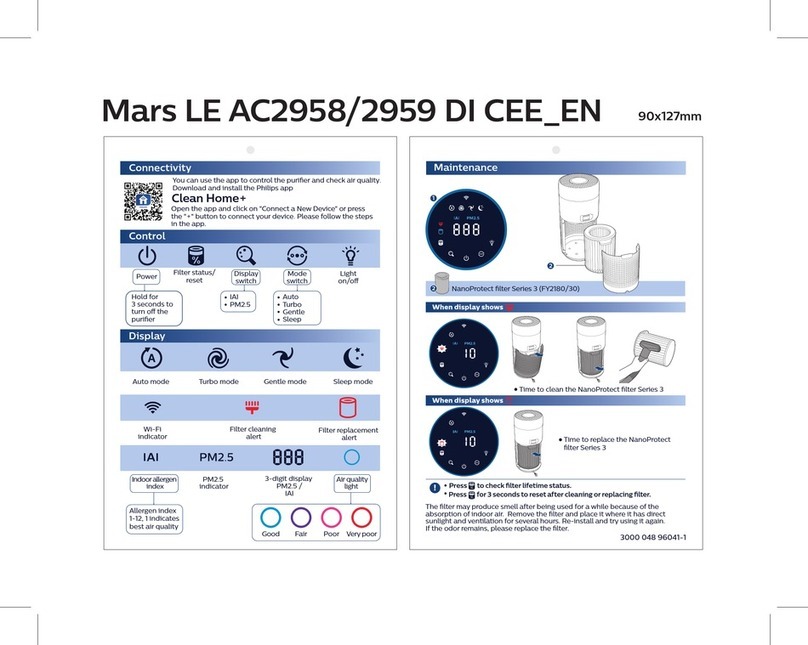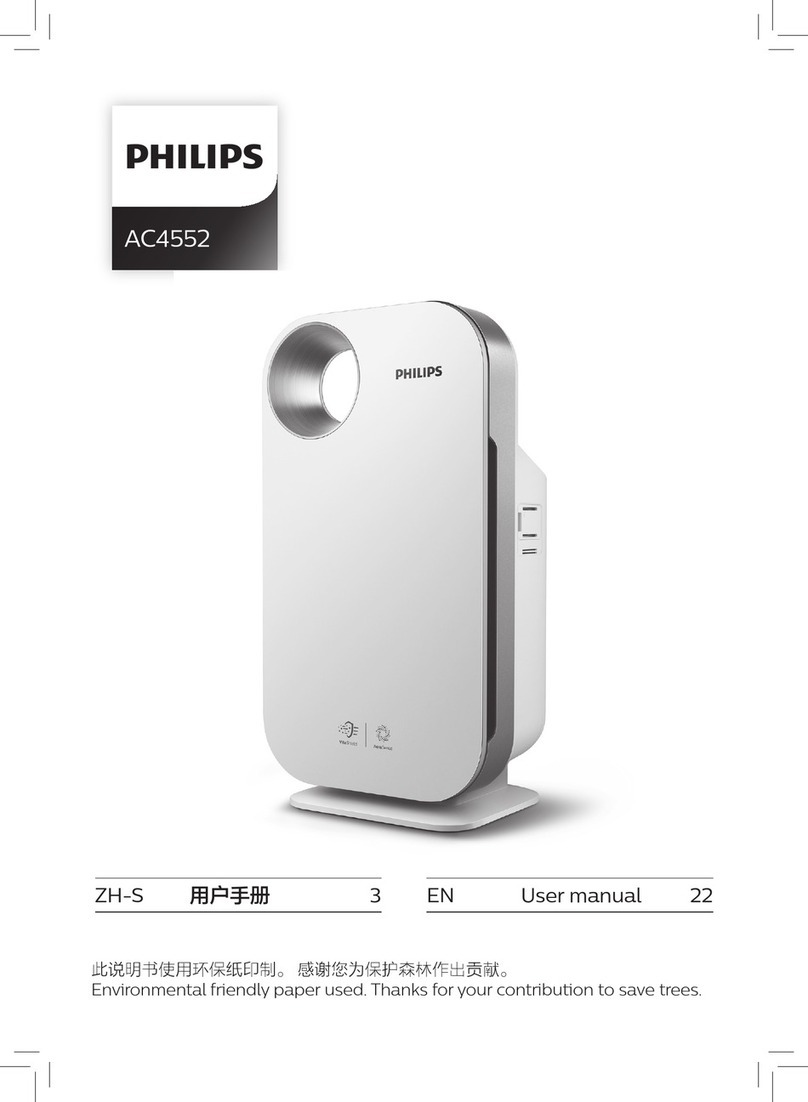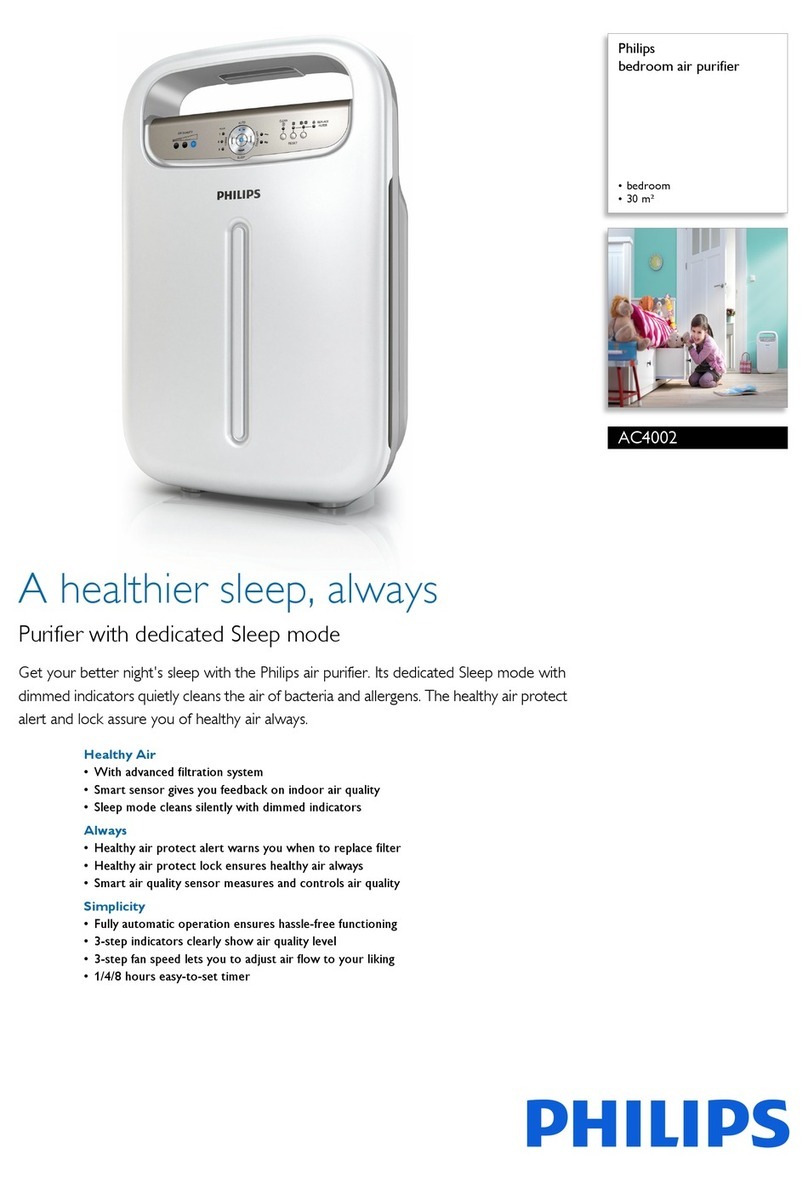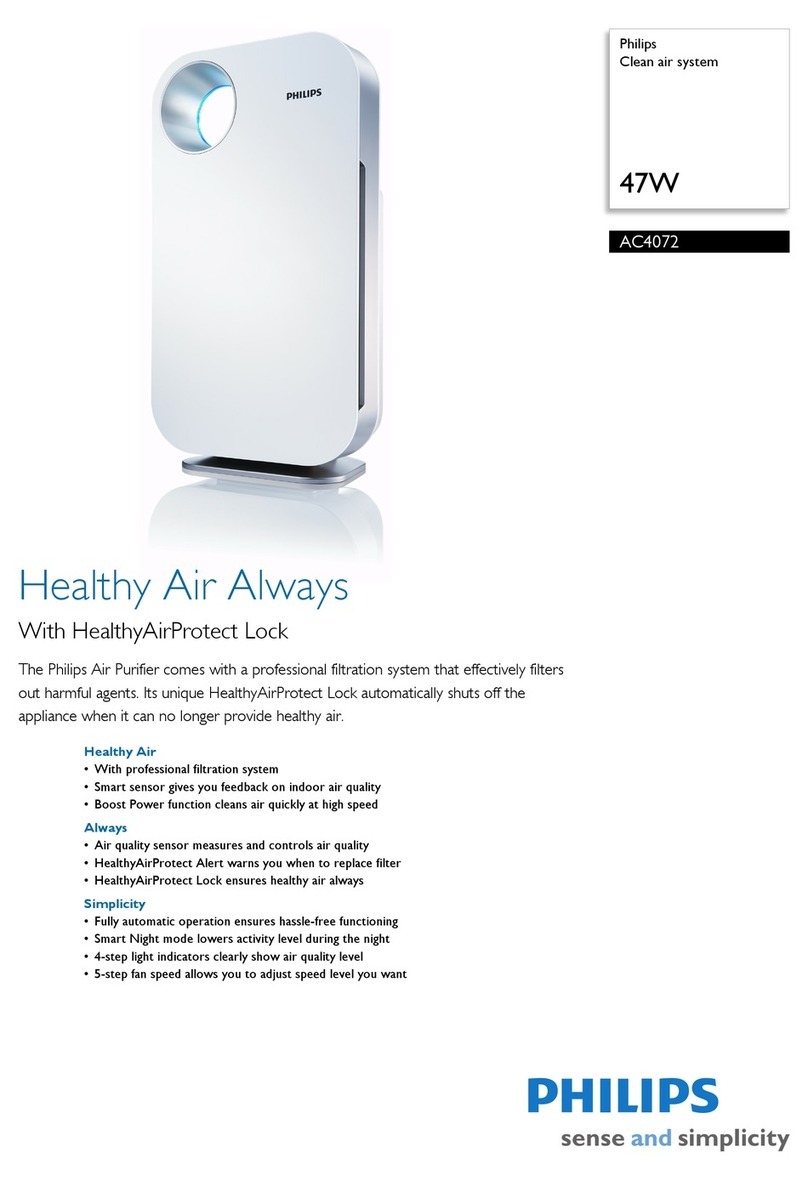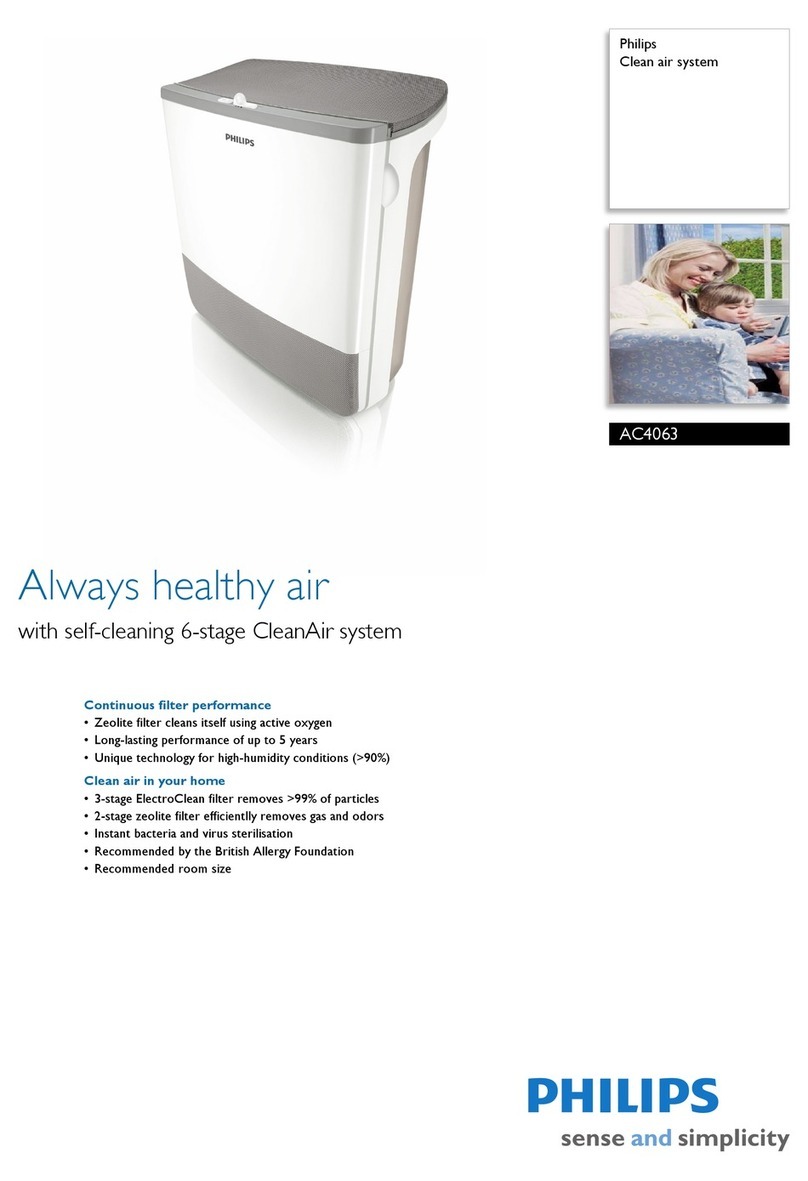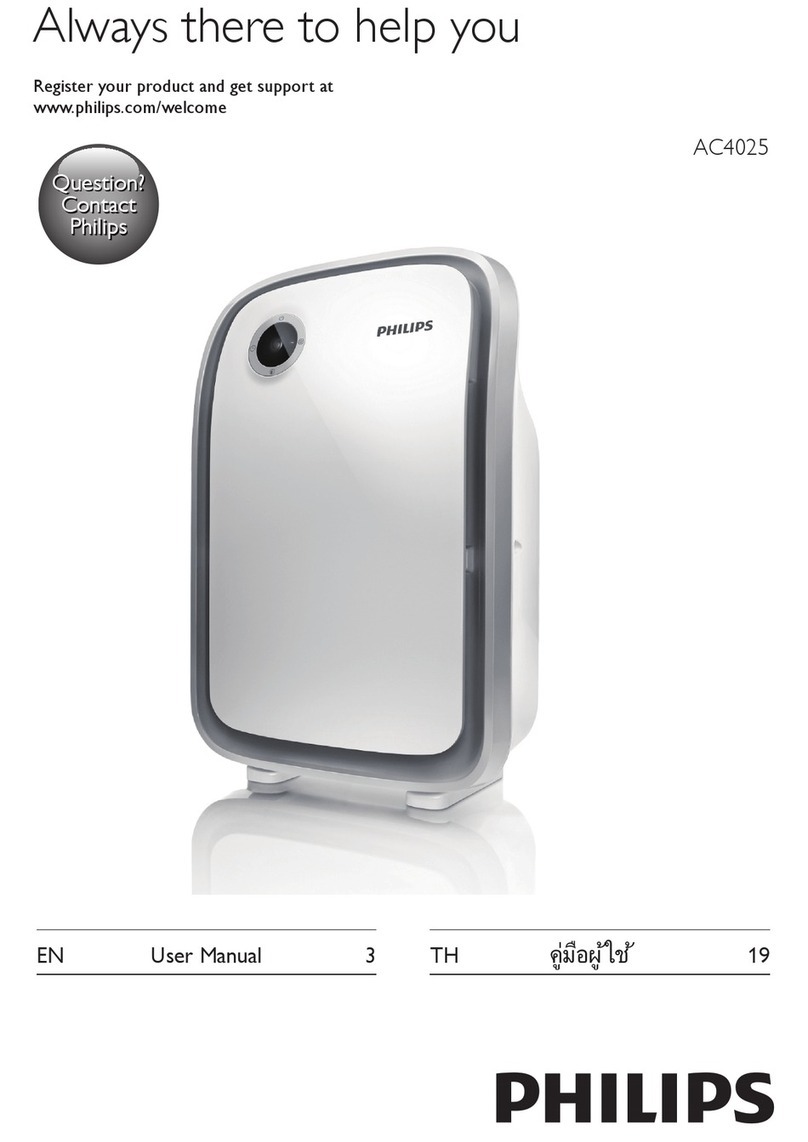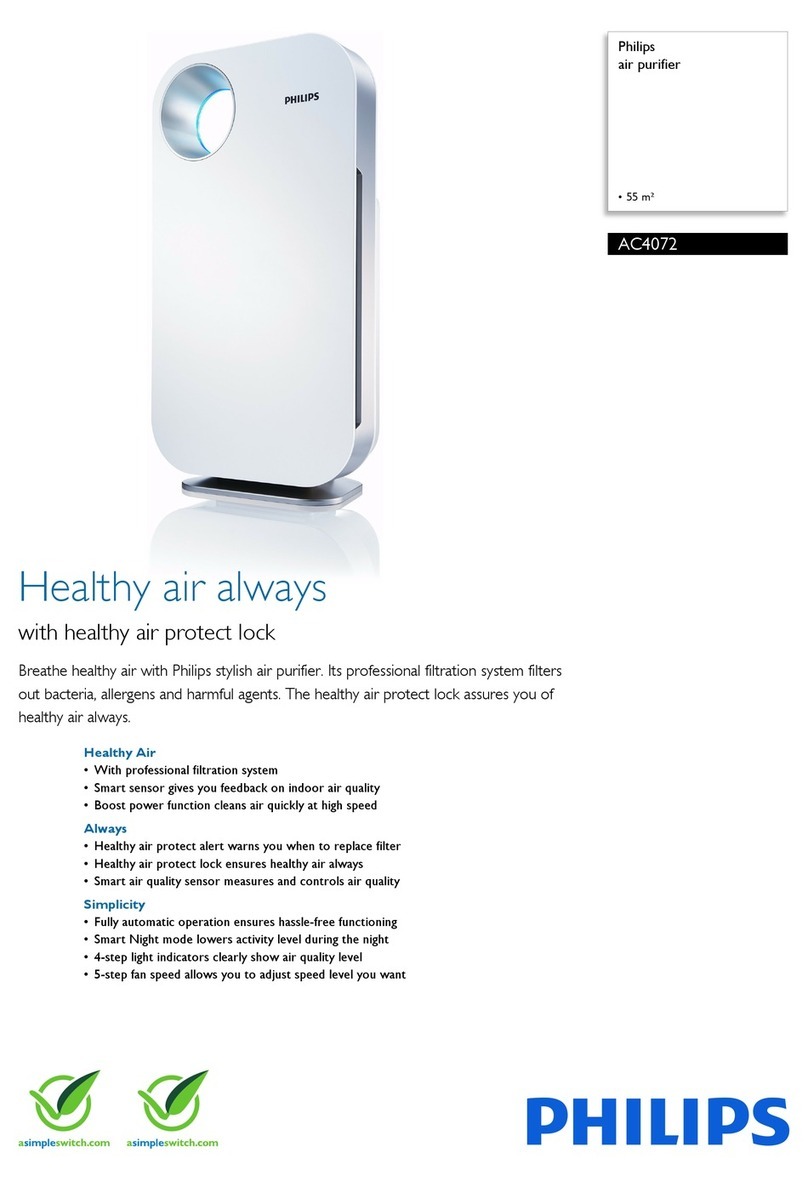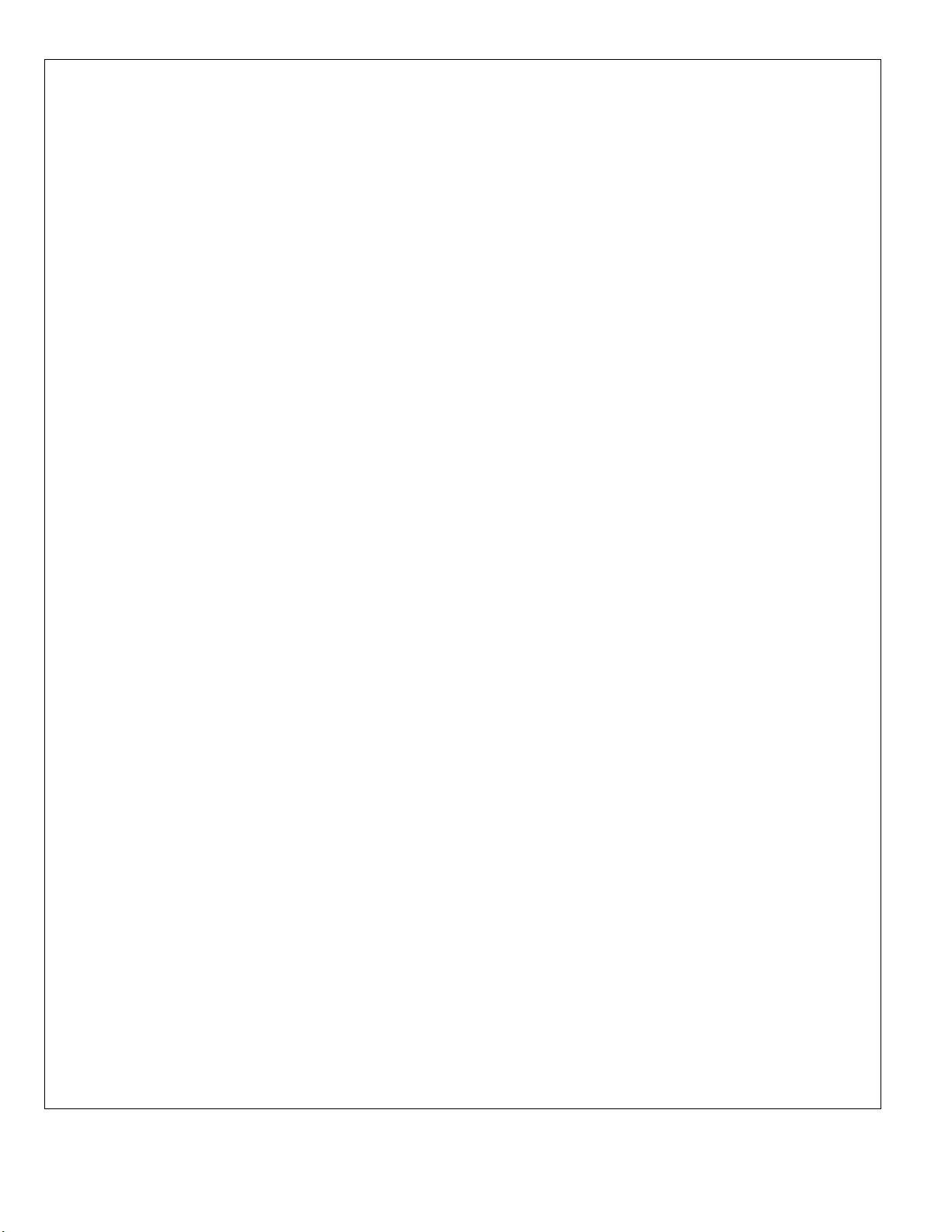5
Maintenance
The unit is designed for minimum maintenance need and time. Possible maintenance for the unit by a qualified person is limited to changing lamps in the unit.
•Do not spray water on the body.
•Power off during maintenance or cleaning.
•The body can be cleaned with a wet towel. Strong solvents or detergents are not recommended. But neutral mild cleaners are recommended, no residue
after cleaning.
•Interior: clean the interior metal walls with ethanol (reagent grade) and soft towel. Be careful not to spray or apply chemicals directly on the UV-C light
source. This may damage the product.
•When cleaning shading cloth use soft cloth or towel to avoid scratching the cloth.
•Lamp exchange needs can be identified by the lamps operating hours.
Lamp exchange and/or cleaning procedure must be executed in this order:
1. Identify the unit that needs cleaning or maintenance.
2. Use personal protective equipment that protect against UV-C irradiation and/or accidental exposure.
3. Make sure that power is turned off at the switch that is switching the UV-C devices centrally.
6. Clean the lamps with a soft, lint-free cloth.
7. Place the lamp back into the lamp holders. If replacing lamp, place new lamp into position. Lamps contain mercury.
8. Replaced old lamps should be disposed properly!
9. Turn on power.
In case of lamp breakage follow below instruction:
Before cleanup:
•Have people and pets leave the room and avoid the breakage area on the way out.
•Open a window or door to the outdoors and leave the room for 5-10 minutes.
•Shut off the central forced-air heating/air conditioning (HVAC) system if you have one.
•Collect materials you will need to clean up the broken bulb:
a. Stiff paper or cardboard.
b. Sticky tape (e.g., duct tape).
c. Damp paper towels or disposable wet wipes (for hard surfaces).
d. Glass jar with a metal lid (such as a canning jar) or a sealable plastic bag(s).
Cleanup Steps for Hard Surfaces
1. Carefully scoop up glass fragments and powder using stiff paper or cardboard and place debris and paper/cardboard in a glass jar with a metal lid. If a glass
jar is not available, use a sealable plastic bag.
(NOTE: Since a plastic bag will not prevent the mercury vapor from escaping, remove the plastic bag(s) from the home after cleanup).
2. Use sticky tape, such as duct tape, to pick up any remaining small glass fragments and powder. Place the used tape in the glass jar or plastic bag.
3. Wipe the area clean with damp paper towels or disposable wet wipes. Place the towels in the glass jar or plastic bag.
4. Vacuuming of hard surfaces during cleanup is not recommended unless broken glass remains after all other cleanup steps have been taken.
[NOTE: It is possible that vacuuming could spread mercury-containing powder or mercury vapor, although available information on this problem is limited]. If
vacuuming is needed to ensure removal of all broken glass, keep the following tips in mind:
a. Keep a window or door to the outdoors open.
b. Vacuum the area where the bulb was broken using the vacuum hose, if available; and
c. Remove the vacuum bag (or empty and wipe the canister) and seal the bag/vacuum debris, and any materials used to clean the vacuum, in a plastic bag.
5. Promptly place all bulb debris and cleanup materials, including vacuum cleaner bags, outdoors in a trash container or protected area until materials can be
disposed of. Avoid leaving any bulb fragments or cleanup materials indoors.
6. Next, check with your local government about disposal requirements in your area, because some localities require fluorescent bulbs (broken or unbroken) be
taken to a local recycling center. If there is no such requirement in your area, you can dispose of the materials with your household trash.
7. Wash your hands with soap and water after disposing of the jars or plastic bags containing bulb debris and cleanup materials.
8. Continue to air out the room where the bulb was broken and leave the HVAC system shut off, as practical, for several hours.
Cleanup Steps for Carpeting or Rugs
1. Carefully scoop up glass fragments and powder using stiff paper or cardboard and place debris and paper/cardboard in a glass jar with a metal lid. If a glass
jar is not available, use a sealable plastic bag.
(NOTE: Since a plastic bag will not prevent the mercury vapor from escaping, remove the plastic bag(s) from the home after cleanup).
2. Use sticky tape, such as duct tape, to pick up any remaining small glass fragments and powder. Place the used tape in the glass jar or plastic bag.
3. Vacuuming of carpeting or rugs during cleanup is not recommended unless broken glass remains after all other cleanup steps have been taken. [NOTE: It is
possible that vacuuming could spread mercury-containing powder or mercury vapor, although available information on this problem is limited.] If vacuuming
is needed to ensure removal of all broken glass, keep the following tips in mind:
a. Keep a window or door to the outdoors open.
b. Vacuum the area where the bulb was broken using the vacuum hose, if available, and
c. Remove the vacuum bag (or empty and wipe the canister) and seal the bag/vacuum debris, and any materials used to clean the vacuum, in a plastic bag.
4. Promptly place all bulb debris and cleanup materials, including vacuum cleaner bags, outdoors in a trash container or protected area until materials can be
disposed of. Avoid leaving any bulb fragments or cleanup materials indoors.
5. Next, check with your local government about disposal requirements in your area, because some localities require fluorescent bulbs (broken or unbroken) be
taken to a local recycling center. If there is no such requirement in your area, you can dispose of the materials with your household trash.
6. Wash your hands with soap and water after disposing of the jars or plastic bags containing bulb debris and cleanup materials.
7. Continue to air out the room where the bulb was broken and leave the HVAC system shut off, as practical, for several hours.
Future Cleaning of Carpeting or Rugs:
1. Air Out the Room During and After Vacuuming
2. The next several times you vacuum the rug or carpet, shut off the HVAC system if you have one, close the doors to other rooms, and open a window or door
to the outside before vacuuming. Change the vacuum bag after each use in this area.
3. After vacuuming is completed, keep the HVAC system shut off and the window or door to the outside open, as practical, for several hours.