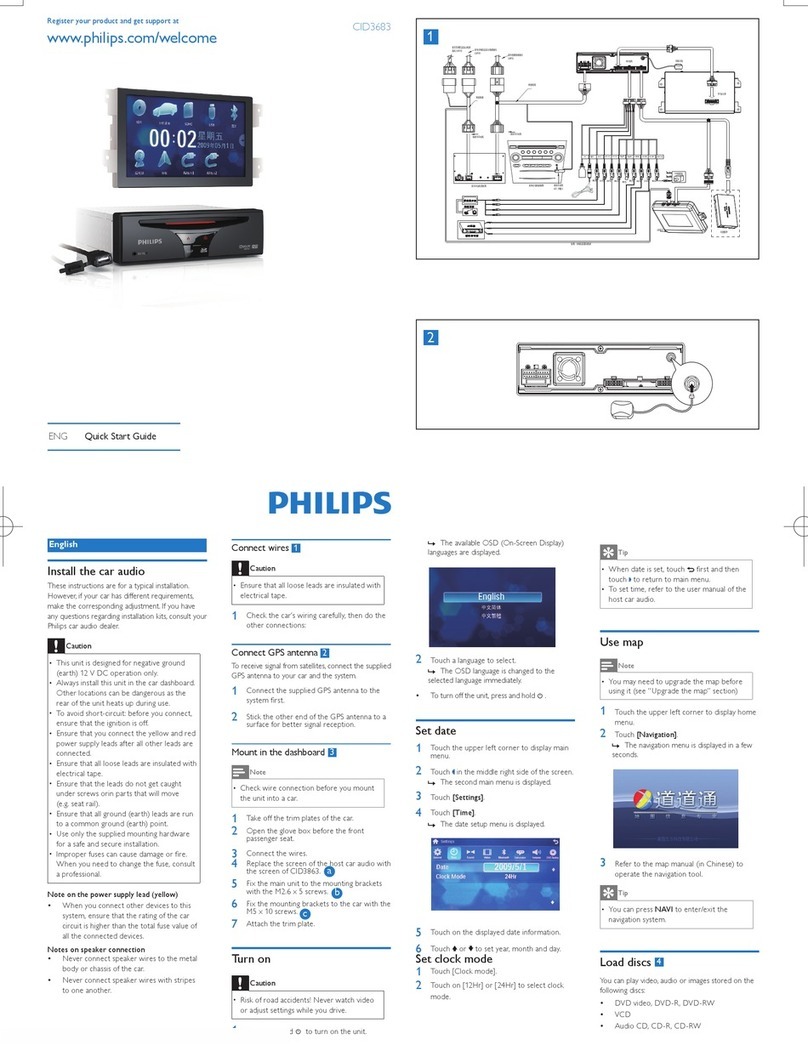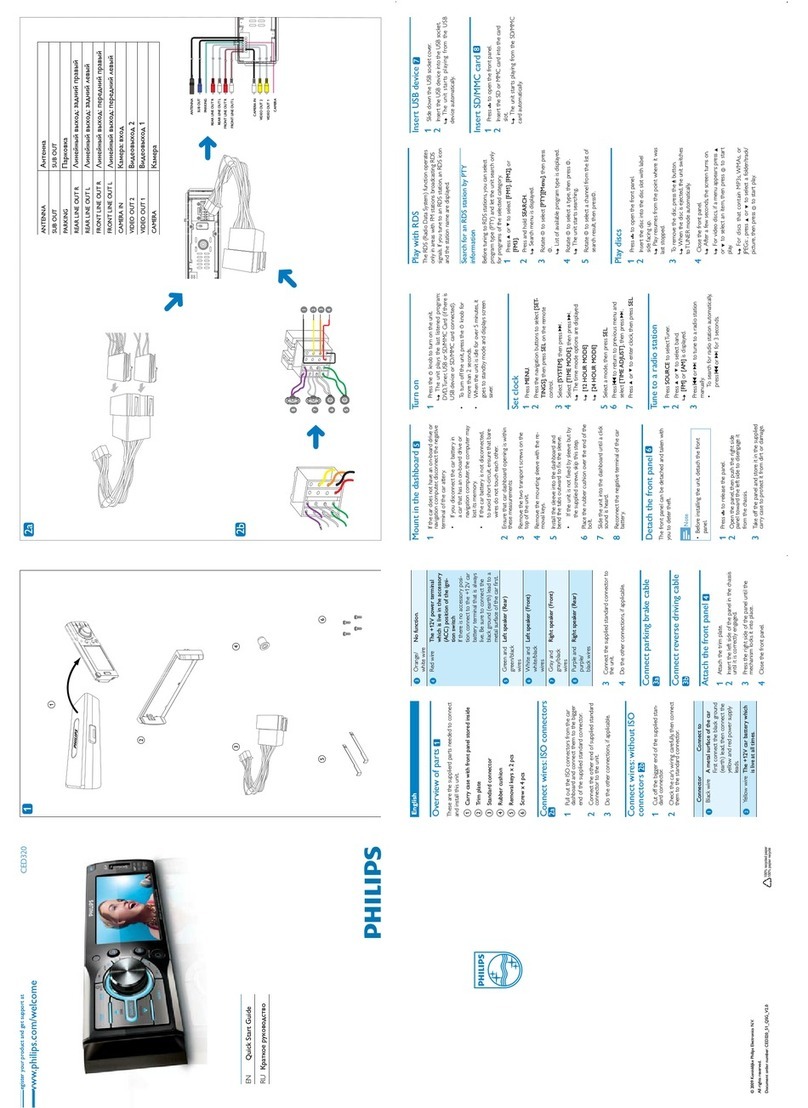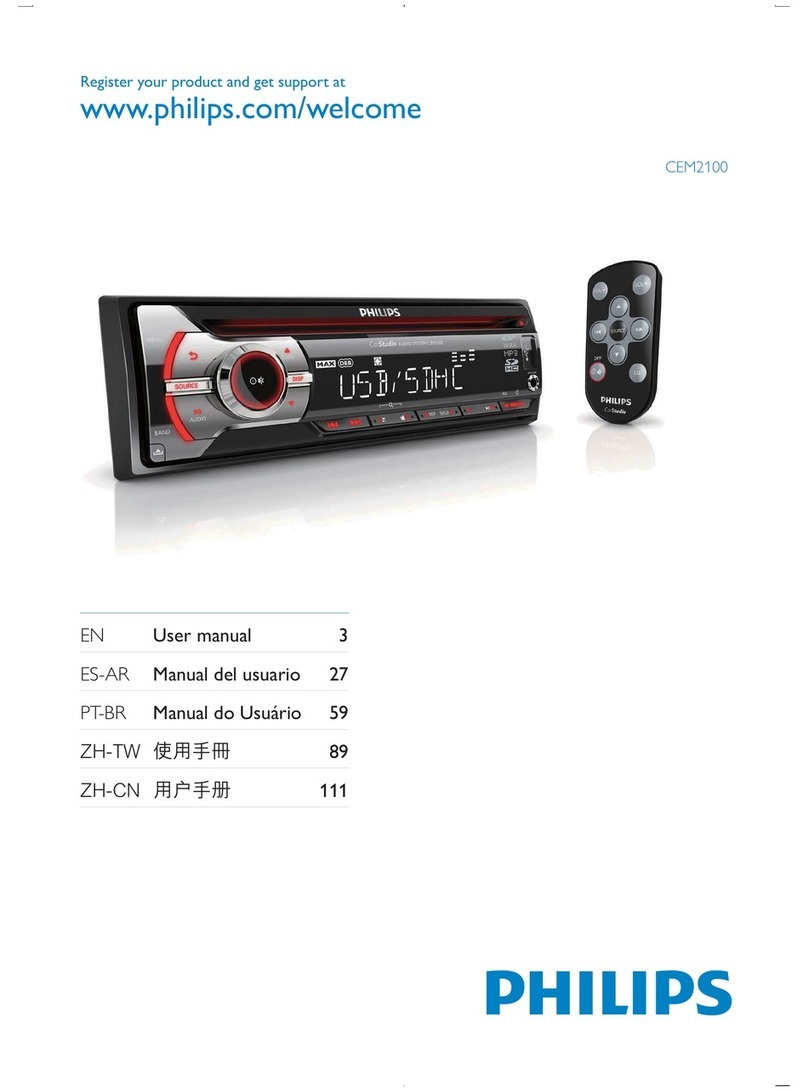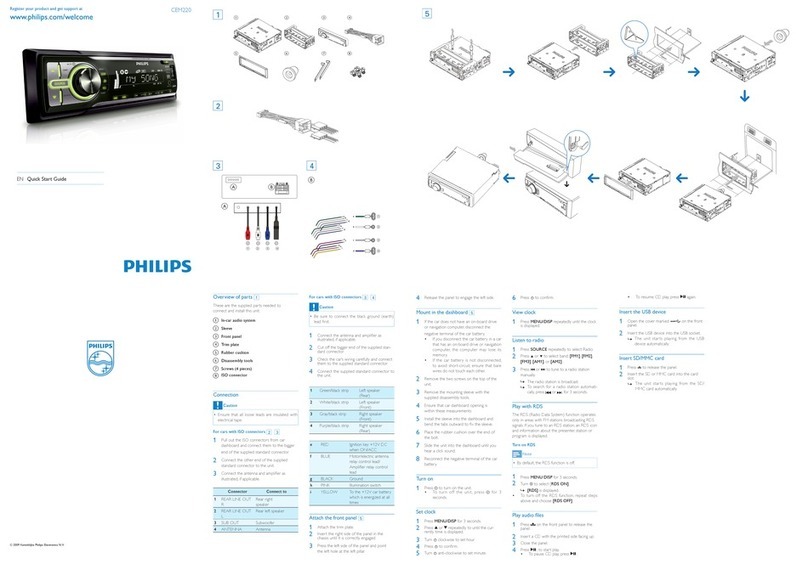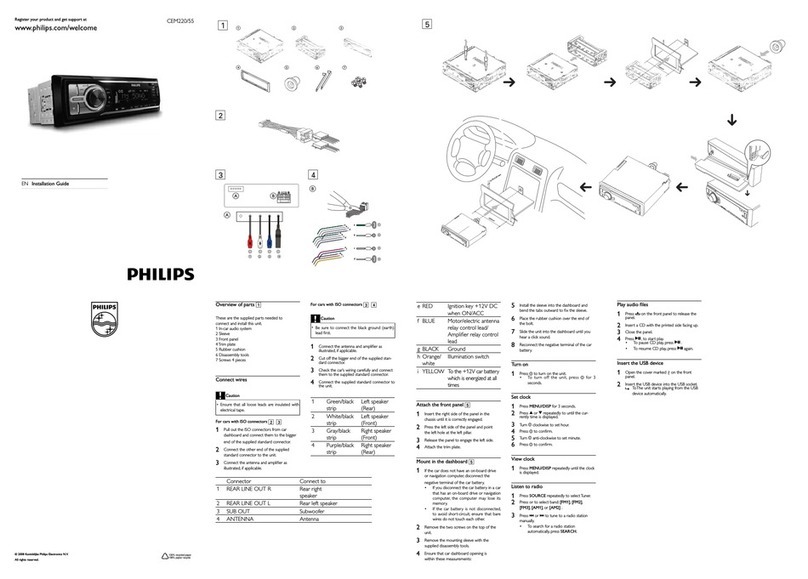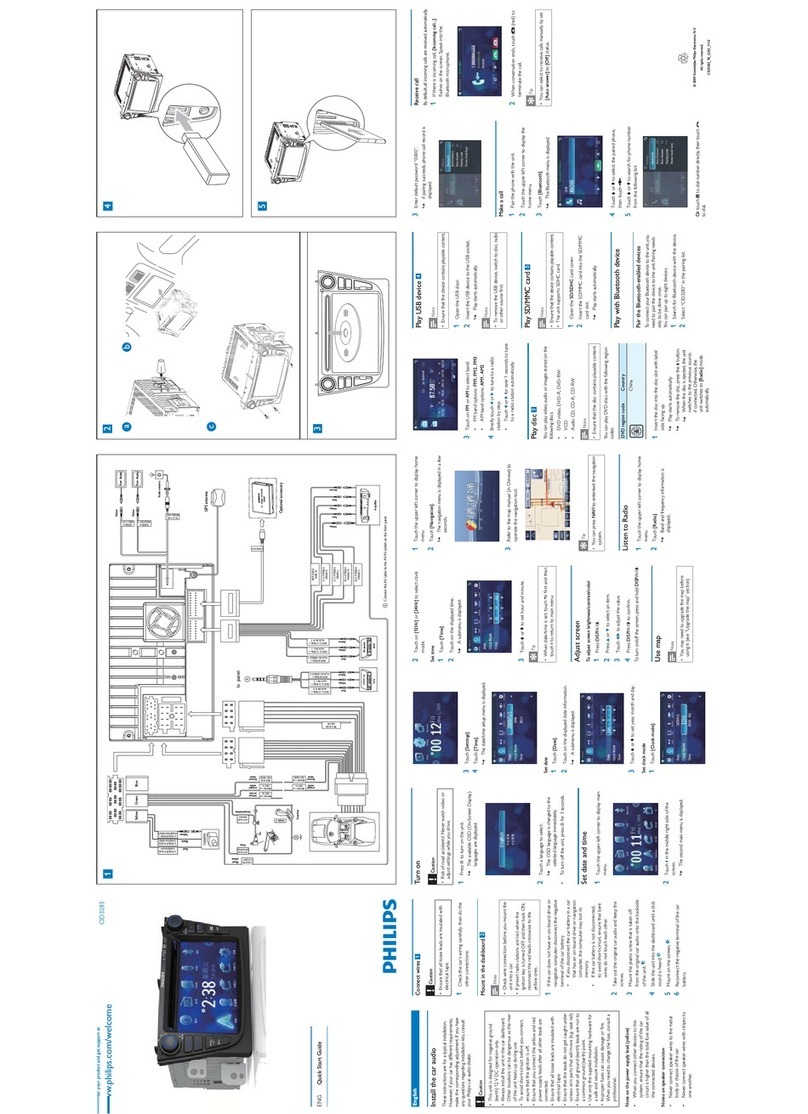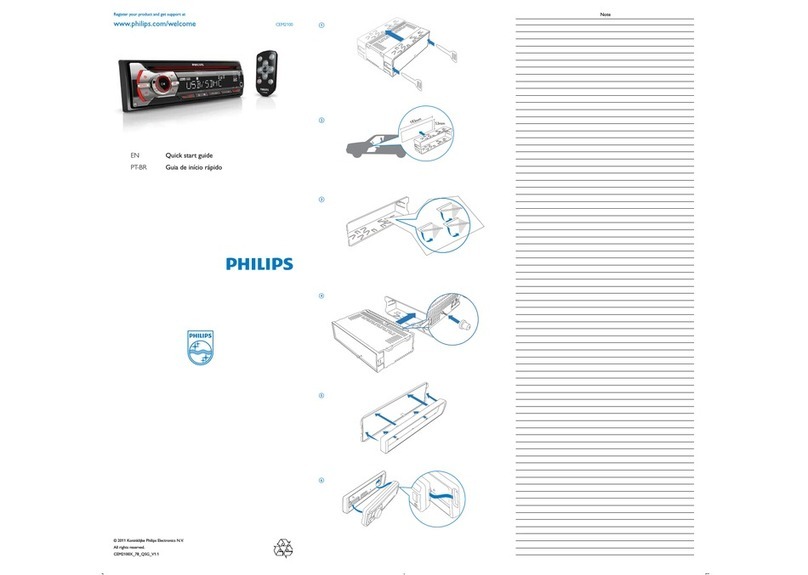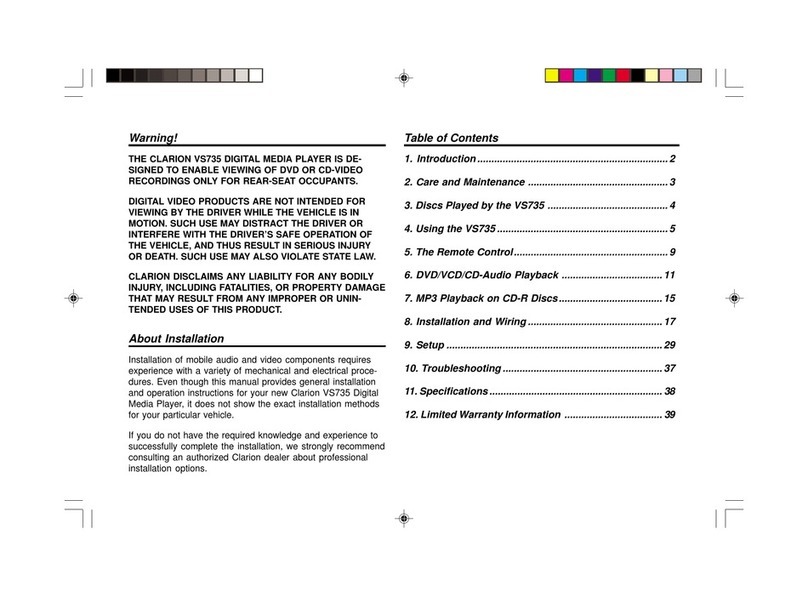Register your product and get support at
CED780
© 2011 Koninklijke Philips Electronics N.V.
All rights reserved.
CED780_00_QSG_V1.0
EN Quick start guide
ES-AR Guía de inicio rápida
PT-BR Guia de início rápido
=+7: ҄ઢܞڲ
=+&1 ිగႬᆻଶ
a
b
c
d
A
B
183mm
53mm
What’s in the box
Main unit and front
panel (with a sleeve)
Audio and Video
cable
Trim plate
Remote
control
Rubber
cushion
Remote control
battery
Carrying case for
front panel
Hexagon head
screwpanel
Screws
M4x8mm (x4)
User manualISO standard
connector
Quick start
guide
Connector Connect to
1 Yellow wire The +12V car batter y which is live at all times.
2 Blue/ White wire The elec tric antenna control lead or power
supply lead of the antenna booster. If there is
no electric antenna or antenna booster, or it
is manually operated telescopic antenna, it is
unnecessary to connect this lead.
3 Black wire A metal surface of the car. Connec t the black
ground (ear th) lead before connec t the yellow
and red power supply leads.
4 Red wire The +12V power terminal which is live in the
accessor y (ACC) position of the ignition switch.
If there is no accessory position, connect to
the +12V car batter y terminal that is always
live. Ensure that black ground (ear th) lead is
5 Green and green/black wires Left speaker (Rear)
6 White and white/black wires Lef t speaker (Front)
7 Gray and gray/black wires Right speaker (Front)
8 Purple and purple/black wires Right speaker (Rear)
Connect wires A B
ÁQuick start guide
Contenido de la caja
Conexión de los cables A B
ÁGuía de inicio rápida
Connector/Object Connect to/with
1 Pink wire Extension wire
2 2.5m ex tension wire (not included) Parking brake (-)
3 Brake switch
4Ground
5 Purple wire Reverse camera (B+)
6 Gearbox switch
7 Reverse gear signal Back lamp lead +
8 ISO wires Connected in step 1 above
9 Yellow cable Video out
10 Red cable Rear line out (R ight)
11 White cable Rear line out (Left)
12 Red cable Front line out (Right)
13 White cable Front line out (Lef t)
14 Red cable Audio in (Right)
15 White cable Audio in (Left)
16 Yellow cable Video in
17 Brown cable Camera in
18 Blue cable Subwoofer
19 White wire OE remote
20 Black wire Radio antenna
21 Black wire External microphone
22 Black wire T V ready/DAB ready
23 Black wire GPS smar t antenna
Turn on
1 Press to turn the unit on.
» The available OSD (On-Screen Display) languages are displayed.
2
» The OSD language is changed to the selected language immediately.
To turn the unit off, press and hold for three seconds.
Pair the Bluetooth-enabled devices
Pairing with unit
1 Tap to display home menu.
2 Tap .
» The setting menu is displayed.
3 Tap to display Bluetooth setting menu.
4 Tap [New Pairing] to search for Bluetooth device with your device.
5 Select the name of desired device in the pairing list.
6 Enter default password “0000” in your device.
» If the pairing succeeds, the phone call record is displayed.
Pairing with mobile phone
1 Open your mobile phone and switch on Bluetooth.
2 Search for other Bluetooth device with your device.
3 Select “PH780” in the pairing list.
4 Enter default password “0000”.
» If the pairing succeeds, the dial screen is displayed.
Make a call
1 Tap on top of the screen.
» The dial screen is displayed.
2 Tap number icons directly to input phone number.
Tap to clear the last input.
Tap to clear all input.
Tap to go back to previous screen.
3 Tap to star t calling.
4 During talking, tap to display the keypad.
Receive call
1 If there is an incoming call, [Incoming call…] is displayed on the screen.
2 Tap (green) to answer/accept the call.
3 When conversation ends, tap (red) to terminate the call.
Sincronización de dispositivos con Bluetooth
Sincronizar la unidad
1 Toq u e para ver el menú Inicio.
2 Toq u e .
»
3 Toq u e
4 Toq u e [Nueva sincro] para buscar el dispositivo Bluetooth con su unidad.
5
6 Introduzca la contraseña predeterminada: “0000” en su dispositivo.
»
Sincronización con teléfonos móviles
1
2 Busque otros dispositivos Bluetooth con su unidad.
3
4 Introduzca la contraseña predeterminada: “0000”.
»
Realización de llamadas
1 Toq u e en la parte superior de la pantalla.
» Aparecerá la pantalla de búsqueda.
2
Toque para borrar la última entrada.
Toque para borrar todas las entradas.
Toque para volver a la pantalla anterior.
3 Toq u e para empezar a llamar.
4 Durante la llamada, toque
Recepción de llamadas
1 Si entra una llamada, [Llamada entrante…] aparecerá en la pantalla.
2 Toq u e (verde) par a contestar o aceptar la llamada.
3
1
2
3
4
5
6
7
890!"$&
§%
18
19
/
20
21
22
23
Unidad principal y
panel frontal
(con manga)
Cable de video y
audio
Marco del
tablero
Control
remoto
Almohadilla
de goma
Pila del control
remoto
Funda de transporte
para el panel frontal
Tornillo con
cabeza hexagonal
Tornillos
M4x8mm (x4)
Manual del
usuario
Conector de estándar
ISO
Guía de inicio
rápida
Conector Conectar a
1 Cable amarillo
2 Cable azul/blanco
no es necesario conectar este cable.
3 Cable negro
4 Cable rojo La terminal de energía de 12 V que está conectada
que siempre está conectada. Asegúrese de que el
5 Cables verdes y verde con negro Parlante izquierdo (posterior)
6 Cables blancos y blanco con negro Parlante izquierdo (frontal)
7 Cables grises y gris con negro Parlante derecho (frontal)
8 Cables violetas y violeta con negro Parlante derecho (posterior)
Conector/Objetos Conectar en/ con
1 Cable rosa Cable de alargue
2 Cable de alargue de 2,5 m (no
incluido)
Freno de mano (-)
3 Inter ruptor del freno
4 Tierra
5 Cable violeta Cámara trasera (B+)
6 Inter ruptor de la caja de cambios
7 Señal de marcha atrás Cable de lámpara poster ior +
8 Cables ISO Conectado en el paso 1 anterior
9 Cable amarillo Salida de video
10 Cable rojo Salida poster ior (derecha)
11 Cable blanco Salida posterior (izquierda)
12 Cable rojo Salida frontal (derecha)
13 Cable blanco Salida frontal (izquierda)
14 Cable rojo Entrada de audio (derecha)
15 Cable blanco Entr ada de audio (izquierda)
16 Cable amarillo Entrada de video
17 Entrada de la cámara
18 Cable azul Subwoofer
19 Cable blanco Control remoto de dispositivos OE
20 Cable negro Antena de radio
21 Cable negro
22 Cable negro Preparado para TV/ preparado para DAB
23 Cable negro Antena inteligente GPS
Encendido
1 Pulse para encender la unidad.
» Aparecerán los idiomas de pantalla disponibles.
2 Toque con la punta de los dedos para elegir un idioma.
» El idioma de pantalla pasará al idioma seleccionado inmediatamente.
Para apagar la unidad, pulse durante 3 segundos.
CED780_00_QSG_V1.0.indd 1 9/26/2011 4:40:35 PM