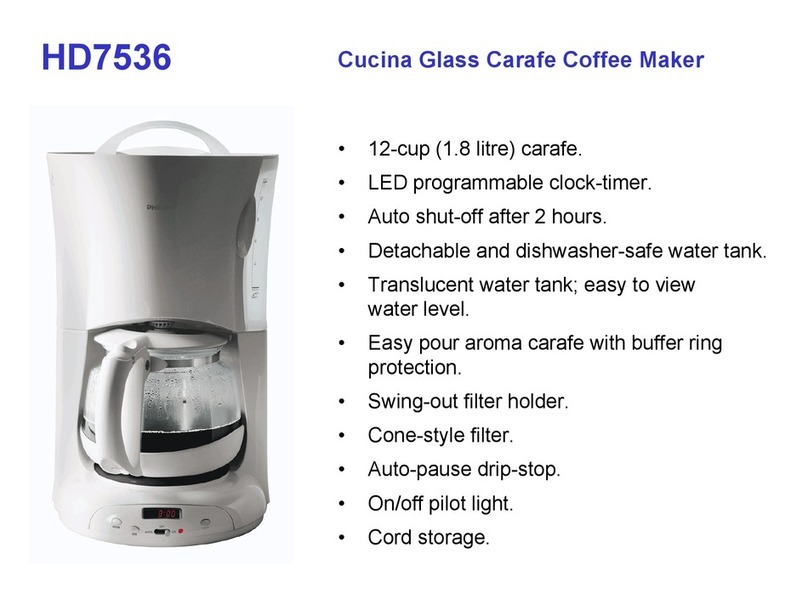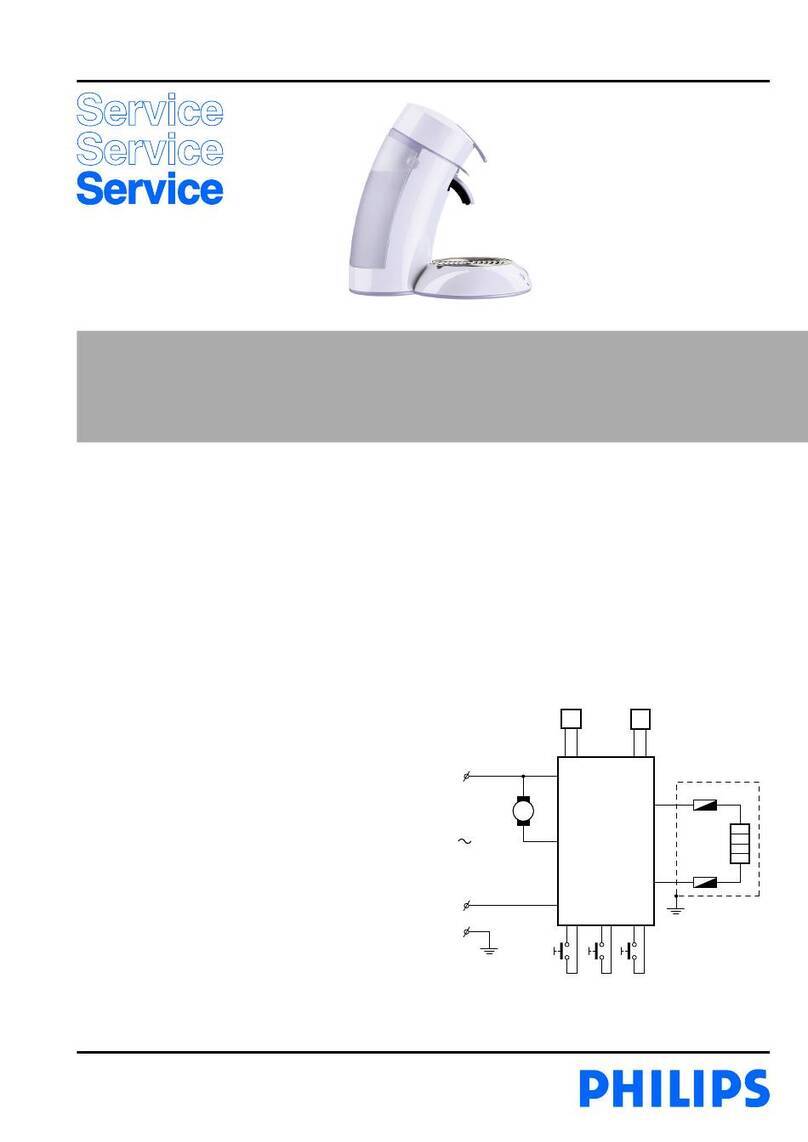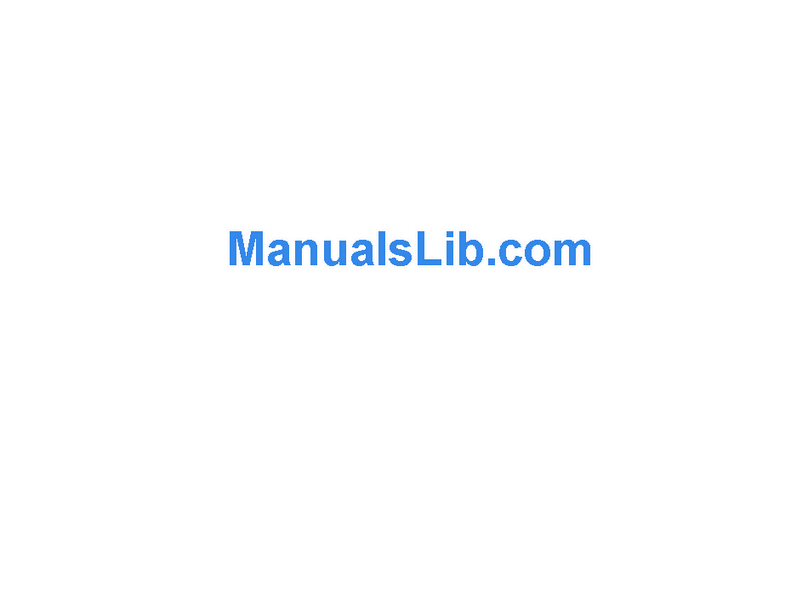HD7871/60 / HD7871/61
6-11
Sensor and LED test
To validate the assembly and electrical correctness of an
appliance, especially during testing and debugging phase,
a sensor and LED test is very useful. Please keep in mind
that it is not an automated test and only intended as
indication.
Service-step 0 Entry to test mode:
. Connect mains;
. After . second and before . second operate the
cup button.
. Release all switches.
. All LEDs will be ON for . seconds and after that
switch to OFF again.
Service-step 1 Sensor identication:
. Manually operate a button or sensor.
The related LED refer to the table on p. will be ON.
. Release the button or sensor.
The related LED refer to the table on p. will be
OFF.
Service-step 2 End test
. Disconnect mains end test program
PCBA replacement
When there is the need for a PCBA replacement the
default setting of the PCBA will be:
•Boiler empty flag SET
•ME/HE selection Mid end
•Country selection General version
Please follow below way of working.
!
Start
End
Manual pump
calibration
(see previous page)
Country
selection
(see previous page)
ME / HE
selection
(see previous page)
(HD7872 / HD7873 only)
*) you can enable the Personal coffee
memory function on a HD7870
appliance, but the LED on the User
Interface will not be visible.
Sets the default
Regular coffee cup
volume
Sets the
corresponding
Strong coffee cup
volume
Enables the Personal
coffee memory
function*
Repair instruction
Volume adjustment
The PCB circuit board makes it possible to adjust the
volume output by means of pushing the onecup and
twocup user controls. How to adjust the volume output:
. Make sure the boiler is lled properly, otherwise
perform ll procedure see DFU for instructions.
. Switch appliance on and wait until the unit is ready to
brew.
. Make sure a pod holder is placed, but without a Coee
POD. (Only adjusting with plain water)
. Place a cup on the drip tray cover and push the one
cup button.
. When the appliance has nished it is stabilized to
perform the volume adjustment.
. Empty the cup, pod holder and push again for one cup
setting, measure the volume output with a graduated
beaker. In the table you can nd the requirements for
the minimum / maximum volume output cc/mL values
depending from the country version:
Onecup setting, Including Pod holder, water spec.
(Without Coee pod)
Min. water
cc/mL
Max. water
cc/mL
French / Spanish version
General version
. Unplug the appliance from the mains.
. Press the and cup button simultaneously and
plug the mains on.
. When above step succeeded the LED will turn on
continuously.
. Depending if the volume has to de or increase you
have to push the one or two cup button. Every time
you push the or cup button the LED will turn
o for . second (feedback to user) and the pump
time will be shortened or lengthened for . seconds
depending which button was pushed.
Pushing 1 cup button pump, time will be shorten with
. sec is approximately . cc/mL (less coee).
Pushing 2 cup button pump, time will be lengthen
with . sec is approximately . cc/mL (more
coee).
When the volume has to increase with cc for
example, push the cup button times. The new
value will be stored when you switch the appliance o
by pushing the main switch (LED will turn o).
. Turn appliance on again and brew one cup, measure
the volume. In case the volume is not within
specication repeat steps .
Note:
Changing a newly installed PCBA (by default delivered
with General version settings) into a French or Spanish
setting requires a decrease of the pump time by 2,5
seconds (or five pushes of the 1-cup button).