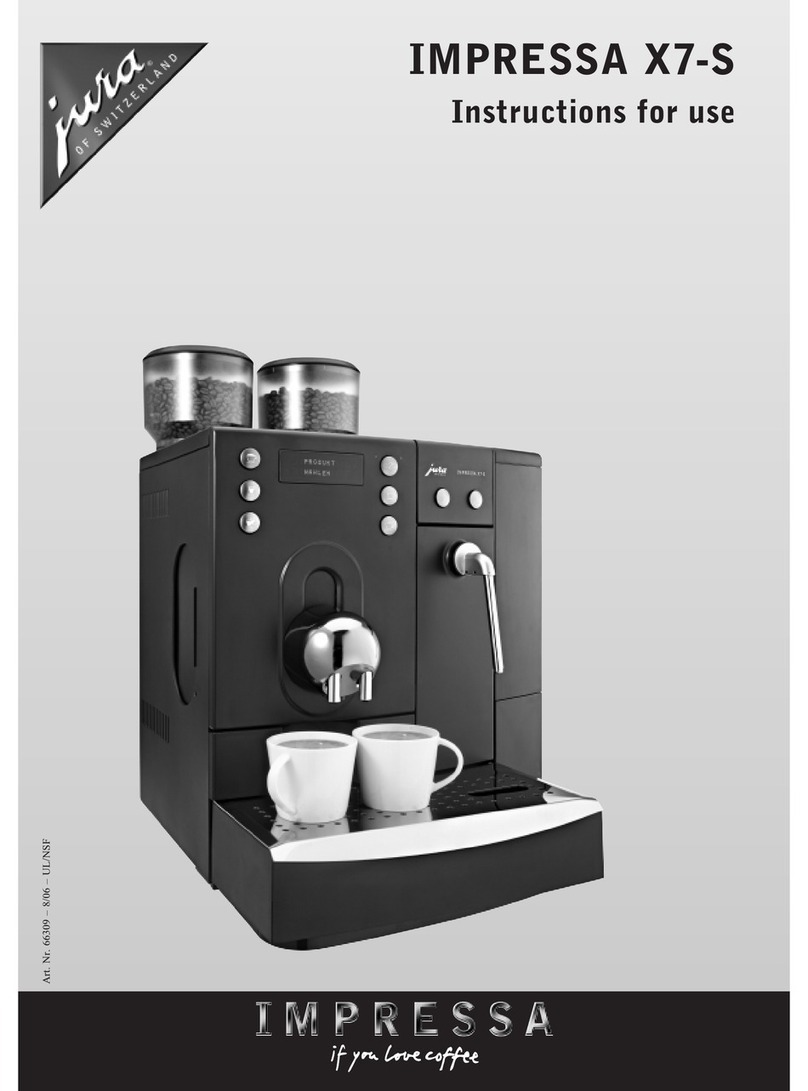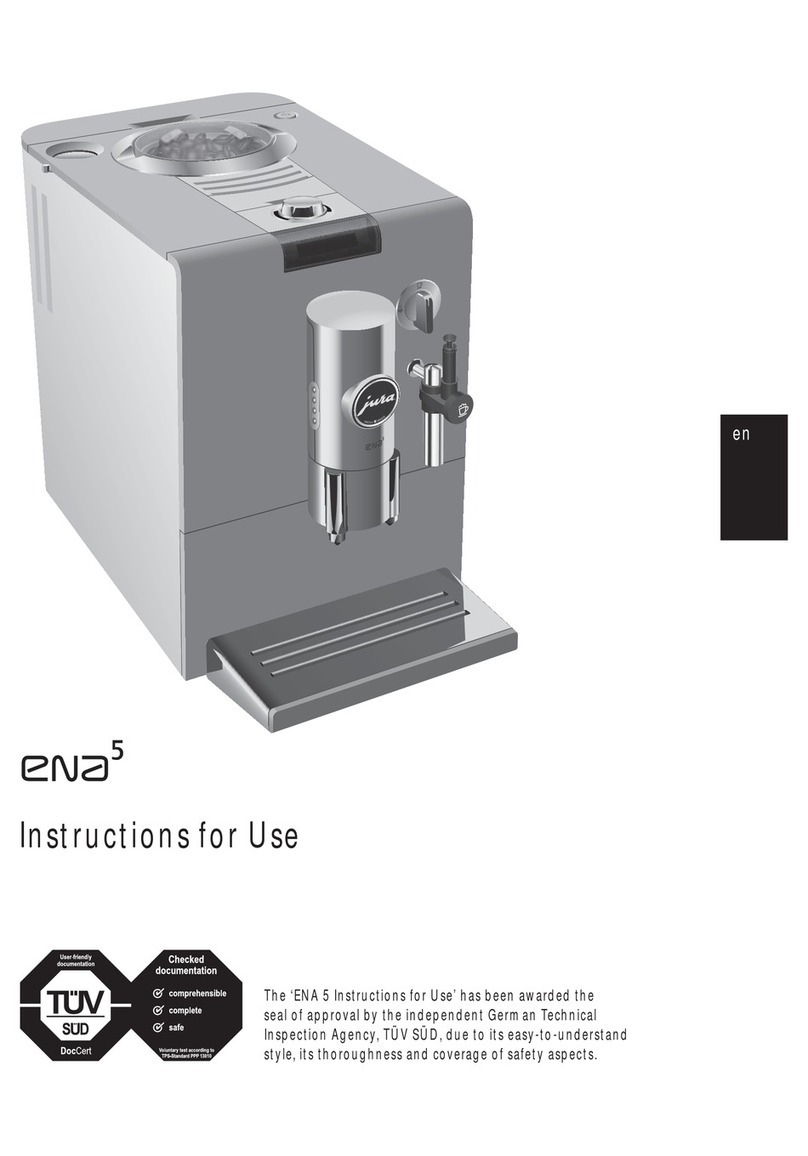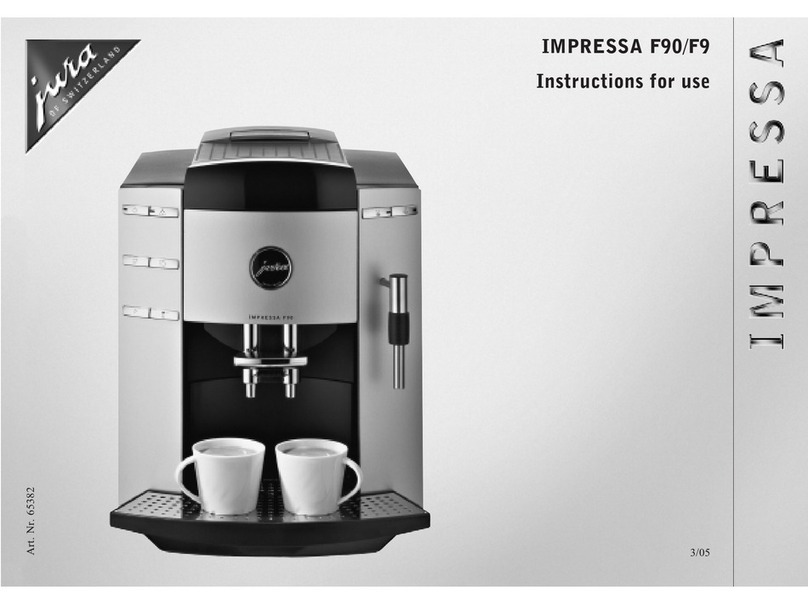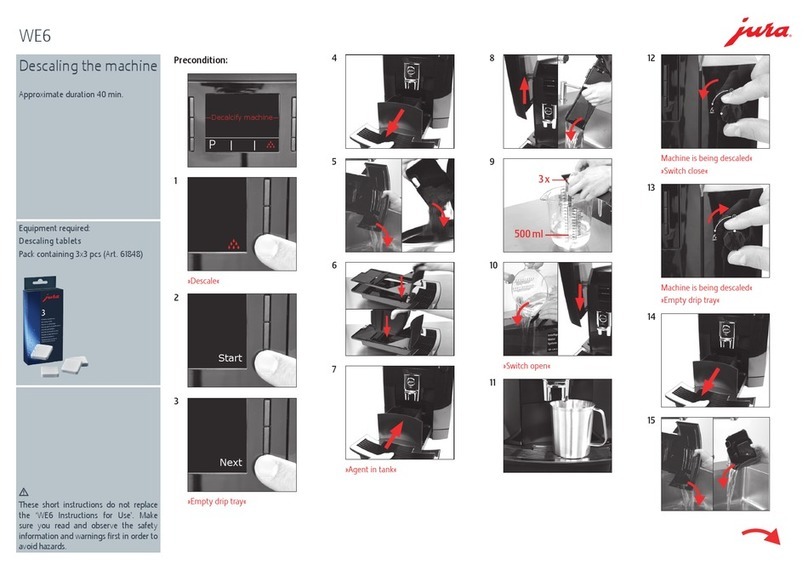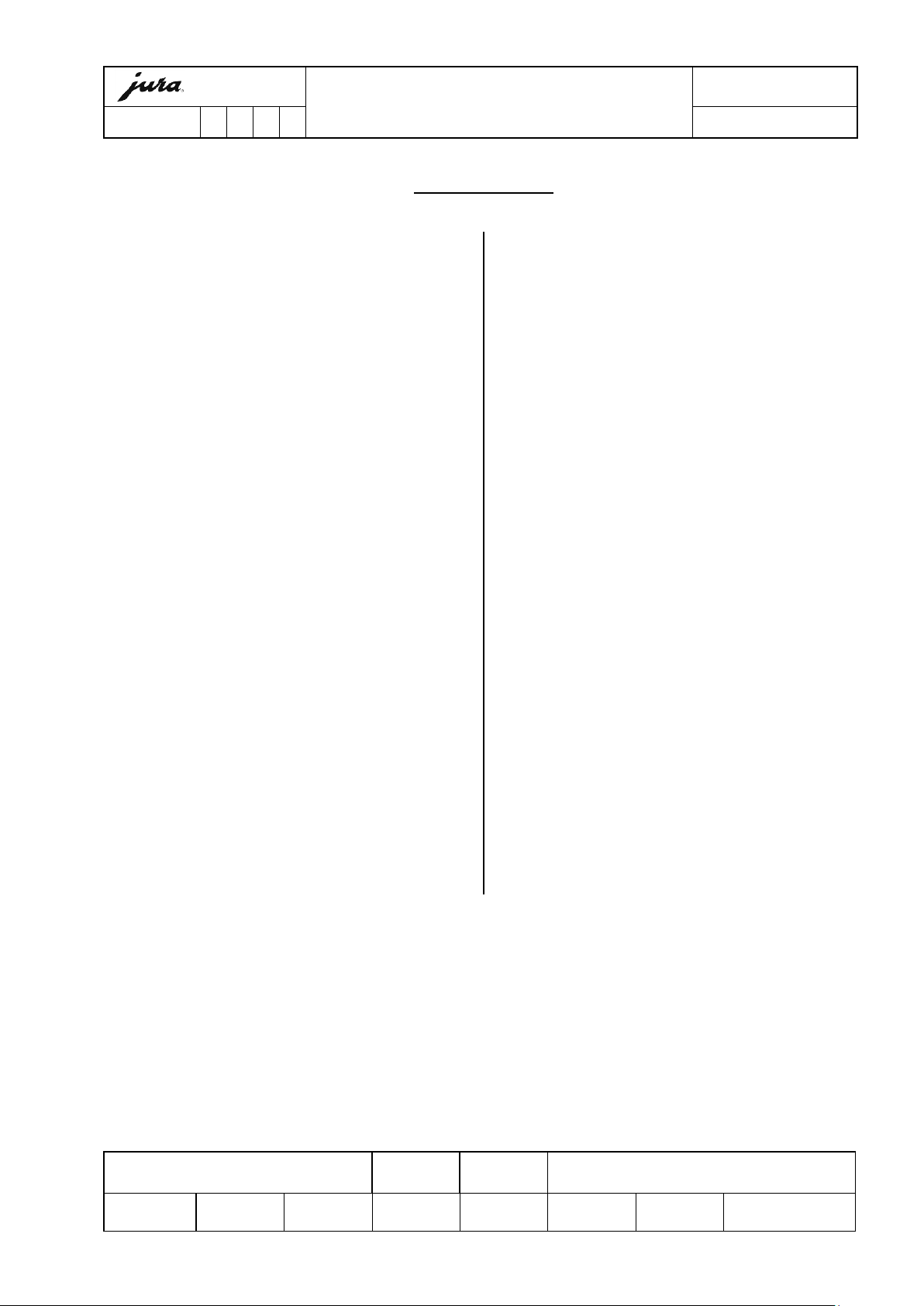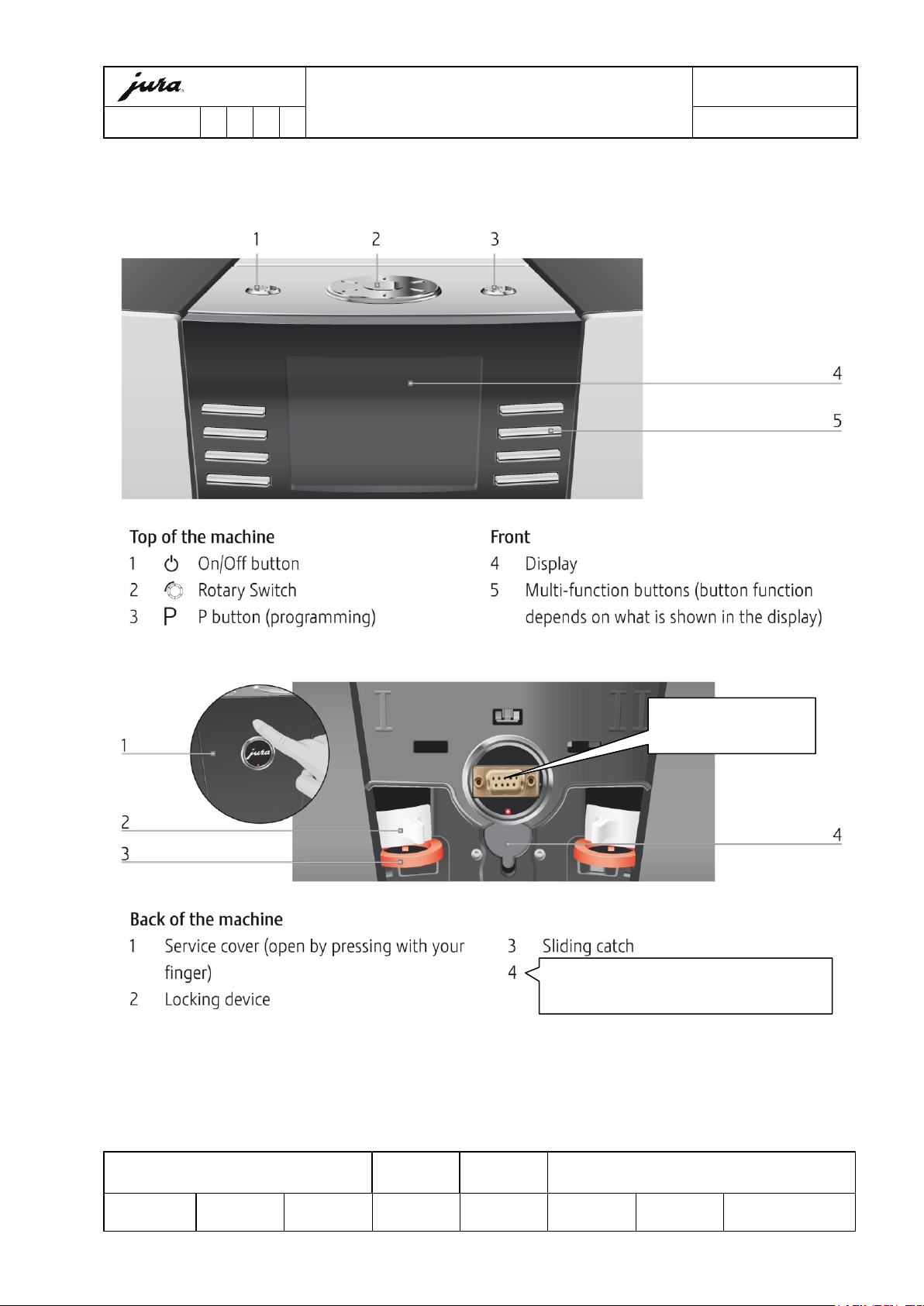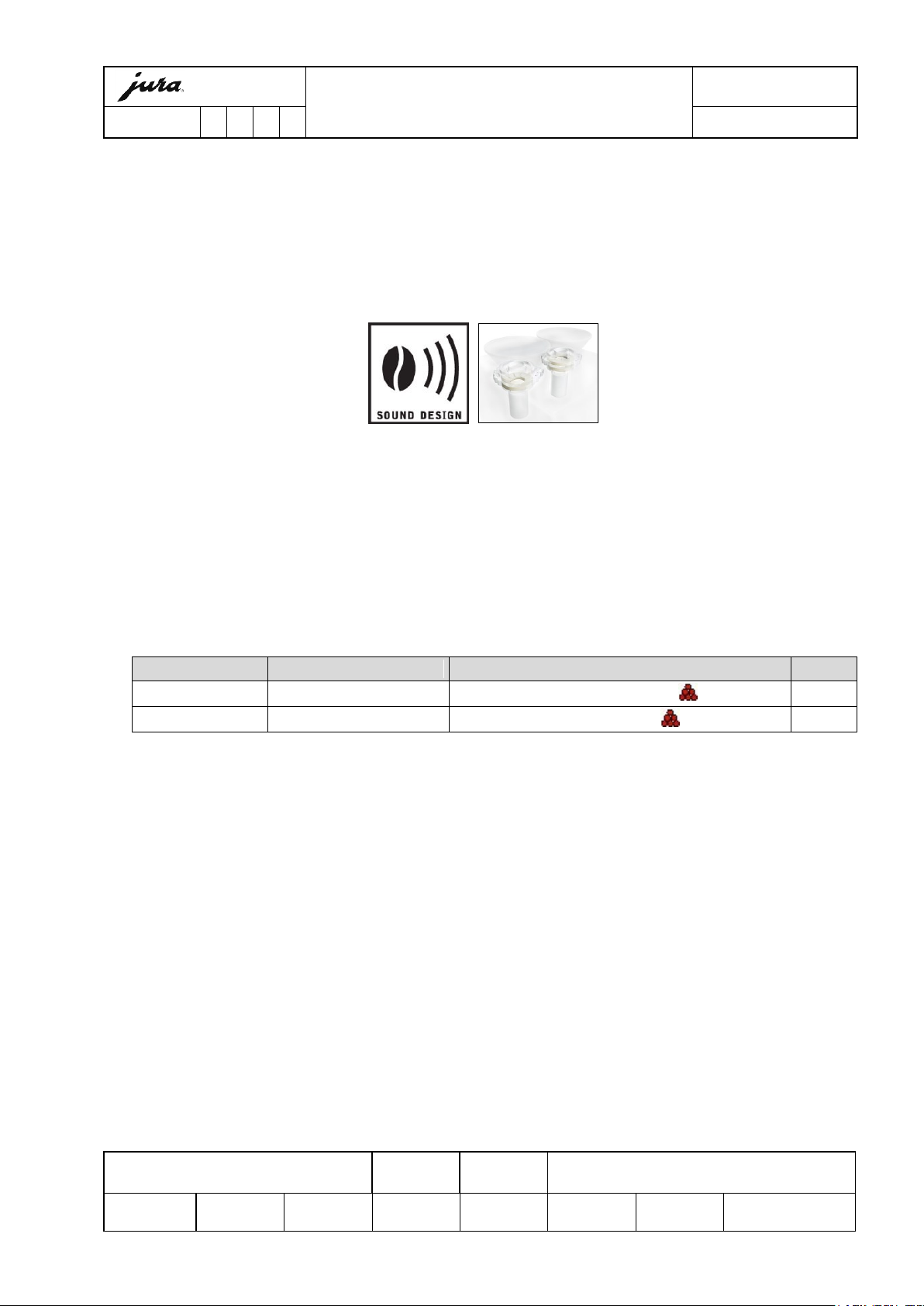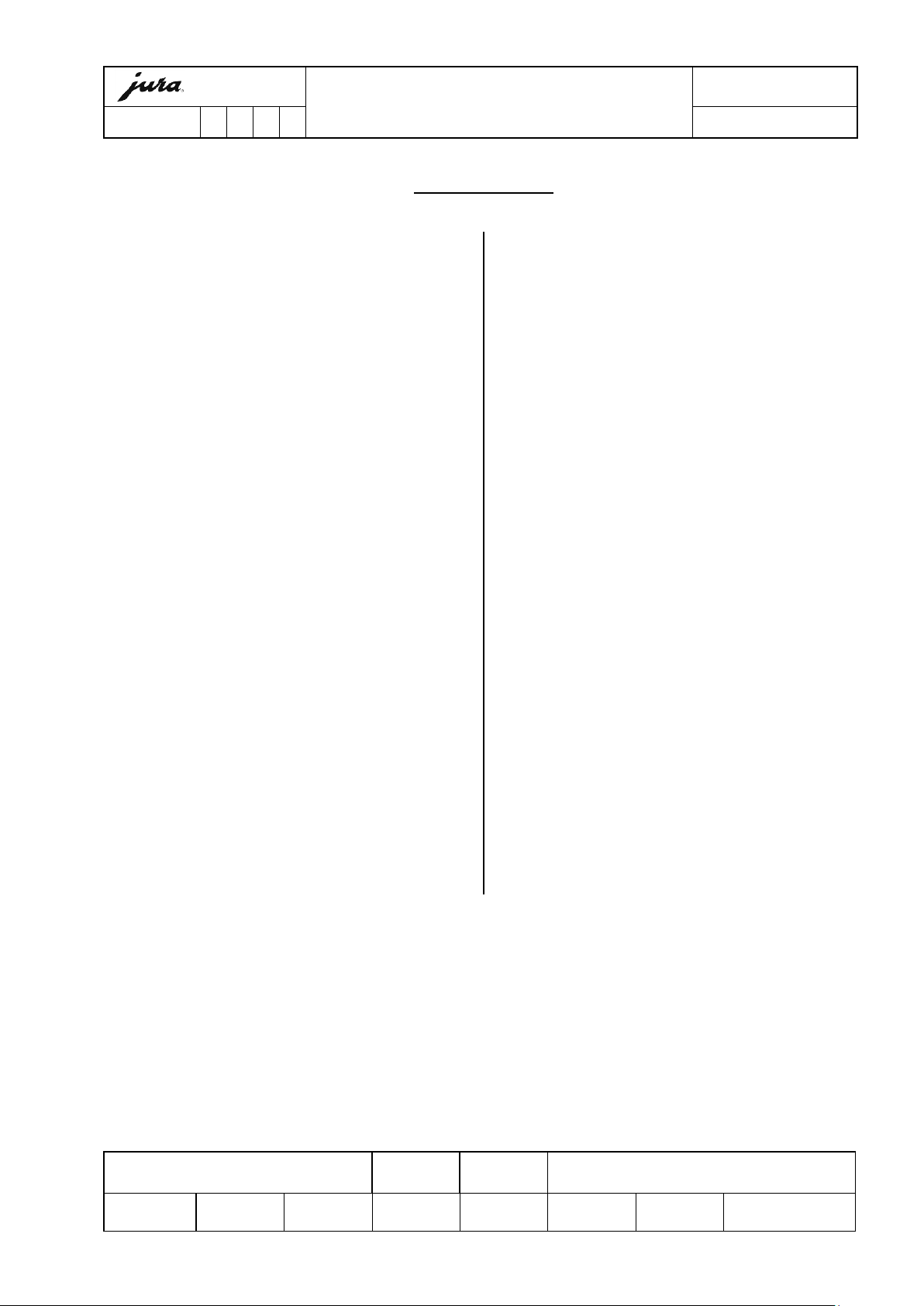
Docu.-name: Technische_Informationen_GIGA_X7_EN.doc
L:\Geräte\GIGA\Giga_X7\Schulungs_Unterlagen\E\Technisch
e_Informationen_GIGA_X7_EN.doc
Table of contents:
1General:................................................................. 3
2Control elements:.................................................. 4
3Control panel:........................................................ 5
4Key combinations:................................................. 6
4.1 1.Bit setting up, First use (when asked to FILL
SYSTEM): 6
4.2 Read versions: ................................................. 6
5Electronic: ............................................................. 6
5.1 Display module: ............................................... 6
5.2 Logic: .............................................................. 6
6Power switch/Zero Energy Switch:....................... 6
7Monitoring:............................................................ 7
7.1 Beans container: .............................................. 7
7.2 Powder funnel:................................................. 7
7.3 Aroma preservation lid:..................................... 7
7.4 Water tank:...................................................... 7
7.5 Residual water container: ................................. 7
7.6 Coffee grounds container:................................. 7
7.7 Ventilation slats:............................................... 7
7.8 Service cover: .................................................. 8
7.9 Combi-Coffee outlet:......................................... 8
7.9.1 Dismantling and attaching combi outlet (dual
spout): 8
8Hot water outlet:................................................... 9
9Grinder (Sound Design): ....................................... 9
10 Heater: .............................................................. 9
11 Maintenance status 1/5: ................................... 9
11.1 Clean appliance:............................................... 9
11.2 Change filter (CLARIS Filter Pro): .....................10
11.3 Decalcify appliance:.........................................11
11.4 Milk system rinse:............................................11
11.5 Coffee system rinse:........................................11
11.6 Milk system clean: ...........................................11
12 Product settings, Expert mode 2/5:................ 11
12.1 Expert mode: ..................................................11
12.1.1 Water amount:...........................................11
12.1.2 Milk amount:..............................................11
12.1.3 Milk foam amount: .....................................11
12.1.4 Coffee strength: .........................................12
12.1.5 Temperature:.............................................12
12.1.5.1 Coffee: ...............................................12
12.1.5.2 Hot water: ..........................................12
12.1.6 Pause: .......................................................12
12.1.7 Grinder blending: .......................................12
12.1.8 Factory settings: ........................................12
12.2 Consistency of grind:....................................... 12
12.2.1 Grinder Left (II):........................................ 12
12.2.2 Grinder Right (I): ....................................... 12
13 Machine settings 3/5: ......................................13
13.1 Maintenance settings: .....................................13
13.1.1 CLARIS Filter: ............................................ 13
13.1.2 Water hardness level:.................................13
13.1.3 Switch on rinse: .........................................13
13.1.4 Milk system rinse: ......................................13
13.2 Time / Date: ................................................... 14
13.2.1 Time: ........................................................14
13.2.2 Datum:...................................................... 14
13.3 Timer: ............................................................14
13.3.1 Automatic switch OFF after:........................14
13.4 Energy saving mode (ESM):.............................14
13.4.1 SAVE NO: ..................................................14
13.4.2 SAVE LEVEL 1:...........................................14
13.4.3 SAVE LEVEL 2:...........................................14
13.5 Units: .............................................................15
13.6 Factory settings: .............................................15
13.6.1 ALL PRODUCTS:.........................................15
13.6.2 APPLIANCE:...............................................15
13.6.3 EMPTY SYSTEM: ........................................ 15
14 Machine settings 4/5: ......................................15
14.1 Language selection: ........................................15
14.2 Display settings:..............................................16
14.2.1 Backlight: ..................................................16
14.2.2 Brightness: ................................................16
14.2.3 Contrast: ...................................................16
14.3 Background: ...................................................16
14.4 Beans à la carte .............................................. 16
14.5 Barista: ..........................................................16
15 Information 5/5:..............................................16
15.1 Product counter: .............................................16
15.2 Daily counter (customer counter):....................16
15.3 Maintenance counter:...................................... 17
15.4 Version:.......................................................... 17
15.5 Prepare appliance for resale: ........................... 17
16 Error messages: ...............................................18
17 Accessories:......................................................19
17.1 Technical data for permanent water connection:
(GIGA X7c)..................................................................... 19
Revision:
A: Chapter 10, 15.1, 15.2, 17
B: UL extension, chapter 12.1.1, 14.5
C: Integration GIGA X7c, Pause
D: Chapter 12.1.5.2, 14.1,