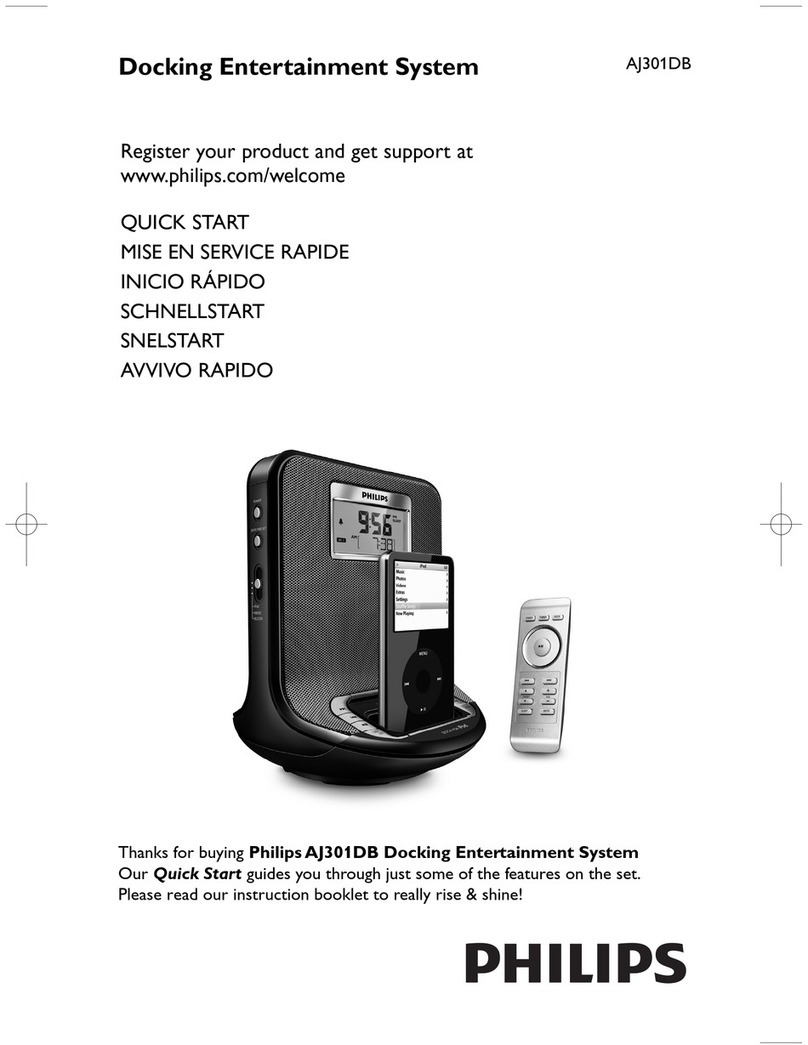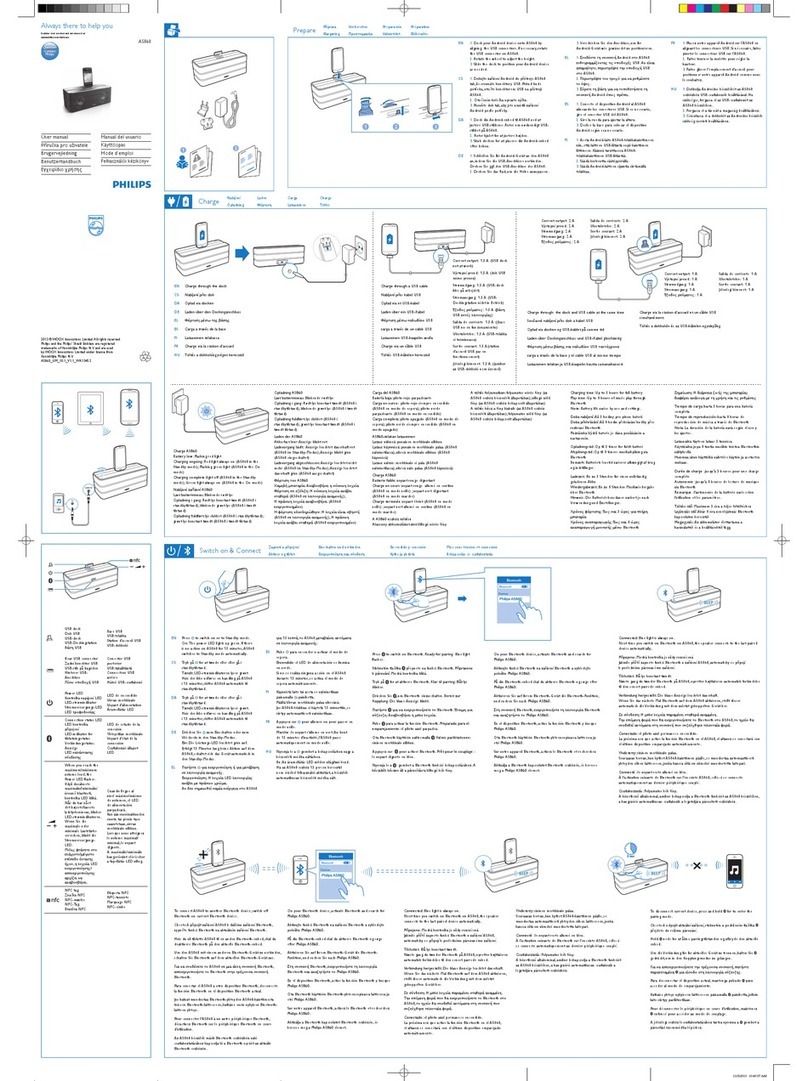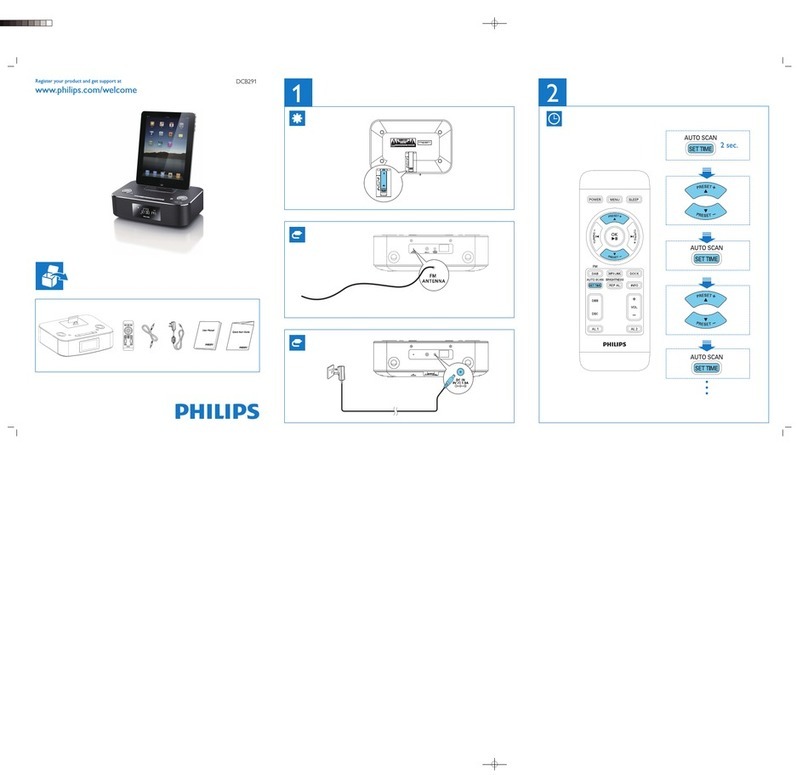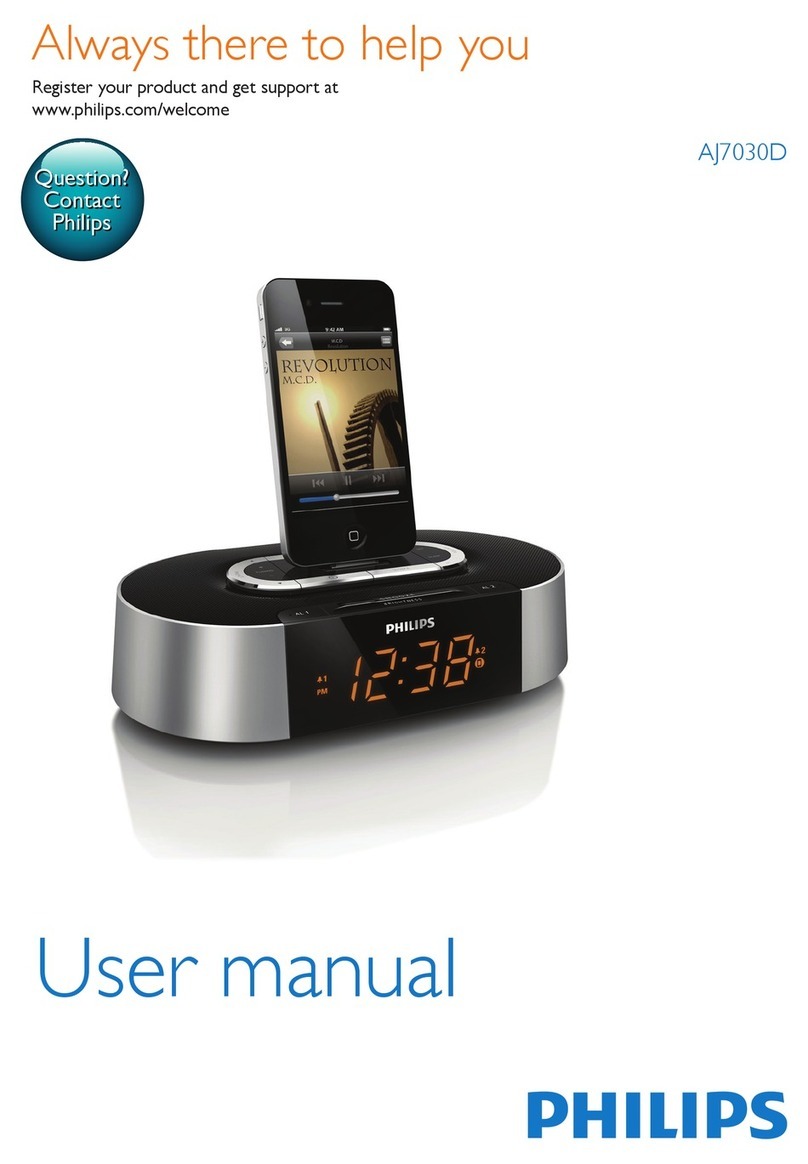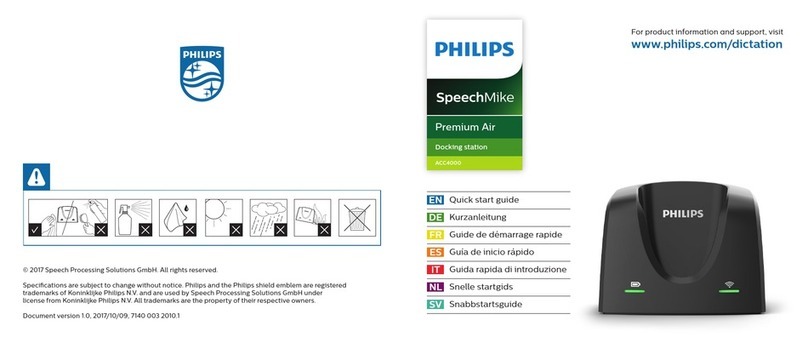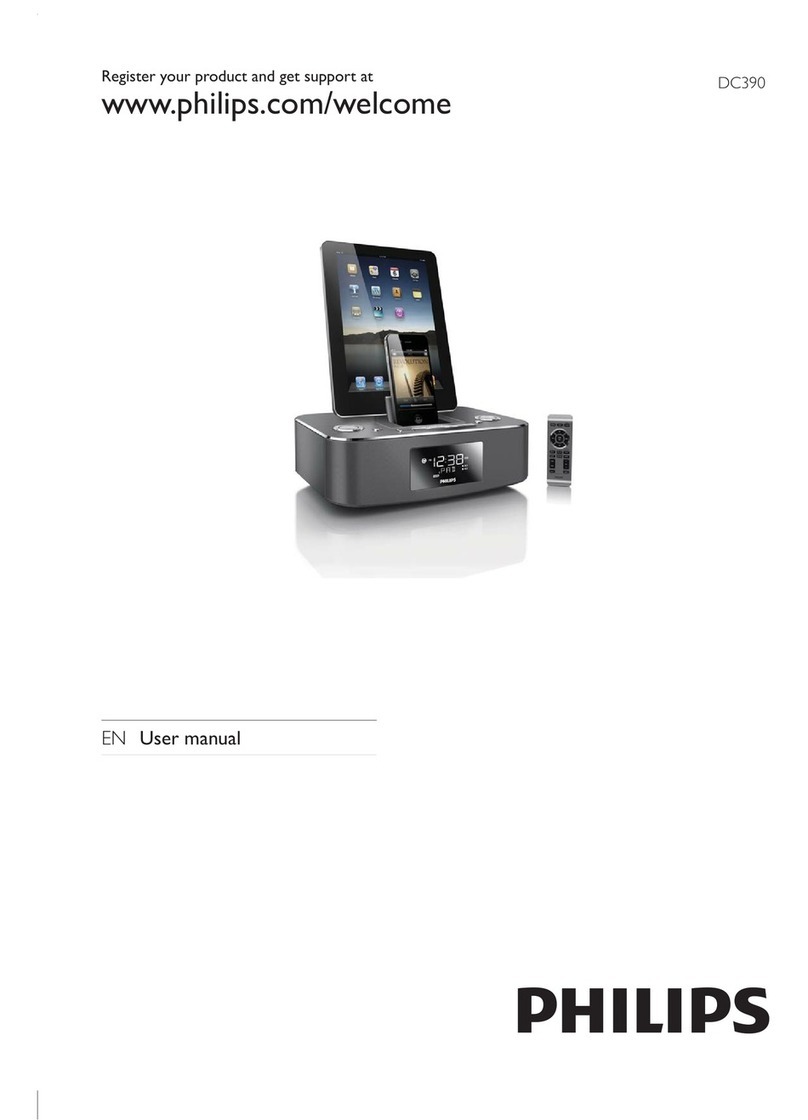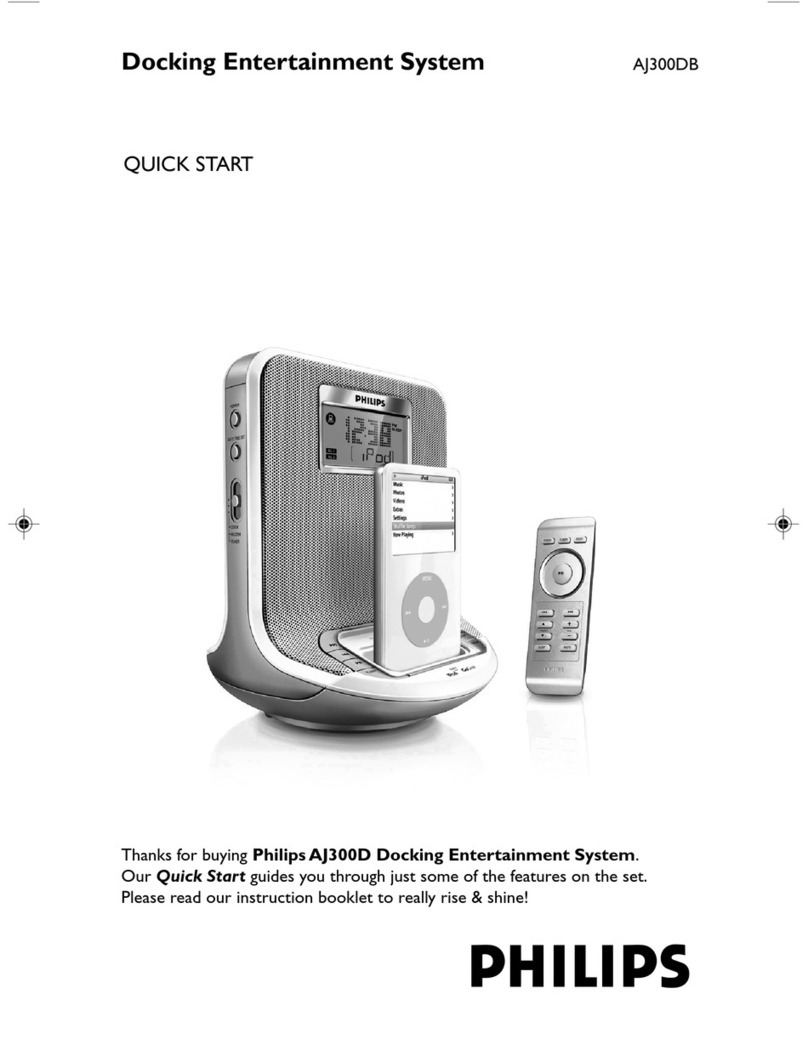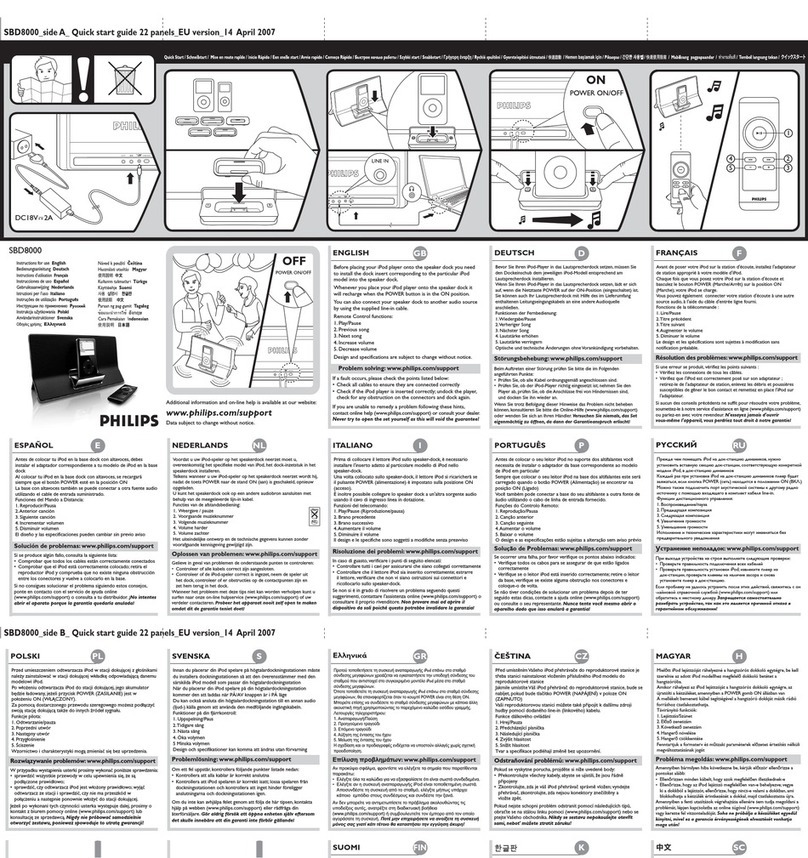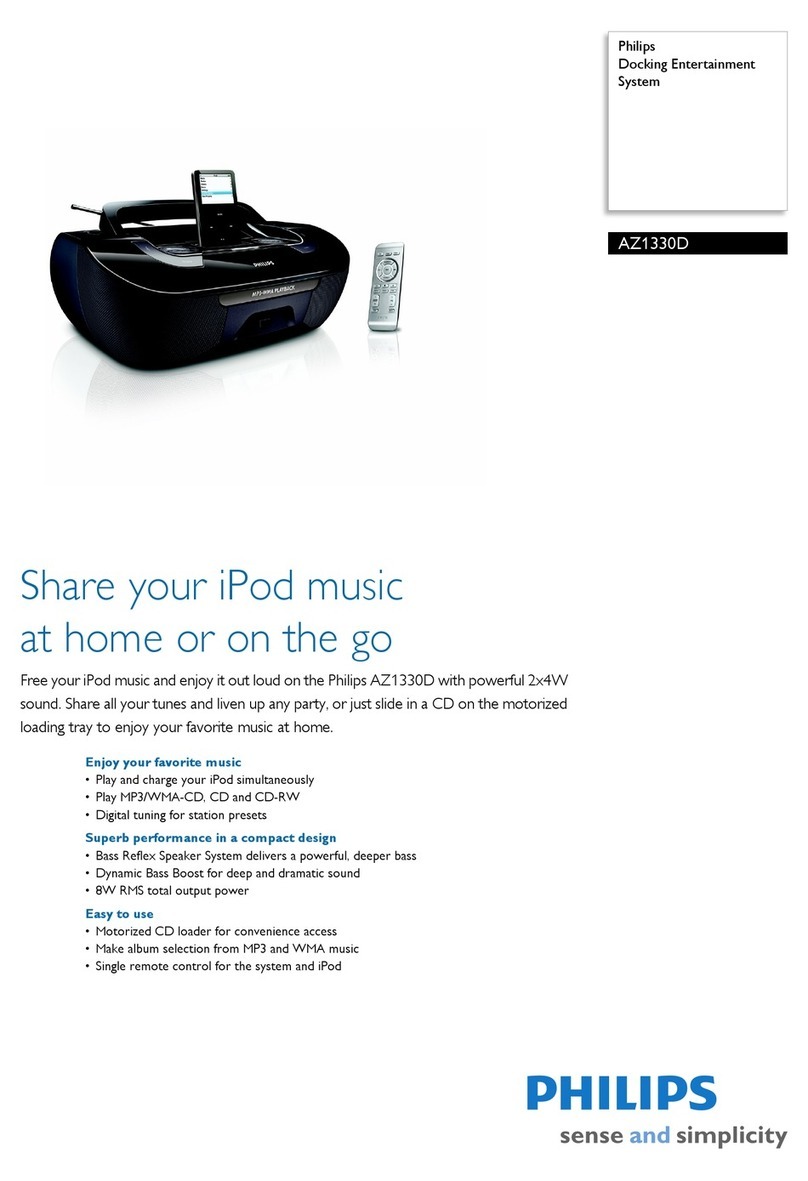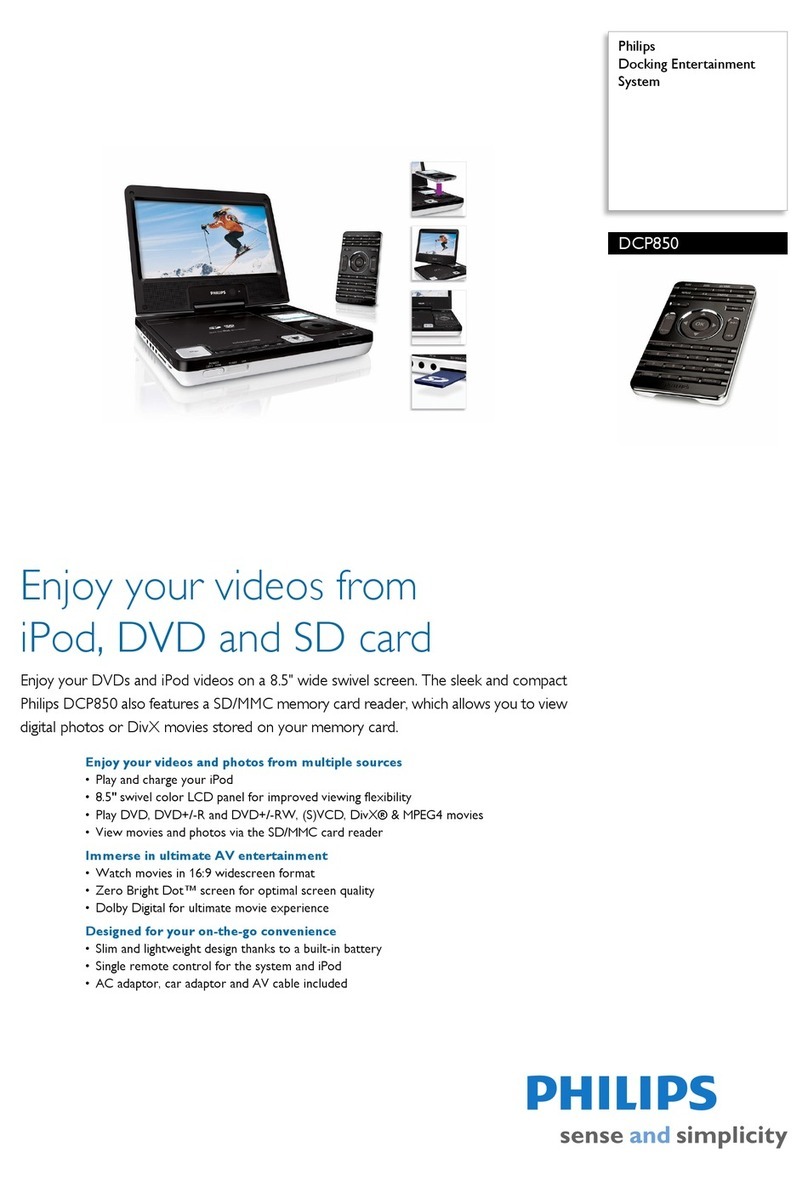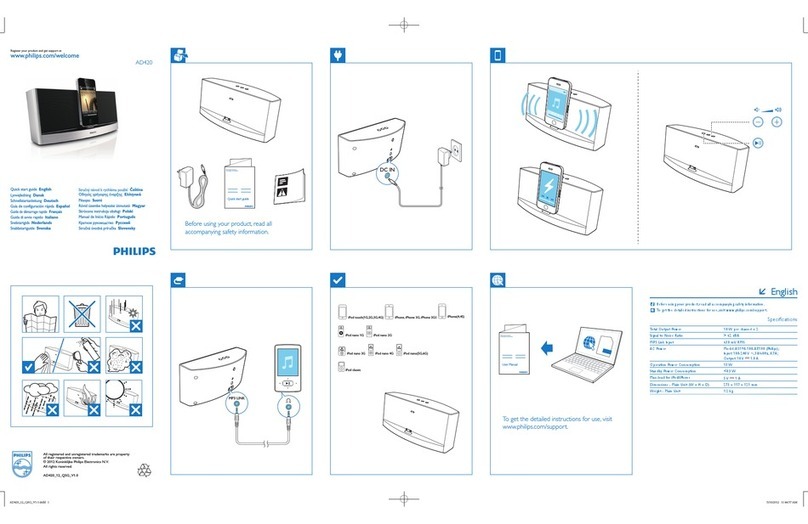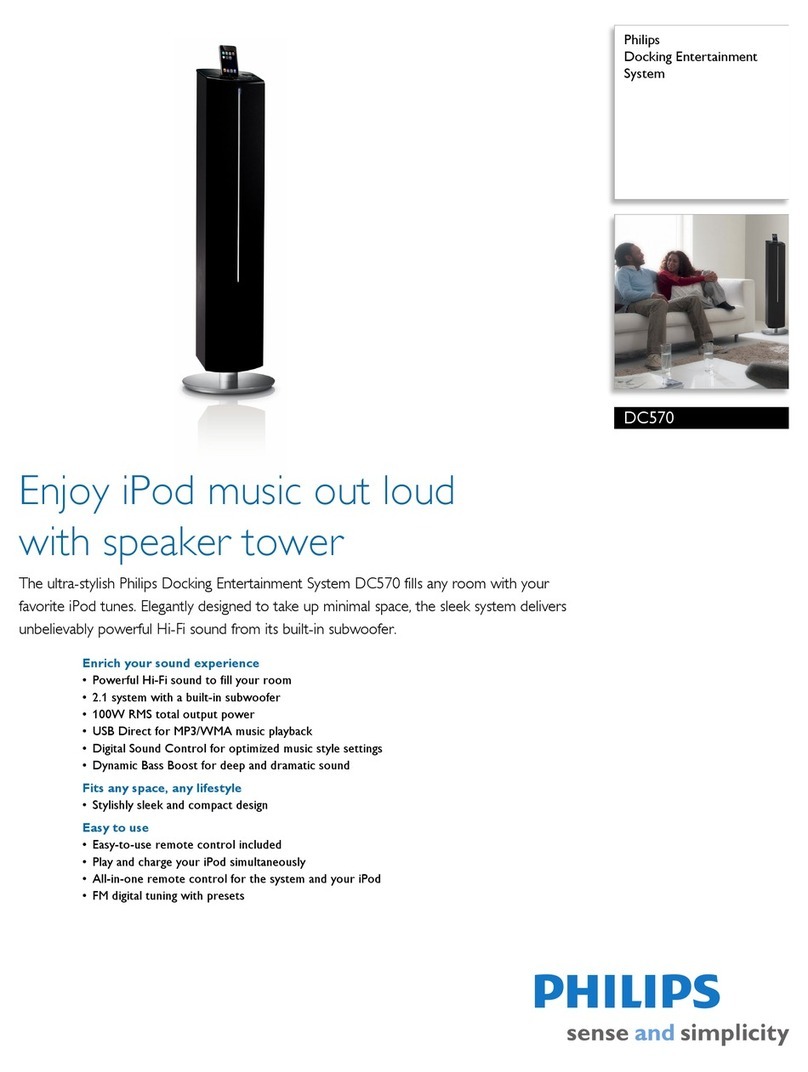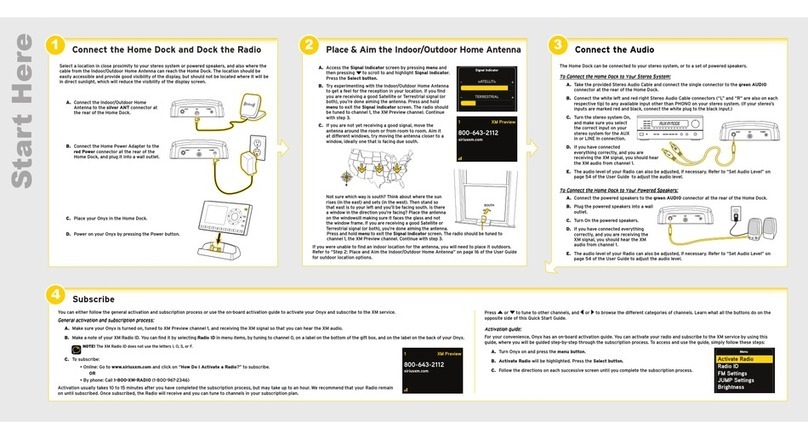Issue date 2011-01-06
Version: 2.0.4
12 NC: 8670 000 41386
EAN: 87 12581 43528 8
© 2011 Koninklijke Philips Electronics N.V.
All Rights reserved.
Specifications are subject to change without notice.
Trademarks are the property of Koninklijke Philips
Electronics N.V. or their respective owners.
www.philips.com
Specifications
DC570/12
Docking Entertainment System
iPod compatibility
• Compatible with: iPod touch, iPod classic, iPod
nano 3rd generation, iPod with colour display, iPod
mini, iPod nano 1st generation, iPod nano 2nd
generation, iPod 5th generation
Connectivity
• USB: USB host
• MP3 Link: 3.5 mm stereo line in
Audio playback
• Playback media: USB flash drive
• Docking playback modes: fast forward and reverse,
next and previous track, play and pause
Tuner/Reception/Transmission
• Tuner bands: FM stereo
• Antenna: FM antenna
• Station presets: 20
• Tuner enhancement: auto digital tuning
Sound
• Sound enhancement: digital sound control 4
modes, Dynamic Bass Boost
• Volume control: up/down
• Output power: total 100 W RMS
Loudspeakers
• No. of built-in speakers: 3
• Speaker drivers: 3" woofer
• Loudspeaker enhancement: bass reflex speaker
system
• Subwoofer types: active, integrated subwoofer
• Speaker types: bass reflex speaker system
Convenience
• Display type: LCD display
• Alarms: iPod alarm, USB alarm, radio alarm
• Clock: Digital, sleep timer
• Charging device: iPod
Power
•Powertype:ACInput
Accessories
• Cables/Connection: power cord
•Remotecontrol
• Others: User Manual
• Warranty: Warranty Certificate
Dimensions
• Main unit depth: 139 mm
• Main unit height: 1024 mm
• Main unit width: 203 mm
• Packaging width: 1070 mm
• Packaging height: 340 mm
• Packaging depth: 334 mm
Green
• Eco Power standby: 1 W
•