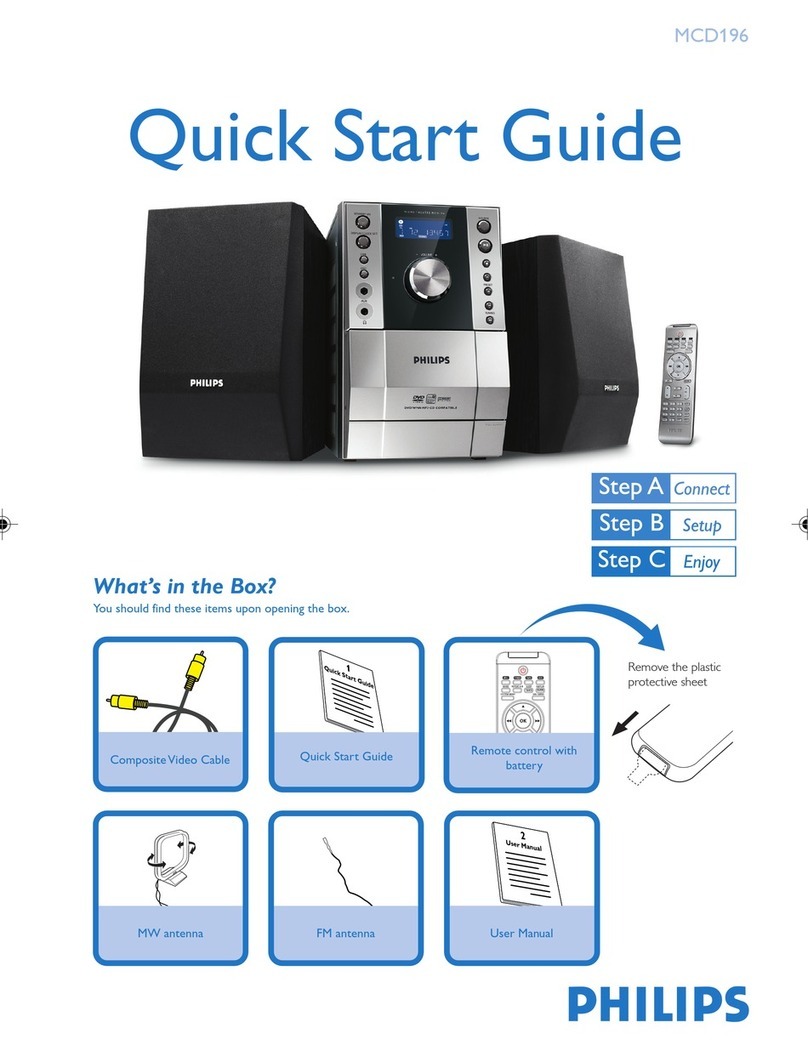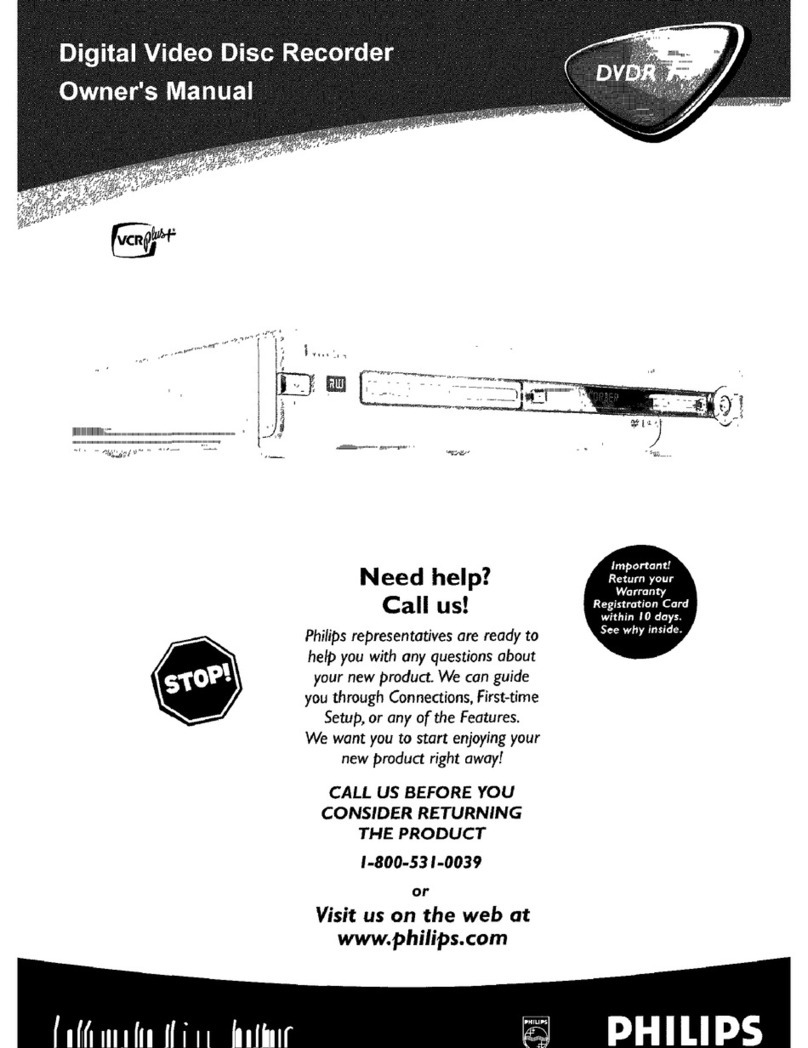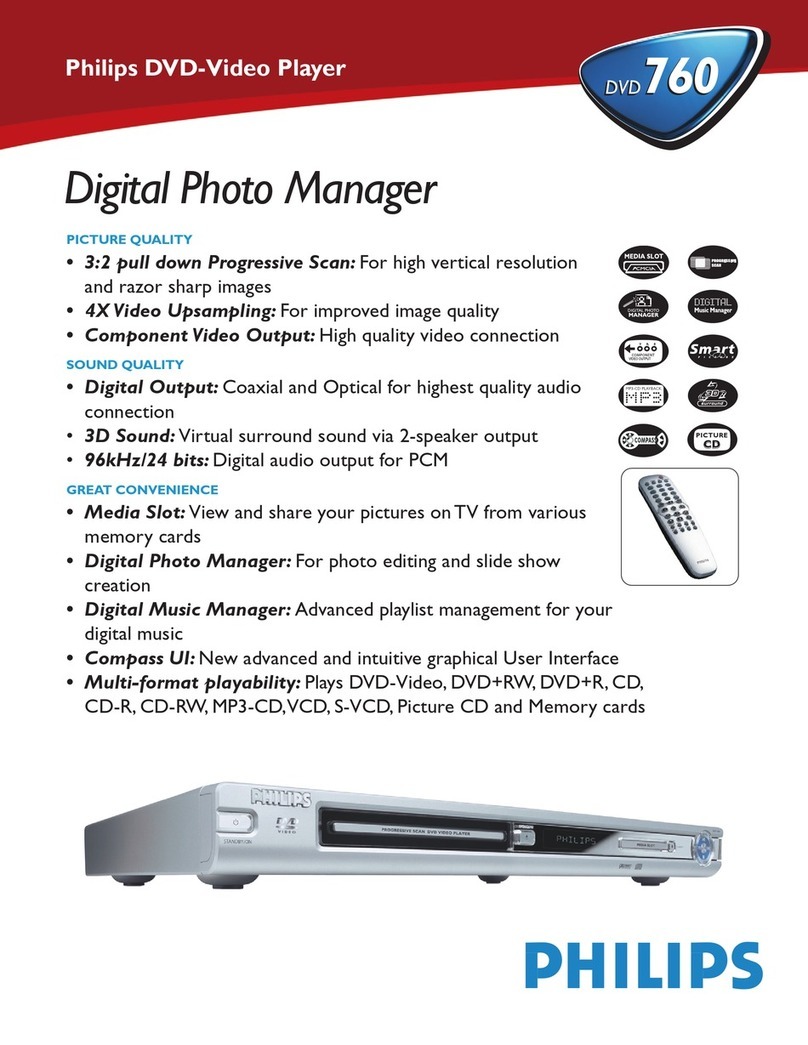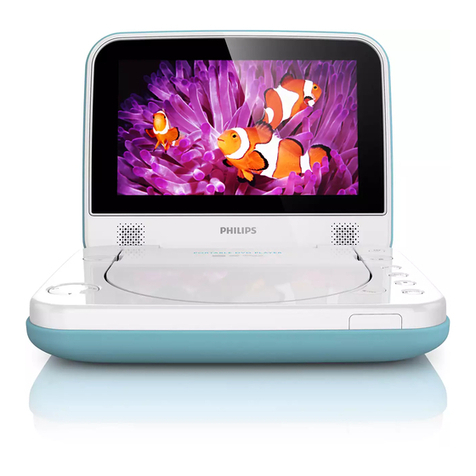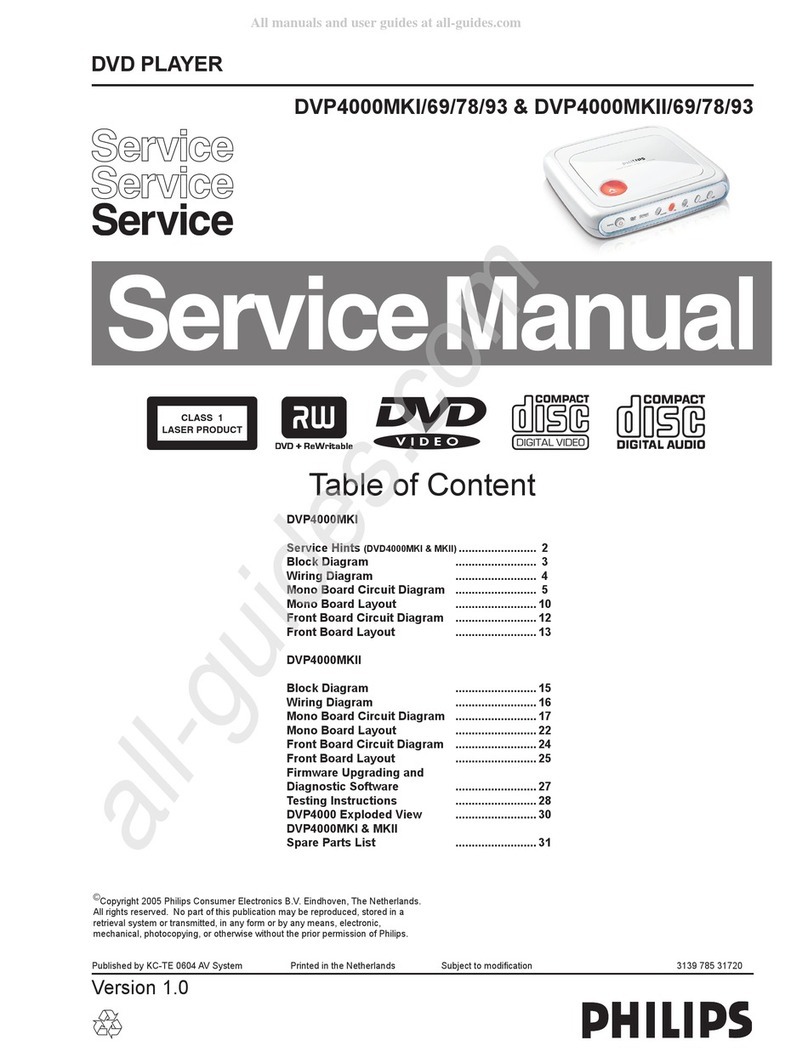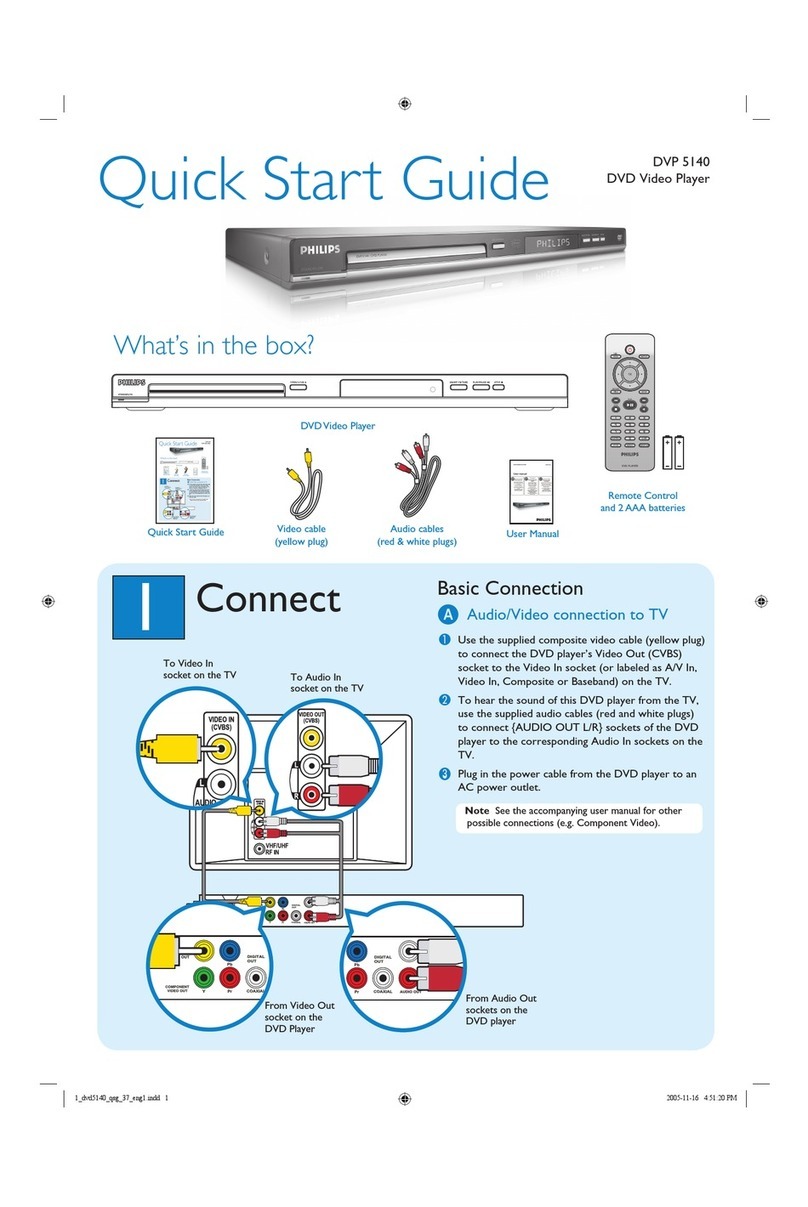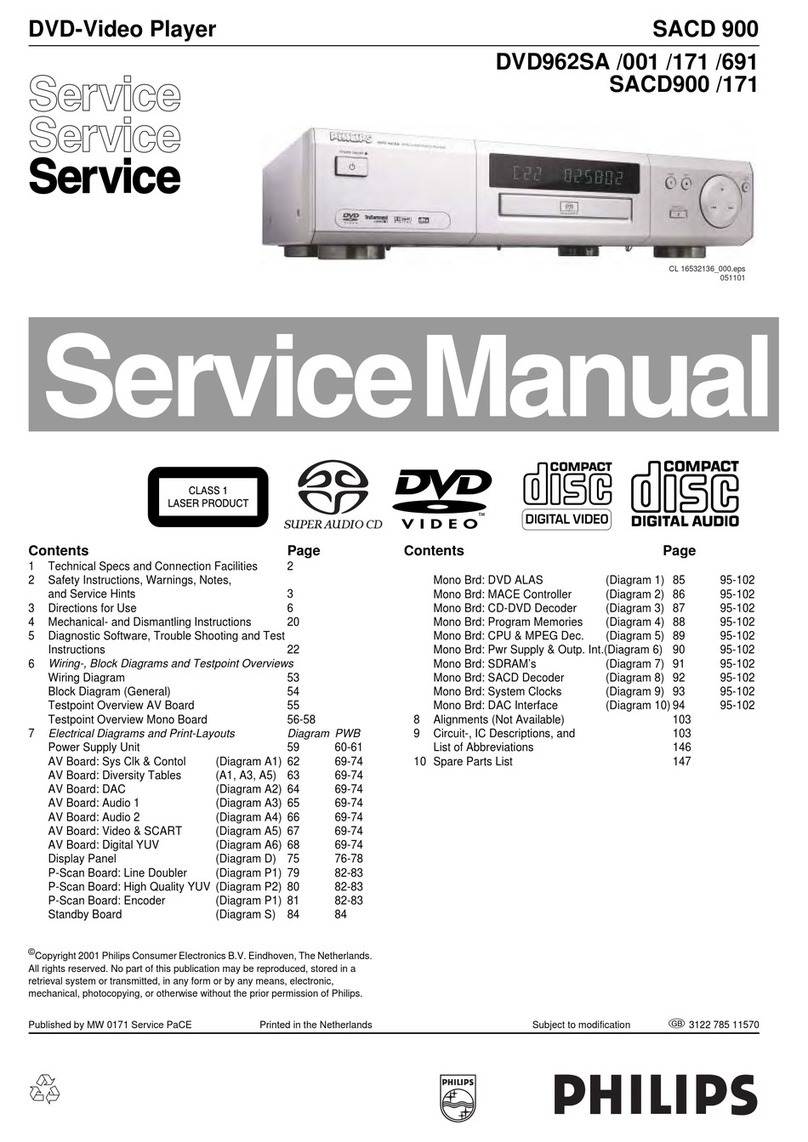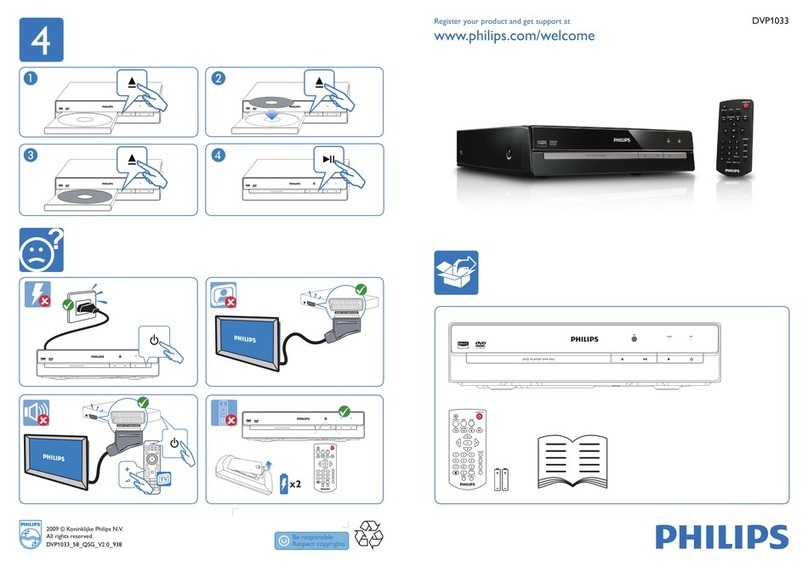Issue date 2013-01-26
Version: 1.1.4
12 NC: 8670 000 60551
EAN: 87 12581 52819 5
© 2013 Koninklijke Philips Electronics N.V.
All Rights reserved.
Specifications are subject to change without notice.
Trademarks are the property of Koninklijke Philips
Electronics N.V. or their respective owners.
www.philips.com
DVP3354K/55
Specifications
DVD player
Picture/Display
• D/A converter: 12 bit, 108 MHz
• Picture enhancement: Progressive scan, Video
upsampling
Sound
• D/A converter: 24 bit, 192 kHz
• Frequency response: 30-20000 Hz
• Signal to noise ratio: > 90
• Distortion and Noise (1kHz): > 65 dB
• Crosstalk (1kHz): > 70 dB
• Dynamic Range (1kHz): > 80 dB
• Sound System: Dolby Digital
Video Playback
• Playback Media: CD, CD-R/CD-RW, Video CD/
SVCD, DVD, DivX, DVD+R/+RW, DVD-R/-RW,
DVD-Video
• Compression formats: MPEG1, MPEG2, DivX 3.11,
DivX 4.x, DivX 5.x, DivX 6.0
• Video disc playback system: NTSC, PAL
Audio Playback
• Playback Media: CD, MP3-CD, MP3-DVD, WMA-
CD, CD-R/RW, Audio CD
• Compression format: MP3, Dolby Digital, PCM,
WMA
• MP3 bit rates: 32 - 320 kbps
Still Picture Playback
• Playback Media: DVD+R/+RW, DVD-R/-RW, CD-
R/RW, Picture CD, Kodak Picture CD
• Picture Compression Format: JPEG
• Picture Enhancement: Flip photos, Rotate, Zoom,
Slideshow, Slideshow with MP3 playback
Connectivity
• Front / Side connections: Microphone, USB
• Rear Connections: Analog audio Left/Right out,
ComponentVideo out Progressive, Composite
video (CVBS) output, Digital coaxial out
Convenience
• Child Protection: Child Lock, Parental Control
• On-Screen Display languages: Brazilian Portuguese,
English, Mexican Spanish
Power
• Power supply: 110-240V, 50/60 Hz
• Power consumption: < 10 W
• Standby power consumption: < 1W
Accessories
• Included accessories: 2 x AAA Batteries, Audio/
Video cable, Remote Control, World Wide
Warranty leaflet, User Manual, VDE to 2-pin Flat
Adaptor, Power cord
Dimensions
• Packaging dimensions (W x H x D):
415 x 82 x 282 mm
•Setdimensions(Wx H x D): 360 x 37 x 209 mm
Multimedia Applications
• Multimedia connections: USB memory class device
• Playback Formats: DivX, JPEG Still pictures, MP3
•