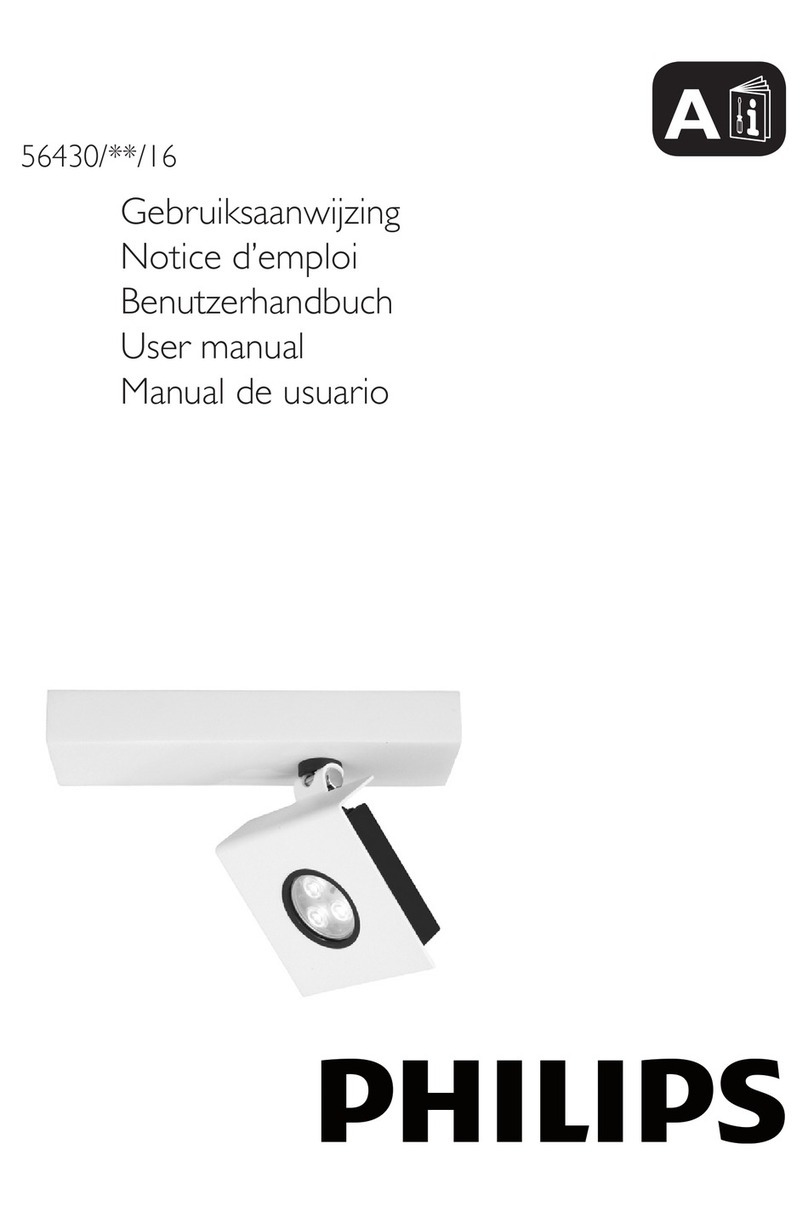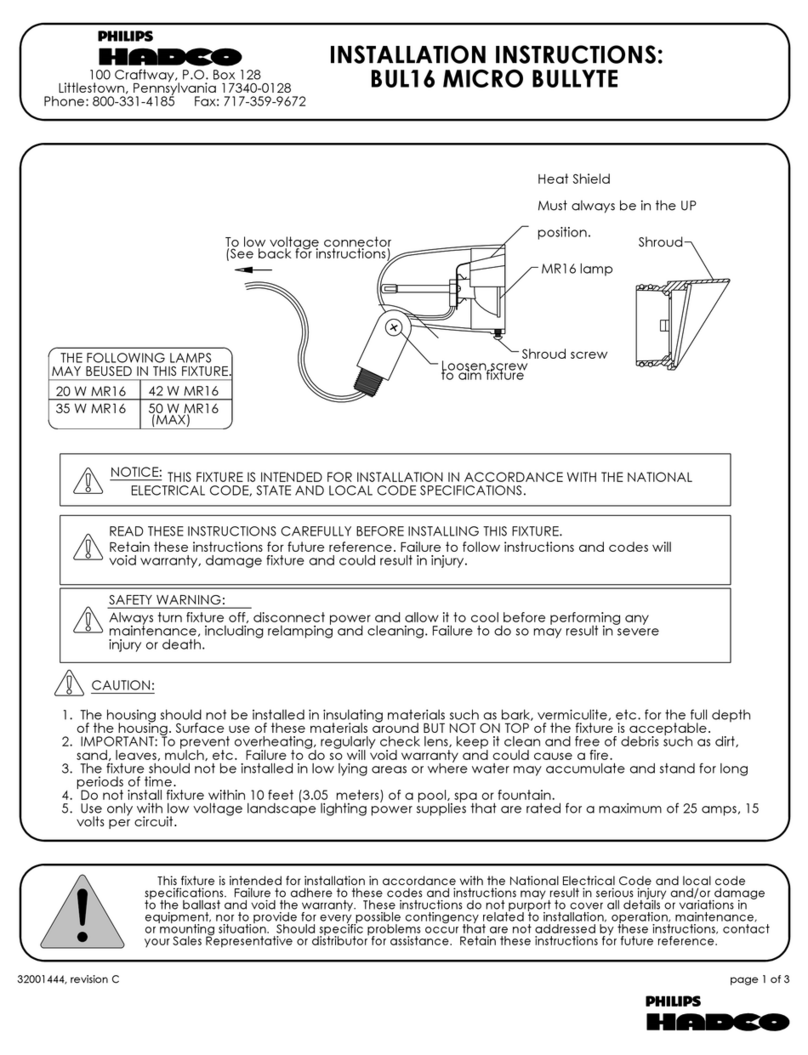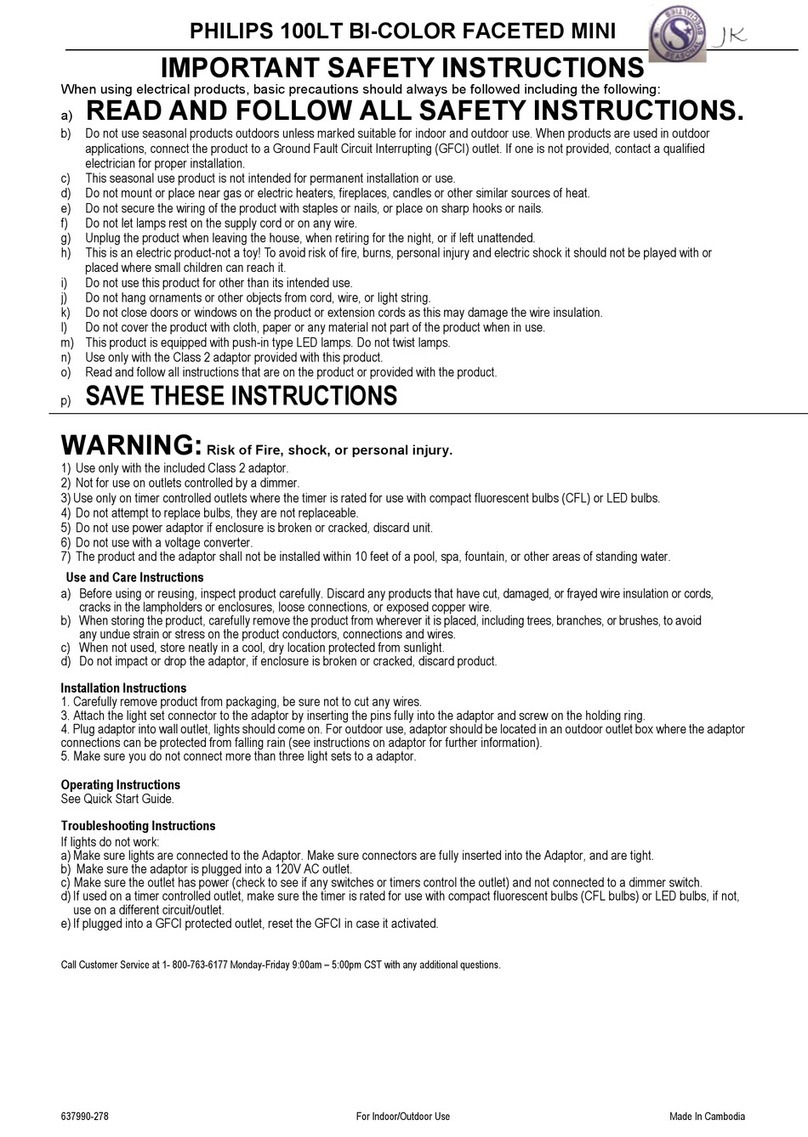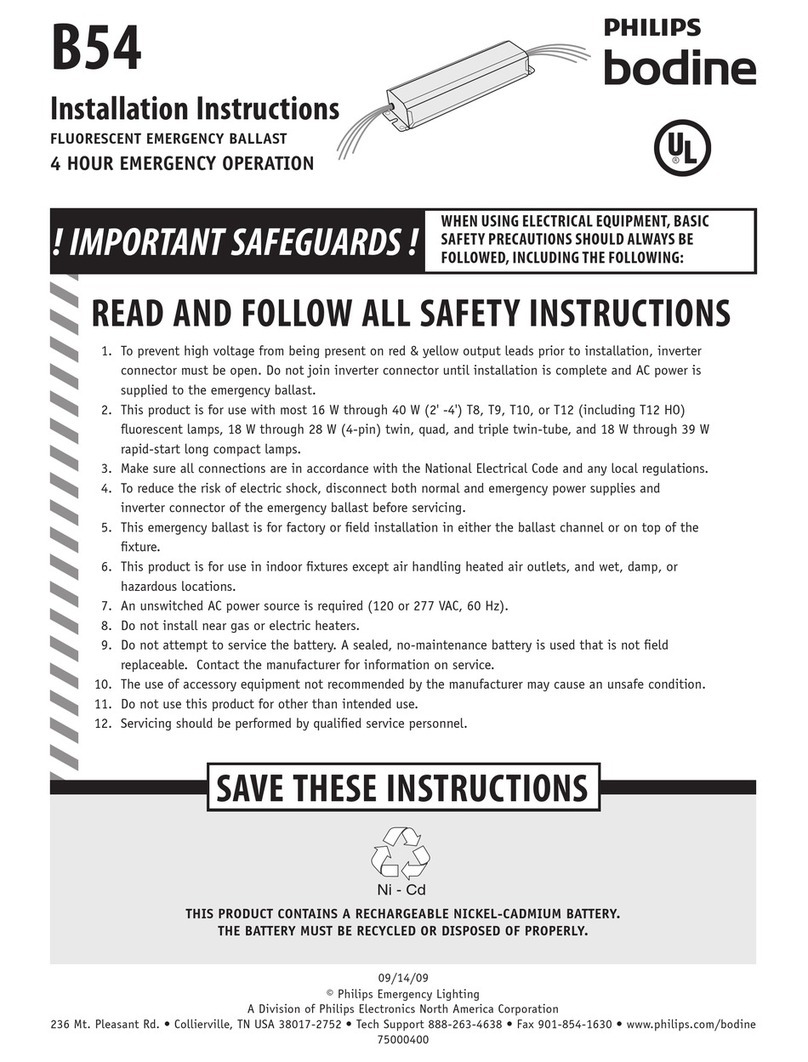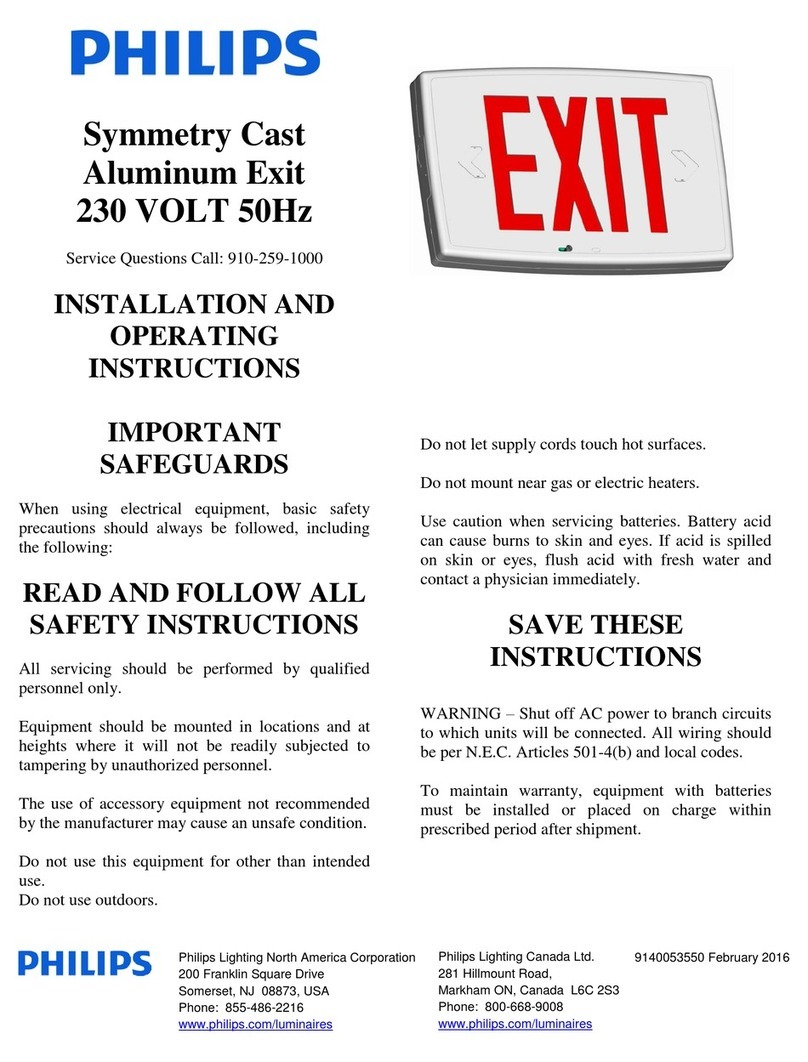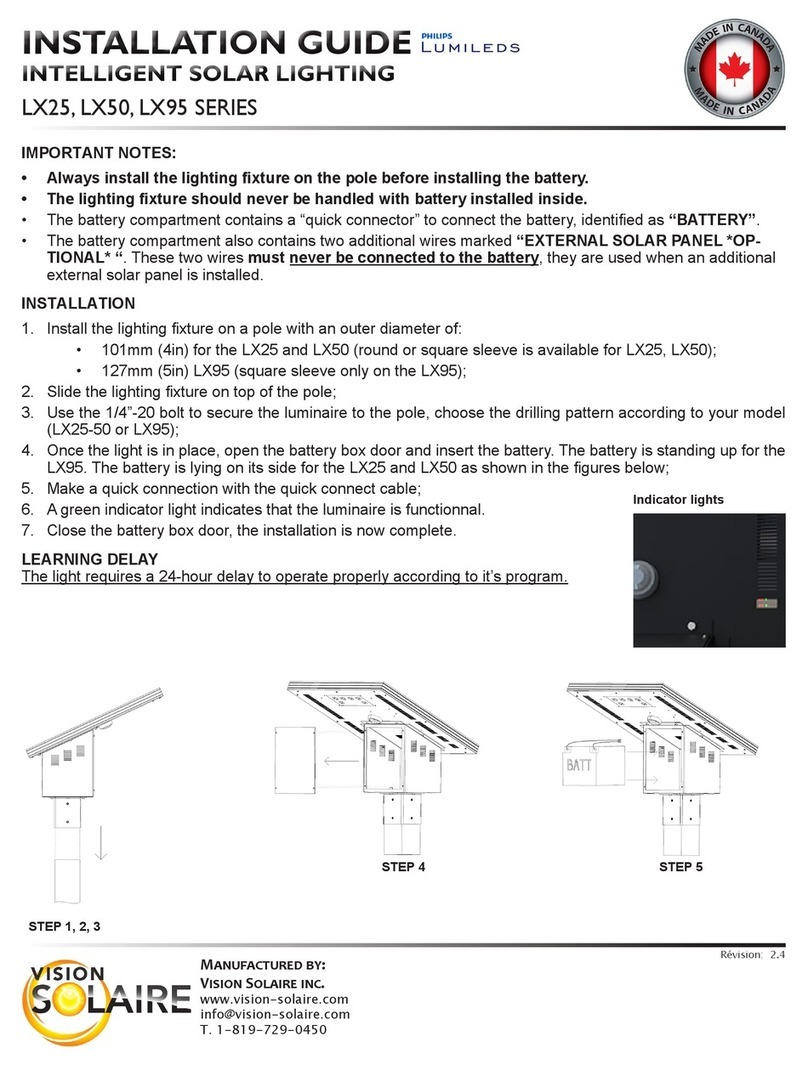iColor Flex LMX gen2 Product Guide10
Item Type Color Item Number Philips12NC
Marquee Lens Kits
Qty 50
Clear Lens White 999-007997-00 910503702308
Black 999-007997-01 910503702309
Semi-FrostedLens White 999-007997-04 910503702312
Black 999-007997-05 910503702313
Translucent Lens White 999-007997-02 910503702310
Black 999-007997-03 910503702311
GlareShieldKits
Qty 50 Black 120-000179-00 912400130036
Accessory Mounting Track
Qty 1 1.2m(4ft) White 101-000057-03 910503704266
Black 101-000057-04 910503704267
AccessorySpacers
Qty 50
102mm(4in) White 101-000075-00 910503704272
Black 101-000075-02 910503704274
305mm(12in) White 101-000075-01 910503704273
Black 101-000075-03 910503704275
Use Item Number when ordering in North America.
Installation
iColor Flex LMX gen2 can be used in a wide range of two-dimensional and three-
dimensional configurations, including portable video screens and permanent building-
covering displays. iColor Flex LMX gen2 installations are not constrained by luminaire
size, shape, or architectural space. For example, iColor Flex LMX gen2 strands can
be wrapped horizontally around the exterior of a 45-story highrise at intervals to
transformthefaçadeintoamassivethree-dimensionalvideoscreenthatcanbeviewed
from a distance.
Because of their potential complexity, iColor Flex LMX gen2 installations require upfront
planning for configuring, positioning, and mounting the strands. Planning includes
understanding how to position strands in relation to power/data supplies and the
number of strands each power/data supply can support. Planning for video displays
involves additional considerations, such as how to space iColor Flex LMX gen2 nodes to
achieve the desired pixel pitch, minimum and maximum viewing distances, sampling, and
display resolution.
Allinstallationsinvolvethreemainsteps:
1. Createalightingdesignplanandlayoutgrid
2. Mount strands
3. Address,congure,andteststrands
Owner/User Responsibilities
It is the responsibility of the contractor, installer, purchaser, owner, and user to
install, maintain, and operate iColor Flex LMX gen2 strands in such a manner as to
comply with all applicable codes, state and local laws, ordinances, and regulations.
Consult with the appropriate electrical inspector to ensure compliance.
Installing in Damp or Wet Locations
Wheninstallingindamporwetlocations,sealallstrandconnections,power/data
supplies,andjunctionboxeswithelectronics-gradeRTVsiliconesealantsothatwater
or moisture cannot enter or accumulate in wiring compartments, cables, or other
electricalparts.Usesuitableoutdoor-ratedjunctionboxeswheninstallinginwet
or damp locations. Additionally, use gaskets, clamps, and other parts required for
installation to comply with all applicable local and national codes.
EMarquee Lens Kits are compatible only with
Flat Lens.
EClean lenses with water and mild detergent using
a soft cleaning cloth.Wipe lenses dry. Do not use
paper towels, abrasive cleaning products, or window
cleaners. Abrasive cleaning products will scratch
lenses, and window cleaners will soften and mar the
polycarbonate. Do not use cleaning solutions that
contain ammonia, sodium hydroxide, or isopropyl
alcohol, which can scratch, pit, haze, yellow, or
crack lenses.
ERefer to the iColor Flex LMX gen2 Installation
Instructions for specific warning and caution
statements at www.colorkinetics.com/ls/rgb/flexlmx/.