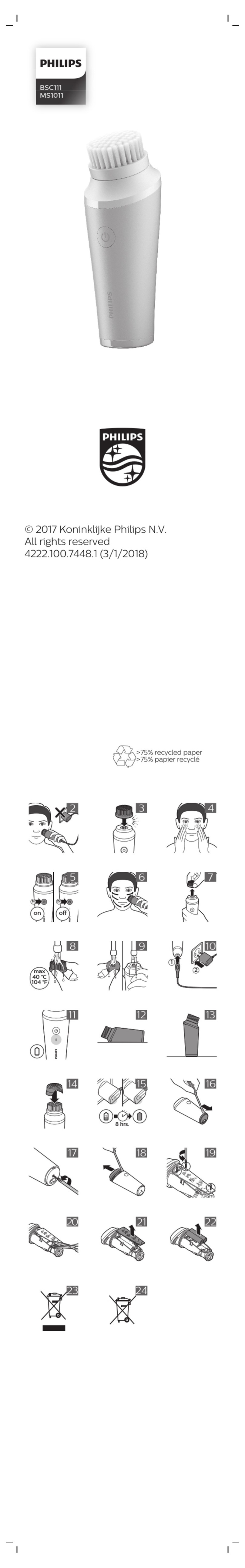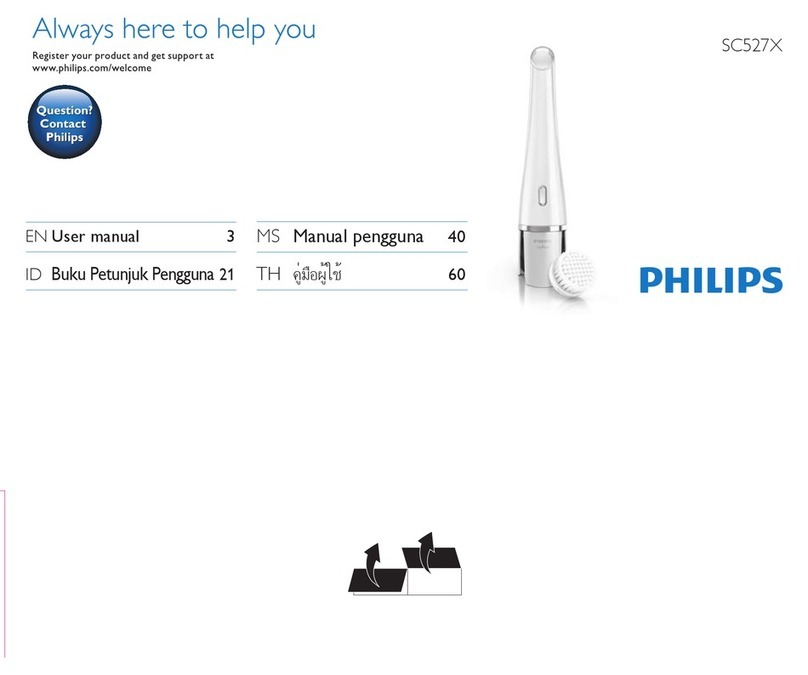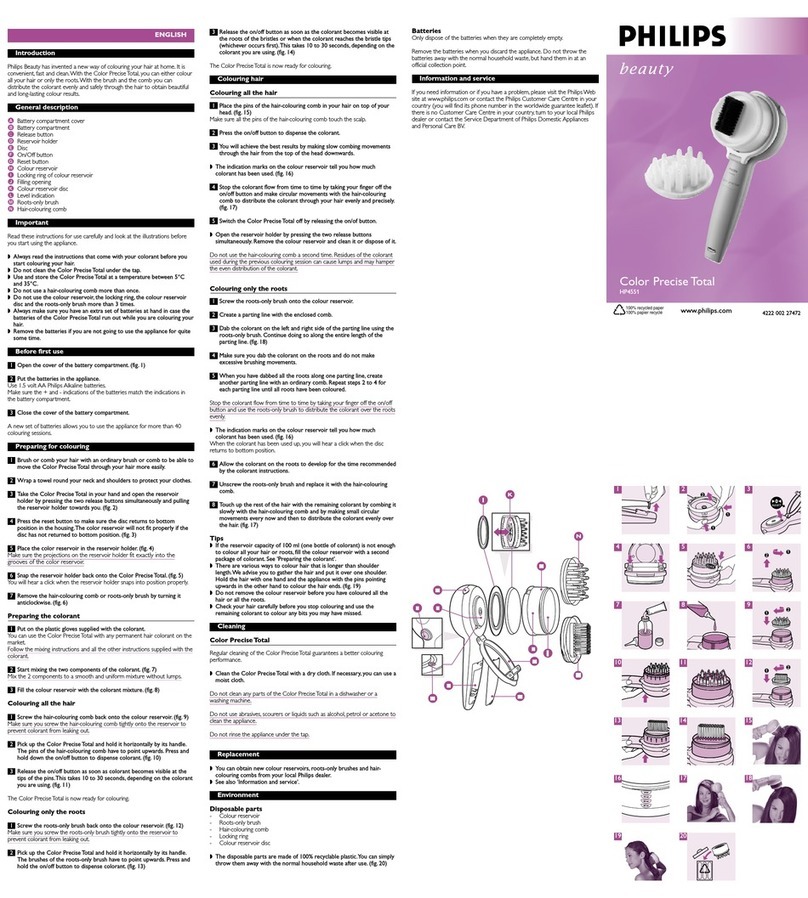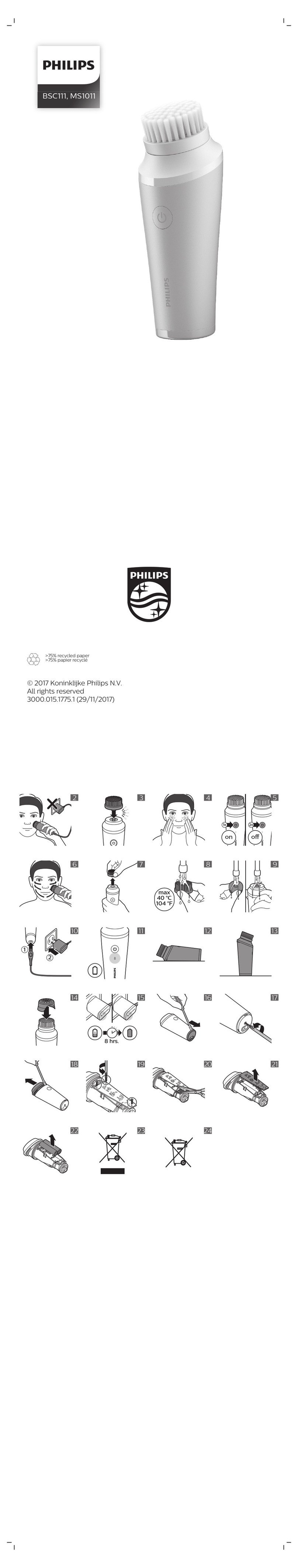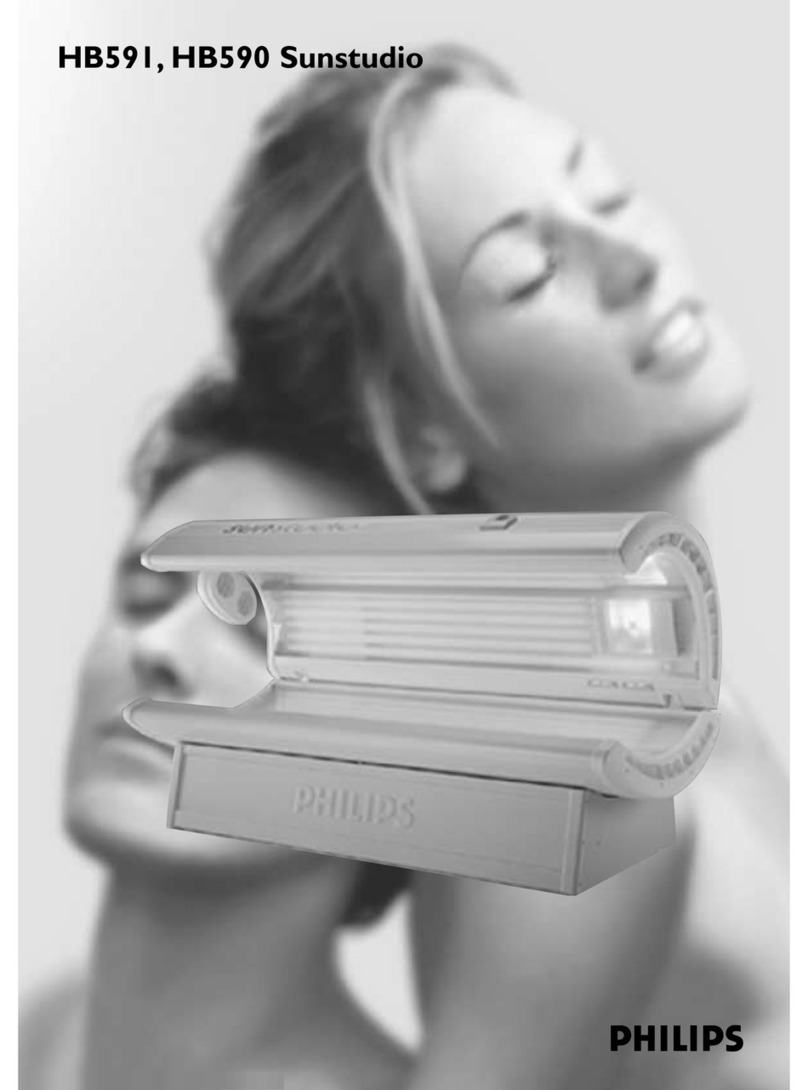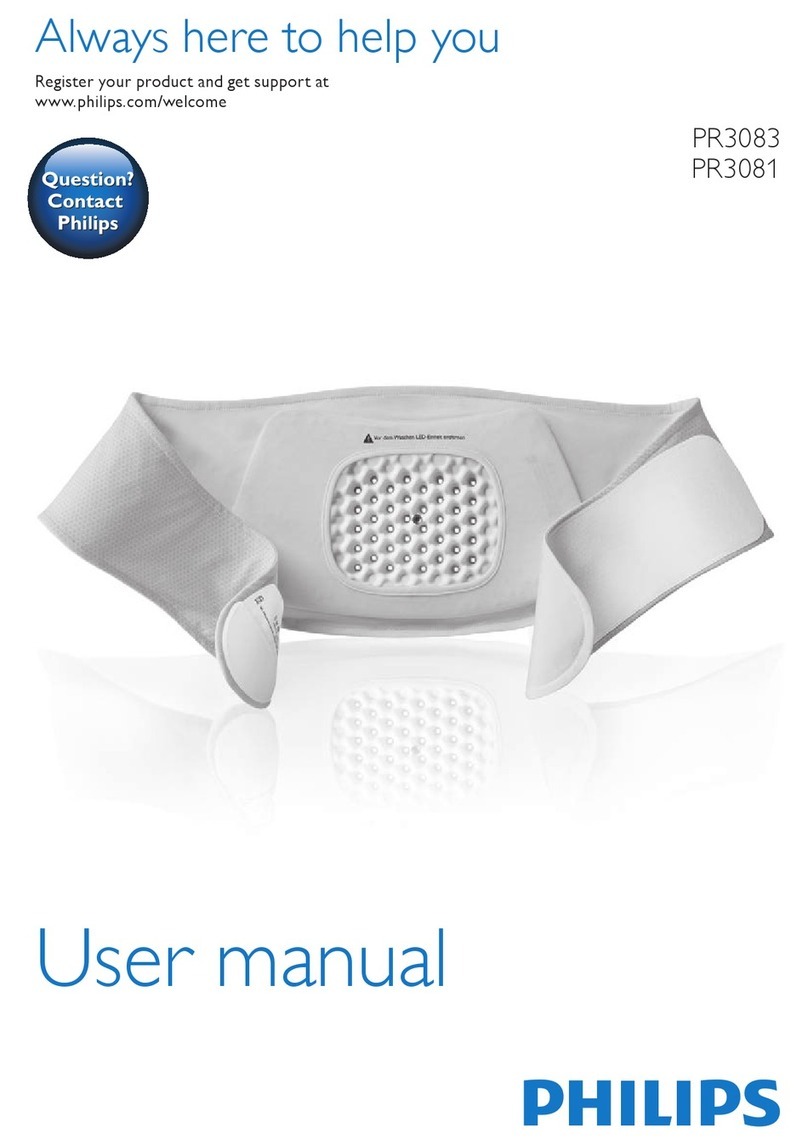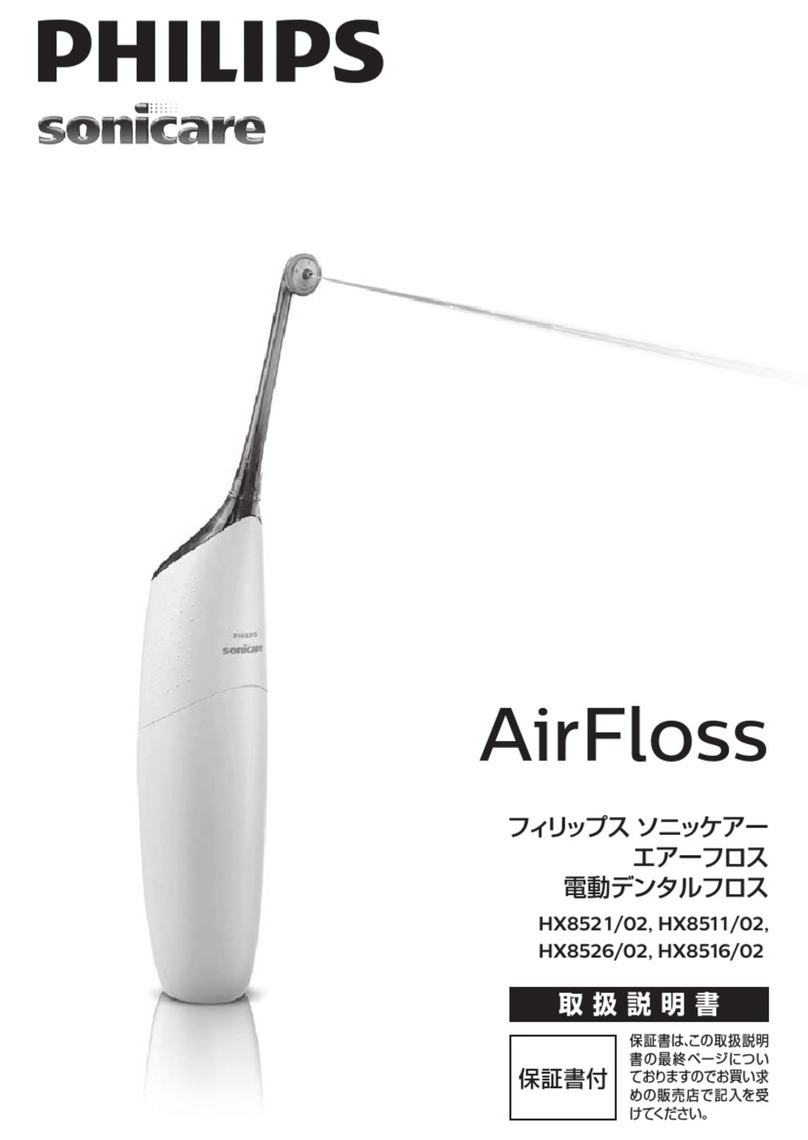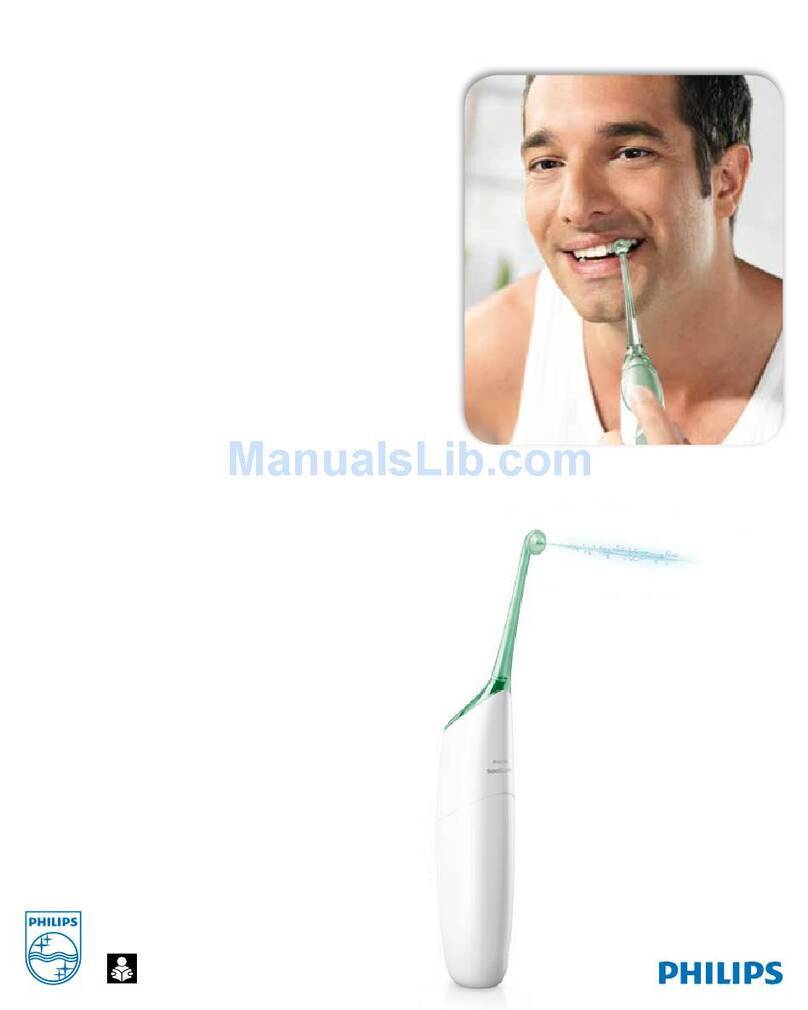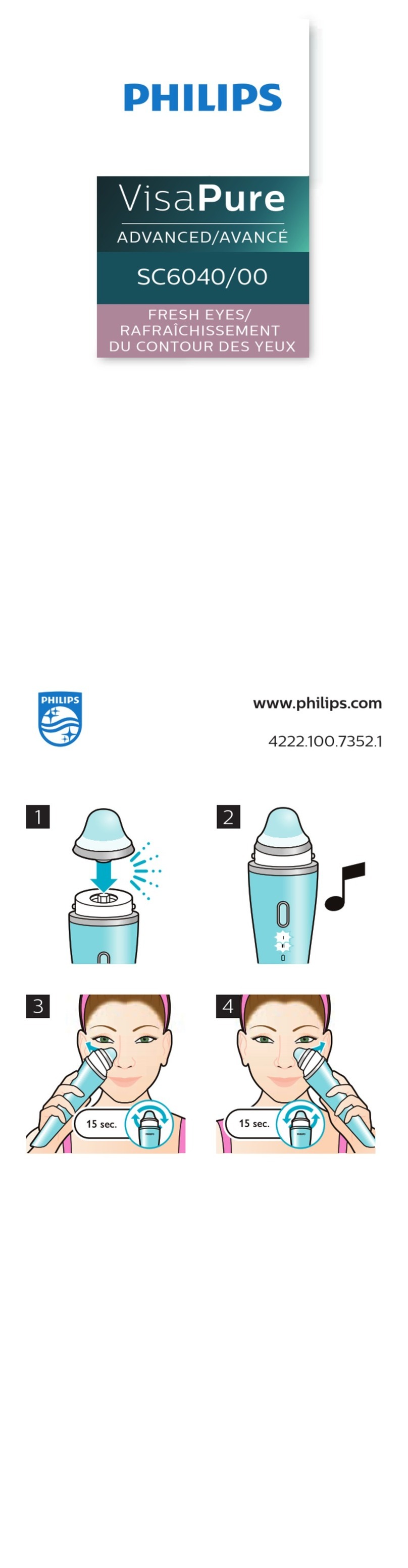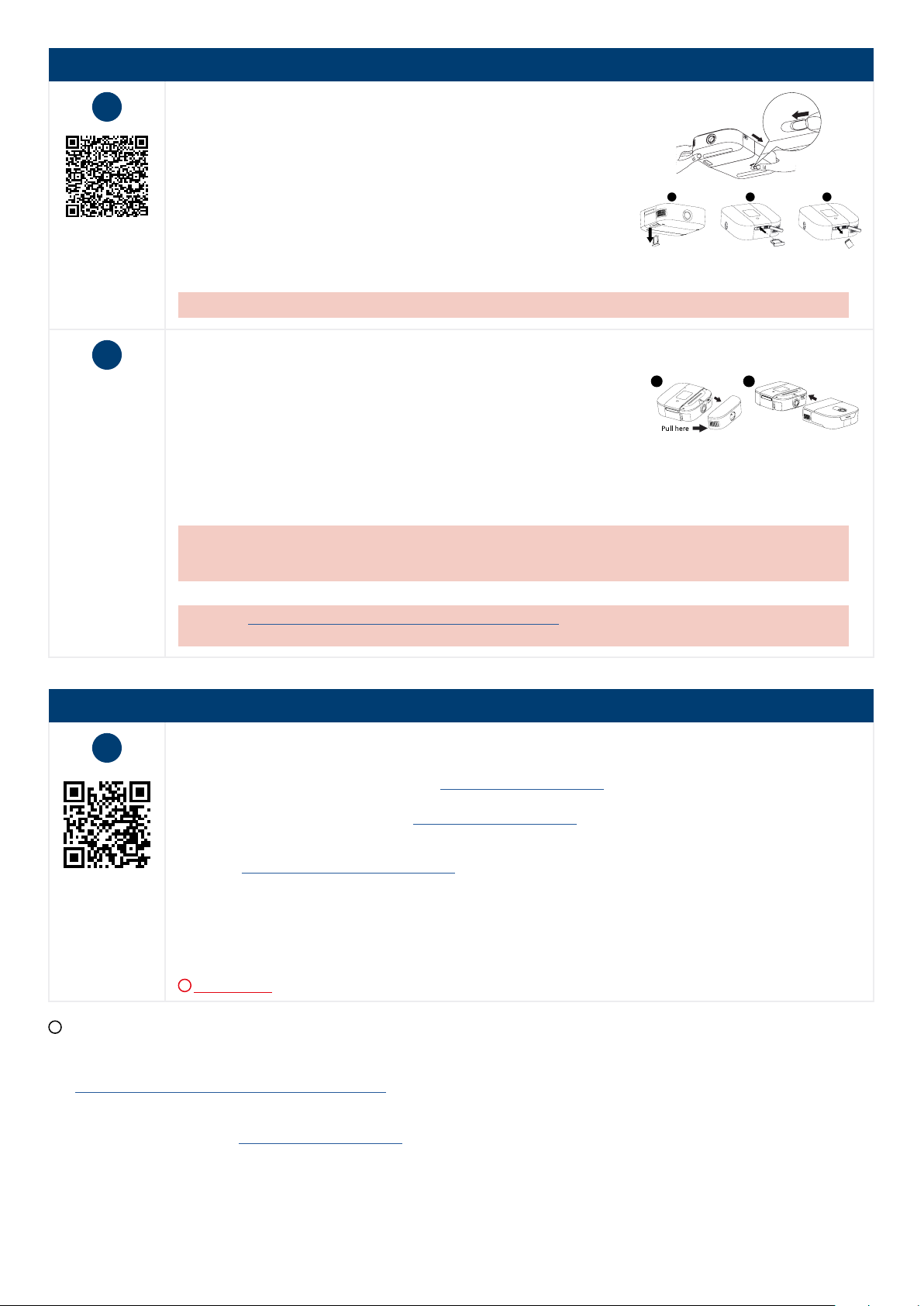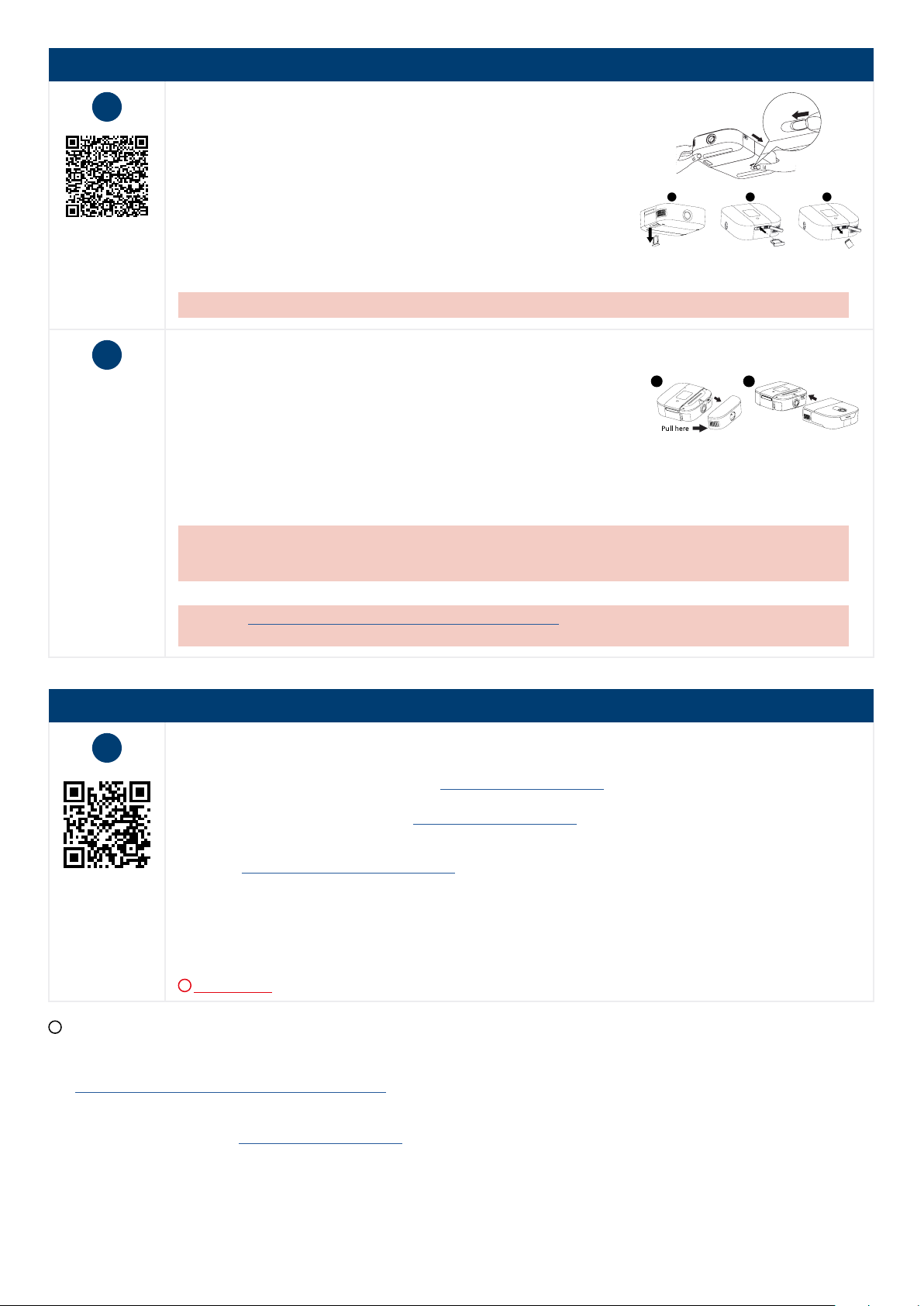
Instructions: Basic Setup of your replacement DreamStation Go device
1
Scan here
for video
instructions
Disassemble your current device.
• Disconnect the power cord, tubing and mask.
• Disconnect humidier (if applicable), ensuring the water chamber is empty.
Slide the release latch on the bottom of the humidier and gently pull the
humidier away from the device.
• Disconnect battery (if applicable). Slide the release latch on the bottom of the
battery and gently pull the battery away from the device.
• Remove microSD card (if applicable). You may remove
the lter (1) and use it to push in on the microSD card (2)
to push the microSD card out of the device (3).
• Please follow the “Accessory Cleaning and Inspection Instructions” provided and if you notice any black foam particles,
please contact Philips.
Note: Keep your current microSD card.
2Assemble your replacement device.
• Remove the replacement DreamStation Go device and User Manual from the box.
• Insert your microSD card, using the lter to push it in if required (if applicable).
• Connect your current and cleaned humidier to your replacement device
(if applicable), by removing the end cap panel from the device by pulling from
either side of the panel (1) and then sliding them together until they snap
into place (2).
• Connect your current battery to your replacement device (if applicable), by removing the end cap panel from the
device by pulling from either side of the panel and then sliding them together until they snap into place.
• Connect your current and cleaned mask and tubing (or your new tubing provided) to the replacement device.
• Connect power cord to the replacement device and wall electrical outlet.
Note: If you use DreamMapper, update your replacement device serial number information in the settings of your
DreamMapper account/app (if applicable). It is important to wait until after you have completed the previous steps
to do this.
• Turn on the replacement device and ensure proper operation.
Note: Visit www.philips.com.au/src-replacement-dreamstation-go (or scan the QR code above) for more
information about using your replacement DreamStation Go device.
Instructions: Return Instructions for your current DreamStation Go device
3
Scan here for
Australia Post
returns portal
Return your old device to Philips.
• It is very important for Philips to work with our patients to ensure the return of aected devices under our Urgent
Product Defect Correction in Australia and Recall for Product Correction in New Zealand. More information in relation
to the correction is on the Philips website at www.philips.com/src-update.
• The return shipment for your old device is pre-paid, so there is no charge to you.
• If you are in New Zealand, please go to www.philips.com/src-update for details on how to return your old device to
Philips.
• If you are in Australia, please follow the Australia Post return process to return your old device to Philips:
• Go to: https://return.auspost.com.au/Philips
• Input the serial number of your old device as the reference number and your email address.
• Then input your personal details, including your address. Review and accept the terms and conditions. You can
choose to print your own label or print in store.
• Take your old device and your conrmation email from Australia Post to your nearest Australia Post location.
• At the post oce, Australia Post will provide you with packaging for your old device to be placed in.
• Once you have packaged your old device, provide it to Australia Post for return to Philips.
!
Do not return your mask, tubing, power cord, humidier, battery or microSD card (if applicable).
Thank you for your cooperation in this eort.
Visit www.philips.com.au/src-replacement-dreamstation-go for more information about your replacement device including video instructions.
Please refer to the User Manual for more detailed information about the device and operation, including cleaning and adjusting your patient
settings. Images may vary.
For further assistance, please visit www.philips.com/src-update or contact Philips on 1800 830 517 in Australia (toll-free) or +61 2 9151 0289 in
New Zealand selecting option 1, or your homecare provider.
© 2022 Koninklijke Philips N.V. All rights reserved.
Specications are subject to change without notice.
Trademarks are the property of Koninklijke Philips N.V.
or their respective owners.
PN UNDGRSP
Version: ANZ DG 11/2022
Philips Sleep and Respiratory Care
65 Epping Road
North Ryde, NSW, 2113
Australia
!
Our goods and services come with guarantees that cannot be excluded under the Australian and New Zealand Consumer Law.
Your rights under the Australian and New Zealand Consumer Law are in addition to any remedy the local Philips entity may provide you.
Pull here
1 2
1 2 3