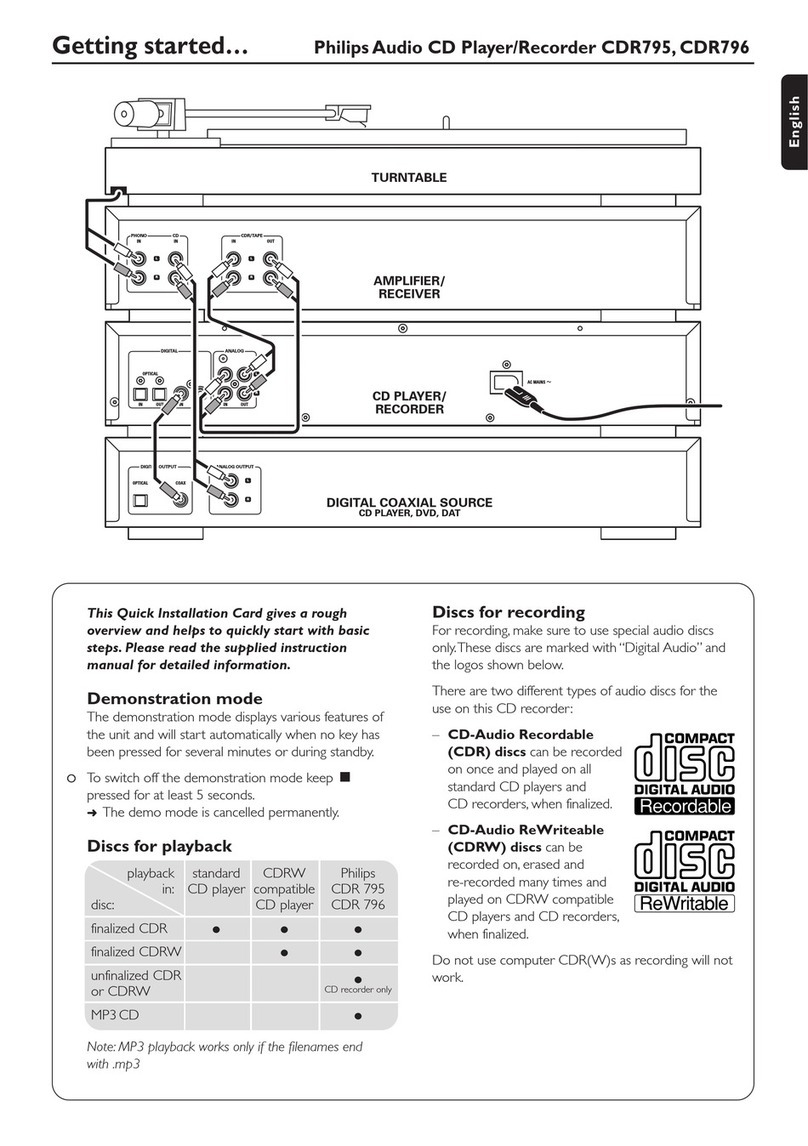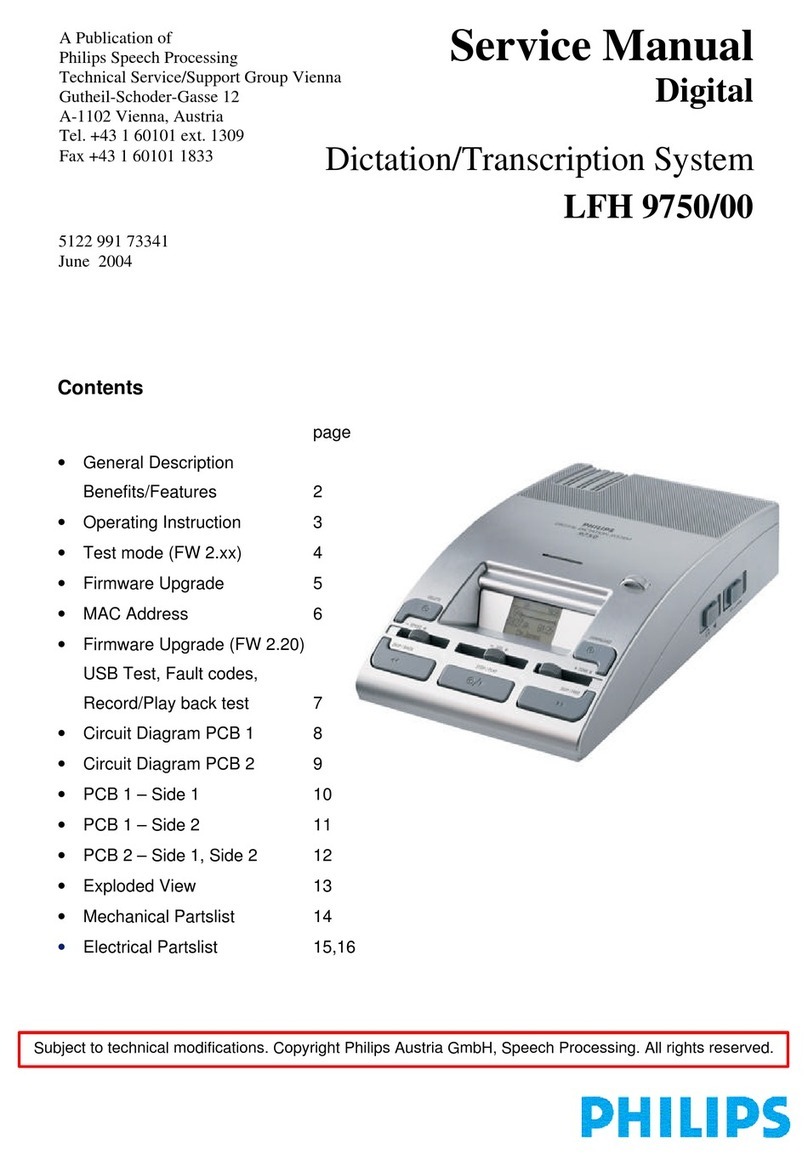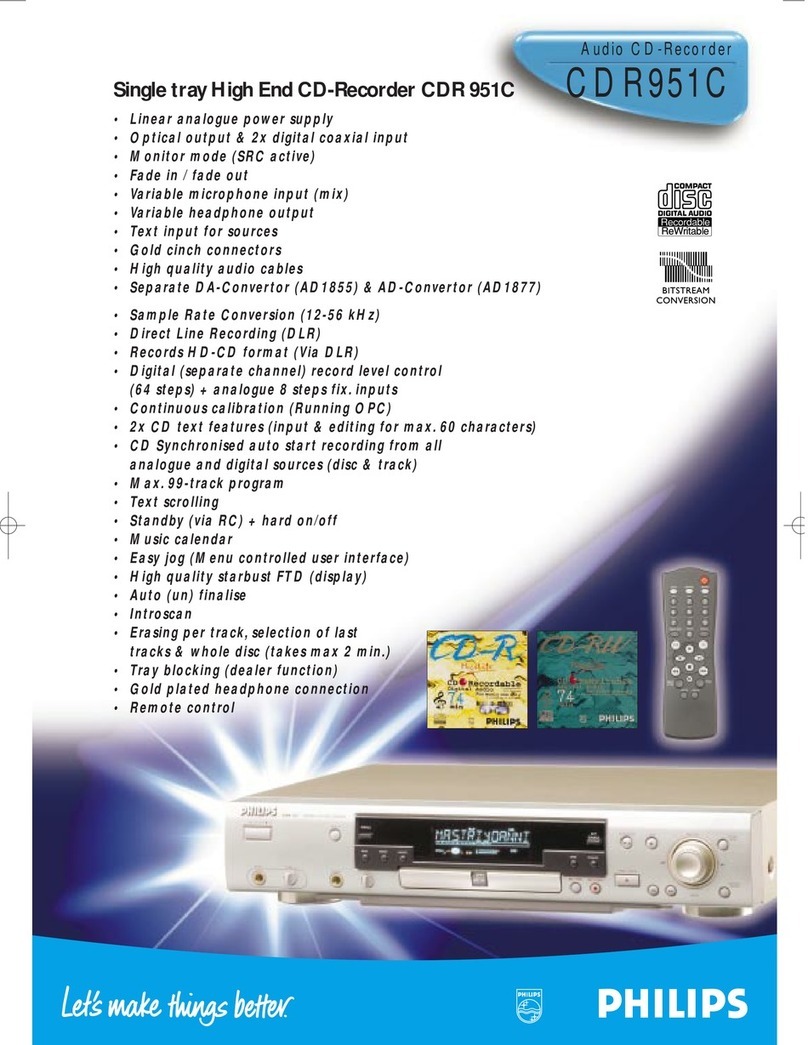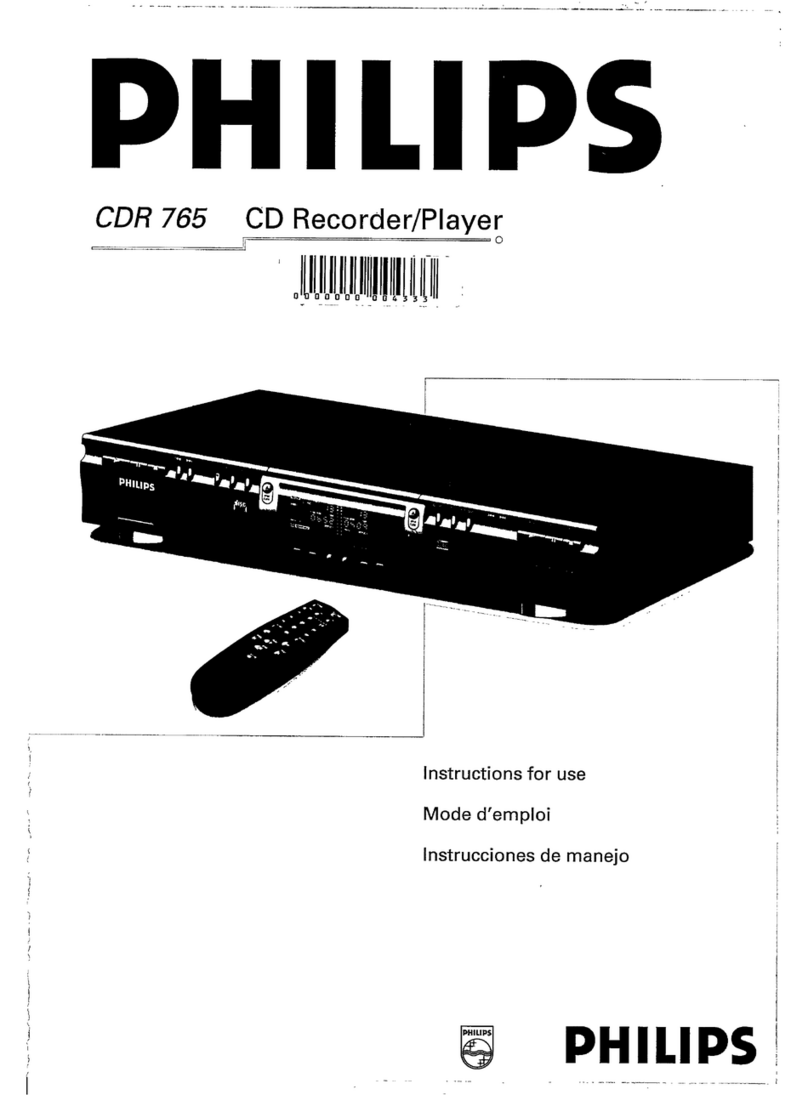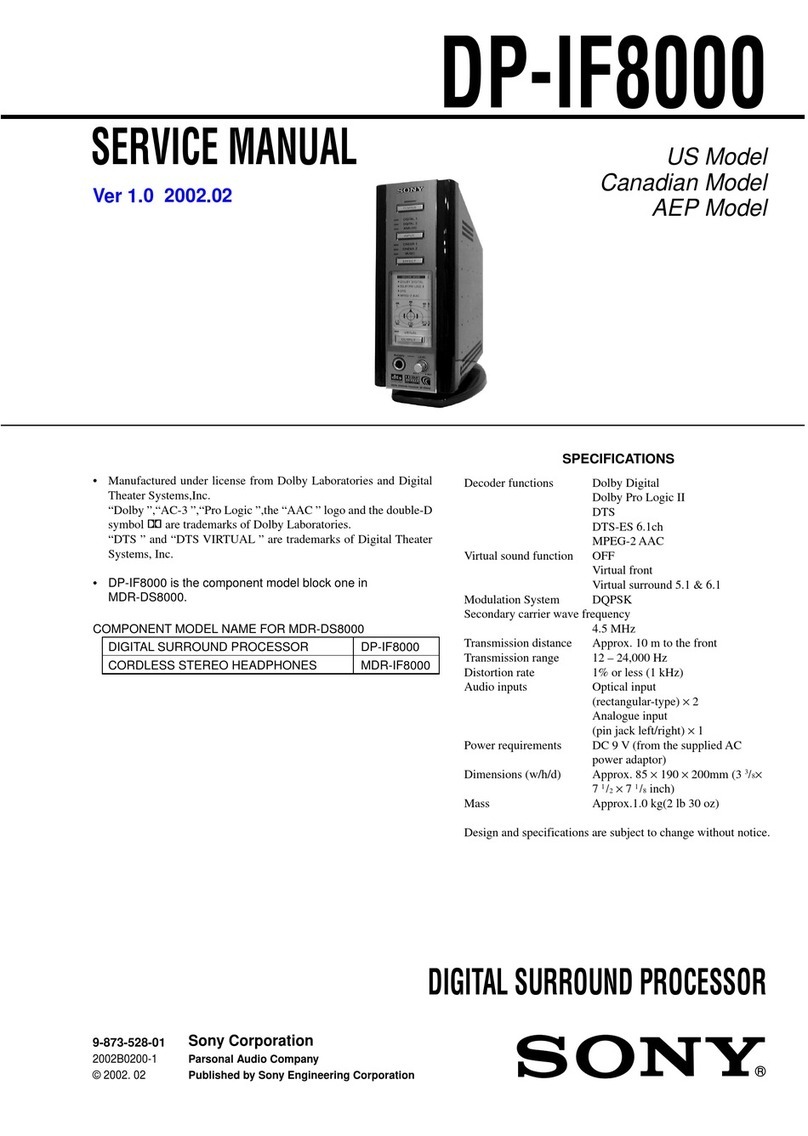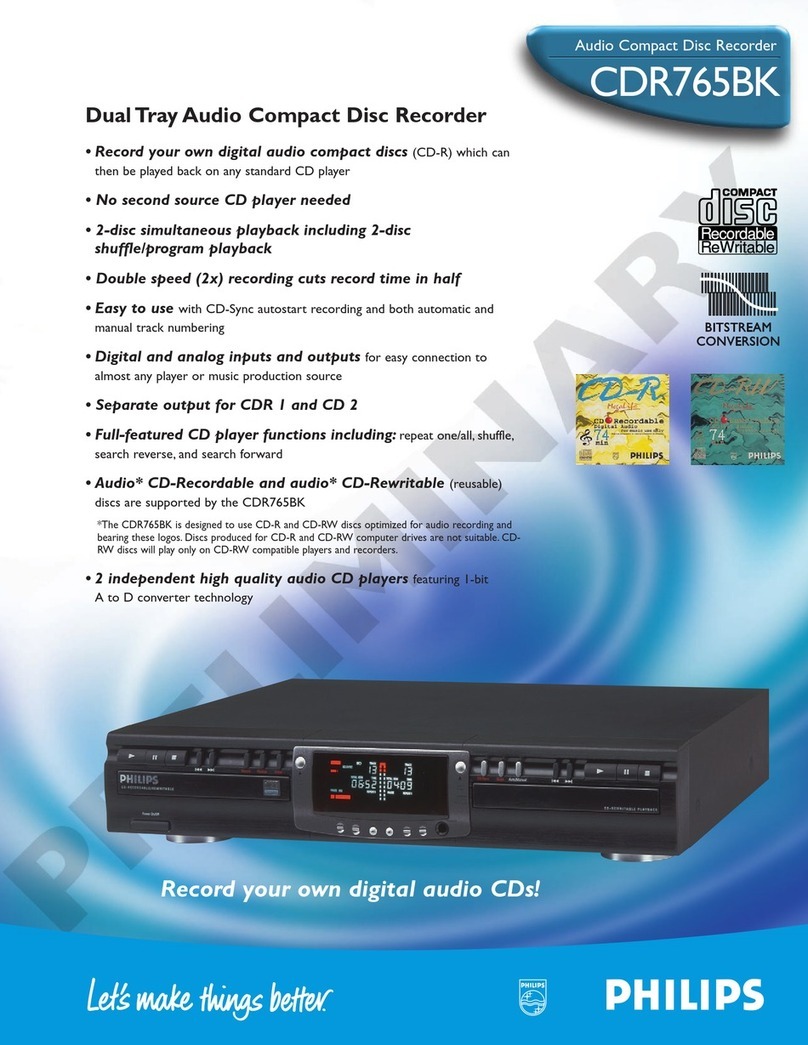2
EN
Press h or b to select Device settings
DE
Drücken Sie h oder b und wählen
Sie Geräteeinst.
FR
Appuyez sur h ou b pour
sélectionner Param. appareil
134
INDEX
EN
Press or to
select Date/time
DE
Drücken Sie oder
und wählen Sie Datum/
Uhrzeit aus
FR
Appuyez sur ou pour
sélectionner Date/heure
INDEX
N.R
5
678
EN
Press / h or / b to set
the desired value
DE
Drücken Sie / h oder /
b um den gewünschten Wert
einzustellen
FR
Appuyez sur / h ou / b
pour régler la valeur souhaitée
N.R
910
EN
Set the date and time
DE
Datum und Uhrzeit einstellen
FR
Régler la date et l’heure
EN
Press (Menu)
DE
Drücken Sie (Menü)
FR
Appuyez sur (Menu)
EN
Press g to conrm
DE
Drücken Sie g zum
Bestätigen
FR
Appuyez sur g pour
conrmer
EN
Press g to conrm
DE
Drücken Sie g zum
Bestätigen
FR
Appuyez sur g pour
conrmer
EN
Press or to select the
desired option
DE
Drücken Sie oder und
wählen Sie die gewünschte
Option aus
FR
Appuyez sur ou pour
sélectionner l’option désirée
EN
Press g to conrm
DE
Drücken Sie g zum
Bestätigen
FR
Appuyez sur g pour
conrmer
EN
Press g to conrm
DE
Drücken Sie g zum
Bestätigen
FR
Appuyez sur g pour
conrmer
EN
Press j to exit the settings
DE
Drücken Sie j, um die
Einstellungen zu verlassen
FR
Appuyez sur j pour quitter
les réglages
© Speech Processing Solutions GmbH. All rights reserved.
Specications are subject to change without notice. Philips and the Philips
shield emblem are registered trademarks of Koninklijke Philips N.V. and
are used under license.
12A detailed user manual can be found on the internal memory of the device
CZ
Podrobný návod k použití lze nalézt na interní paměťi přístroje.
DE
Eine ausführliche Bedienungsanleitung nden Sie auf dem interne Speicher des
Geräts.
ES
Encontrará instrucciones de uso más detalladas en la memoria interna del
dispositivo.
FR
Un manuel d’utilisation détaillé est disponible sur la mémoire interne de
l’appareil.
HU
Egy részletes használati útmutató a készülék belső memóriájában található.
IT
Le istruzioni per l’uso complete sono riportate nella memoria interna del disposi
tivo.
NL
Een gedetailleerde gebruikershandleiding bevindt zich in het interne geheugen
van het apparaat.
PL
Szczegółowa instrukcja obsługi znajduje się w wewnętrznej pamięći urządzenia.
PT
Um detalhado manual de instruções encontra-se na memória interna do disposi
tivo.
RU
Подробное руководство пользователя доступно на внутренней памяти
устройства.
SK
Podrobný návod na použitie možno nájsť na interné pamäťe prístroja.
SL
Podrobna navodila lahko najdete na notranjem pomnilniku vaše naprave.
TR
Detaylı kullanım kılavuzunu cihazın dahili hafızasında bulabilirsiniz.
ZH
详细使用方法请参阅内置的使用手册