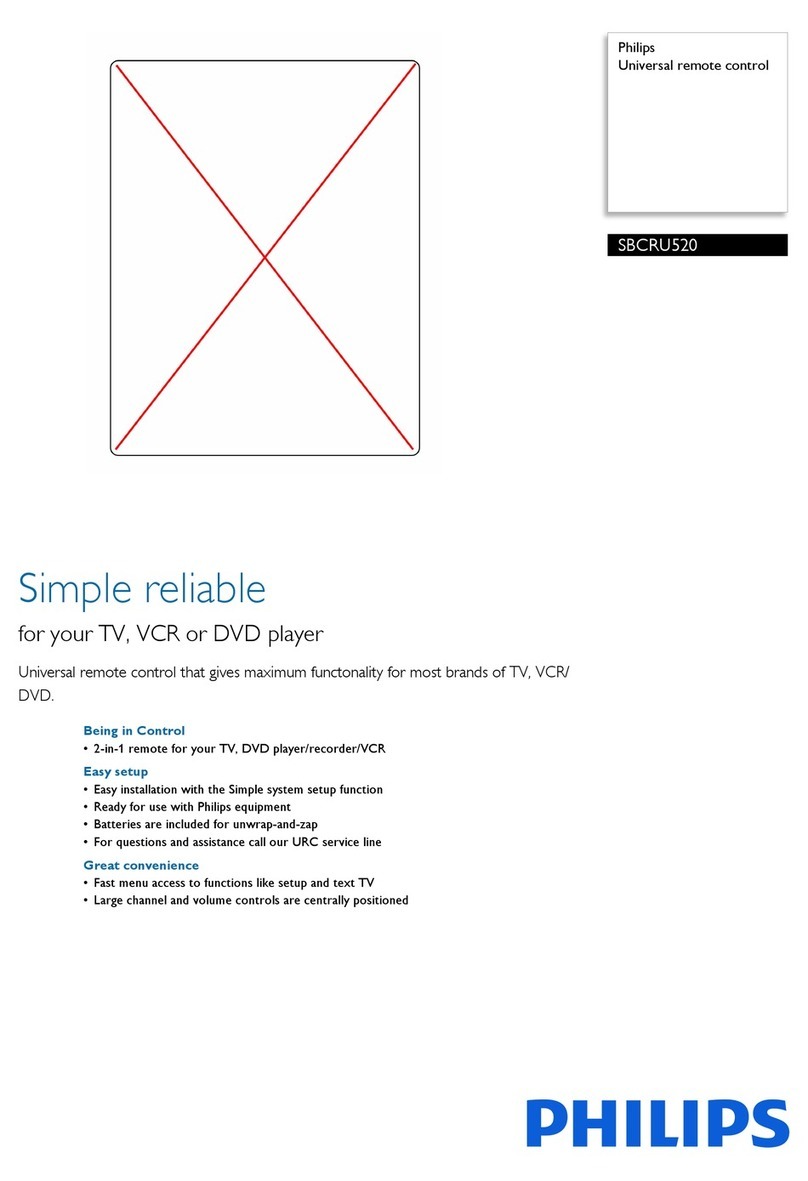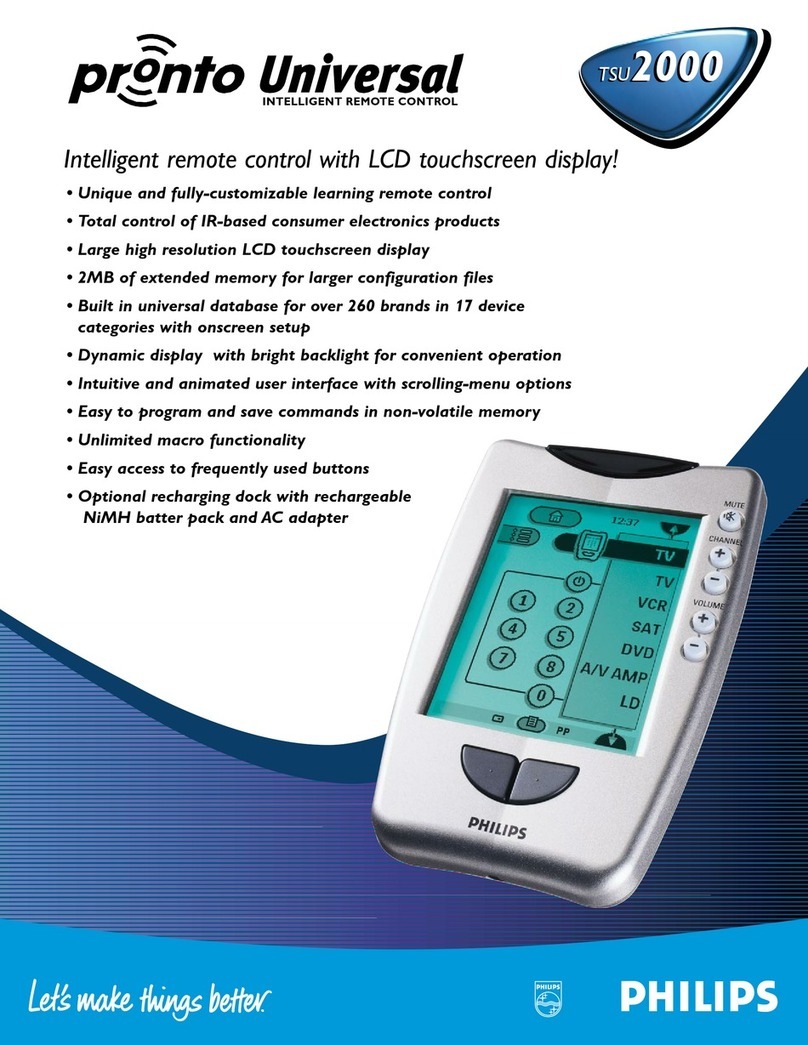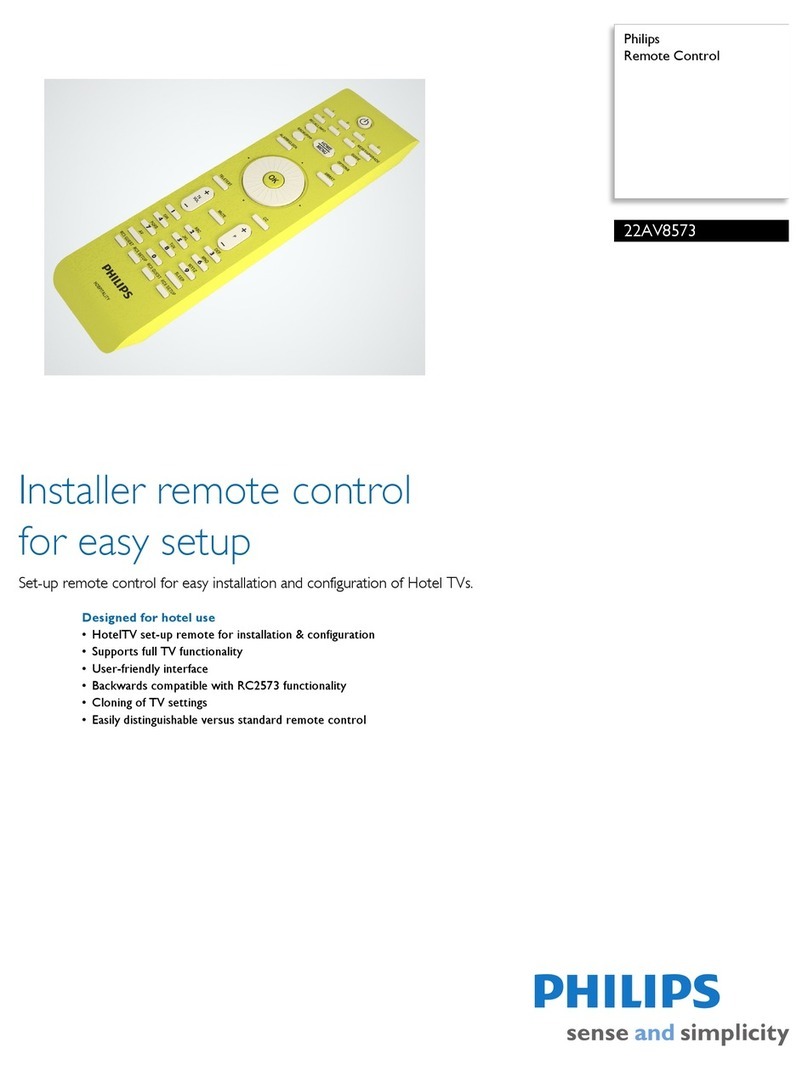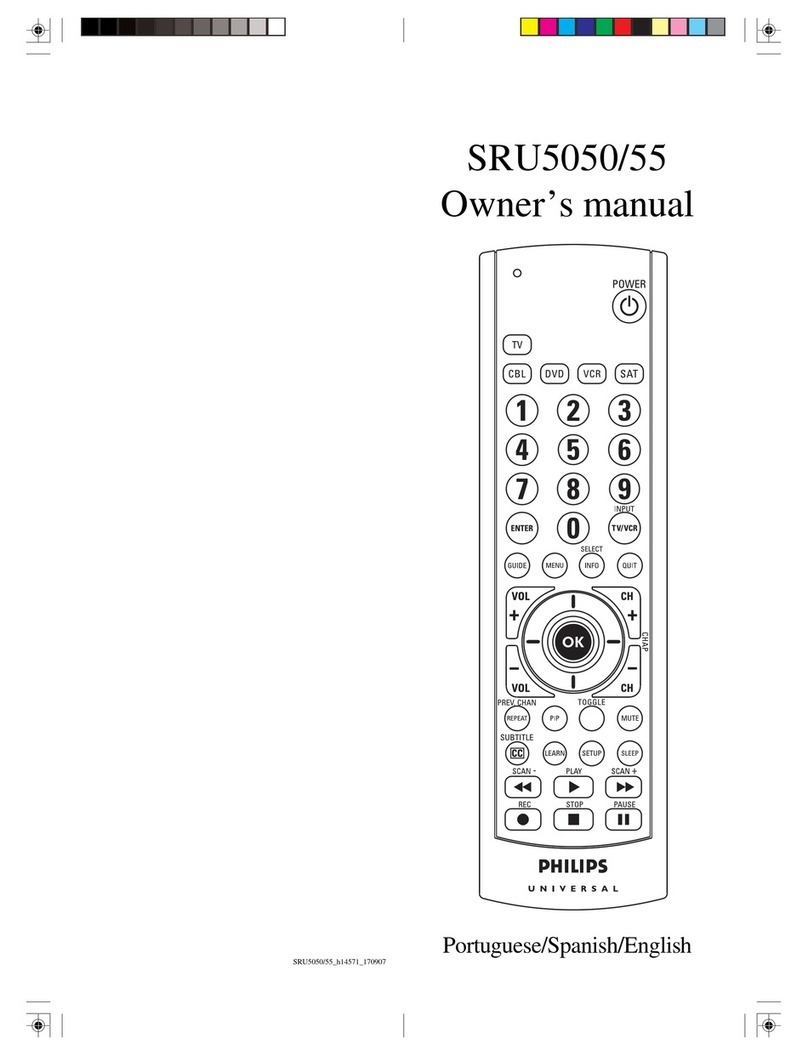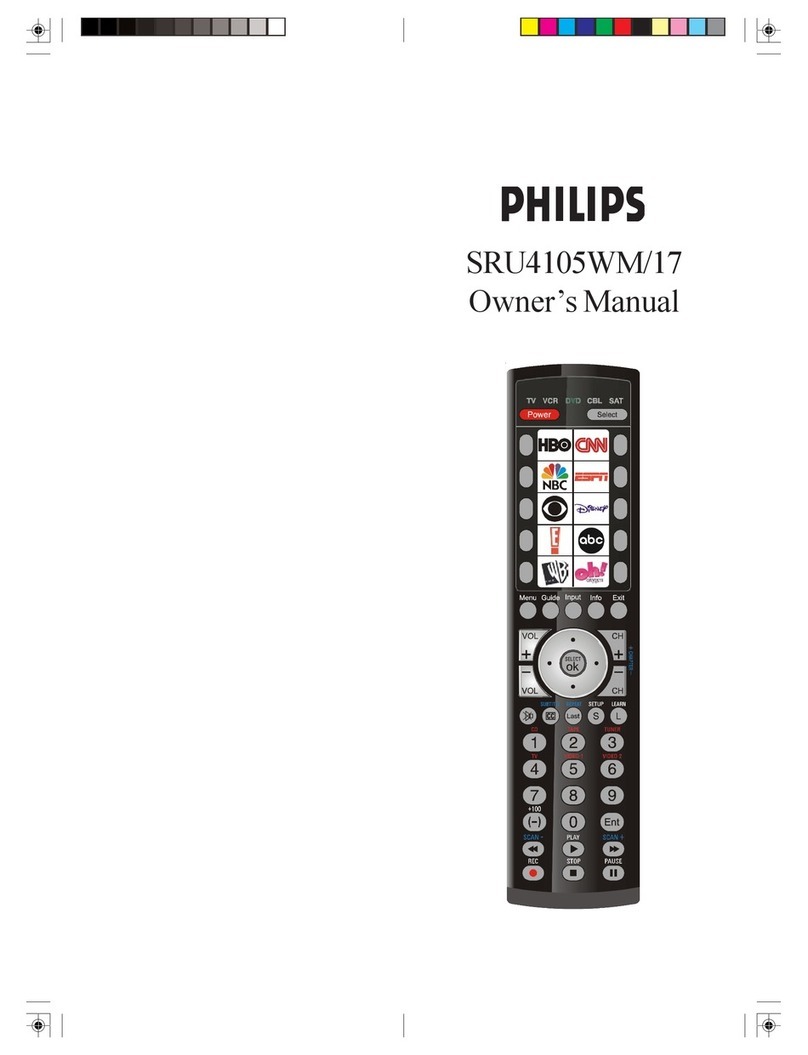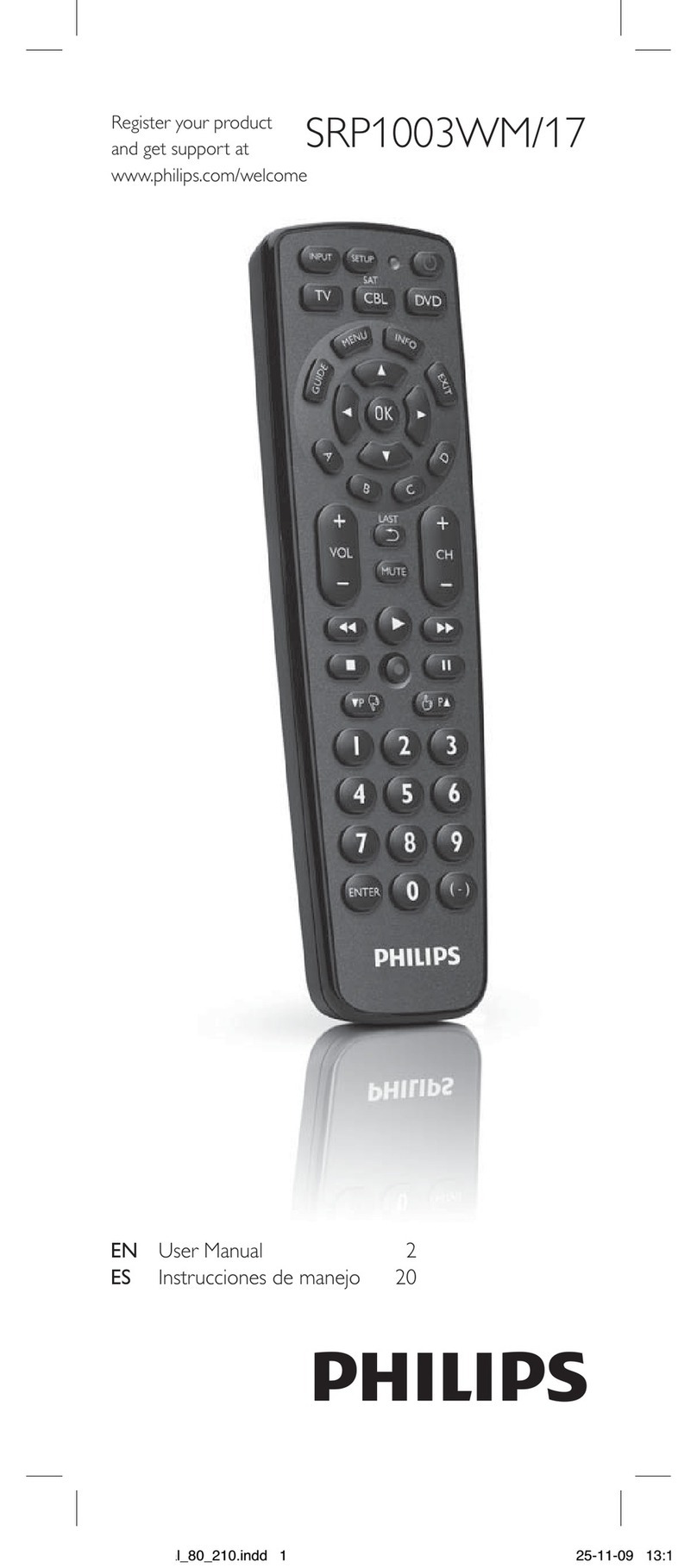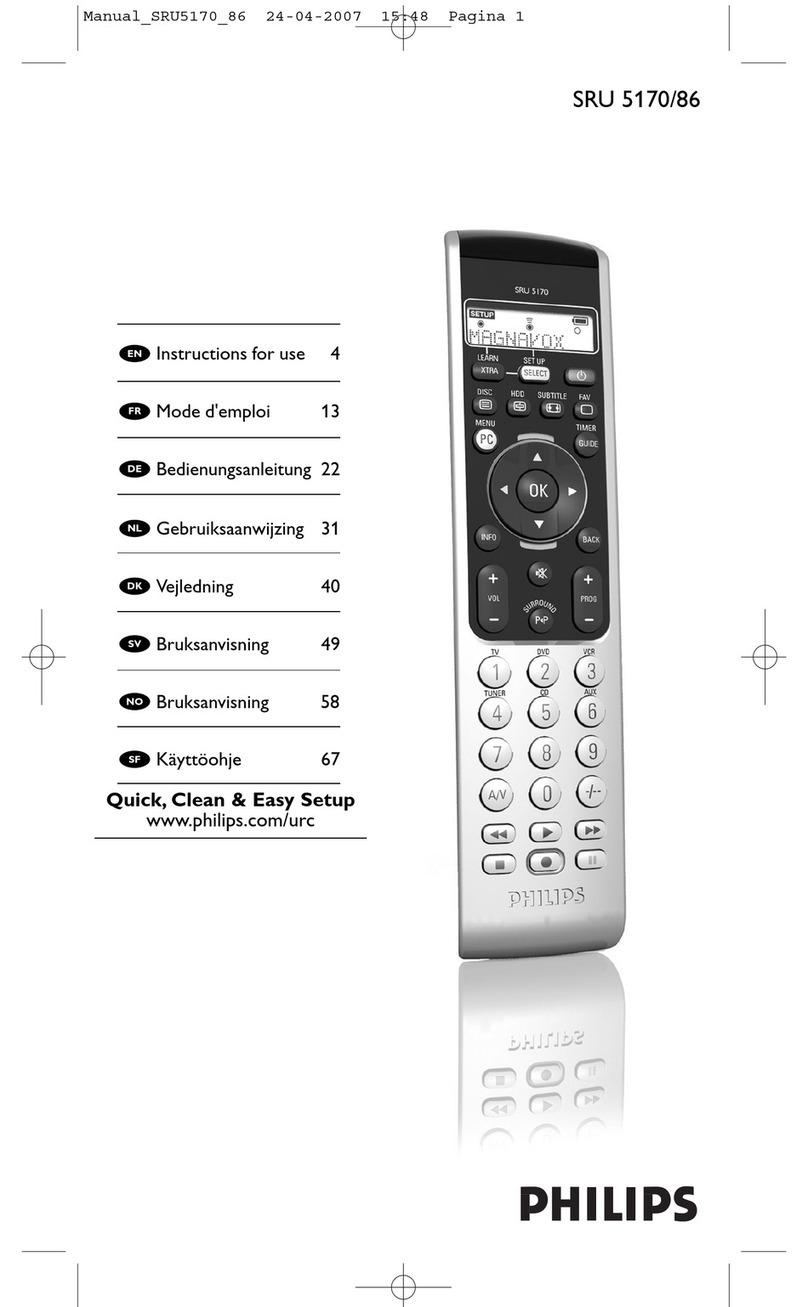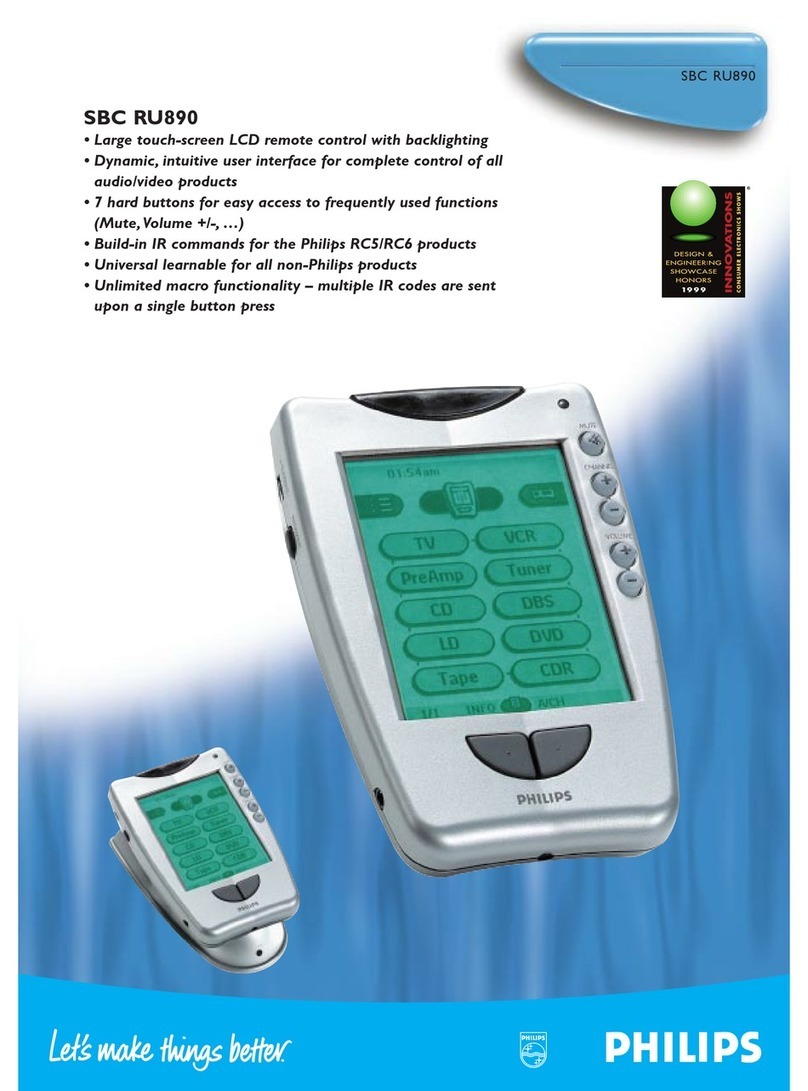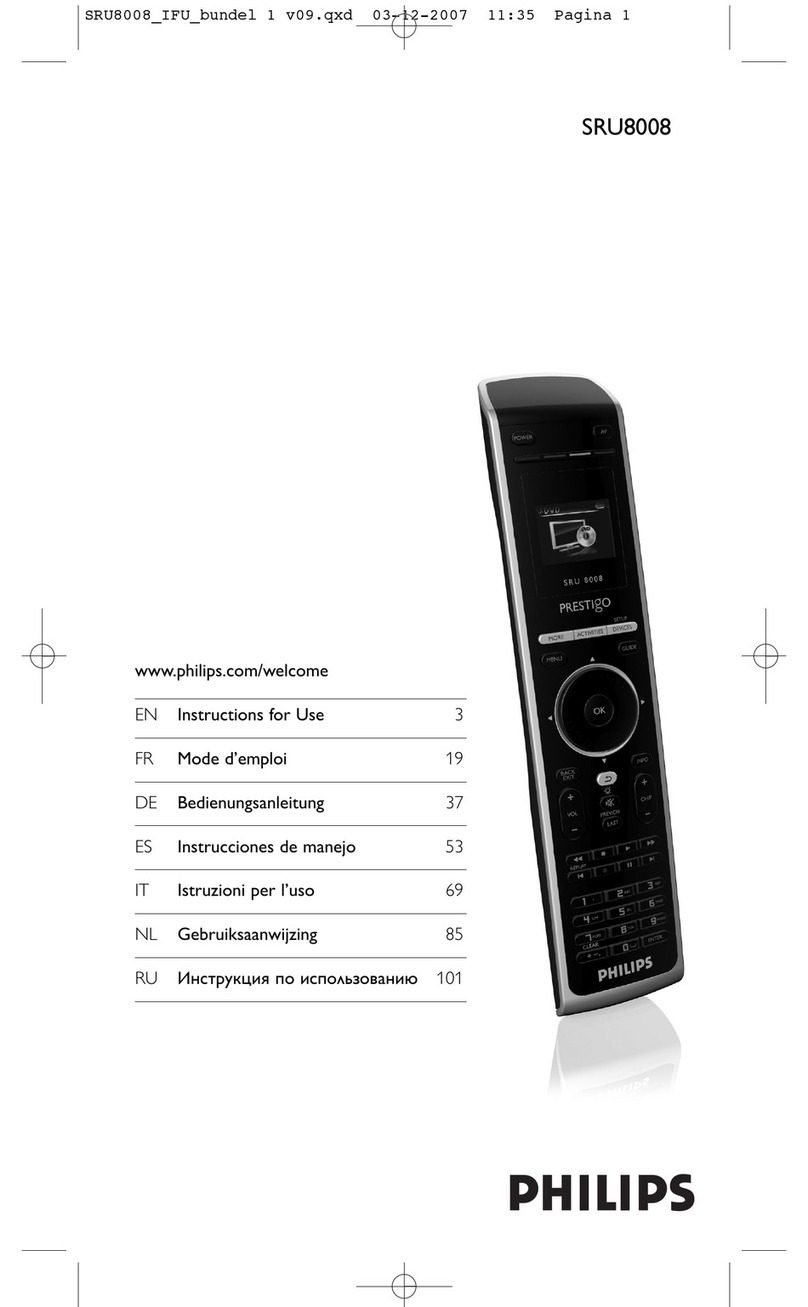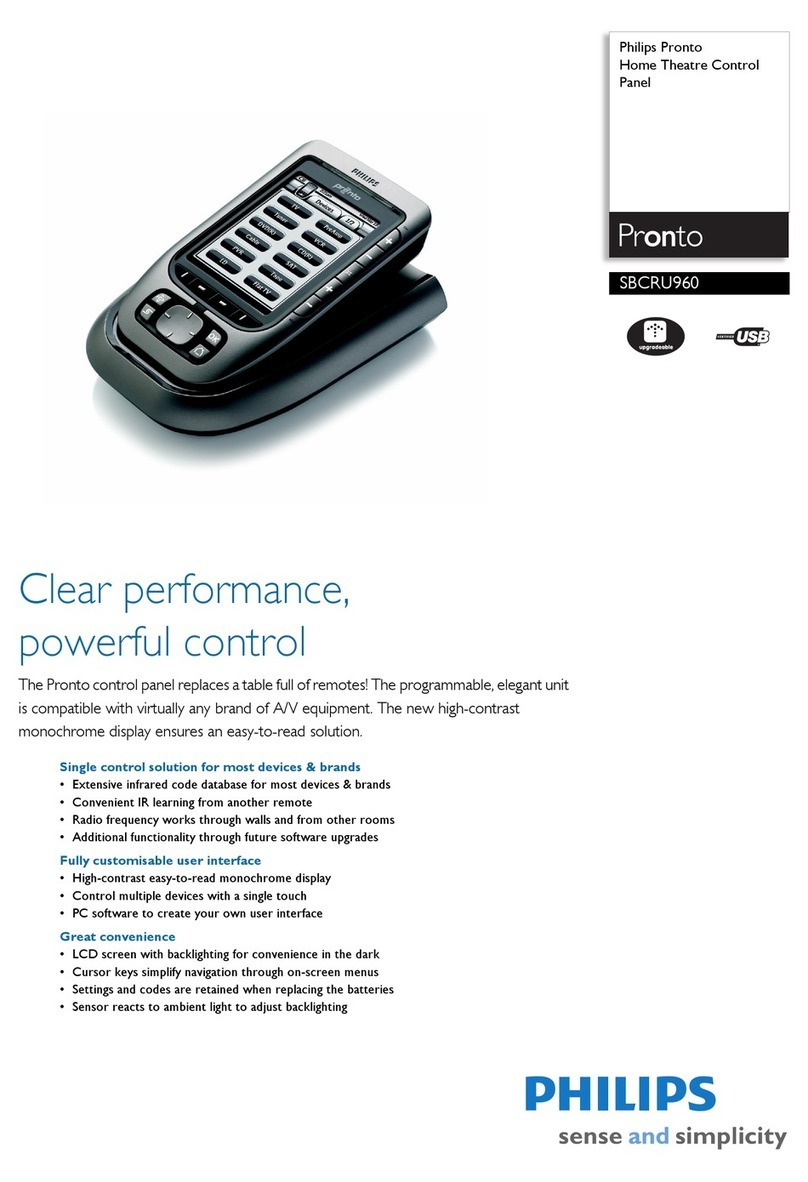EN QuickStartGuide
1SwitchONyourdevice
(e.g.TV).
2 Press and hold thedevice
selectionbutton(e.g. )for
5 secondsuntiltheredSetup
light remainslit.
3Lookupthe4-digitcodefor
yourbrandinthe‘Shortlistof
brands’inthisQuickStart
Guide’.
Enterthe4-digitcodeusing
thedigitbuttons.
4Press and holdthe
button.Releaseitimmediately
assoonasthedevice
switchesoff.
•Thisstepnormallytakes
between5and60
seconds.
5 SwitchONthedevice.Try
outthebuttonsyouneedfor
operatingit.
Ifabuttondoesnotworkas
expected,press and holdthat
button.Releaseitimmediately
assoonasitworks.
6 Pressthedeviceselection
buttontwicetofinishsetup.
Presstheappropriatedeviceselectionbutton(
, , or .)toselectthedeviceyouwishto
operate.
Important
Ifyoumadeamistake:
• Pressthedeviceselectionbuttontwicetoexitsetup.The
redSetuplight turnsoff.
•
Restartfromthebeginning.
Shortlistofbrands
Brand............................................4-digitcode
BUSH
.....................................................................................................
......................................................................................
...................................................................................................
............................................................................................................
..........................................................................................
............................................................................................................
.............................................................................................................
.........................................................................................................
................................................................................................
...............................................................................
2153
PHILIPSMAGNAVOX.......................................................3715
PHILIPS
.................................................................................................
...........................................................................................
.........................................................................................................
......................................................................................
....................................................................................................
..................................................................................................
....................................................................................................
...........................................................................................
.....................................................................................................
..............................................................................................
3356
• If your brand is missing in
this shortlist,lookatthe
completeBRANDLIST
attheendoftheuser
manual.
• Use‘9999’as4-digitcode
incaseyoucannotfind
yourbrandintheBRAND
LISTintheusermanual.
Notethat‘9999’may
resultinalongsetup(upto15minutes).
5sec.
5-60sec.
2x
EN QuickStartGuide
©2011KoninklijkePhilipsElectronicsN.V.
Allrightsreserved.Reproductioninwholeorinpartisprohibitedwithoutthepriorwritten
consentofthecopyrightowner.Theinformationpresentedinthisdocumentdoesnotform
partofanyquotationorcontract,isbelievedtobeaccurateandreliableandmaybechanged
withoutnotice.Noliabilitywillbeacceptedbythepublisherforanyconsequenceofitsuse.
Publicationthereofdoesnotconveynorimplyanylicenseunderpatent-orotherindustrial
orintellectualpropertyrights.
Documentordernumber: 313923553821/SRP2104/27
May2011
www.philips.com RTP/1811