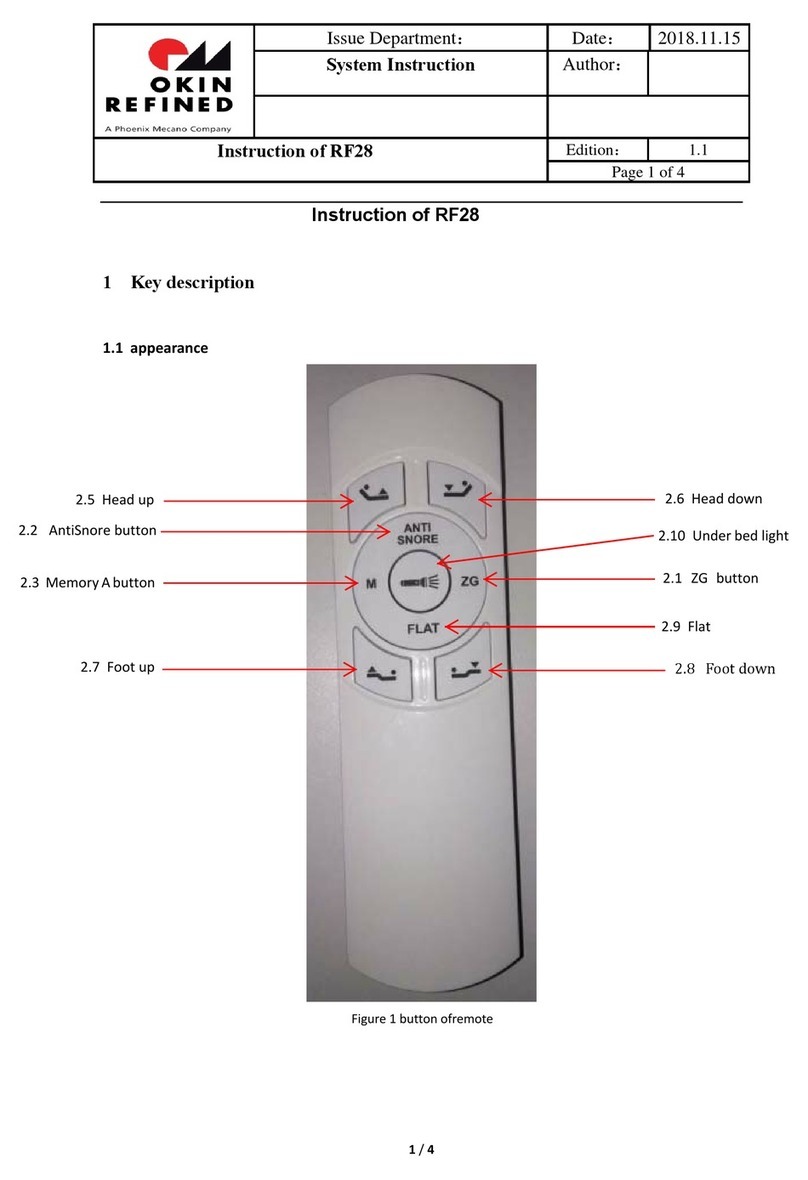CU165 Safety notices
92290 1.0 7
2. Safety notices
2.1 Proper and intended usage
The CU165 should be used:
•as a control unit for suitable DewertOkin drive systems,
•for HOME applications (in beds, reclining chairs, etc.).
CAUTION
Risk of accident
The CU165 should only be used for the applications described above. Any other use is forbid-
den. Improper usage can lead to accidents or destruction of the unit. Such non-approved appli-
cations will lead immediately to the expiration of all guarantee and warranty claims on the part of
the end-product manufacturer against the manufacturer.
2.1.1 Improper usage
Be sure to follow the notices below concerning improper usage. You should include them in your
product manual in order to inform the users of your end product.
The CU165 must not be used:
•in any environment where combustible or explosive gases or vapours (e.g., anaesthesiology)
may be present,
•in the proximity of open fires or other heat sources (such as furnaces, ovens or direct sunlight),
•as a power source for toys or games,
•in any application that will be cleaned with an automated washing system,
•in a moist environment, or
•outdoors.
The CU165 can be used by children of 8 years and older, persons with reduced physical, sensory
or mental capabilities, or persons with lack of experience or knowledge when they are supervised
or instructed concerning the safe use of the device and when they understand the resulting risks.
Do not allow children to play with this device. The cleaning and user maintenance must not be car-
ried out by children without supervision.
You should only use spare parts which have been manufactured or approved by DewertOkin.
Only these parts will guarantee a sufficient level of safety.