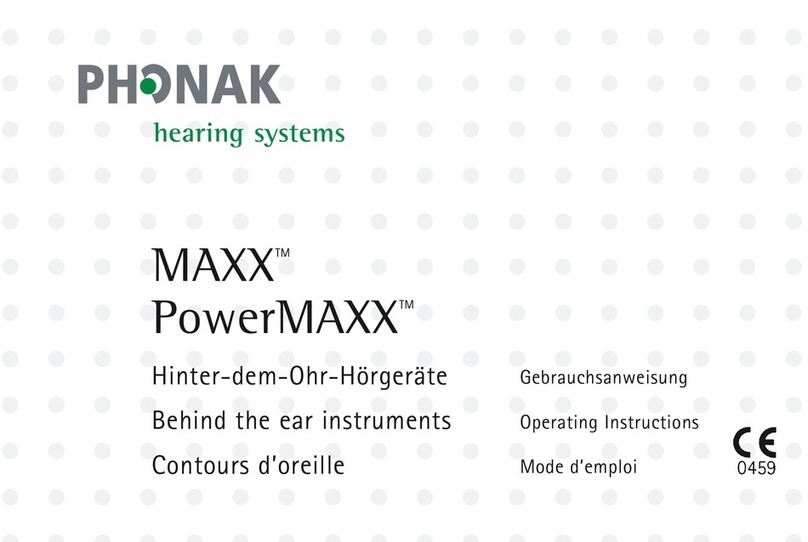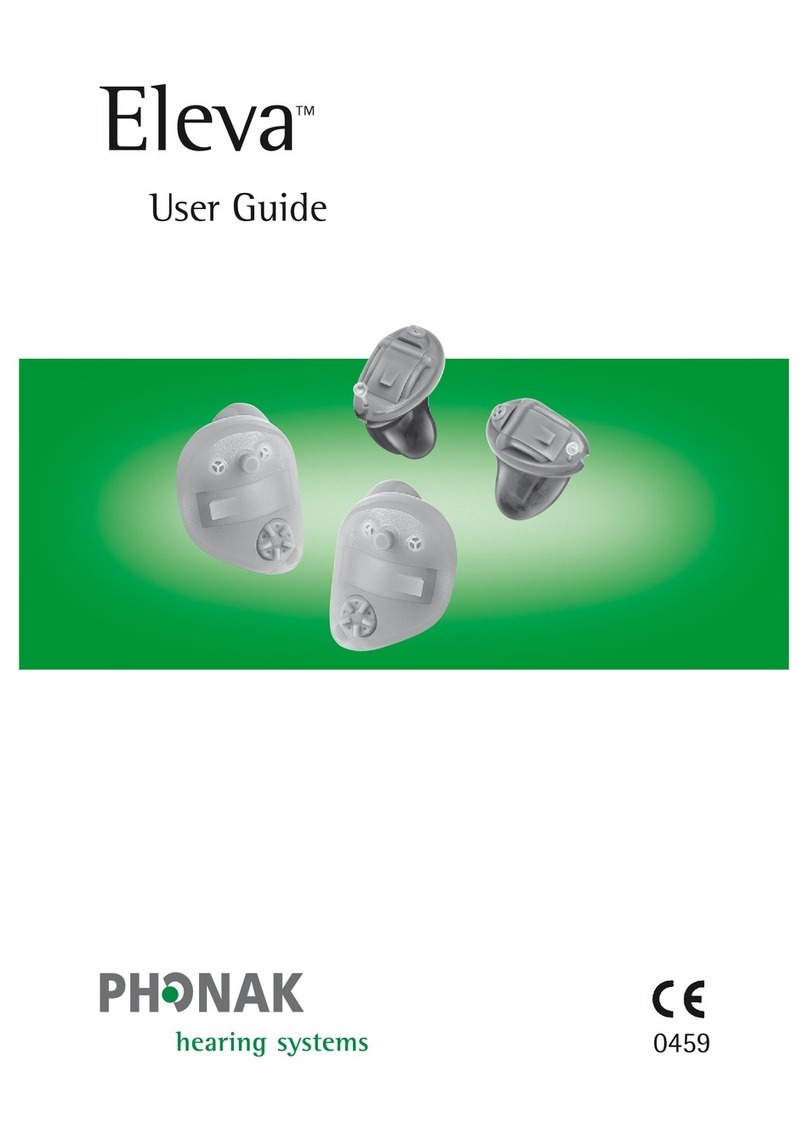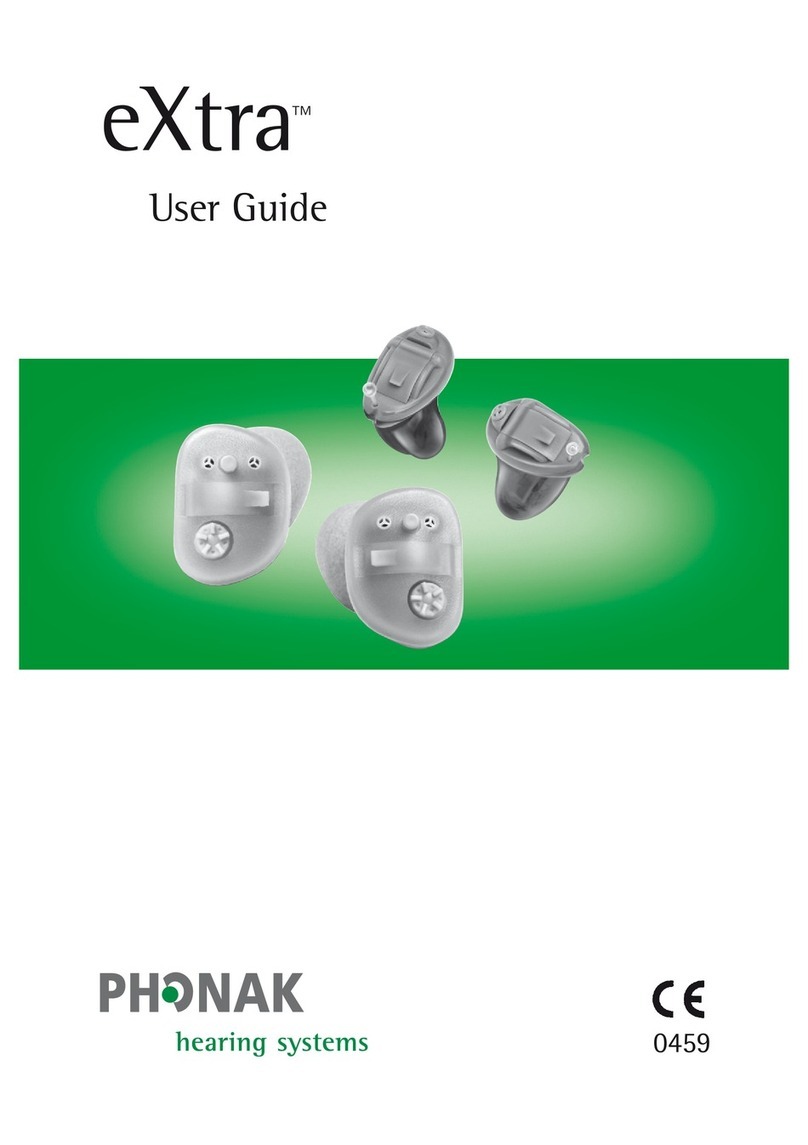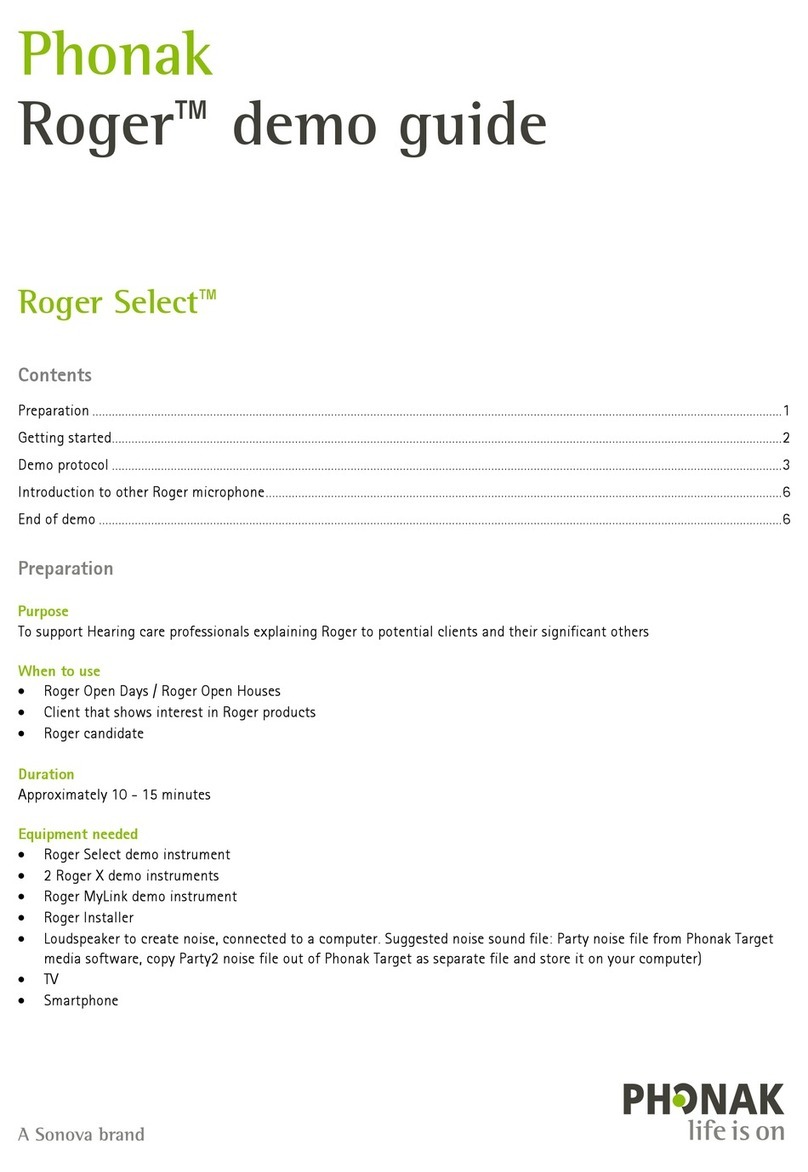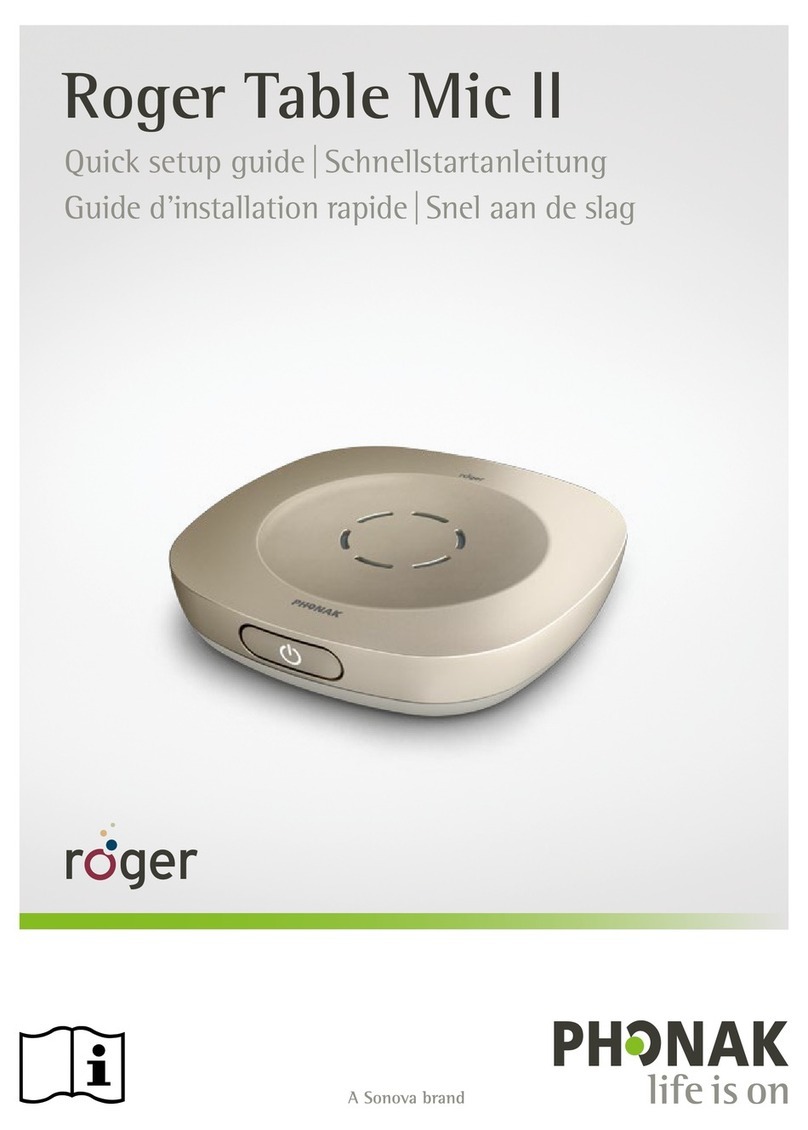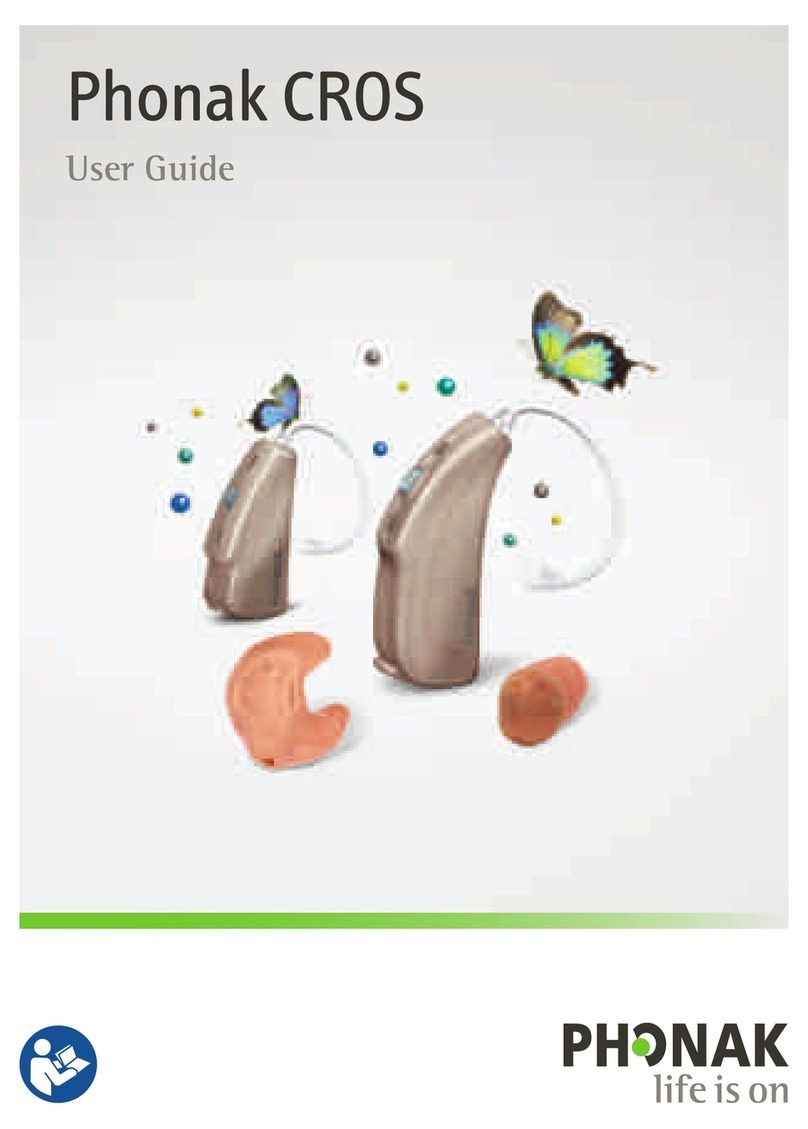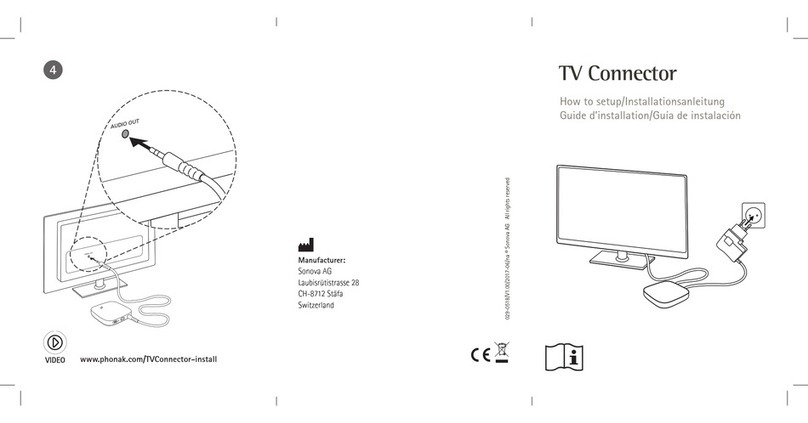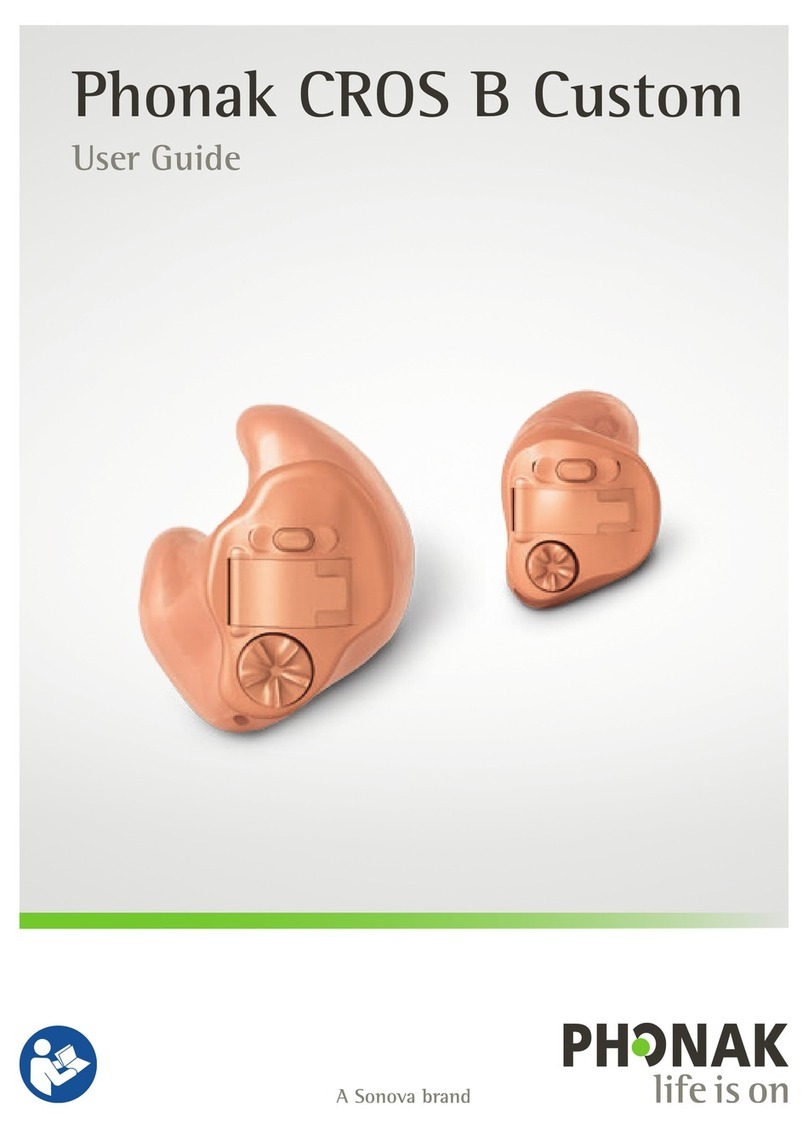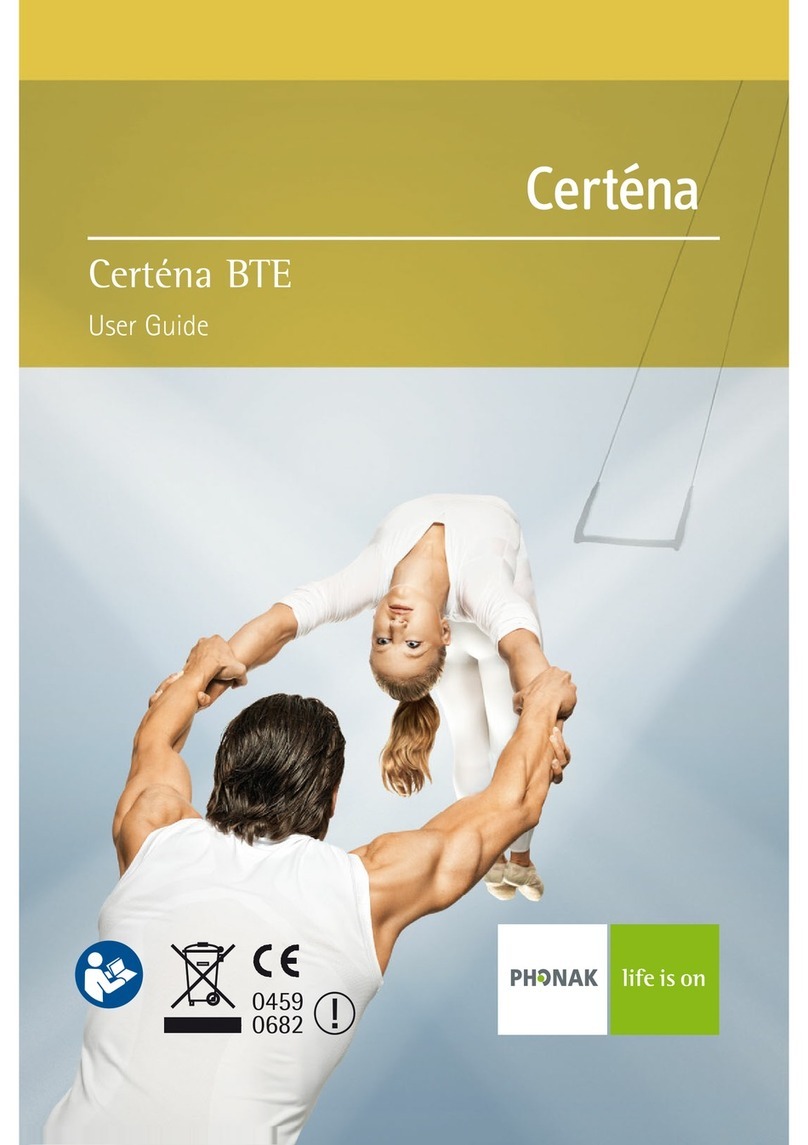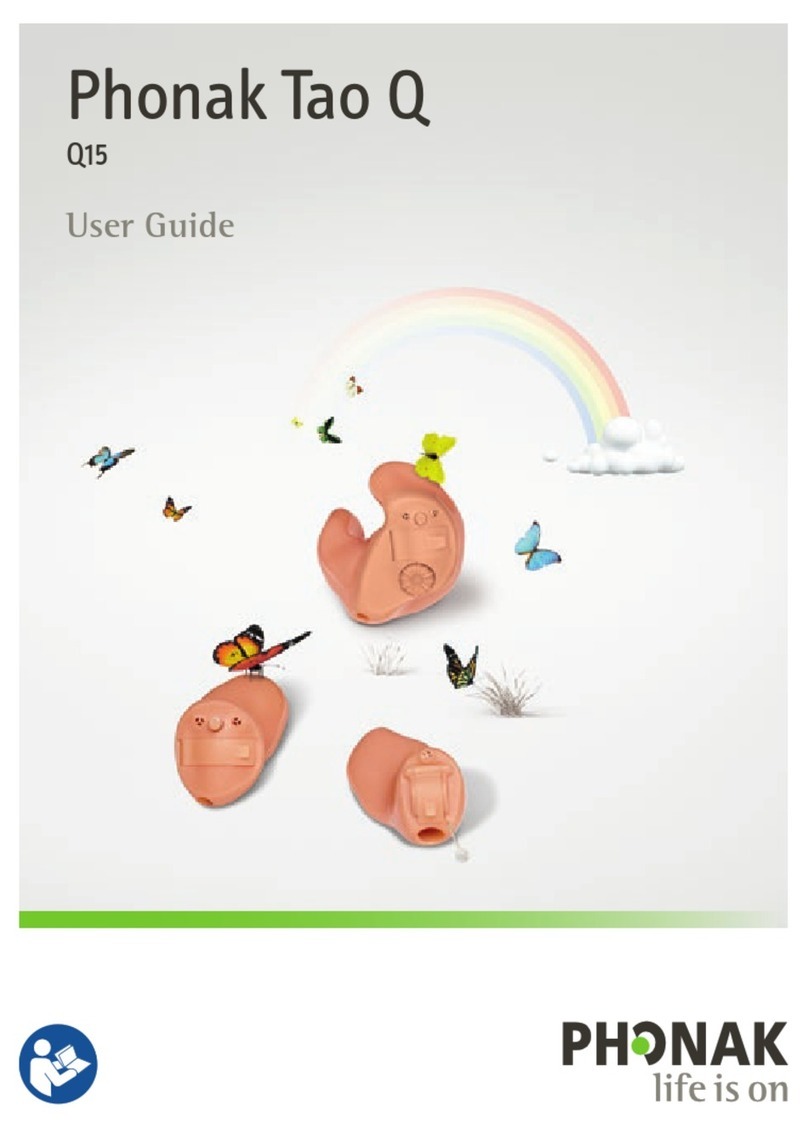10
4.3 Main function
4.3.1 Assigning a name to a Roger Earpiece
4.3.2 Checking the parameters of a Roger Earpiece
4.3.3 Setting the listening volume of a Roger Earpiece
4.3.7 Other functions
4.3.4 Using the Roger Touchscreen Mic as an independent transmitter
4.3.5 Using the Roger Touchscreen Mic as a transmitter connected with a Roger BaseStation
4.3.6 Quick menu
Place the earpiece less than 10 cm from the Touchscreen;
Go to the Settings menu then Roger receiver settings,
Select Name,
Push the Confirm button
Place the earpiece less than 10 cm from the Touchscreen;
Push the Check icon
The following information is available: type of earpiece, name, serial number
Select the Subnet mode
Place the earpiece less than 10 cm from the
Touchscreen;
Select the Network mode
Place the Touchscreen less than 10 cm from the
BaseStation
Push the Connect button on the BaseStation
The Touchscreen is then in the same network as
the BaseStation. The BaseStation has priority
over the Touchscreen, as soon as there is no
longer an audio input signal to the BaseStation,
transmission to the earpiece is from the
Touchscreen. Transmission from the BaseStation
returns as soon as an input signal is detected.
Go to Settings;
Then Quick menu;
And enter a password.
This password will then be needed to go into
the Settings mode and to go out of the Quick
menu mode.
If the device is already in the Quick menu mode,
the password is usually 1 2 3 4
In the Quick menu mode, only the following functions
and icons are active:
Connect Check Disconnect Settings
Push Connect
The earpiece is then connected with the Roger
Touchscreen Mic transmitter; if it was
connected with the Roger BaseStation, it is
no longer connected with the latter.
Place the earpiece less than 10 cm from the Touchscreen;
Go the Settings menu then Roger receiver settings;
Select EasyGain level;
Adjust the level (+/- 8 dB in 2 dB steps).
Many other functions are available, please refer to the full manual in English.